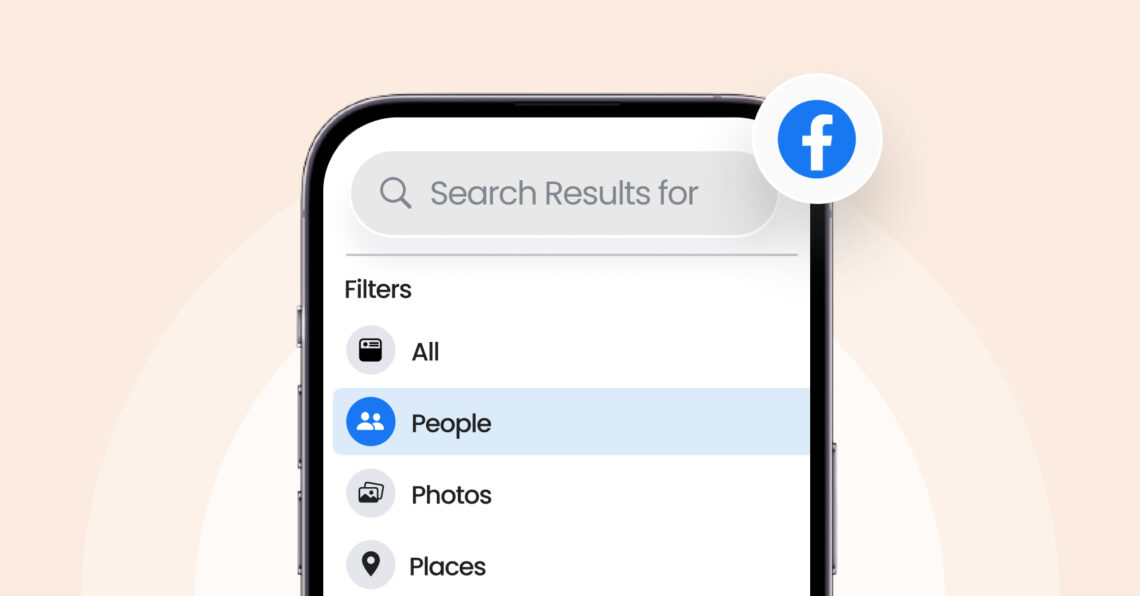With a vast user base, Facebook stands out as a primary choice for connection and discovery for many. Highlighting its significance, a recent Birdeye survey revealed that 87% of respondents consider Facebook to be crucial or even mission-critical to their goals. This social media statistic is a testament to Facebook’s unrivaled position as the go-to platform for reaching and engaging with your target audience in meaningful ways.
Acknowledging its pivotal role in digital networking, Facebook has continually evolved, enhancing the user experience through technological advancements.
Thanks to this, Facebook’s search capabilities have grown exponentially, incorporating sophisticated algorithms that make finding people based on names, locations, affiliations, and mutual connections possible.
To help you get the most out of this platform, this article offers 13 unique ways you can harness the power of Facebook to connect with people online.
Table of contents
- 13 ways to use Facebook search to find people
- Way 1: Utilizing the Facebook search bar
- Way 2: Exploring Facebook Groups and Pages
- Way 3: Leveraging mutual friends
- Way 4: Employing Facebook’s “People You May Know” feature
- Way 5: Use Facebook Shops
- Way 6: Attend Facebook events
- Way 7: Engage with LinkedIn profiles linked to Facebook
- Way 8: Tap into Facebook ads
- Way 9: Watch Facebook Stories
- Way 10: Follow public posts and comments
- Way 11: Explore location-based check-ins and tags
- Way 12: Look into Facebook Memories
- Way 13: Participate in Facebook Live sessions
- Privacy considerations to note when you use Facebook search
- FAQs on using Facebook search to find people
- Maximize your Facebook search experience and attract dream customers with Birdeye Social
13 ways to use Facebook search to find people
Each of these strategies requires patience, a bit of research, and a respectful approach to privacy and consent. By thoughtfully applying these strategies, you enhance your chances of reconnecting with old friends, family members, or colleagues in a meaningful way.
Here are the 13 ways to search for specific people on Facebook:
Way 1: Utilizing the Facebook Search bar
Way 2: Exploring Facebook Groups and Pages
Way 3: Leveraging mutual friends
Way 4: Employing Facebook’s “People You May Know” feature
Way 5: Use Facebook Shops
Way 6: Attend Facebook events
Way 7: Engage with LinkedIn profiles linked to Facebook
Way 8: Tap into Facebook ads
Way 9: Watch Facebook Stories
Way 10: Follow public posts and comments
Way 11: Explore location-based check-ins and tags
Way 12: Look into Facebook Memories
Way 13: Participate in Facebook Live sessions
Let’s discuss each of them in detail and how you can use them step-by-step:
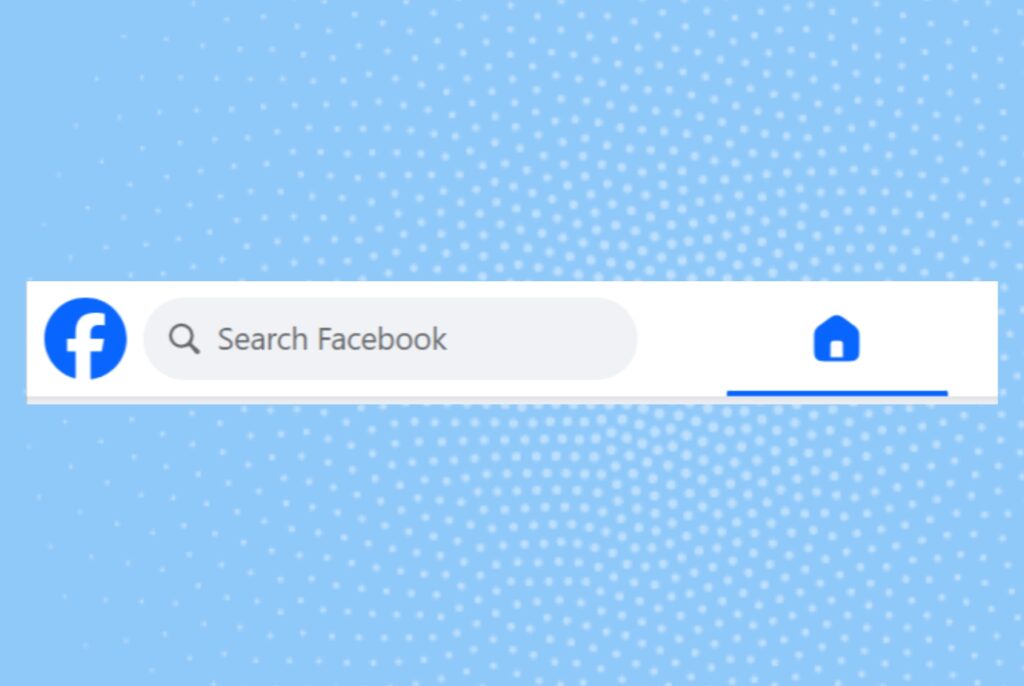
Way 1: Utilizing the Facebook search bar
The Facebook search bar is your gateway to finding people online. However, simply typing a name into the search bar may not always produce the results you’re looking for, especially with common names.
Facebook also offers filters to narrow down search results, making it easier to find the right person among the masses.
Keep in mind the following to make your search more effective:
- Use full names: Start with the person’s name. If they have a common name, add more information.
- Add location or education details: If you know where the person lives or went to school, include this information in your search query (e.g., “John Smith Boston” or “Jane Doe University of Florida”).
- Input relevant keywords: Use relevant keywords related to the person’s interests, occupation, or other identifiers.
Way 2: Exploring Facebook Groups and Pages
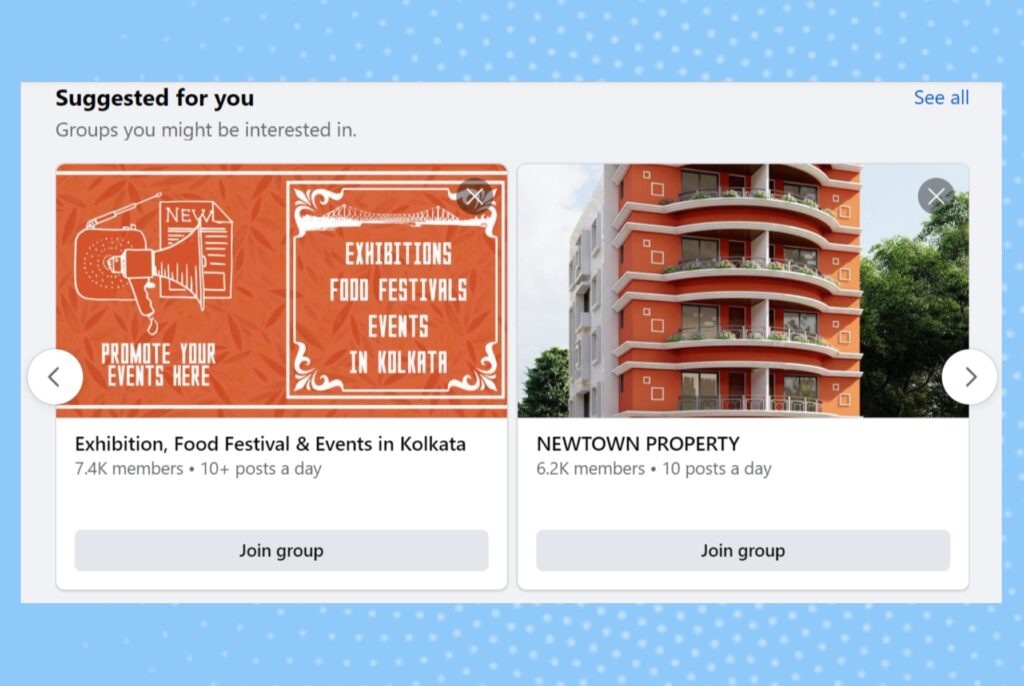
Facebook groups and pages are excellent resources for finding people with similar interests or connections. Joining alumni groups, hobby-related groups, or local community pages increases your chances of stumbling upon someone you want to find.
- Join alumni groups: If you’re looking for former classmates, join groups related to your alma mater.
- Participate in community groups: Local community groups are great for finding people in your area.
- Engage with interest-based groups: Shared interests can reconnect you with people with similar hobbies or career backgrounds.
Engaging in these communities expands your network and enriches your online social experience with meaningful interactions.
Way 3: Leveraging mutual friends
Mutual friends are a goldmine for finding people on Facebook. By browsing through the friends list of your connections, you might discover the person you’re searching for. This method works well because it exploits the degrees of separation principle, effectively narrowing down the vast network to a more manageable size.
Here’s how you can make the most out of it:
A. Start with someone you know
If you’re looking for an old friend or acquaintance, begin by checking the friends list of someone you both know. This common connection acts as a bridge, making locating the person you’re searching for easier.
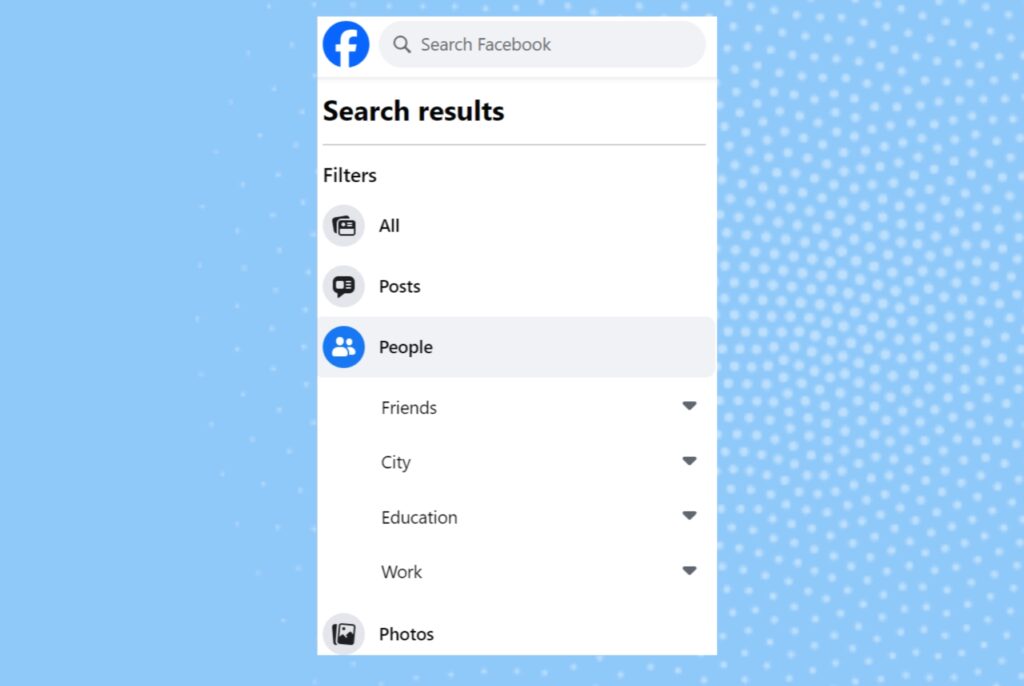
B. Explore ‘Friends of Friends’
Facebook’s interface allows you to browse through friends of your friends. This feature can unveil hidden links between you and the person you want to reconnect with, especially if you share multiple mutual friends.
C. Reach out politely
Once you’ve found the person through a mutual friend, consider sending a friendly message introducing yourself and mentioning your mutual connection. It’s a respectful way to initiate contact, increasing the chances of a positive response.

Way 4: Employing Facebook’s “People You May Know” feature
Facebook’s “People You May Know” feature uses an algorithm to suggest potential friends based on mutual friends, work and education information, and other factors. Regularly checking these suggestions can lead to unexpected discoveries.
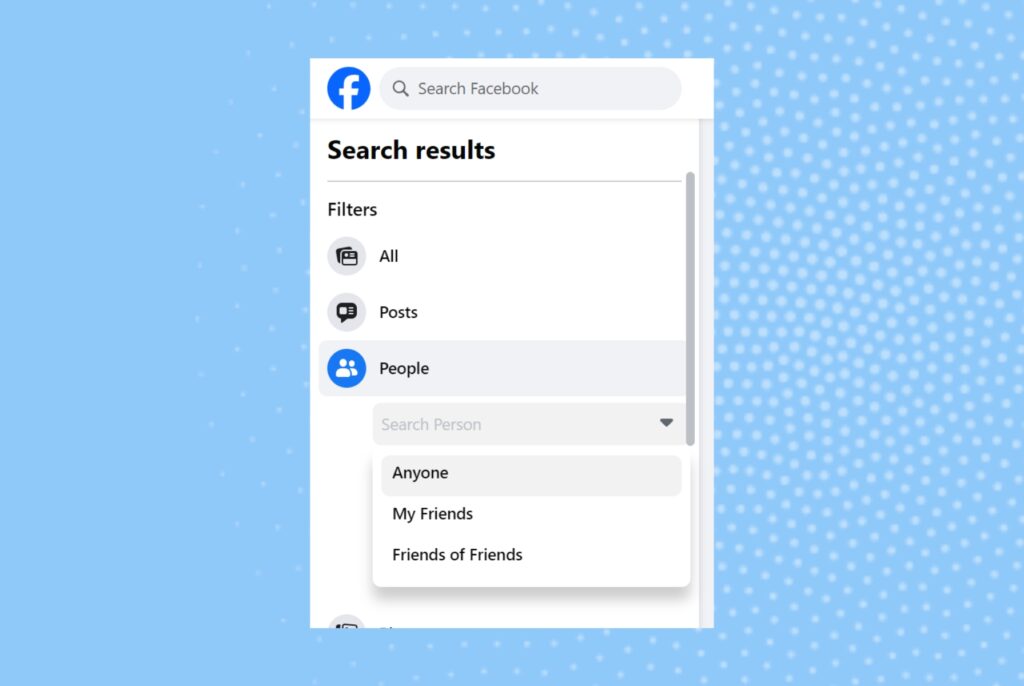
To effectively use this feature:
A. Check regularly
The suggestions are dynamic and change over time. Regularly checking the “People You May Know” section can lead to discovering connections you hadn’t thought of or noticed before.
B. Engage with the platform
The more you interact with Facebook by updating your profile, joining groups, and listing your current city, school, or workplace, the more accurate the suggestions become.
C. Privacy settings and suggestions
Be aware that your privacy settings can influence who sees you in their “People You May Know” suggestions. If you’re open to being found, consider adjusting your settings to be more discoverable.
Way 5: Use Facebook Shops
While primarily a marketplace platform for buying and selling, Facebook Shops can also connect you with local community members. Engaging with sellers or buyers in your area might lead you to find the person you’re searching for, especially if they’re active in the same for local groups.
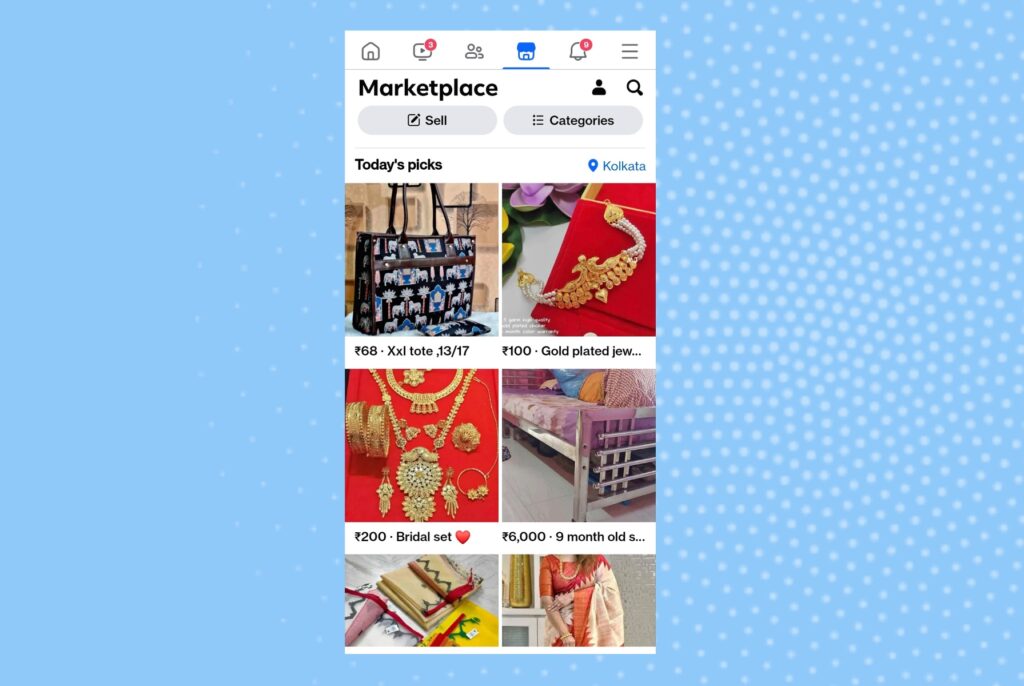
Way 6: Attend Facebook events
Facebook events are not only for socializing but also for networking and reconnecting:
- RSVP to events: Attend local events, workshops, or reunions that the person you’re looking for might be interested in.
- Check attendee lists: Before the event, browse through the list of attendees or people interested in the event. You might find the person you’re searching for.
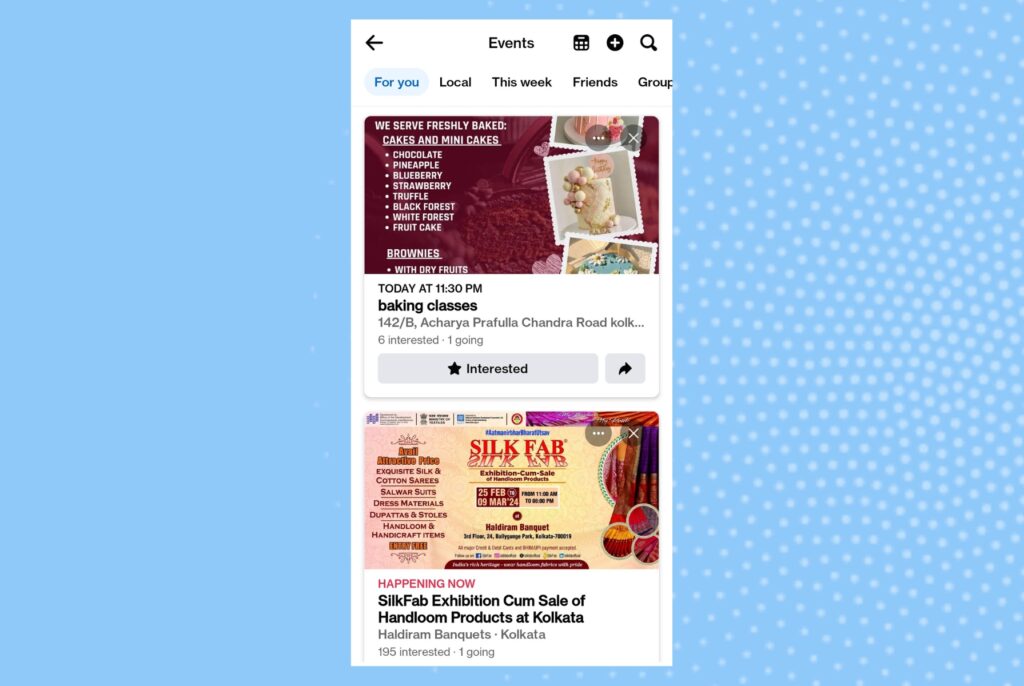
Way 7: Engage with LinkedIn profiles linked to Facebook
While LinkedIn is a professional networking site, many users link their LinkedIn profiles to their Facebook accounts. This can be a roundabout way to find someone’s Facebook profile:
- Search on LinkedIn: Conduct a search on LinkedIn to find the professional profile of the person you’re interested in.
- Look for a Facebook link: Check their LinkedIn profile for any mention of a Facebook profile link or search their LinkedIn connections for mutual contacts who might also be connected on Facebook.
Suggested read: How to create a LinkedIn Business Page that drives results
Way 8: Tap into Facebook ads
For those who are trying to find someone for legitimate reasons (like family members or long-lost friends) and have had no luck with other methods, creating an effective Facebook ad can be a last resort. Here’s how to approach this method responsibly:
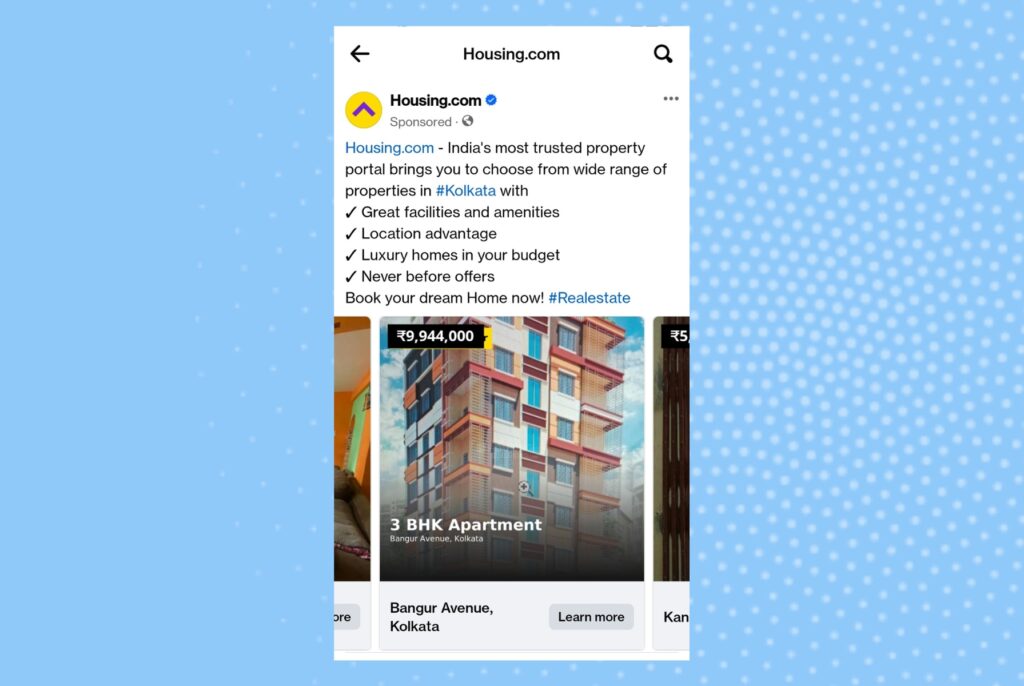
- Create a targeted ad: Use Facebook’s ad creation tool to design a simple ad or message aiming to reconnect with the person. You can target the ad based on the last known location, age, interests, and more.
- Use ethical messaging: Ensure your ad clearly states your intention and why you’re trying to find the person. Transparency is key to ensuring that your attempt is received positively.
Way 9: Watch Facebook Stories
People frequently share updates and connect through Facebook Stories. Here’s how you can use this feature to your advantage:
- Watch Stories of mutual connections: Keep an eye on the stories posted by your mutual connections. The person you’re trying to find might appear in a story, providing a direct link to their profile.
- React or respond to Stories: If you see the person you’re looking for in a mutual friend’s story, consider reacting to or responding to the story as a way to initiate contact.
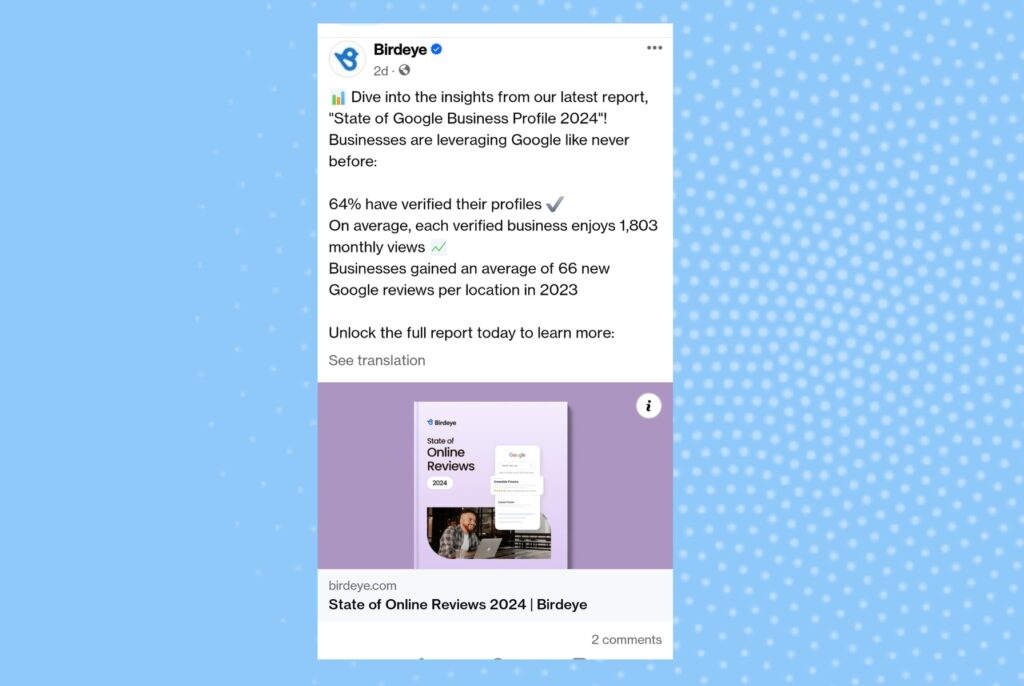
Way 10: Follow public posts and comments
Engaging with the public posts and comments can sometimes lead to discovering the profile of someone you’re trying to find:
- Search for relevant public posts: Use keywords related to the person’s interests or possible posts they might engage with. If they have commented on or liked any public posts, their profile might be accessible through these interactions.
- Participate in public discussions: By actively participating in public discussions on posts or in groups, you increase your visibility, which might prompt the person you’re looking for to reach out to you.
Way 11: Explore location-based check-ins and tags
People often check-in or are tagged in locations they visit, making this a useful way to find someone:
- Search for location check-ins: Look up locations that the person frequently visits or has checked into in the past. By browsing these locations, you might find recent check-ins or tags.
- Monitor tags in mutual friends’ posts: Pay attention to tags in posts made by mutual friends. The person you’re searching for might be tagged in photos or events, leading you to their profile.
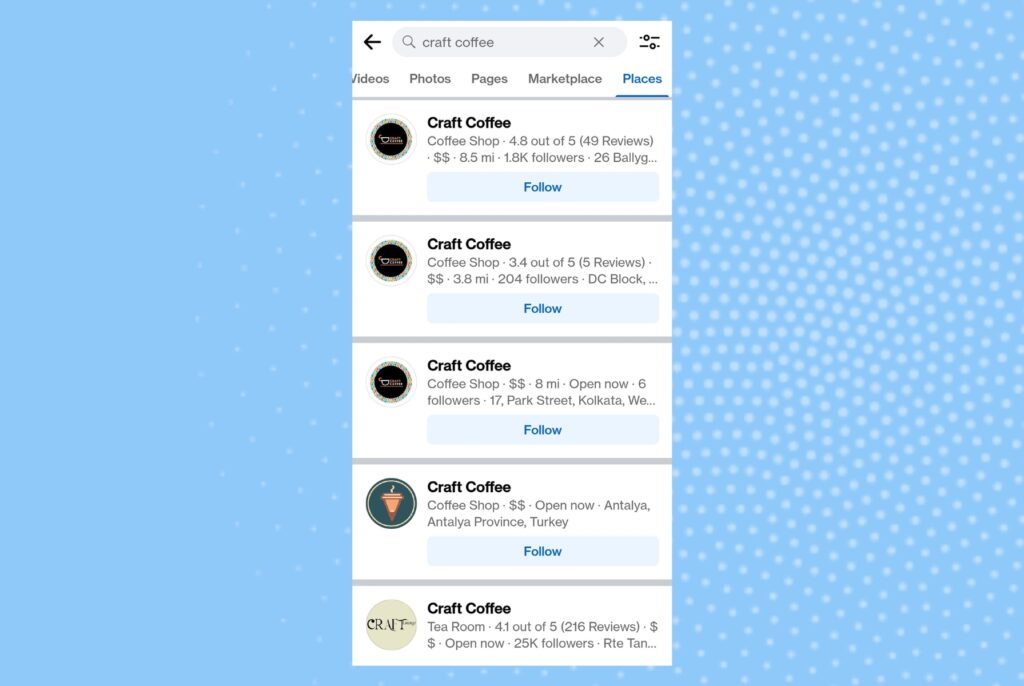
Way 12: Look into Facebook Memories
Facebook Memories feature can sometimes bring up past interactions or mutual friends that you might have forgotten about:
- Check your Facebook Memories: Regularly review your Facebook Memories for any past posts or interactions involving the person you’re trying to find.
- Reach out through Memories: If a memory includes the person you’re looking for, consider using it as a conversation starter by sharing the memory with them or mentioning it in a message.
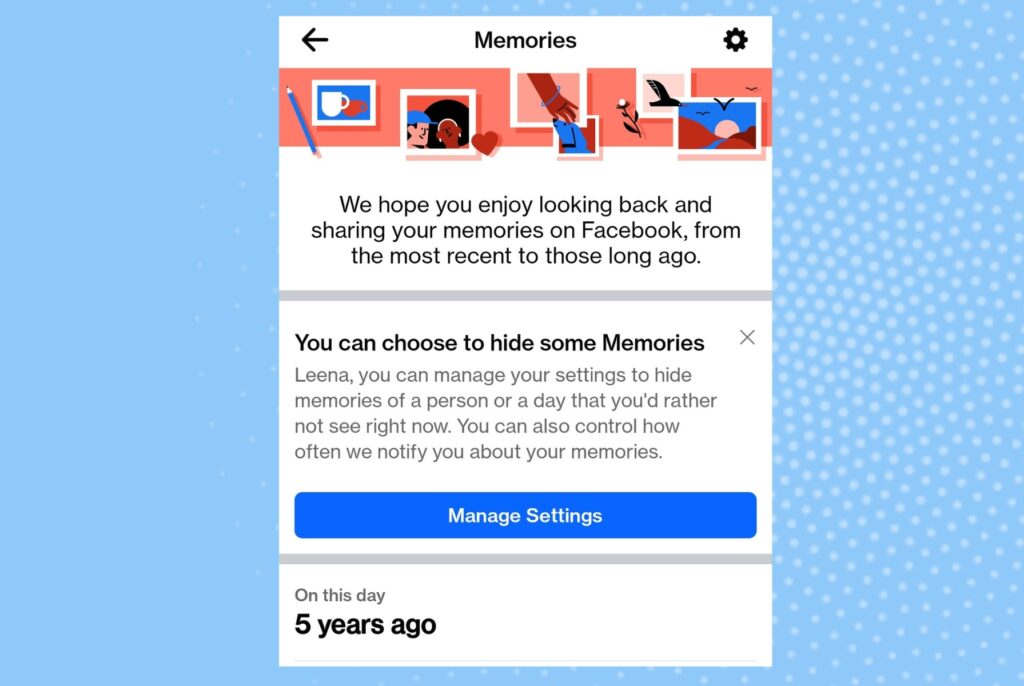
Way 13: Participate in Facebook Live sessions
Facebook Live sessions, especially those hosted by pages or groups relevant to the person’s interests, offer a dynamic platform for interaction.
- Join Live sessions: Engage in live sessions related to interests or communities you and the person might share.
- Interact in comments: Leave comments or engage with others during the session. The person you’re trying to find might also participate, providing an opportunity for connection.
Use Facebook Search the Smart Way
Want to see the impact of Birdeye on your business? Watch the Free Demo Now.
Privacy considerations to note when you use Facebook search
When using Facebook to find people, it’s important to navigate the fine line between curiosity and respecting others’ privacy.
Here are some tips to ensure your search is respectful and privacy-conscious:
1. Understand privacy settings
Familiarize yourself with Facebook’s privacy settings, both for your account and in terms of understanding others’ preferences. Some users may have restricted their profiles to be searchable only by friends or friends of friends.
2. Respect boundaries
If someone’s profile is private or they have not responded to a friend request or message, respect their privacy. Recognizing and honoring individuals’ choices about their online presence and interactions is important.
3. Use information ethically
When you find the person you are looking for, remember to use the information you discover responsibly. The internet makes it easy to find information about people, but how we use that information is crucial to maintaining ethical online behavior.
Our customers, their stories: "I love the customizable social feature. We have multiple clinics that all have different logos and colors. This helps make it very easy to post to all clinics at once. We also love the Reporting software. It's very easy to use and gives us all the basics that we need. Or if we would like to go in-depth we can."
FAQs on using Facebook search to find people
To improve your chances, regularly update your profile, engage with various features of Facebook, like groups and events, and use specific search queries, including names, locations, and mutual connections.
Try different variations of the name, check mutual friends’ lists, or join relevant groups where the person might be a member. Sometimes, reaching out to mutual connections for assistance can also help.
Yes, depending on their privacy settings. You can use the search function to find people even if you’re not friends, but their visible information might be limited.
Update your profile with past schools, workplaces, and locations. Join relevant groups, such as alumni groups, and use the search bar with specific details you remember about the person.
Yes, if the person has linked their phone number or email to their Facebook account and hasn’t restricted this search feature in their privacy settings, you can find them by entering their email or phone number in the search bar.
Be aware of settings that restrict who can search for you using your email or phone number, who can send you friend requests, and who can see your friends list, as these can all affect your ability to find and connect with others on the platform.
Maximize your Facebook search experience and attract dream customers with Birdeye Social
Leveraging Facebook’s vast network and advanced search capabilities presents a golden opportunity to reconnect and expand your professional network.
By incorporating the strategic use of Birdeye Social into your Facebook search experience, you can further enhance your ability to attract your dream customers.
Birdeye’s Social media software is designed to optimize your online presence and customer engagement with its:
- AI-powered centralized social software management
- Intuitive visual calendar
- Multi-platform social listening
- Detailed analytics and reporting
- Multi-platform engagement tools
- Customizable review response templates
And much more!
Embrace the full potential of Facebook with Birdeye Social at your side!

Originally published