Free AI TikTok Caption Generator
Write viral TikTok captions fast with free AI caption generator
Grab attention in seconds—generate engaging, on-trend TikTok captions with AI
0/200
Includes
- Friendly
- Witty
- Descriptive
- Informative
- Formal
0/50
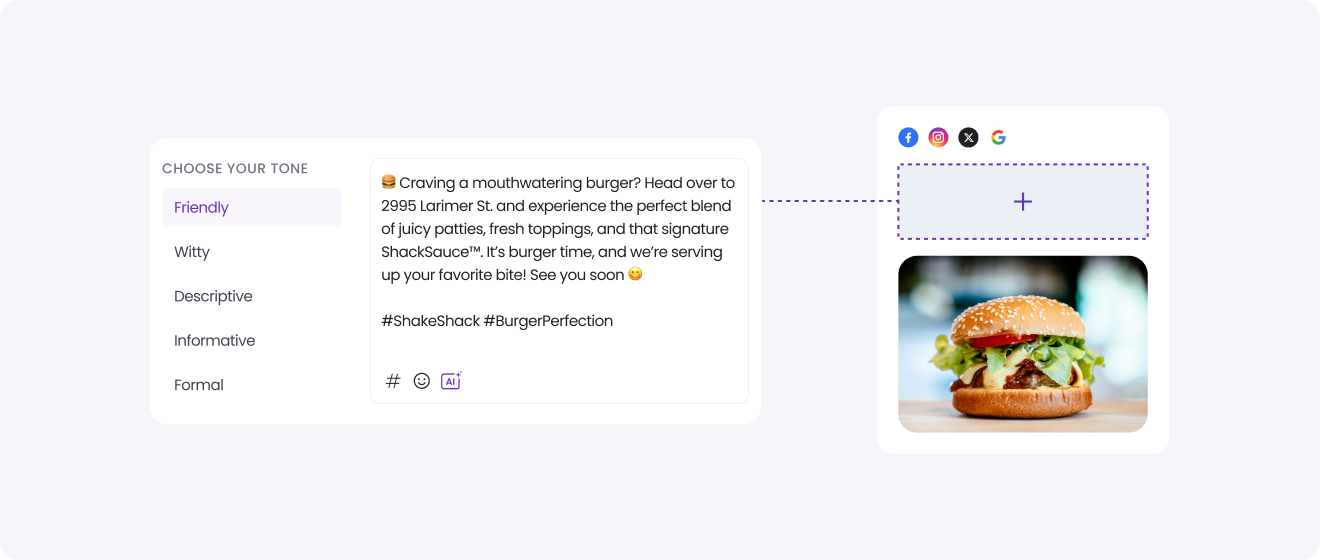
Go viral with the perfect TikTok caption crafted by AI
Struggling to caption your next TikTok? Birdeye’s free AI TikTok Caption Generator helps you instantly create catchy, trendy, and platform-optimized captions. Add your video idea, pick a tone, include keywords or emojis, and generate content that boosts visibility, engagement, and your chance to land on the For You Page.
Frequently Asked Questions about TikTok Caption Generator
What is Birdeye’s AI TikTok Caption Generator?
Birdeye’s AI TikTok Caption Generator is a free tool that helps creators, brands, and businesses write attention-grabbing TikTok captions in seconds. The tool uses advanced AI to craft captions that align with TikTok’s unique culture, incorporating emojis, trending hashtags, short CTAs, and tone variations optimized for performance on the platform. Whether you're posting a dance challenge, product demo, behind-the-scenes clip, or educational content, this tool helps make your caption stand out and boosts your chance of being discovered on the For You Page (FYP).
How does the AI TikTok Caption Generator work?
Birdeye’s AI TikTok Caption Generator is designed to create short, compelling, and trend-aware captions that match the fast-paced nature of TikTok. Here’s how it works:
Step 1: Describe Your Video
Begin by giving the tool a quick summary of your video content—up to 200 characters. Are you posting a dance challenge, a day-in-the-life vlog, a skincare tip, or a product reaction?
This description helps the AI understand your video’s context, purpose, and energy—so it can generate a caption that fits naturally and supports engagement.
You can also choose whether to include emojis and hashtags, which make your captions more fun and discoverable.
Step 2: Choose a Caption Tone
TikTok is all about authenticity and tone, so choosing the right style is key. You can select from options like:
- Witty – For humorous, playful captions with punch
- Friendly – For relaxed, human-sounding messages
- Trendy – Tailored for current slang, memes, and TikTok culture
- Descriptive – Good for tutorials, storytelling, or educational clips
- Bold – Ideal for call-outs, promotions, or strong brand messaging
The AI will use your tone selection to match your caption with your content style and TikTok’s casual, fast-scrolling audience.
Step 3: Add Relevant Keywords
Next, input relevant keywords or phrases that reflect your video’s focus, brand category, or trending topic. These help the AI generate captions that not only match your content but also support visibility within TikTok’s algorithm.
Focus on keywords your audience is likely searching for, such as:
Industry-specific terms:
- Healthcare: “teeth whitening,” “urgent care tips,” “wellness check”
- Dental: “dental implants,” “invisalign before after,” “painless root canal”
- Legal: “tenant rights,” “personal injury law,” “contract explained”
- Finance: “credit tips,” “tax refund advice,” “how to save more”
- Hospitality: “hotel room tour,” “restaurant week,” “brunch review”
Trend-aligned phrases:
- “TikTok made me book it”
- “Before and after transformation”
- “Tips from the pros”
Audience-focused tags:
- “Small business advice”
- “Local business spotlight”
These keywords allow the AI to tailor captions that resonate with your audience while improving searchability and discoverability in TikTok’s ecosystem.
Step 4: Instantly Generate Your Caption
Click the “Generate Caption” button and let the AI do the work. In seconds, you’ll receive a short, punchy TikTok caption that:
- Fits TikTok’s preferred length (typically under 150 characters)
- Sounds natural and engaging
- Is ready to drive likes, comments, and shares
If enabled, your caption will also include emojis for extra personality and hashtags to help your content get discovered by the right audience.
Is Birdeye’s AI TikTok Caption Generator free to use?
Yes! Birdeye’s AI TikTok Caption Generator is free, with no account, credit card, or subscription required. You can generate TikTok captions for personal, creator, or business use without restrictions. It’s perfect for anyone who wants to speed up content creation and maintain a consistent posting rhythm, whether you publish once a week or multiple times per day.
Can AI-generated TikTok captions improve video engagement?
Absolutely. TikTok is a fast-moving platform, and a strong caption can influence whether someone watches, likes, or shares your video. Birdeye’s AI-generated TikTok captions are crafted to:
- Hook viewers with curiosity, humor, or urgency
- Encourage engagement with CTAs like “Watch till the end” or “Tag your bestie”
- Use relevant hashtags to expand your reach
- Match the tone of trending content
These captions are short, scannable, and optimized for the FYP, making them ideal for creators looking to boost visibility, interaction, and follower growth.
What types of TikTok videos can I use these captions for?
The TikTok Caption Generator can be used for virtually any type of video format on the platform, including:
- Trendy or viral challenges
- How-to or tutorial content
- Behind-the-scenes footage
- Day-in-the-life vlogs
- Comedy, reaction, or lip-sync videos
- Product demos or influencer collaborations
The AI tailors your TikTok caption to the nature and tone of your video, ensuring it feels authentic, platform-relevant, and audience-ready.
Can I edit or customize the TikTok caption after it’s generated?
Yes. Once your TikTok caption is generated, you can fully edit and customize it using the built-in editor. You can:
- Swap out words for a more casual or niche tone
- Adjust hashtags to match emerging trends
- Personalize the CTA
- Rephrase the structure for better flow
- Regenerate new caption ideas for variety
This flexibility helps you stay true to your voice while still leveraging the power of AI to generate fresh, engaging copy.
What’s the ideal caption length for TikTok posts?
While TikTok technically allows captions up to 2,200 characters, the platform’s fast-scroll design means that shorter captions—under 150 characters—tend to perform best. Ideally, your TikTok caption should be 1–2 sentences that grab attention or provoke curiosity without overwhelming the viewer. Birdeye’s AI generates captions that fit within this range, making sure they don’t get cut off and remain easy to scan and react to.
Will my TikTok captions include emojis or hashtags?
Yes. If selected, the TikTok Caption Generator includes emojis and hashtags in your output. Emojis help express emotion and keep your captions light and fun—perfect for TikTok’s visual language. Hashtags are chosen based on your video topic and current trends, improving your chance to rank in hashtag pages and land on the For You Page. The AI inserts them in a way that enhances the message rather than crowding it.
Are TikTok captions unique each time I use the tool?
Yes, each TikTok caption is uniquely generated in real-time using advanced AI. The tool factors in your prompt, tone, and keywords to ensure no two captions are the same. You can regenerate variations for the same video to test different hooks, tones, or CTA placements. This makes it ideal for A/B testing, series content, or refreshing similar posts without sounding repetitive.
Do I need to install anything or create an account to use the TikTok Caption Generator?
No. Birdeye’s AI TikTok Caption Generator is a web-based tool that’s ready to use immediately—no installation, login, or registration required. Just open the page, enter your details, and click Generate. It's perfect for creators and brands looking to streamline their workflow, save time, and stay ahead on TikTok without any technical setup.