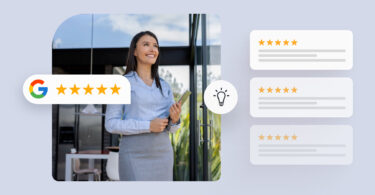Reputation management is a top priority for large multi-location businesses, and it begins with effective review management. Birdeye’s State of online reviews 2024 study found that 63% of reviews received responses in 2024, a 10% increase from 2023. This surge highlights the urgent need for businesses to prioritize timely, personalized engagement with customer businesses responded to.
Businesses know that focusing on customer review management helps them set the right narrative and allows them to shape, protect, and strengthen the brand reputation.
However, multi-location businesses collect feedback from thousands of customers across multiple locations and review sites. Therefore, managing multi-platform reviews, analyzing customer sentiment, addressing negative feedback, and generating a higher volume of reviews can be a significant strain on resources.
This blog post details how you can manage reviews and build a roadmap for your enterprise to strengthen online reputation management.
Table of contents
- What is review management?
- What is a review management system?
- Why is managing online reviews important?
- How to develop an online review management strategy?
- Managing online reviews for multi-location businesses: Best practices
- How to choose the best review management software
- Conclusion
- Frequently asked questions about review management
- Step into the world of smarter review management with Birdeye’s GenAI solutions
What is review management?
Online review management is the process of monitoring, tracking, and proactively responding to customer reviews on all online review sites. This ensures that you can resolve customer issues as they arise, identify what customers like or dislike about your business, and promote positive reviews as social proof to attract more customers.
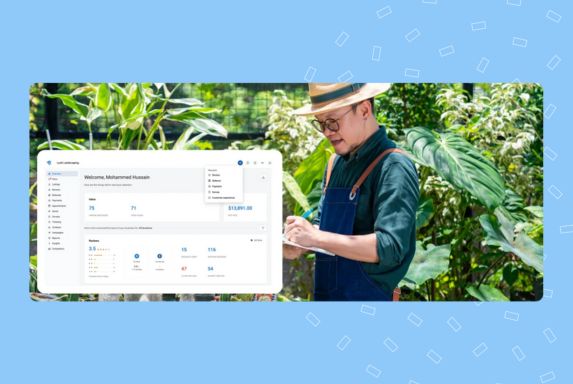
Effortlessly Manage and Respond to Customer Reviews with Birdeye Review Management
Want to see the impact of Birdeye on your business? Watch the Free Demo Now.
What is a review management system?
A review management system is a tool that helps businesses manage their online reputation via online review monitoring, responses, and marketing. A comprehensive system like Birdeye ensures businesses stay apprised of customer sentiment, promptly address concerns, promote positive reviews, and systematically shape brand image.

Pillars of Birdeye’s review management system:
Review generation – Ensure consistent customer reviews with automated review requests across multiple channels with timely reminders. CRM, POS, and other system integrations enhance the process, reducing manual errors.
Review monitoring – Track and monitor all customer reviews from a centralized dashboard to spot fake reviews, negative comments, spam, and positive reviews for marketing.
Review responses – Set up automation to ensure timely responses to all customer reviews and leverage AI to draft professional, on-brand responses with personalization.
Review marketing – Spot glowing reviews, set up auto-sharing on social media, and enhance the review widget on your website with an AI-generated summary.
Review analysis – Understand customer sentiment across thousands of reviews with AI-generated summaries, benchmark location-wise performance against competitors, spot trends, and get smart recommendations for improvements across the board.
Why is managing online reviews important?
A comprehensive online review management plan ensures that you collect and actively use customer reviews to build a positive brand image. Some of the additional benefits are:
- Accelerate user-generated content production
- Rank higher in local searches
- Improve conversion rates on paid and organic channels
- Reduce advertising spend
- Address customer concerns
- Build trust in the market
Rank better in Google local search results
Effective review management gives local businesses a competitive edge. You boost credibility by generating more reviews, spotting fake ones, and responding to customers. Google takes note, using reviews to assess relevance, quality, and trustworthiness.
A higher review volume and star rating can significantly improve your search ranking, driving more local customers to your business.

Improve conversion rates on paid and organic channels
Keeping a close eye on your online reviews allows you to use them best across marketing channels, including Google ads (via the Google seller rating program), organic channels via social media resharing, newsletter marketing, and more.
Showcasing Google reviews on ads improves the click-through rate and reinforces your company’s marketing strategy across social media, newsletters, and print marketing.
Reduce advertising spend
Customers actively look for local businesses on Google searches and use the information from online reviews to shape their purchase decisions. By optimizing your listing sites with customer reviews, you can organically reach your target audience, thereby negating or reducing the need for extensive paid advertising campaigns.
Address customer concerns
Review management software allows you to monitor and understand what customers say about your business online and intervene to rectify experiences when necessary. A Birdeye study on the impact of online reviews on multi-location businesses shows that 85% of consumers chose not to work with businesses with negative reviews in the past year.
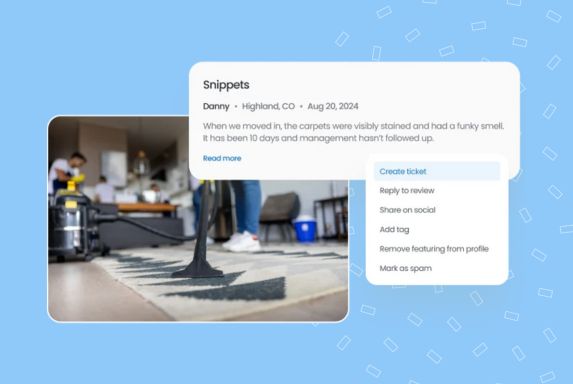
Tools like Birdeye allow you to automate handling negative feedback with instant responses, integrated ticketing solutions, review summaries, sentiment analysis, and in-app alerts. This proactive approach ensures you quickly address customer concerns, protect customer relationships, and safeguard your business reputation.z
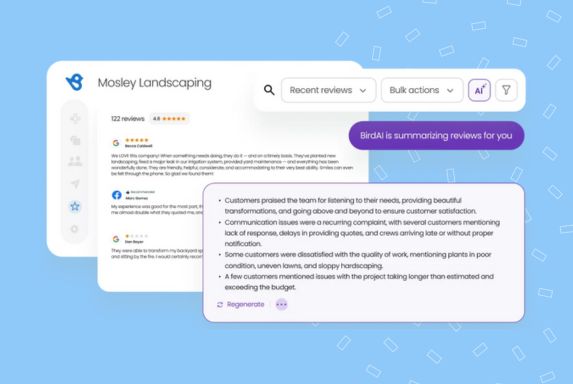
Build trust in the market
Positive reviews are organic social proof that can help you showcase your best side to prospective customers. It is much more persuasive than any advertising campaign or discount you can provide. Also, responding to negative reviews shows the authenticity of your business and enforces your commitment to customer experience.
Accelerate user-generated content production
Improving user-generated content production is one of the biggest challenges for multi-location businesses, as it is one of the most effective content formats across every marketing channel. Hearing from your existing customers instills confidence in your existing and potential customers, establishes a place in the industry, and vastly improves your conversion rates.
With such strategies, businesses can generate online reviews, spot truly outstanding reviews, and ensure every existing and potential customer sees them.
Our customers, their stories: When we partnered with Birdeye, we had 13,000 reviews, and now fast-forward to 6 1/12 to 7 years later, we are now up to 135,000 reviews across all of our locations and people. That's 800% growth. - Melissa Wright, CMO at American Pacific Mortgage
How to develop an online review management strategy?
Formulating an online review management strategy ensures that you can streamline the process across multiple locations, set measurable KPIs, and set your brand on the path to success. Here is how you can do it:
1. Define your goals
Start by identifying what you want to achieve with your strategy. Some of the common goals are:
- Increase positive reviews: Focus on encouraging satisfied customers to leave feedback.
- Address negative reviews: Create a plan to resolve complaints and turn unhappy customers into loyal ones.
- Enhance brand reputation: Use customer feedback to build credibility and trust across multiple locations.
- Improve review volume on niche sites: Consistently request reviews across popular and high-traffic sites for a bigger impact.
2. Assign responsibility
Multi-location businesses handle a large volume of customer feedback, making it essential to assign review management roles at the individual location and corporate level. This way, local managers can focus on responding to reviews, tracking negative reviews, and improving customer experience, and the corporate team can focus on ensuring consistency, tracking performance, and analytics.
3. Monitor reviews across key platforms
Identify key platforms where your customers leave reviews. Ensure you build a presence, request reviews, and track every feedback you receive here. Some of the key platforms to monitor online reviews include:
- Google My Business (GMB) and Facebook business pages, which are popular online review platforms across industries
- Industry-specific review sites like Zocdoc (for healthcare), Angi (for home services), and OpenTable (for restaurants)
Google accounts for 90% of online reviews, while Facebook and niche review sites comprise the rest. Split your time and resources wisely for effective review management.
4. Standardize responses
Review responses measure your business reputation, approach to customer experience, and professionalism. Customers must encounter a consistent voice across all platforms and locations. Standardizing review response guidelines goes a long way toward ensuring this.
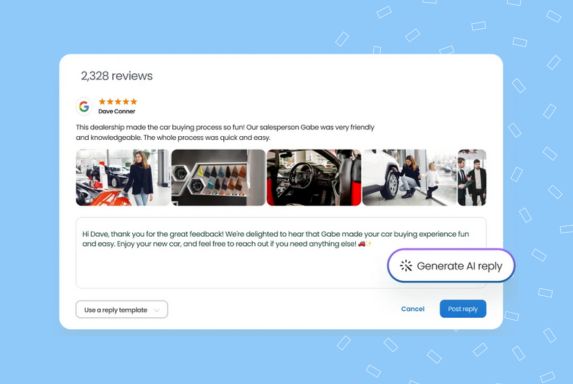
For example:
- Positive reviews: Express gratitude and acknowledge specific feedback.
- Negative reviews: Respond swiftly, apologize sincerely, and provide a resolution.
By standardizing your review responses, you’ll demonstrate your dedication to customer satisfaction and excellence.
Pro tip: Use GenAI tools like Birdeye to respond to reviews with the help of AI or built-in templates so your team can personalize responses while adhering to the brand voice.
5. Encourage customers to leave reviews
Ensure every team member is part of the review generation campaign and knows to request reviews actively. Making it easy for customers to share their experiences is equally vital. Some of the best ways to encourage customer reviews is to:
- Send follow-up emails or texts with a link to the review platform.
- Include QR codes on receipts or at checkout to increase offline conversion.
- Offer a seamless review process via your website or app.
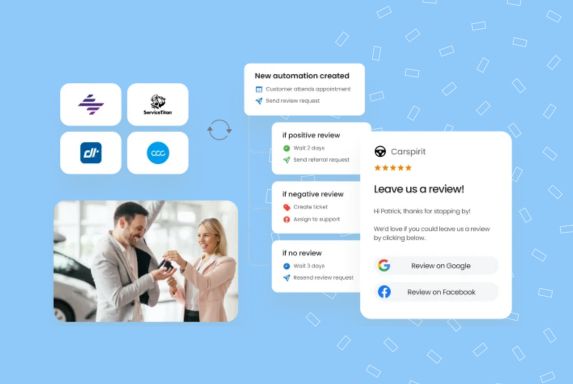
6. Regularly analyze reviews
Identify trends and patterns in customer feedback to:
- Address recurring issues quickly to prevent further complaints
- Highlight positive trends in your marketing materials
- Identify what your customers expect from your business and tweak solutions accordingly
Managing online reviews for multi-location businesses: Best practices
Managing reviews for a multi-location business requires a strategic approach to ensure consistent brand reputation across all locations. This section outlines actionable steps to streamline review management for multi-location businesses.
Consistently monitor online reviews
Stay on top of customer feedback by monitoring reviews across Google, Yelp, Facebook, and other platforms for all locations. Use a centralized dashboard to track reviews easily and identify issues quickly. This helps address customer concerns, maintain a positive brand image, and ensure accurate online profiles to avoid customer confusion.
Our customers, their stories: Being able to monitor and respond to reviews appropriately in a timely manner through Birdeye is a game changer. The recommended AI responses are definitely helpful when we've run out of ways to say thank you. - Meghan Bingham, Senior Operations Manager at Valley Vet Care
Respond to all reviews promptly
Responding promptly to reviews demonstrates your commitment to customer satisfaction. Address positive reviews with gratitude and negative reviews with understanding and actionable solutions.
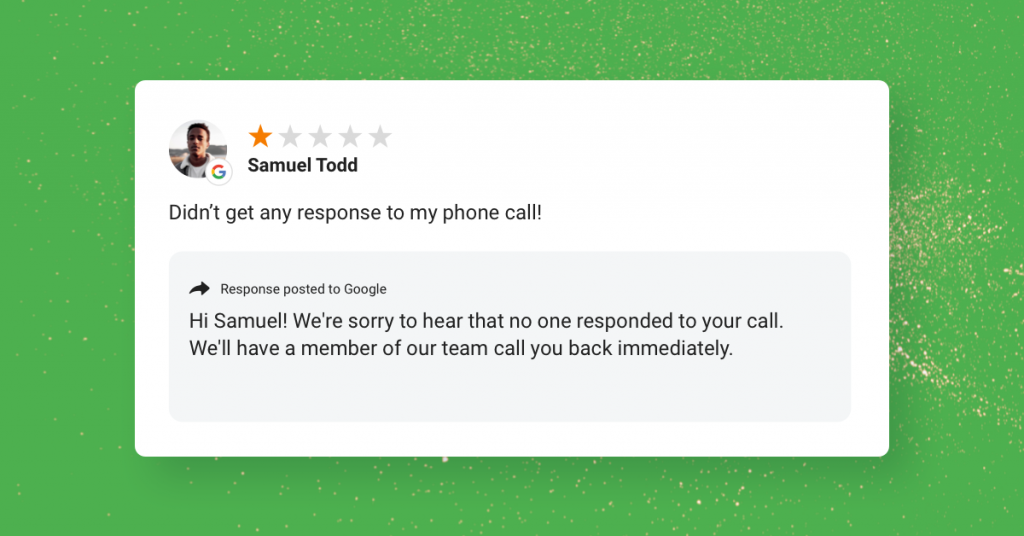
Respond within 24-48 hours to show attentiveness. For multi-location businesses, standardize response times and approaches across locations to maintain consistency in customer experience.
Showcase positive reviews on marketing channels
Review marketing ensures that every existing and potential customer sees what your customers love about you, building trust and credibility in the brand. Featuring testimonials is an effective marketing tool across social media, website, email, and offline campaigns.
Businesses can also highlight location-specific reviews to enhance local customer engagement.

Sharing positive feedback promotes your business and encourages other customers to leave reviews, boosting overall visibility.
Design review response templates
Streamline review responses with customizable templates for common scenarios: positive, neutral, and negative feedback. Ensure consistency and professionalism across locations by providing managers with pre-approved templates that maintain a polite tone and personalized touch.
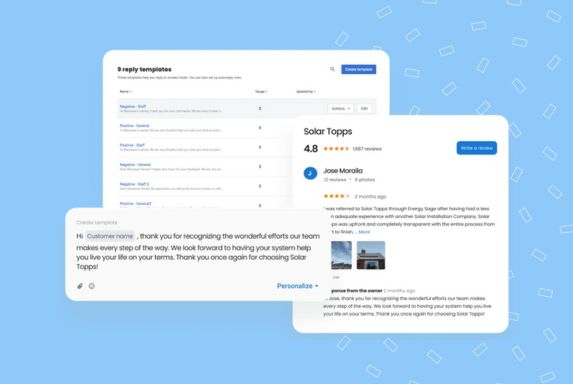
Pro tip: Ensure that every review response follows the individual review site's guidelines regarding professionalism, revealing identifying information, and so on. This way, you can protect your account from getting banned or blocked.
Automate review generation
Encourage customers to leave reviews by automating the process of generating customer reviews. Integrate review management tools into your processes to send follow-up emails or texts after a transaction with a direct link to review platforms. Customize messages to reflect each location’s unique touchpoint. Automation ensures timely requests while reducing the workload for staff.
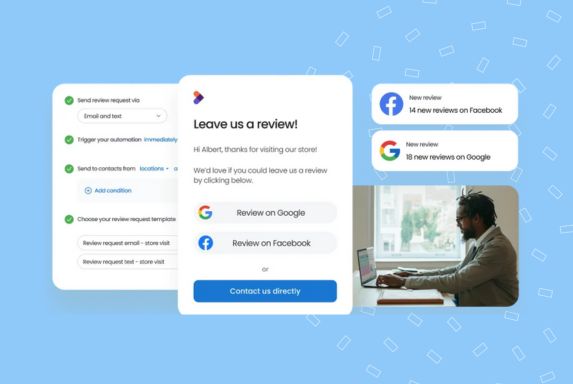
Use an online review management tool
Invest in Birdeye Reviews AI to simplify tasks like monitoring, responding, and analyzing reviews. Look for software that supports multi-location functionality, real-time notifications, and centralized dashboards across multiple review websites. These tools help businesses manage high review volumes efficiently while maintaining a consistent strategy across all locations.
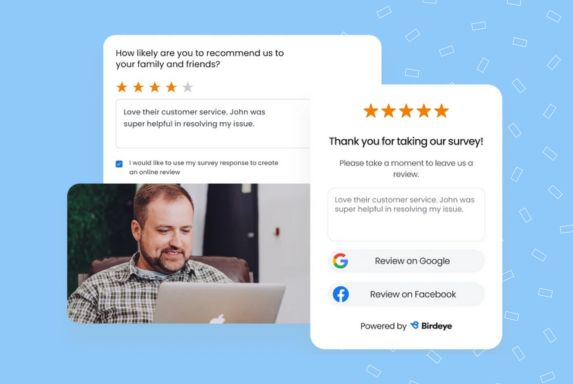
Analyze customer reviews for insights
Analyze reviews regularly to identify trends, common customer concerns, and areas for improvement—segment feedback by location to uncover specific operational challenges or successes. Use insights to enhance service quality, improve operations, and proactively address recurring issues across negative reviews. This approach helps align business practices with customer expectations, improving each location’s online reputation.

Our customers, their stories: We have found that using that platform and methodology that Birdeye provides, it's taken us from 50 to 950 reviews in just two years. - Steven Greer, COO, Genesis Counseling
How to choose the best review management software
Managing your multi-location online reviews across multiple review sites can be much easier with the right tool. However, finding the best online review management software that addresses your business needs can be challenging, especially if you don’t know what to look for. Follow these processes to identify and choose the ideal tool:
1. Identify your needs
Based on your review management goals, identify the needs the review management tool must address. Some of the most prominent needs to look for include:
- Managing reviews across multiple platforms and locations in one dashboard.
- Automated notifications and alerts for new reviews.
- Reporting and analytics to discover actionable strategies, track trends and evaluate overall business performance.
2. Look for key features
Every tool differs in its offerings, but some features are non-negotiable, as without them, effectively managing online reviews across platforms is difficult. Some of the features an ideal review or reputation management software must contain are:
- Review solicitation: Automated requests to consistently request reviews across multiple review websites and locations.
- Response management: Templates and tools to streamline replies.
- Sentiment analysis: AI-driven insights into customer emotions and feedback patterns.
- Multi-location support: Ensure you can filter reviews by location.
- AI integration: GenAI can simplify processes, add to your analytics knowledge, and help you manage multiple data points efficiently.
3. Assess ease of use
The platform you pick must be user-friendly, require minimal training, and integrate well with your existing CRM (customer relationship management) or POS (point of sale) software.
This ensures a high adoption rate, minimal expense on training, and a higher ROI with the software implementation.
4. Evaluate scalability
Your business is growing, and you need a solution that can grow with you, accommodate the challenges of scale, and aid your growth by simplifying multi-location online review management.
Some of the features that enable this are:
- User limits, if any
- Limit the number of locations for certain features
- Limit on review or social media channels integration
5. Read reviews and testimonials
Request a demo or free trial to evaluate its capabilities firsthand.
Look for feedback from similar businesses to understand the software’s performance.
Conclusion
To build a strong brand, multi-location businesses must master online review management. A comprehensive strategy helps you proactively manage feedback, address concerns, and showcase positive experiences.
With the right tools, automation, and insights, you can maintain consistency across locations, transforming reviews into a powerful asset that drives growth, customer trust, and reputation.
Frequently asked questions about review management
Businesses can’t delete Google reviews directly. However, they can flag a review and report it to Google or request that the customer take it down.
Customers use online reviews to make purchase decisions, and a higher volume of reviews assures them that you are a reputed organization focused on customer experience.
Businesses can manage online reviews by using a centralized dashboard to monitor reviews across platforms, respond to every review, analyze the contents for insights, and act on any negative feedback in the reviews.
Businesses can integrate AI review management tools like Birdeye with their CRM systems or customer databases to trigger review requests after every transaction, set up follow-up protocols, and tag each review to a customer from a central dashboard.
Step into the world of smarter review management with Birdeye’s GenAI solutions
Elevate your multi-location business performance with Birdeye’s suite of AI-powered tools designed to streamline and enhance your review management process:
- Reviews AI: Automate review generation and use AI to respond to reviews, ensuring timely customer engagement across all locations.
- Listings AI: Optimize and manage your business listings to improve local search rankings and ensure platform consistency.
- Insights AI: Gain actionable insights into customer sentiment and market trends, enabling data-driven decisions to enhance customer experience.
- Competitors AI: Analyze and benchmark against competitors to identify strengths and opportunities, giving your brand a competitive edge.
By integrating these advanced AI solutions, Birdeye empowers your business to efficiently manage reviews, boost your online reputation, and drive growth across all locations.
Watch a free demo to know more.

Originally published