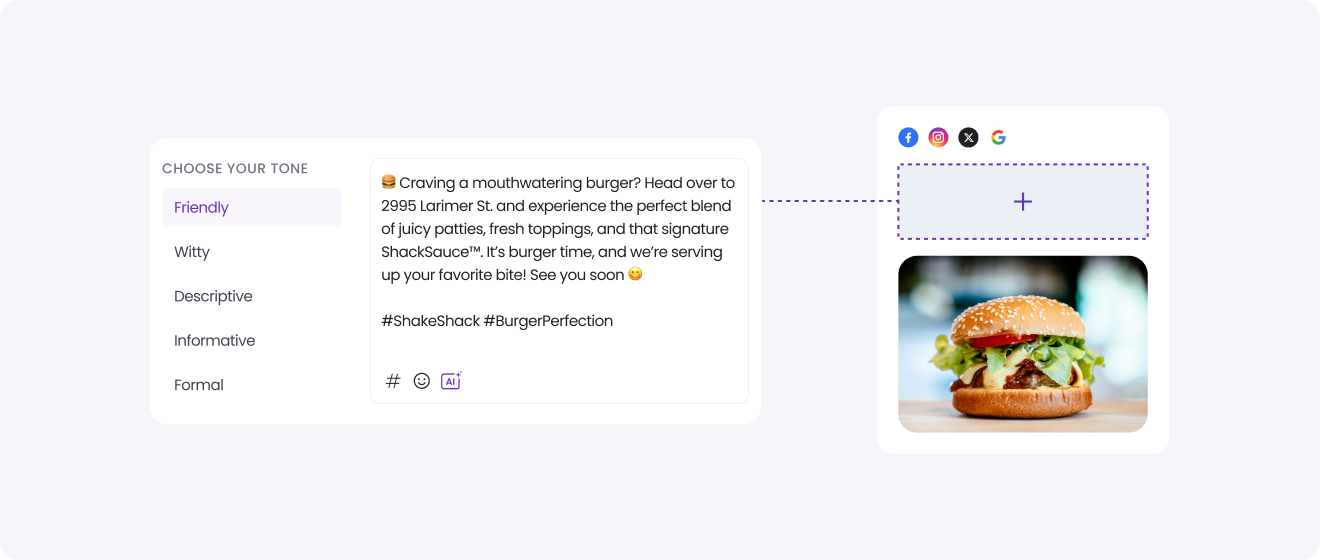Frequently Asked Questions
What is Birdeye’s AI Caption Generator for Social Media?
Birdeye’s AI Caption Generator is a free tool that quickly creates social media captions. Using advanced AI, it suggests relevant emojis, hashtags, and keywords optimized specifically for platforms like Instagram, Facebook, and Twitter helping your content gain maximum visibility and engagement.
Birdeye’s AI Caption Generator is a free tool that quickly creates social media captions. Using advanced AI, it suggests relevant emojis, hashtags, and keywords optimized specifically for platforms like Instagram, Facebook, and Twitter helping your content gain maximum visibility and engagement.
How does the AI Caption Generator work?
Birdeye’s AI Caption Generator makes writing captions easy with smart AI trained to craft engaging, relevant, and creative captions for your social media posts. Here’s how it works:
Step 1: Choose Your Platform
First, select the social media channel you want to post on: Facebook, Instagram, Twitter (X), or Pinterest. Our AI understands how to optimize captions for each platform’s best practices and unique audiences.
Step 2: Describe Your Caption
Provide a brief description of your content or the message you want to communicate. You can also specify if you'd like to include emojis and hashtags to boost visibility and enhance engagement.
Step 3: Add Relevant Keywords
Enter targeted keywords relevant to your business, product, or the content of your post. These keywords help our AI create SEO-friendly captions that increase your discoverability and attract a more relevant audience.
Step 4: Select Your Caption’s Tone
Choose the tone of voice that best aligns with your brand, such as Friendly, Witty, Descriptive, Informative, or Formal. Birdeye’s AI adapts the caption style accordingly to reflect your chosen voice.
Step 5: Instantly Generate Your Caption
Click “Generate Caption” to instantly receive caption options crafted specifically for your chosen platform, description, keywords, and tone. Complete your post with relevant emojis and hashtags to maximize engagement.
Why It Works:
Birdeye’s AI Caption Generator trains on successful social media posts. By factoring in trending keywords, best SEO practices, platform-specific guidelines, and audience engagement insights, our tool delivers optimized captions. This— saves time, boosts engagement, and amplifies your brand’s visibility across social media.
Birdeye’s AI Caption Generator makes writing captions easy with smart AI trained to craft engaging, relevant, and creative captions for your social media posts. Here’s how it works:
Step 1: Choose Your Platform
First, select the social media channel you want to post on: Facebook, Instagram, Twitter (X), or Pinterest. Our AI understands how to optimize captions for each platform’s best practices and unique audiences.
Step 2: Describe Your Caption
Provide a brief description of your content or the message you want to communicate. You can also specify if you'd like to include emojis and hashtags to boost visibility and enhance engagement.
Step 3: Add Relevant Keywords
Enter targeted keywords relevant to your business, product, or the content of your post. These keywords help our AI create SEO-friendly captions that increase your discoverability and attract a more relevant audience.
Step 4: Select Your Caption’s Tone
Choose the tone of voice that best aligns with your brand, such as Friendly, Witty, Descriptive, Informative, or Formal. Birdeye’s AI adapts the caption style accordingly to reflect your chosen voice.
Step 5: Instantly Generate Your Caption
Click “Generate Caption” to instantly receive caption options crafted specifically for your chosen platform, description, keywords, and tone. Complete your post with relevant emojis and hashtags to maximize engagement.
Why It Works:
Birdeye’s AI Caption Generator trains on successful social media posts. By factoring in trending keywords, best SEO practices, platform-specific guidelines, and audience engagement insights, our tool delivers optimized captions. This— saves time, boosts engagement, and amplifies your brand’s visibility across social media.
Is Birdeye’s AI Caption Generator free to use?
Yes! Birdeye’s AI Caption Generator is completely free with no sign-up or payment required. You can generate captions without creating an account. For users looking to explore advanced capabilities—like multi-platform scheduling, analytics, or AI-driven campaign planning—you can try Birdeye’s premium Social AI tools through a free trial, unlocking even more value for your social strategy.
Yes! Birdeye’s AI Caption Generator is completely free with no sign-up or payment required. You can generate captions without creating an account. For users looking to explore advanced capabilities—like multi-platform scheduling, analytics, or AI-driven campaign planning—you can try Birdeye’s premium Social AI tools through a free trial, unlocking even more value for your social strategy.
Can AI-generated captions really boost my social media engagement?
Absolutely. Captions created by Birdeye’s AI are strategically optimized for engagement. They incorporate relevant keywords, trending hashtags, emojis, and CTAs that resonate with your audience. By aligning with each platform’s best practices, the tool helps increase your likes, comments, shares, and click-through rates. Whether you're promoting a product or building your brand, these smart captions help you stand out and drive meaningful interaction.
Absolutely. Captions created by Birdeye’s AI are strategically optimized for engagement. They incorporate relevant keywords, trending hashtags, emojis, and CTAs that resonate with your audience. By aligning with each platform’s best practices, the tool helps increase your likes, comments, shares, and click-through rates. Whether you're promoting a product or building your brand, these smart captions help you stand out and drive meaningful interaction.
Which social media platforms does the AI Caption Generator support?
The tool currently supports Instagram, Facebook, X (formerly Twitter), TikTok, and YouTube. Each caption is generated with the platform’s formatting, tone, and character limits in mind—ensuring the content is ready to post without manual trimming or reformatting. As more networks evolve, platform support may expand to meet additional creator needs.
The tool currently supports Instagram, Facebook, X (formerly Twitter), TikTok, and YouTube. Each caption is generated with the platform’s formatting, tone, and character limits in mind—ensuring the content is ready to post without manual trimming or reformatting. As more networks evolve, platform support may expand to meet additional creator needs.
What are the benefits of using Birdeye’s free AI Caption Generator?
Birdeye’s tool helps you eliminate writer’s block, maintain a consistent brand voice, and save valuable time. It ensures that every post you publish is optimized for visibility and relevance, helping you build a stronger presence and engage your audience more effectively. It’s especially helpful for marketers, creators, or business owners who want to stay consistent without spending hours brainstorming content ideas—all without cost.
Birdeye’s tool helps you eliminate writer’s block, maintain a consistent brand voice, and save valuable time. It ensures that every post you publish is optimized for visibility and relevance, helping you build a stronger presence and engage your audience more effectively. It’s especially helpful for marketers, creators, or business owners who want to stay consistent without spending hours brainstorming content ideas—all without cost.
Will the AI-generated captions be unique?
Yes, each caption is generated using advanced language models that produce original, non-repetitive content. No two users receive the exact same output. However, to make your captions feel even more authentic, we recommend adding personal touches, such as a brand voice tweak, a story snippet, or a campaign-specific message. This enhances the originality and deepens your connection with followers.
Yes, each caption is generated using advanced language models that produce original, non-repetitive content. No two users receive the exact same output. However, to make your captions feel even more authentic, we recommend adding personal touches, such as a brand voice tweak, a story snippet, or a campaign-specific message. This enhances the originality and deepens your connection with followers.
How long should my social media captions be?
Caption length should match the platform’s engagement behavior. For example:
- Instagram: 138–150 characters is the sweet spot.
- X (Twitter): 71–100 characters drive the most interaction.
- Facebook: 80 characters is ideal for organic posts.
- TikTok: Under 150 characters is best for attention retention.
Birdeye’s AI automatically adjusts caption length based on the platform you select, ensuring you hit the optimal range for performance every time.
Caption length should match the platform’s engagement behavior. For example:
- Instagram: 138–150 characters is the sweet spot.
- X (Twitter): 71–100 characters drive the most interaction.
- Facebook: 80 characters is ideal for organic posts.
- TikTok: Under 150 characters is best for attention retention.
Birdeye’s AI automatically adjusts caption length based on the platform you select, ensuring you hit the optimal range for performance every time.
What’s the best length for Instagram captions?
Instagram allows up to 2,200 characters, but longer doesn’t always mean better. Captions between 138–150 characters perform best, offering just enough information to engage without overwhelming. If you need to go longer—such as for storytelling or tutorials—break your caption into short paragraphs, use line breaks, and start with a strong hook to grab attention in the first two lines before the text is truncated.
Instagram allows up to 2,200 characters, but longer doesn’t always mean better. Captions between 138–150 characters perform best, offering just enough information to engage without overwhelming. If you need to go longer—such as for storytelling or tutorials—break your caption into short paragraphs, use line breaks, and start with a strong hook to grab attention in the first two lines before the text is truncated.
What’s an optimal Facebook caption length?
Although Facebook supports up to 33,000 characters, best-performing posts are much shorter. For organic content, aim for around 80 characters to encourage more reads and interactions. In the case of promoted posts, stick to 5–19 words, as shorter ad copy tends to outperform longer text, especially on mobile where attention spans are limited.
Although Facebook supports up to 33,000 characters, best-performing posts are much shorter. For organic content, aim for around 80 characters to encourage more reads and interactions. In the case of promoted posts, stick to 5–19 words, as shorter ad copy tends to outperform longer text, especially on mobile where attention spans are limited.
What’s the best character limit for Twitter captions?
On X (Twitter), while paid users can post up to 10,000 characters, most users still operate within the classic limit. The engagement sweet spot is between 71–100 characters. This length ensures your message is easy to read and share, especially in fast-scrolling feeds. Avoid cramming too much in one tweet; instead, keep it clear, concise, and action-oriented.
On X (Twitter), while paid users can post up to 10,000 characters, most users still operate within the classic limit. The engagement sweet spot is between 71–100 characters. This length ensures your message is easy to read and share, especially in fast-scrolling feeds. Avoid cramming too much in one tweet; instead, keep it clear, concise, and action-oriented.
What’s the ideal TikTok caption length?
TikTok allows up to 2,200 characters, but shorter captions work better for engagement. Aim for under 150 characters, since users rarely pause to read large blocks of text. Your caption should support the video with context, a hook, or a CTA—preferably front-loaded with impact. Think of it as a one-line pitch to complement your content.
TikTok allows up to 2,200 characters, but shorter captions work better for engagement. Aim for under 150 characters, since users rarely pause to read large blocks of text. Your caption should support the video with context, a hook, or a CTA—preferably front-loaded with impact. Think of it as a one-line pitch to complement your content.
How long should YouTube captions be?
YouTube descriptions allow up to 5,000 characters, but only the first 100–150 characters show before “See more.” For best results, keep your main message within that range. For YouTube Shorts or community posts, aim for under 100 characters to keep it mobile-friendly and engaging.
YouTube descriptions allow up to 5,000 characters, but only the first 100–150 characters show before “See more.” For best results, keep your main message within that range. For YouTube Shorts or community posts, aim for under 100 characters to keep it mobile-friendly and engaging.