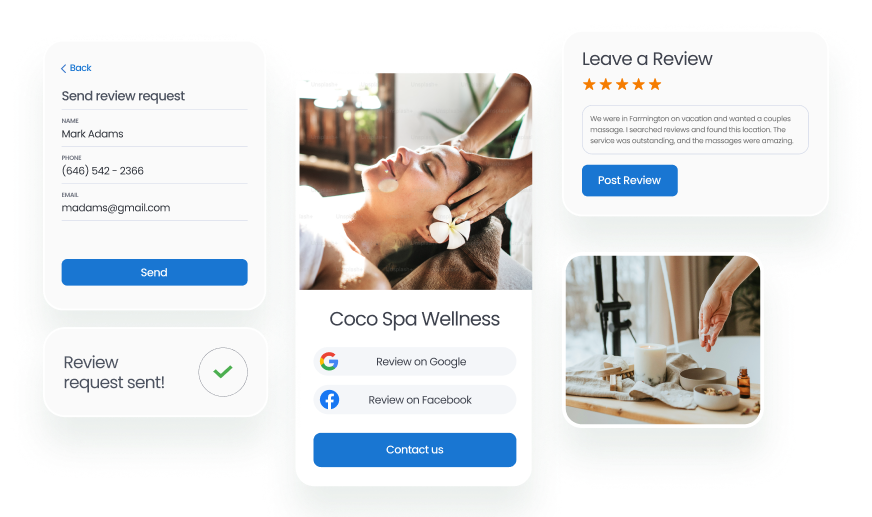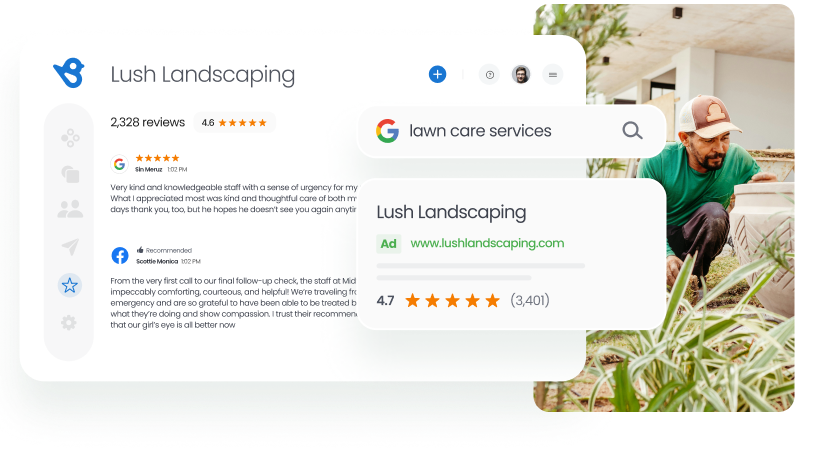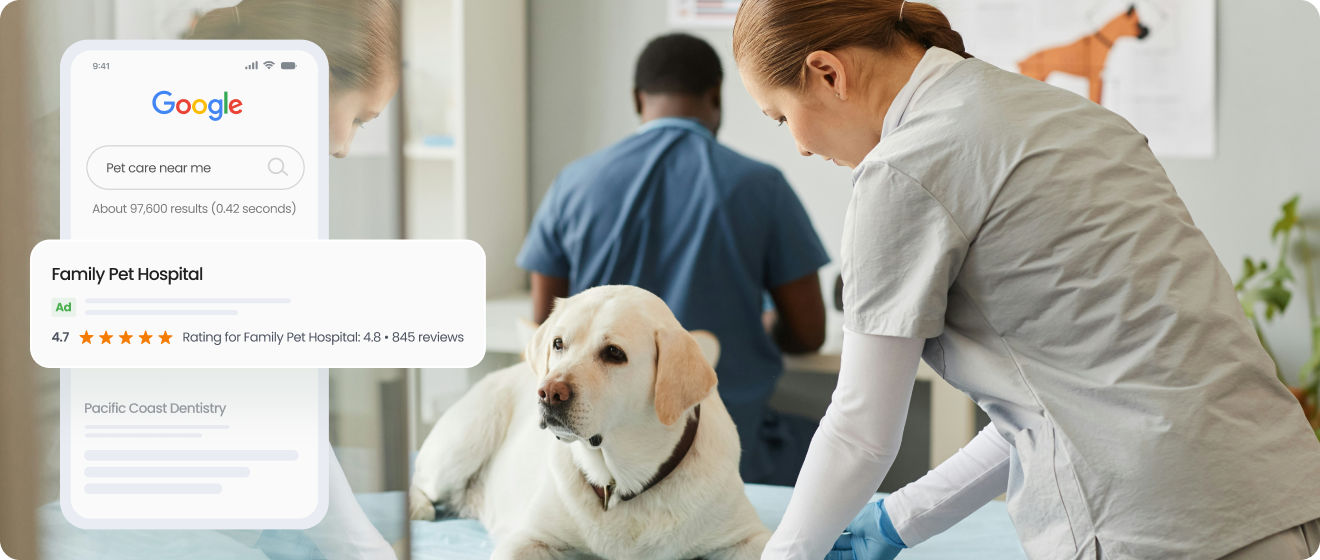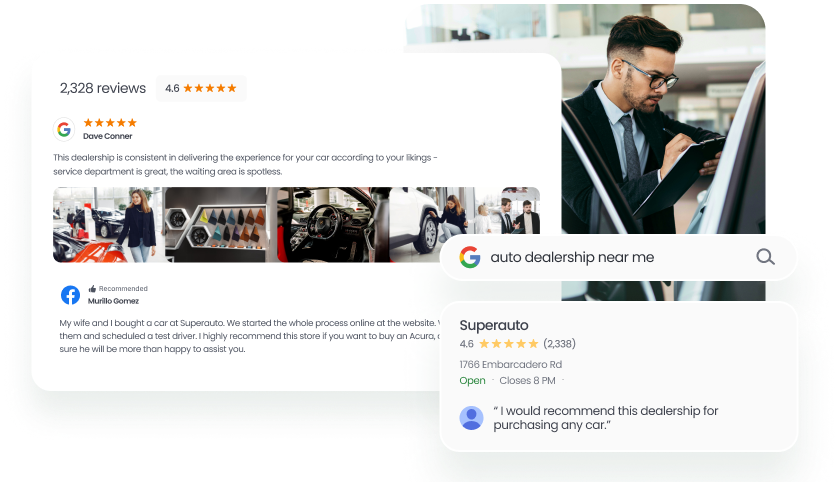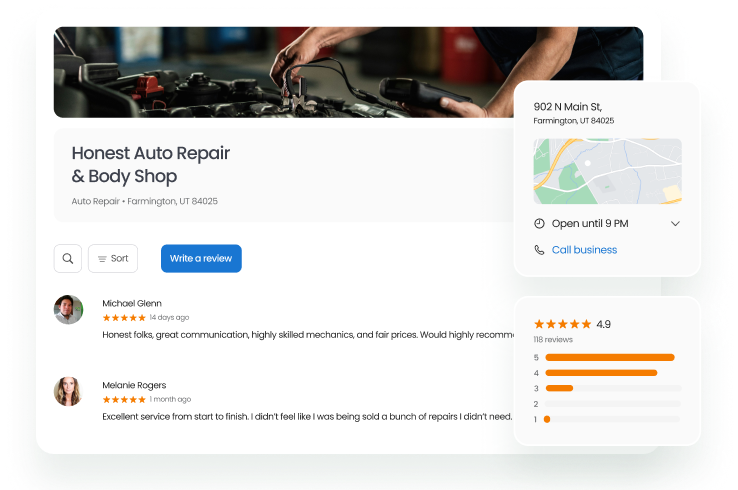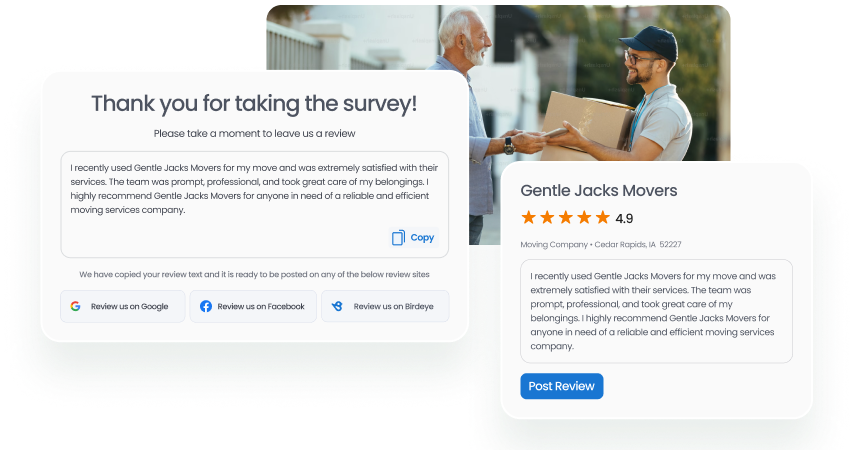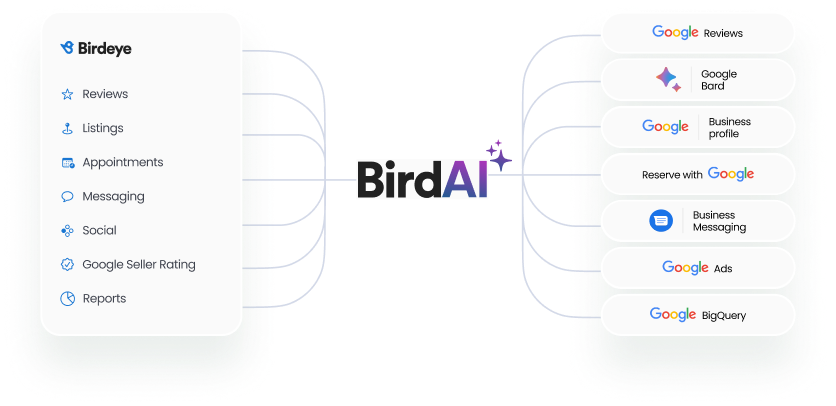Qualify faster for Google Seller Ratings
To add Google Seller Ratings, you’ll need at least 100 qualified reviews with an average rating of 3.5 stars in the last 12 months. Birdeye Reviews helps quickly generate a steady stream of the reviews you need — getting you up and running with Google Seller Ratings in just 4-6 weeks.