Free AI YouTube Caption Generator
AI YouTube Caption Generator – Write Captions That Hook Viewers Instantly
Generate compelling YouTube captions that boost watch time and connect with your audience
0/200
Includes
- Friendly
- Witty
- Descriptive
- Informative
- Formal
0/50
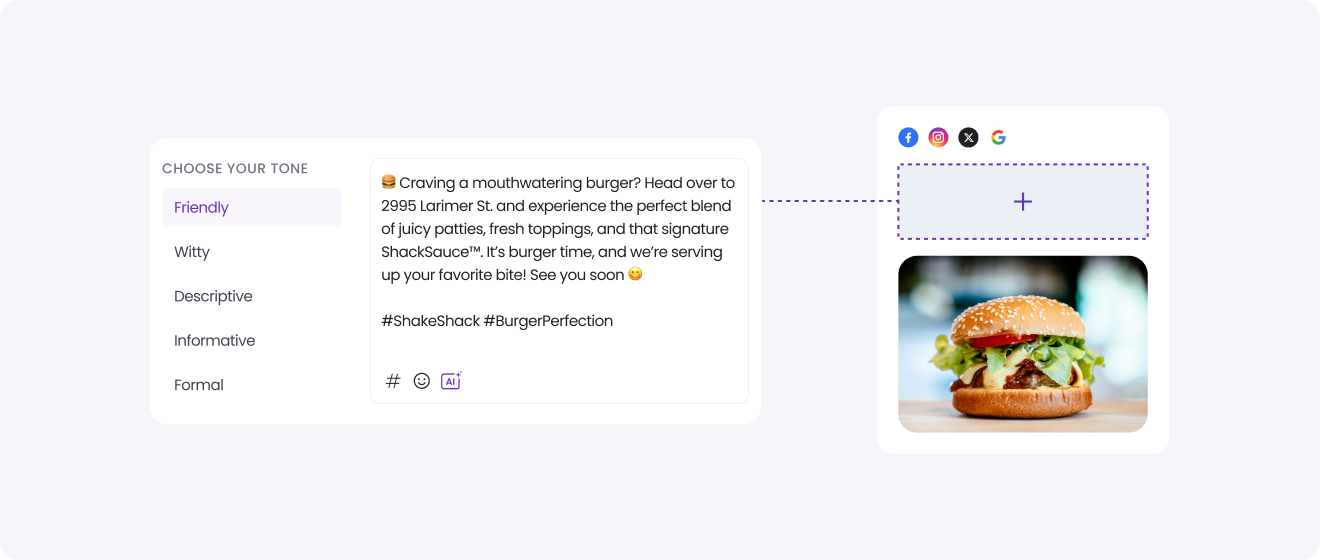
Craft YouTube captions and video descriptions that drive clicks with AI
Writing the perfect YouTube caption or video description doesn’t have to take hours. Birdeye’s free AI YouTube Caption Generator creates optimized, platform-ready text in seconds. Just add your topic, select tone and keywords, and generate compelling copy that improves SEO, hooks viewers, and increases video performance.
Frequently Asked Questions about YouTube Caption Generator
What is Birdeye’s AI YouTube Caption Generator?
Birdeye’s AI YouTube Caption Generator is a free tool that instantly creates engaging, search-optimized captions for your YouTube videos. Whether you’re uploading tutorials, vlogs, reviews, or Shorts, the AI helps you craft captions that include relevant keywords, CTAs, emojis, and hashtags, making your content more discoverable, clickable, and engaging across YouTube and search engines.
How does the AI YouTube Caption Generator work?
Birdeye’s AI YouTube Caption Generator is built to streamline the content creation process for YouTube creators, marketers, and brands. Whether you're launching a new product video, publishing an educational tutorial, or promoting your latest vlog, the tool helps you craft compelling, algorithm-friendly captions in seconds. Here's how it works:
Step 1: Describe Your Video Content
Begin by giving the tool a brief overview of your video. Are you publishing a how-to guide, product unboxing, brand story, or customer testimonial? A clear description helps the AI understand your video's purpose, audience, and content angle—allowing it to generate a caption that’s on-brand and purpose-driven. You can also choose to include emojis for a more expressive tone and hashtags to increase discoverability across YouTube’s search and browse features.
Step 2: Select a Caption Tone
Next, choose a tone that best matches your brand and channel personality. Whether you want to sound Professional, Informative, Witty, Friendly, or Promotional, the AI adapts the writing style accordingly. This ensures your captions are not just accurate but also emotionally resonant—whether you're aiming to educate, entertain, or convert.
Step 3: Add Relevant Keywords
Input a list of keywords that reflect your video’s theme, niche, or target audience. These could include industry-specific terms, brand mentions, product names, or trending phrases. The AI uses these keywords to shape a caption that boosts SEO, aligns with viewer intent, and supports YouTube’s recommendation algorithm—ultimately helping your video reach the right audience.
Step 4: Instantly Generate Your Caption
Once you’ve filled in the details, hit the “Generate Caption” button. The AI will produce a polished, engaging YouTube caption tailored specifically to your input. The result will be optimized for YouTube’s formatting guidelines, searchable terms, and character limits—making it easy to copy, paste, and publish directly to your video description or as a comment/pinned post. You can regenerate variations or fine-tune the output right in the tool.
Can I edit or customize the YouTube caption after it’s generated?
Yes, you can fully edit or customize your YouTube caption after it’s generated. Birdeye’s tool offers a built-in live editor, allowing you to refine the caption’s wording, adjust structure, insert your brand voice, add or remove emojis and hashtags, or rewrite the call-to-action. This flexibility ensures your YouTube caption matches your video script, thumbnail messaging, or even current trends—delivering a polished, professional result ready for upload.
What’s the ideal YouTube caption length for engagement?
While YouTube allows up to 5,000 characters in video captions and community posts, the ideal YouTube caption length for engagement—especially on mobile—is typically around 100–150 characters. Shorter captions are more readable, help retain viewer attention, and work well within preview text in feeds. Birdeye’s AI balances SEO value and readability, giving you a YouTube caption that performs well whether you're promoting long-form content, Shorts, or community updates.
Will my YouTube captions include emojis or hashtags?
Yes. If selected, the AI will include emojis and hashtags in your YouTube caption where relevant. Emojis can make your caption more visually appealing and help convey tone or context, while hashtags improve your content’s searchability on YouTube, especially for Shorts and trending topics. The tool ensures these elements are inserted strategically—not randomly—so your captions remain clean, effective, and in line with your brand voice.
Are YouTube captions unique each time I generate them?
Yes, every YouTube caption generated by Birdeye is completely unique and context-specific. The AI creates new, original output each time based on your input description, tone, and keyword preferences. You can generate multiple versions of a caption for the same video, making it ideal for testing different messaging styles or hooks. This ensures your content always feels fresh and avoids sounding repetitive across uploads.
Do I need to create an account to use the YouTube caption generator?
No account is required to use Birdeye’s YouTube caption generator. The tool is entirely web-based, with no downloads or signups needed. Just enter your content details, choose your preferences (such as tone, emojis, and keywords), and click “Generate Caption.” It’s quick, private, and easy—perfect for creators and marketers who want to streamline their YouTube publishing process without friction.