Focus on
outcome-driven success
Monitor a comprehensive list of marketing success metrics that drive revenue. Track growth over time and prove ROI with clear visibility into time and cost savings, all powered by AI.
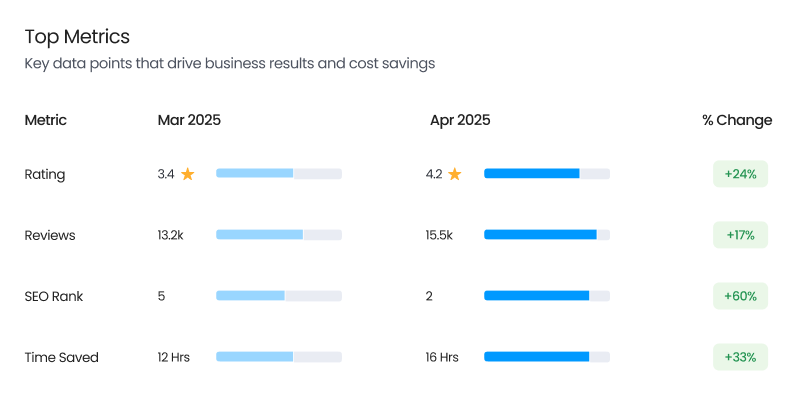

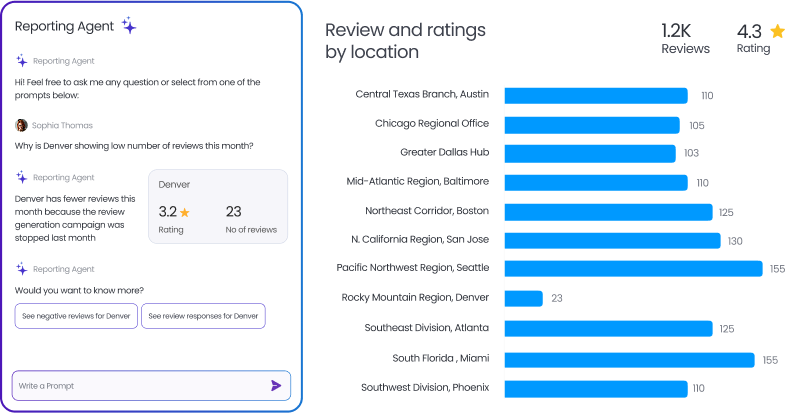
The Reporting Agent doesn’t just show what changed, it explains why. AI detects anomalies in real time and provides instant root-cause analysis, so you always know what’s driving performance shifts.
Get clarity at scale with comprehensive performance reports. Benchmark results and track trends across every location, all in one clear view.
Automated reports and AI summaries reduce manual work while clearly showing the revenue and cost impact of your marketing efforts.
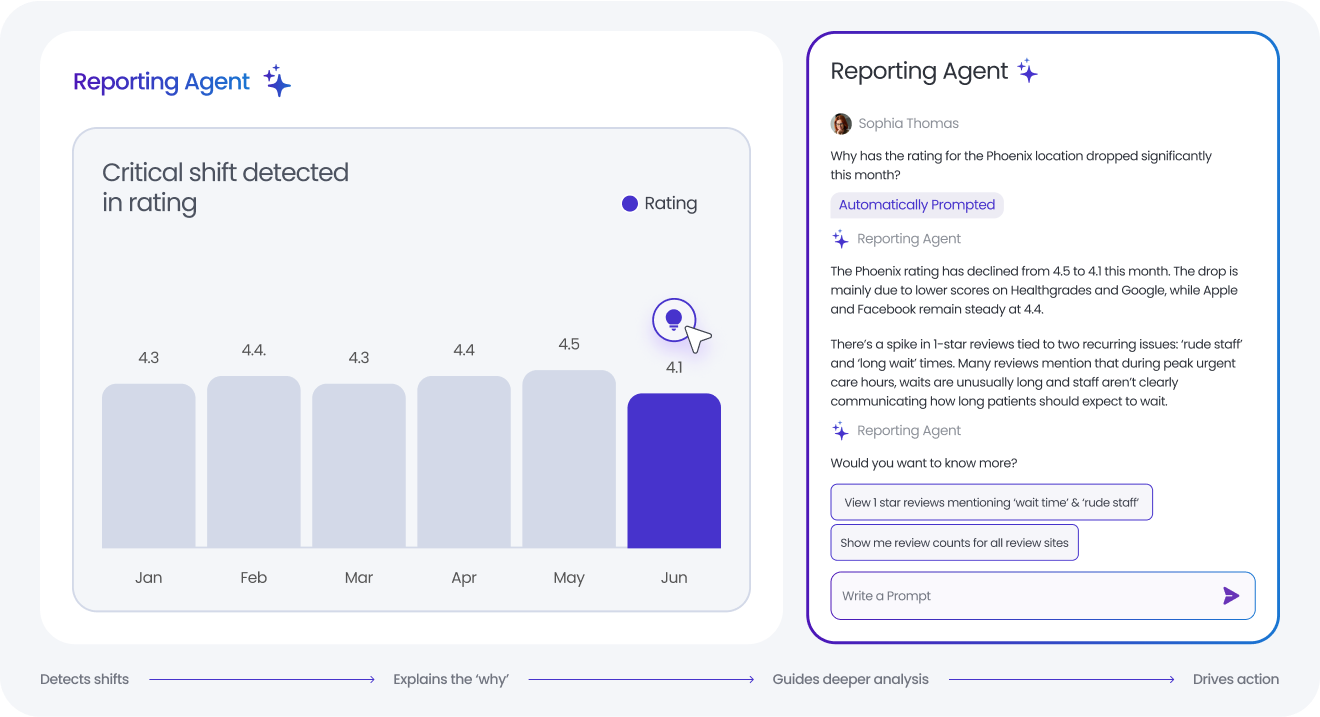
The Reporting Agent scans your data, explains the ‘why’ behind metric changes, highlights critical shifts, and guides you to deeper insights so you can act faster with confidence.
Monitor a comprehensive list of marketing success metrics that drive revenue. Track growth over time and prove ROI with clear visibility into time and cost savings, all powered by AI.
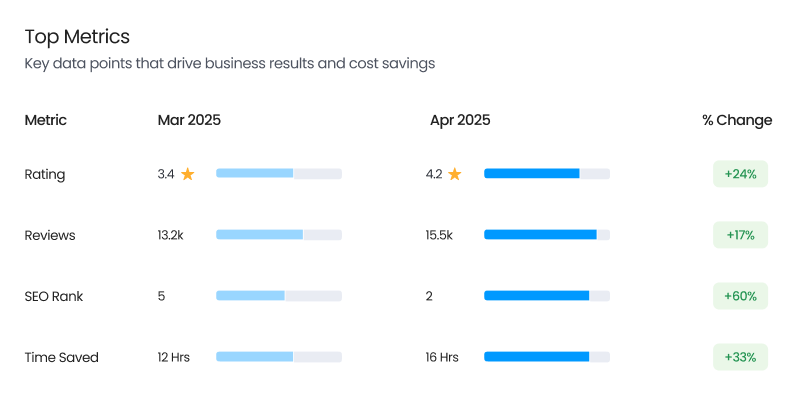
Get ready-made reports for your listings, reviews, and social media marketing with no complex setup. Access the most critical metrics in a single view with interactive charts and graphs curated for multi-location businesses.
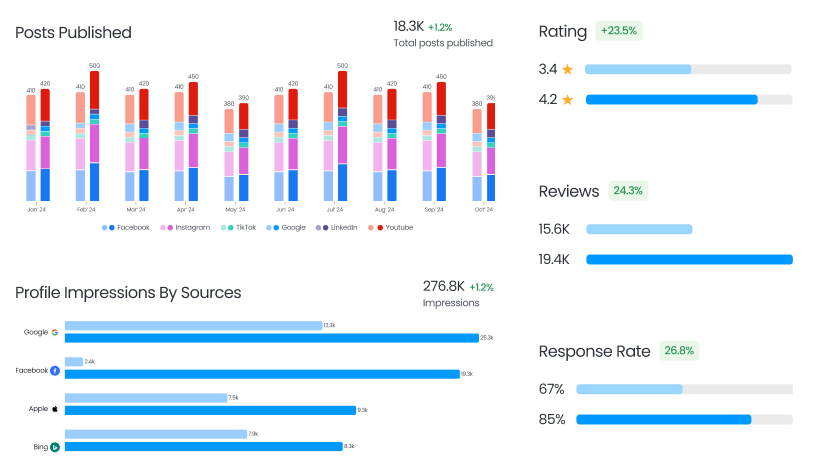
Monitor key performance metrics, track your teams’ progress, and keep all your locations in check with easy-to-build, drag-and-drop dashboards that can be shared with ease
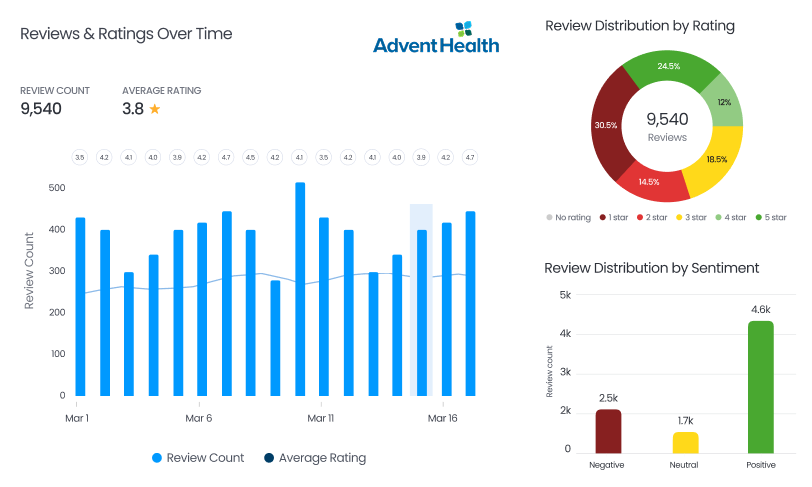
Cut through complexity with clear, customisable views that highlight the data most important to your business.
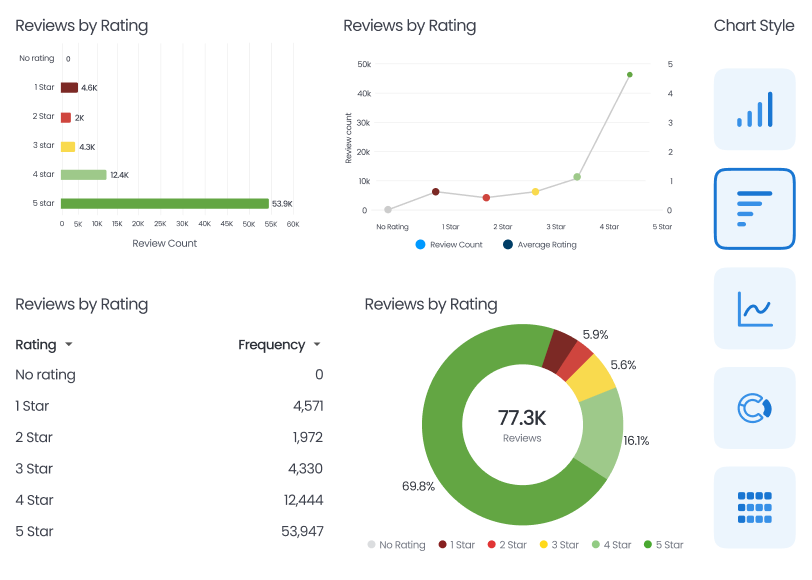
Use report filters to key in on specific insights at the brand, location, channel, and customer level.
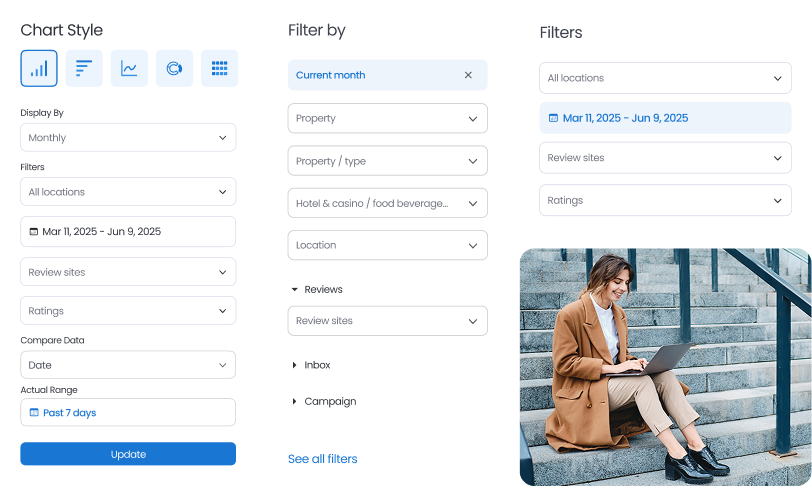
Compare performance between locations or time periods to track progress and quickly identify opportunities to improve.
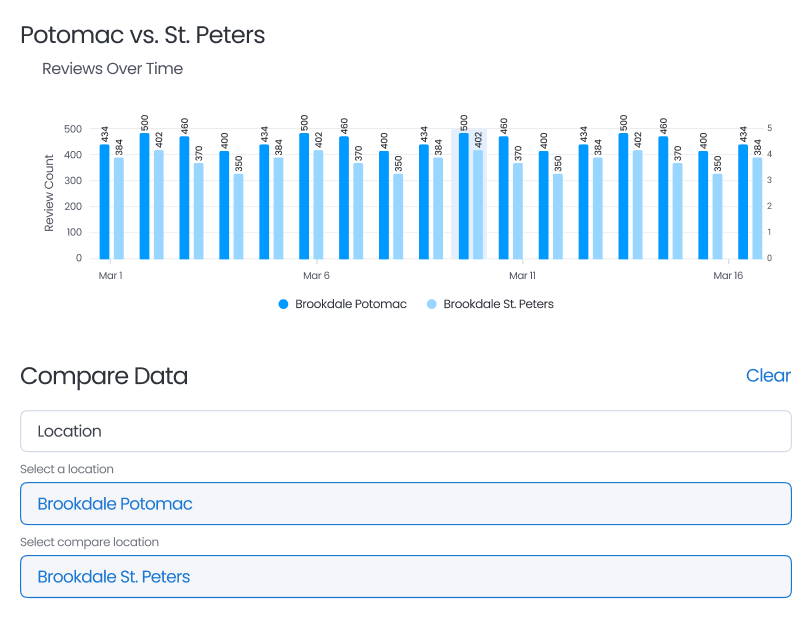
Get actionable insights from your online reviews. Use AI to summarise hundreds of reviews in seconds to quickly learn what’s working — and what isn't.
Monitor the performance of your listings across locations, track and grow profile impressions, and rank for the right keywords.

Access insightful social reports to measure performance across locations. Identify top performing content, measure growth trends, and create custom reports.
Monitor active conversations and response times by location and employees to ensure consistent, high-quality experiences.
Use AI-generated survey analysis and reporting to quickly gather the insights you need to make data-driven business decisions.
Track response rate and resolution time. Monitor tickets by user, location, and status. And do it all through a single dashboard.
Birdeye Reports comes with reports and analytics that cover the entire customer journey from search to sold. You will find comprehensive reports for Reviews, Listings, Inbox, Social, Surveys, and Ticketing.
The data within all Birdeye reports is updated in real-time. You’ll have the latest data every time you refresh your screen.
Birdeye Reports pulls data from over 200 review sites including major ones such as Google, Facebook, Foursquare, and industry-specific sites like Healthgrades and TripAdvisor.
You can track location-level performance on Facebook, Google, Instagram, and LinkedIn.
Birdeye reports and dashboards come with multiple options to customise, download and share the insights in the format and visualisation of your choice.
You can visualise the data in the chart type that works for you the best. You can easily add or remove data elements from a report if you want to focus on specific information. You can also compare the data over different time periods and locations to track and report relative progress.
Birdeye Reports is backed by the same enterprise-grade security that has come to define the Birdeye platform over the years. Learn more about our security measures and policies here.