Free AI Tweet Generator
Write Scroll-Stopping Tweets Instantly with Our Free AI Tweet Generator
Write sharp, engaging tweets on the fly—free, fast, and tailored to your tone
0/200
Includes
- Friendly
- Witty
- Descriptive
- Informative
- Formal
0/50
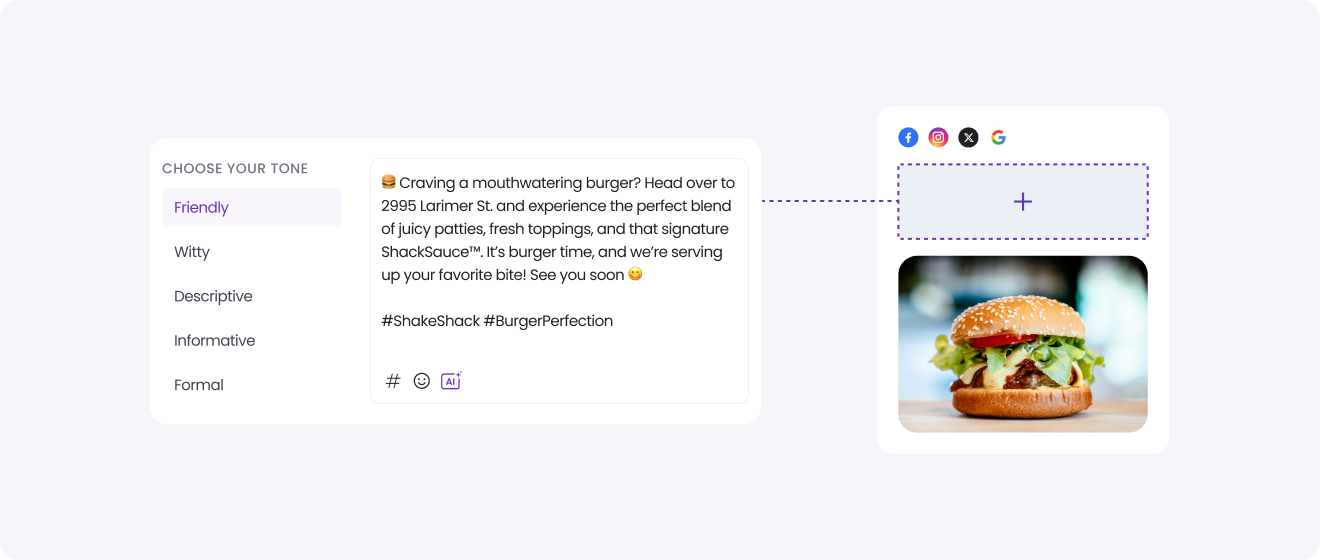
Turn ideas into standout tweets in seconds with AI
Birdeye’s AI Tweet Generator helps creators, professionals, and businesses instantly write smart, on-brand tweets tailored to their tone, niche, and audience. Whether you're a tech influencer, healthcare expert, local business, or just getting started, our free AI tweet generator helps you create memorable content that’s optimized for Twitter’s fast-paced, character-limited platform. Choose your tone, add emojis or hashtags, and generate ready-to-post tweets in seconds—no writing experience needed.
Frequently Asked Questions about Twitter Caption Generator
What is Birdeye’s AI Tweet Generator?
Birdeye’s AI Tweet Generator is a free, intelligent content tool that helps individuals, brands, and businesses instantly create high-performing tweets tailored to their audience, tone, and purpose. Whether you're looking to post thought leadership content, promote a product, share a quick tip, or join a trending conversation, this tool gives you a set of engaging, platform-optimized tweet suggestions in seconds. It’s designed to eliminate writer’s block, save time, and help you maintain a consistent voice on X (formerly Twitter). As a reliable twitter tweet generator, it blends creativity with data-backed copy patterns—so your tweets always hit the right note.
How does the AI Tweet Generator work?
The tool works in four simple, intuitive steps that take less than a minute to complete:
Step 1: Describe Your Tweet Idea
Start by entering a short description of what you want your tweet to say—up to 200 characters. This could be:
- A product or service announcement
- A campaign highlight or brand opinion
- A casual observation or question for your audience
- A quote, stat, or quick tip relevant to your industry
Whether you’re in healthcare, legal, dental, SaaS, finance, or hospitality, the tool understands how to turn your idea into a tweet that resonates.
Example inputs:
- “Announcing our same-day dental appointment service”
- “Why legal advice should be accessible to all”
- “Our top 3 hotel hospitality trends of 2025”
This helps the AI understand the topic, tone, and goal behind your tweet.
Step 2: Enhance With Emojis and Hashtags
Use the built-in toggles to decide whether to include:
- Emojis, to make your tweets more visually expressive and scroll-stopping
- Hashtags, to improve tweet discoverability on trending topics or niche keywords
Hashtags can boost impressions, while emojis inject personality into even the most professional tweet. You’re always in control of how playful or formal your message appears.
Step 3: Select Your Tweet’s Tone
Next, choose the tone that best fits your brand voice or the message you’re trying to share. BirdeyeAI offers multiple tone styles tailored for X (formerly Twitter):
- Witty – Great for clever, humorous, or pop-culture-savvy tweets
- Bold – Ideal for promotional content, strong opinions, or rallying calls
- Informative – Perfect for data-driven insights, tips, or how-to tweets
- Conversational – For casual, approachable, community-first messaging
The selected tone guides how the tweet is written—whether it’s sharp and punchy or smooth and educational.
Step 4: Add Relevant Keywords
Input a list of keywords that reflect your theme, niche, or target audience. These could include industry-specific terms, brand mentions, product names, or trending phrases.
Step 5: Instantly Generate Your Tweet
Click the “Generate Tweet” button. Within seconds, the AI will produce up to three tweet variations based on your input, tone, and formatting preferences.
Each version is optimized for Twitter’s 280-character limit and structured to spark conversation, drive clicks, or boost engagement.
Not happy with the first draft? Hit “Generate” again to create fresh versions until you find the perfect fit. You can copy, schedule, or edit the tweet directly based on what works best for your social media strategy.
Is Birdeye’s AI Tweet Generator free to use?
Yes, it’s completely free. Birdeye’s AI tweet generator free tool requires no account, subscription, or payment. You can generate as many tweets as you want, experiment with different styles, and refresh as needed—making it ideal for busy professionals, creators, agencies, and small businesses that need to post often but don’t always have time to write from scratch.
Who can benefit from using this Twitter caption generator?
This tool is designed for anyone who posts on Twitter regularly or occasionally and wants to post faster, smarter, and with better consistency. It’s especially useful for:
- Healthcare professionals sharing tips and updates
- Dentists and clinics promoting services or patient education
- Legal experts simplifying complex topics
- Financial advisors offering daily advice or thought leadership
- Restaurants teasing new menu items or responding to reviews
- Contractors showcasing before-and-after project updates
- Marketers and creators building personal brands
Whether you’re tweeting from a personal account or a business page, this Twitter tweet generator ensures your message is on-brand and ready to perform.
What types of Twitter posts can I use these captions for?
The Twitter Caption Generator is highly flexible and can be used across a wide variety of tweet formats, including:
- Promotional tweets for product launches, events, or offers
- Informative tweets linking to blog posts, videos, or case studies
- Engagement posts like polls, quotes, or questions
- Community replies or quote tweets
- Brand storytelling in threads or single posts
- Thread openers with hooks that lead into multi-tweet narratives
The AI adapts to the tone and context of each use case, ensuring your Twitter caption aligns with the type of post you're publishing.
Can I use this tool for replies, threads, or promotional tweets?
Absolutely. While the tool is primarily designed for standalone tweets, you can easily use it to craft opening lines for threads, creative replies, or promotional CTAs. Simply describe what you want to say, select the appropriate tone, and adjust your wording to fit the context. Birdeye’s tweet generator AI gives you flexible, reusable outputs that can be adapted to different parts of your content strategy.
Can I customize the tone, emojis, and hashtags in my tweets?
Yes—customization is built into the tool. You can:
- Choose from four tone options (Witty, Bold, Informative, Conversational)
- Enable emojis to make your tweet more expressive and on-trend
- Toggle hashtags to expand reach and connect with niche audiences
The Twitter caption generator balances creativity and structure, ensuring your customization choices enhance—rather than overwhelm—your message.
Can I edit or regenerate the tweets?
Yes. After generating a tweet, you can:
- Copy it as-is and post
- Manually edit the text to fine-tune your message
- Click Generate again to get new options
There’s no limit to how many times you can regenerate or revise your tweet. This flexibility ensures you never feel locked into a single version—and always end up with a post that feels just right.