Free Facebook Username Generator
AI Facebook Username Generator to Help You Stand Out with a Name Everyone Remembers
Create unique, brand-aligned Facebook usernames in seconds
0/200
- Business
- Personal
- Advertising / Media / Agency
- Agriculture, Fishing & Forestry
- Arts & Entertainment
- Automotive
- Beauty
- Business Services
- Community & Social Services
- Construction
- Consumer Goods
- Consumer Services
- Contractors
- Dental
- E-commerce
- Education
- Finance
- Government
- Healthcare
- Home Services
- Hospitality
- Insurance
- Legal
- Manufacturing
- Real Estate
- Recreation
- Restaurants
- Retail
- Technology
- Transportation Services
- Wellness
- Other
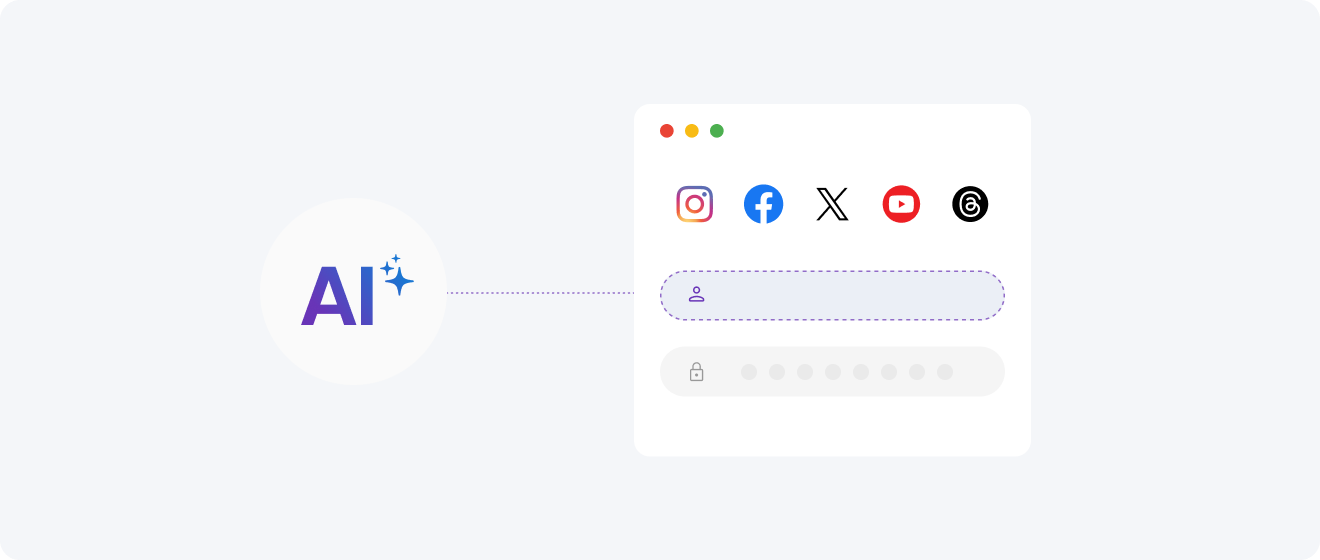
Find Your Ideal Facebook Username in Seconds
Birdeye’s Facebook Username Generator uses advanced AI technology to instantly create unique usernames tailored to Facebook’s guidelines and audience engagement. Simply input your business details, select your account type and category, and instantly receive creative username suggestions optimized for Facebook profiles and pages. Customize results by toggling numbers, dots, underscores, or pronounceability options. Easily save your favorite suggestions directly within Birdeye, check their availability on Facebook, and claim your ideal handle. Now, you can focus on building connections and growing your online community.
Frequently Asked Questions about Facebook Username Generator
What is a Facebook Username Generator?
Birdeye’s Facebook Username Generator is an AI-powered tool that instantly creates engaging, personalized usernames for Facebook profiles and business pages. It intelligently uses your provided keywords, interests, and style preferences to produce handles that align with your online identity, helping you stand out and engage more effectively on Facebook.
How does the AI Facebook Username Generator work?
Step 1: Describe your Facebook profile or page.
Enter a brief, specific description (up to 200 characters) about your personal niche or business identity—such as “family dental clinic,” or “real estate expert in Austin.” The more specific your input, the better the AI can generate relevant, brand-aligned username suggestions tailored to Facebook’s audience and your industry.
Step 2: Select your account type and category.
Choose Personal for informal, personality-driven handles suitable for individual profiles or influencers, or Business for professional usernames ideal for brands and companies. Then, select your precise category, such as Retail, Healthcare, Real Estate, Health & Wellness, or Education, to ensure relevant, industry-specific username suggestions.
Step 3: Generate your usernames.
Hit GENERATE USERNAMES to instantly receive unique Facebook handles from Birdeye’s advanced AI. Browse the results, regenerate if necessary, and save your favorites directly within Birdeye’s dashboard. Then, verify handle availability on Facebook before claiming your new username.
Is Birdeye’s Facebook Username Generator free to use?
Yes—Birdeye’s Facebook Username Generator is completely free. You can generate usernames anytime, making it a valuable resource for individuals and businesses looking to quickly establish a Facebook identity.
How many username suggestions does Birdeye’s tool provide per click?
Each time you click generate, Birdeye’s Facebook Username Generator delivers original, tailored username ideas. If these suggestions aren’t a perfect fit, regenerate instantly for fresh results—no limits.
How can I achieve the best results using Birdeye’s Facebook Username Generator?
For optimal username generation:
- Be precise in your profile or business description (e.g., “family dental clinic,” “personal injury law firm,” or “Chicago-based property manager”).
- Choose “Personal” for informal, approachable usernames or “Business” for professional branding.
- Strategically use toggles—numbers, dots, and underscores—to enhance uniqueness, but be mindful of readability.
- Use concise usernames (8–20 characters) for easy recall and a stronger brand identity.
Can I reuse my generated Facebook username on other platforms?
Birdeye ensures that usernames adhere specifically to Facebook’s guidelines. Availability on other platforms like Instagram, Twitter, TikTok, or YouTube might vary. Always verify your favorite usernames across platforms, adjusting slightly as necessary to maintain a consistent brand identity.
How do I verify Facebook username availability?
Simply copy your chosen username directly from Birdeye’s generated results and paste it into Facebook’s username setup or profile editing fields. If unavailable, adjust slightly by incorporating numbers, dots, or underscores, or regenerate additional suggestions until you find the perfect username.