It’s impossible to run a business today without focusing on content creation. Whether for newsletters, social media, or websites, content is everywhere – and so are the tools to create it. Beyond the usual ring lights, tripods, green screens, and cameras, you need many additional resources to create compelling content.
The creator economy is witnessing a significant boom in the internet era. Yet, creating content is challenging, leading to many tools, software, and apps designed to produce engaging and entertaining content.
Businesses must understand the world of content creation to compete and outshine their peers. This blog post discusses the content creation tools businesses must use to enhance their campaigns.
With BirdAI, you can create hundreds of social media posts for your pages with a few simple clicks. No more writing block, no more spending hours writing content!
Table of contents
- What are content creation tools?
- 28 best content creation tools for your business
- 1. BirdAI
- 2. Birdeye Social
- 3. Google Gemini AI
- 4. Pinterest trends
- 5. Alsoasked.com
- 6. Semrush
- 7. Google Trends
- 8. Feedly
- 9. Google Docs
- 10. ChatGPT
- 11. WordPress
- 12. Grammarly
- 13. Hemingway
- 14. Notion
- 15. Google Sheets
- 16. Trello
- 17. Otter
- 18. Scribe
- 19. Loom
- 20. PicMonkey
- 21. Canva
- 22. Remove.bg
- 23. Adobe
- 24. Veed.io
- 25. Dall- E
- 26. Invideo
- 27. Audacity
- 28. Discord
- Content creation tools – Your gateway to a consistent and engaging content strategy
- Frequently asked questions on content creation tools
- Generate, edit, and boost your content with Birdeye
What are content creation tools?
Content creation tools are software or applications that generate ideas, plan and publish content, create engaging media assets, and promote content.
Examples of content creation tools include BirdAI’s social media post generator, Google Trends, Canva, Trello, WordPress, and ChatGPT. Many of these tools use AI, helping businesses save time and resources while elevating their content strategy.
28 best content creation tools for your business
Content creation tools assist in content research, planning, scheduling, writing, editing, promotion, media creation, and more.
Here are the top content creation tools for your business in 2026:
- BirdAI
- Birdeye Social
- Gemini AI
- Pinterest trends
- Answer the public
- Semrush
- Google Trends
- Feedly
- Google docs
- ChatGPT
- WordPress
- Grammarly
- Hemmingway
- Notion
- Google sheets
- Trello
- Otter
- Scribe
- Loom
- Picmonkey
- Canva
- Remove.bg
- Adobe
- Veed.io
- Dall-E
- Invideo
- Audacity
- Discord
Let’s explore how these tools can transform your content creation process.
1. BirdAI
Content, mainly social media content, often demands a constant presence. But, maintaining an active presence by posting consistently across all platforms while managing multiple accounts can be daunting. However, with Birdeye’s BirdAI technology, you can easily overcome this challenge.
BirdAI harnesses the power of generative AI to help you with:
- Generating social media ideas
- Developing unique, branded, and engaging social media posts with hashtags
- Choosing the right images for your content from the AI-generated recommendations
- Replicating the social media content for multiple location accounts
- Generating responses for your customer reviews
- Translating non-English reviews into English to accurately understand customer sentiment
Just provide a simple prompt with the topic, target audience, and any insights you wish to share. BirdAI will instantly generate multiple options for you to choose from.
BirdAI is designed to simplify content creation, enabling multi-location businesses to maintain a consistent and engaging online presence.
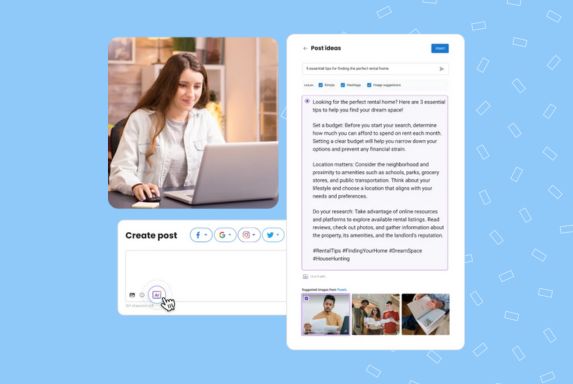
2. Birdeye Social
Birdeye Social is one of the leading content-creation tools for social media management. With this tool, businesses can:
- Create social media posts for holidays with built-in AI-driven templates
- Generate ideas for their social media content based on the industry and location they are targeting
- Turn ideas into detailed social media posts using AI with a simple prompt
- Choose the ideal image to support their social media content from the AI suggestions
- Edit images within the tool and add your brand’s touch to it
- Bulk upload content from a spreadsheet
The tool allows businesses to schedule content in advance, view all social media content across multiple accounts in the same place, track engagement, respond to comments, and generate custom reports for social media accounts.
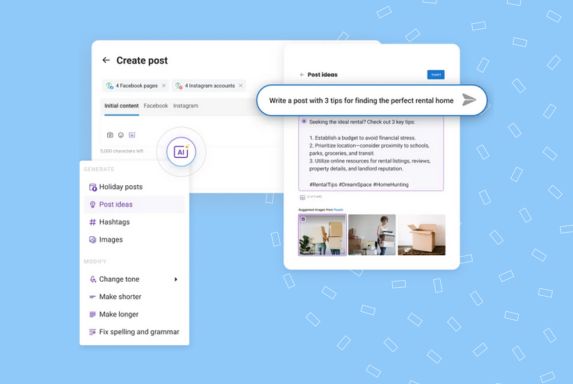
What sets Birdeye Social apart from other social media tools is that it solves unique challenges for businesses managing multiple social media accounts. With built-in templates and automation rules, you can create content once and replicate it for different location accounts.
3. Google Gemini AI
Google’s Gemini AI (previously Bard) is one of the most effective content-creation tools. It can gather information and identify trends, content ideas, SEO-related keywords, and topic clusters for your blog posts.
A good way to start your content research with the Gemini AI is to state your marketing objectives and ask questions about the topic.
For example, a real estate business can state its target location, marketing objective, and what it seeks from the tool. A sample prompt would look like the image you see below. You can continue to interact with the tool and develop the content further.
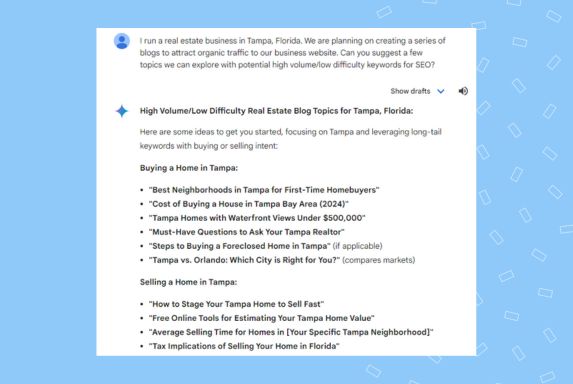
Please note: Gemini AI is currently in test mode and may provide inaccurate results. Double-check critical information before proceeding.
4. Pinterest trends
Try working with Pinterest trends to research potential topics for social media pages. This free content research tool helps you understand what is trending on Pinterest and explore the demographics for each trend. You can also analyze the popularity of a keyword you plan to target on social media.
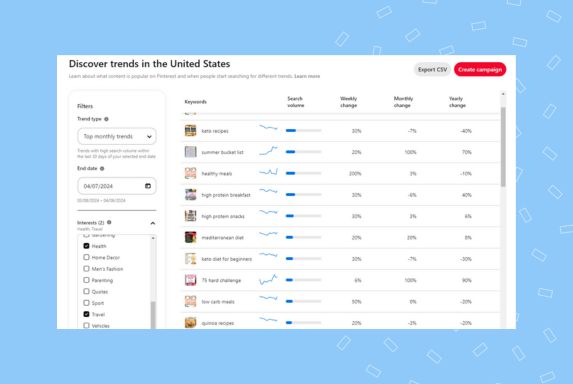
The Pinterest trends tool is specific to the Pinterest audience, but it is also a good indicator of what the audience is looking for across other social media platforms such as Instagram, Facebook, Twitter (X), or TikTok. You can extrapolate Pinterest trends to social media and validate your content creation plan.
5. Alsoasked.com
Businesses can also use alsoasked.com to understand what questions the target audience asks about a particular product or topic. This helps you understand common pain points, find content creation opportunities, and create helpful content for your audience.
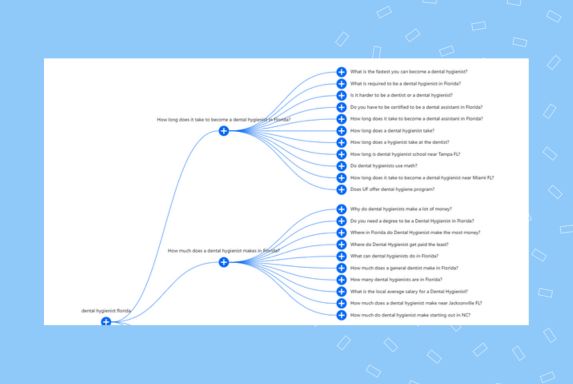
The tool curates questions from the “People also Ask” section on Google and current search trends. Incorporating them in your blog posts can also help you boost your rankings on organic search.
6. Semrush
If you’re looking for purely an SEO-related content creation tool, Semrush is a valid choice. This tool helps businesses identify the keywords they must target to reach their audience via Google search results.
With Semrush, you can identify the primary and secondary keywords to optimize your website, frequently asked questions, blog topic ideas, and content clusters.
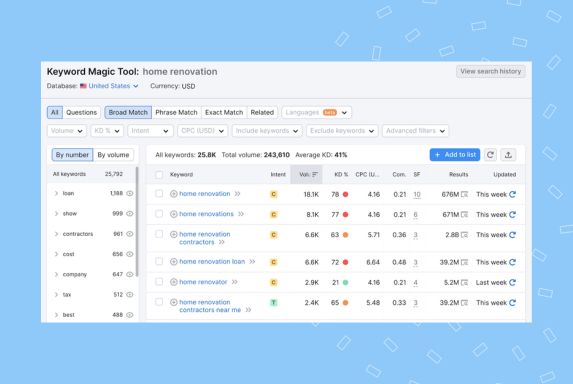
While a free version is available, businesses may need to opt for the paid plans to access the full functionality.
7. Google Trends
Google Trends is a preliminary content research tool that tells you the most trending topics for a region and validates a particular keyword. The tool helps businesses understand the keyword’s search volume, trends, and impact in search results.
With Google Trends, you can understand when a topic is most popular and plan to create content around that time. For example, the search trends for “dentist appointment” show that the search volume increases every month around the 15th. You can now craft campaigns with this information and reach potential customers.
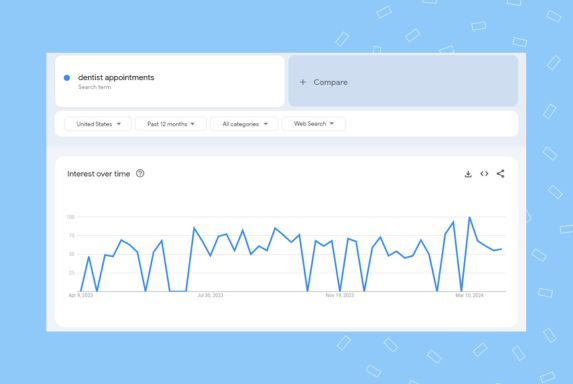
8. Feedly
While you invest in researching original content, a good content marketing strategy also includes curated content. Presenting well-curated content to your audience helps establish your authority and allows you to post consistently.
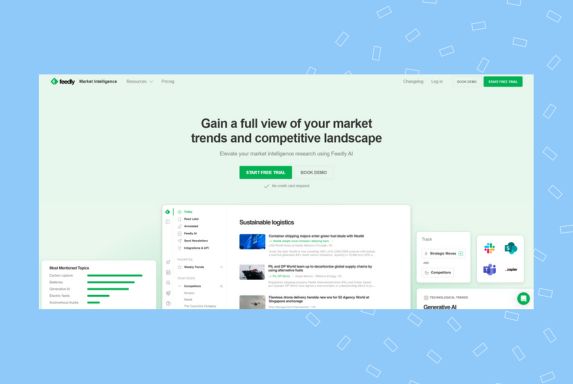
Feedly is one of the top content curation and research tools that you can use to view news from various sources and choose a custom information feed for your business. You can use that feed to keep track of important topics and keywords and present them to your audience.
9. Google Docs
When it comes to writing tools, many default to traditional word processors like Microsoft Word or Pages on Mac. However, you have an effective alternative with Google Docs to improve your content writing process.
Google Docs is a free content creation tool ideal for:
- Collaboration within teams, departments, and locations
- Tracking the changes and maintaining a stronger control of the final versions
- Easy formatting, such as adding images, GIFs, videos, and more within the document
- Quick content creation with built-in templates and handy add-ons for most editing tools
If you want to track, edit, and manage your content across multiple locations, you can go with Google Docs.
10. ChatGPT
ChatGPT is currently one of the most popular AI content-creation tools. This AI assistant can write blog posts, social media content, emails, video scripts, and so on. All you have to do is find the right prompt to get your desired output.
Businesses can create large volumes of content with this free AI content creation tool if they know how to use it. The trick is to be clear and concise and keep iterating until you get the version you need.
You can also quickly create multiple versions of the same content for different audiences, store locations, and platforms.
For example, a multi-location real estate business can generate SEO-driven landing pages with this ChatGPT prompt:
Act as an SEO and content writing specialist to craft a blog post within 500 words on the keyword “how to pay property tax in Texas.” The content should be informative, clear, concise, easy to read, and use a friendly tone.
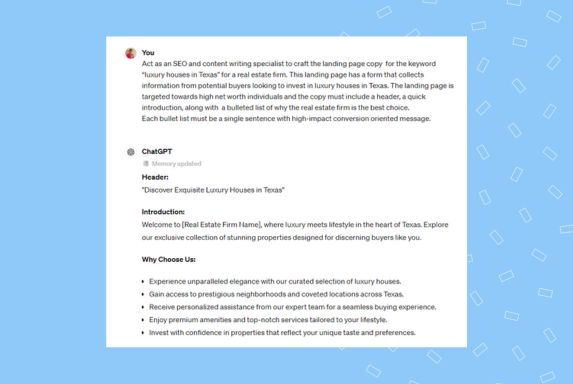
Next, read and tweak the output and replicate it for the other locations you serve while ensuring no plagiarism.
11. WordPress
While WordPress is a popular and efficient content management system, you can also use it as a content creation tool.
Businesses can use WordPress to create and manage web pages and blog posts and optimize them using built-in SEO plugins.
One helpful feature in WordPress for multi-location businesses is the multisite feature. This allows businesses to manage multiple websites from a single dashboard, ensuring consistency, simplifying administration, and making it easier to repurpose content across sites.
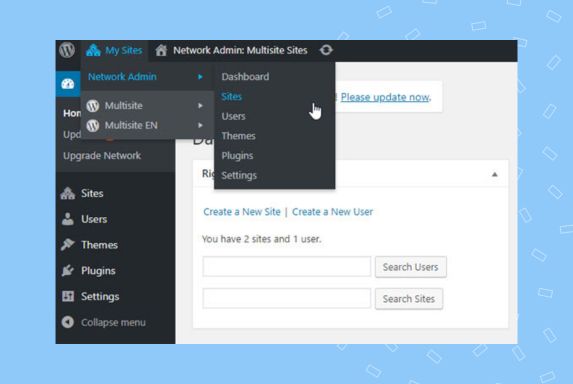
With multi-sites, your individual websites can share themes, plugins, and media files so that the content team can replicate results across all the sites. You can also easily add a new site by repurposing the existing content and design assets.
12. Grammarly
You’ve prepared your blog posts and ad copies, but then you spot a typo or inconsistency. Now, you’re concerned that readers will focus on the mistake rather than your product or services.
Grammarly can help prevent these issues by ensuring your business’s content is free of errors, typos, and tone inconsistencies.
However, manually copying and pasting all your content into Grammarly or using its add-on for compatible sites can be cumbersome.
13. Hemingway
While Grammarly mainly focuses on grammar errors, spelling, and syntax issues, Hemingway focuses on the overall readability of the content.
This tool helps you tweak your sentence structure to make it easy to read, avoid passive voice, and improve clarity in the content.
Using Hemingway can help you improve the quality of your content and rank higher in organic search results with better readability.
14. Notion
If your content planning efforts lack organization, Notion is one of your business’s most important content creation tools. This platform allows businesses to manage projects, collaborate, plan, organize, and create content based on built-in templates.
While you can’t post directly from Notion to any content management system or social media platform, it is a handy tool for organization and collaboration. This helps multi-location businesses store all their content drafts, published works, and important documents in a centralized location without additional infrastructure.
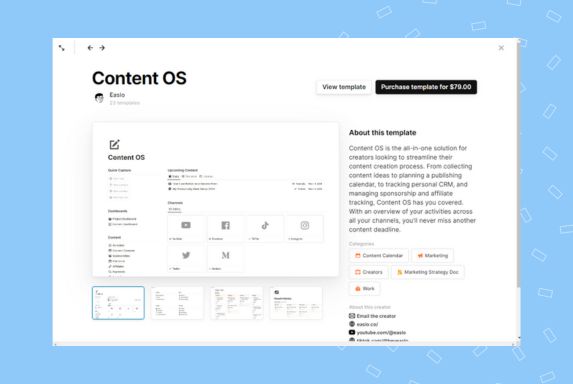
15. Google Sheets
Google Sheets is a simplistic online spreadsheet that is quite similar to Microsoft Excel’s features and functionality. Creators and businesses can leverage this tool for content creation, planning, and managing smaller projects.
With this tool, businesses can:
- Create a content schedule that the social media managers or content managers can refer to and follow
- Allow various stakeholders to collaborate on the content planning process
- Leverage the graphs’ features to visualize their data and create custom reports
- Integrate the content plan with other tools like Google Docs, Google Calendar, and Google Drive
- Integrate with third-party apps such as Google Analytics or Zapier for further processing
Google Sheets is an excellent free content creation tool for businesses starting with minimal content planning needs.
16. Trello
For businesses with many teams working on content, it is important to choose tools that facilitate collaboration in addition to content creation. Trello is a useful tool to consider for this purpose.
With Trello, you can create individual boards for various content projects, assign them to team members, and oversee collaboration for the best results. Trello also integrates with Google Drive, Slack, and similar tools for efficiency.
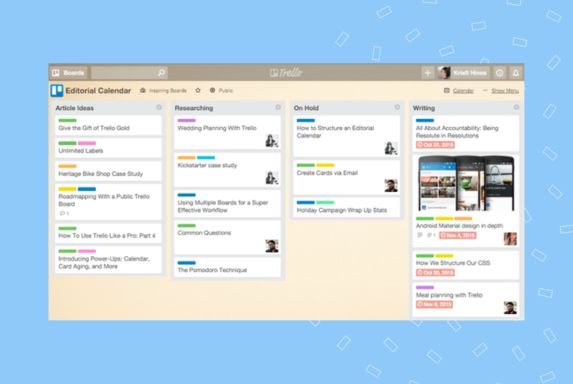
However, businesses must use additional social media management tools like Birdeye to post content from Trello boards online. This additional expense can strain resources, especially for larger organizations.
17. Otter
Implementing error-free note-taking during meetings is difficult, especially when you do it manually. You can also see a dip in performance and impact when your team members are busy jotting down instead of interacting or brainstorming.
You can supercharge productivity by exploring speech-to-text tools like Otter.ai for your business.
Otter is one of the most popular AI tools for creating content from audio and video recordings.
With Otter, businesses can:
- Transcribe meetings and develop a framework for your content projects.
- Convert audio recordings into text for your content team to repurpose them in blog posts, social media content, and newsletters.
- Analyze customer interviews for product insights, consumer sentiment, and feedback.
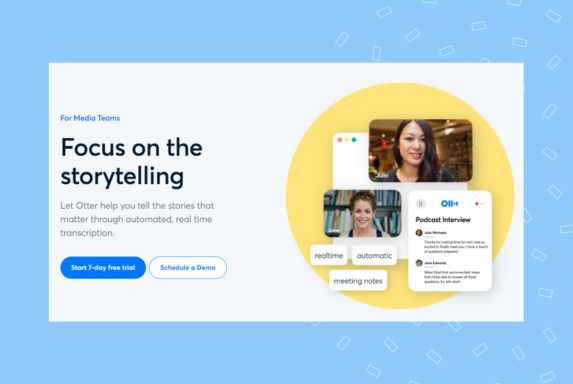
18. Scribe
Are you looking to repurpose a product demo into tutorials, how-to guides, or social media content? You need an AI tool to capture and integrate this into your content development process.
Scribe is a leading AI-powered content creation tool that allows businesses to capture processes on websites, create GIFs, and upload them to various platforms. You can also use this tool to edit screenshots, generate process titles, and compile easy-to-share marketing guides.
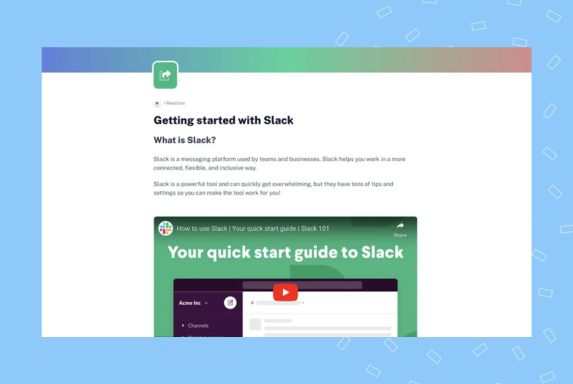
Supercharge content creation for your multi-location business with Birdeye
Scale your social media presence with AI-powered social media experience management tool
19. Loom
Loom is also one of the top content creation tools for businesses looking to transform their meeting recordings into marketing content. The tool allows businesses to record and share videos to explain processes, demo products, or showcase expertise.
With Loom, businesses can:
- Create intuitive training videos for employees and customers
- Improve productivity by allowing employees to communicate via recorded videos instead of scheduling meetings
- Personalize sales calls with recorded product demos
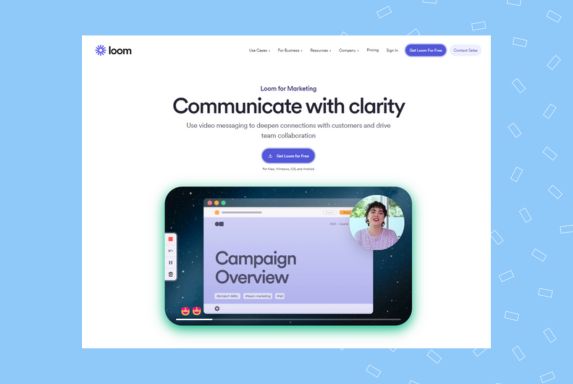
20. PicMonkey
The performance of your content on social media and other marketing channels largely depends on the quality of the images, videos, and GIFs you use. Editing images and videos and creating images with templates is vital for every marketer and social media manager.
With PicMonkey, you can do all that and more. With this tool, your business can create the media you need for your content calendar with a few simple clicks. Using PicMonkey, you can:
- Edit images
- Add text to the graphics
- Customize the background of images
- Use templates to create social media ads, cover images, and posts for multiple social media platforms
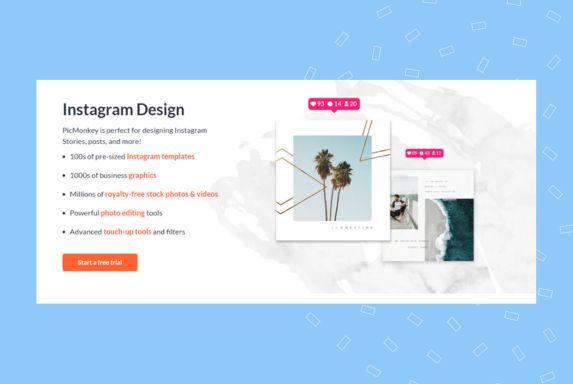
21. Canva
While Picmonkey is a basic content creation tool, Canva is much more. Businesses can design and manage media projects for web and app-based platforms. You can also build custom templates within Canva so your teams across locations, departments, and functions can use them for content creation.
As an AI content creation and management tool, Canva has a significant advantage over its peers. With Canva’s AI features, you can:
- Generate custom stock images with generative AI prompts
- Change background, fill backgrounds, and edit images with AI prompts
- Generate overlay text for your images with generative AI
- Edit text on image with the built-in AI tool
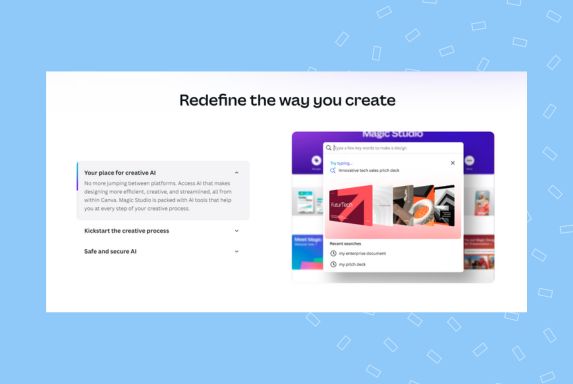
However, AI image generation is still developing and may not produce the most appropriate results. Businesses may need to hire professionals equipped with AI knowledge or train their employees to use the tool.
22. Remove.bg
If you are looking for a simplistic AI tool for content creation, especially for image editing, Remove.bg is worth exploring. The tool leverages AI technology to help creators:
- Remove backgrounds from images, gifs, and videos
- Place an image in front of a predetermined background to create branded social media images
- Edit images in bulk
This simple tool can help you process your images before you include them in your content plan.
23. Adobe
The Adobe Creative Suite has been helping businesses develop creative assets for their campaigns. However, it has recently become one of the most valuable AI content-creation tools.
In addition to the usual image and video editing functionalities, the tool now has a host of AI features, such as generative fill, text-to-image generation, AI-generated color palettes, and smart filters.
This is an ideal tool for businesses with a trained design team that can invest in professional software instead of a free social media content creation tool.
24. Veed.io
Primarily a subtitling and video editing tool, Veed.io can be an important asset for your content creation needs. In addition to adding subtitles, captions, and text overlays to enhance the impact of your video, you can also use Veed.io to:
- Create video from text prompts with generative AI
- Convert video scripts into voiceovers with AI
- Add music and audio to your videos
- Translate the video from non-English scripts into a hundred languages
- Create videos from built-in templates
25. Dall- E
Dall-E is another powerful AI content creation tool that can help you design custom images and other media assets for your marketing campaigns. With the right prompts, you can turn text into cover images, infographics, product catalogs, and more for your business.
While it is a good tool, it has limitations when editing or enhancing images for business use.
26. Invideo
A popular video editing tool, Invideo helps businesses create videos with templates, stock footage, free music, graphics, animated effects, and voiceover features. You can customize the video so that it plays well across multiple platforms.
The tool also has a YouTube video creator feature that allows businesses to create engaging content for your channel.
If you’re looking for a simple video editing tool to begin video marketing, you can explore Invideo.
27. Audacity
Podcasts are rapidly becoming the go-to content format for consumers, and businesses must invest in content creation tools to make that happen. Audacity can help you:
- Record podcasts with voiceovers
- Turn dictations into audio recordings
- Edit audio recordings to create cohesive podcast episodes
This is a technical tool, and training is needed to master it. However, this tool has an advantage as it is free and can help produce podcasts efficiently.
28. Discord
Businesses need to invest not only in content creation but also in tools that promote their content across various channels. These tools help build communities, engage with audiences, and distribute content effectively.
Discord is one of the leading community-building tools and allows you to create specific channels for your audience to host webinars, discussions, Q&A sessions, share exclusive information, and more.
Allowing your audience to get up close and personal with your brand builds loyalty, improves engagement, and helps you increase sales.
Content creation tools – Your gateway to a consistent and engaging content strategy
Business success comes from connecting with your audience, boosting brand awareness, and establishing a strong online presence. Content creation aids in all these objectives.
We know focusing on developing a powerful and engaging content strategy is important. But, it is also important to invest in powerful content creation tools to simplify the process.
Social media managers, local businesses, and content creators must also use the top AI content creation tools such as Google Gemini AI, ChatGPT, Dall-E, Birdeye, Canva, and Adobe to leverage the newest technologies in the content creation space.
Frequently asked questions on content creation tools
Cameras, ring lights, smartphones, microphones, and tripods are the most basic equipment used for content creation.
Content creators edit images and videos for their campaigns using Canva, Invideo, PicMonkey, Adobe, and Veed.io.
Generate, edit, and boost your content with Birdeye
Do you feel overwhelmed by the content creation process? This is a common challenge for local businesses, especially for those managing multiple locations and aiming to expand their online presence.
Simplify the creation of content for all your social media accounts with Birdeye. You can use its features to brainstorm ideas, generate branded content that meets industry standards, add engaging visuals, and distribute your content across multiple accounts and platforms.
Birdeye Social and BirdAI are designed to help multi-location businesses compete with their peers without straining their resources. Ready to transform your content creation and accelerate the growth of your business? Watch a free demo today.

Originally published









