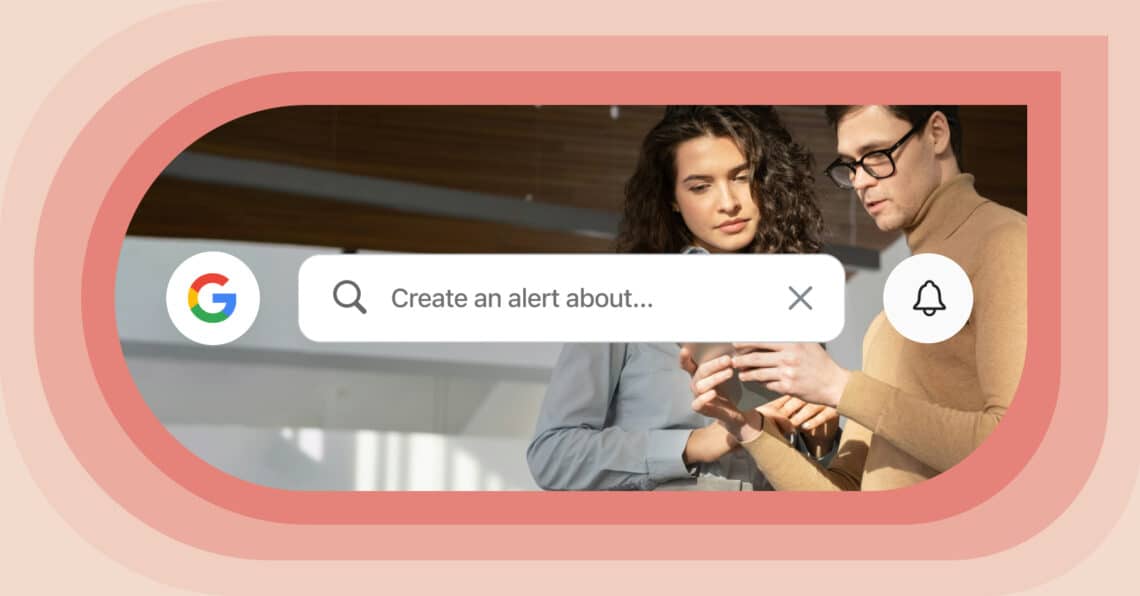In a world where information moves at lightning speed, staying informed is more important than ever. Whether you’re tracking industry trends, monitoring mentions of your brand, or simply following your favorite topics, Google Alerts is a free and easy tool that can help you stay ahead without constantly searching online.
With Google Alerts, you can receive notifications whenever new content relevant to your chosen keywords appears in Google Search. It’s like having your news scout delivering updates straight to your inbox.
In this guide, we will explain everything you need to know to Google alerts set up, customize, and manage your Google Alerts effectively.
Table of contents
What is Google Alerts?
Google Alerts is a free content monitoring service launched in 2003 by Google. It allows you to stay updated on the latest online content related to specific keywords or topics you choose to track. Whenever new content—such as blog posts, news articles, web pages, or forum discussions—matches your selected terms, Google sends you an alert via email.
This tool is widely used for a variety of purposes, including:
- Brand monitoring: Keep an eye on mentions of your business, products, or competitors.
- Reputation management: Stay ahead of what’s being said about you or your organization.
- Market research: Track trends, news, and updates in your industry.
- Content inspiration: Discover new ideas or angles for blogs, articles, or social media posts.
- Personal interests: Follow topics, hobbies, or public figures you’re passionate about.
Whether you’re a business owner, marketer, journalist, or just a curious individual, Google Alerts is a simple yet powerful way to stay informed in real time.
Why you should use Google Alerts
Google Alerts is a free and powerful tool that helps you monitor the web for specific keywords or topics. Whether you’re an individual or a business, setting up alerts can offer valuable insights and help you stay ahead. Here’s how:
Brand monitoring
Keep tabs on when your brand, company, or products are mentioned online. This helps you respond quickly to customer feedback, address concerns, and build a stronger online presence.
Stay on top of industry news
Get real-time updates on developments in your industry. This lets you adapt to changes, identify emerging trends, and make more informed strategic decisions.
Track competitors
Monitor your competitors’ online activity from blog posts to news coverage. Use this information to analyze their strategies and find opportunities to differentiate your brand.
Support SEO and link building
Discover where your brand or content is mentioned online. This can reveal backlink opportunities and help you connect with websites for guest posting or collaborations.
Fuel content creation
By tracking relevant keywords and topics, you can uncover trending discussions and generate fresh content ideas for your blog, newsletter, or social media.
Manage your reputation
Catch negative mentions early and respond promptly. This proactive approach to reputation management helps you protect your brand image and build trust.
Monitor media and PR coverage
Evaluate the reach and sentiment of your public relations efforts by tracking how and where your brand appears in the media.
Whether you’re managing a brand or simply staying informed, Google Alerts is a simple yet powerful tool to keep you connected to what matters most.
How to set up Google Alerts
Setting up an alert is simple and takes only a few minutes. Here’s how to do it:
Step 1: Visit the Google Alerts website
Go to google.com/alerts using any web browser.
Step 2: Sign in or create a Google account
To use Google Alerts, you’ll need a Google account. If you don’t have one, you’ll be prompted to create one before proceeding.
Step 3: Enter your search terms or the topic you want to monitor
In the search bar at the top, type the keyword or phrase you want to track. This could be your name, business, industry term, or anything else you’re interested in.
Step 4: Customize your alert settings
Click on “Show options” to tailor your alert settings. You can adjust:
- Frequency: Choose how often you want to be notified—”As-it-happens”, “Once a day”, or “Once a week”.
- Sources: Decide where Google should look (e.g., News, Blogs, Web, Video, Books, Discussions, Finance).
- Language: Select your preferred language for the results
- Region: Choose the geographical area you want to monitor.
- Result volume: Pick between “Only the best results” or “All relevant results”.
- Delivery email: Choose which Google account should receive the alert.
Step 5: Create your alert
Once your settings are in place, click “Create Alert”. You will now receive emails whenever new results matching your criteria appear in Google Search.
Managing your Google Alerts: Steps to edit or delete your alerts
After creating alerts, you can easily manage or modify them at any time. Follow these simple steps:
To edit an existing alert
- Go to Google Alerts.
- In the “My alerts” section, locate the alert you want to modify. Click Edit or the pencil icon (✏️).
- Adjust your settings as needed and click Update Alert.
How to Set Up Google Alerts
Want to see the impact of Birdeye on your business? Watch the Free Demo Now.
To delete an alert
- Navigate to Google Alerts.
- Scroll to the “My alerts” list and find the alert you wish to remove and click Delete or the trash icon (🗑️).
- Confirm the deletion when prompted.
Quick tip: You can also unsubscribe directly from any Google Alerts email by clicking “Unsubscribe” at the bottom of the message.
Tips for using Google Alerts effectively
Here are some of the tips for using and creating alerts effectively:
- Use quotation marks: Enclose phrases in quotes (e.g., “artificial intelligence”) to get more accurate search results.
- Try boolean operators: Use search operators like:
- AND – to include multiple keywords (e.g., “AI” AND “healthcare”)
- OR – to get results containing either term (e.g., “machine learning” OR “deep learning”)
- Minus sign (-) – to exclude terms (e.g., “AI trends” -sports)
These help narrow or broaden your alert results based on your needs.
- Monitor your brand: Set alerts for your company name, product names, and competitors. This helps you track online mentions, manage reputation, and keep an eye on the competition.
Did you know: Businesses that actively monitor their brand online with Birdeye’s AI tools respond to customer feedback up to 3x faster, boosting customer trust and loyalty.
- Stay current: Track emerging topics or breaking news in your industry.
- Use alerts for content inspiration: Businesses can set alerts around trending topics, questions, or niche subjects to discover content gaps and brainstorm new ideas.
- Use location-specific keywords for local tracking: Add city or country names to your alerts (e.g., “restaurant reviews,” Sydney) to monitor regional news or business opportunities.
Did you know: Birdeye’s Listings AI boosts your local SEO by making your business more visible in city-specific search results.
- Regularly review and refine your alerts: Update your alert settings as your focus shifts. Remove outdated ones, and add new alerts as your business or interests evolve.
Final thoughts
Google Alerts is a simple yet powerful tool that can keep you informed without overwhelming your inbox. Whether you’re a marketer, journalist, researcher, or just a curious reader, this free service can save you time and keep you in the loop. With just a few clicks, you can turn the web into your own personal information stream.
Frequently asked questions on Google Alerts
Yes, Google Alerts is a completely free tool provided by Google.
You can choose when and how you want to receive alerts as they happen, once a day, or once a week.
Yes, you can easily edit or delete alerts anytime from the Google Alerts dashboard.
Yes, many people still use Google Alerts to monitor the web for new content on specific topics, especially for news, brand mentions, and personal name tracking.
Take monitoring further with Birdeye
While Google Alerts is great for tracking online mentions, platforms like Birdeye offer advanced features for reputation management, customer feedback, and review monitoring, all in one place. It tracks mentions across reviews, social media, and online platforms in real time, so you never miss a conversation.
With built-in competitor tracking, you can see how you stack up and spot opportunities to stand out. Insight AI analyzes customer feedback to uncover trends, sentiment, and recurring issues, turning raw data into clear, actionable insights.
If you’re serious about building and protecting your brand, Birdeye provides deeper insights and real-time alerts across multiple channels.

Originally published