Marketing agencies live in a paradox — pushing to expand services and delight every client while feeling the constant pressure to streamline processes, limit expenditures, and maximize efficiency.
It’s a lot to juggle. And to make matters more complex, most social platforms weren’t designed with an agency workflow in mind. Generic tools lack the specialized functionality required or prove far too costly to maintain profits. You want to grow your client base profitably without proportionally inflating labor and software expenses.
If you need help balancing all the moving pieces, you’ve come to the right place. In this blog, we’ll take a deep look at modern marketing agencies’ unique social media management challenges and share five critical strategies to optimize workflows so you can scale confidently.
The landscape of social media management for agencies
First, let’s set the stage. Offering social media services as an agency comes with unique challenges. The revenue from social media services often falls short of the returns seen from SEO or other offerings, but the workload required is substantially higher. You’re walking a tightrope between effort and reward.
If you want to turn a profit, you must be as efficient and innovative as possible. Most agencies rely on one of two primary approaches to handle social media for their roster of clients.
1. Manual management
Some agencies opt to manually coordinate scheduling, publishing, client approvals, and reporting across different social platforms to avoid software subscription costs.
While this eliminates licensing fees, toggling between interfaces hampers team productivity. The context switching across the various platforms drains precious time that could be better spent focusing on audience analysis, engagement optimization, and general social strategy.
Publishing even a few posts across Facebook, Instagram, and LinkedIn for multiple clients becomes a highly tedious, repetitive task. Content opportunities are missed because there aren’t enough hours in the day. This approach might save you a few dollars, but it simply doesn’t scale.
2. Social media management software
Other agencies adopt various social media dashboards, collaboration tools, graphic content creators, and schedulers to assist, but these bandaid-like tech stacks come with a cost and often fail to address agency-specific pain points.
Employees juggle an increasing number of logins, channels, and workflows. Content still requires manual adjustments to suit each client’s brand. Asset management remains fragmented across local folders and programs. Cross-platform reporting is non-existent. Staff spend more time learning new UIs than focusing on client results and strategy.
The only social media software for agencies & multi-location businesses
Want to see the impact of Birdeye on your business? Watch the Free Demo Now.
Key pain points of social media management for agencies
Without the proper tools and processes, bottlenecks that severely diminish productivity, quality, and profitability emerge. From strained human resources to a lack of organization, you experience numerous pain points.
Difficulty ensuring quality at scale
More clients inherently mean an exponential influx of content to create, review rounds to coordinate, and visual assets to organize across social channels. Unscalable systems strain human bandwidth, leading to errors, delays, and client frustrations.
Labor-intensive processes
Manual publishing and reporting frameworks barely support a handful of accounts, let alone an entire agency roster. Opportunities fall through the cracks. Data analysis becomes virtually impossible.
Platform and tool fragmentation
Disjointed platforms and one-off tools result in scattered content, approvals, and data. This makes identifying well-performing messaging and optimizing campaigns incredibly difficult.
Inability to centralize brand assets
Scattered folders and individual programs house logos, fonts, imagery, and guidelines without centralized access. Employees waste time digging for assets across devices while some still go unused.
To come out on top, you need a tailored solution that allows you to do more with less.
5 social media management tips to fuel growth
The key is adopting a unified social media tool with functionality purpose-built for marketing agencies. Below, we’ll explore six ways Birdeye’s social media management software gives your team superpowers.
1. Scale efficiently with bulk publishing tools
Adding more social media clients to your roster means adding more work to your plate. Without efficient publishing frameworks, you’ll fail to scale.
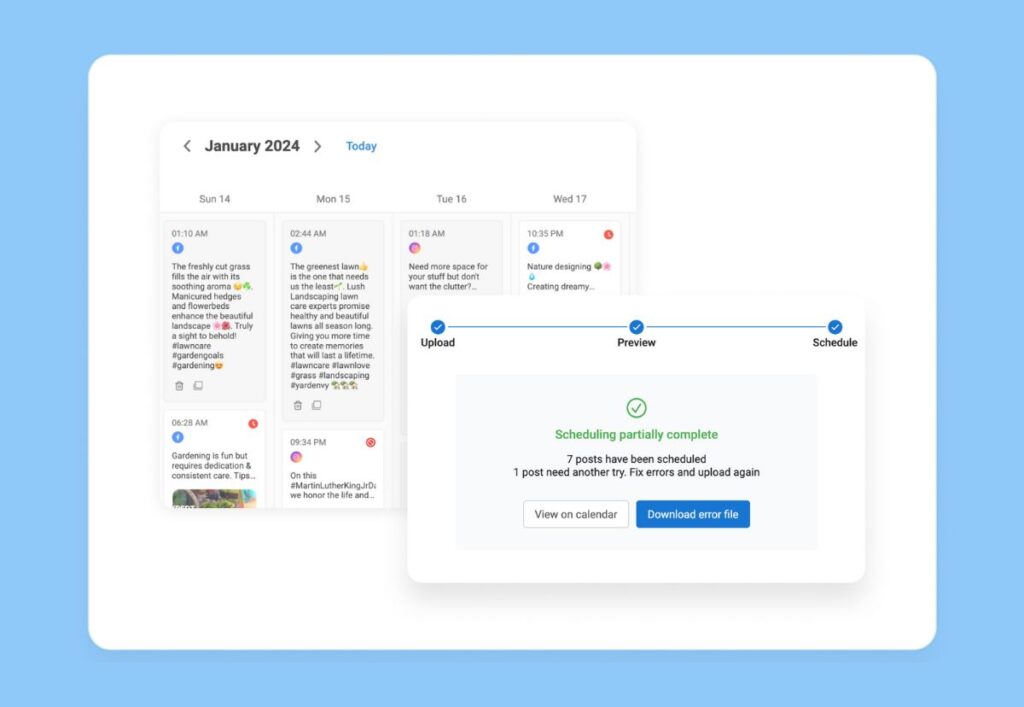
Bulk publishing via spreadsheets
Spreadsheets offer an easy way to organize content planning efforts, but manually copying and pasting captions and images from a spreadsheet to a publishing tool is a time drain. With Birdeye’s bulk import tool, you can upload spreadsheets containing large batches of posts into your content calendar in just a few clicks.
Group publishing and reuse
When handling multiple clients, there will be some content overlap at times. Repeatedly creating the same ‘Happy 4th of July’ post with minor adjustments for dozens of brands is unnecessarily time-consuming.
Luckily, there’s a better way to get work done. Birdeye’s group publishing option lets you make a single post, personalize it with details like an address or phone number, and then share it on multiple clients’ profiles at once. You can organize these clients into groups by their industry, services, location, etc.
Multi-location publishing
Locally-tailored content performs better than generalized posts, but manually tweaking posts for dozens of locations is unrealistic. With Birdeye’s multi-location social media publishing functionality, you can automatically insert unique local details for each location. Posts stay on-brand and feel relevant to local audiences.
2. Generate content effortlessly with AI
Automated intelligence (AI) can help you craft posts, fine-tune messaging, suggest hashtags and emojis, and more. This automation acts as a force multiplier so your team can focus on other essential tasks. With Birdeye, you can use AI to:
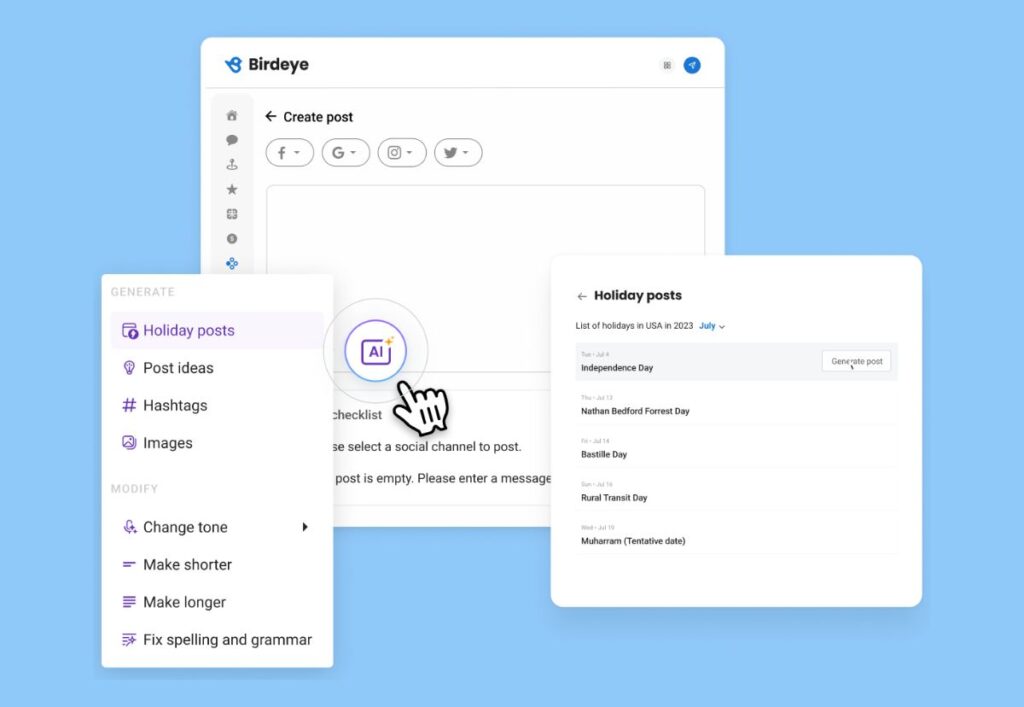
- Develop relevant, on-brand messaging at scale. AI eliminates tedious tasks so strategists can focus on optimization.
- Effortlessly check spelling and grammar, adjust tone, localize terminology, shorten posts, and adjust the tone.
- Generate relevant holiday- and industry-specific content ideas.
- Turn your glowing reviews into stand-out social media posts.
While AI handles time-intensive tasks like ideation and content drafting, human strategists can focus more on delighting clients with exceptional content. It’s the definition of working smarter, not harder.
3. Design captivating, on-brand posts
Giving each client’s content a professional, consistent look without expensive subscriptions or design services isn’t as simple as it may sound. Birdeye’s intuitive editing tools empower your team to customize and enhance content easily while maintaining brand consistency across all client materials.
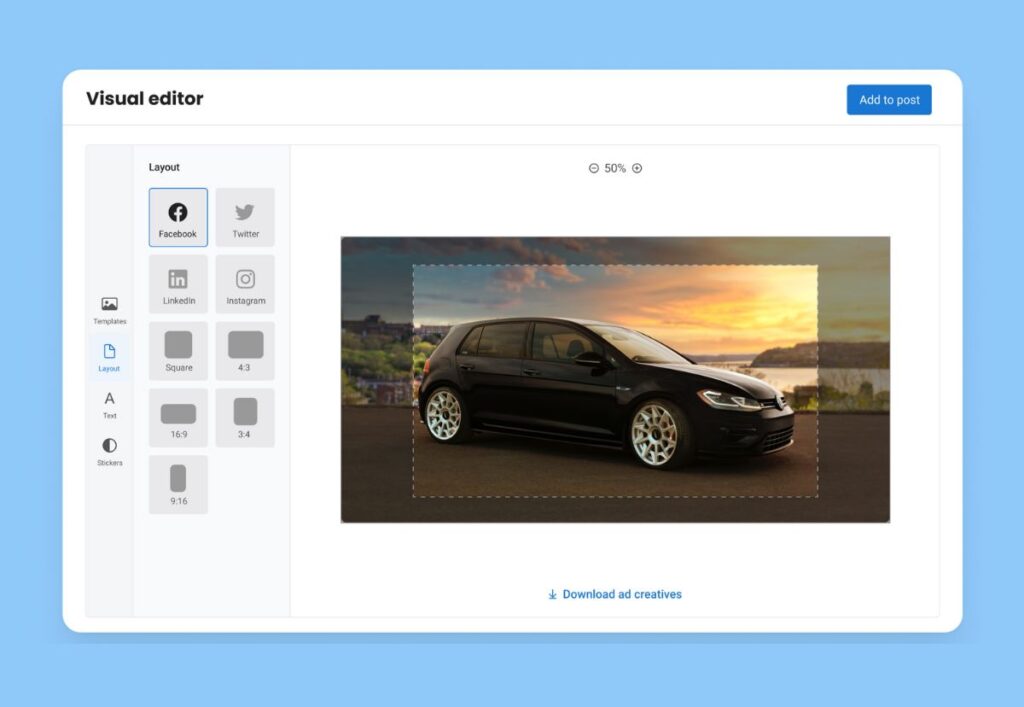
Visual asset editor
Quickly customize posts — crop, resize, apply filters, and add text blocks to create polished branded templates. This makes it easy to achieve a cohesive and on-brand aesthetic for each client without specialized skills or needing to pay a designer.
Central asset library
Access a library of high-quality, royalty-free stock photos, GIFs, and videos directly within the Birdeye platform. This means that your team no longer has to wait for creative resources or manually source or purchase new visuals for each client’s content.
4. Simplify scheduling and approval processes
Collecting feedback across teams and stakeholders often descends into fragmented chaos. Streamlining review workflows saves time while improving transparency. With Birdeye, you can take advantage of:
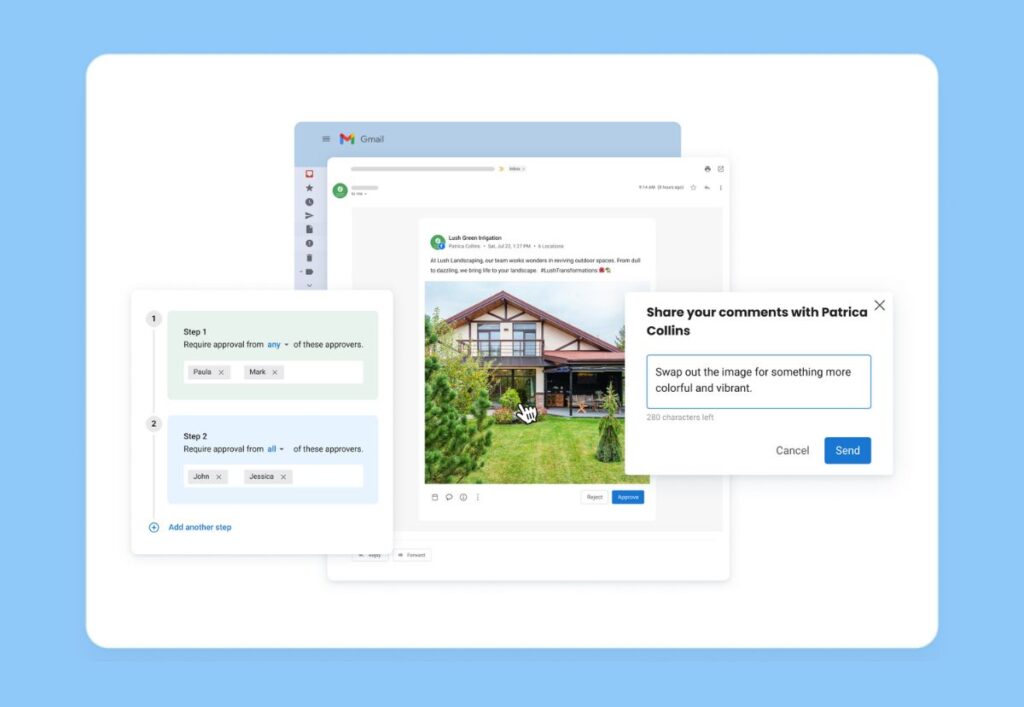
- A unified content calendar: See all upcoming content in one view and easily filter posts by date, channel, approval status, location, group, and more.
- Configurable approval workflows: Customize the approval paths to fit your client’s specific needs, ensuring every piece of content is reviewed by the right eyes at the right time.
- Email approvals: Allow external users to review content directly within their familiar email inbox. Their responses automatically integrate into the Birdeye platform — no manual transfer of notes is required.
- Approval notes and audit trails: See the complete history and progression of each post — from initial draft to final approval — displayed chronologically.
5. Efficient, customizable reporting
Data is your superpower. A holistic understanding of performance across clients and platforms will help you optimize your efforts and achieve the best results. With Birdeye, you get truly unified channel reporting.
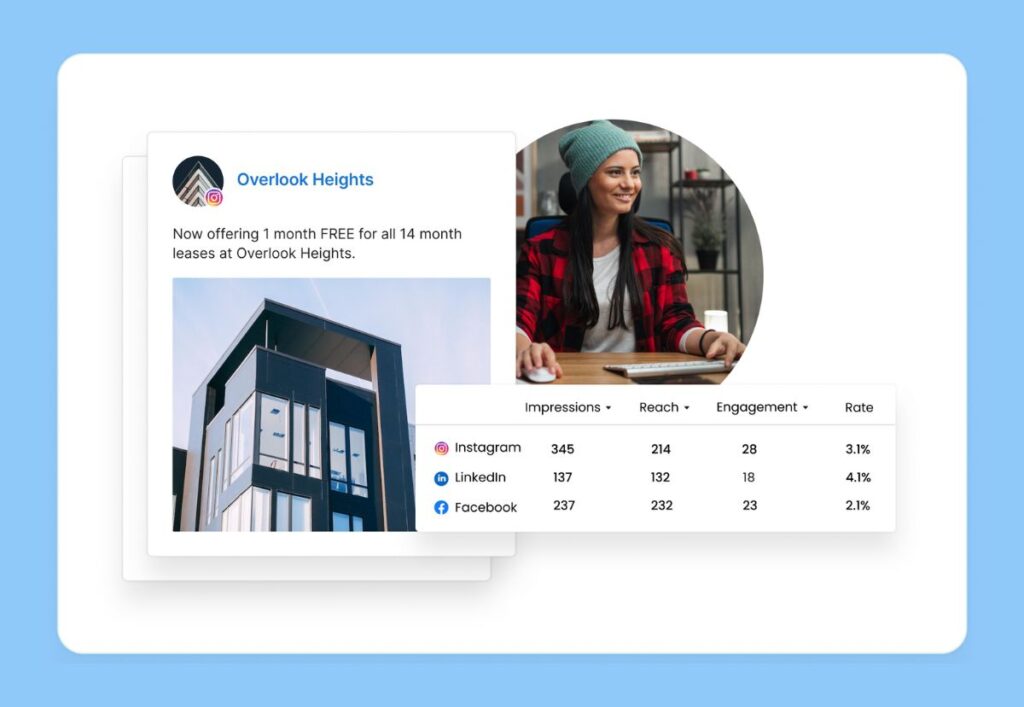
Aggregated reporting
Standard platform analytics offer isolated insights and leave you with some massive blindspots. Birdeye solves this issue through integrated dashboards that consolidate critical metrics like impressions, reach, engagement rates, etc., across all the platforms you use — Facebook, Instagram, LinkedIn, etc. This aggregated multi-channel visibility surfaces key trends, opportunities, and areas needing improvement.
Report sharing
Reporting involves a lot of tedious work — manually compiling data, creating individualized reports, typing up explanations, and sending them out to each client. Birdeye’s automated reporting gets rid of the busywork. You can build custom reporting dashboards and schedule email updates for clients on any cadence you choose. Your clients receive the latest performance insights directly without any extra work on your end. It’s the epitome of timely, hands-off reporting.
Ready to take a deep dive? Download our free guide to learn more tips and tricks for agencies to maximize social media management efforts.
Social media management for agencies FAQs
Social media automation refers to using software tools and platforms to manage and execute social media activities more efficiently. This can include scheduling posts in advance, curating content, publishing across multiple platforms simultaneously, monitoring social media conversations, and analyzing engagement metrics. Automation helps agencies save time, maintain a consistent online presence for their clients, and optimize social media strategies based on data-driven insights.
There are many ways to use social media automation tools. Here are a few tips to get you started:
– Choose automation tools: Pick tools that match your social media goals and platforms.
– Schedule posts in advance: Plan your content calendar and schedule posts for optimal times.
– Monitor mentions and DMs: Set alerts to track brand mentions, contribute to relevant conversations, and respond to your followers.
– Generate copy effortlessly: Use AI to generate copy, adjust the tone of that copy, get hashtag ideas, and more.
A social media automation tool, like Birdeye, is software designed to help manage and streamline social media activities. It allows for scheduling posts in advance, curating content across multiple platforms, monitoring mentions and keywords, and analyzing engagement metrics. These tools enable businesses to maintain a consistent social media presence, engage with their audience efficiently, and gather insights to optimize their strategies, all from a single dashboard.
Empower your agency with Birdeye
Relying on fragmented systems severely restricts productivity, service quality, and, ultimately, profitability when managing social media for agencies. Adopting a unified social media management platform purpose-built for agencies provides complete visibility and gives you the control you need to scale confidently.
If you’re ready to transform your social media management efforts, delight clients, and get more done in less time, watch a demo today to see how Birdeye can help.

Originally published









