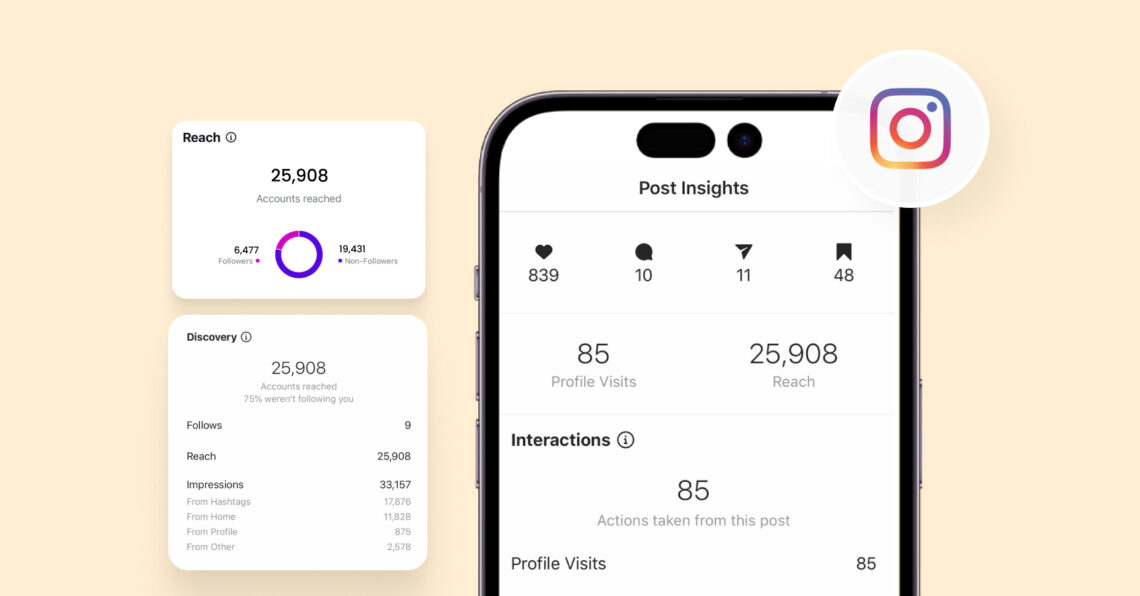Analytics can be a valuable beacon for your business growth if you know how to use it right. Instagram analytics is no different. One of the most popular social media platforms for businesses, the platform serves a ton of information at every marketer’s disposal. However, not everyone uses it to its maximum potential.
This blog post uncovers everything you need about Instagram analytics—its benefits, tools to measure, and ways to tweak your social media strategy based on the insights.
Quick note Instagram analytics include metrics that help professional accounts analyze their content, profile, and audience base performance. These metrics help creators and businesses fine-tune their strategy and perform better on the platform.
Table of contents
- Role of Instagram analytics in business growth
- Instagram analytics metrics for every business
- How do I check Instagram analytics? Step by Step guide
- Diving into Instagram analytics with Birdeye
- Leveraging Instagram analytics tools for accelerated growth
- Instagram analytics: The key to shape your Instagram marketing strategy
- FAQs about Instagram analytics
- Elevate your Instagram growth with Birdeye’s AI-powered tools
Role of Instagram analytics in business growth
Instagram analytics allows businesses to understand audience behavior, monitor trends, identify top-performing content, track competition, analyze profile activity, and more. They can be a significant asset in your social media strategy and improve reporting to senior management and social media performance.
Let us look at the detailed benefits of Instagram analytics for your business.
Gain insights into audience behavior
The most brilliant of campaigns can fizzle out, making your investment moot if they don’t align with your audience’s interests. Now, you can read studies and reports on what the general Instagram audience likes, but there is no guarantee that it will also be true for your target audience. And that is why working with Instagram analytics tools can tell you:
- Content formats your audience prefer
- The best time to post for maximum engagement
- Audience demographic on the platform for your business accounts
- The hashtags see the best reception on the platform
Your Instagram analytics section is a treasure trove of valuable audience information; most business accounts would be lost without it.
Track engagement rates for strategizing
Is there a tie between two Instagram post ideas, and are you wondering how to break it? Grab your social media manager and pull Instagram analytics to choose the best way out.
Tracking engagement rates across content formats, audience groups, and posting schedules from the Insights section is game-changing.
You can use real-time analytics data to select the content that resonates most with your Instagram account, resulting in higher engagement.
Monitor follower growth
Likes, comments, and shares mean less when there is a slower follower growth uptick. It is crucial to know how your potential audience reacts to your content and whether it inspires them enough to follow you.
Instagram analytics and third-party social media reporting tools enable you to track follower growth over weeks and months and match it across publishing schedules.
Additionally, monitoring unfollowed and lost followers helps brand sentiment and shift gears if necessary.
Track performance metrics for paid campaigns
Paid campaign performance metrics such as clicks, leads generated, and plays (for video ads) are crucial reporting requirements for every marketer. Instagram simplifies this function by subsuming it within the analytics tab of your business account.
Instagram analytics metrics for every business
The Instagram insights section can be a treasure trove of information, but you must know what to look for. Instagram analytics mainly come in three forms:
- Core account metrics
- Audience metrics
- Account performance metrics
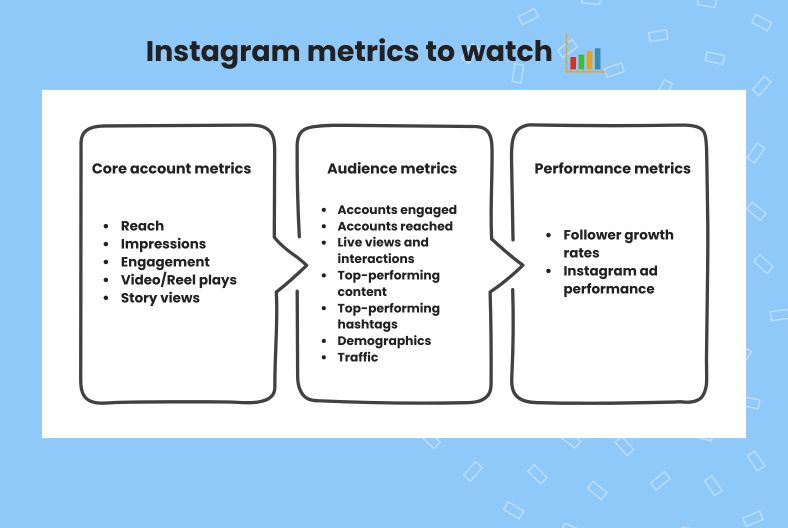
Here is a list of the top Instagram analytics metrics every multi-location business must track.
Core Instagram metrics
- Reach: This tells you the total number of unique accounts that view your content. Tracking reach ensures you Identify which locations are reaching a wider audience and tailor content accordingly.
- Impressions: A metric similar to reach, Impressions tell you the total number of times your content was seen. Measuring content visibility and identifying which locations/accounts have higher impression rates is critical.
- Engagement: This provides the total number of likes, comments, shares, and saves for your account. Engagement helps gauge audience interest in content, identify top-performing locations, and understand which content resonates best with your audience.
- Video/Reel plays: Includes the number of times your videos or Reels were played. Evaluating video performance, identifying popular video formats, and determining which locations have higher engagement is crucial.
- Story Views: This tells you how many times your audience viewed your Stories. Measure Story Reach with views to identify top-performing Stories and understand which locations have a more engaged audience.
Audience metrics
- Accounts engaged: This is the number of unique accounts that interacted with your content. These metrics help determine how many people actively engage with your content and identify top-performing locations.
- Accounts reached: The total number of unique accounts that saw your content at least once. It measures overall audience reach and helps compare performance across locations.
- Live views and interactions: This includes the number of people watching your live videos and their interactions (likes, comments, shares). Monitoring these metrics provides insights into live video performance, popular topics, and audience engagement during live streams.
- Top-performing content: This metric identifies the content that received the highest engagement. It is vital to replicate successful content across locations, understand audience preferences, and optimize content strategy.
- Top-performing hashtags: This includes the hashtags that generated the most engagement. With an Instagram hashtag analytics tool, businesses can optimize hashtag usage, increase content discoverability, and target specific audiences.
- Audience demographics provide insights into the age, gender, and location of your followers. Based on this information, businesses can tailor content to specific demographics, identify target markets, and optimize advertising.
- Traffic: Measures website clicks and other actions taken from your Instagram profile. Businesses can evaluate the effectiveness of your Instagram profile in driving traffic to your website or other platforms.
Performance metrics
- Follower growth rates: Tracks the increase or decrease in your follower count over time. Use follower growth rate to measure account growth, identify successful growth strategies, and compare performance across locations.
- Instagram ad performance: This provides insights into the performance of your Instagram ads, including reach, impressions, clicks, and conversions. It is an essential metric for optimizing ad campaigns, measuring ROI, and identifying high-performing ad creatives.
How do I check Instagram analytics? Step by Step guide
Instagram Insights is an all-in-one dashboard for accessing detailed performance data for your account. However, it is only available for creator or business accounts.
If you’re using a personal/private account, follow the steps in our Instagram marketing guide to switch to a business account.
Once you have a business account, use these steps on your mobile to access Instagram insights:
- Open the Instagram app on your phone.
- Tap the profile picture in the bottom right corner.
- On your profile, tap the hamburger icon.
- Next, tap “View insights.”
- Navigate between the overview, content you’ve shared, and audience sections for detailed metrics.
How to check Instagram analytics on a desktop?
The process to check Instagram insights on the desktop is similar to the one used with Instagram mobile apps:
- Go to Instagram.com
- Navigate to your profile.
- Click “View insights.”
- Choose between an overview or specific insights to view your desired metrics.
How do you download Instagram analytics? Instagram does not have a direct download option specifically for analytics. However, social media reporting tools like Birdeye help users manage and download Instagram analytics for their business accounts.
Monitor your Instagram performance across locations with Birdeye
Want to see the impact of Birdeye on your business? Watch the Free Demo Now.
How to view Instagram analytics using Birdeye
To view Instagram analytics via Birdeye, follow these steps:
- Login to your Birdeye dashboard.
- Go to the “Settings” tab and navigate to the “Integrations” section.
- Choose the “Instagram option” and connect your profiles with Birdeye. Alternatively, you can connect to Birdeye from the Instagram business account dashboard.
- Now, access your accounts via the “Social” tab. Here, you can view individual information about post-performance.
- For a detailed overview, go to “Reports” under the “Social” tab and get detailed reports on followers, best-performing content, and more.
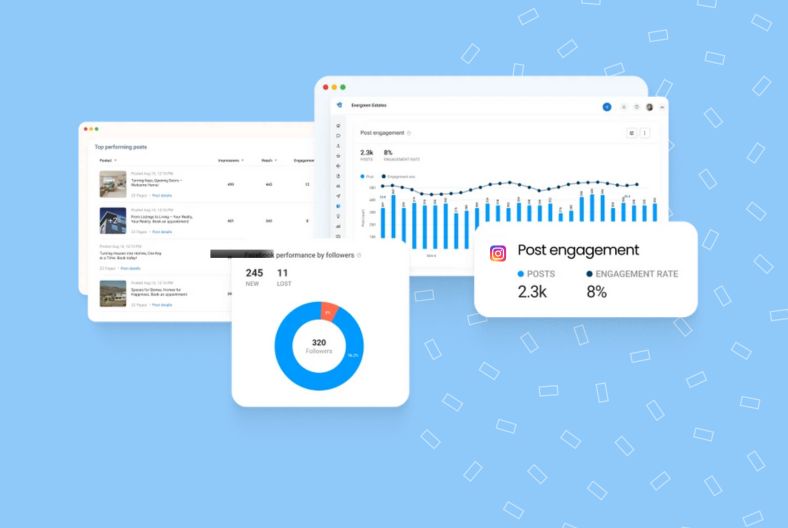
Diving into Instagram analytics with Birdeye
Birdeye Social’s reporting modules provide a detailed overview of a business’s social media performance across various accounts and locations.
The most prominent sections within the Social reporting include:
- Performance Summary
- Audience growth
- Messaging volume
- Impressions
- Engagement
- Video views
- Custom reporting dashboards
Let’s understand Birdeye’s Instagram analytics in detail.
Performance Summary
This is the first section you would see with Birdeye Social reports. This section provides a quick overview for businesses to gauge their performance over a particular period.
It covers:
- Impressions
- Engagement and engagement rate
- Post link clicks
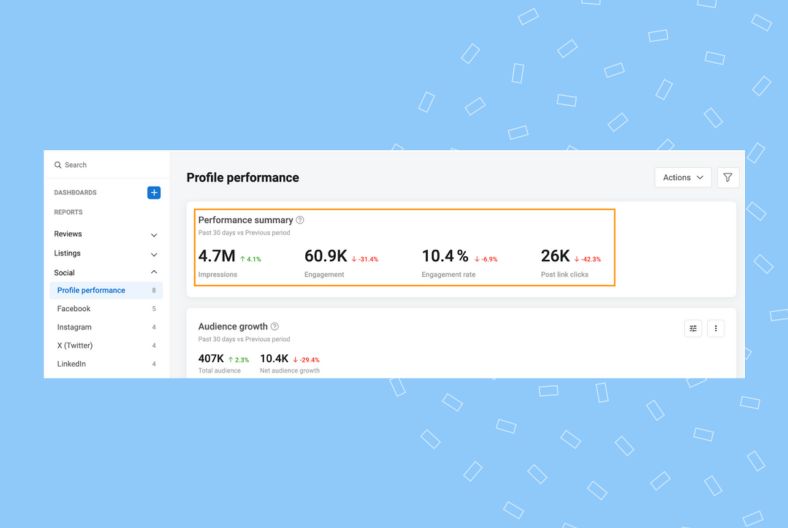
Note: The growth and dip shown are for your performance in the last 30 days to the previous month. Also, post-link clicks do not apply to Instagram and YouTube accounts.
Audience growth
Keeping a close eye on audience growth helps social media teams devise the right strategy and alert senior management of any significant changes.
In this section with Birdeye Social, businesses can monitor:
- Total audience: Your audience counts across all social media channels as of the last day of the report.
- Net audience growth describes the followers/audience your social media channels gained in the last reporting period, which is 30 days.
- Percentage changes: This quick metric tells you how many new followers your business accounts have gained or lost in the last reporting period.
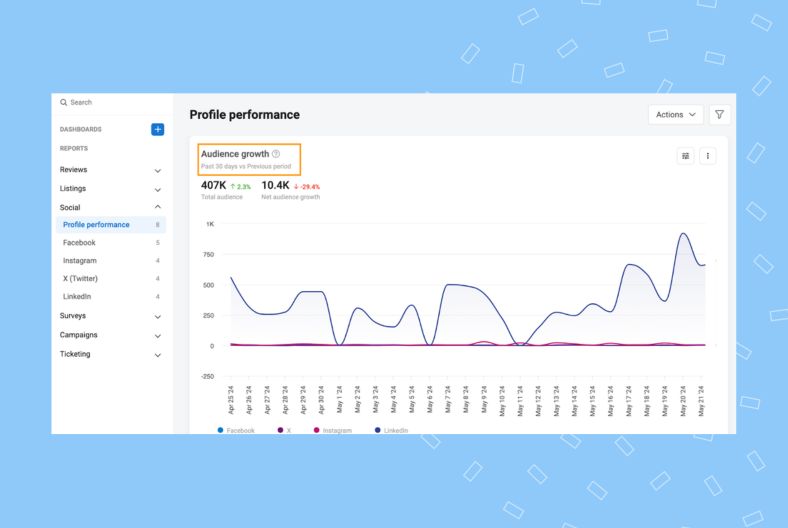
While the dashboard showcases this for all social media accounts combined, you can examine individual accounts according to your requirements.
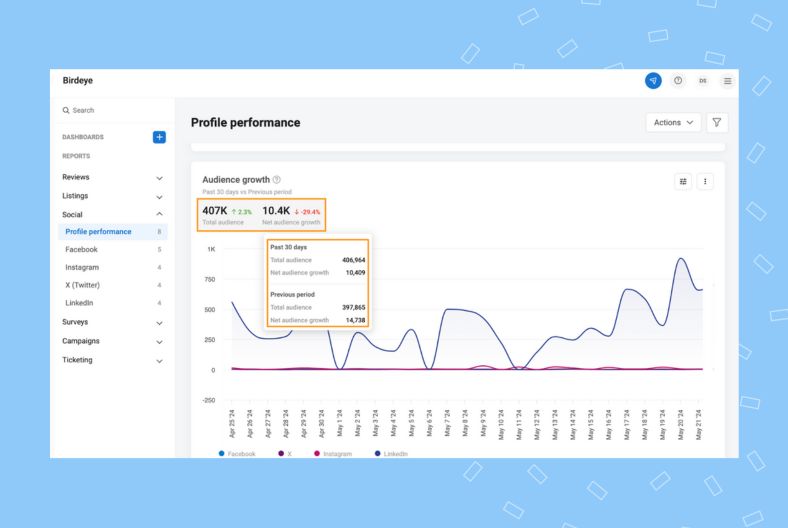
Hovering over a particular time in the report also shows a detailed breakdown of your current performance compared to the previous period, which is helpful for quick reference.
Messaging volume
Tracking the messages you receive on your social media channels helps gauge:
- Popularity of the profile
- Effectiveness of the accounts as a customer interaction/service medium
- Social media team’s performance
With Birdeye, you can track:
- Messages received and sent on Instagram accounts
- Agent productivity across multiple Instagram accounts
- Ongoing Instagram conversations to keep a tab on customer conversations, open leads, and more.
- Overall and account-wise metrics with growth/dip measure over a reporting period
Cumulative impressions and engagement rate
This section allows you to track some of the most vital Instagram metrics, such as impressions, engagement, and engagement rates, for your Instagram accounts.
Birdeye enables businesses to track individual post-based impressions and engagement rates in addition to an overall view of your Instagram accounts.
Video views
Instagram is fast becoming a video-centric platform, making video views one of your business’s most critical Instagram metrics. With Birdeye, you can measure, track, and analyze overall video views across multiple Instagram accounts or zero in on a single account for insights.
Note: Birdeye measures both organic and paid views on Instagram. However, one view is recorded if your audience has viewed the video for over three seconds.
Custom reporting
The previous sections covered the standardized reporting dashboards for measuring performance. However, we recognize that each business has different needs, and you may need to measure different metrics for robust reporting.
That is why, with Birdeye, you can visualize your data however you want. Our customization tools allow you to pick and choose the metrics you wish to present to your management with a few simple clicks.
Moreover, you can build custom reporting dashboards to monitor specific metrics, locations, and campaigns that need special attention.
Leveraging Instagram analytics tools for accelerated growth
Instagram insights can help businesses shape their social media strategy and see renewed success on this prominent platform. Some of the top ways to leverage the metrics from Instagram analytics software include:
- Tailoring content to each demographic
- Optimizing content timing
- Comparing location performance
Let us explore these briefly.
Tailoring content to demographics
Growing your follower base, improving engagement, and growing your brand on Instagram are all critical goals. But it all begins with knowing your audience. With a detailed understanding of who is watching your content and brand, you can deliver targeted campaigns for higher success.
Instagram insights provide a detailed overview of your audience’s age, gender, and interests.
Some ways to customize your content include:
- Monitoring changing demographic breakdowns for your Instagram accounts
- Experimenting with different content formats to identify what works best with each audience group
- Analyzing competitor audiences to see how you can replicate or outperform their success
- Invest in micro-influencer marketing with someone your audience already follows and trusts
Optimizing content timing
Timing plays a vital role in social media. The time you post determines how effectively your content reaches your audience.
However, finding the best time to post on Instagram can be complicated. It varies for each industry and timezone, among other factors. Monitoring your brand’s top-performing content can help you find the best time.
Comparing location performance
Multi-location businesses often have an Instagram account for each location, and Instagram analytics make it possible to identify the top performers and struggling accounts.
By monitoring follower growth, impressions, engagements, and clicks, you can devise a strategy tailored to each location.
You can also ensure that all locations perform at the level necessary for an optimum ROI.
Instagram analytics: The key to shape your Instagram marketing strategy
Instagram analytics is a powerful tool for businesses to gain valuable insights into their audience, track performance, and optimize their social media strategy. By leveraging the data from Instagram analytics, businesses can make data-driven decisions to improve their content, engagement, and overall success on the platform.
Using third-party Instagram analytics tools helps businesses dive deeper into Instagram insights, especially for multiple Instagram accounts. From tailoring content to each audience group to monitoring engagement rates and messaging volume on Instagram accounts, tools like Birdeye can be of immense help.
FAQs about Instagram analytics
Some of Instagram’s most important analytics include engagement rate, follower growth rate, best-performing content, and video views.
No, Instagram analytics does not show the identity of the people viewing your profile. You can, however, access demographic information about your Instagram audience.
Instagram insights are only available for the public—creators and business accounts. Instagram personal accounts can’t view insights for their content.
You would not be able to view Instagram insights if you have a private/personal profile. If you have a professional account, contact the customer care for resolution.
Elevate your Instagram growth with Birdeye’s AI-powered tools
Every social media manager wants Instagram analytics, but measuring individual accounts, downloading reports, and recreating them according to management requirements is a huge hassle. It takes valuable time and resources that could instead be spent on strategizing, content creation, and customer engagement.
That is why Birdeye Social’s AI-powered analytics ensure that you get your reports just how you like them, with just a few clicks.
Birdeye Social is an AI-driven, all-in-one social media analytics platform for multi-location businesses. It allows them to build, scale, and monetize their social media accounts from a centralized dashboard.
Work with a premium analytics tool tailored for your location-based business. Watch a free demo to learn more.

Originally published