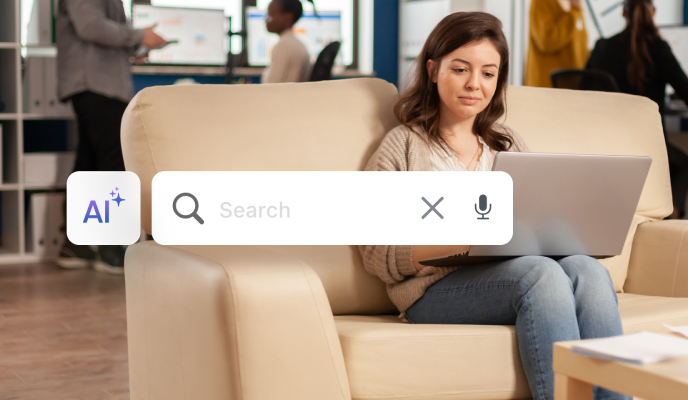In the internet age, the faster a customer can find you, the better it is for your business. And the many business listing sites make it possible for businesses to improve their visibility online. But it can be confusing to know if you need to be on all of them. Now that you can get a Yahoo business listing for free, business owners wonder if that is going to be the next big thing.
This blog post tells you all you need about Yahoo! and if Yahoo business listing is worth the effort. Read on to know more!
Show up Where Your Customers Search
Want to see the impact of Birdeye on your business? Watch the Free Demo Now.
Table of contents
About Yahoo!
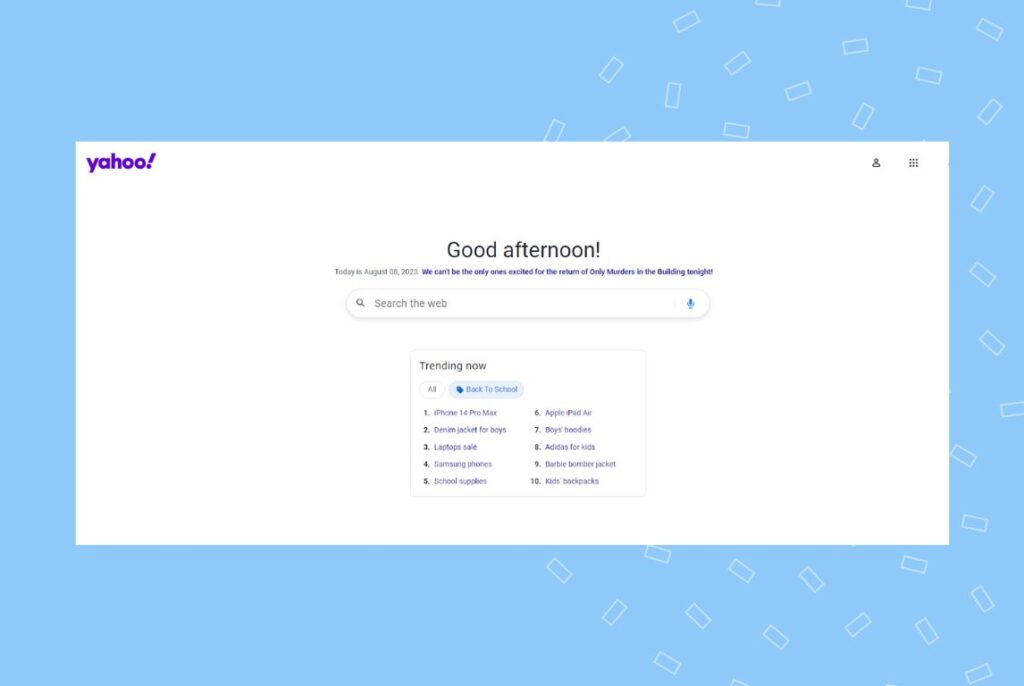
Yahoo.com is an internet portal that includes a search engine, email service (Yahoo! Mail), a news branch, and a directory of websites organized by topic categories. The company, Yahoo! Inc., was founded in 1994 and is headquartered in Sunnyvale, California. Yahoo’s name is an acronym for “Yet Another Hierarchical Officious Oracle.”
Today, Yahoo operates as one company under Verizon Communications’ holding corporation, Oath Inc. Verizon acquired Yahoo in 2017 and merged it with AOL. However, Yahoo.com continues as a distinct brand.
Yahoo users
Yahoo is the third largest search engine in the world with a 1.3% market share, after Google (92.4%) and Bing (3.6%). It may not have the same market share as Google, but it does have over 700 million monthly active users and 2.7 billion monthly visits.
Yahoo.com’s audience is 59% male and 41% female, with the largest age group of visitors between the ages of 25 and 34.
Yahoo Business Listing
A Yahoo Business Listing is an online directory that helps customers find your business based on location and category. When you create a listing for your business, you provide basic information like your business name, address, phone number, and website URL. You can also add categories, hours of operation, photos, and other details.
Creating a Yahoo Local Listing is a great way to make sure prospective customers can find your business when they search online.
Why should you create a Yahoo business listing for free?
Creating a Yahoo business listing for free is a great way to make sure prospective customers can find your business when they search online. It boosts your brand awareness, improves visibility for your brand, and helps local customers find your business in their time of need. Constantly showing up in Yahoo searches can help you grow your revenue.
Let’s take a look at the several reasons why you should create a Yahoo Business Listing for free.
Free marketing for your business
When you create a Yahoo Business Listing for free, you are claiming your business on one of the most popular search engines. It’s a free marketing tool that lets you provide information about your business, such as hours of operation, services, and contact details. Plus, a Yahoo free Business Listing improves your credibility as a business and shows that you’re willing to invest the time and effort into creating an online presence.
Increases visibility for your business online
A Yahoo Business Listing is a valuable tool for increasing your visibility online. By creating and optimizing an accurate and detailed listing, you can expose your business to potential customers searching for the products or services you offer.
Not only does this increase your chances of making sales or new connections, but it also helps to establish your brand as a reliable and trustworthy source of information.
Improves search engine optimization (SEO)
Business listings on reputable online directories like Yahoo can help improve your overall SEO ranking, which means more people will see your business when they search for relevant keywords online.
Setting up a business listing usually involves basic website optimization strategies because a listing includes your business name, address, phone number, and website URL. When people search online for businesses like yours, a Yahoo Business Listing can help make sure that your business shows up — making it more likely they’ll visit your website or call you.
Pro Tip: The more accurate and detailed your local business listings are, the higher you might rank in relevant searches.
Provides a better experience for prospective customers
Having an up-to-date Yahoo local business listing makes it easy for people to find you when they search on Yahoo. It provides potential customers with important information about your business, like your hours of operation, products and services offered, and more. You’ll start their customer experience off on the right foot.
Showcases your customer reviews
Your Yahoo Business Listing will show your customer reviews. This display is important because many businesses rely on online reviews to determine whether potential customers will choose them over their competitors. These reviews provide valuable insight into what it’s like to do business with a specific company. Reviews help customers make informed decisions about where to spend their money.
As you can see, there are many reasons why you should create a Yahoo Business Listing. Doing so can help increase your visibility online and improve your ranking on other search engines.
Tracking the performance of your Yahoo Local Listings
Once you have your Yahoo Local Listings set up, you may be interested in tracking their performance. Several factors can impact your Yahoo Business Listing’s performance metrics, including traffic to your website, the quality of content on your website, and the popularity of keywords related to your business.
Yahoo may use different algorithms to determine how your local business listing ranks in search results compared to other businesses in your industry. Therefore, it can be useful to analyze different metrics to determine how to improve your listing.
Luckily, there are business listings management tools that can provide real-time insights. For example, with Birdeye’s Listings dashboard, you get a complete library of reports across all your locations’ online performance.
For more information on listings management, check out our complete guide on business listings management. There is even a video guide included for listening on the go.
Frequently asked questions about Yahoo Business Listings
Yes, a basic Yahoo Business Listing is free.
Go to Yahoo.com and search for your business name. If your business appears on the right-hand rail of the search results, you’ll see “Is this your business?” Click on the ”Verify your listing” link, and you’ll be directed to a third-party website. Follow the instructions from there.
Yahoo has outsourced its Yahoo Local Listings to a third party. You can update your business listing through them.
Make business listing management a breeze with Birdeye
Your business will stand out online with Birdeye Listings. You’ll get comprehensive, accurate listings across major directories like Google, Facebook, and Bing, and on leading review sites. Customers will easily find your business wherever they search.
With Birdeye Listings, you can scan major online directories across the web for errors, build complete, accurate listings from one dashboard, and so much more.
Originally published