A recent survey by Birdeye confirmed that 36% of respondents deem YouTube the most crucial social media platform for building their digital legacy. This statistic is hardly surprising, given that YouTube boasts 2.70 billion active users monthly.
But how do you ensure your channel stands out and captures the attention it deserves? The YouTube verification badge is the only way to get the platform’s most coveted accolades. This symbol of authenticity and credibility can significantly boost your channel’s visibility and build trust with your viewers.
Now, let’s delve into how to verify your YouTube account. We share the steps, strategies, and insider tips so you can leverage YouTube’s vast potential and transform your channel into a powerhouse of engagement and influence.
Table of contents
- What is YouTube verification?
- Types of YouTube verifications: YouTube account verification & YouTube channel verification badge
- YouTube verification guidelines – Who can get the verified badge?
- Benefits of YouTube verification
- How to get verified on YouTube without 100k subs?
- 6 tips you need to follow to get verified on YouTube
- FAQs on how to get verified on YouTube
- Verify your YouTube account & streamline your social media management with Birdeye
What is YouTube verification?
YouTube verification is a process where YouTube confirms that a channel belongs to an authentic creator, brand, organization, or entity.
It’s symbolized by a gray checkmark or a music note next to the channel’s name. This badge distinguishes verified channels from imposters and adds a layer of trustworthiness.

Types of YouTube verifications: YouTube account verification & YouTube channel verification badge
There are two ways to verify a YouTube account:
- Account verification
- Channel verification
Any YouTube user can verify their account by simply verifying their phone number. This step is essential for accessing basic features unrelated to the subscriber count or content quality.
To be eligible for the channel verification badge, creators must have at least 100,000 subscribers.
However, YouTube may also verify channels with fewer subscribers if they are significant outside of YouTube or represent well-known figures, brands, or organizations.
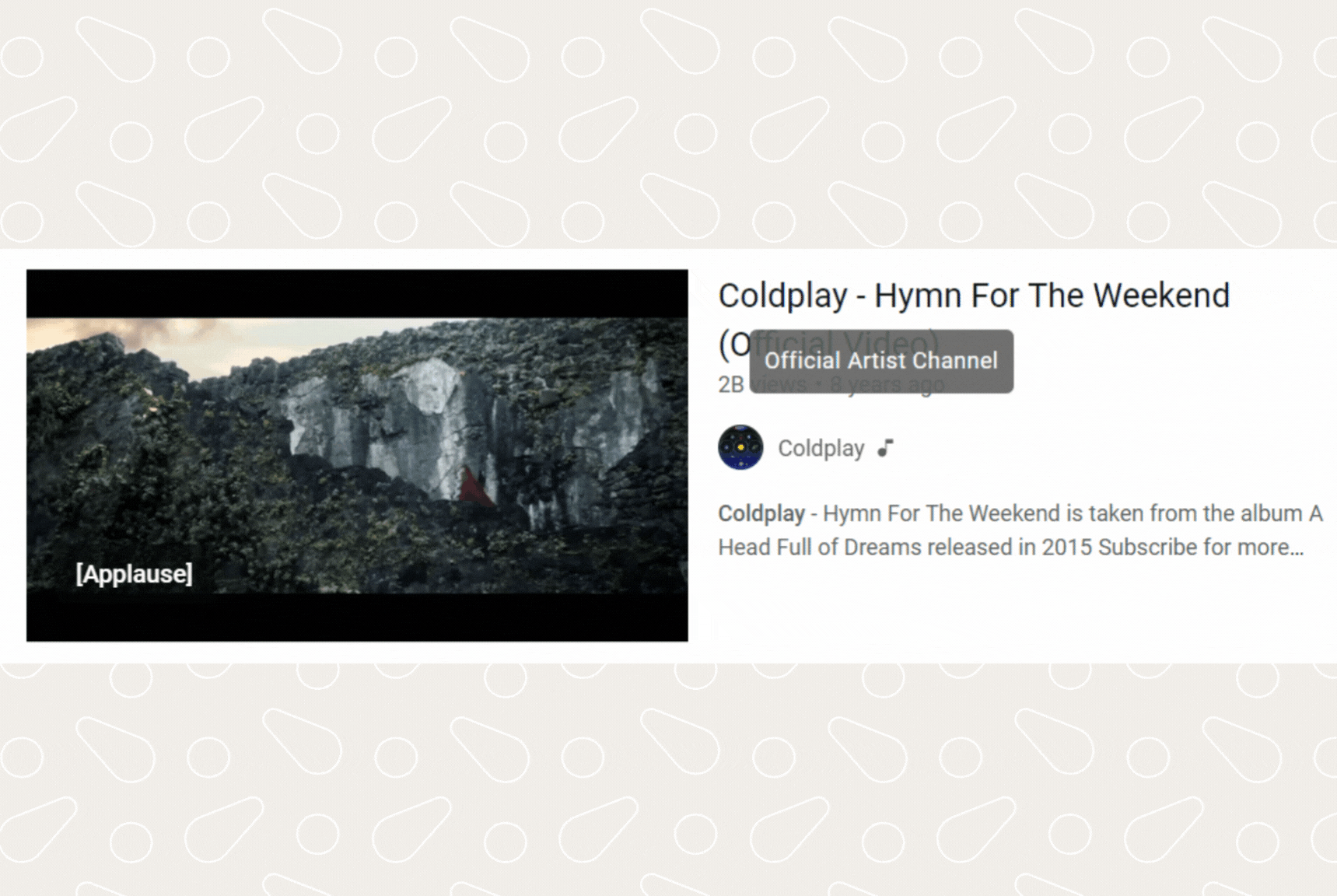
Your channel must be real, active, and have a complete profile to get the verification badge. YouTube carefully reviews channels before verifying them to ensure they’re legitimate and follow all policies.
Let’s explore these two verification types in detail:
What is YouTube account verification?
YouTube account verification is a basic step proving you’re a real person, not a bot. When you verify your YouTube account by linking it to a phone number, you unlock several restricted features for unverified accounts. These features include the ability to:
- Upload videos longer than 15 minutes
- Customize thumbnails
- Live stream for hours
- Appeal Content ID claims
How to get your account verified?
Step: 1 Log in to your YouTube account.
Step 2: Go to YouTube.com/verify.
Step 3: Fill in the details and hit ‘Get Code.’
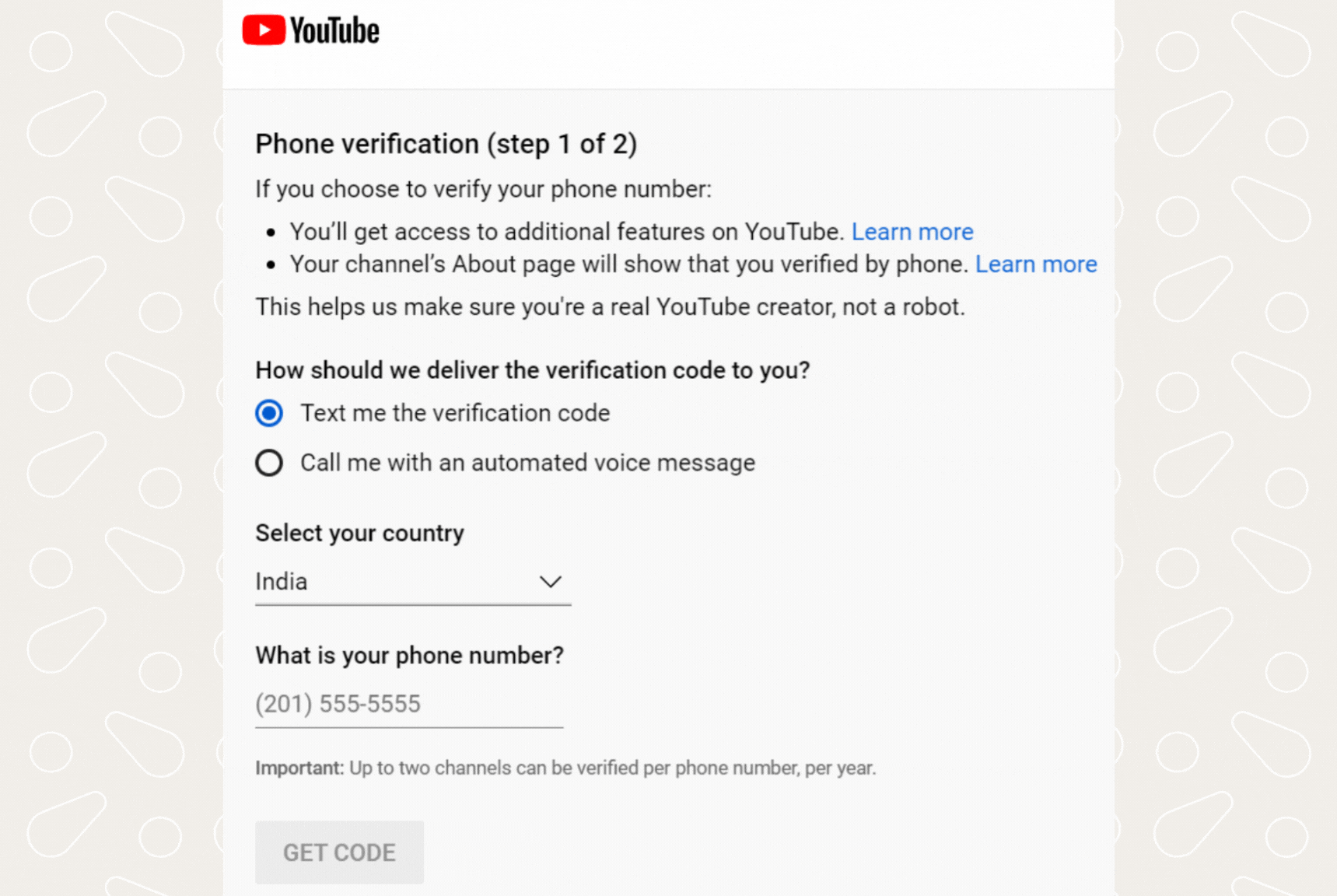
Step 4: Enter the verification code and submit.
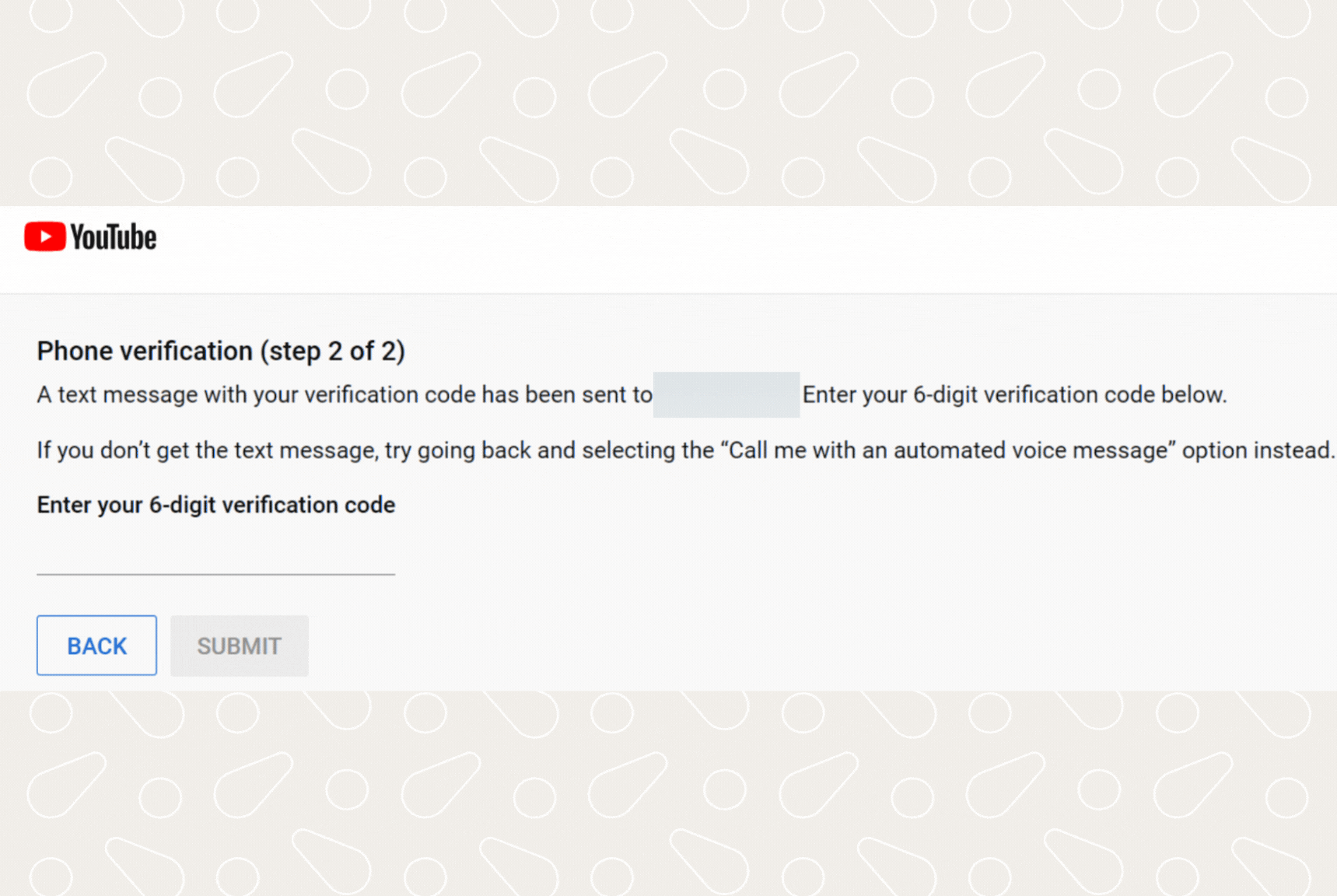
Now, your account should be verified.
Here are the steps to check if your phone number has been verified:
Step 1: Go to your YouTube account.
Step 2: Click on ‘Channel status and features.’
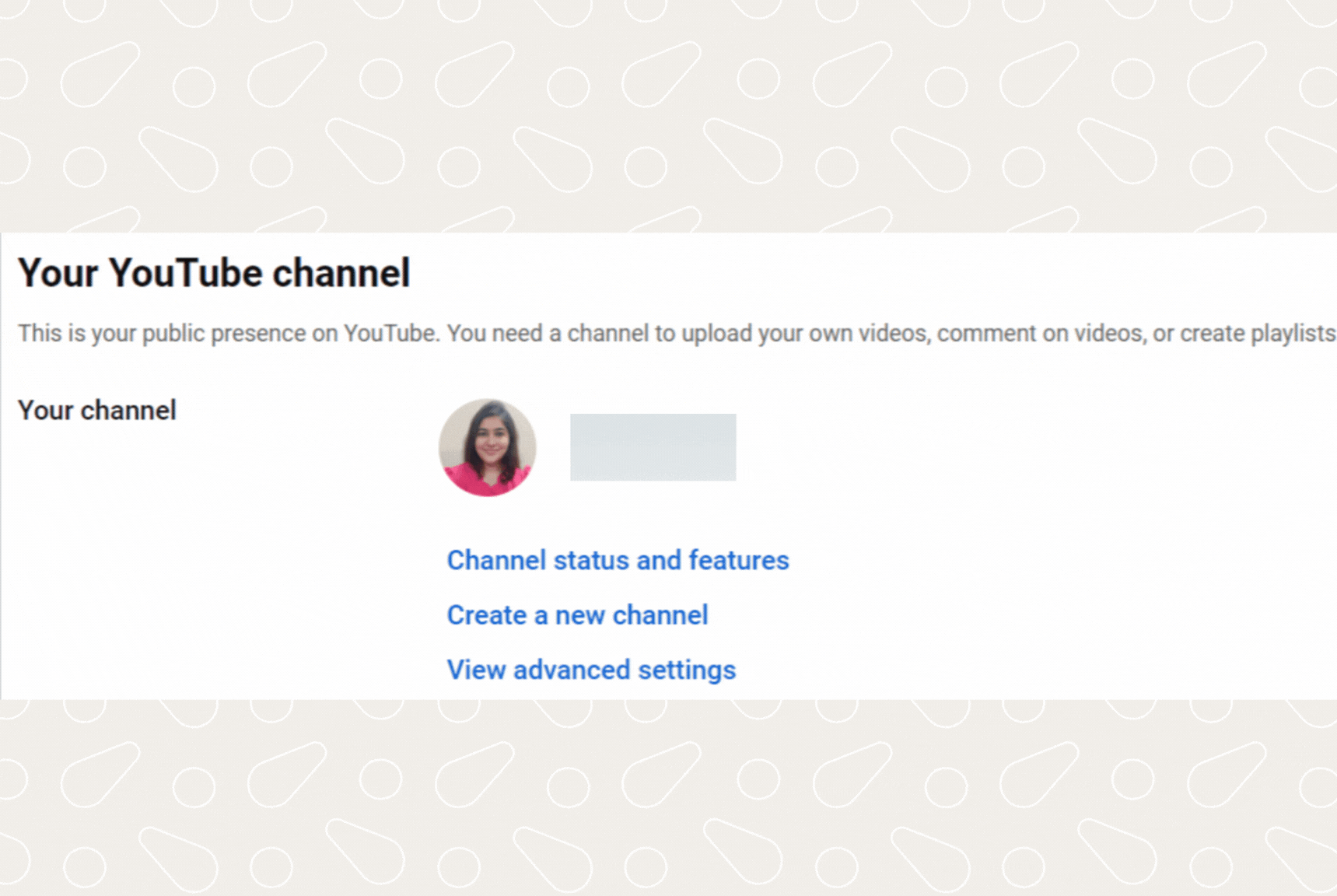
Step 3: A ‘Channel’ dashboard will appear, then click on ‘Feature eligibility.’
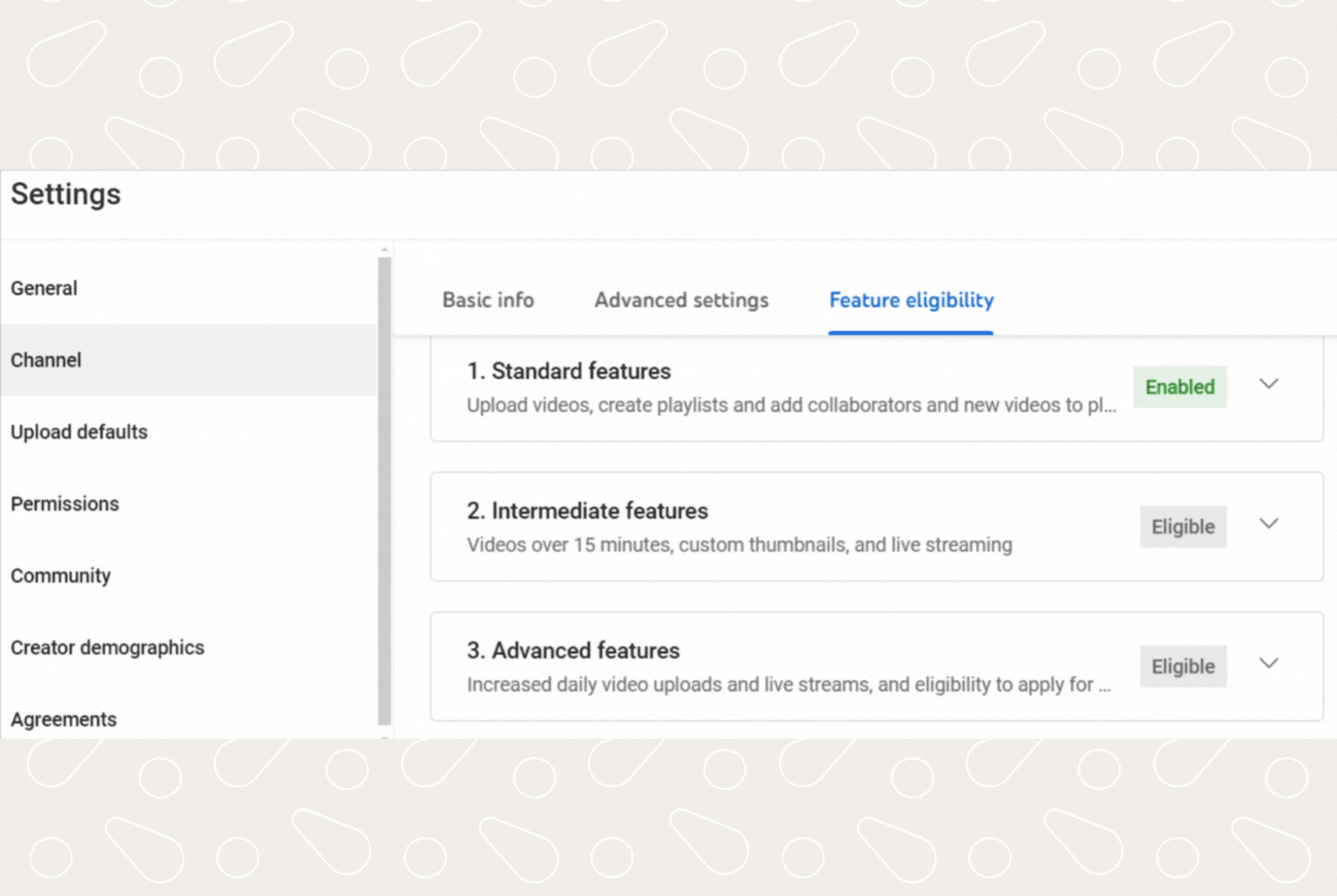
You will find ‘Enabled’ written in green next once your account is phone verified.
What is a YouTube channel verification badge?
The YouTube channel verification badge, symbolized by a gray checkmark or a music note, signifies that a channel is the official presence of the creator, brand, or entity it represents. This badge marks authenticity and credibility, distinguishing the channel from imposters or copycats.
To obtain this badge, a channel must meet specific criteria, like:
- At least 100,000 subscribers
- Represent a real creator, brand, or organization
- Authentic presence and profile picture
- Detailed description with actively posting content
Unlike the account verification, this is a tedious process. Let’s find out how to do it once you meet all the criteria.
How to get verified on YouTube in 2026?
Step 1. Go to YouTube’s verification application page.
Step 2. Provide the necessary details in the application form.
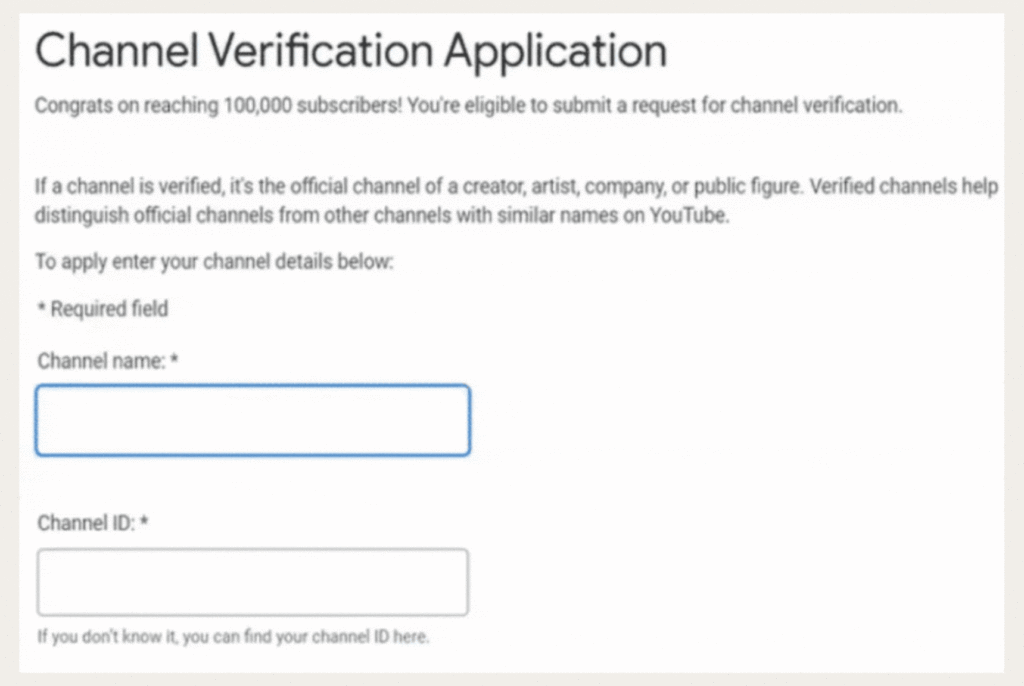
Step 3. Submit it for YouTube’s review.
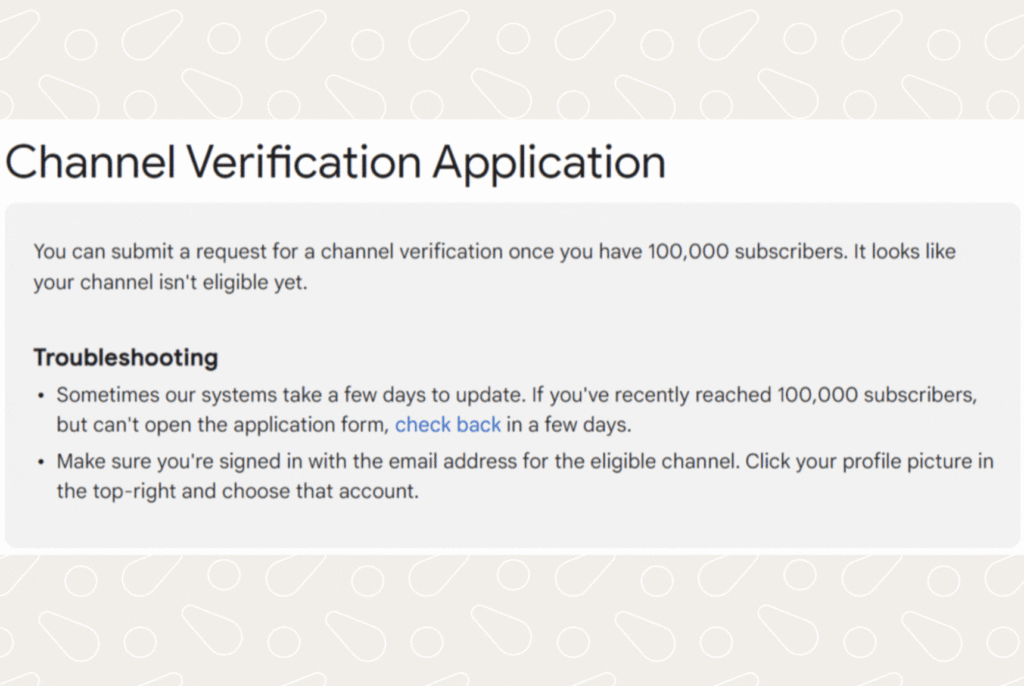
Pro-tip: Ensure all the information is accurate when you verify Youtube account to avoid delays or rejection.
The review process checks your channel’s authenticity and compliance with YouTube’s policies.
After submitting, wait for YouTube to review your application. This can take several weeks. YouTube will notify you about the decision regarding your verification status.
The Ultimate Guide: How to Verify Your YouTube Account & Capture More Attention!
Want to see the impact of Birdeye on your business? Watch the Free Demo Now.
YouTube verification guidelines – Who can get the verified badge?
The YouTube verification badge is meant for channels that need to prove they are authentic and gain their audience’s trust. The channels that can get the YouTube verification badge include:
- Channels with over 100,000 subscribers. This threshold demonstrates a significant level of audience engagement and establishes the channel’s presence on the platform.
- Authentic channels. The channel must represent the real creator, artist, public figure, company, or entity it claims to be.
- Active and complete channels. This completeness ensures that the channel provides a clear context and identity for its viewers.
- Channels that adhere to YouTube policies. Any violation could affect your eligibility for verification or lead to the revocation of an already granted badge
- Channels with significant presence. Even if a channel has fewer than 100,000 subscribers, YouTube might consider it for verification if it represents a well-known or widely recognized brand or individual. This exception accounts for channels that are significant but may not have a large subscriber base on YouTube, yet are influential in their field or industry.
Once verified, continue adhering to YouTube’s guidelines. Remember, YouTube can revoke the verification badge if the channel changes its name or violates community guidelines.

Benefits of YouTube verification
Here are some exclusive advantages verified YouTube accounts get:
- Enhanced trust with viewers
- Protection against impersonation
- Prioritization in search results
- Better support and access to new features
- Industry recognition
Let’s discuss all these benefits in detail:
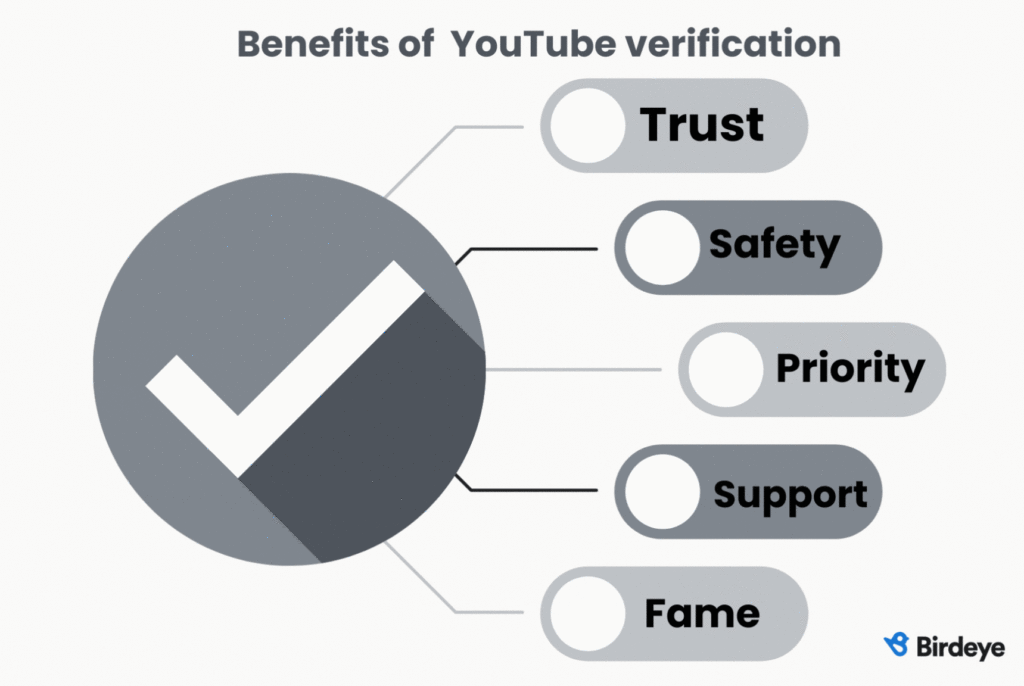
Enhanced trust with viewers
A verification badge conveys authenticity, making viewers more likely to trust the content and the creator. This trust can increase viewer engagement and loyalty, as audiences prefer to follow and interact with verified creators.
Protection against impersonation
Verification acts as a protective shield against impersonators who might try to copy your content or brand, safeguarding your identity and content on the platform.
Prioritization in search results
Verified channels often receive a subtle boost in YouTube’s search and recommendation algorithms, helping your content to be more easily discovered by new viewers.
Pro-tip: Know the best time to post on social media per platform
Better support and access to new features
Occasionally, YouTube rolls out new features or beta tests and verified creators might get early access or invitations to participate, giving them an edge over non-verified channels.
Industry recognition
Having a verification badge is a sign of credibility not just to viewers but also within the industry, which can open up opportunities for collaborations, sponsorships, and networking within the creator community.
How to get verified on YouTube without 100k subs?
Getting verified on YouTube without having 100k subscribers is challenging but not impossible. YouTube may proactively verify channels that are well-known or have significant public interest, even if they have fewer than 100,000 subscribers. Here’s what you can do to increase your chances:
- Establish a strong presence
- Create content on public interest
- Ensure content is authentic and unique
- Engage with the community
- Seek external recognition
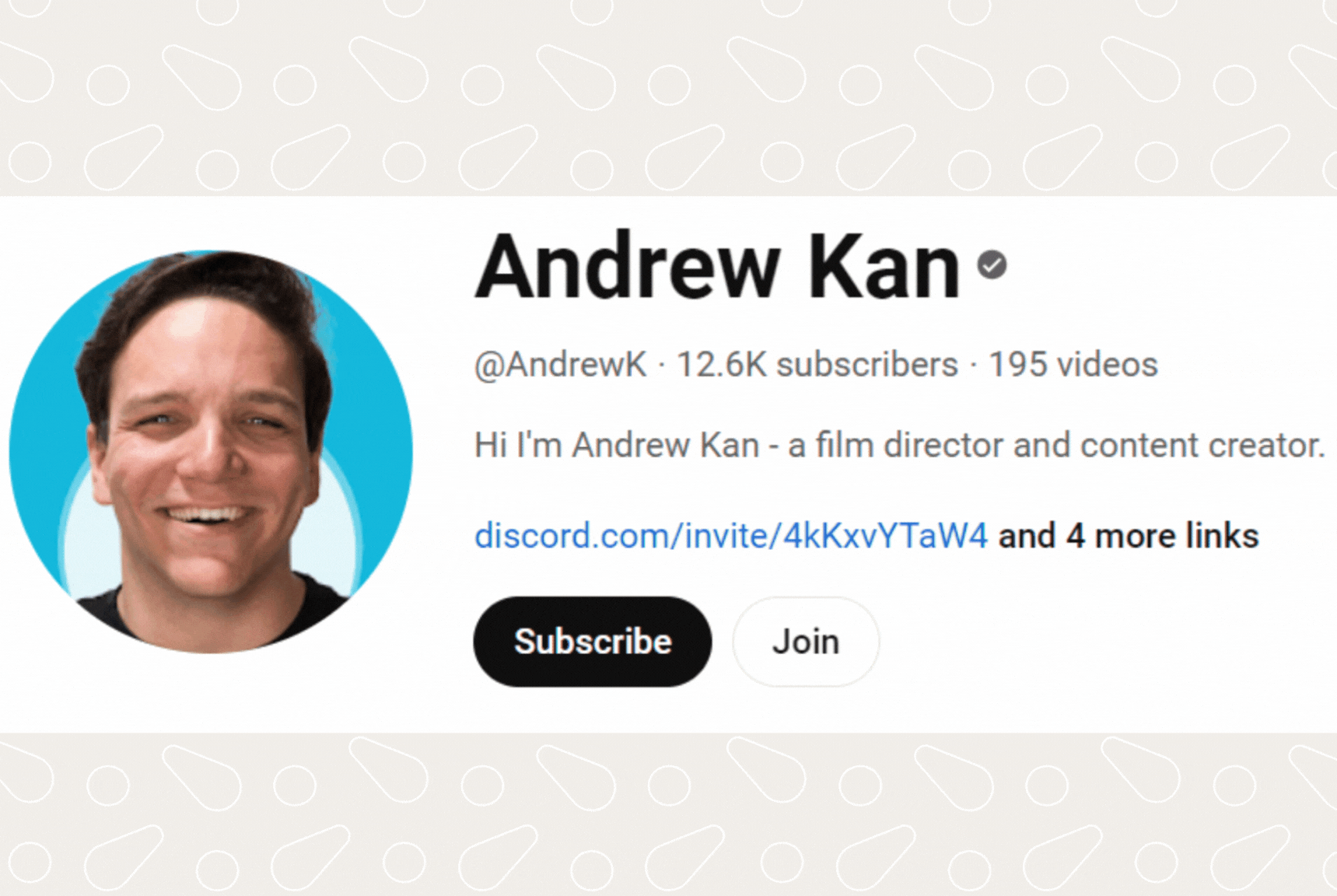
If you believe your channel meets these criteria or offers significant value or public interest without meeting the 100K subscriber threshold, you can attempt to contact YouTube support or utilize the feedback option in YouTube Studio to make your case for verification.
6 tips you need to follow to get verified on YouTube
1. Go beyond standard content creation
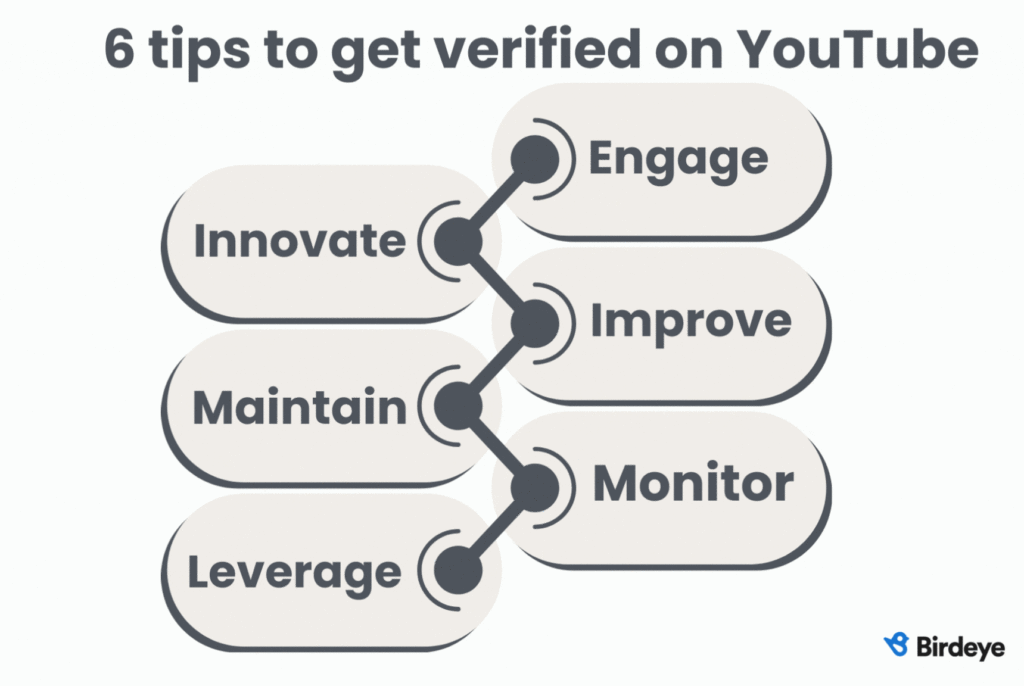
- Introduce innovative and engaging content strategies that can set your channel apart.
2. Actively participate in YouTube’s community
- Including collaborations with other creators, engaging in community posts, and attending industry events.
3. Make your content appealing
- Ensure your channel has a profile picture, banner, and thorough description.
- Your channel name is just as important as your visuals — it’s often the first thing people notice. If you’re struggling to come up with a memorable, brand-friendly name, try the YouTube Name Generator to instantly brainstorm creative and available channel names that fit your niche.
4. Follow YouTube’s guidelines
- Adhere strictly to YouTube’s community guidelines and terms of service to maintain a good standing.
5. Be omnipresent
- Use all social media platforms to increase your channel’s visibility and subscriber count.
6. Get analytical
- Monitor your channel’s performance through YouTube Analytics and create informed content and engagement strategies.
Are you rebranding or no longer producing content that aligns with your evolving business objectives, market trends, or customer expectations? Discover the step-by-step guide on deleting a YouTube channel in 2026. Tap below.
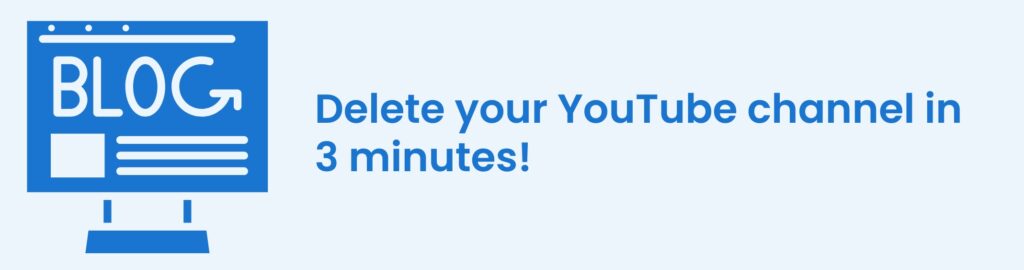
FAQs on how to get verified on YouTube
You might not have a YouTube verification badge yet because your channel doesn’t meet the 100,000 subscriber threshold, lacks completeness and active engagement, or hasn’t been recognized as a significant presence either on YouTube or in a broader public context. Ensure your channel is authentic, active, and compliant with YouTube’s guidelines to improve your chances.
No, verifying a YouTube account is not compulsory, but verification unlocks features like uploading longer videos, live streaming, and custom thumbnails, enhancing your channel’s functionality.
YouTube asks for ID verification to confirm you’re a real person and not a bot, ensuring a safer and more trustworthy platform for all users. It’s a step towards maintaining the platform’s integrity and security.
Being verified on YouTube boosts your channel’s credibility, distinguishes you from imposters, increases visibility, and enhances trust with your audience. It’s a mark of authenticity and authority on the platform.
No, you don’t have to be verified to get paid on YouTube. To monetize your channel, you need to be part of the YouTube Partner Program, which requires 1,000 subscribers and 4,000 watch hours, not a verification badge
Verify your YouTube account & streamline your social media management with Birdeye
Securing a YouTube verification badge elevates your channel’s credibility and visibility.
To complement your efforts and streamline your multi-location social media management, consider integrating Birdeye Social into your strategy. This powerful tool not only assists in managing your YouTube presence but also integrates your activities across various social platforms and helps you with:
- AI-content creation support
- Centralized platform management
- Real-time engagement tracking
- Cross-platform analytics
- Simplified content scheduling
- Comprehensive performance insights and more!
Embrace Birdeye Social to amplify your online impact, save time, and drive engagement, paving the way for a successful and verified YouTube journey.

Originally published
![[Feature image] How to get verified on YouTube.](https://birdeye.com/blog/wp-content/uploads/Feature-image-How-to-get-verified-on-YouTube-1140x596.jpg)








