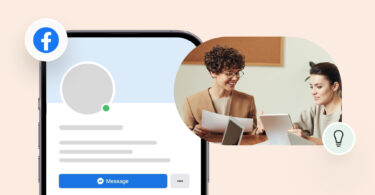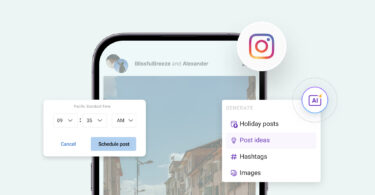Businesses, creators, and influencers often use Instagram Stories to engage with their audience and spotlight their key messages. The catch? These stories vanish after just 24 hours. Enter Instagram Highlights, a popular feature enabling Instagram accounts to preserve their marketing content well beyond the standard day-long window. By keeping a close eye on your Instagram Highlights’ views and gleaning insights from this data, you can maximize the potential of this tool.
In this blog post, we delve into the ins and outs of the Instagram highlight viewer feature, covering all you need to know. From discovering who’s been viewing your highlights to checking viewership beyond the 48-hour mark, managing your audience, and beyond, we’ve got you covered.
Table of contents
- What is an Instagram Highlight?
- How to create an Instagram Highlight?
- What is an Instagram Highlight viewer?
- How do you see who viewed your Instagram Highlights?
- Who can view your Instagram Highlights?
- How do you change who can view your Instagram Highlights?
- How to see who viewed your Instagram Highlights after 48 hours?
- How to use Instagram Highlights to grow followers for business accounts?
- Leverage Instagram Highlights to boost engagement
- Frequently asked questions about Instagram Highlight viewers
- Manage multiple Instagram accounts seamlessly with Birdeye
What is an Instagram Highlight?
Instagram Highlights is a feature that allows Instagram users to curate, organize, and showcase their Instagram stories beyond 24 hours on their profiles. They appear as circular icons above the Instagram feed section of individual profiles and can help provide context and essential information to users visiting your account for the first time.
This feature is accessible to all Instagram users and can help them customize their profiles according to their needs.
How to create an Instagram Highlight?
Instagram accounts can add their current Instagram Stories or older stories from the archive to create an Instagram highlight with a simple process.
Here is how you can do it:
- Open your Instagram app and view your Instagram Stories.
- Locate the story you wish to save to your highlights.
- On the selected story, click the three dots in the bottom right corner.
- Select “Highlight” from the drop-down menu.
- Enter the highlight’s name on the next screen and click “Add.”
- Click “view on profile” or “done” on the next screen to complete the process.
What is an Instagram Highlight viewer?
An Instagram highlight viewer is a third-party tool that users can use to download and view specific Instagram Highlights without using their Instagram account. However, it is essential to note that Instagram has no official Instagram highlight viewer, so users must use their discretion before using any tool.
Please read Instagram’s privacy policies before using third-party tools to access their content.
Can you view Instagram highlights anonymously?
Yes, you can view Instagram highlights anonymously if it has been more than 48 hours since they went live. Any view within 48 hours will be recorded and visible to the account admin.
If you wish to view Instagram highlights anonymously within 24 hours of creation, follow these steps:
- Open Instagram and copy the Instagram highlight/profile link.
- Log into a third-party Instagram highlight viewer tool.
- Paste the link you copied into the search bar.
- Click view.
How do you see who viewed your Instagram Highlights?
Instagram accounts with highlights on their profile can access viewer details for up to 48 hours. You can get the details on Instagram highlight viewers from the Instagram mobile app or the Instagram website on a desktop.
How to see who viewed your Instagram Highlights from the Instagram mobile app?
You can check who has viewed your saved stories or Instagram highlights from your Instagram app with this simple process:
- Open your Instagram app.
- Click on your display picture in the bottom right corner to navigate to your profile page.
- Next, click on the highlight on which you wish to see the viewers.
- Now, click on the three-dot menu in the bottom right corner.
- Swipe up to view the total number of views and the list of viewers if it is a recent story.
How to see who viewed your Instagram Highlights from a desktop (Mac/Windows)?
Here are the steps to check who viewed your Instagram highlights from a desktop:
- Go to www.instagram.com and log in with your credentials.
- Next, click on “Profile” on the left-side navigation bar.
- Now, select the highlight for which you wish to check the viewers.
- Then, click on the left bottom corner to expand the list of your Instagram highlight viewers.
Who can view your Instagram Highlights?
Instagram Highlights are a vital tool for Instagram business accounts to promote their accounts and convert visitors to followers. For private accounts, Instagram highlights viewers can only be the Instagram users who follow the account. However, professional and public accounts allow all Instagram users to access Instagram highlights.
You can control who views your Instagram Highlights from your account settings.
How do you change who can view your Instagram Highlights?
If you want to restrict users from viewing your Instagram Highlights, you can:
1. Set your account to private
This setting would restrict Instagram users from viewing your content (posts, reels, stories, and highlights) without following you. This option is only available for personal accounts.
To do this:
- Go to your Instagram profile and click on the hamburger icon.
- Choose “Account Privacy” from the settings menu.
- Toggle the “Private Account” option to “Yes”.
Your account is now private; only your followers can view your Instagram Highlights.
2. Change who can view your Instagram stories
Instagram public or professional accounts can choose from three audience groups for stories:
- All users
- Close friends list
- All users except for a few restricted users
You can choose the right audience for your Instagram stories or highlights from story settings. Here’s how to do it:
- Go to your Instagram stories.
- Click on the three dots in the bottom right corner.
- Choose story settings from the menu and choose the right audience.
To permanently restrict some users from viewing your stories and highlights:
- Go to your Instagram profile and click on the hamburger icon.
- Choose “Hide story and live” from the settings menu.
- Enter the username of the Instagram user you wish to restrict.
How to see who viewed your Instagram Highlights after 48 hours?
Instagram only lists the highlight viewers for 48 hours after the story goes live. After this, the list disappears, and you cannot access it. Professional accounts can check Instagram analytics/insights for story reach, impressions, and more after this time limit, but without specific highlight viewer lists.
How to use Instagram Highlights to grow followers for business accounts?
Instagram highlights are a fun way to save the memories that users post on their stories. This feature isn’t just for personal amusement; it serves as a potent tool for business accounts, significantly enhancing their Instagram strategy to attract and expand their follower base.
When an interesting piece of content brings an Instagram user to your profile, you can convert that user into a follower by creating highlights for:
1. Company/team introduction
The deeper an Instagram user understands your brand, the more robust your connection becomes. Customers are more inclined to engage with and buy from businesses they feel a connection to. This is why we advocate for business accounts to humanize their brand by sharing insights into their team, mission, values, and beyond on Instagram.
Instagram Stories is a perfect place to do this, as you can interview team members, share snippets of how they work, and more without crowding your feed.
You can level up the impact of these stories by adding them to Instagram highlights. This way, anyone visiting your profile will immediately know who they are interacting with.
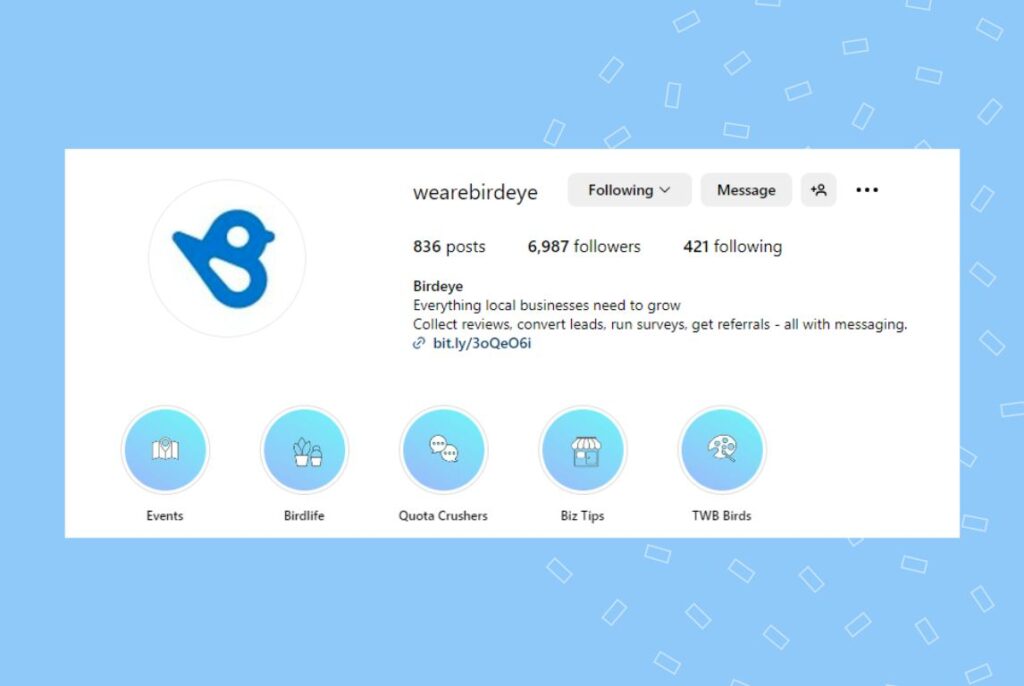
Step up Instagram engagement for multi-location accounts
Want to see the impact of Birdeye on your business? Watch the Free Demo Now.
2. Product information
Instagram is not the most accessible platform to navigate, primarily since Instagram guides no longer exist. That is where Instagram highlights come in handy. Using this feature, you can create a product catalog with direct links to your website pages.
Some ways to use Instagram highlights to convey product information are:
- Creating stories with product demos and explainer videos.
- Adding product images to stories with direct links to the corresponding page and categorizing them into Instagram highlights. This is a great way to grow your affiliate marketing program for creators.
- Creating an Instagram highlight for new product launches.
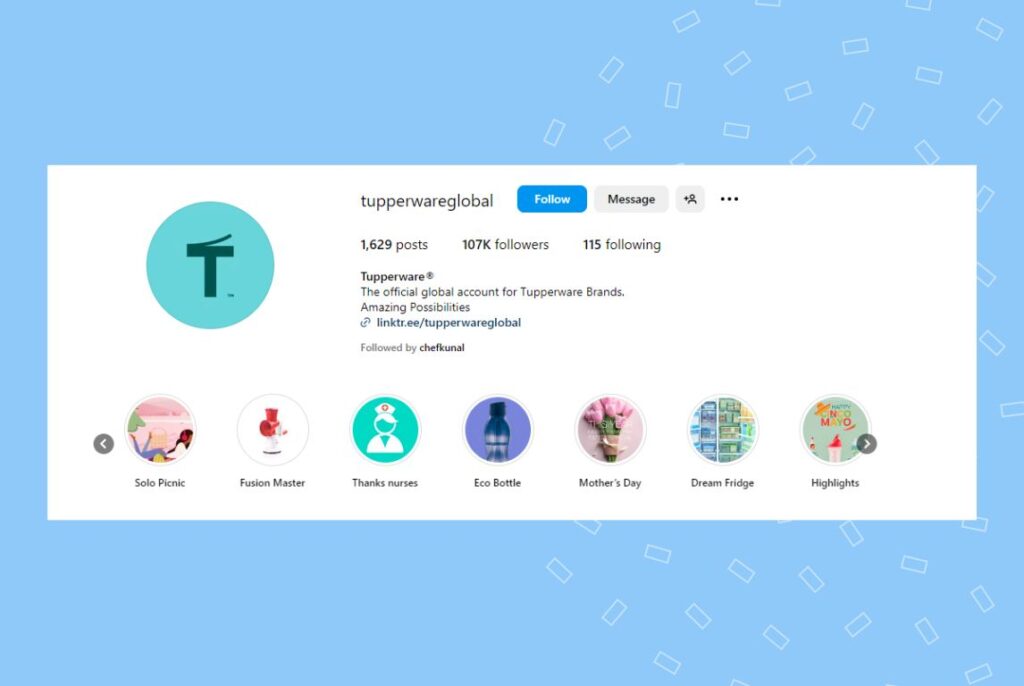
3. User-generated content
Do you regularly share your customer stories when they tag you? Excellent strategy! Now, take it a step further by preserving that social proof on your Instagram profile by adding them to highlights.
Potential customers believe the words of existing customers more than any celebrity, influencer, or branded advertisement. When they visit your profile, contemplating whether to make a purchase, an Instagram Highlight filled with satisfied customers could be the deciding factor.
You can also create separate Instagram Highlights for store walkthroughs, unboxing videos, shoutouts, and more.
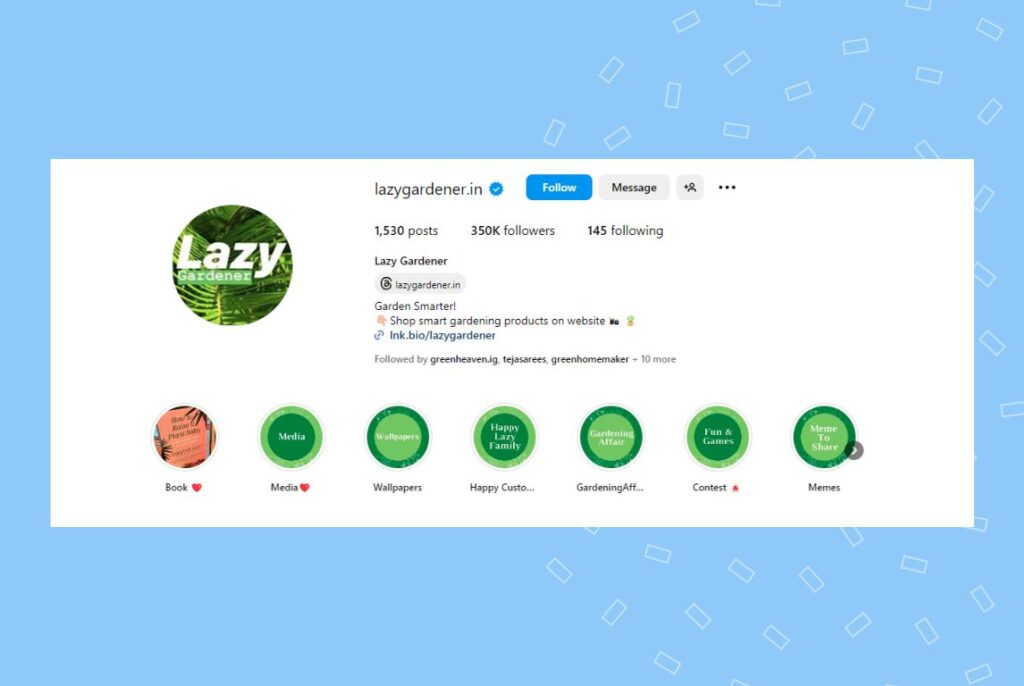
4. Reviews and testimonials
Most businesses share their customer reviews and video testimonials on social media, especially if they come on other channels. This helps businesses gain audience trust and improve their online reputation on the social media platform.
However, these posts may become challenging to locate for a new user visiting your profile for the first time.
Adding these posts to your stories and then adding them to a highlight will bring them to the frontline. An Instagram user can verify your online reputation right from your profile instead of having to visit external websites.
This extra step can significantly improve your conversion rate on the platform.
5. FAQs
Accelerate conversion and improve the purchase experience by providing an easy-to-access list of FAQs via Instagram Highlights. For potential customers, sending a message and waiting can be exhausting and make them lose interest in the process.
However, if they could access all FAQs in one place by visiting your profile, it could speed up the process significantly, saving a potential sale.
Leverage Instagram Highlights to boost engagement
Instagram highlights are more than a way to store your Instagram stories permanently on your profile. You can leverage them to take Instagram users on a tour of your account – showcasing the best of your products, customer feedback, announcements, and achievements.
While Instagram restricts users from checking who views their highlights, you can still use Instagram insights to monitor profile visits and make changes as needed to boost your impact.
Frequently asked questions about Instagram Highlight viewers
Yes, you can view Instagram highlights anonymously if the highlight is more than 48 hours old.
No, Instagram provides no information about who screenshots an Instagram highlight.
You can view Instagram highlights without following an account if it is a public account and you have not restricted your access to their account.
Manage multiple Instagram accounts seamlessly with Birdeye
Instagram stories are a vital tool for businesses to interact with their audience and improve their engagement rates on the platform. However, enterprise businesses managing multiple accounts find it time-consuming and challenging to publish multiple stories manually.
To enable large enterprises to leverage this helpful marketing tool, Birdeye Social allows businesses to post Instagram stories to multiple Instagram accounts with a single click.
Upload and publish Instagram stories in bulk so your team can easily create highlights and level up the impact of your business accounts.
Not just that, Birdeye Social enables large businesses with multiple social media accounts across many platforms to create, manage, schedule, engage, and publish content from a single dashboard.
Simplify social media management and supercharge conversions for all your locations now!

Originally published