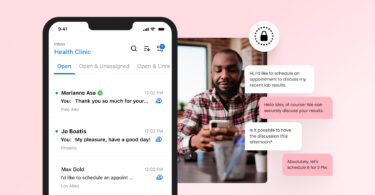According to research from 2022, 70% of consumers opted to receive direct text messages from businesses. Further, most businesses report SMS click-through rates between 20% and 35%.
Texting is fast becoming a core part of a company’s marketing and sales strategy. And there isn’t only one right way. You’ve got SMS vs MMS to work with, but knowing which will prove more viable for your business is challenging.
In this article, we’ll share what company leaders and marketers need to know about SMS meanings and MMS meanings, along with developing a great outreach strategy for each.
Text more customers. Drive more revenue.
Want to see the impact of Birdeye on your business? Watch the Free Demo Now.
Table of contents
- What does SMS mean?
- What does MMS mean?
- Key difference between SMS and MMS
- Cost differences between SMS vs MMS
- How to switch from SMS to MMS on Android?
- Advantages of MMS over SMS
- How to switch from MMS to SMS on Android?
- Should I use SMS vs MMS?
- Frequently asked questions about SMS vs MMS
- Streamline your SMS and MMS within a single dashboard
What does SMS mean?
For those wondering what SMS meanings are, it stands for Short Message Service. It’s more commonly referred to as text messaging. The technology was originally developed in the 1980s, and it’s among the oldest but most popular forms of texting technologies available. Another characteristic of SMS messaging is that messages can only contain text.
What does MMS mean?
MMS stands for Multimedia Messaging Service, which builds on the functionality of SMS. Instead of just text, you can add pictures, videos, audio clips, GIFs, and other media to your messages. SMS messaging has a character limit 160, but MMS allows for up to 1,600 characters.
Key difference between SMS and MMS
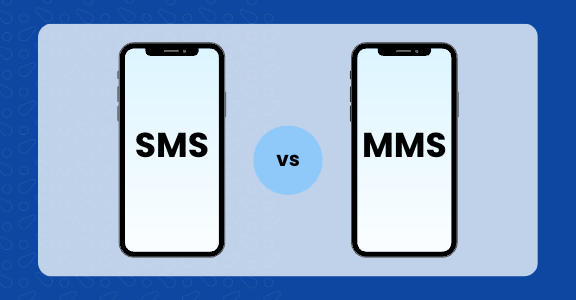
The key difference between SMS vs. MMS is that with SMS messages, you can only send text and sometimes emojis. With MMS messages, you can add multimedia content to your message.
The comparison of SMS vs. MMS messaging also comes down to cost and character limit. We’ll be exploring the difference between SMS and MMS in more detail below.
Advantages to SMS
- Compared to MMS, SMS messages are generally cheaper to send.
- Most U.S. carriers offer unlimited texting with their plans.
- SMS messages are short. They’re easy to consume by customers.
- Most phones can receive SMS, but not all can receive MMS.
Disadvantages to SMS
- You may need more than 160 characters to get your point across.
- You are unable to send multimedia messages such as videos or images with this service.
Advantages to MMS
- You can send videos, audio clips, GIFs, and more with your messages. Creating an eye-catching and compelling message is easier with MMS.
- With a character limit of 16,000, you can send longer messages with MMS. These are perfect for sharing updates, promotions, sales, etc.
Disadvantages to MMS
- MMS messages cost more. Because of this, if you’re budget conscious, you’ll want to limit your use of MMS and only send them strategically.
- Some older phones do not support MMS, and some need the option enabled on their plan.
- If you’re going to send media, it should be compelling. There could be additional costs to having assets professionally designed.
Cost differences between SMS vs MMS
The cost of SMS vs MMS will vary from one carrier to another. Due to the increased data requirements for sending MMS messages, they tend to be more expensive than SMS messages across all providers. The cost difference typically amounts to one or two cents more per MMS message, but if you’re sending many MMS messages, it can add up.
There can still be good reasons to use MMS messages despite the cost. SlickText says on average, MMS marketing campaigns boast 20 to 35% higher engagement levels than SMS messages. It’s also worth noting that preparing a compelling MMS campaign requires additional time, effort, and cost when compared to SMS. However, you’ll still want to test both to determine which works best for your target audience and business.
How to switch from SMS to MMS on Android?
Switching from SMS to MMS offers a plethora of benefits. MMS allows you to share photos, videos, audio recordings, and contact cards, enhancing your messaging experience. It enables you to express yourself better and convey emotions that plain text cannot fully capture.
To enable MMS on your Android device, follow these simple steps:
Step 1: Open Messaging App
Locate the messaging app on your device. An icon with a speech bubble usually represents it.
Step 2: Access Settings
Once inside the messaging app, look for the settings menu. This is usually represented by three dots or lines in the corner of the screen.
Step 3: Enable MMS
In the settings menu, find and enable the option related to MMS settings. This action will vary slightly depending on the messaging app you’re using.
Troubleshooting MMS Issues
If you encounter any issues with MMS, don’t worry. There are some common troubleshooting steps you can take to resolve the problem.
These may include checking your mobile data or Wi-Fi connection, verifying MMS settings, and ensuring your recipient’s device supports MMS.
Now you know how to change SMS to MMS.
Advantages of MMS over SMS
MMS offers several advantages over SMS, making it a preferred choice for many users. Some of these advantages include:
- Enhanced communication: MMS allows sharing of pictures, videos, and audio, making conversations more vivid and personal.
- Breaking language barriers: Visual content in MMS can transcend language barriers and convey messages effectively.
- Sharing contact information: MMS lets you share contact cards, making exchanging contact information easier.
What is video MMS mode?
Video MMS mode, also known as Video Multimedia Messaging Service, is a feature that allows users to send and receive videos through MMS.
In video MMS mode, users can record videos using their smartphone’s camera or select existing videos from their gallery. Once the video is selected, it can be sent to other contacts through the messaging app using the MMS protocol.
The recipient will receive the video directly in their messaging app, and they can view it without opening any external links or applications.
Once you’ve finalized that you need to change SMS to MMS, you can avail of all these benefits.

How to switch from MMS to SMS on Android?
To switch from MMS to SMS on Android, you can follow these steps:
Step 1: Open the Messaging App
Locate and open the messaging app on your Android device. An icon with a speech bubble usually represents it.
Step 2: Access Settings
Once you are inside the messaging app, look for the settings menu. This is typically represented by three dots or lines in the corner of the screen.
Step 3: Find MMS Settings
Step 4: Disable MMS
To switch from MMS to SMS, simply turn off the MMS settings. This action will prevent your device from sending and receiving multimedia messages.
Step 5: Send SMS
Once MMS is disabled, your messaging app will default to SMS. When you send a message to a contact, it will be sent as a standard text message without any multimedia content.
Note: It's important to note that disabling MMS will restrict your messaging to plain text only, and you won't be able to send or receive multimedia content like photos, videos, or audio recordings. If you want to switch back to MMS, you can go back to the messaging app's settings and re-enable the MMS option.
Now you know how to change MMS to SMS.
Should I use SMS vs MMS?
If you’re considering how to switch from SMS to MMS, there are some factors worth considering.
- Consider your audience and what messages they’ll respond to more frequently.
- Consider what information you need to communicate. SMS will work well for shorter messages and MMS for longer messages.
- If you need to grab your audience’s attention and can afford the cost of MMS messages, MMS is the right choice.
- You may need to test several text messaging campaigns to determine what will work best.
So when considering whether how to switch to text SMS or MMS, analyze all these factors as per your business requirements.
SMS use cases
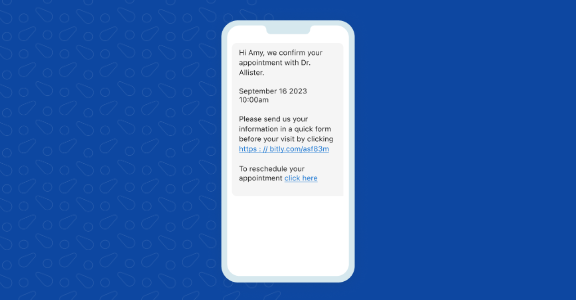
SMS is ideal for relaying short messages to your customers. You can use it to send the following:
- Relevant product and business updates
- Special events and promotions
- Order confirmations
- Shipping and tracking information
- Appointment reminders
- Loyalty programs and benefits
- Account information
MMS use cases

When you need to send longer messages and when you want to grab the attention of your customers with videos and pictures, MMS messages are ideal. Some MMS use cases include:
- Sales and product announcements
- Photos of products and menus
- Abandoned cart follow-up
- Birthday messages
- Coupons and promo codes
- Unboxing videos or short sales presentations
Frequently asked questions about SMS vs MMS
Both types of messaging are useful in business. SMS messaging is ideal for shorter messages and MMS is useful when you want to attach a video, images, or other media to grab attention.
Android uses both SMS and MMS exclusively. It does not, however, support other texting formats. If you’re undecided about MMS vs SMS Android, you can use either.
Yes. Assuming you have an MMS-capable device, you should be able to send and receive both types of messages to promote and grow your business.
Yes, MMS messages typically consume more data than standard text messages due to the multimedia content.
MMS messages are not end-to-end encrypted, so exercise caution when sharing sensitive information.
To change your SMS to MMS on an Android device, follow these steps:
-Open messaging app
-Access message settings
-Find MMS settings
-Enable MMS
-Switch to MMS
Streamline your SMS and MMS within a single dashboard
Managing your SMS and MMS campaigns may seem like a complex task. But by using the insights from this article, you can find clarity on which texting service is right for you.
With Birdeye Messaging, you can manage all your customer communication from a single dashboard. Whether is SMS, MMS, email, or social media, Birdeye’s messaging software can help connect with customers using one inbox. Watch our free demo by clicking the banner below.

Originally published