SMS is a powerful medium for businesses to attract leads, engage customers, collect payment, and send review requests as well. Advertising spending in SMS is expected to reach 700 million dollars in 2024. It is a popular communication and lead generation channel.
However, relying on mobile devices to send texts to thousands of customers isn’t sustainable. That’s why business texting from computers has become a critical component of an effective customer communication process.
Fortunately, sending a text message from your computer is quite possible.
In this blog post, we’ll explore several ways to streamline sending texts to prospects and customers, increasing engagement and sales.
Table of contents
- Why should businesses explore texting from a computer?
- Top 7 ways to implement business texting from a computer
- Business texting from a computer: Best practices
- The impact of sending text messages from a computer (pros & cons)
- Tips to choose the right computer texting option for your business
- Final thoughts on texting from a computer
- FAQs about texting from a computer
- Scale your text messaging campaigns with Birdeye
Why should businesses explore texting from a computer?
Implementing business texting solutions from a computer helps you simplify your processes, automate many communication streams, reduce strain on resources, and build the ability to track the efficiency of your communication strategies.
Let us explain these benefits briefly.
Simplify communication
Moving business texting from a mobile device to a computer helps you simplify and streamline your operations. Computer-based texting solutions allow mass texting with ease, personalization on the go, and instant responding capabilities without a barge of notifications interrupting your agents.
You can also add templated responses, leverage auto-fill, and implement AI-generated responses much faster on a computer than coordinating them on a collection of mobile devices.
Automate customer communications
The majority of customer inquiries are routine, Typically involving product questions, store timings, appointment requests, or simple clarifications. Businesses can automate responses to these frequently asked questions, and free up their agents to handle complex queries, leading to higher productivity.
Texting from a computer enables easy implementation of automated messaging strategies from a centralized command center.
Track and analyze conversations
Moving from individual agent-based mobile phones to a centralized computer-based texting solution helps generate detailed reports on agent performance, customer message volume, response times, and overall sentiment.
Most texting solutions provide in-depth insights including sentiment analysis that can help businesses make data-driven decisions.
Deliver engaging conversations
Mobile-based text messaging solutions have limited functionalities and they often depend on individual device capabilities to send long, multimedia, or multi-lingual messages. This hampers the engagement rate of such conversations. In fact, 53% of respondents in a poll say that maintaining engagement is their biggest challenge in messaging communications.
However, this shortcoming can be overcome by using a sophisticated computer-based business texting solution.
Improve customer experience
While customers spend a long time choosing a provider, a few minutes of delay in responding or missing a message is enough to turn the experience negative. And that is why a streamlined, accountable, and user-friendly messaging system is the need of the hour for all businesses.
Employees may struggle with managing multi-thread conversations across devices, hence business texting from computers remains a critical aspect of improved customer experience.
Top 7 ways to implement business texting from a computer
Enterprises seeking to boost productivity can choose from a variety of business texting solutions, email email, iMessage, Google Voice, website-based SMS providers, wireless providers, VoIP services, and SaaS solutions.
In this section, we’ll delve into each of these proven methods, examining their features, benefits, and potential drawbacks to help you make an informed decision.
1. Texting with email
Customer service, outreach, and marketing agents spend hours tuned to their mail inboxes. It is a primary communication channel for almost every business. And you can now text your computers too, right from the mail function you use everyday.
The ability to send text messages through email is easy to adapt, scale, and train your employees. Moreover, it moves the text messaging conversation from mobile devices into the computer, improving coordination and productivity.
Follow these simple steps to enable business texting from your computer via email:
- Open your email app
- Enter the 10-digit phone number of your recipient and the provider’s email domain(as shown below).
- Enter a subject line.
- Compose the message as you usually would and click “Send” when done.
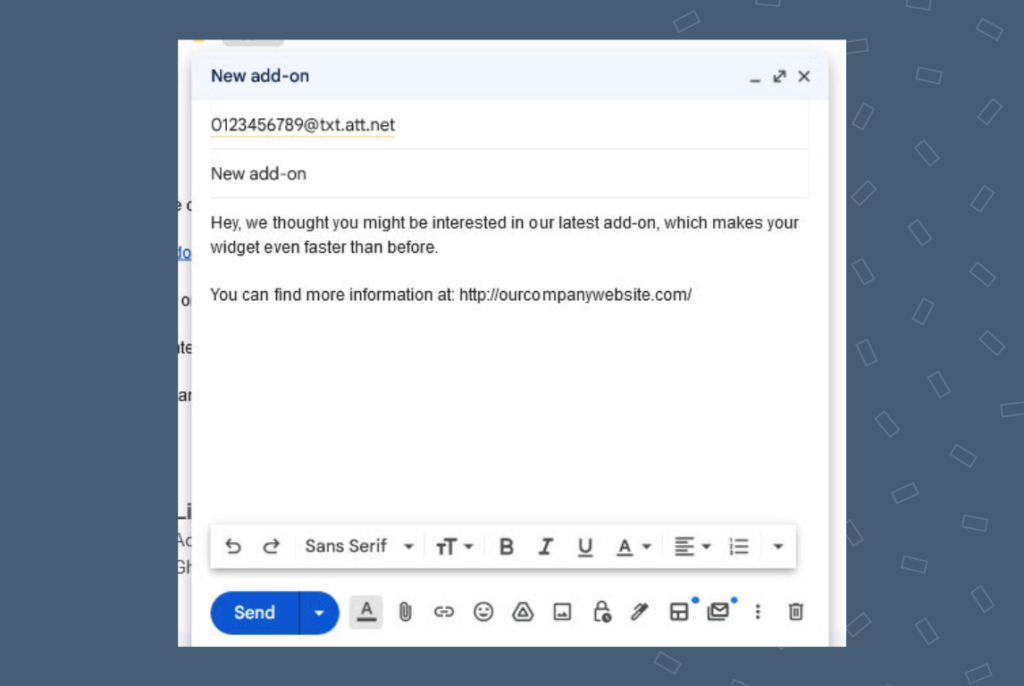
5. In the US, the most common SMS gateway addresses are:
- AT & T (used in the above example): @txt.att.net
- Alltel: @text.wireless.alltel.com
- Boost Mobile: @sms.myboostmobile.com
- Sprint: @messaging.sprintpcs.com
- T-Mobile: @tmomail.net
- US Cellular: @email.uscc.net
- Verizon: @vtext.com
- Virgin Mobile: @vmobl.com
If the recipient responds to your text, replies will arrive in your email inbox. Which means you can manage all communication from within your email inbox.
2. Texting with iMessage
Businesses operating with a Mac environment can use the iMessage application to enable business texting from a computer. Apple’s instant messaging service (installed on all iOS devices by default) can serve as an efficient solution for your agents to communicate with your leads and customers.
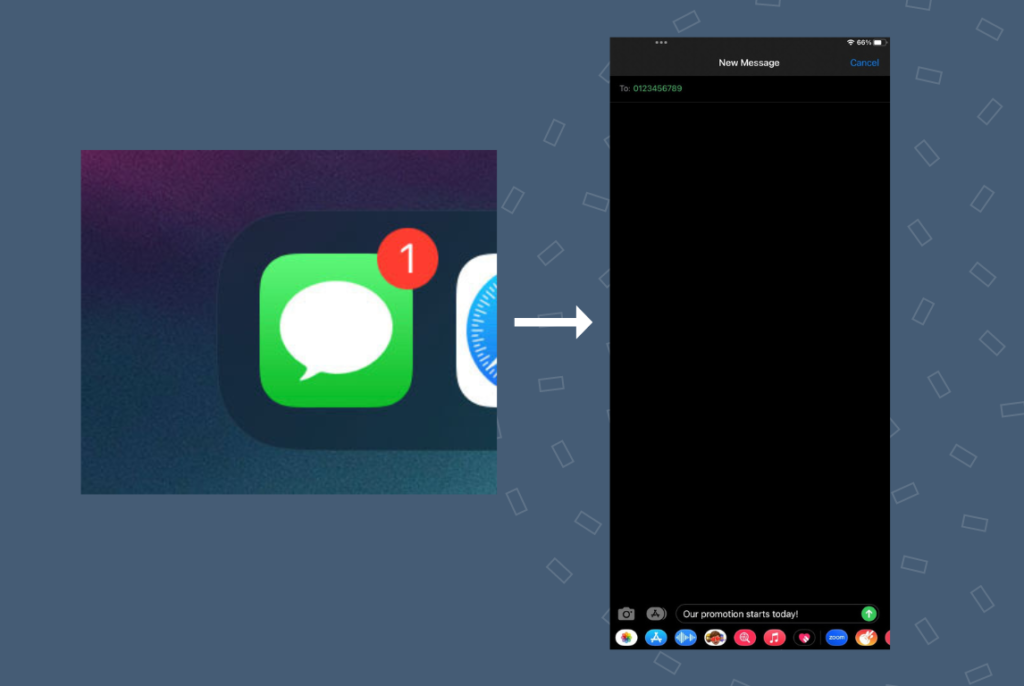
To text your customers from iMessage on your computer:
1. Begin by opening the Messages app on your iPhone.
2. Choose a recipient.
3. Type your business text message within the iMessage app.
4. Click send or the green button to send your message.
If you’re having trouble sending text messages on Mac, follow these steps to enable that service.
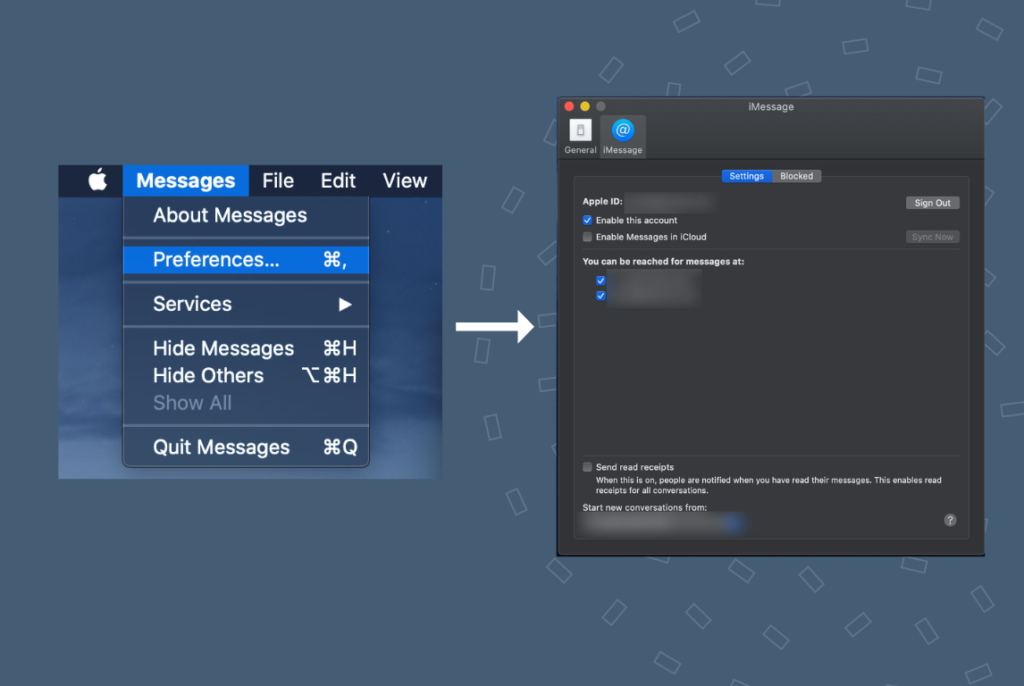
1. On your computer, navigate to Preferences and sign in with your Apple ID.
2. Check the “Enable this account” box on the next screen.
3. On your iPhone, go to Settings and toggle the button next to iMessage.
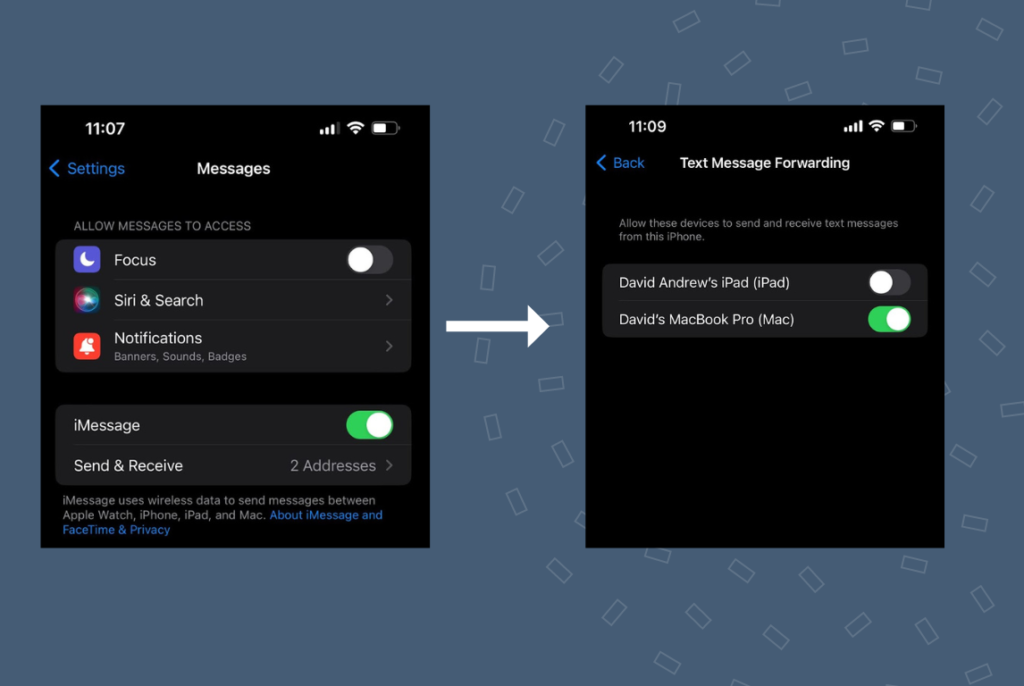
4. Tap Text Message Forwarding and enable your Mac within the settings.
Note: While you can send text messages to all phones with this process, if the recipient isn’t using iMessage, your text messages will be received as standard SMS (Short Message/Messaging Service) or MMS (Multimedia Messaging Service) messages.
Move your texting to the computer with Birdeye
Want to streamline customer communications? Watch the Free Demo Now.
3. Texting with Google Voice
The texting facility with Google Voice exists within the popular Google Workspace ecosystem.
You can use this system if you are a US-based business with an active Google workspace account. While it is not a dedicated texting solution, Google Voice has the same feature set as a typical phone and can help you move your message to a computer.
Follow these steps to text from Google Voice:
- Open the Google Voice and move to “Messages”.
- Select the customer contact from the list.
- Compose your message.
- Hit send.
4. Texting using a free SMS website
For businesses looking to send texts from a computer without a dedicated mobile number, using a web-based SMS platform is the most practical solution.
Globfone, SendSMSNow, and similar services are available for this purpose exactly.
Sending messages with free SMS websites is straightforward. Here are the steps to follow:
1. Move to the free SMS website and begin by entering your name. Click Next.
2. Select your country on the next screen.
3. Type the recipient’s phone number and click Next.
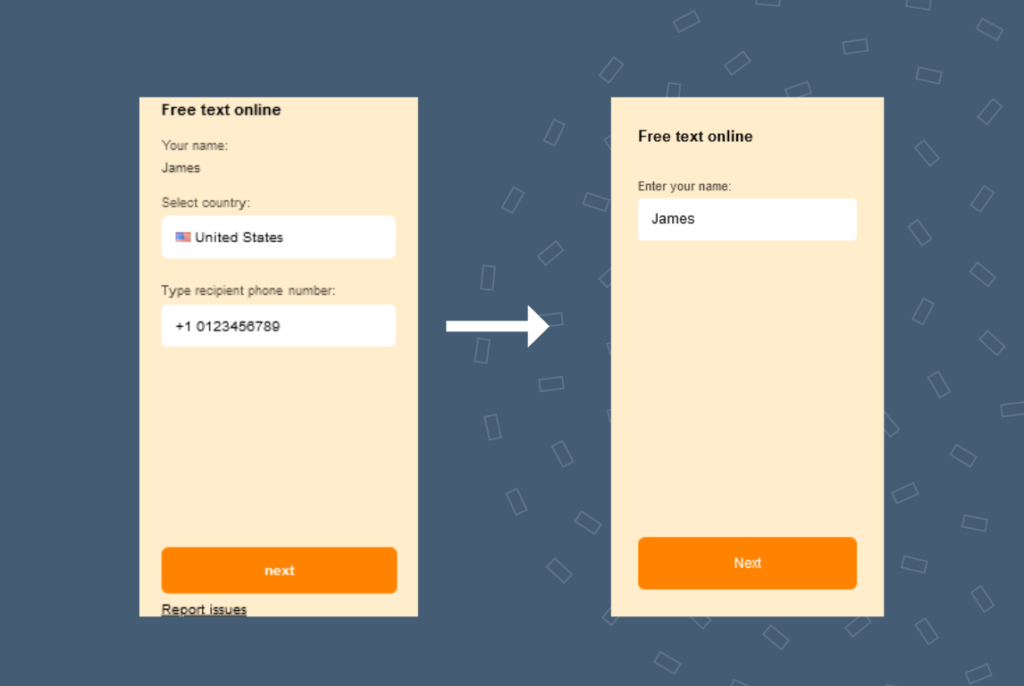
4. Type the message you wish to share with your customers.
5. Proofread the text and send your message.
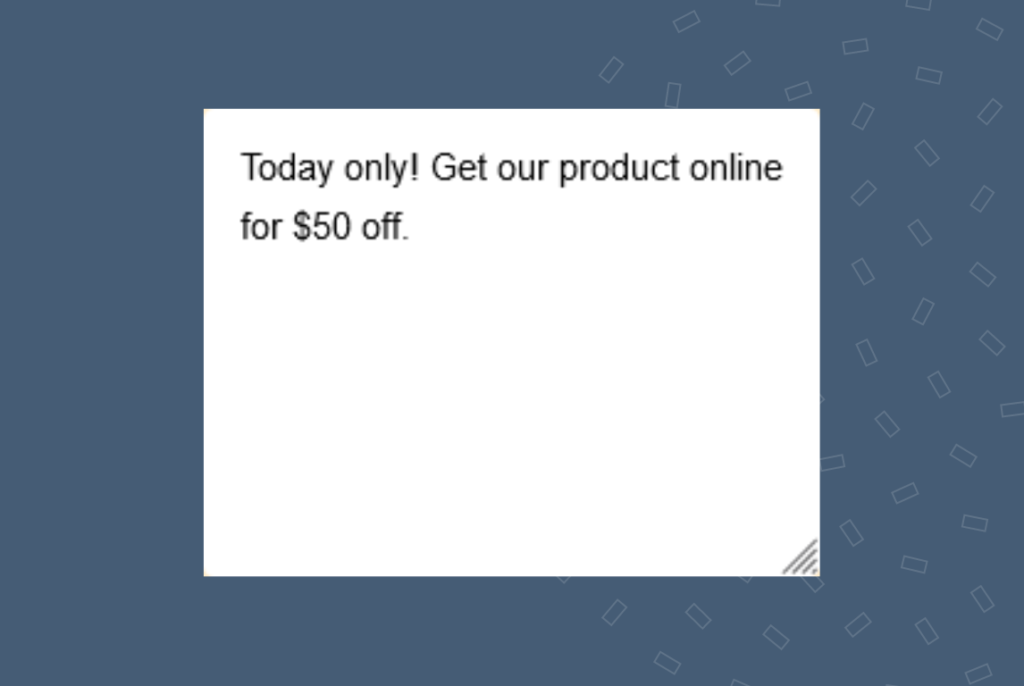
Typically, even with a free service, you can send messages to anyone worldwide without any hassle.
There are, however, some disadvantages to free SMS websites, including the following:
- They only support SMS messages, not MMS messages.
- They don’t support group texts.
- They do not guarantee delivery, and there’s no way to check whether your messages have been delivered or opened.
- Some sites don’t let you receive or read replies.
5. Texting from the wireless provider’s website
Businesses can also use their wireless service providers’ website to text their customers. In this case too, you can communicate without a dedicated mobile number.
Here are the steps to text from your wireless provider’s website:
- Begin by accessing the provider’s online portal or website.
- Login to your account. Most providers will have navigation that takes you to a “text online” option. For example, you might navigate to My Account -> More Options -> Text Online. If it is your first time accessing this feature, you may need to read through and accept the terms and conditions
- Next, select “new message” or “compose message,” depending on the carrier.
- Type in the name of the contact, or you may need to type in their number, but most providers should auto-populate your contact information as you start typing.
- Type your message and send it, and you should be all set.
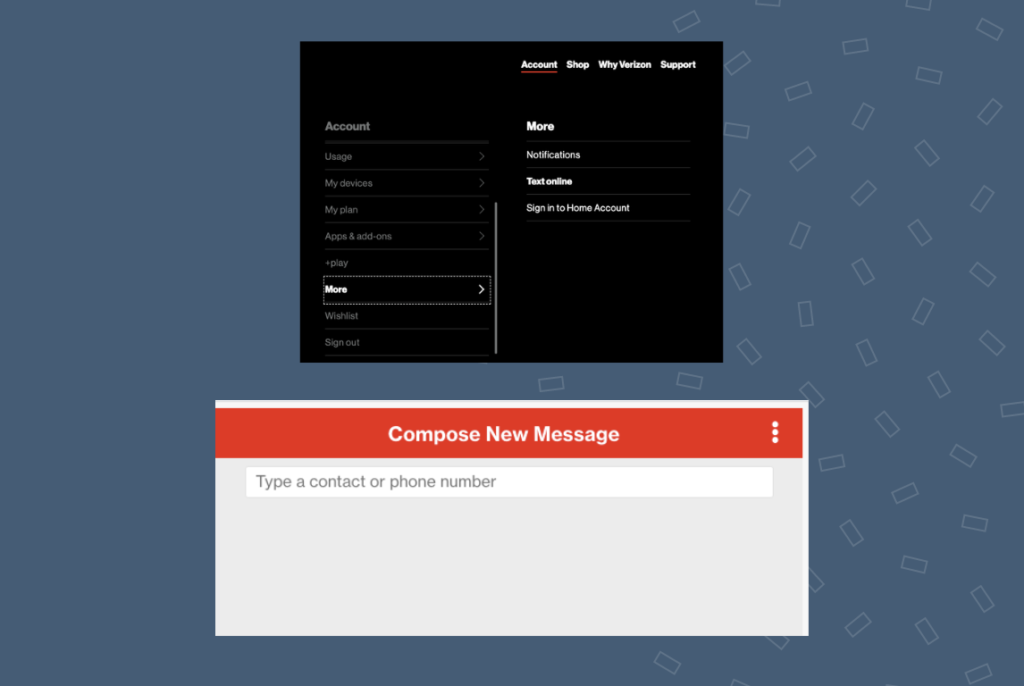
Some wireless providers also have desktop apps to download and send text messages. Most of these apps are very basic and easy to use. They generally have a limited feature set but are handy for texting from a computer.
6. Texting using a VoIP service
Google Voice is a good example of a VoIP (Voice over Internet Protocol) service.
VoIP services that offer text messaging services allow you to send messages within the US and Canada for free. There may be a small fee to send text messages internationally.
As previously stated, there are more sophisticated texting solutions available. However, more advanced VoIP solutions not only offer more texting features but also come with advanced calling solutions. If you require a more comprehensive calling and texting service for your business, it’s well worth considering a capable VoIP service.
Some of the most popular VoIP services with SMS functionality are Nextiva and RingCentral.
7. Texting from a computer with Birdeye
Birdeye is the ideal fit for businesses looking for a sophisticated, integrated, and comprehensive solution to communicate with their customers. You can elevate your customer communication strategy with templated responses, AI-generated replies, conversation summaries, and in-depth analytics.
Birdeye allows you to interact with your customers across messaging platforms including text message, webchat, Google, and social media from a single inbox.
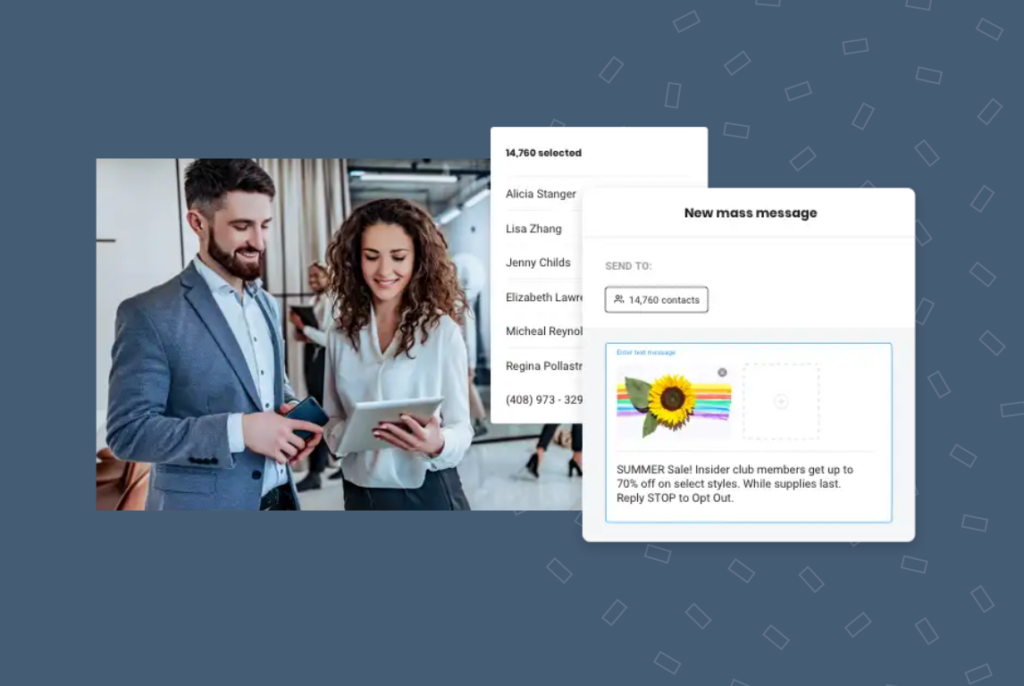
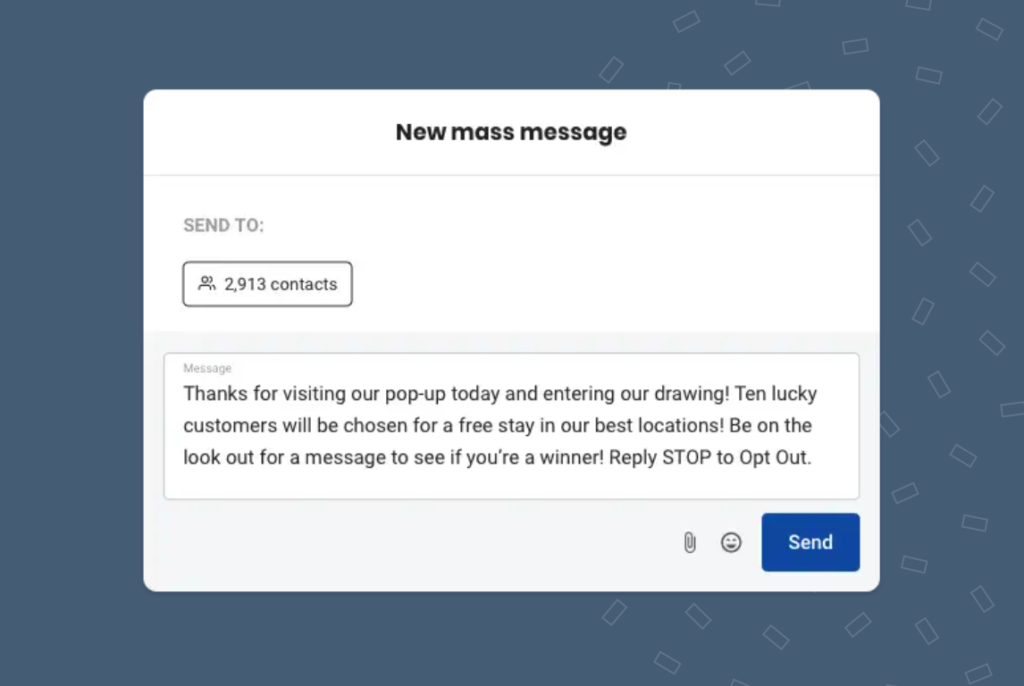
With Birdeye, you can send:
- Messages with images
- Mass messages to your customers
- Raise escalations internally within teams
- Create customized lists for each store location to send personalized messages to your customers
- Reply to individual customers when they respond to your mass message
Birdeye also integrates with 3000+ platforms and allows you to automate messages, making welcome messages, referral requests, review requests, and more easier than ever.
Business texting from a computer: Best practices
Implementing computer-based business texting solutions can significantly enhance communication practices. However, it’s crucial to prioritize privacy, security, data protection, and customer satisfaction in the process:
Some of the best practices to follow are:
- Choose a provider with a good track record in data security and privacy compliance. You can check for ISO certifications, 10DLC compliance, and more. Also, encryption and multi-factor authentications are good features to have.
- Implement data retention policies to establish clear guidelines for how long to retain text messages and associated data to comply with legal and regulatory requirements.
- Perform regular audits to assess your data protection practices and identify areas for improvement.
- Ensure a superior customer experience with mandatory opt-in/opt-out features, customer preferences record on receiving text messages, and avoid sending unnecessary text messages.
- Implement automated responses for frequently asked questions, but ensure they are personalized and helpful.
- Monitor your texting platform for incoming messages and respond promptly to customer inquiries.
The impact of sending text messages from a computer (pros & cons)
| Pros of using texting solutions from a computer | Cons of using texting solutions from a computer |
| Sending bulk messages is possible in 20 minutes instead of the hours it would take otherwise. | Learning a new tool can be tricky for employees, leading to errors. |
| It is easy to personalize message by integrating with CRM tools | With sophisticated solutions, the cost of operation may go up a little bit. |
| Messages from a computer are easy to monitor, track, and analyze for running efficient marketing campaigns. | A computer is less portable, making it hard to reply to customers on-the-go. |
| You can automate messages with templated responses. | You may be unable to track or receive messages, nurture a segment, or follow up on leads if you discontinue the service. |
| Texting from a computer makes for a better messaging experience, reducing errors, and improving productivity. |
Tips to choose the right computer texting option for your business
With many options available in the texting field, it can take a lot of work to choose the right one for your business. While they all seem similar, it is crucial to look for specific features that can make things easier for you:
- Look for services that allow you to track your activity by sent, received, and undelivered messages to know the status of your campaign.
- The ideal solution would allow you to monitor all your messages from a single inbox with multi-employee access.
- Services like Birdeye allow you to integrate texting with your CRM and other management tools. This helps you track customer journeys from a single source of truth.
- Opt for services with built-in messaging templates that allow you to customize them to your brand voice and style.
- The texting solution must be easy-to-use, customizable, and dynamic for the best results.
Final thoughts on texting from a computer
Texting from a computer is a powerful way for businesses to enhance customer communication and streamline operations. By leveraging computer-based texting solutions, businesses can send bulk messages quickly, personalize content, track performance, automate tasks, and deliver superior customer experiences.
From email providers to specialized SaaS platforms like Birdeye, a variety of options are available to suit different needs. The key is to choose a solution that aligns with your business goals, offers the necessary features, and prioritizes data security and privacy. By embracing computer-based texting, businesses can unlock new opportunities for growth and success.
FAQs about texting from a computer
Yes, there are several ways to send text messages from your computer. You can use email, iMessage, Google Voice, free SMS websites, wireless provider websites, VoIP services, or other dedicated text messaging apps.
Yes. You can text through email, which does not require a phone number. So it is possible to send anonymous text messages from a computer for free.
Note that some users may have disabled this feature so they don’t receive text messages from email.
Yes. There are three ways to send text messages from Gmail:
– SMS gateway, provided by your mobile service provider
– Chrome extensions like TxtSync or Red Oxygen
– Third-party services like ClickSend, MessageBird, and TextMagic
Once you’ve created your list of subscribers, you can send mass text to 1000+ customers from a computer using a service like Birdeye.
Scale your text messaging campaigns with Birdeye
Delivering flawless customer communication sets the tone for a lasting relationship. However, as your business expands to multiple locations and hundreds of contacts, maintaining personalized connections becomes challenging.
Text messaging has emerged as a popular communication channel that customers prefer actively over most other channels. As a result, optimizing this critical channel is important for delivering exceptional customer experiences and streamlining interactions.
Birdeye is the most comprehensive AI-first integrated communication system you can use for your business. With Birdeye, you can track all communications from a unified inbox, while taking steps to improve the quality of customer experience.
Watch a free demo to learn more about Birdeye messaging.

Originally published









