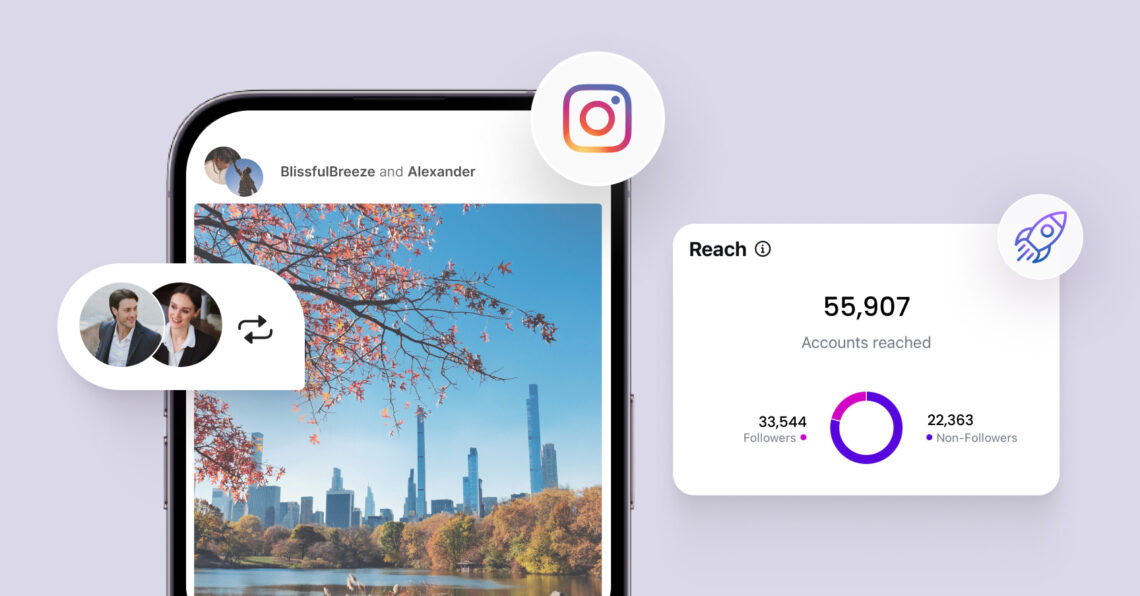Sharing content that connects with your audience is one of the most powerful ways to build engagement on Instagram. However, unlike Twitter’s retweets or Facebook’s share button, Instagram doesn’t have a built-in repost feature for feed posts. That means reposting requires a bit more effort – and a dash of creativity.
For brands, reposting is especially important because it allows them to showcase user-generated content (UGC)—posts from real customers and followers that highlight authentic interactions with your products or services. In fact, 79% of consumers say that UGC impacts their purchasing decisions, making it a key part of any effective content strategy.
In this blog, we’ll walk you through how to repost on Instagram to make the process seamless and share tips to ensure your reposting strategy is effective.
💡Pro tip for reposting on Instagram:
Reposting is a strategic tool that helps you build credibility, engage your audience, and showcase authenticity. To get the most out of it, you need a solid reposting strategy that benefits both you and the original creators.
Table of contents
- How to repost on Instagram?
- How to repost a Story on Instagram you’re tagged in
- How to repost a feed post on Instagram Story you’re tagged in
- How to repost on Instagram when you’re not tagged – The manual way
- Here’s how to repost Reels
- How to post on Instagram using third-party apps?
- Why reposting on Instagram is important for brands?
- How does reposting on Instagram improves your social media reputation?
- What are Instagram’s reposting policies?
- Best practices for reposting on Instagram strategically
- Frequently asked questions on how to repost on Instagram
- Streamline your Instagram’s reposting strategy with Birdeye Social AI
How to repost on Instagram?
While Instagram doesn’t have an official “repost” button for feed posts, there are various native and manual methods you can use.
Below are a few features you can use to repost on Instagram:
- Repost Stories you’re tagged in.
- Reposting feed posts to your Instagram Story.
- Repost Stories/posts you’re not tagged in by taking screenshots or screen recordings.
- Use third-party apps to repost content seamlessly.
Let’s explore each of these in detail.
How to repost a Story on Instagram you’re tagged in
When someone tags you in their Instagram Story, it appears in your direct messages. You can easily share it with your own audience. It allows story sharing from tagged posts, making it easy to amplify UGC while maintaining proper credit.
Steps to repost:
- Open your direct messages to find the Story where you were tagged.
- Tap “Add This to Your Story.”
- Customize it using stickers, captions, or GIFs.
- Post it to your Story.
Pro tip: This works best for public accounts or content that highlights your brand positively.
You can repost a Story directly to your own story to share it with your followers while crediting the original creator.
How to repost a feed post on Instagram Story you’re tagged in
If someone tags you in a feed post or you want to share a post without being tagged, you can easily add it to your Instagram Story.
Steps to repost:
- Find the post you want to share.
- Tap the paper airplane icon below the post.
- Select “Add Post to Your Story.”
- Add text, stickers, or effects to make it engaging, and then share it.
How to repost on Instagram when you’re not tagged – The manual way
If you’re not tagged in the content but want to share it, you’ll need to use screenshots or screen recordings to manually repost.
Do you know how to repost photos using screenshots? Here’s how:
- Take a screenshot of the photo you want to repost.
- Open Instagram, tap the “+” button, and upload the cropped screenshot.
- Add a caption, credit the original creator, and tag their profile. (e.g., “📸: @username”).
Repost video feed posts using screen recording
- Use your phone’s screen recording feature to capture the video.
- Trim the video using editing tools.
- Simply tap share to add a post or Story to your feed and give credits to the person who originally posted it.
Here’s how to repost Reels
Instagram allows you to share public Reels directly to your Story with ease.
Steps to share a Reel to your Instagram Story:
- Tap the paper airplane icon below the Reel.
- Select “Add Reel to Your Story.”
- Customize the Story with text, stickers, or effects, and share it with your followers.
Most reposting can be done within the Instagram app, but using third-party tools can provide additional customization options.
When can you not repost on Instagram Story?
You can only repost Stories if you’re tagged in them. If you're not tagged, you’ll need to share it manually or use a third-party app.
Let's understand how it works.
How to post on Instagram using third-party apps?
Instagram asks its users to be cautious while using these apps. Please refer to Instagram's guidelines before you use third-party apps. Birdeye is not responsible for any issues arising from their use.
Third-party apps make reposting on Instagram easier while ensuring proper attribution to the original creator. Here’s how you can use them:
- Find the post you want to share.
- Then tap the three dots in the top-right corner and select “Copy Link.”
- Open a reliable app like Repost for Instagram, Reposta, or Regrann and paste the link.
- Customize the post. The app will generate the post with a credit watermark. You can adjust this watermark or add your own caption.
- Share to Instagram. Use the app to post directly to your feed or Story on Instagram.
Some tools allow you to automatically save repost-ready content for later use.
Why reposting on Instagram is important for brands?
Reposting on Instagram is more than just a content-sharing tactic; it’s a powerful social media strategy that helps brands build trust, generate engagement, and amplify their reach. It allows businesses to showcase relevant content that resonates with followers while increasing their brand’s visibility.
Here’s why reposting matters:
1. Enhances content efficiency
Adding someone’s content to your new story is a great way to engage your followers. Also, reposting reduces the need to constantly create new content, saving time and resources. By sharing high-quality, relevant content from others, brands can keep their Instagram feed fresh and engaging.
Example: Glossier frequently reposts Instagram photos of customers using their products, celebrating creativity while filling their own feed with authentic content.
2. Fosters collaboration and partnerships
Sharing posts from influencers or collaborators strengthens relationships and opens opportunities for mutual promotion. It demonstrates your willingness to support others, encouraging long-term partnerships.
Starbucks reposts someone else’s Instagram Story featuring their drinks, encouraging creators to share their content and collaborate on campaigns.
3. Expands brand reach organically
Reposting helps your content reach a broader audience by exposing your brand to followers of the original account or creator. When you share someone else’s story, it shows your audience that your brand values its community. This creates new connections and boosts your Instagram presence without relying solely on paid promotions.
Lululemon often reposts Instagram Reels of yoga enthusiasts wearing their gear, expanding their audience among fitness lovers.
Types of content you should repost on Instagram
Reposting isn’t just about sharing whatever you find interesting. The key is to be intentional and ensure every repost contributes to your Instagram strategy. Curate content that complements your Instagram profile, creating a consistent and visually appealing feed. Below are the types of content you should prioritize:
Here are a few types of content you should repost on Instagram:
1. User-generated content (UGC)
UGC is one of the most powerful types of content to repost. It’s authentic, relatable, and created by your customers or followers. Sharing their posts showcases real-world interactions with your brand, creating trust and loyalty.
Example: Fashion brand Aerie shares photos of real customers wearing their clothes to promote body positivity and inclusivity.
2. Content from influencers or brand ambassadors
If you work with influencers or ambassadors, reposting their content can amplify your collaborations. It also exposes your brand to their followers and lends credibility through association with their personal brand.
Example: Gymshark reposts Instagram content featuring workout videos created by their ambassadors to inspire their audience.
3. Campaign-specific and trending content
Look for posts that align with your brand’s current campaigns or trending topics. Seasonal themes, hashtags, or viral content can make your reposts timely and engaging.
Example: A beauty brand might repost a new Instagram Story of a customer showcasing eco-friendly products for Earth Day.
4. Inspirational, educational, and event-based content
Reposting photos or Stories from events you host or attend builds excitement and shows your followers that your brand is active and involved in the community.
Example: A travel agency reposts a customer’s original post about their recent trip, tying it to their own services.
Pro tip: When deciding what to repost, always ask: Does this content add value to my audience? Does it align with my brand’s voice and goals? Intentional, high-quality reposts can enhance your feed, foster engagement, and build a loyal community.
How does reposting on Instagram improves your social media reputation?
Reposting on Instagram enhances your Instagram presence by building trust, encouraging collaboration, and showing that your brand values its community. Here’s how it improves your online reputation:
1. Builds trust through authenticity
Reposting user-generated content (UGC) demonstrates genuine customer experiences, making your brand more relatable. This fosters a sense of community coming from other accounts and people around your brand.
Example: Patagonia often reposts original stories from adventurers using their products, reinforcing their commitment to quality and sustainability.
2. Highlights community engagement
Sharing someone else’s Instagram story or post shows that your brand values its audience, creating a sense of inclusion and loyalty.
Example: Lush reposts customers’ stories directly to their feed, celebrating their contributions and inspiring others to engage.
3. Positions your brand as collaborative
Reposting content from influencers, creators, or partner brands demonstrates your willingness to collaborate and share the spotlight. This elevates your brand’s standing in the industry and makes it more appealing for others to work with you.
Example: Nike collaborates with athletes and influencers by reposting their training stories, showing they prioritize partnerships and champion diverse voices.
4. Showcases your values and mission
Reposting content tied to causes or campaigns that align with your brand’s values allows you to reinforce your mission. It shows that your brand stands for something meaningful, which builds respect and credibility.
Example: Ben & Jerry’s frequently reposts content related to social justice causes, aligning with their brand values and strengthening their reputation as a purpose-driven company.
What are Instagram’s reposting policies?
Instagram does not have an official reposting feature for feed posts, so there are no explicit in-app reposting rules. Content from a private account cannot be reshared unless you have explicit permission from the creator.
However, brands must follow key ethical and legal considerations to ensure compliance with copyright laws and maintain good relationships with content creators.
1. Always seek permission before reposting
While Instagram’s terms of service grant it a broad license to share content, this does not extend to users or brands reposting others’ work. Before you repost someone’s story, always ask for permission via comments or direct messages. This ensures trust and avoids copyright issues. Consent is not only courteous but also protects your brand from potential copyright issues.
Example: A travel blogger shares a stunning photo of your hotel. Instead of reposting directly, comment or message them:
"Hi [Name], we love this photo! Can we feature it on our page? We’ll credit you in the caption."
2. Credit the original creator
Many Instagram users create high-quality content that brands can reshare to amplify their reach Properly crediting the original creator is essential for maintaining trust and respecting their work. Always tag their handle in the caption and on the photo itself.
Tip: Use captions like: "📸: @username. Thanks for sharing this amazing moment with us!"
3. Avoid altering the original content
Reposting is about amplifying, not changing. Avoid heavy editing or adding filters that alter the creator’s work significantly. This preserves the integrity of the original content and avoids misrepresenting the creator’s style.
4. Be mindful of copyright laws
Reposting without permission or credit can lead to legal issues. Even if the content is publicly available, the creator still owns the copyright. To avoid violations, seek explicit permission and follow attribution guidelines.
Example: A brand reposting a professional photographer's image without consent could face legal claims, even if the post includes a tag.
Best practices for reposting on Instagram strategically
Reposting isn’t just about post-sharing—it’s about making thoughtful, strategic decisions that benefit your brand while respecting the creator’s work.
Here’s why these practices matter and how to execute them effectively:
1. Curate content that aligns with your brand identity
Your Instagram content feed is often the first impression people have of your brand. Sharing content that doesn’t align with your tone, aesthetic, or values can confuse followers and make your profile feel disjointed.
What to do: Choose posts that naturally fit into your content strategy. Think about the colors, style, and messaging. A consistent feed not only looks professional but also builds trust with your audience.
If you’re a wellness brand focused on calm and balance, repost serene, high-quality images that complement your feed rather than chaotic or overly bright visuals.
2. Add meaningful value through creative elements
Reposting without adding context makes it look like you’re merely “filling up space” on your feed. By adding thoughtful commentary, which might rake a few extra minutes to write a thoughtful caption, you can make your repost more engaging and meaningful. You create a conversation with your audience and show them why the content matters to your brand.
What to do: Pair reposts with captions that explain why you’re sharing the content, how it connects to your brand’s goals, or what your audience can learn from it. This transforms the repost into a meaningful touchpoint for engagement.
If you’re a fitness brand sharing a follower’s workout post, your caption could say: “Shoutout to @username for crushing this workout with our resistance bands! Who else is making time for their fitness goals this week? Tag us to be featured!”
Know the best time to post on Instagram UK: Day & industry-wise breakdown for 2025
3. Avoid reposting for the sake of it—be intentional
Why it matters: Sharing irrelevant or low-quality content can harm your brand’s reputation. Every repost should align with your marketing goals and resonate with your audience. Thoughtless reposting sends the message that your brand lacks focus or care in its content strategy.
What to do: Before reposting, ask yourself:
- Does this content align with our brand’s messaging and values?
- Will this post engage and provide value to our audience?
- Have we obtained the necessary permissions to share this?
5. Create branded campaigns that encourage repost-worthy content
Instead of passively waiting for content to repost, inspire your audience to create it.
Example: Coca-Cola’s #ShareACoke campaign encouraged users to post photos of their personalized Coke bottles. It reposted the most creative submissions, turning the campaign into a global phenomenon.
6. Use reposts to test content preferences
Monitor the performance of your Instagram account’s reposted content—likes, shares, and comments—to understand your audience’s preferences and inform future content strategies.
If a reposted video of a customer using your product outperforms other posts, consider creating more video content internally with similar themes or aesthetics.
7. Repurpose reposted content across platforms
Don’t limit reposted content to Instagram. Use it as part of a multi-platform strategy by sharing it on Stories, Facebook, or even embedding it on your website. This maximizes the value of a single piece of user-generated content and ensures your efforts reach a wider audience.
A restaurant could repost a foodie’s Instagram post about their new dish and also share it on Facebook with a tailored caption or use it in an email marketing campaign to promote seasonal menus.
Use Instagram Insights or third-party tools to analyze how reposted content performs. Identify trends in engagement, reach, clicks, follower growth, or conversions tied to reposting. This data-driven approach ensures your reposting strategy continues to evolve and deliver ROI.
Manage Posts, Reputation, and Reporting across Locations
Want to see the impact of Birdeye on your business? Watch the Free Demo Now.
Frequently asked questions on how to repost on Instagram
You can take a screenshot or screen recording of the Instagram Story and share it manually. Be sure to credit the original creator in the caption or Story text to maintain ethical standards.
No, reposting without explicit permission can violate copyright laws. Always ask for the creator’s consent and give proper credit to avoid legal issues.
No, Instagram doesn’t automatically notify users when their content is reposted. However, they may see it if you tag them in your repost.
No, not all content is free to repost. Always ensure the account allows reposting, seek permission, and provide proper credit in your post.
Reposting without permission can result in copyright infringement, damaging your brand’s reputation and potentially leading to legal consequences.
Streamline your Instagram’s reposting strategy with Birdeye Social AI
Reposting on Instagram can be a powerful way to engage with your audience and amplify social media engagement, but managing permissions, maintaining consistency, and staying ethical can be challenging. That’s where Birdeye Social AI comes into play.
It transforms Instagram management into an effortless, engagement-focused process.
- Get instant alerts on your central dashboard whenever someone mentions your brand in their Instagram Story.
- Use Birdeye Social AI to track mentions and post content to your own account effortlessly.
- Respond quickly, engage authentically, and never miss an opportunity to connect with your audience.
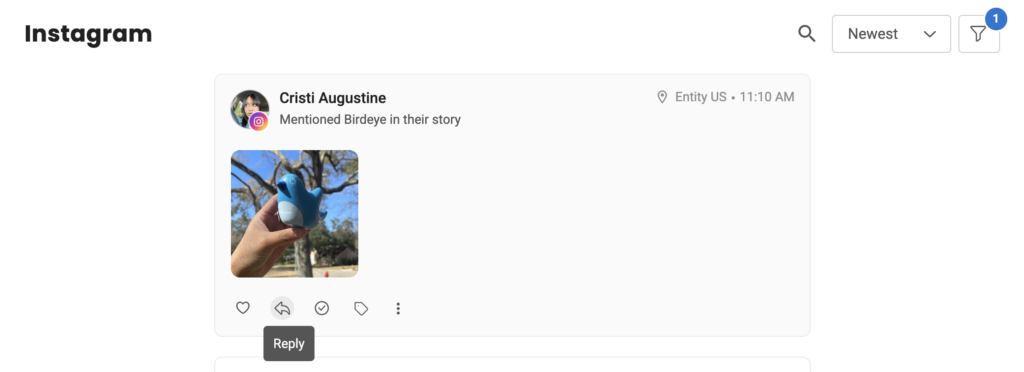
Monitor mentions across Instagram to decide which Stories to repost to your story for maximum engagement.

Originally published