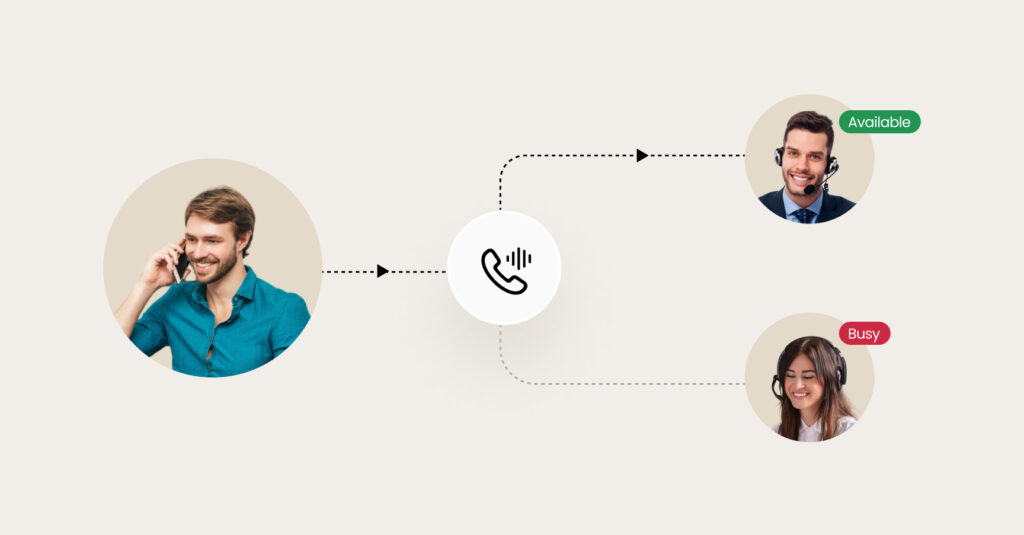Are you a multi-location business struggling with time zone headaches and frustrated customers? Juggling customer calls across different locations and time zones can be a nightmare. Missed calls, confused customers, and a strained support team are just a few of the consequences. This is where business call forwarding services can make a huge difference, seamlessly routing calls from one department to the other.
Maintaining efficiency in communication is a priority for any large-scale multi-location business. Why? Because it directly influences the customer experience. According to a recent Birdeye study, a whopping 74% of customers say that a positive experience is a key factor that encourages them to stick with a business. So, if you’re looking to keep your customers coming back, ensuring your call-forwarding game is top-notch is an excellent starting point.
This blog post tells you all about business call forwarding and how you can leverage the right solution to streamline productivity and customer communication.
Table of contents
- What is business call forwarding, and how does it work?
- Business call forwarding vs. call transfer
- Who needs a business call forwarding service?
- Why do you need business call forwarding?
- How to choose the best business call-forwarding service?
- Business call forwarding is the right choice to streamline call management
- FAQs on business call forwarding
- Streamline customer communications with Birdeye
What is business call forwarding, and how does it work?
Business call forwarding service is a phone system feature that allows businesses to route incoming customer calls to another phone number based on preset rules. Businesses can use multiple call forwarding rules to transfer incoming calls to the appropriate team member efficiently.
The destination phone number can be a Voice over Internet Protocol (VoIP) number, a toll-free landline number, an employee mobile phone, a virtual phone, or an answering service.
VoIP systems provide efficient call management facilities for businesses operating across multiple locations, preventing delays in call forwarding and helping manage customers seamlessly.
How does call forwarding work?
Call forwarding works based on the instructions that a business provides to the phone systems to receive and transfer inbound calls to a specific destination within the organization. You can choose from unconditional, custom, or conditional call forwarding based on business requirements.
The basic operation of the call-forwarding system works like this:
- A user dials a business number (VoIP, virtual, or traditional telephone).
- The phone system picks up the call through the server.
- The server checks the call forwarding rules the business has programmed into the system.
- Based on the call-forwarding rules, the system then forwards the call to the appropriate destination. This can be an external device, business extension, or a third-party telephone number outside the system.
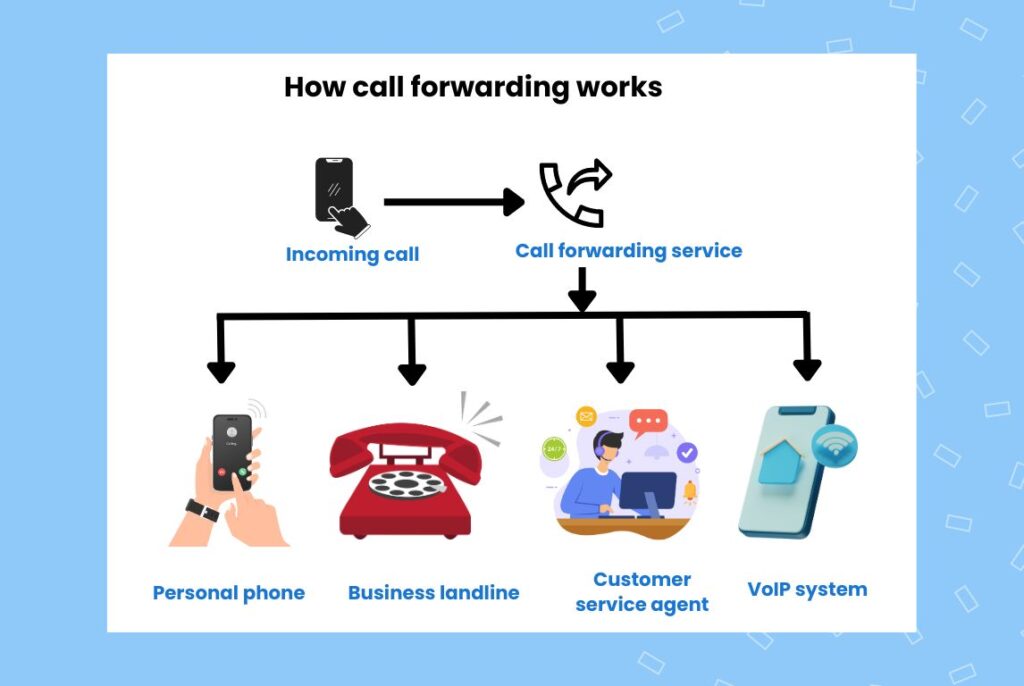
Usually, there’s no noticeable delay in the business call forwarding process, unless it’s set up to forward calls only if the first receiver doesn’t answer.
Business call forwarding vs. call transfer
While both call forwarding and call transfer are designed to route calls to a destination other than the initial receiver, they differ significantly in how they achieve this.
Call transfer requires human intervention and follows very simplistic rules. However, businesses can employ multiple forwarding rules, eliminate human intervention, and automate the transfer process with call forwarding.
Businesses must choose a sophisticated call forwarding service over a call transfer system to:
- Transfer calls outside working hours, too
- Ensure sending the call to the right team without the need to train a team on everything about the business
- Provide great customer experience by avoiding call transfer delays or routing mistakes
- Improve call management and standardization with an automated monitoring system
Call transfer is ideal for small business owners without sophisticated call management needs.
Who needs a business call forwarding service?
Call forwarding service is necessary for businesses that handle a high volume of customer interactions, have teams spread across multiple locations, have employees traveling for meetings, and face issues managing customer calls.
For example, if you’re a large home service business with franchisees in multiple locations, a call forwarding service can come in handy to route the call to the right field agent. You can have your team members set up the phone system app on their Android phone or iPhone and streamline customer interactions.
Conversely, if you wish to centralize all customer call management from the corporate office, you can route all calls from the field team/franchisee locations to your corporate office with a simple setup on their devices.
How do you set up call forwarding on a cell phone?
Follow these simple steps to set up call forwarding on a cell phone:
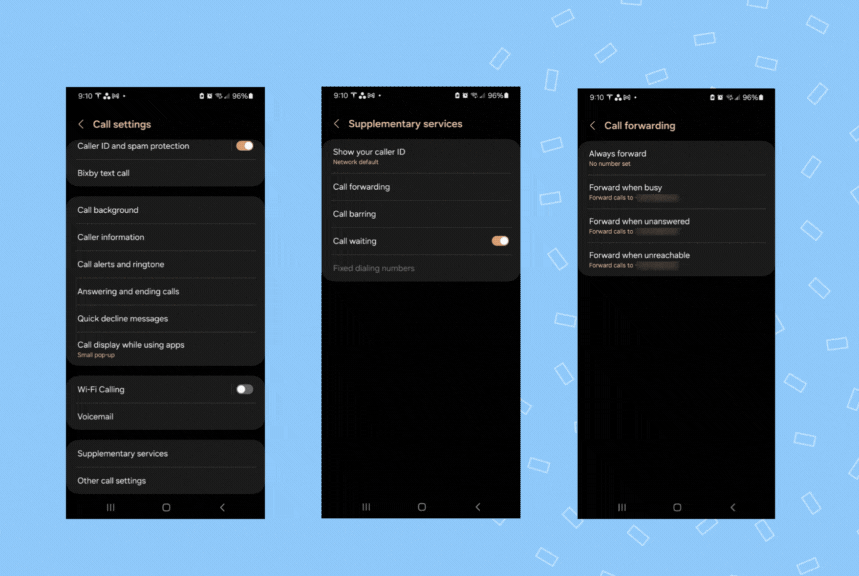
- Go to the “Phone” app on your mobile phone.
- Access the settings by clicking on three dots (the overflow menu).
- Tap on Calls.
- Move to the “Calls Settings” menu.
- Tap on “Call forwarding.”
- Choose call forwarding rules based on requirements. Standard options include “Call forwarding when busy/unanswered/unreachable.”
This setting can come in handy to activate call forwarding services for small businesses.
Call forwarding on iPhone
If your team uses an iPhone, they can access the Phone app and tap Call forwarding to forward inbound calls.
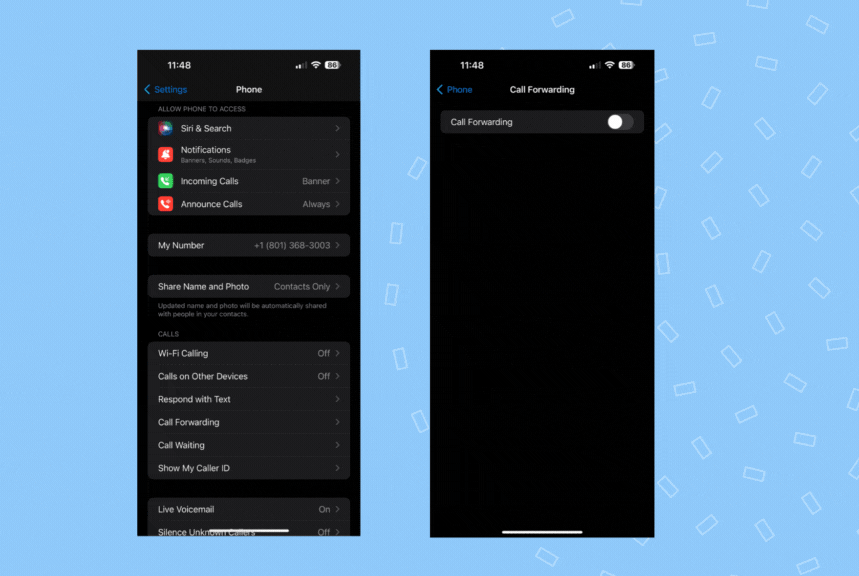
Call forwarding on Android
For team members with an Android phone, dialing *72 followed by the destination phone number and # will activate call forwarding.
Supercharge customer experience with Birdeye
Manage customer communications across social media, SMS, voicemail, and webchat from a single dashboard.
Why do you need business call forwarding?
Setting up a professional call forwarding service for businesses offers a plethora of advantages, including round-the-clock connectivity, the flexibility of work locations, enhanced customer experience, and more efficient call management.
1. 24/7 connectivity
Customers don’t always call during the working hours of a business. They may contact you anytime, primarily if you work in healthcare.
However, if your healthcare brand has a call forwarding service, you can provide 24/7 connectivity to their customers. For example, the business can have incoming calls forwarded from the regional location to the corporate or customer support team after a particular cut-off time.
Also, for businesses with remote employees, call forwarding can help a team member step in if someone is out of the office or busy in a meeting.
Such measures ensure you answer every customer call and boost the overall customer experience.
2. Flexibility of work locations
Most multi-location businesses offer remote work to their employees. This helps them recruit the best talent without any location constraints. However, this can pose challenges in setting up contact centers for customer support or monitoring every employee’s inbound/outbound calls.
Enabling business call forwarding helps provide flexibility by routing calls within the VoIP business phone system, irrespective of the location. Employees can work from anywhere without worrying about missing any customer calls.
Call forwarding services for small businesses and large brands also ensure employees can answer calls on-site and away from their desks.
3. Improved customer experience
According to a McKinsey & Company study, 19% more customer service leaders mentioned that improving customer experience is the fastest-growing priority. The report also found that customer call volume has grown by 61% and is expected to grow more in the coming years.
Businesses receive about 50 calls monthly from their Google Business Profile alone. These are usually first interaction calls from customers looking to connect and buy from you. Missing this call can impact their impression of the business.
With a call forwarding service for your business, you can ensure that at least one team member can answer customer calls. This simple task can profoundly impact your customer base and improve the reputation of your business.
Knowing that they can reach your business at any time significantly boosts the satisfaction levels of your customer base and can make you a preferred choice in the industry.
How to choose the best business call-forwarding service?
A VoIP phone system is the best choice for a business call forwarding service, especially for a large business that manages more than ten to fifteen locations. The voice-over-Internet protocol system provides many features that improve business call management.
However, here is a list of features to look for while choosing the best call-forwarding service from the many VoIP service providers available in the market:
1. Advanced call routing
Multi-location businesses, leading large teams, can set up location-specific customer service agents with advanced call routing. All you have to do is set up call forwarding rules so that the right call reaches the right employee. For example, if someone calls the Texas office phone, they can route the call to the corresponding agent, and so on.
2. Call queues
You can handle a heavy call volume without upsetting the customers with call queues. The best call forwarding service queues the customer calls while your agents are busy with customized messages. This helps to keep customers patient and engaged while they wait.
3. IVR systems
Choosing a service with Interactive voice response (IVR) systems helps with advanced call management. IVR helps customers navigate to the right team, while the call forwarding service can route calls in the background.
4. Call recording
Call forwarding services enable agents to answer calls at their convenience. However, accountability and reporting may become challenging in this setup. Hence, choosing a service with call recording helps the business ensure everyone follows the correct process.
5. Customizable call forwarding policies
Some commonly used policies by businesses are call forward always, call forward when busy, call forward when unanswered, and call forward when unreachable. The right service should allow you to customize these policies according to your business requirements.
6. Auto attendant
An auto attendant is a virtual receptionist who can answer calls with pre-recorded messages, relay basic information, and transfer calls to the concerned team member. A call forwarding service with auto attendant helps businesses handle customer calls outside working hours. This also provides a better customer experience as customers don’t have just to hear an endless ring.
Business call forwarding is the right choice to streamline call management
For multi-location businesses, providing standardized customer service is essential to ensure that they can retain their clients and turn them into loyalists. But when the call volume increases, and they deal with many customers, this becomes challenging to implement.
With a business call forwarding service, it is possible to ensure every customer call is answered and that customers do not feel dejected while dealing with the business, no matter how large the business has become.
FAQs on business call forwarding
You can dial *72(cell phone number)# from your business landline to forward calls. But a better method would be to use a call forwarding service to manage calls correctly.
You can turn off call forwarding on the business phone by dialing *74 and following the prompts on the mobile phone.
In remote call forwarding, you can access your device online or use a call forwarding system to forward incoming calls to a different number. However, in call forwarding, you have to manually dial *72(destination number)# to activate call forwarding.
For free call forwarding service, you can dial *72(receiving phone number)# from your phone or access the call forwarding feature from settings. The phone service will now forward your calls. You can also use Google Voice, however these are ideal for individual users and not for business needs.
Streamline customer communications with Birdeye
Customer satisfaction directly relates to how well your team handles customer calls, messages, and overall communication. This is precisely why a unified messaging system is essential – it tracks all customer interactions, whether they’re through social media, SMS, voicemail, or email.
Birdeye is a leading digital customer experience and reputation management platform. With Birdeye, you can ensure that you never miss a single customer message and can easily manage multiple channels for each location.
The AI-powered platform ensures you can access instant conversation summaries, respond professionally, and translate messages with a click.

Originally published