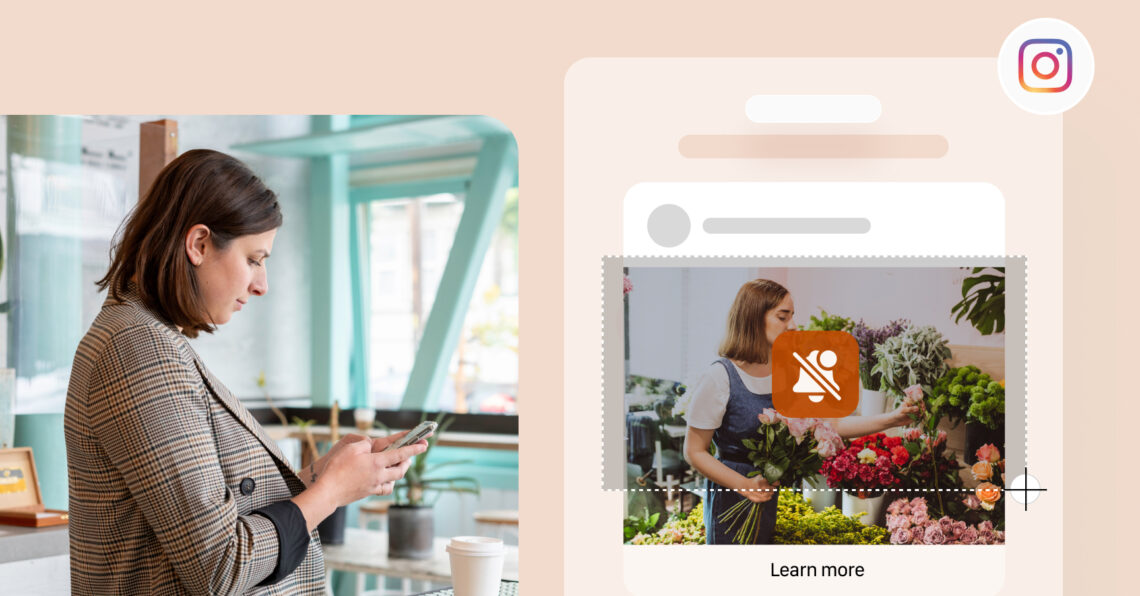Does Instagram notify when you screenshot a post? It’s a question that keeps popping up especially for creators and brand managers, who care about visibility, control, and digital privacy.
One day, you’re confidently saving your competitor’s viral post. The next moment, you wonder if they just got a notification about it.
The lines get blurry fast with Instagram Business features like Stories, DMs, and Vanish Mode. Add in third-party apps, random Reddit threads, and outdated content, and it’s easy to misunderstand what Instagram tracks.
This blog is your one-stop clarity check. Read further to understand what Instagram does—and doesn’t—notify users when someone takes a screenshot across different content types. We’ll also discuss how brands can protect their content on a platform that doesn’t always offer visibility.
Reality check 💬
Instagram doesn’t snitch on screenshots of feed posts, but things change quickly in DMs—especially if a disappearing photo or video is involved. Don’t rely on assumptions. Scroll through this blog before your next screenshot lands you in awkward territory.
Table of contents
- Does Instagram notify when you screenshot a post?
- Can you see if someone screenshots your Instagram post?
- Does Instagram notify when you screenshot a Story or post?
- Does Instagram notify when you screenshot a private post?
- Screenshot rules by content type: What you can and can’t do quietly
- Why Instagram screenshot notifications matter for marketers, and brand managers
- Can third-party apps detect Instagram screenshots?
- What Reddit, Quora, and other platform users say about whether Instagram notifies about screenshots
- FAQs: Does Instagram notify when you screenshot a post?
- Birdeye helps when Instagram doesn’t notify of screenshot activity
Does Instagram notify when you screenshot a post?
No, Instagram does not notify users when you screenshot a standard feed post. Whether it’s a photo, carousel, or video, taking a screenshot of someone’s post happens silently—without any alerts or messages sent to the original poster.
This applies to:
- Regular posts in the main feed
- Public photos, videos, and posts from any Instagram user
- Branded content shared via main feeds
- Content shared by a select group or tagged posts
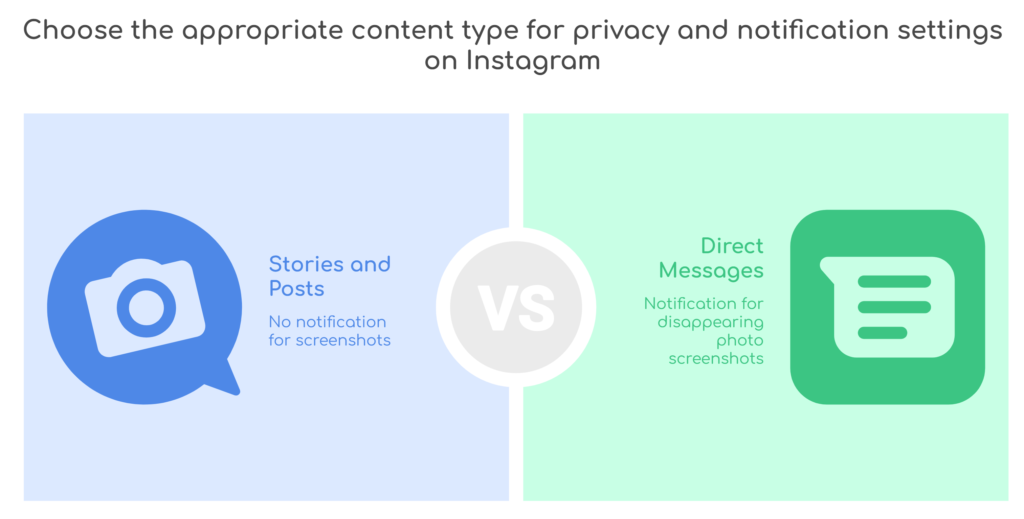
For multi-location businesses, this lack of visibility can be a double-edged sword. On one hand, it enables frictionless content discovery. On the other hand, you have no insight into how often your Instagram content is saved, archived, or shared without attribution.
Since someone taking a screenshot doesn’t leave a trail, focusing on post engagement, comments, and performance signals is crucial to measure impact.
Can you see if someone screenshots your Instagram post?
No, you can’t see if someone screenshots your Instagram post—and Instagram doesn’t give creators, individuals, or brands any way to track this. Whether it’s a branded visual, a product image, or a behind-the-scenes post, there’s no notification, alert, or report when someone takes a screenshot of it.
For businesses managing brand assets across multiple accounts, this lack of visibility can be limiting. Unlike Instagram Stories or disappearing photos in direct messages, where screenshot detection does apply in some cases,
Instagram posts are treated as public content—and Instagram currently doesn’t offer any tracking mechanism for screenshots of feed posts.
If you’re looking for more control or oversight over how your Instagram content is viewed or saved, you’ll need to turn to external social engagement and monitoring tools.
Does Instagram notify when you screenshot a Story or post?
Instagram used to experiment with screenshot notifications for Instagram Stories, but that feature was removed years ago. Instagram does not notify users when someone screenshots a Story or a feed post. This includes both public and close friends’ stories.
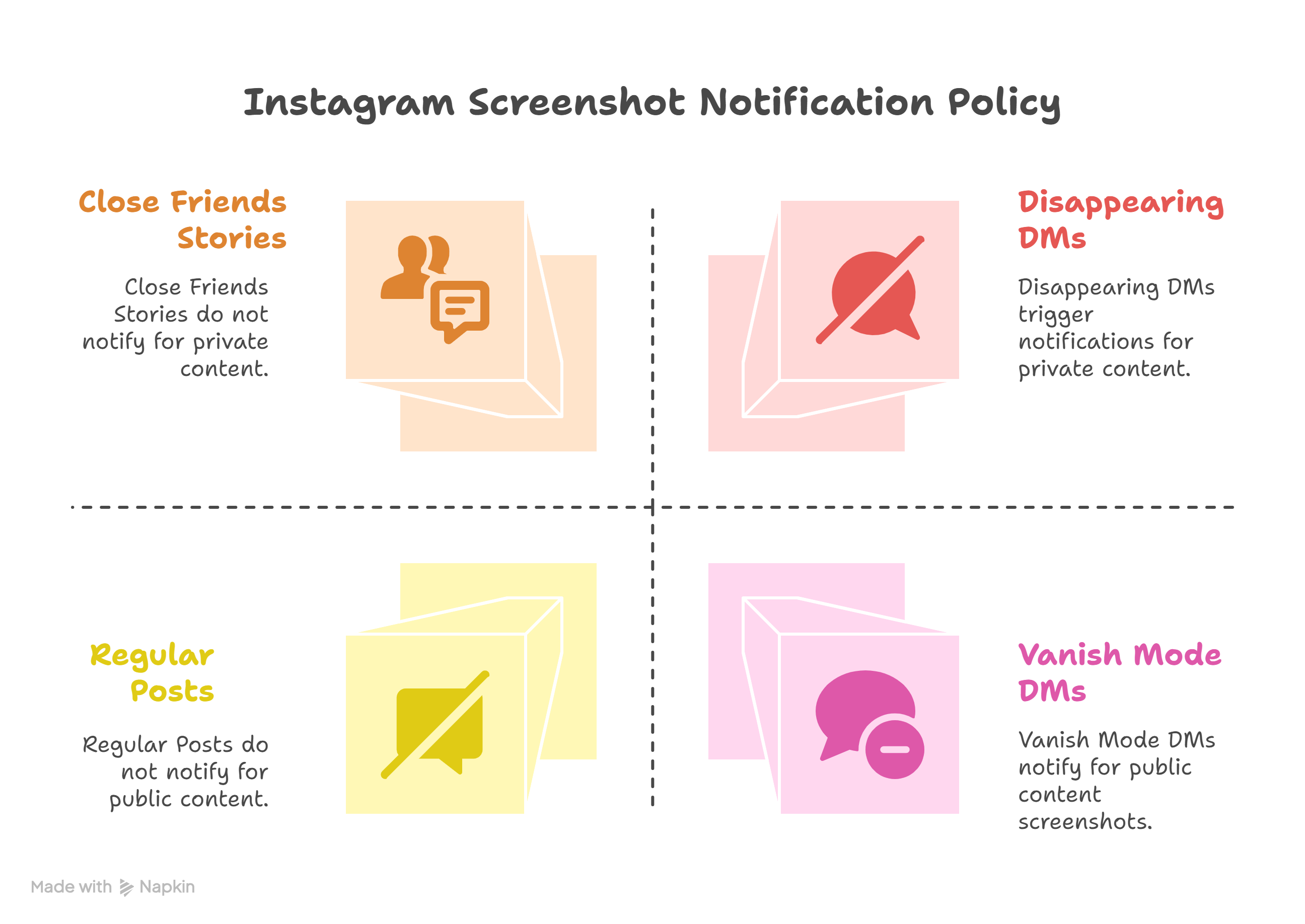
However, while Instagram posts and Story screenshots stay undetected, things work differently in Instagram DMs—especially when using features like Vanish Mode or sending a disappearing photo or video.
So to summarize:
- Instagram does not notify for screenshots of stories or posts
- Instagram notifies users for screenshots of disappearing photos in direct messages
For brands, this means that promotional stories, campaign teasers, or limited-time offers can be screenshot without triggering any alerts. If content sensitivity is a concern, understanding where Instagram sends notifications becomes essential for content planning.
Does Instagram notify when you screenshot a private post?
No, Instagram does not notify users when you screenshot a private post. Whether the content is shared by a private account, limited to a select group, or only visible to close friends, screenshots of those posts remain undetected.
However, private doesn’t always mean protected. If someone takes a screenshot of a private image or video, the original creator won’t be notified. This includes posts shared in feeds or profiles—even if they're only visible to approved followers.
For businesses sharing exclusive content with ambassadors, partners, or influencer teams via private accounts, it’s important to know that Instagram does not send notifications when screenshots are taken.
The only exception remains disappearing content in Instagram direct messages, where a small star-shaped icon may appear if a screenshot is captured.
Screenshot rules by content type: What you can and can’t do quietly
Instagram treats screenshots differently depending on the type of content—which is why many users still find it unclear. For marketers, creators, and customer-facing teams, this inconsistency can impact what content you publish, how you track it, and where you may be vulnerable to misuse.
Here’s a breakdown of what gets flagged—and what doesn’t:
| Content type | Does Instagram notify? |
|---|---|
| Regular posts (photo or video) | ❌ No screenshot notifications |
| Instagram Stories | ❌ No notifications for Story screenshots |
| Stories for close friends | ❌ Still no alerts—even for private content |
| Profile pages or shared highlights | ❌ No notifications |
| Disappearing photo or video (DMs only) | ✅ Yes – Instagram notifies users |
| Instagram DMs with Vanish Mode | ✅ Yes – alerts are triggered on screenshots |
For teams managing content across accounts, understanding these distinctions is essential. Whether you’re monitoring influencer collaborations or sharing limited-time offers via Instagram direct, you need to know which actions remain invisible and which may trigger alerts.
The Truth About Instagram Screenshot Notifications
Want to see the impact of Birdeye on your business? Watch the Free Demo Now.
Why Instagram screenshot notifications matter for marketers, and brand managers
For individual users, taking a screenshot on Instagram is a personal choice. But for brands, creators, and multi-location businesses, the lack of screenshot notifications introduces deeper concerns—especially when managing sensitive visuals, early campaigns, or exclusive offers.
Here’s why it matters:
- No visibility into saved content: You don’t know when someone takes a screenshot of a brand asset, a launch teaser, or a limited-time deal.
- No way to track brand usage: If a customer or competitor shares your content elsewhere, you won’t be notified—putting brand consistency at risk.
- No control over context: Once saved, your Instagram content could be reposted, misused, or stripped of attribution, especially if it includes sensitive information.
Unlike email marketing or owned channels, Instagram doesn’t offer backend reporting on saved or captured content. That’s why more social teams are investing in tools that go beyond native platform limits—tracking real-time engagement and audience behavior even when platforms like Instagram stay silent.
Can third-party apps detect Instagram screenshots?
Short answer – no, third-party apps don’t have access to Instagram’s private activity data, despite their bold claims.
You might encounter apps that claim to notify you when someone screenshots your Instagram content. However, these apps can’t track who took a screenshot and often require permissions that can compromise user privacy.
They don’t have access to the Instagram app's private activity, so they can’t detect or report who took a screenshot. Many also request unnecessary permissions that could put your Instagram account or sensitive business information at risk.
Don’t fall for myths. Here’s what you need to know:
- Instagram does not officially support any app that notifies users of screenshot activity.
- These apps often violate Instagram’s terms and could lead to account suspension.
- Screen recording or screenshot tracking claims are rarely accurate.
For businesses managing social engagement, it’s smarter to invest in trusted platforms, like Birdeye Social AI, that offer actual visibility and control over customer interactions and content engagement.
What Reddit, Quora, and other platform users say about whether Instagram notifies about screenshots
Many users still believe that Instagram sends screenshot notifications, and platforms like Reddit, Quora, and X (formerly Twitter) are full of threads debating whether or not someone got “caught.” The confusion is understandable: Instagram’s features have changed over the years, and occasional tests or pop-ups have added to the uncertainty.
Common reasons for this ongoing myth:
- Past features like Story screenshot alerts (tested in 2018 but discontinued)
- Misinterpreted notifications in Vanish Mode or Instagram direct messages
- Third-party apps spreading false claims
- Rumors amplified by influencers or viral posts
One frequent misconception? Using airplane mode allows users to screenshot a Story without detection. The truth: Instagram doesn’t notify either way—because it doesn’t send alerts for Story screenshots at all.
This kind of misinformation spreads fast, especially among many users who rely on anecdotal evidence. That’s why businesses and creators need clear, policy-backed guidance—not social hearsay—when managing brand content and user privacy.
FAQs: Does Instagram notify when you screenshot a post?
No, Instagram doesn’t provide alerts or data when another user screenshots your branded content—whether it’s a post, shared Story, or profile.
Brands can’t track taking screenshots directly, but tools like Birdeye Social AI help you monitor engagement, track performance, and organize posts for brand consistency.
Yes. In recent years, Instagram introduced alerts for screenshots of disappearing content in DMs—often marked with a small star-shaped icon at the bottom right corner of the message.
You can use the “Save” feature to organize posts into collections, but screenshots are stored in your device gallery—they’re not visible or trackable on Instagram.
Yes, but once you share stories, they can be screenshotted without alerting you. This applies to all users and is true for most of Instagram’s popular features.
Yes. Instagram won’t notify other users or persons if you take a screenshot of someone’s Instagram Story or picture, even if they’re using popular features like Close Friends.
Birdeye helps when Instagram doesn’t notify of screenshot activity
Instagram may not notify you when someone saves or shares your content—but Birdeye helps you control how your brand is seen, engaged with, and talked about.
Birdeye Social AI is designed for multi-location businesses that need real-time visibility, consistency, and control across their social channels. When Instagram doesn’t send notifications, Birdeye fills that gap with automation, insights, and engagement tools.
Here’s how Social AI helps:
- Centralized monitoring: View comments, DMs, and interactions across locations from one inbox—so you never miss a signal.
- Instant alerts: Get notified the moment someone engages with your content—across Instagram, Facebook, LinkedIn, and more.
- Smart replies with AI: Respond to customers quickly using AI-generated replies that match your tone.
- Content approval workflows: Let local teams create posts while routing them for brand approval.
- Best time to post suggestions: Publish content when your audience is most likely to engage, based on AI insights.
- Post library and calendar: Reuse high-performing posts and schedule content with full visibility across teams.
Instagram may keep screenshot behavior invisible, but your brand doesn’t have to operate in the dark. With Birdeye Social AI, you stay ahead of what’s happening across your entire social presence—even when the platform doesn’t tell you.

Originally published