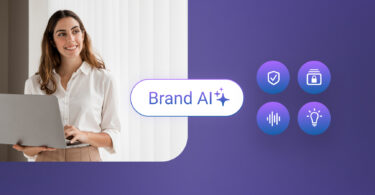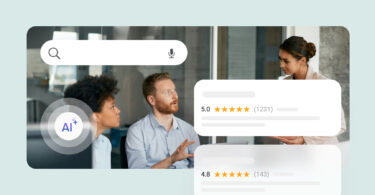When your business is running an ad campaign, you want to be sure you’re getting a positive return on your investment. Google Ads can be a great way to reach more customers and convert more leads, but you need to know if your cost-per-click is costing you rather than driving revenue.
In this blog, we’ll explain how cost-per-click impacts your bottom line. We’ll also show you three easy ways to lower your cost-per-click on your Google Ads.
Table of contents
What is cost-per-click?
Simply put, cost-per-click (CPC) is the average amount you spend every time someone clicks on your Google Ads. Like any advertising expense, the idea is to have a CPC low enough to see a positive return on your investment. Let’s take a look at how to calculate your CPC.
How to calculate cost-per-click
Let’s say you run an ad campaign for your business that costs you $750. In that ad campaign, you receive 1,000 clicks on your ads. To find your CPC, take your ad campaign cost and divide it by the number of clicks you received. In this case, that means your average CPC was $0.75.
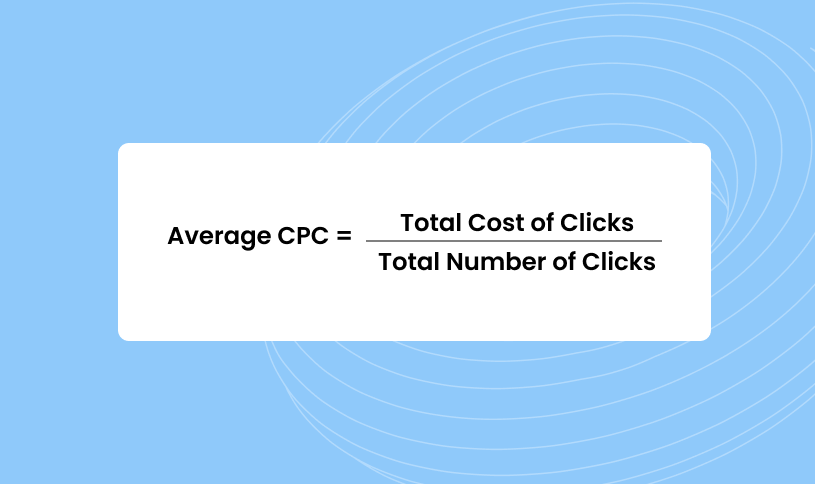
How to check if your CPC is too high
Now, let’s figure out if your CPC is too high. We’ve already established that you’ve spent $750 on your ad campaign, with 1,000 clicks overall. To determine whether your ad spend and CPC are too high, you’ll need to determine your return on ad spend (ROAS).
Your ROAS is largerly dependent on your conversion rate. In this case, let’s say you saw a 3% conversion rate and your average order value was $65. If you converted 3% of your 1,000 clicks, you would get 30 sales at $65. That means your collective revenue from that ad campaign would be $1,950. Lastly, you want to find your ROAS by dividing your revenue by the money spent on your ad campaign. In this case, that would mean $1,950 divided by $750 for a 260% ROAS.
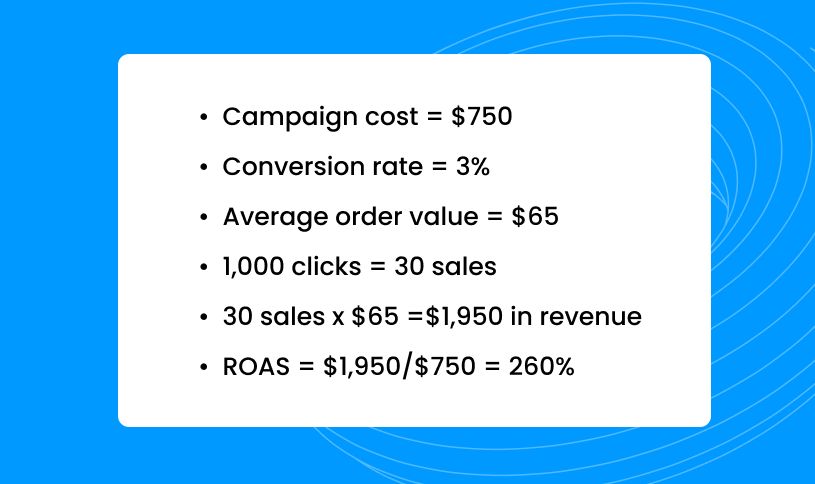
The goal is to have a ROAS above 100%, so you’re returning more money than you spend on your ad campaigns. A 100% ROAS means you would only break even and have no real return on your investment. So, if your campaign cost was equal to or below your collected revenue, you would only see an ROAS at or below 100% meaning your CPC is too high. In this scenario, a 260% ROAS means you see a positive financial return and your CPC wasn’t too high.
Average cost-per-click per industry
Of course, what works for one business doesn’t always work for others. The truth is that CPC varies by industry. While the average CPC across all industries is $2.69, legal services and consumer services see CPC around $6, while e-commerce, advocacy, and nonprofit groups often see CPC below $2 on average. Depending on your business’s industry, you’ll likely need to adjust expectations on what a “high” CPC is.
How to lower your cost-per-click
No matter what, a low CPC is always beneficial. Let’s go through three easy steps to lower CPC on your Google Ads.
1. Lower your bids
The easiest way to lower CPC is to lower your keyword bids. When you lower your bids, you lower the max CPC charged for each click in your ad campaign. You can also use Manual CPC to set your max CPC for each keyword to stay within your budgeted CPC.
There are tradeoffs for this method. Manually setting your bids can mean losing the top spot in Google’s Ad auction. Each ad position costs more than the last — position one costs more than position two, etc. You may sacrifice a higher click-through rate by losing the top position, but you will keep your CPC down and could still rank in one of the top spots. Although the first position is ideal, customers typically consider at least the top three options within the search results.
2. Change your keyword strategy
Bidding for the top keywords can be competitive. The better the keyword, the higher your bid has to be to get your ad to rank for it. If you’re a local business, you may not have the same ad budget to invest in a higher bid for the best keywords. You’ll likely need to change up your keyword strategy to come out ahead and lower your CPC.
Use new keyword variations
One of the best things you can do in this instance is to do more keyword research and find variations of the top keywords you want to rank for. A great tool you can use to get keyword variations is the Keyword Planner. The Keyword Planner can give you additional keyword options when you enter the primary keyword you’d like to rank for but don’t want to spend the money for a high bid.
For example, you may want to rank for the keyword “music store,” but the bid is too high for your budget because it’s a highly competitive keyword. The Keyword Planner will give you recommendations like “used musical instrument store” that aren’t as competitive but still relevant for your business. In that case, you can get a quality keyword for a lower bid that still has a good chance of getting your ad in one of the top spots.
Use long-tail keywords
When trying to rank for certain keywords, you’ll find that shorter keywords are often the most difficult. But if you look for similar but longer and more detailed keywords, you’ll find that the competition is lower and will cost less. There are a couple of ways to do this.
The Keyword Planner is a great tool for this, too. It will provide variations of the primary keyword you enter and give you long-tail variations that you can find and use to your advantage.
Another way to find long-tail keywords is to use Google’s suggestions in the search bar. When you enter a keyword, you’ll see that Google will recommend various ways to finish your sentences. Most of these are long-tail variations of the same keyword that may be less competitive and cost you less when bidding.
3. Improve your ad quality score
Although your keyword bid is one part of winning the Google Ad auction, it’s not the only factor. Google also considers your ad quality score when deciding if your ad wins the ad auction.
Google measures your quality score using a few factors, including your expected click-through rate, relevance, and landing page experience. The more of these you have in check, the better your chances of winning the ad auction and lowering your CPC.
To see your ad’s relevance in Google Ads, hover your mouse over the speech bubble to see a relevance level. If your ads are only ranking “average” or “below average,” there are a few things you can do.
Make your ads relevant
Ad relevance is a key component of your ad’s quality score. According to Google, you can increase your ad relevance by:
- Making your ad copy as relevant as possible to your customers’ search terms
- Grouping your keywords into specific themes. For example, if you sell jewelry, you can create one keyword group for “diamond rings” and another for “pearl necklaces.”
- Choosing ad groups with multiple keywords that aren’t addressed by a single ad. Then, split them into more unique ad groups that better match your customers’ search queries.
Improve your landing page experience
Customer experience also comes into play when Google measures your ad quality score. Suppose a customer clicks on your ad and is brought to a landing page that loads slowly, looks off-brand, or creates a poor customer experience for any other reason. In that case, it will negatively impact your ad quality score. Your best bet is to use your highest-quality landing pages to link your ad.
A good practice is to use multiple landing pages for your ads so you can test out the best ones to increase your quality score. Use landing pages that include some of the same keywords as your ad groups, and contain relevant information to your ad copy. The better your landing page, the higher your quality score and the lower your CPC.
Use Google Seller Ratings
The last way to get a higher quality score is to increase your ad’s CTR. One of the best ways to do this is to use ad extensions like Google Seller Ratings. This ad extension makes your ad more visually appealing by displaying the number of Google reviews your business has and your rating out of five stars.
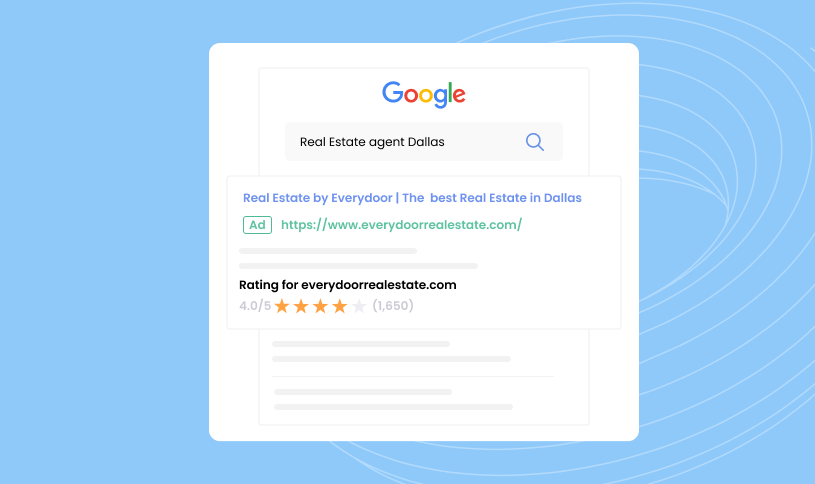
Not only that, seller ratings make your ad more credible as customers can see the positive experiences your past customers have had with your business. Google Seller Ratings have been shown to increase click-through rates thereby lowering your CPC.
There are a few things you have to do to get Google Seller Ratings on your ads:
- You need to generate 100 unique reviews from first-party review sites within 12 months
- When you collect those 100 reviews, you need to have a 3.5 star average rating
- Your 100 reviews need to come from the same country of origin
Once you’ve met these requirements, you can submit your reviews to Google for review. Once they’ve approved your reviews, you can enable Google Seller Ratings on your Google Ads.
Frequently asked questions about cost-per-click
Cost-per-click ranges by industry. Some industries have an average CPC below $2, while others average well above $6. A good CPC really means one that gives you a positive return on your investment.
A high CPC likely relates to having a low ad quality score on your Google Ads. Check your click-through rate, landing page quality, and ad relevance to improve your quality score and lower CPC.
Get Google Seller Ratings and lower your CPC with Birdeye
Google Seller Ratings is one of the most effective ways to boost your CTR, improve your quality ad score, and potentially lower your overall CPC on your ad campaigns. However, getting the reviews you need to enable seller ratings isn’t easy. As a trusted Google partner, Birdeye specializes in review generation and can get you Google reviews faster than ever. If you want to learn more about Google Seller Ratings through Birdeye, click the banner below.
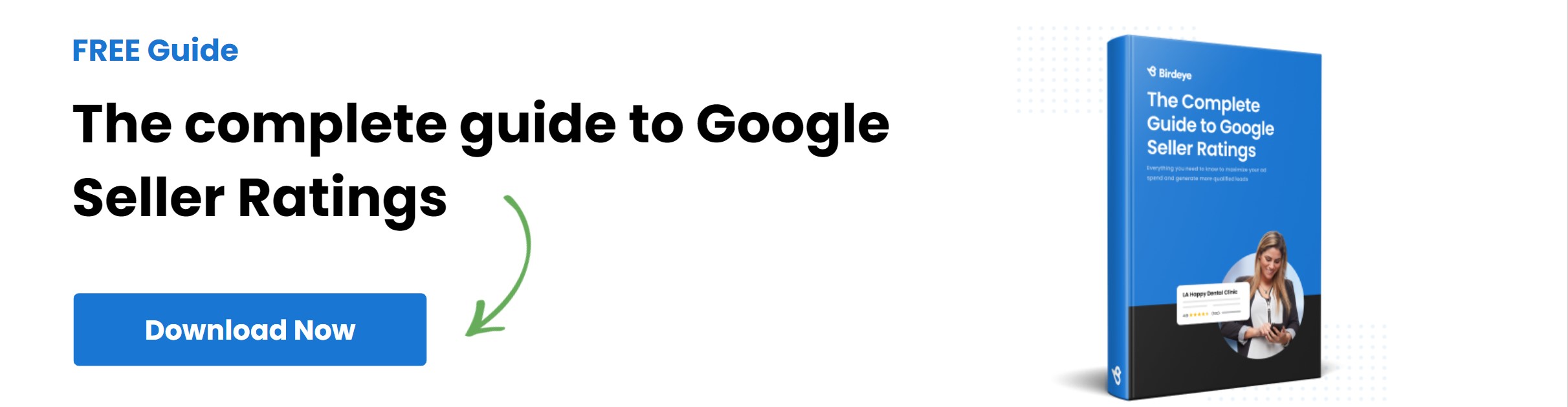
Originally published





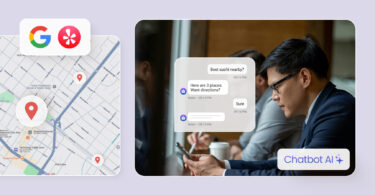
![[Feature image] The best AI tools for business in 2025 A complete guide for productivity, content, and growth](https://birdeye.com/blog/wp-content/uploads/Feature-image-The-best-AI-tools-for-business-in-2025-A-complete-guide-for-productivity-content-and-growth-375x195.jpg)