Using social media ads can help you reach new audiences, re-engage website visitors, and spread brand awareness for your business. Many businesses have grown and seen better ROI thanks to Facebook’s precise targeting capabilities.
Businesses can leverage various paid promotion options on Facebook, including boosted posts and native ads. But when should you opt for a boost post over an ad?
The decision depends on several factors and knowing what your goals are. This blog post will guide you through making that choice. Let’s dive in.
Table of contents
Understanding Facebook boost post and Facebook Ads
The first step in choosing Facebook Boosted posts vs. Ads is to understand how each promotional method works. This insight will bring you closer to making an informed decision. Let’s look at each of these formats in detail to help you decide.
What are Facebook boosted posts?
Facebook boosted posts are posts on your page’s timeline that you can turn into advertisements by paying a fee to Facebook. It is a paid advertisement model that helps you improve the reach and engagement of your content on the social networking site.
Using Facebook’s boost post option, you can expand the reach of important content beyond your existing followers. By investing a bit, you can turn any existing facebook post into a boosted post.
What are the goals of Facebook boosted posts?
Facebook allows advertisers to target six major goals when boosting a post or launching a campaign: awareness, traffic, engagement, leads, app promotion, and sales. Depending on these goals, you can drive traffic to a website and improve its reach, views, and engagement.
Boosted posts specially focus on the “Engagement” objective, ensuring they reach users likely to interact, like, or comment on them.
Within “Engagement,” the common goals or metrics for Facebook boosted posts are:
- Post engagement: You can choose this goal/metric for content with image or text. It helps you improve the number of actions users take when they see your content.
- Video views: This amplifies the reach of your video so that more users see it and play it on their feeds.
- Link clicks: Any post with a call-to-action button that takes them outside Facebook can use this goal.
- Workflow completion: This is best if the boosted post has an internal workflow, like a job application or event invitation.
- Event responses: If you want to promote a Facebook event notification without an external ticket link, use this to track event responses (Yes or No).
Where do Facebook boosted posts appear?
Facebook users can view the posts you boost from your Facebook business page within their feed, along with other ads and organic content. The only difference is that it would carry a “Sponsored” tag.
They are visible to your followers and those people Facebook deems likely to interact with the content. Since these appear on their timelines like regular organic posts, they are easy to share, boosting engagement significantly.
How do you set up boosted posts?
To set up Facebook boosted posts, you need to be a Facebook page Admin with the appropriate roles and permissions.
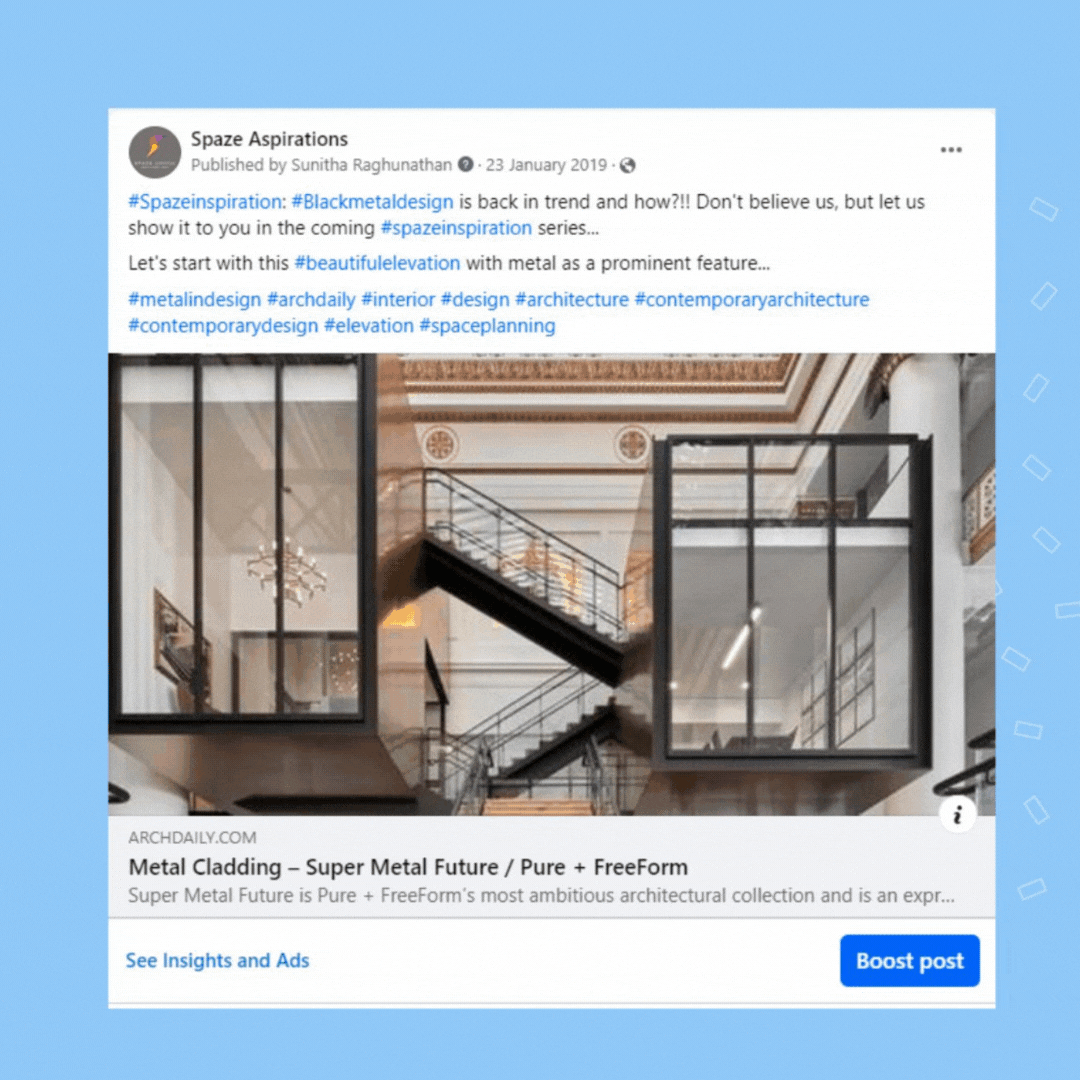
Follow these steps to promote the reach of a particular Facebook post from your page:
- Login to your Facebook page.
- Scroll down the timeline to choose the post you wish to convert to a boosted post.
- Select the “Boost Post” option from the bottom right corner of your post.
- Choose the relevant goal for your post.
- Choose the relevant call-to-action button for your boosted post.
- The platform will use the text and image from the post, but you may have to fill the rest of the details:
- Audience: You can choose between a recommended audience set or choose a new audience. If your ad belongs to a special category, Facebook may recommend a different audience too.
- Budget: The platform provides a recommended budget or you can enter a custom budget.
- Duration: This decides how long the post becomes a boost post.
- Payment method: Choose the payment method according to your preference.
- Review all details and click “Submit”.
What are Facebook Ads?
Facebook Ads allow businesses on the platform to run paid content campaigns. They are designed to reach new audiences, improve engagement, generate revenue, retarget customers, spread brand awareness, promote apps, and boost sales.
Unlike boost posts, advertisers create Facebook Ads in the Ads Manager and can customize the text, image, and content as much as needed.
What are the goals of Facebook Ads?
Advertisers can leverage all the goals available in the Facebook Ads Manager ecosystem to improve the impact of their advertising campaigns. Some of the common goals available for Facebook Ads are:
- Awareness: This goal is for businesses looking to improve the reach of their posts, boost brand awareness, and gain video views on their content.
- Traffic: Direct traffic to an external website such as your website, store, or landing page with this goal. You can track link clicks with this goal.
- Engagement: This is an ideal goal if you want to gain video views, receive more messages, and improve the engagement on your content.
- Leads: You can collect leads for your business with this objective by tracking instant forms, messages, calls, and sign-ups.
- App promotion: Use this goal to increase downloads and enhance the reach of your application.
- Sales: This objective is ideal for improving conversions, messages, and catalog sales.
Where do Facebook Ads appear?
One of the major advantages of using Facebook Ads is its versatility in placement and appearance.
Advertisers can place Facebook Ads in:
- Feeds: This makes the Ads visible in Facebook feed, Facebook video feeds, Facebook right column space, Facebook marketplace, and Facebook business explore.
- Stories and Reels: This makes the Ads appear in Facebook’s Stories and Reels section.
- In-stream ads: Ads can also appear in the video and a few selected approved live streams.
- Messages: This makes the Ads appear in Messenger as sponsored messages.
How to set up Facebook Ads?
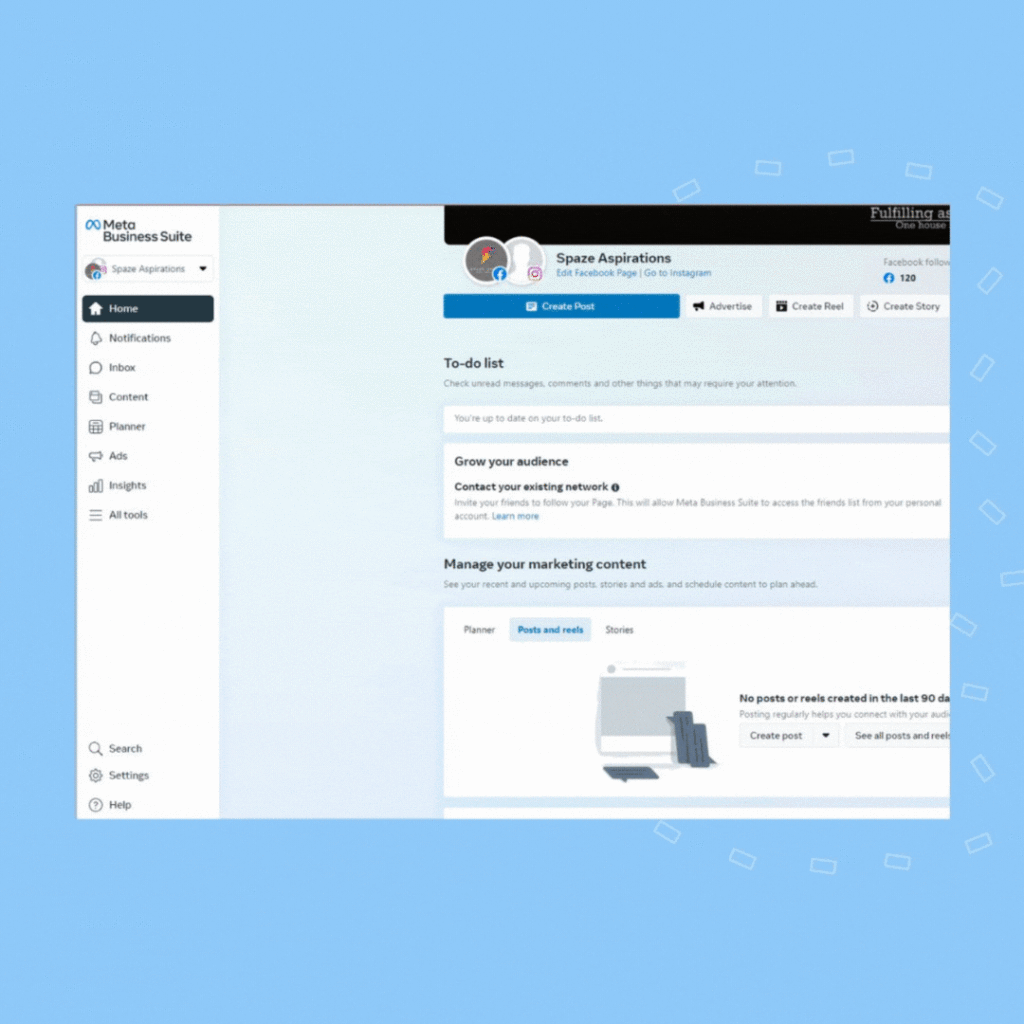
Setting up Facebook Ads is an easy process. Here are the steps to do that for your Facebook page:
- Login to the Meta Business Suite using your Facebook account.
- Click “Ads” on the left side of the dashboard.
- Choose “Goals” from the list displayed on the next screen.
- Update the description and media (image or video). You can also use an existing post from your Page.
- Choose “Audience” from the recommended options or create a new one.
- Select the timeframe for the ad.
- Preview the payment and estimated results.
- Click “Submit”.
Boosted Posts vs. Facebook Ads
Now that we’ve explored each ad format – boost post and Facebook ads, let’s understand how they fare against each other.
Here is a table for a quick comparison of Facebook boost posts vs. Ads:
| Criteria | Boosted Posts | Facebook Ads |
| Goals available | Increase engagement and brand awareness among existing followers. | Reach new, targeted audiences and drive specific actions (clicks, form submissions, etc.). |
| Customization options | Limited customization is available (based on the original post). | Highly customizable, you can choose ad format, placement, and detailed audience targeting. |
| Budget | Simple budgeting with fewer controls. | Advanced budget options with bid strategies and ad scheduling. |
| Targeting options | Limited audience selection. This ad format usually targets existing followers. | Extensive audience options – target based on demographics, interests, behaviors, and lookalike audiences. |
| Call to Action (CTA) | Basic CTA options like ‘Learn More’ or ‘Shop Now’. | Diverse CTAs, including lead generation forms, website visits, and app downloads. |
| Analytics and Reporting | Basic insights on likes, comments, and shares. | Detailed analytics on ad performance, audience behavior, and conversion tracking. |
| Best for… | Engaging the existing audience and promoting organic content. | Reaching new prospects, driving specific actions, and analyzing detailed campaign metrics. |
Facebook boosted posts are ideal if the business wants to promote an existing piece of content with limited budget and basic CTA options like “Learn more” or “Shop Now”. In contrast, Facebook Ads allow businesses to use extensively designed creatives specifically meant for advertising campaigns with more elaborate targeting and CTA options.
Use Facebook Boosted posts if:
- You wish to run a simplistic campaign with existing content on your page.
- You aim to improve engagement and brand retention.
- The content works best within your existing audience.
- You want to make sure that a particular content reaches your primary and lookalike audiences.
- You wish to create effective ads using Facebook reviews.
Use Facebook Ads if:
- You wish to run a creative campaign incorporating different media forms like images, videos, and infographics.
- The Ads are to attract new customers, drive clicks, and generate sales for your business.
- You want your content to reach new audiences.
- You want to explore extensive targeting options and reach specific audiences.
Grow your social media presence for all locations
Want to see the impact of Birdeye on your business? Watch the Free Demo Now.
How to choose between Facebook boosted posts and Facebook Ads?
If you’re looking for a process to help you choose between Facebook Ads vs boosted posts, here are a few factors you should consider:
Business goals
Before you launch an advertising campaign with Facebook Ads or boosted posts, consider your business goals. The first step is always to understand what your business aims to achieve by spending this money.
Your business goal might include improved web traffic, sales, leads, and attendance to an event. Align these goals with the goals you can use for boosted posts vs Facebook ads, and determine the best fit.
Budget
The next step is to determine a budget. This will be based on your business’s ROI expectations and how much you can spend currently for a predefined set of goals.
Compare this with what options you have in Facebook Ads vs boosted posts to see what works best for your goals.
Experiment and iterate
Choosing between Facebook boosted posts and ads isn’t quite straightforward. To find the right fit for your business, it’s essential to experiment and iterate. Choose smaller durations and limited budgets to experiment and double down on what works according to your goals.
Frequently asked questions on Facebook boost post vs. ads
Boosting a Facebook post allows only to increase engagement on a page, and can only work if you have an existing well-performing post.
Facebook ads work better if you are planning a campaign and have access to a creative team and extensive budgets. For gaining awareness or increasing engagement, you can try to boost a Facebook post.
Yes, Facebook ads can increase followers with engaging campaigns and place their ad in Facebook groups, marketplace, and Facebook feed. This encourages new audiences to follow the business.
Conclusion
There is no one-size-fits-all regarding Boosted Posts vs. Facebook Ads. Individualized marketing strategies based on business objectives, budget, and timing must determine what works best for each business.
Take your decision by focusing on your goals and other business considerations, without any preconceived notions about Facebook advertising.
Use Birdeye Social, a top-rated AI-driven social media management tool, to accelerate the impact of your social media presence. Grow your presence, track analytics, and monitor brand mentions and social media feeds from a simple, easy-to-use dashboard.

Originally published









