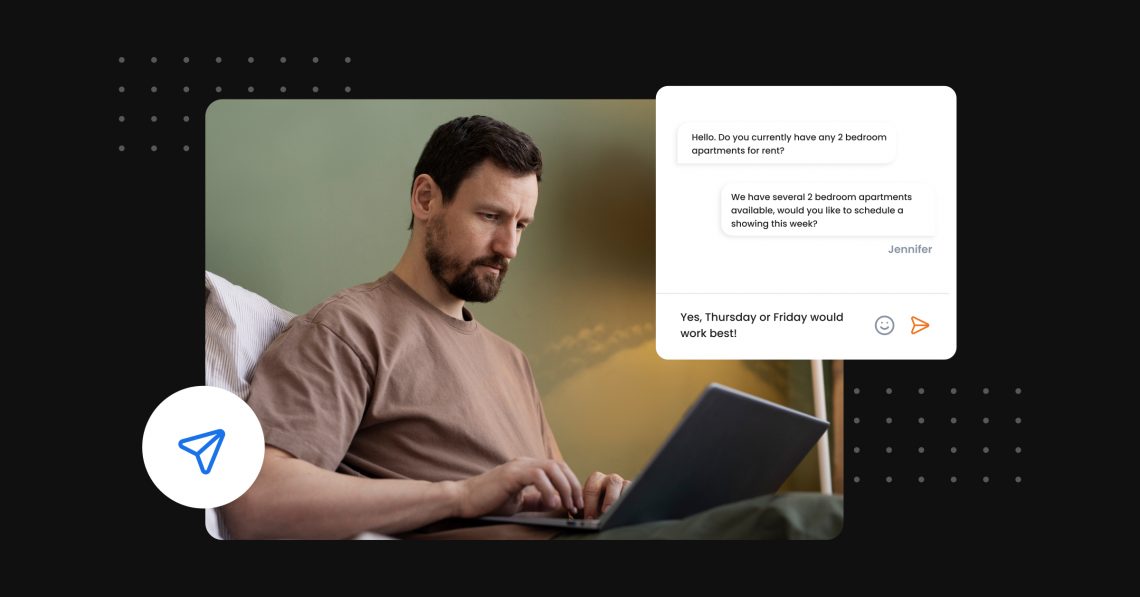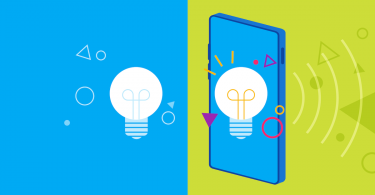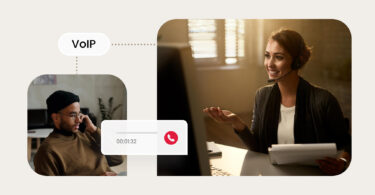As technology evolves, so does communication – and since the ‘90s, instant messaging has been a major part of how we communicate. Platforms like AOL Instant Messenger made instant messaging accessible to the masses, and today, billions of people use instant messaging to chat at work and during their free time.
In this article, we’ll take a closer look at how instant messaging can give your business a boost. We’ll walk you through what instant messaging is, how it works, and help you decide which instant messaging platform is right for your business.
Table of contents
What is instant messaging?
Instant messaging is an online communication method that connects people through text. Two or more people can chat with each other by sending text messages in real-time. Instant messaging makes it easy to communicate on a mobile device or web app from anywhere in the world.
Features of instant messaging
Text messaging
Instant messaging relies on its text messaging features as a primary function. It allows users to quickly and continuously communicate with their team members in real-time via text (SMS). You can conveniently message your co-workers at any time and conduct your conversations anywhere that you have access to your messaging app.
Group or team chat
Even if you work remotely, team collaboration is still a must. A group chat allows your team to have a private chat between select members of your team. You can have as few or as many people on the chat as you want and know that your conversations are secure to only those team members.
For more information, check out our article on how to select the right team chat software for your business.
Video chat
Phone calls are productive, but it’s best to see your co-workers when you’re having a conversation with them. Video chats let you see your team members face-to-face when you’re on a call with them. You can have multiple people on a video chat at once no matter where they’re located.
Screen sharing
There’s nothing worse than trying to explain what you’re doing on your screen to someone else. Now, screen sharing lets you show what you’re doing on your screen in real-time when in a video chat. This is very helpful for walkthroughs, presentations, or just explaining where something is to your remote team members.
File transfers
Rather than sharing everything through emails, you can quickly and easily share your files directly in your instant messaging app with your coworkers too. This is a streamlined way to share files and continue the conversation in video, call, or text chat in one motion.
How does instant messaging work?
Messaging is known as “asynchronous communication,” which means one person sends a message, and the receiver replies when they’re ready to answer. “Synchronous communication,” like a phone or video call, provides real-time communication with immediate replies from both parties.
These days, most people prefer instant messaging because the receiver can respond at their convenience – making it a more productive and private way to communicate.
Top instant messaging services
- Google Chat: Google Chat is a Google instant messaging service designed for businesses. With Google Chat, one-on-one conversations and group collaborations are fast, easy, and secure.
- Facebook Messenger: Facebook Messenger is one of the most widely-used messaging apps on the market, with millions of users worldwide. Facebook Messenger also comes with integrated calls and video chat, which are both free to use.
- MS Teams: MS Teams is a business-first messaging app designed by Microsoft, for Microsoft. The free app is marketed toward larger businesses that use Microsoft products across their company.
- Telegram: Telegram is a messaging app designed for speed and security, making it one of the safest and most efficient apps on the market. It’s a cross-platform app that both iPhone and Android users can use.
- WhatsApp: WhatsApp is the world’s most popular messaging app. Whatsapp features end-to-end encryption, which means only you and the person you’re communicating with can read or listen to the messages you send. In 2014, Whatsapp was acquired by Meta – and since then, business owners have been advised against using the app for anything business-related. That said, it’s still a straightforward, easy-to-use messaging app.
Why messaging is a better way to talk to customers
It’s more important than ever to meet your customers where they are – and that’s why every entrepreneur should invest in an instant messaging service for their business. Here are a few ways instant messaging can help upgrade your customer interactions.
- Better communication. Using messaging to interact with your customers is faster, easier, and less intrusive than many other forms of communication. If a customer opts into a messaging service, you can tell them about new products, special offers, and more with just a few taps.
- Better customer service. Your customers are probably already using messaging services – which means you should, too. Giving customers the option to message you with comments or concerns makes it easy to respond quickly and address any issues before they escalate. Customers expect a quick and easy response when they reach out to your business, and with messaging, you can reply in seconds.
- Better coverage. It’s nearly impossible to read and reply to every single message your business receives. With an automated chatbot, you have the ability to respond instantly to your most important messages. Unlike a voicemail box, an automated messaging system can read a message and send a tailored response to the sender as soon as it’s received.
- Better in a crisis. If you’re a business owner, you know things don’t always go according to plan. Let’s say you suddenly need to close your shop or your website unexpectedly crashes. A quick messaging blast can reach your customers faster than a phone call or email – and help you avoid avoiding an angry customer who didn’t get the memo.
- Better cost-efficiency. Communicating via phone can cost your business a chunk of change – but most instant messaging apps are completely free. You can significantly reduce the amount of money you spend on other communication platforms.
Frequently asked questions about instant messaging
Text messaging and instant messaging have a lot in common, but there’s one key difference. Text messaging (also known as SMS messaging) sends messages using a mobile device, while instant messaging uses messaging apps on the internet.
It depends on the messaging platform you’re using. Some messaging apps are encrypted, which means senders and recipients can only read the messages.
The two basic types of instant messaging are web-based and app-based. One uses a web-based platform to allow messages to be sent and received on a computer, and the other uses a downloadable app that can be used both on computers and mobile devices.
Business messaging, on all channels, in one place with Birdeye
It’s clear that messaging is becoming the communication method of choice for customers. That’s where Birdeye can help. Birdeye Messaging is our very own instant messaging platform that makes it easy for you to connect with your customers any time, anywhere, and on the channel of their choice. From a single inbox, you can reach out and respond to customers over text Google Messaging, Facebook, Instagram, email, voicemail, and beyond. Watch a demo.

Originally published