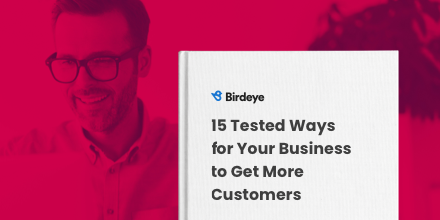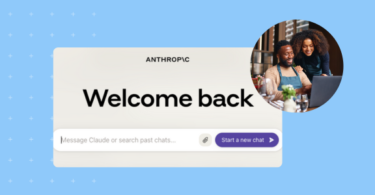Professional email address examples are not just about looking polished; they are essential for building credibility, trust, and lasting relationships in today’s digital-first business world. Whether you are a freelancer, small business owner, or part of a growing team, having a custom email like you@yourcompany.com sets the tone for professionalism from the first interaction.
In fact, according to the Birdeye State of Online Reviews 2025, 60% of review requests are sent via email, highlighting just how crucial a professional email is in driving feedback, engagement, and long-term customer loyalty.
When your emails come from a personalized domain rather than a free service like Gmail or Yahoo, they’re more likely to be opened and trusted. It’s a subtle yet powerful way to reinforce your brand and ensure your communications stand out in crowded inboxes.
So, how do you create a professional email address that truly represents you or your business?
In this guide, we’ll walk you through the 15+ professional email address examples to inspire you and help you choose the one that fits your business best.
Table of contents
- What is a professional email address?
- Benefits of a professional email address
- How to set up a professional email address?
- 15+ professional email address examples for inspiration
- Elevate your brand with a professional email address
- FAQs about professional email address examples
- How Birdeye helps with messaging
What is a professional email address?
A professional email address is used specifically for work or business-related communication. Unlike personal email accounts that use generic domains like @gmail.com or @yahoo.com, business email address examples are tied to a custom domain, typically your company’s (e.g., you@yourcompany.com). This type of address immediately signals legitimacy, professionalism, and brand identity.
Key components of a professional email address
- Custom domain
Instead of using a free email provider, your email is linked to your official business domain. For example, info@yourbrand.com looks far more credible than yourbrand123@gmail.com.
- Name-based structure
A professional email generally follows standard naming conventions for clarity and consistency. Common formats include:
- firstname.lastname@yourcompany.com
- firstname@yourcompany.com
- firstinitial.lastname@yourcompany.com
Note: For larger organizations, department-based addresses like support@yourcompany.com or sales@yourcompany.com may also be appropriate.
- Formal and clear formatting
Avoids informal usernames, slang, random characters, or nicknames. The address should be clean and easy to recognize.
- Represents the business clearly
A professional email connects your name to your company, reinforcing trust and brand visibility with every message.
In summary, a professional email address is a simple detail that speaks volumes about your professionalism and brand.
Benefits of a professional email address
Using a professional email address (e.g., name@yourcompany.com) offers more than just a polished look. It plays a strategic role in building credibility, improving communication, and supporting your overall brand.
Here’s a closer look at the key benefits:
1. Builds trust and credibility
- Instantly builds trust with clients/customers, prospects, and partners
- Shows you’re serious and committed to professionalism
- More likely to be trusted and opened compared to free email addresses
2. Reinforces branding and visibility
- Promotes brand consistency in every email you send
- Makes your business more recognizable and memorable
- Helps you stand out from competitors using free email domains
3. Improves communication and engagement
- Increases the chances of email open and response rates
- Encourages higher engagement, leading to more leads and conversions
- Provides a consistent, professional channel that improves customer relationships
4. Boosts email security
- Business email services offer advanced security features like spam filtering, encryption, and two or multi-factor authentication
- Reduces the risk of phishing, spoofing, and unauthorized access
- Helps safeguard both internal and customer communication
5. Supports better organization
- Keeps your business communications structured and professional
- Allows for team-based or department-specific emails like sales@, support@, or info@
6. Enables cost-effective marketing
- Supports branded bulk email campaigns that drive better results
- Ideal for newsletters, promotions, and customer review requests
7. Enhances customer experience
- Makes a strong first impression with every message
- Helps build trust and stronger relationships over time
Whether you’re a solo entrepreneur or managing a growing team, investing in a custom domain and professional email setup is a small move that delivers lasting impact.
Ready to create one? In the next section, we’ll walk you through how to create a professional email address and share 15+ examples to help you get started.
How to set up a professional email address?
Creating a professional email address is a straightforward process that starts with selecting a custom domain and ends with setting up your email through a reliable service provider. Here’s a step-by-step guide to help you set up your professional email:
1. Choose a custom domain name
Start by selecting a domain name that reflects your business or personal brand (e.g., yourcompany.com). Ideally, it should match your business name or a clear variation of it. You can check and register domain availability through services like GoDaddy, Namecheap, or Google Domains.
2. Select an email hosting provider
Once you have a domain, you’ll need an email hosting provider to create and manage your professional email accounts. Here are a few popular options:
- Google Workspace (Gmail): Connect your domain and create custom email addresses through Gmail’s professional platform. It is ideal for small to large businesses.
- Microsoft 365 (outlook): Set up business email accounts tied to your domain using Outlook and Microsoft’s business tools. It is great for corporate teams.
- Other providers: Services like Zoho Mail, Proton Mail, and Fastmail also offer professional email hosting with custom domains.
3. Choose a professional email format
Use a clean, consistent format for all email addresses. The standard option is:
- firstname.lastname@yourdomain.com
Other acceptable variations include:
- firstinitial.lastname@yourdomain.com
- firstname@yourdomain.com
- firstinitiallastname@yourdomain.com
Avoid using nicknames, numbers, or unnecessary symbols, as they can appear unprofessional or make your emails harder to remember.
4. Set up additional addresses for teams or functions
If you’re setting up email for a business, consider creating role-based or department-specific addresses such as:
- info@yourdomain.com – General inquiries
- sales@yourdomain.com – Customer service
- support@yourdomain.com – Sales and lead generation
5. Configure desktop and mobile email access
Access your email through webmail or integrate it into tools like Outlook, Apple Mail, or the Gmail app. Don’t forget to set up access on mobile for quick responses.
6. Enable security features
To protect your communication and data:
- Turn on 2-step verification (2FA)
- Set up encryption and anti-spam filters (many are built-in)
- Regularly update passwords and review access permissions
7. Add a professional email signature
Finish your setup with a branded signature that includes:
- Your name and title
- Company name and website
- Contact number
- Social media links (if relevant)
This reinforces your brand and makes communication look polished and consistent.
8. Test your setup
Send test emails to and from your new address to ensure everything’s working, including deliverability, formatting, and inbox display. Fix any issues before using it for client communications.
Once your professional email is set up, choosing the right format can make a big difference in how you’re perceived. To help you get started, below we will discuss 15+ examples of professional email addresses you can draw inspiration from.
15+ professional email address examples for inspiration
Creating a professional email address doesn’t have to be complicated. Below are 15+ examples and naming formats to help you choose the right style for yourself, your team, or your business.
For individuals (owners, employees, agents)
- firstname.lastname@yourcompany.com
Example: john.smith@yourcompany.com
- firstname_lastname@yourcompany.com
Example: john_smith@yourcompany.com
- firstinitiallastname@yourcompany.com
Example: jsmith@yourcompany.com
- firstname@yourcompany.com
Example: john@yourcompany.com
- lastname@yourcompany.com
Example: smith@yourcompany.com
- initials@yourcompany.com
Example: js@yourcompany.com
- firstnamelastname@yourcompany.com (no punctuation)
Example: johnsmith@yourcompany.com
- firstinitial.middleinitial.lastname@yourcompany.com
Example: jm.smith@yourcompany.com
For larger teams or role-based clarity
- firstname.middleinitial.lastname@yourcompany.com
Example: john.m.smith@yourcompany.com
- firstname.department@yourcompany.com
Example: john.sales@yourcompany.com
- firstname-title@yourcompany.com
Example: john-manager@yourcompany.com
- role@yourcompany.com
Example: designer@yourcompany.com
- firstname-location@yourcompany.com
Example: john.nyc@yourcompany.com
- firstname.team@yourcompany.com
Example: john.marketing@yourcompany.com
- firstname.lastname1@yourcompany.com (for duplicates)
Example: john.smith1@yourcompany.com
- firstinitiallastname-role@yourcompany.com
Example: jsmith-hr@yourcompany.com
These formats can be found in any email address example list shared by companies maintaining consistent email branding.
Top 15+ Professional Email Address Examples
Want to see the impact of Birdeye on your business? Watch the Free Demo Now.
How to choose a group professional email address for your business? Examples included
Public-facing email addresses are important. You want to be able to answer questions, point customers in the right direction, and even close sales.
Here are several examples of public email addresses worth creating. Remember, you need someone to check these email inboxes weekly, if not daily, and respond to relevant messages.
• support@yourcompany.com
• webmaster@yourcompany.com
• sales@yourcompany.com
• hr@yourcompany.com
• contact@yourcompany.com
• info@yourcompany.com
• career@yourcompany.com
These are the five common examples of email address types used across industries.
Elevate your brand with a professional email address
In today’s digital age, a professional email address is a must-have. It’s the first impression you make in your online interactions, and it can significantly impact your brand image and trustworthiness.
This blog post has provided you with the essential knowledge and tools to create professional email addresses for yourself and your team. Remember, a professional email address is:
- Simple and easy to remember: Avoid unnecessary characters and complexity.
- Brand-aligned: Use a custom domain name that reflects your business.
- Clear and descriptive: Opt for formats that indicate the person or department.
- Secure and reliable: Choose a reputable email provider with robust features.
By following these guidelines and leveraging the provided examples, you can create professional addresses that elevate your brand in the eyes of customers, partners, prospects, and employees.
FAQs about professional email address examples
A good professional email address includes your name or your company’s name. For example, gene.richards@AcmeVenturesGlobal.com. This works because it’s clear who you’re emailing and at what company.
No, Gmail is not considered a professional email address. Although it’s widely used, many companies require their staff and employees to use an official company email address that typically has a custom domain.
An example of a professional email address might be something like firstname.lastname@companyname.com (johnsmith@example.com). Professional emails consist of the user’s name followed by their own domain name of the company they work for or their own domain if they are self-employed.
How Birdeye helps with messaging
Your professional email address is more than just a point of contact — it’s a powerful tool for engaging customers, collecting reviews, and building lasting relationships. With Birdeye, you can take that communication to the next level.
Birdeye’s AI-powered customer messaging platform lets you connect with customers via email, text, social media, and webchat, all from a single, unified inbox. Whether you’re using your business email to send review requests or follow-ups, Birdeye ensures those conversations are well-organized, efficient, and on-brand.
Here’s how Birdeye supports your email strategy:
- Unified inbox: See every email conversation alongside messages from other channels. Flag important threads, leave notes, and keep everything customer-focused.
- AI-powered assistance: Use BirdAI to rephrase responses, get conversation summaries, and reply faster, all while sounding polished and professional.
- Automation-ready: Trigger emails automatically based on events, like purchases, or review requests, using Birdeye’s 3,000+ integrations.
- Mobile access: Stay connected and reply to emails on the go with the Birdeye mobile app, ensuring timely and consistent communication.
- All-in-one communication: Manage your reviews, referrals, surveys, and inbox messages from one platform, making your professional email even more impactful.
With 60% of review requests driven by email (Birdeye State of Online Reviews 2025), your business email is essential, and Birdeye makes it a conversion engine.
Want to see it in action? Watch the demo and explore how Birdeye transforms email into an experience.

Originally published