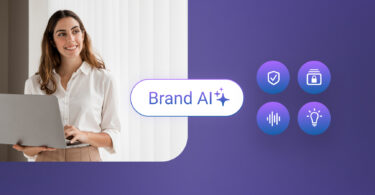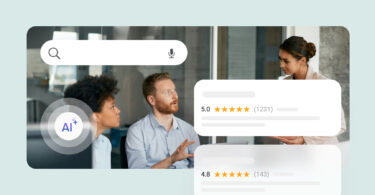As a local business owner, your time is valuable. You don’t want to spend hours on the phone scheduling and confirming appointments – and you don’t want to have to rely on your memory to keep track of all your bookings.
With an appointment scheduling calendar, you can see your entire schedule at a glance, easily book appointments, and send reminders to your clients. In this blog, we’ll show you how to find an appointment scheduling calendar that can help your business run more smoothly.
Table of contents
What is an appointment scheduling calendar?
An appointment scheduling calendar helps keep track of all your business appointments. You can access your calendar online or through mobile apps. It can be used to schedule appointments for doctor’s visits, hair appointments, or meetings with clients.
You can also use an appointment scheduling calendar to schedule events like trade shows or open houses. Many appointment scheduling calendars also let you set up recurring appointments, so you don’t have to worry about forgetting to schedule something.
Getting started with an appointment scheduling calendar
Using an appointment scheduling calendar might seem daunting, but it’s actually very simple. Considering that 46% of customers prefer to book appointments online, embracing a calendar tool is definitely worth the time and effort. Here are four steps to get you started with an online appointment scheduling system:
1. Goal setting
Setting goals for what you hope to accomplish with an appointment scheduling calendar should be your first priority. This will help keep you and your team on task and ensure that you use your calendar to its fullest potential. Some ideas for goals could be structured around:
- A specific number of appointments you would like to schedule each day/week
- Keeping a daily or weekly calendar overview to ensure no appointments are missed
- Scheduling all appointments in advance to help avoid any gaps
- Tracking average appointment duration and making sure all appointments fall within this time frame
By taking the time to set goals for your online appointment scheduling system you can help increase customer satisfaction, improve employee productivity, and reduce your costs for customer service.
2. Choosing a calendar provider
There are dozens of different online calendar providers out there. Each offers unique features and services to help your business stay organized. Choose a provider that has the features that work best with your business needs and at the price you’re willing to pay. If you’re strapped for time, Google Calendar is a great option because it’s free and easy to use. However, there are plenty of other options out there. We’ll take a closer look at those options shortly.
3. Creating your account
Once you’ve chosen a calendar provider, it’s time to create your account. This usually just requires entering your name and confirming your email address. We recommend using an email that you check regularly to make sure you won’t miss any notifications. After that, you’ll be able to access your calendar from anywhere in the world with an internet connection.
4. Start booking
After your account is set up, you’ll be ready to start scheduling appointments. Most online calendars let you create events with specific start and end times, and you can even add additional details like location or notes.
Furthermore, you can set up recurring events if there’s something you do every week or month – like checking inventory counts or ordering supplies. To get started, just click on the day or time slot you want to schedule something for and fill in the details. It’s that easy.
What makes a good appointment scheduling calendar?
A good appointment scheduling calendar should make your appointment process easier for both you and your customers. It doesn’t make sense to use a calendar that creates more headaches than solutions. Here are some factors to keep in mind when looking for an appointment scheduling calendar:
Features
To maximize your online calendar experience, be sure to pay close attention to the features offered. Having the ability to sync and share your calendar with your team is a must if you run a business with multiple locations. Being able to integrate other business tools like CRM, email marketing, or accounting software can help save you time and streamline your entire process.
Price
The price of your calendar provider is also important, especially if you’re a smaller business on a tight budget. Many of the major providers offer free options, so it’s worth it to take these into consideration before you make a decision.
Simple to use
An online calendar that is simple to use will save time and frustration. From being able to easily create events and set reminders to viewing your schedule, an easy-to-use calendar can help reduce the stress of everyday tasks.
Customer Service
If you run into any issues, having someone to turn to for help is crucial. The best appointment scheduling calendars offer prompt customer support and have the ability to assist you with most common issues over the phone or virtually.
Presentation
When it comes to online calendars, appearance is everything. It’s important to have a calendar that is easy to read and looks professional. If the calendar is cluttered or difficult to navigate, it can be frustrating for both customers and employees. Look for scheduling calendars that come with a variety of templates to choose from. You should also be able to customize the colors and fonts to create a look that complements your brand.
Flexibility
As your business grows, it’s important your appointment scheduling calendar is scalable to meet increased demand. In other words, the calendar needs to be able to handle more and more appointments without crashing or becoming overloaded. It also needs to be accessible from any device, so employees can easily view and edit it regardless of where they are.
Frequently asked questions about appointment scheduling calendar
Yes, a majority of the popular online scheduling apps are free to use. However, some offer upgraded features that require a monthly or yearly subscription.
Scheduling tools are applications or websites that let you book appointments with clients, customers, patients, or coworkers. They typically come with a variety of features like the ability to add notes, send reminders, and share your calendar with others.
Nowadays, businesses rely on appointment scheduling calendars to keep track of client appointments. A tool like this lets you easily see which appointments have been scheduled and which days and times are still available. Also, if you ever need to reschedule an appointment, most online calendars allow you to do that with just a few clicks.
Schedule, remind, and rebook with Birdeye Appointments
An appointment scheduling calendar is a valuable tool for any business. It helps save time by keeping all of your appointments in one place. With Birdeye Appointments, you can schedule, remind, and rebook from our simple-to-use platform. Watch our free demo today and learn how Birdeye can get you more appointments.
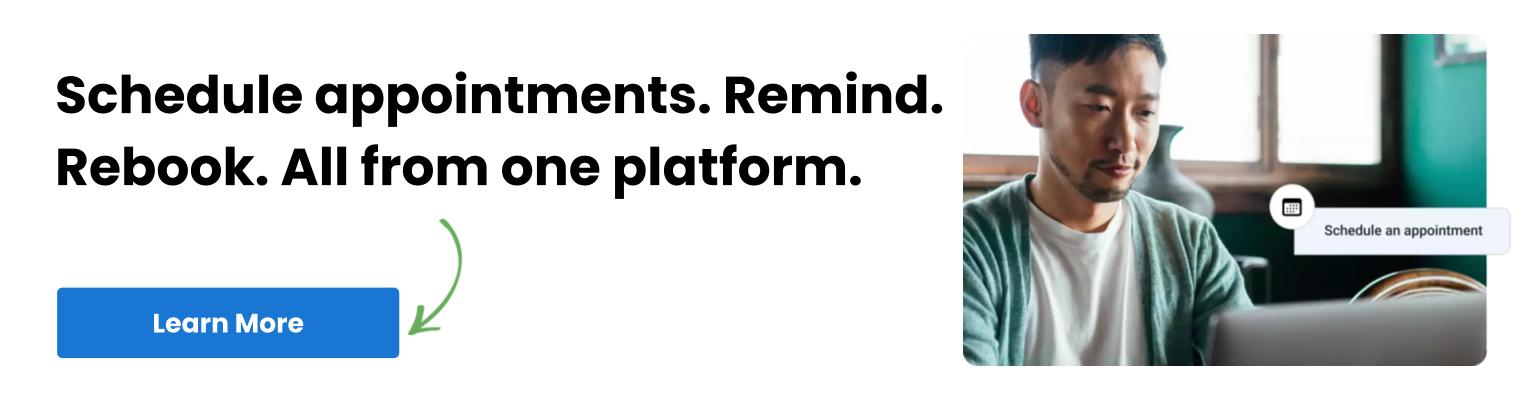
Originally published
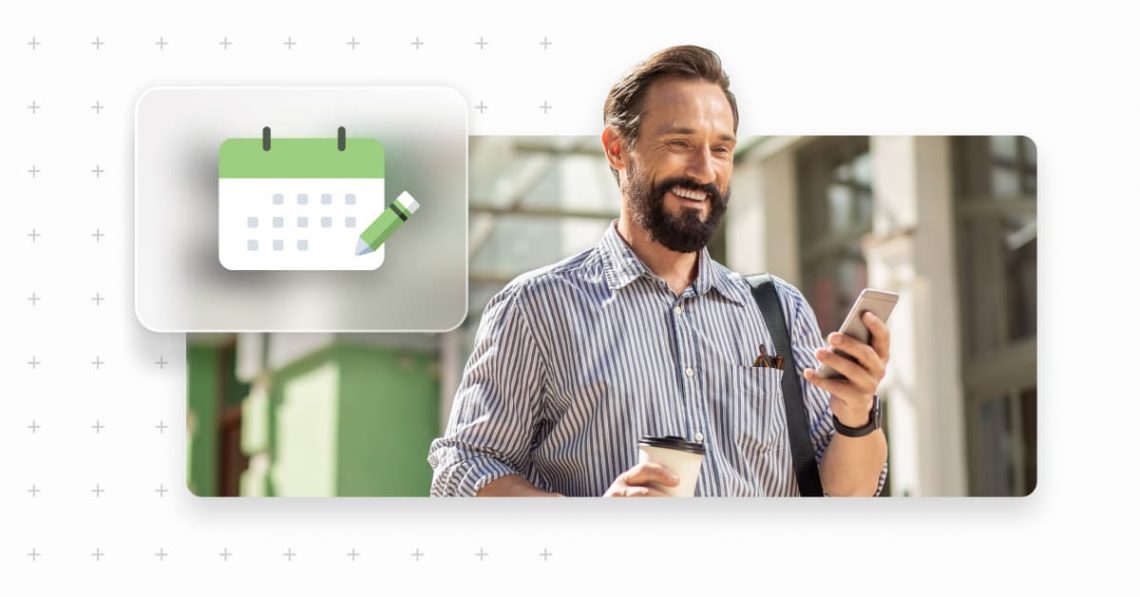




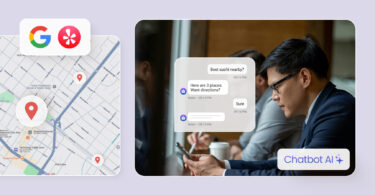
![[Feature image] The best AI tools for business in 2025 A complete guide for productivity, content, and growth](https://birdeye.com/blog/wp-content/uploads/Feature-image-The-best-AI-tools-for-business-in-2025-A-complete-guide-for-productivity-content-and-growth-375x195.jpg)