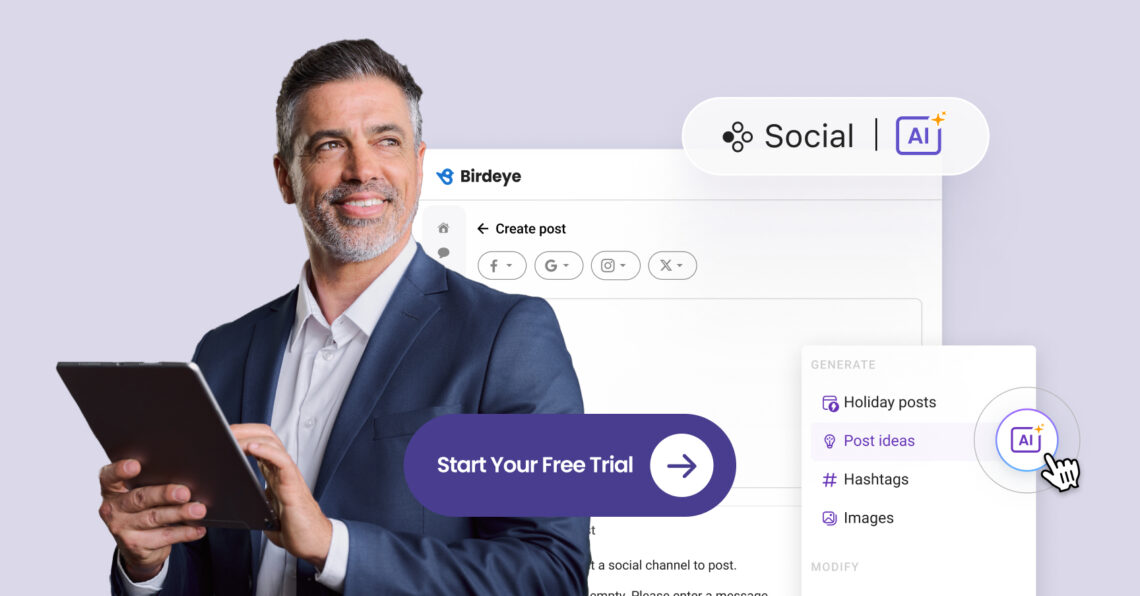Do you feel like your social media efforts are flying blind? It’s time to enhance your online presence and harness the full potential of social media. We are now introducing a Birdeye Social free trial, allowing you to test drive our cutting-edge AI-powered platform designed to revolutionize social media management for local businesses.
With Birdeye Social, you can effortlessly manage your social media accounts, schedule and publish posts, engage with your audience, and analyze performance—all in one place. Our AI tools help you save time, increase efficiency, and achieve better results.
We’re excited to offer you a 30-day free trial so that you too, can experience the power of Birdeye Social firsthand. This is your chance to test our features, streamline your social media strategy, and drive real results. Don’t miss this opportunity to take your social media presence to the next level. Start your free trial today and watch your business grow.
Table of contents
- Why choose Birdeye for your social media management?
- Step-by-step guide to signing up for your Birdeye Social 30-day free trial
- Week-by-week guide to maximizing your Birdeye Social free trial
- Real-world examples and testimonials
- Additional features to explore during your Birdeye Social free trial
- Get started with Birdeye Social today!
Why choose Birdeye for your social media management?
Birdeye offers a powerful platform to help businesses manage their social media effortlessly. You can unlock the full potential of social media management with Birdeye Social. Here are a few key areas where the platform can make a huge difference:
- Content creation: Birdeye Social helps you create engaging posts that resonate with your audience.
- Scheduling: You can plan and schedule your posts to go live at the best times for your audience.
- Engagement: Respond to your followers in real-time with intelligent response features.
- Analytics: Track your social media performance with detailed reports and insights.
These tools make it easy for businesses to keep their social media active and engaging. With Birdeye, you can confidently connect with your audience across any social media channel, fostering meaningful relationships and driving business growth.
Benefits of AI-powered content generation
One of the most useful features of Birdeye Social is its AI-powered content generation. Here’s how it helps:
- Automated content creation: Birdeye Social can automatically create posts that match your audience’s preferences, saving you time and effort.
- AI-Driven Scheduling: The platform schedules your posts when they are most likely to be seen and engaged with by your audience.
This means your social media is always active and optimized, even when busy with other things.
Enhanced engagement and reporting
Birdeye Social also boosts your social media engagement and provides comprehensive reporting:
- Innovative response features: Engage with your followers in real-time, answering their questions and comments quickly and efficiently.
- Detailed analytics: Use Birdeye’s reporting tools to track your social media’s performance. Gain insights into what’s working and what isn’t so you can make informed decisions.
With Birdeye Social’s cutting-edge features, you can ensure your social media strategy continuously improves and delivers the best results for your business.
By choosing Birdeye, you’re opting for a revolutionary approach to social media management – one that combines innovation, efficiency, and results-driven performance.
Step-by-step guide to signing up for your Birdeye Social 30-day free trial
Signing up for Birdeye’s 30-day free trial is quick and easy. Just follow these steps:
- Visit the Birdeye website: Go to the Birdeye website and click on the “Try Social for free” button.
- Fill out the form: Enter your name, email, and business information.
- Submit: Click “START YOUR 30-DAY FREE TRIAL” to create your account.
After that, we will send you a confirmation email.
Establishing evaluation criteria
To make the most of your trial, be sure to set proper measures of success. Here are some key metrics to track:
- Engagement rates: Monitor likes, comments, and shares to see how your audience interacts with your posts.
- Follower growth: Track the number of new followers you gain.
- Post-performance: Look at which posts get the most engagement and why.
Set realistic goals for these metrics to measure how well Birdeye works for your business. This will help you decide if it’s the right tool for you.
Week-by-week guide to maximizing your Birdeye Social free trial
It’s essential to approach your Birdeye Social free trial with a plan to get the most out of it. This week-by-week guide will help you maximize each stage, ensuring you fully understand and utilize the platform’s features.
Week 1: Setting up and familiarizing yourself with the platform
Connecting social media profiles: Start by linking all your social media accounts to Birdeye Social. This step is crucial for managing your social media in one place. Here’s how:
- Log in to Birdeye: Use your credentials sent in an email to access your account.
- Navigate to settings: Click on the settings icon.
- Connect accounts: Follow the prompts to link your Facebook, Instagram, X, and other social media profiles.
Pro tip: The more accounts you connect with Birdeye, the better and more efficient it gets!
Familiarize yourself with BirdAI: Explore the Generative AI (Gen AI) capabilities of BirdAI built in the Birdeye social platform. You can:
- Get suggested posts: Quickly get post ideas based on relevant holidays or events.
- Lengthen or shorten posts: Modify your content to fit the social platform.
- Change tone: With the click of a button shift from casual to professional and more.
Populating the Asset library: Upload and organize your visual content in the Asset library. This will save you time when creating posts.
- Access the Asset library: Find it in the “Libraries” section.
- Upload images and videos: Add your brand’s visuals.
- Organize content: Create folders for different types of content to keep things tidy.
Exploring the Post library: The Post library is filled with content you’ve previously created to inspire your future posts.
- Browse the Post library: Check out the various categories of posts.
- Select and customize: Choose a post template and customize it to fit your brand.
- Schedule posts: Plan your posts to go live at optimal times.
Once you have posts created you can post right away with the click of a button, or schedule them out, allowing you to deploy a social media campaign plan with ease.
Week 2: Establishing processes and involving your team
Inviting team members: Collaborate with your team by adding them to your Birdeye account.
- Go to User Management: Find this in the settings menu.
- Invite members: Enter their email addresses and assign roles.
- Set permissions: Ensure each team member has the appropriate access levels.
Using the Reporting tab: Track your progress and see your social media performance.
- Access the Reporting tab: The Reporting tab can be found in your dashboard
- Generate reports: Create reports to see metrics like engagement rates and follower growth.
- Interpret data: Analyze the reports to understand what’s working and what needs improvement.
Downloading the Birdeye Mobile App: Manage your social media on the go with the mobile app.
- Download the app: Available on both iOS and Android.
- Log In: Use your Birdeye credentials.
- Manage On-the-Go: Post updates, respond to messages, and track performance from anywhere.
Week 3: Enhancing your knowledge and utilizing advanced features
Birdeye Learning Portal: Take advantage of Birdeye’s video learning resources to become a pro.
- Access the Learning Portal: Found in the help section.
- Watch training sessions: On-demand videos covering all aspects of the platform.
- Utilize resources: Download guides and attend webinars to deepen your understanding.
Creating and using tags: Tags help you organize and manage your content more efficiently.
- Create tags: Go to the content management section and add new tags.
- Apply tags: Tag your posts and messages for easy sorting and tracking.
- Use tags for reporting: Filter reports by tags to see performance by category.
Setting up social listening: Stay on top of what’s being said about your brand online.
- Enable social listening: Go to the settings and activate this feature.
- Set keywords and phrases: Enter the terms you want to track.
- Monitor conversations: Use the insights to engage with your audience and adjust your strategy.
Once you have set up tags and learned about the advanced features within the Birdeye platform, you can begin adding additional locations. Birdeye Social allows you to seamlessly post content across multiple locations and tweak them with relevant information for each.
Week 4: Finalizing your trial and making it official
Reviewing trial results: Evaluate how well Birdeye has worked for your business.
- Collect data: Gather all the reports and metrics from your trial period.
- Analyze performance: Review engagement rates, follower growth, and overall social media performance.
- Identify successes and areas for improvement: Determine what worked well and what could be better.
Preparing an internal pitch for Birdeye Social: Make a strong case for continuing with Birdeye.
- Compile results: Use your trial data to showcase improvements and successes.
- Highlight benefits: Emphasize how Birdeye has saved time, improved engagement, and provided valuable insights.
- Propose next steps: Suggest a plan for integrating Birdeye into your long-term strategy.
Exploring additional features and communities: Discover more ways Birdeye can support your business.
- Explore advanced features: Check out additional tools and functionalities not covered during the trial.
- Join The Arboretum: Connect with other Birdeye users for tips and support.
- Utilize ongoing support: Take advantage of Birdeye’s customer service and resources to improve.
Following this week-by-week guide, you can maximize the benefits of your Birdeye free trial and see how it can transform your social media management.
Real-world examples and testimonials
Success stories
One of the best ways to understand the power of Birdeye’s platform is through real-world examples of businesses that have thrived using it. Let’s take a closer look at how Pacifica Senior Living and Bizinga achieved remarkable results.
Pacifica Senior Living case study: Pacifica Senior Living used Birdeye to enhance its social media presence and improve customer engagement. By leveraging Birdeye’s AI-powered tools, it was able to automate content creation, schedule posts at optimal times, and engage with its audience more effectively. This led to:
- Seamless management of social media profiles to support their 96 locations
- A significant increase in its social media activity to 11,200 posts in just 9 months
- 25% increase in engagement across all digital platforms in just 6 months
Read the complete case study to see how Pacifica Senior Living transformed its social media strategy: Pacifica Senior Living Case Study.
Bizinga case study: Bizinga utilizes Birdeye’s AI-powered platform to streamline communication and enhance customer engagement across its clients’ social media profiles. Like many agencies, it needed to meet a growing demand for consistent and engaging content for numerous clients and locations.
According to J.R. Prentice, the cofounder of Bizinga: “The ability to schedule posts and manage interactions has significantly improved our engagement rates. Our clients are thrilled with the increased interaction on their social media pages.”
Birdeye VIEW ‘24 sessions
Birdeye VIEW is an annual event where industry leaders share insights and strategies for improving how they manage their businesses including reputation and social media management. The 2024 sessions focus on using AI to boost performance. Register for Birdeye View '24
Birdeye VIEW 2023 sessions
Here are a couple of sessions from Birdeye VIEW 2023 that are particularly relevant to the power you can leverage with Birdeye Social:
- Birdeye VIEW 2023 Session 1: Discover how to harness AI for better social media engagement. Watch the session.
- Birdeye VIEW 2023 Session 2: Learn tips and tricks for optimizing your social media strategy using Birdeye. Watch the session
These sessions provide valuable insights to help you make the most of Birdeye’s platform and improve your social media strategy.
Additional features to explore during your Birdeye Social free trial
As you explore Birdeye Social during your free trial, you’ll discover many powerful features to enhance your social media management. Here are some essential tools and functionalities to take your social media strategy to the next level.
AI-powered social engagement
Birdeye’s platform offers real-time engagement monitoring, allowing you to keep track of all interactions on your social media accounts as they happen. The AI system scans and analyzes comments, likes, shares, and messages, providing immediate alerts for significant engagements. This ensures you can respond promptly to your audience while maintaining an active and engaging online presence.
Automated responses: One of Birdeye’s standout features is its ability to automate responses. This can be particularly useful for common queries or initial greetings. For example, Birdeye can instantly reply with the correct information if a customer asks about your business hours. This saves time and ensures your audience receives timely and accurate responses, enhancing their experience.
Social moderation tools: Maintaining a clean and professional social media presence is crucial. Birdeye provides robust moderation tools that help you filter out inappropriate content, manage spam, and handle negative comments gracefully. These tools ensure your social media pages remain a positive reflection of your brand, free from distractions and disruptions.
Social reporting and analytics
Comprehensive performance tracking: Birdeye’s platform allows you to track your social media performance across various locations and networks. This means you can see how each of your business locations is performing individually and get an overview of your overall social media presence. By monitoring metrics such as engagement rates, follower growth, and post reach, you can identify trends and adjust your strategy.
Customizable reports and dashboards: Creating tailored reports and dashboards is easy with Birdeye. You can focus on the metrics that matter most to your business, such as customer engagement, response times, and content performance. Here’s how to create a customizable report:
- Access the reporting tab: Navigate to the reporting section in your dashboard.
- Select metrics: Choose the specific metrics you want to track.
- Customize the dashboard: Arrange the data in a way that makes the most sense for your analysis.
- Generate reports: Save and export these reports to share with your team or use in strategy meetings.
These reports provide valuable insights, helping you understand what’s working and where there’s room for improvement.
By exploring these additional features during your trial, you can understand how Birdeye can transform your social media management. From real-time engagement monitoring to detailed performance analytics, Birdeye offers everything you need to elevate your social media strategy.
Get started with Birdeye Social today!
Using Birdeye’s AI-powered social media platform can revolutionize how you manage your social media presence. With its comprehensive suite of tools, you can effortlessly create engaging content, monitor real-time interactions, and analyze performance across all your social channels. The platform’s AI-driven features, such as automated responses and social moderation tools, ensure your social media presence remains active, professional, and effective.
During your free trial, you’ll experience firsthand how Birdeye Social can save time, enhance engagement, and provide valuable insights to optimize your social media strategy.
Don’t miss out on the opportunity to transform your social media strategy. Start your free trial today and see how Birdeye’s powerful platform can help your business thrive. Click the link below to sign up and take the first step towards a more efficient and impactful social media presence.
The only social media software for multi-location businesses
Want to see the impact of Birdeye Social on your business? Get your 30 day free trial!
Originally published