Local businesses can benefit from the many listing websites available on the Internet to drive customers to their stores. These listing websites help businesses boost their online presence, showcase customer reviews, and build trust in their brand, which are important traffic-driving factors for many location-based businesses.
According to Birdeye studies, customers rely heavily on online channels to find and evaluate businesses:
- Search engines and customer review sites are among the top three channels customers use to find business recommendations
- Over 60% of customers check online reviews before engaging with a business or service provider
- Over 90% of customers read at least two reviews before choosing a business
One of the most popular listing sites is Foursquare business listing.
Since its launch in 2009, Foursquare has become a go-to app for connecting with friends and exploring new places. Nearly 2 million businesses have already created Foursquare business listings to join the conversation and connect with customers.
This blog post talks about everything you need to know to give your business a competitive edge by listing on Foursquare.
Table of contents
- What is Foursquare for business?
- How much does Foursquare for business cost?
- How to create a Foursquare business listing?
- Updating a business listing on Foursquare
- Five benefits of a Foursquare business listing
- Frequently asked questions about Foursquare business listings
- Accurate business details with Birdeye Listings
What is Foursquare for business?
Foursquare for Business is a listing site that helps businesses add important information such as the business name, address, phone number, hours of operation, and website URL. Your business can add photos, menus, and special deals to listings. A Foursquare business listing is a great way to attract new customers and promote your brand.
Most people know Foursquare as a social media platform that lets users check in to locations and share their experiences with friends through photos, tips, and comments. However, Foursquare’s listing service has also grown significantly in the past few years.
How much does Foursquare for business cost?
Starting a listing on Foursquare for business does not cost anything, if it is to claim a listing or create a free listing on the website. However, the website may charge you a one-time fee of $20 USD to give you access to instant management of that listing that includes a wide array of business tools.
The business tools include access to customer analytics and instant editing of the Foursquare business listings.
How to create a Foursquare business listing?
Joining the Foursquare business directory is easy and can be done in just five steps.
1. To start, head over to Foursquare’s business page and scroll down to the ‘Claim your business listing’ section. Click on the button and proceed to their search window to see if your business is already listed on the Foursquare network.
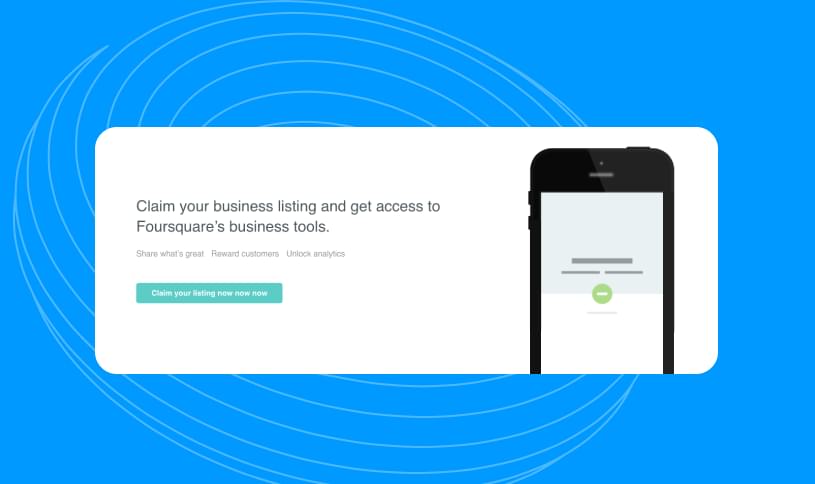
2. In the search window, type in your business name and location and then click ‘Search.’ If you’re already listed on Foursquare, claim it and proceed to your Foursquare page. There you can begin updating your business details. If your business isn’t listed, you’ll need to create a Foursquare account.
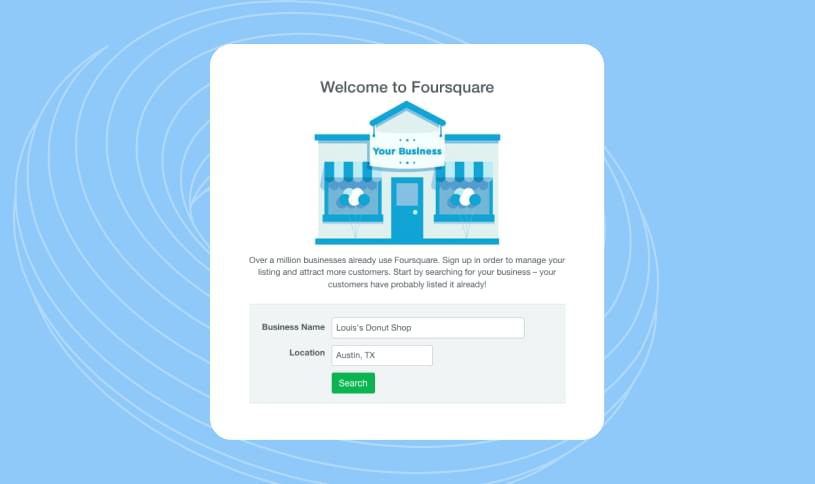
3. To create an account, you’ll need to enter your name, a working email address, a unique password, and your birthday information. Click “Sign up” and verify your details via the confirmation email.
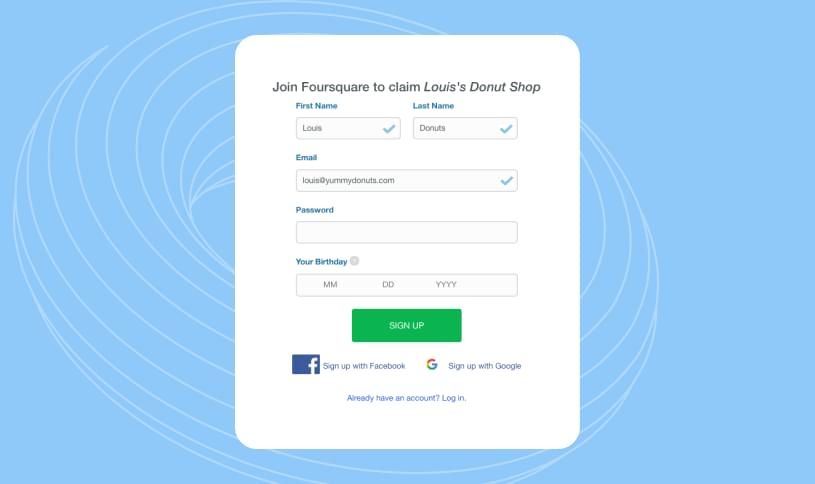
It's worth noting that Foursquare asks all users for their date of birth so that content access is age-appropriate. For instance, if you own a cannabis dispensary, Foursquare will block any users that are under the legal age from accessing announcements about upcoming events or promotions as an additional safeguard.
4. Next, you’ll be able to add your business. For those new to the platform, this is your first opportunity to provide your business details. This information includes your business’s name, address, and pin placement on the Foursquare map. You’ll also be able to add a business category, Twitter handle, and phone number. Verify you’re not a robot and then click ‘Save.’
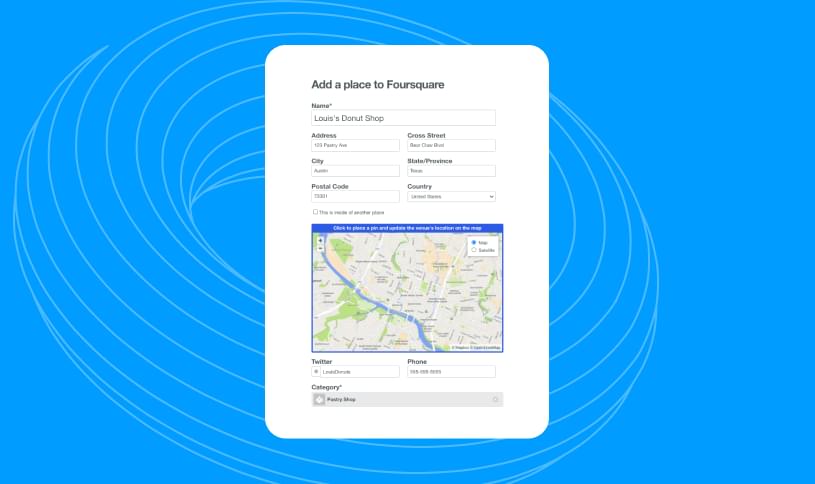
Having accurate business details on Foursquare and other prominent listing sites is crucial is establishing your authority on search engines, especially Google. And that accuracy begins with having your address - especially having your NAP (Name, Address, Phone number) in the right format. The right NAP format ensures Google can identify your listing, verify it, and boost it as people search for your business online. Accurate local citations also make it easier for customers to leave reviews and ratings for the right business. This feedback can help your business attract new customers and spot potential product and service issues.
5. After adding your business information, it’s time to publish and make your Foursquare business listing live.
This is a three-step process:
- First, you must accept Foursquare’s terms and conditions by checking the box and clicking the ‘Get Started’ button.
- After this step, your listing will technically be published, and you’ll have full access to your page.
- The remaining steps only apply to businesses interested in using Foursquare’s paid services.
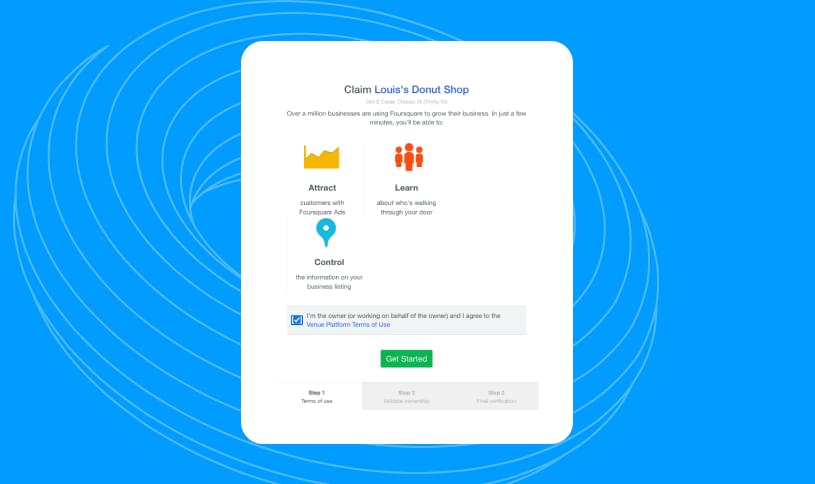
Updating a business listing on Foursquare
There will likely be a time when you’ll need to update your Foursquare business listing. To update your information, head over to your business’s pages and click the Edit button within the map image on the right side of the screen.
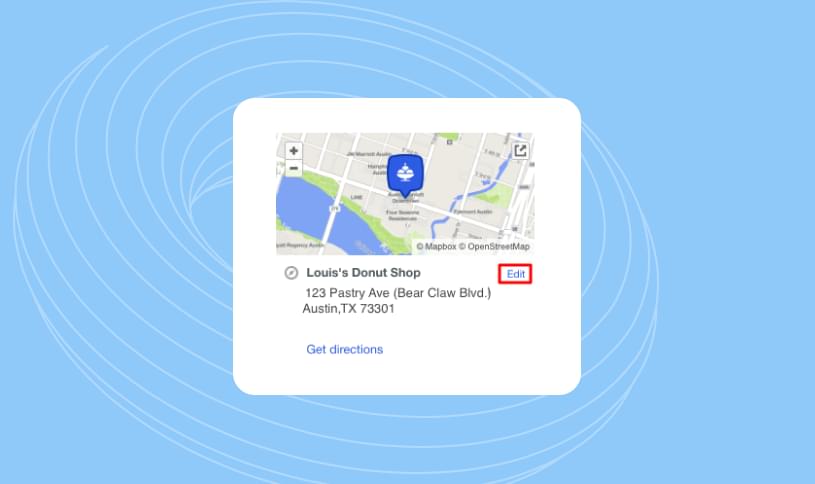
From there, you can add photos, change your hours of operation, and update your contact information. You’ll also have the opportunity to add more business categories and a brief description. Updating your listing regularly makes sure that customers can always find the most up-to-date information about your business.
Show up Where Your Customers Search
Want to see the impact of Birdeye on your business? Watch the Free Demo Now.
Five benefits of a Foursquare business listing
By creating your Foursquare business listing you are joining a network that includes over 50 million users. If that’s not reason enough, here are some more benefits for you to consider.
- Free to list – Setting up a Foursquare listing is quick and easy, and best of all, it’s free. There’s no reason you shouldn’t take advantage of this valuable marketing tool.
- Tips – Foursquare allows customers to leave tips and reviews about your business, which can help spread the word about your products.
- Analytics – Insights on customer behavior can be a game changer for your business. This feature provides detailed analytics about who is checking in to your business and when. That information can be used to understand your customer base more to make data-driven decisions about your marketing and operations.
- Swarm – Foursquare’s Swarm feature lets your business promote specials and offer discounts as incentives to entice customers to check in at your location. This is a great way to increase foot traffic, encourage repeat business, and build brand loyalty.
- Ads – If you have some extra money in your marketing budget, Foursquare Ads can be a great way to reach new customers. This paid feature is location-based, so your ad only appears to users when they are nearby. Also, you only pay a fee if customers click on your ad. It’s similar to a pay-per-click model. With Foursquare Ads, you can target specific demographics, interests, and even locations. These features make sure that your ad reaches the right people at the right time.
Frequently asked questions about Foursquare business listings
Yes, Foursquare business listings are free to create. There are no special requirements and you don’t need to be a Foursquare user to create a listing. You just need to start an account and provide your business information.
A Foursquare Superuser is a business or individual who has been designated as an expert in using Foursquare’s services. Superusers play a pivotal role in making sure information remains as accurate as possible on Foursquare.
To list your business on Foursquare, enter the site and type your business name in the search bar. If there is no existing listing, you can start by creating a new Foursquare account and adding the relevant details.
Accurate business details with Birdeye Listings
Most often, customers discover businesses via third-party listing sites such as Foursquare. So, it becomes important for businesses to claim all existing listings, manage them, and keep them updated at all times. This is a challenging task for all businesses, especially those operating from multiple locations.
Birdeye enables businesses to manage all listings from a single easy-to-use dashboard, check accuracy of information, and make changes in one go when you need to.

Originally published

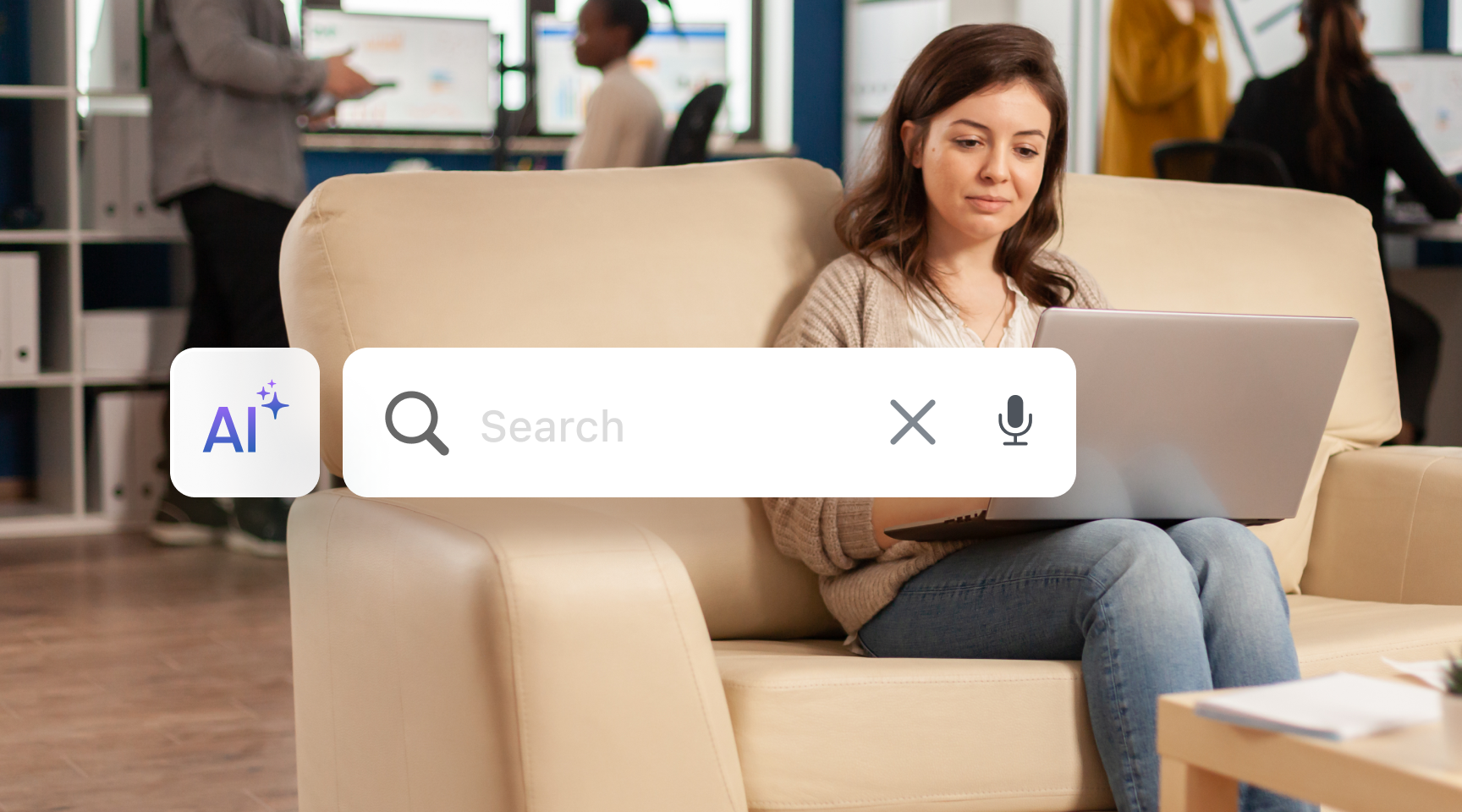

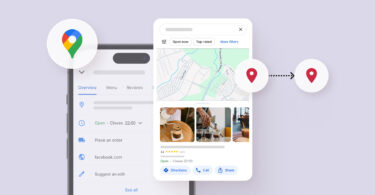
![[Feature image] X Business directory UK you must be listed on](https://birdeye.com/blog/wp-content/uploads/Feature-image-X-Business-directory-UK-you-must-be-listed-on-375x195.jpg)




