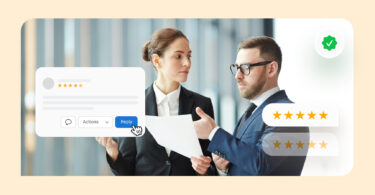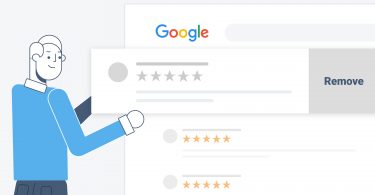When choosing a place to eat, many people rely on Google restaurant reviews to make their decisions. In fact, our studies show that:
- 73% of consumers searched for local restaurants in 2023
- The hospitality industry also received 81% of its online reviews on Google in 2024
With Google being the primary platform for restaurant reviews, it’s crucial for your restaurant business to consistently generate Google reviews. This not only helps you build credibility but also enables you to outrank your competitors.
This blog post explores how to grow your restaurant and attract more customers across all locations.
Table of contents
What are Google restaurant reviews?
Google restaurant reviews are customer-generated feedback displayed on the restaurant’s Google Business Profile. These reviews, accompanied by a star rating system ranging from one to five stars, provide insights into diners’ experiences.
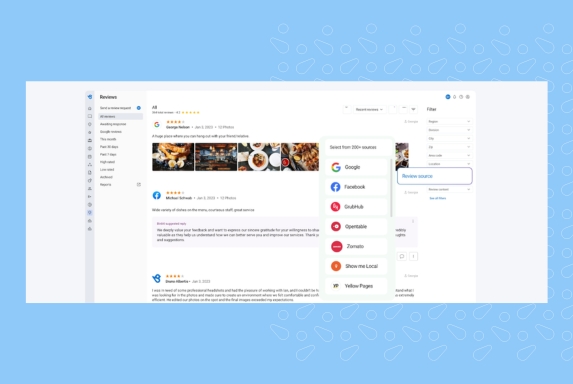
They appear in Google search results and on Google Maps, offering potential customers a snapshot of what to expect before visiting a restaurant.
Properties of effective Google restaurant reviews

An effective Google restaurant review typically includes:
- Detailed Descriptions: Specifics about the food, service, and ambiance help others gauge what to expect.
- Constructive Feedback: Suggestions for improvement are valuable for restaurant owners aiming to enhance customer satisfaction. They also let other diners know what to expect from the establishment.
- Balanced Perspective: A well-rounded review highlights both positives and areas for improvement, providing a fair assessment.
- Timeliness: Recent reviews reflect the current state of the restaurant, making them more relevant to potential diners.
- Photos and videos: Pictures speak louder than words, especially for diners looking to find the best restaurant for their needs. Adding photos and videos with the online reviews presents a holistic picture.
What distinguishes a poor review from a good review is how genuine and helpful it is for potential clients. And that means it has to come from guests directly without coercion. While restaurants can request reviews, Birdeye strongly recommends against review gating or paid solicitation.
Why Google restaurant reviews matter for growth and success
Google is the most popular search engine in the world. When potential guests search in Google for restaurants in their area, online reviews are most likely the first thing they’ll see – making Google’s first page valuable real estate for restaurants.
Here are some more reasons why restaurants should focus their attention on Google reviews.
- Reviews drive revenue – If you have a lot of positive reviews and a good star rating, guests will be confident they’ll have a good experience at your restaurant. This, in turn, will motivate them to visit your eatery.
- Improves business operations – Google reviews can help you identify areas where your restaurant could improve. Maybe guests are commenting about long wait times or receiving cold food. Whatever the case may be, Google reviews are a good resource to help you get to the bottom of otherwise unknown issues.
- Builds trust – Google reviews play a significant role in building trust with guests. Potential guests are more likely to trust the opinions of other guests about your restaurant than your own marketing claims. The more transparent you are with guests, the more your business is considered to be trustworthy.
- Showcase the actual dining experience – Google allows guests to add photos along with their reviews. These photos help paint a more complete picture of what your restaurant has to offer and can make or break a potential guest’s decision to visit.
- Completely free marketing– Collecting reviews on Google boosts online visibility in local search results, making it a powerful but free marketing channel. Whenever your diner writes reviews, your restaurant gets a boost on the search engine.
Google restaurant reviews and Local SEO
Local Search Engine Optimization (SEO) is crucial for restaurants aiming to attract nearby customers. While building a presence on Google is important, Google reviews play a key role in improving local search rankings.
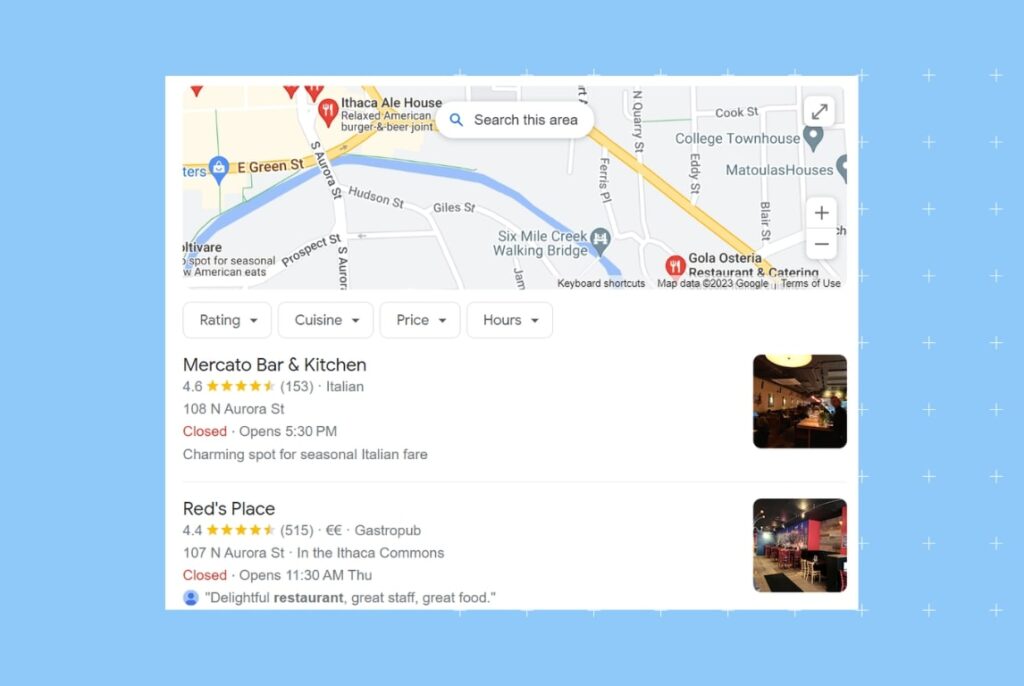
Here is how Google reviews significantly influence local SEO:
- Boost search rankings: Google’s algorithms consider the quantity and quality of reviews when determining search result rankings. Recent positive reviews give you a significant advantage over your target keywords.
- Improve map visibility: When diners leave positive reviews, your restaurant’s prominence on Google Maps significantly increases. This makes it easier to attract users searching for local dining options.
- Encourage click-through rates (CTR): A high star rating and positive reviews can lead to more clicks on your website or Google Business Profile. Higher engagement signals to Google that your restaurant is relevant, further improving your search ranking.
Setting up your restaurant to generate more Google reviews
Getting more Google restaurant reviews starts with setting up your Google business profile right. A well-optimized profile ensures that the restaurant listings appear on searches, allows you to accept and manage reviews, and builds credibility with potential diners.
Here is how you can do it:
Claim and update your Google business profile
The best way to make the most of Google My Business restaurants is to ensure you have complete control over individual restaurant local listings. That means putting up, claiming, and verifying each listing to ensure accuracy.
Once you have that out of the way, ensure that your profile is:
- Complete and accurate: Include up-to-date information such as address, phone number, and operating hours.
- Visually appealing: Upload high-quality photos of your dishes, interior, and exterior to attract potential customers.
- Regularly updated: Keep your profile current with any changes in the menu, hours, or services offered.
Optimize your Google Maps and business profile
A Google presence is not a once-and-done process. It needs constant monitoring, a keen eye for noticing gaps, and consistent optimization. Optimizing your presence on Google Maps and Business Profile can help you generate more reviews.
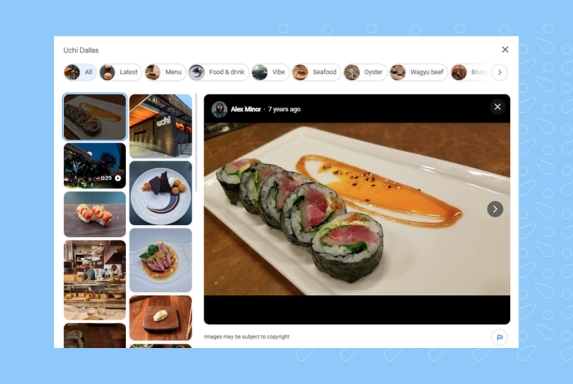
Make sure to add the following:
- Accurate location pin: Ensure your restaurant’s location is correctly marked on the map to help customers find you easily. This one small act can generate positive reviews for your business.
- Local keywords: Use relevant location-based keywords in your business description to improve search rankings.
- Customer photos: Encourage diners to share user-generated photos, which add authenticity and influence potential guests’ decisions.
How to get more Google restaurant reviews: Top 8 tips
Sharing links to your Google reviews page is a good start, but it’s not enough. This is especially true if you own and operate multiple locations. Here are a few ideas to increase your restaurant’s number of Google reviews.
Increasing the number of positive Google reviews requires a strategic approach. Here are ten actionable tips:
1. Create a system to automate Google Reviews requests
Generating and managing reviews can be a full-time job – and it can be even more difficult if you’re managing a large chain restaurant. That is where automation comes into play with review management tools.
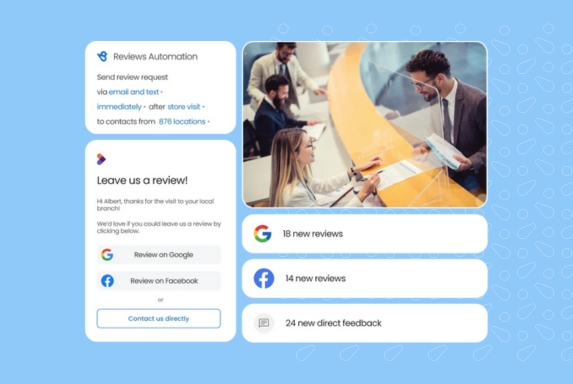
Tools like Birdeye Reviews AI ensure that every diner gets a request when they leave your door. This helps them write accurate and positive Google reviews while the experience is still fresh in their minds.
You can set up review-generating workflows to ensure no diner is missed and send requests via SMS, email, and other channels like Whatsapp.
2. Encourage customers to leave Google reviews
Review generation is an ongoing process – especially in the restaurant business, which sees a lot of footfall and needs to convert them into online reviews. Modeling a review-centric approach can help your restaurants get drastically more reviews. Here are a few strategies to adopt:
- Train your staff to ask satisfied customers to share their experiences online politely. Personal requests can be highly effective.
- Use social media to encourage diners to share the word online and write reviews on your Google listings.
- Ask guests to reshare reviews to social media or tag you so that you can engage with them, creating a snowball effect.
- Respond to all positive and negative reviews so diners care about their feedback, encouraging them to leave more reviews.
- End every conversation with a review request. Ensure clients know you want their feedback, be it a booking request or a communication about dietary restrictions.
3. Simplify the review process
Leaving a Google restaurant review is a favor diners do for your business, so the process should be quick and hassle-free, without multiple clicks or lengthy forms.
Simplifying the review process ensures that customers don’t abandon it halfway through and succeed in writing an online restaurant review for you.
Make it easy for customers to leave reviews with:
- Direct links: Share a direct link to your Google review page on receipts, emails, and your website.
- QR codes: Place QR codes on tables or menus that direct customers to the review page when scanned.
- Review process brief: Share a detailed process with your customers for leaving reviews for your restaurant. You can also share videos or GIFs to help them understand the process better. Then, your Google review for restaurants will go up.
4. Add Google review options to your website
Incorporate a “Leave a Review” button on your website, directing visitors to your Google review page. This way, they will know that you want their feedback when they browse the menu or book a seat.
If you operate multiple locations, ensure the Google review widget exists on each location-specific page and directs the diners to the relevant profile.
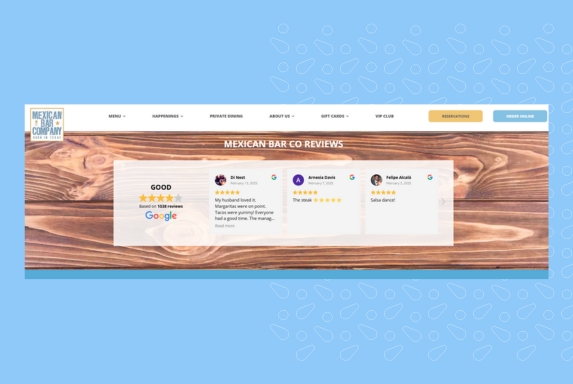
The Google review widget code is available on Google’s developer site, or you can generate a custom one using a third-party review tool like Birdeye.
5. Manage and respond to all Google reviews
The key to getting more Google reviews is managing them well. Higher reviews help your restaurant on Google search results. It also instills confidence in potential diners as they read reviews before deciding where to eat, ultimately boosting your online reputation.
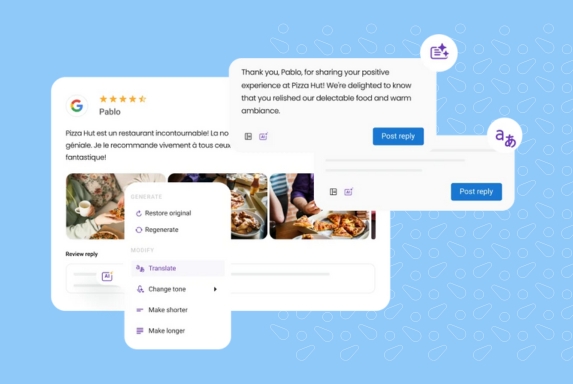
Here are a few things to keep in mind:
Maintain consistency in your review responses to align with your brand’s tone, ensuring customers feel reassured and valued.
Ensure you monitor reviews across all the locations you manage on Google.
Respond to all positive and negative reviews. Thank customers for their feedback while addressing any complaints they may have.
How to handle bad reviews
If you’re a restaurant owner, chances are you’ve gotten a bad review at some point. Whether it’s an unfair criticism or a legitimate grievance, it can be tough to see your business getting negative feedback. But don’t panic. There are a few things you can do to turn a negative review into a positive opportunity.
- Guest’s point of view – First, take a deep breath and try to see the situation from the guest’s perspective. What could have gone wrong? Is there anything you can do to fix the issue? If so, reply to the guest and offer to make things right. This shows that you’re interested in providing a good experience for all of your guests, not just those who give positive reviews.
- Be transparent – You should respond publicly to the review. Thank the guest for their feedback and let them know that you’re working to improve your restaurant. This shows that you’re willing to listen to criticism and make changes, which will encourage other guests to give you another chance.
- Be respectful – Always reply to negative reviews in a professional manner. You can’t please everybody, but you can control what you say. If you respond to a bad review with anger or hostility, it will only make the situation worse.
- Know when to take it offline – If you are dealing with a very angry guest, ask them to contact you directly. Provide a phone number or an email so the guest can contact you. That way, any potential back and forth won’t be public. Plus, if you’re able to resolve the problem privately, there’s a good chance the guest might edit or even delete their original review.
Flag Fake Reviews and Spam
Monitor and report any fraudulent or irrelevant reviews regularly to maintain the integrity of your profile. This way, customers know that the reviews reflect personnel recommendations from diners and not a mix of bots.
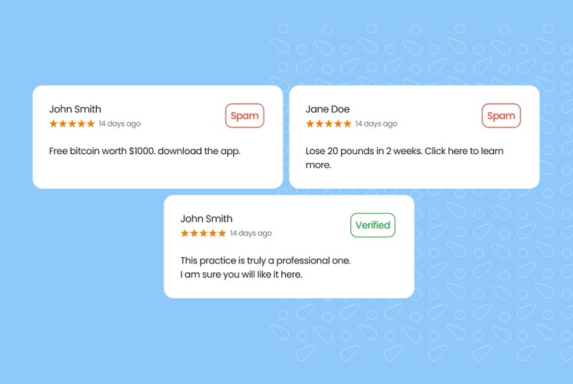
6. Focus on improving dining experience
Exceptional service naturally leads to more positive reviews. Invest in staff training, high-quality ingredients, and efficient service to enhance customer satisfaction. A clean, welcoming atmosphere and personalized interactions can elevate the dining experience, prompting guests to leave glowing reviews.
7. Share Google restaurant reviews on social media
Highlight upbeat Google restaurant reviews on your social media pages to build credibility and encourage more customers to leave reviews. Posting user-generated content, such as customer testimonials and images, can increase engagement and provide potential diners with authentic insights into your restaurant.
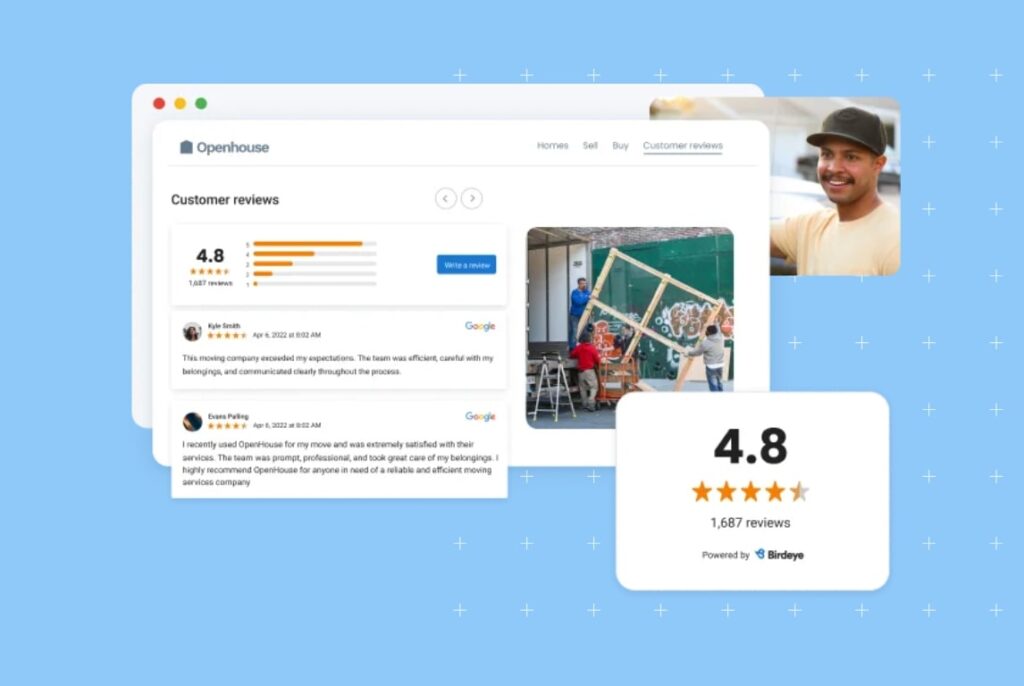
8. Analyze Google reviews to understand diner behavior
Regularly analyzing customer feedback can provide insights into dining preferences, service expectations, and areas for improvement. Identifying review trends, such as common compliments or complaints will allow restaurant owners to refine operations and enhance customer experience. Tools like Birdeye can help track patterns and optimize business strategies.
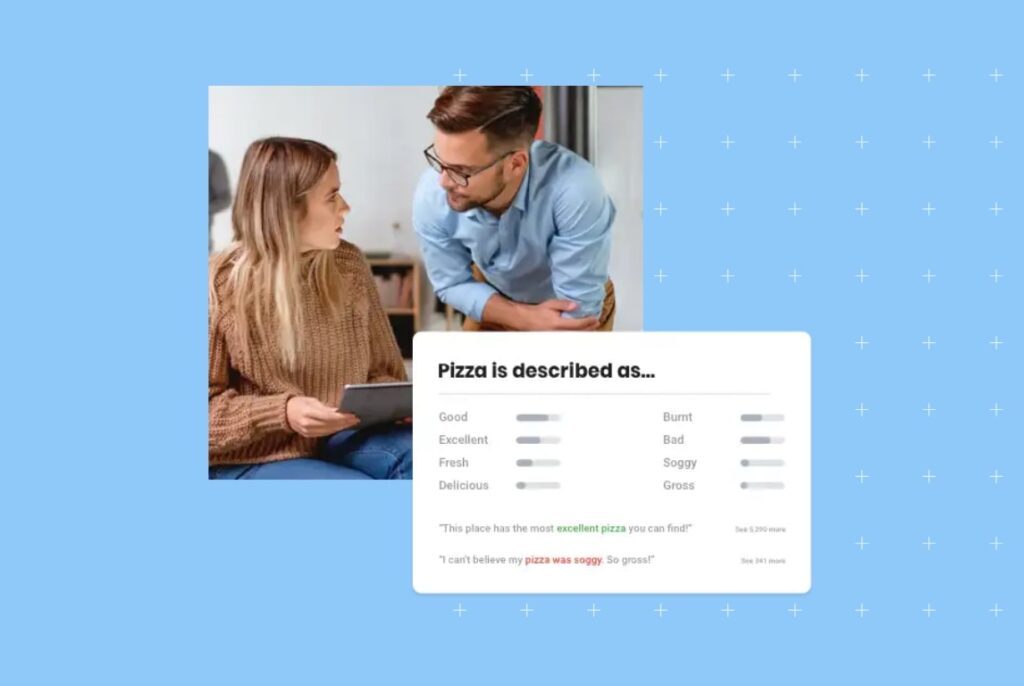
How Birdeye transforms restaurants: Real-life cases & examples
Black Bear Diner
Black Bear Diner leveraged Birdeye to automate review collection and improve customer sentiment analysis. By streamlining the review request process, they saw a significant boost in Google reviews, leading to better visibility and customer engagement.
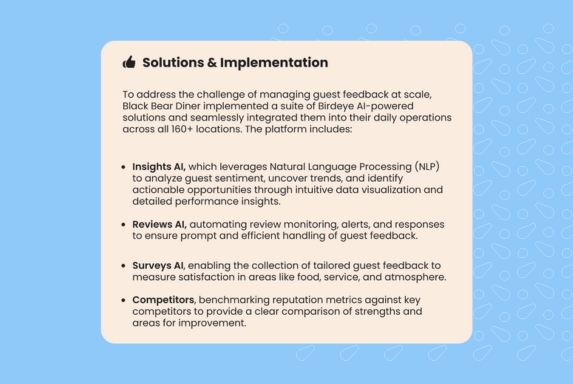
Fireman Hospitality Group
Fireman Hospitality Group used Birdeye to efficiently monitor and respond to reviews across multiple locations. With actionable insights, they enhanced customer experience, resulting in more positive reviews and an improved online reputation.
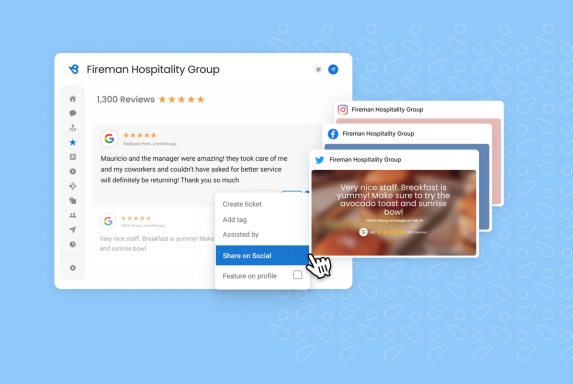
In the past year, Fireman Hospitality Group achieved:
- 4k new reviews on Google
- 97% average review response rate
- 4.3 star review average
Cunningham Restaurant Group
Cunningham Restaurant Group adopted Birdeye’s reputation management tools to centralize feedback and improve service quality. Their ability to quickly address customer concerns helped elevate their star ratings and attract more diners.
“Reviews, a proactive review management strategy, and accurate restaurant listings are the pillars of our SEO strategy. Birdeye helps us with all three, and our teams realize that impact. We have had multiple negative reviews re-posted as positive because of our team’s response!”
Carissa Newton, Director of Marketing, Cunningham Restaurant Group
Conclusion
Google restaurant reviews are a powerful tool for attracting more customers and improving your restaurant’s reputation. By optimizing your Google Business Profile, encouraging customers to leave reviews, and leveraging tools like Birdeye, restaurant owners can enhance their online presence and grow their business.
FAQs about Google restaurant reviews
No. Google has strict guidelines in place that prohibit businesses from paying for or offering incentives in exchange for reviews. If caught, your Google Business Profile could be suspended or removed permanently.
No, but you can report fake reviews to Google. To do this, click on the three dots at the right of the review and then select ‘Report Fake Review.’ This will prompt Google to investigate the review and take appropriate action.
You can reply to Google My Business reviews for a restaurant by clicking on the three dots at the right of the review and selecting ‘Reply.’ Type your response in the box provided. Be sure to thank customers for their feedback or let them know that you’re working to improve your restaurant. You should always respond to negative reviews in a professional manner.
Grow Google reviews with Birdeye’s GenAI tools
Most restaurants rely on multiple review sites to build a positive restaurant online reputation – but as we mentioned earlier, managing several different sites can be tedious and time-consuming.
Here is where Birdeye Reviews AI comes into the picture. The tool helps you manage reviews across 200+ sites, get instant notifications for every review, and simplify response management with templates and AI responses. It also automates the sharing of positive reviews on social media and more.
Watch our demo today to learn more and build a winning reputation with Birdeye.

Originally published