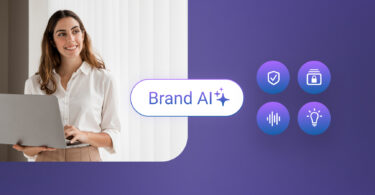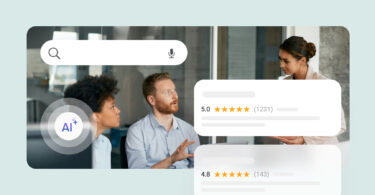Facebook changed their review system to ‘recommendations’. Whichever way you like to call them, they still impact your online reputation. Let’s talk about how you can ask for Facebook recommendations from your customers.
Table of contents
- What are Facebook recommendations?
- Why did Facebook make the change?
- Why are Facebook recommendations important?
- How is Facebook recommendation score calculated?
- How will Facebook recommendations benefit your business?
- How to turn On recommendations
- Can I Buy Facebook Recommendations?
- Try Birdeye, the #1 Review Software
What are Facebook recommendations?
Some of you might be wondering what Facebook recommendations are. To keep it simple: What was once known as Facebook reviews are now Facebook Recommendations.
In 2018, Facebook began to phase out the traditional 5-star reviews and started moving towards a binary system. Customers now only had two options: Recommend or Not Recommend.
Why did Facebook make the change?
If you’ve been maintaining a Facebook page for your business for long, you may have noticed that the organic reach of your content has steadily declined. This has forced business owners to pay more to get their content to reach their audience. As Facebook users regularly visit business pages on the platform, 1 in 3 people use it to look for recommendations and reviews. Business recommendations may allow local businesses to get more useful traffic and attract new customers, without spending a fortune.
Why are Facebook recommendations important?
Right now, Facebook is one of the biggest sites on the Internet. It’s estimated that Facebook has 2.93 billion monthly active users. That means Facebook recommendations have the potential to reach a large audience.
Whether they’re called reviews, recommendations, or something else, customers care about the opinion of other customers. 92% of customers consult online reviews before making a purchase decision.
That’s not the only benefit. The more recommendations that are posted on your Facebook page, the more likely it is that you’ll show up in more News Feeds. Facebook looks at how often customers have interacted with your page in the past when determining what to show customers. If lots of customers have given you reviews, you’re going to be more visible on Facebook.
How is Facebook recommendation score calculated?
With no more ratings to decide a score, Facebook now calculates a recommendation score based on your past reviews and ratings and the number of customers who now recommend or don’t recommend your business. This doesn’t mean that all the good work you did previously has suddenly vanished. Your old reviews and ratings will still be available and accounted for. However, your visitors will not be able to read every review you’ve received.
How will Facebook recommendations benefit your business?
Facebook Recommendations seem immensely beneficial for local businesses. Here’s why:
Recommendations are more interactive
Unlike reviews, where your Facebook followers could only rate your business on a scale of 1 to 5 and write a review, recommendations are more interactive. With recommendations, your customers will have an option to add photos along with the text. Although adding pictures is currently exclusive to restaurants and coffee shops, it is expected to roll out to other industries soon enough.
Recommendations are more informative
Along with the ability to add photos to their recommendation, customers will also have an option to add tags which best describe your business. This will allow customers to add tags like “excellent service”, “superb products”, “good food”, “great experience”, “free Wi-Fi”, etc. These tags will make it easier for your audience and prospective customers to know the good things about your business.
Recommendations improve organic reach
If you have been facing hard times with dwindling organic reach of your Facebook page and posts, recommendations are a godsend. Unlike other forms of content, your recommendations are discoverable across Facebook when people search for your business.
If somebody has asked for business recommendations and their friends have recommended your business, your recommendation score will be visible in their posts. This will help prospective customers make quick and informed decisions, which may boost your revenue.
How to turn On recommendations
If you don’t have recommendations on your Facebook business page, you’re missing out. Remember: your customers trust the opinion of other customers. Here’s how you can turn on recommendations.
- Click “Settings” on Facebook
- Click “Edit Page”
- In the section titled “Tabs”, turn on the option to “Use default tabs”
- Scroll down until you see “Add a tab” and turn it on.
- Add the reviews tab.
Some business owners might want to turn recommendations off because they’re afraid of negative recommendations scaring off business. This is a bad idea. A couple of negative recommendations are nothing to worry about. In fact, they can even help your business in the long run. A few negative reviews show that all of your reviews are authentic.
Can I Buy Facebook Recommendations?
Under no circumstances should you try to purchase Facebook recommendations. Remember, customers trust reviews and recommendations because they are an accurate reflection of customer opinion. By buying reviews, you’re violating the trust of your customers.
So what can you do to get more Facebook recommendations? The answer is simple: just ask. Studies show that 70% of customers are willing to leave a review if asked. Most customers understand the benefits a review can provide for a business and are more than happy to leave a review.
How to Ask for Facebook Recommendations
Let’s talk about what your business can do to get more Facebook recommendations.
- Send Review Requests via Text and Email
Remember, the easier the process is for your customer, the more likely it is that they’ll actually leave you a recommendation.
Send your customers a text or an email with a direct link to your Facebook business profile. That way, all they have to do is click the link and leave their feedback. After all, nobody wants to take the time to actually find your business’s Facebook page online. - Keep Your Message Short and Sweet
Remember, there’s no need to make things complicated. Your customers don’t like reading long texts any more than you do. Here’s a template that you can use to ask customers for reviews.
“We appreciate your business and hope you enjoyed your experience. We’d love to hear your feedback. Click below to leave a review.” (LINK TO YOUR FACEBOOK BUSINESS PAGE) - Send Review Requests on the Same Day as the Sale
Chances are that if you’re asked to rate a meal ten minutes after you’re finished eating, you could probably give an accurate assessment. If someone asks to rate that same meal a month later, chances are that you’d have some trouble remembering exactly how they felt at the time.
That’s why it’s important to send review requests on the same day as the sale. That’s when your customers will be the most willing to leave a review and when they can actually give you feedback that can help you improve. - Ask Customers to Check-in on Facebook
Ask your customers to check-in to your Facebook business page. “What does this have to do with getting more recommendations?” you might be asking us. It’s simple: check-ins can lead to reviews.
Facebook often gives notifications asking customers who’ve recently checked-in to a business to leave a review. So when your customers are in-store, encourage them to check-in via the Facebook app. Chances are that the check-in will turn into a review. - Respond to All of Your Facebook Recommendations
Of course, it’s not over once you get the review. Your customers want to see that you also help your business. That means that it’s important to show that you’re reading every customer recommendation.
Be sure to respond to every recommendation you get, positive or negative. It’s a great way to both thank your happy customers and stay on top of any customer complaints.
To learn how to respond to customer reviews, download our free guide “Review Response Templates.” - Consider Automation
For many business owners, sending review requests at the end of every business day just isn’t viable. The process of asking customers for reviews takes time. Here’s how Birdeye can help.
- Get Facebook Recommendations Automatically
You don’t have to spend time sitting down and typing out review requests to your customers. Birdeye can take care of that process for you. Birdeye can send review requests with links to sites like Google, Facebook, and 150+ other sites on the Internet.
- Respond to Reviews on Facebook and 150+ Other Sites
Remember, responding to customer reviews matters. The problem is it isn’t just Facebook that you have to worry about. There are hundreds of review sites on the Internet. On the Birdeye dashboard, you can monitor and respond to reviews from Google, Facebook, and more than 150 other sites. Just type in a response to the review in the dashboard and it will appear on the site where the review originally appeared.
- Automatically Share Reviews
Of course, reviews posted on other sites can be shared on Facebook. With Birdeye, you can automatically share 5-star reviews posted on sites like Google. You can also use the Birdeye widget to share Facebook reviews on your website.
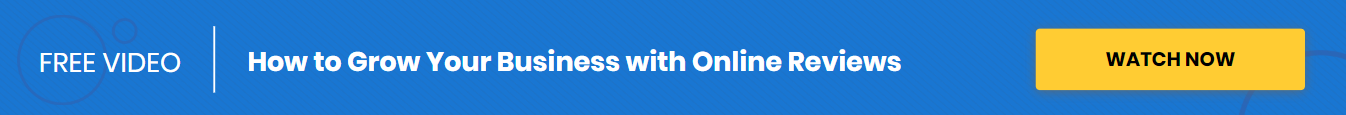
Try Birdeye, the #1 Review Software
Don’t fall behind the competition when it comes to Facebook reviews. Collect more authentic reviews with Birdeye. Birdeye was ranked the #1 online reputation management software by G2 Crowd, based on the data from hundreds of customer reviews. There’s no other software on the market that allows businesses to do all the things that Birdeye’s all-in-one dashboard does.
Check our free demo to find out how more than 150,000 businesses drive growth with Birdeye.
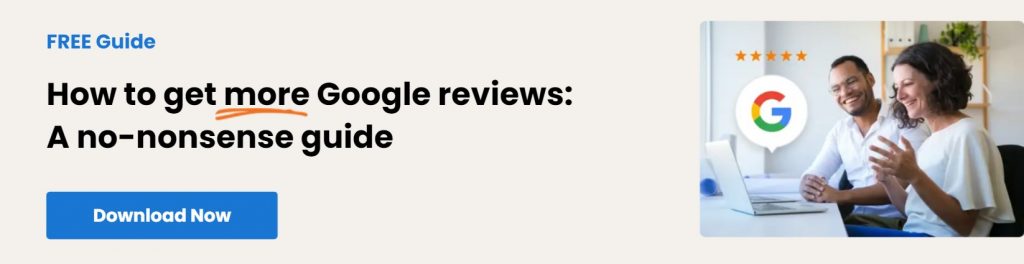
Originally published
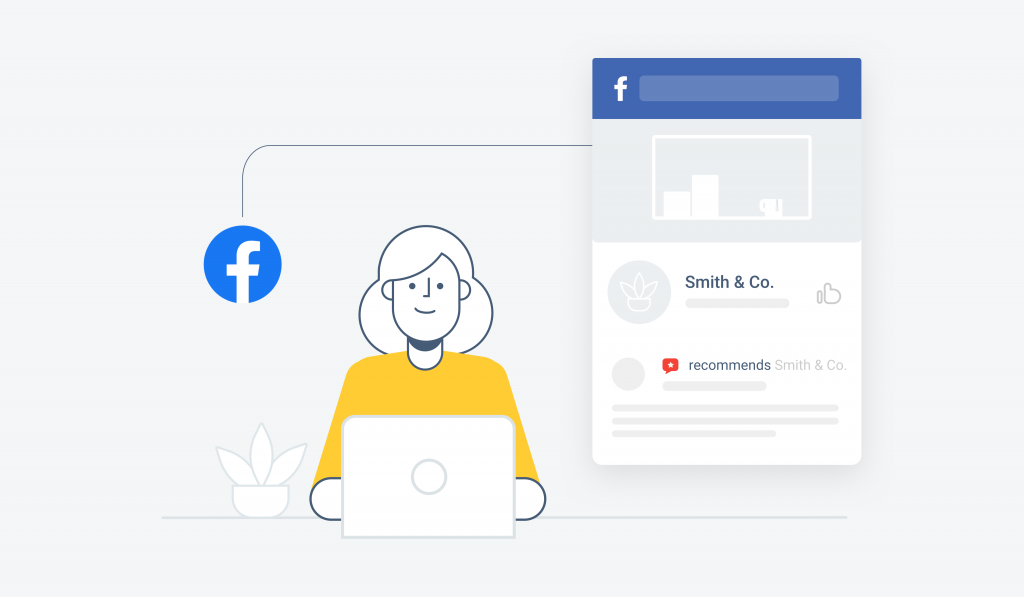

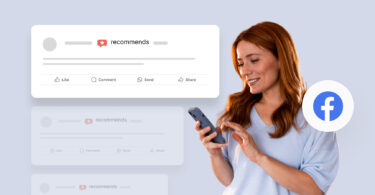
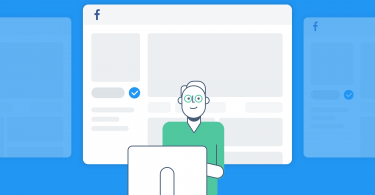
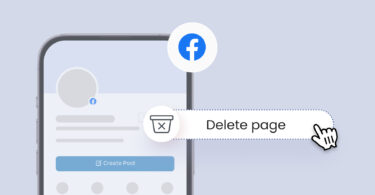
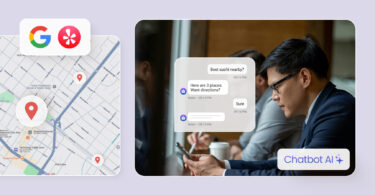
![[Feature image] The best AI tools for business in 2025 A complete guide for productivity, content, and growth](https://birdeye.com/blog/wp-content/uploads/Feature-image-The-best-AI-tools-for-business-in-2025-A-complete-guide-for-productivity-content-and-growth-375x195.jpg)