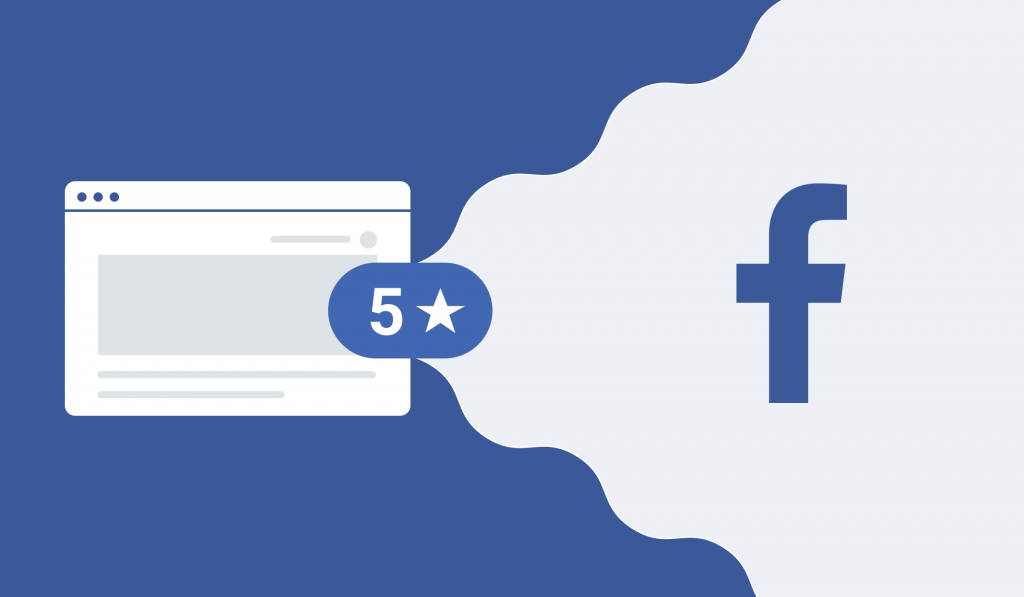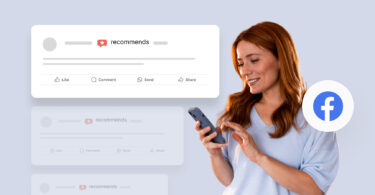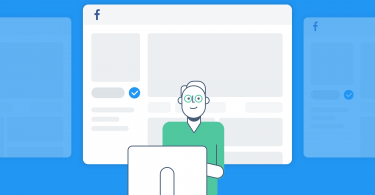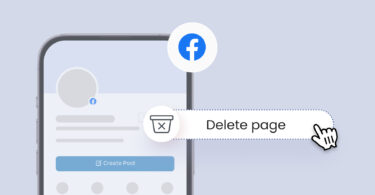Displaying reviews on your website shows clear social proof that you’re providing quality services to your customers. Let’s talk about why you should display reviews and how you can install a Facebook review widget. Here’s what you’ll find in this article.
- Why Display Reviews?
- How to Embed Facebook Reviews Manually
- Posting Screenshots of Reviews on Your Website
- How to Display Facebook Reviews Automatically
- Customize How Your Reviews Look
Why Display Reviews?
Displaying reviews work. Customers trust reviews since they represent the authentic opinions of other customers. The social proof of reviews helps them to understand that your current customers value your services. That pushes them to try out your business.
The stats tell the same story. According to the Spiegel Research Center, displaying reviews leads to a 360% increase in conversion. That’s the power of reviews in action.
Here’s how you can use social proof to attract more customers.
How to Embed Facebook Reviews Manually
If you want to embed Facebook reviews manually onto your website, Facebook does provide you with an option to do this. Here’s how.
- Find the review you want to embed on your website in your business’s “Reviews” tab
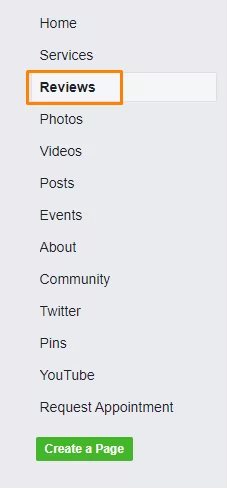
- Click the three dots on the right-hand corner.

- Choose the option “embed”. You’ll see the review’s code come up.
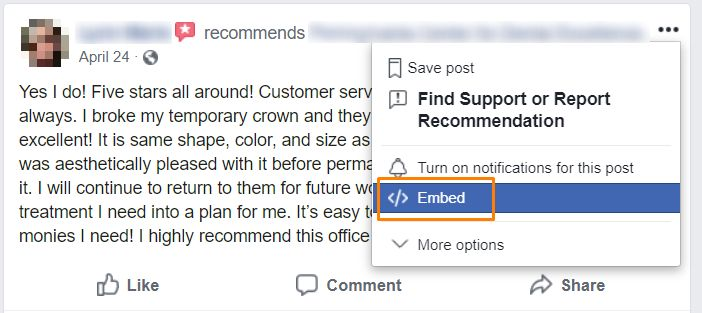
- Copy the code, then paste it into your website.
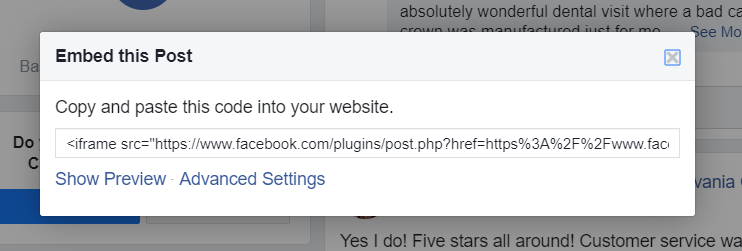
Of course, manually embedding reviews can be tiresome. Your customers want to see recent reviews. Having to go in and find new reviews regularly can be a tiresome process. Luckily, there is another option.
Posting Screenshots of Facebook Reviews on your website
Don’t post a screenshot of a Facebook review on your site. If you have no other option, embedding reviews is your best option. Just posting screenshots will make your business look less professional in the eyes of potential prospects.
After all, a screenshot definitely won’t look as nice as an actual review feed. Plus, you’ll have to go in and manually post new screenshots every time you get a review you want to share.
How to Display Facebook Reviews Automatically
You don’t have to rely on manually embedding your reviews on your website. With Birdeye’s live review feed, you can display reviews from Facebook and 150+ other sites on your website automatically. All Birdeye customers have to do is copy and paste a single line of code onto their website. Your website visitors will immediately see social proof from all over the Internet.
Customize How Your Reviews Look
Birdeye allows you to customize how your review feed looks based on your business’s unique branding. Are your colors green and gold? No worries. You can make your review widget fit with your website’s color scheme.
Get Started with Birdeye
Birdeye’s review widget isn’t all you get from being a Birdeye customer. More than 150,000 businesses use Birdeye to collect reviews, monitor and respond to reviews on over 150+ sites, and use reviews to improve customer experience. Find out how Birdeye can help your business.
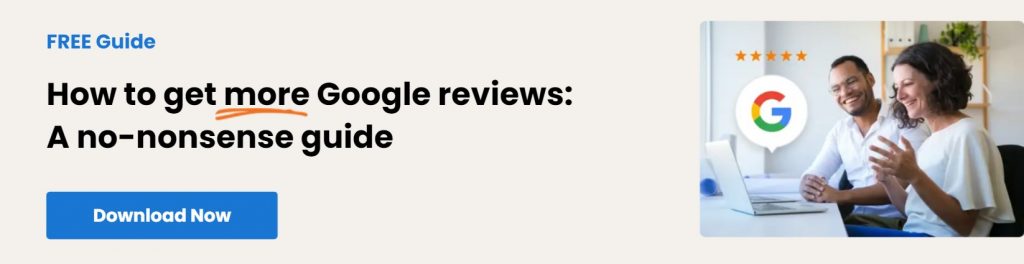
Originally published