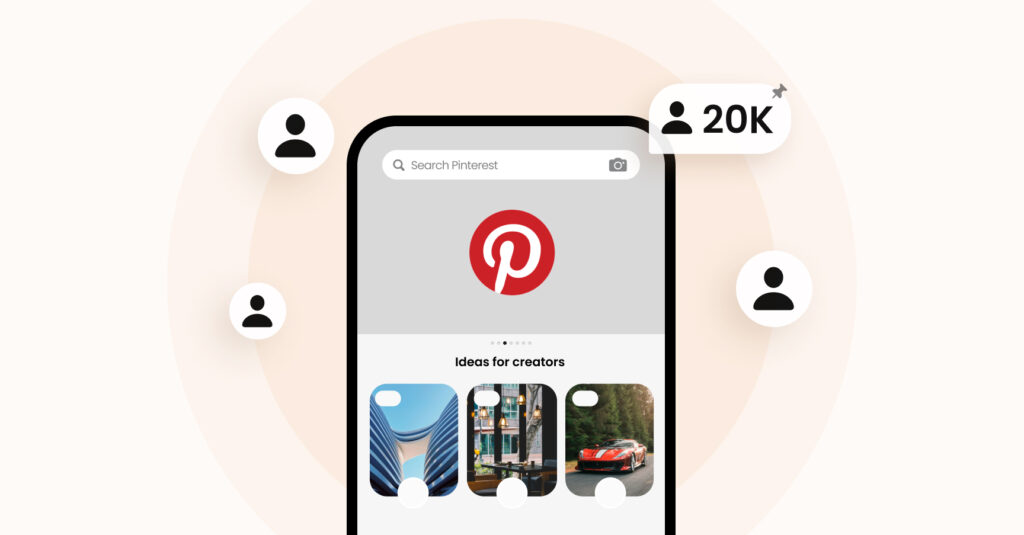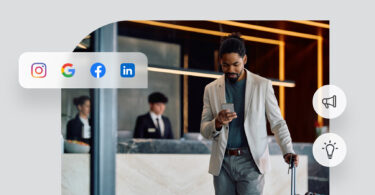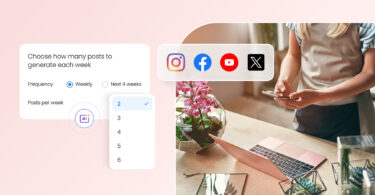Are you looking to expand your reach on social media and draw more eyes to your website, products, or blog? Pinterest might be the best option for you to consider, especially if you’re keen on catching the attention of the younger millennials and boosting your online visibility. However, to truly leverage Pinterest, it’s crucial to know how to attract followers effectively.
In this comprehensive guide, we’ll walk you through 25 proven strategies to earn loyal followers and maximize your Pinterest marketing campaigns. We cover everything from identifying your target audience, setting up and verifying your profile, to creating captivating content, and engaging with group boards.
We’ll even dive into some creative strategies, like picking board names that turn heads, mapping out a content plan that keeps your audience coming back for more, and making the most of Pinterest’s latest features like Product Pins and Rich Pins.
Whether you’re a blogger, an e-commerce business, or a multi-location business, this guide has something for everyone to fully utilize their Pinterest business accounts and drive meaningful engagement. Let’s get started!
Table of contents
How to get followers on Pinterest: 25 proven hacks to adopt today
Wondering how to turn casual pinners into dedicated followers on Pinterest? Businesses should begin by understanding their audience, consistently offering compelling content, engaging with their followers, and taking full advantage of Pinterest’s numerous features tailored for businesses.
Here are a few strategies to help your business get more followers on Pinterest:
- Understand your audience on Pinterest
- Start a business account
- Verify your Pinterest account
- Follow your target audience
- Get insights from the Pinterest community
- Participate in Pinterest group boards
- Engage and analyze trending content
- Develop a strong content marketing strategy
- Create pins on relevant trends
- Choose creative names for your Pinterest boards
- Follow a consistent posting schedule
- Prioritize quality over quantity in content
- Use high-quality media
- Explore the different Pin formats
- Grow your brand with Product Pins
- Automate content syncing with Rich Pins
- Know the right time to post
- Use hashtags
- Post infographics
- Run contests and giveaways
- Create detailed SEO-friendly descriptions
- Develop a branded aesthetic for Pinterest
- Leverage the Promoted pins feature
- Promote your Pinterest on other platforms
- Experiment, analyze, and iterate
Let’s explore how you can grow your Pinterest following with these tactics.
1. Understand your audience on Pinterest
For many users, Pinterest serves as a vision board more than a social media platform. The Pinterest audience comes to the platform for inspiration rather than to follow any business account.
The first step to Pinterest success is to understand if your audience is looking for project ideas, product inspirations, educational content, etc. This insight should guide your content strategy, posting schedule, and more.
There are several ways to understand your audience – Pinterest’s trends dashboard being one of them.
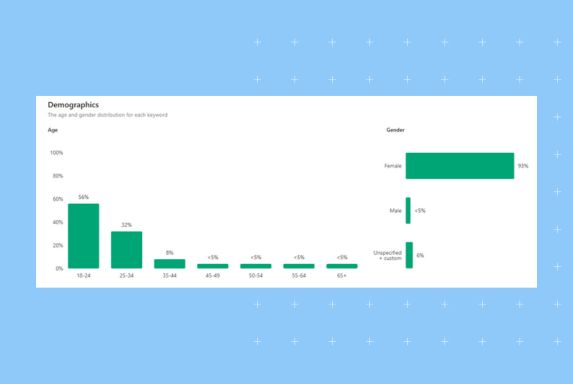
Pro Tip: If you have an existing Pinterest account, you can explore audience insights for your account with a business account dashboard. You can also check social media statistics to get started on the latest data on Pinterest demographics.
2. Start a business account
If you want to leverage Pinterest to grow your business, switch to a business account, or create a linked one (a new business account that links to your personal account).
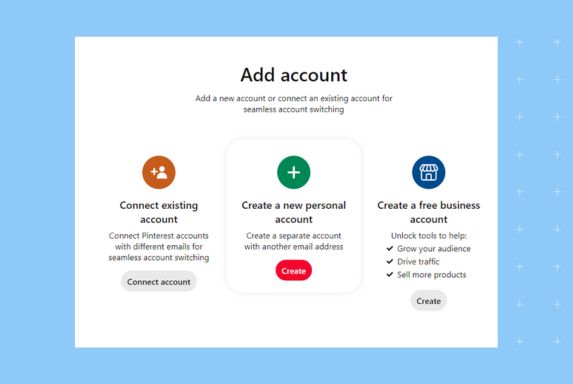
Having a Pinterest business account gives you access to the latest statistics, website traffic, and the activity you generate on your account. Additionally, leveraging unique and innovative content formats, alongside Pinterest’s shopping features and running promotions, can help attract a broader audience.
A business account also provides access to the verified merchant center that helps verify your account, add a Shop tab, and more.
How to create a Pinterest business account?
You can create a new business account with the following steps:
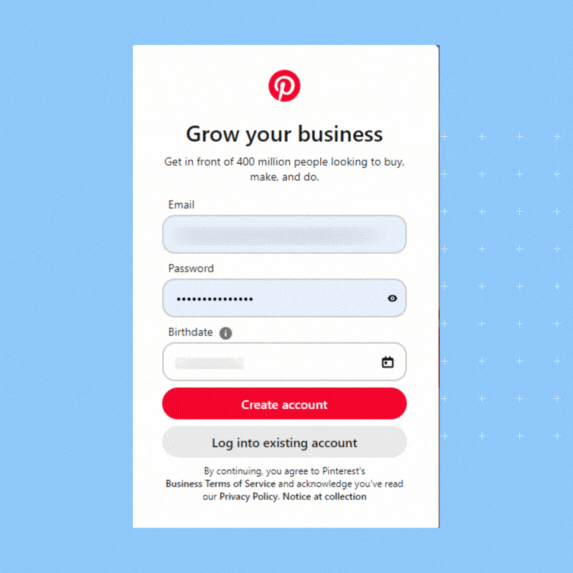
- Go to Pinterest business.
- Sign up using your business email address and a new password.
- Complete the questionnaire describing your business, business goals, and Pinterest requirements on the next screen.
- Click Done.
You now have a Pinterest business account.
Pro Tip: You can switch to a business account from your personal Pinterest account by accessing the “Account management” —> “Convert account” tabs from Settings and completing the process above.
3. Verify your Pinterest account
A verified Pinterest account enables businesses to display a red verified mark against your account and your website URL on your profile. It promotes trust in your brand and encourages users to follow your account and click on links to your website.

You can verify your Pinterest account by claiming the website URL and submitting a request for review.
Pro Tip: Connect your social media accounts to your Pinterest profile after verifying your account. This way, when someone pins your Instagram content, users will see a follow button next to the content instantly.
4. Follow your target audience
Following other relevant Pinterest users, especially those in your target audience, or potentially following competitor accounts can help you gauge what to post on Pinterest.
Suppose you are a home service business looking to grow your brand by reaching a younger audience via Pinterest. If you follow a section of your target audience, you can see what they pin and how they interact with other content on the platform.
And when they see that a relevant business account follows them and posts helpful content, they are more likely to follow you back.
5. Get insights from the Pinterest community
When you’re starting up and wondering how to get more followers on Pinterest fast, it helps to hear from the experts and peers who’ve already journeyed down this road. This is where the power of the Pinterest community comes into play.
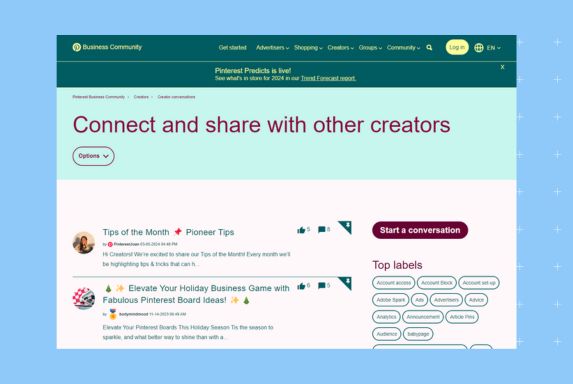
The Pinterest community is an effective forum allowing businesses to interact with creators, business owners, and entrepreneurs to seek advice, share tips, and more.
6. Participate in Pinterest group boards
Pinterest group boards are similar to Facebook groups and are a great place to share ideas, interact with other users, and generate engagement for your content.
You can join the relevant Pinterest group boards in appropriate categories and ask for the group board owner’s permission to participate. Follow the group’s regulations and engage with other contributors for best results.
Posting regularly on group boards boosts trust in your brand and encourages users from your target audience to follow your account.
7. Engage and analyze trending content
Participating in trends is a great way to get on the Pinterest Explore page and get more followers on Pinterest fast. You can also find the right trends to pick to grow your business account by using the Trends tool.
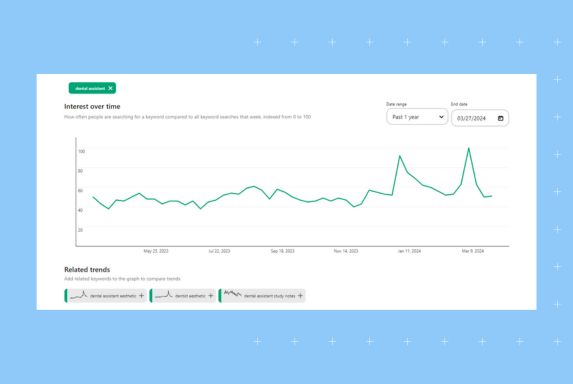
With this tool, businesses can:
- Identify the trending topics for their location, business category, and target demographics
- Browse popular pins for the topic/keyword
- Analyze the demographic engaging with a keyword
8. Develop a strong content marketing strategy
Armed with the information you have from the research, it is now time to craft a strong Pinterest content marketing strategy. A strong strategy makes it easy to reach your target audience and swiftly grow your Pinterest account.
Your content marketing strategy must cover the following:
- What content do you wish to produce for your audience? Choose from idea pins, images, or videos
- The trends/keywords to monitor, target, and optimize your content to boost SEO efforts
- Advertising strategies, budget, and pin ideas for ads
- Engagement strategy that enables you to interact with your audience
- Content posting schedule
9. Create pins on relevant trends
Understanding what your audience expects from your brand, keeping up with the latest trends, and having a clear content marketing strategy are crucial first steps. The next step is to craft pins that resonate with those trends. While it may seem simple to jump on the trend bandwagon, the real magic happens when this approach is executed right.
How to get followers on Pinterest to engage with trending content?
- Identify trends that resonate with your audience, search for opportunities, and establish your authority on Pinterest.
- Choose the correct format for the Pins, and analyze the trends to understand if it needs an image or a video for maximum impact.
- Analyze the impact of your content regularly to pinpoint the trends your audience likes to see on Pinterest.
10. Choose creative names for your Pinterest boards
Your pins draw your audience to your profile, but the way you curate and showcase your brand through Pinterest boards is what truly convinces users to hit the follow button.
Pinterest is a very creative platform; you should exhibit your creativity at every turn. And this includes your board names. Choose names that show:
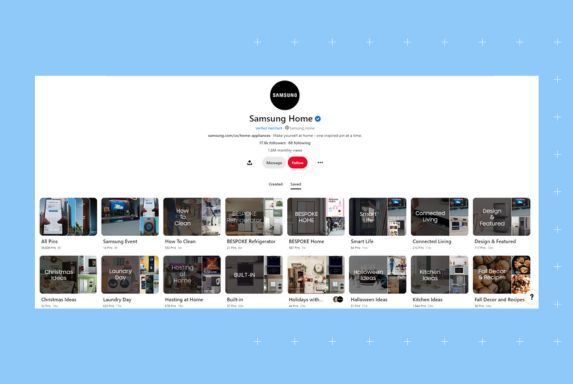
- Your brand personality
- The ideas your customers can expect from that board – furniture ideas, hygiene tips, storage ideas, etc.
- Who the board is for – adding Gen Z, millennials, working professionals, remote workers, etc., in the board name can improve the board’s appeal
11. Follow a consistent posting schedule
The Pinterest algorithm rewards users who consistently post pins, re-pin other content, and engage with other Pinterest users. To ensure your brand’s content reaches the Explore page, maintain a consistent presence on the platform.
Many Pinterest users have seen that even abandoning the platform for a few weeks after posting consistently for a few months can hurt your profile.
Use a social media management tool like Birdeye Social to plan, schedule, and automate consistent posting on Pinterest!
12. Prioritize quality over quantity in content
Pinterest is a primary search engine for users looking for ideas, product recommendations, tutorials, and other informative content. The relevance of your pins would determine if your profile reaches your target audience on the platform.
So, while it is tempting to convert all your existing content into Pins, choose only those that would serve the intent of your Pinterest audience and boost your authority.
13. Use high-quality media
When we say quality, the quality of your images and videos also comes with it. One of the critical factors in gaining followers on Pinterest is the popularity of your Pins within your target audience.
Pinterest users care about quality a lot, and the absence of high-quality media on your profile can turn them towards your competitors. Also, the less time your audience spends on the content, the less Pinterest trusts you, hampering your reach on the platform.
14. Explore the different Pin formats available
Pinterest offers different types of Pin formats for businesses to promote their brand on the platform effectively. Some of the common types that you must explore are:
- Image Pins
You can upload These static images without any motion or soundtrack to your profile. You can also save images from your business website to your Pinterest board and directly drive traffic to your website.
- Video Pins
With Video Pins, you can post single/multiple videos, GIFs, images with soundtracks, or other motion effects. The Video Pins automatically autoplay with an engaging cover image to attract attention on the Explore page.
15. Grow your brand with Product Pins
Looking to promote your products/services on Pinterest? Leverage product pins to:
- Direct traffic to their product page
- Allow virtual try-ons without the users leaving Pinterest
- Post a collection of product pins to help users browse similar products from your business
- Post carousel pins to provide a detailed overview of your product range
Please note: Collection and Carousel Pins are only available to business accounts.
16. Automate content syncing with Rich Pins
You can automatically sync the information on your website to your Pinterest account via Rich Pins. Add the necessary rich meta tags to your content and give your Pinterest users an overview of the content you post on your website. Using Rich Pins enhances the Pinterest user experience and helps you grow followers fast on the platform.
Businesses can use Recipe Rich Pins, Article Rich Pins, and Product Rich Pins to maximize their impact on Pinterest.
17. Know the right time to post
Engagement begets engagement. A higher engagement improves the reach of your profile, aiding follower growth on Pinterest. Posting at the right time is crucial to ensure that fresh content has the best opportunity for immediate visibility. This ensures your audience sees the Pins when interacting with your content online.
How do you know the right time to post for your Pinterest audience?
- Analyze your engagement rates from past content to pinpoint the most successful posting windows.
- Monitor your competitor’s posting times to understand the active windows for your target audience.
- Surf the internet to know the best time to post for your industry and target audience.
Know how to get more followers on Pinterest: The right time edition
Experts say the best time to post on Pinterest is between 8 PM and 11 PM on weekday evenings. You can also post on Saturday during the day, as most people look for product/idea inspirations during this time.
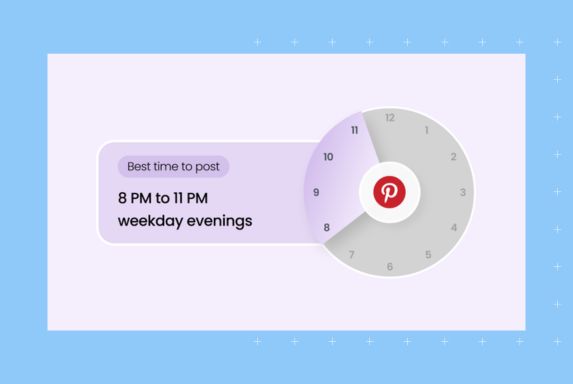
Take your Pinterest account to the next level with Birdeye’s AI-driven social media management tool
Want to see the impact of Birdeye on your business? Watch the Free Demo Now.
18. Use hashtags
Pinterest recommends that you use hashtags to convey what your content is about while posting Pins. Use relevant hashtags with high search volumes to reach a wider audience and increase your chances of gaining followers on the platform.
The right hashtag can help you pop up on the Explore and search results pages for your target audience.
19. Post infographics
Infographics are incredibly popular on Pinterest. The vertical layout, the ease of scanning for information, and the complete value it provides by condensing information in one image all work best for the Pinterest audience.
Businesses can turn product information, how-tos, factoids, statistics, and more into captivating infographics to increase engagement and grow their Pinterest following.
20. Run contests and giveaways
You can increase your followers on Pinterest by running contests and giveaways for your audience and following your brand as an eligibility requirement. You can create specific hashtags and topic tags so users can easily find the relevant Pin to share and invite other users to follow your business.
Make sure you follow Pinterest content guidelines before launching any contest.
21. Create detailed SEO-friendly descriptions
The easier you make it for your audience to discover your account, the faster you will get followers on Pinterest. Internet users can discover your business via Google, Pinterest search bar, and the Explore page.
Use industry-specific and high-volume keywords in your Pinterest Profile name, board description, Pin descriptions, Pin Titles, and Pinterest tags to improve your chances of being discovered.
You can also add relevant topic tags to improve searchability.
22. Develop a branded aesthetic for Pinterest
Building brand awareness on Pinterest can help your business get more followers. When your content pops up on the suggested Pins page, it strengthens brand recall and connection, improving your chances of attracting followers.
Collaborate with your creative team to create a brand aesthetic that appeals to your target audience and follows Pinterest trends, setting you apart from competitors and fostering rapid growth.
23. Leverage the promoted pins feature
Business accounts can reach a wider audience with the promoted Pins feature. You can convert your high-performing Pins into ads and leverage the platform’s high-quality targeting to get more followers on Pinterest.
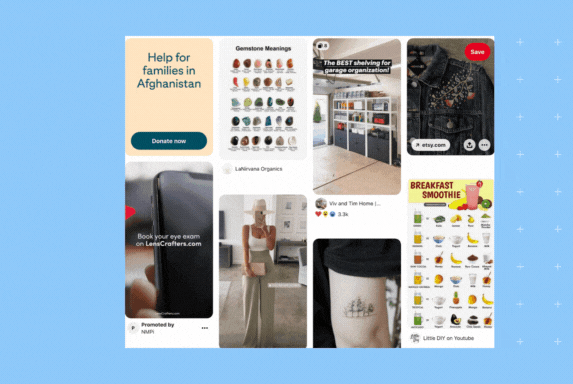
Pinterest also allows businesses to use Personas (people who would be interested in your category, topic, or industry) for ads. This exclusive information from Pinterest can help you improve your reach and find the right people on Pinterest for your business.
24. Promote Pinterest on other channels
If you’re new and wondering how to get Pinterest followers fast, we recommend promoting your account on your other successful marketing channels. Here are some ideas to leverage email marketing and social media platforms to grow your Pinterest accounts:
- Pincodes (scannable QR codes for your Pinterest account) to encourage your in-store customers to follow your account.
- A Pinterest follow button on your newsletters, website, and product pages.
- Cross-promoting Pins on Instagram, Facebook, LinkedIn, and Twitter (X) to generate interest in your content.
- Educating people on your existence on Pinterest and how they can find you here.
How to find people on Pinterest?
You can find people on Pinterest with the following steps:
- Log in to your Pinterest account.
- Enter the person’s account name or username in the search bar.
- Filter the searches to “Profiles” and click confirm.
- Click on the profile you wish to open.
25. Experiment, analyze, and iterate
Social media is never a one-size-fits-all solution. To consistently grow on Pinterest, work on experimenting with different content formats and ideas, and analyze them to see how they fare against your audience’s expectations.
Use this data to tweak your content marketing strategy, develop a strong Pinterest marketing plan, and get more followers.
Did you know? With Birdeye, you can create custom dashboards to analyze your follower growth, engagement metrics, and more with a few simple clicks.
Leverage creativity and consistency to get more followers on Pinterest
The key to success on Pinterest is a strong combination of creativity and consistency. Creativity in your content ideas and presentation attracts the relevant audience to your account, while consistency boosts trust with the Pinterest algorithm.
Businesses must invest time and resources in understanding their Pinterest audience’s requirements while experimenting with different content formats and ideas to grow a strong following.
FAQs on how to get followers on Pinterest
You can make your pin popular on Pinterest with the right hashtags and keyword-rich descriptions and leverage the trends on the platform.
You can get paid on Pinterest via affiliate links, forging branded partnerships, or increasing product sales via the promoted Pins program. However, Pinterest does not directly pay brands or creators.
Manage social media with Birdeye’s AI-powered tools
Juggling multiple social media accounts can be challenging. On Pinterest, while growing your followers is important, consistent posting and engaging with them are vital for higher conversion rates and a better social media reputation.
With Birdeye, you can connect accounts across social media platforms to a single dashboard to:
- Monitor multiple social media feeds
- Post to multiple social media accounts with a single click
- Visualize a comprehensive content calendar
- Leverage AI to generate content ideas, choose relevant images, and improve your posts
Simplify social media management with the leading AI-driven tool for multi-location businesses today!

Originally published