Pinterest is one of the most successful social media platforms, boasting over 450 million monthly users. Even more impressive, Pinterest users spend 2x more than users on other social media platforms. A Pinterest business account can help you maximize your reach with the latest content formats and cutting-edge analytics.
This blog post covers the process of creating a Pinterest business account and how multi-location businesses can leverage it for the best results.
Table of contents
- Importance of a Pinterest business account
- Pinterest business account vs. personal account
- How to create a Pinterest business account
- How to convert your personal account to a Pinterest business account
- How to use your Pinterest business account: Eight best practices
- How to delete a Pinterest business account
- Leverage Pinterest business account to attract a wider audience
- Frequently asked questions about Pinterest business account
- Boost your social media growth with Birdeye
Importance of a Pinterest business account
A Pinterest business account is essential to growing your business on the platform. It offers features unavailable in a personal account. Business accounts provide access to various pin formats, targeted campaigns, detailed analytics, and strategies to build a holistic community.
Let’s take a look at some of the benefits of having a Pinterest business account:
Increased brand awareness
One major benefit of a Pinterest business account is the ability to create a branded page on the platform. This allows brands to add a website address, logo, and showcase monthly viewer volume the page receives.
Birdeye’s study shows that about 40% of millennials and Gen Z consumers spend fifteen minutes looking at a brand’s social media page. This demographic is ideal for Pinterest, highlighting the importance of having a business account.
Access to Pinterest ads
Companies with a Pinterest business account can run targeted campaigns to reach a wider audience base on the platform. That feature is only available to business accounts and not personal accounts.
Business accounts can also promote well-performing content via the Promoted Pins feature. This ensures the account reaches its target audience and converts them into followers.
Audience insights
A business account provides access to advanced analytics for brands like engagement, reach, clicks, impressions, and emerging trends. With this information, you can curate content that can drive higher engagement amongst your followers.
Pinterest also serves as a great audience insight tool helping businesses identify what works better for each audience segment.
Rich Pins
Pinterest allows businesses to sync content from their website and helps provide a fuller context to the audience. Adding this information improves the conversion rate, makes it easy to search your business on Pinterest, and improves your overall engagement rate.
Improvement in organic traffic and SEO
Organic SEO is going through a transformation. Currently, how well your business performs on social media and other organic channels also helps your website rank higher. The more organic traffic you drive to your website from Pinterest and other social media channels, the more authority your site develops.
Google indexes Pinterest pins, helping your content rank higher for relevant search results.
Pinterest business account vs. personal account
Here is a quick breakdown of the functionalities of a Pinterest business account compared to a personal account to help you make an informed decision.
| Feature | Pinterest Business Account | Pinterest Personal Account |
| Audience Insights | Yes | No |
| Analytics | Detailed analytics on Pin performance, audience breakdown, and more | Limited analytics on views and reach |
| Promoted Pins | Yes, you can run targeted ad campaigns with a business account | Not available |
| Collaborators | You can add team members to manage the account | Single-user account only |
| Rich Pins | Provides access to Rich Pins for product details | Not available |
| Conversion Tracking | Track conversions and website traffic | Not available |
| Claim Website | Claim your website for brand authority | Not available |
| Business Profile | Dedicated business profile layout | Personal profile layout |
How to create a Pinterest business account
If you’re starting fresh on the platform and wondering how to set up a Pinterest business account, follow these steps:
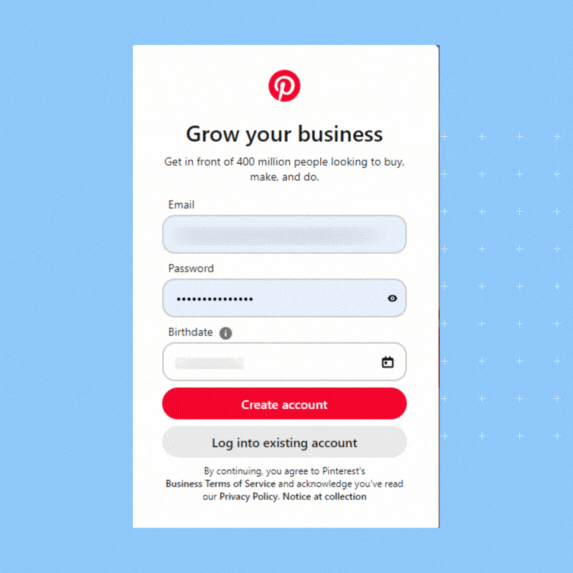
- Go to the Pinterest business website page.
- Click “Create a business account.”
- Enter your email address and choose a strong password to get started.
- Next, add business details and click Next.
- Click “Claim your website” on the next screen.
- Tap Next to build your Pinterest business account.
How to convert your personal account to a Pinterest business account
If you are a professional with an active presence on Pinterest, don’t worry about having to start fresh with a business account. Pinterest allows you to convert your personal account to a business account.
Here are the steps to do that:
- Log in to your Pinterest account
- Click on your profile picture in the top right corner.
- Select “Settings” from the drop-down menu.
- Choose “Switch to business account” from the account management tab.
- Complete the process by following the instructions on-screen. They are the same as in the previous section of creating a business account.
When you switch to a business account, you can enjoy all the benefits, such as a branded profile, analytics, and merchant center, without losing your existing followers and content.
How to use your Pinterest business account: Eight best practices
Now that you have a Pinterest business account, let’s explore the different ways you can put that account to use to grow on that platform. Like any social media platform, establishing a strong presence on Pinterest requires a strong social media strategy, innovative content ideas, and a constant eye on the analytics.
Here are a few things you can do to use your Pinterest business account to the fullest:
- Optimize your profile
- Develop a strong Pinterest marketing strategy
- Create engaging boards
- Utilize Rich Pins
- Localize your content
- Run targeted ads
- Measure and analyze your Pinterest performance
- Customize your Pinterest strategy for multi-location success
Optimize your Pinterest business profile
Studies show that Gen Z and Millennial customers are unlikely to choose a service provider without first checking their social media pages. Therefore, it’s crucial to optimize your social media presence to clearly and concisely convey your brand’s offerings to potential customers.
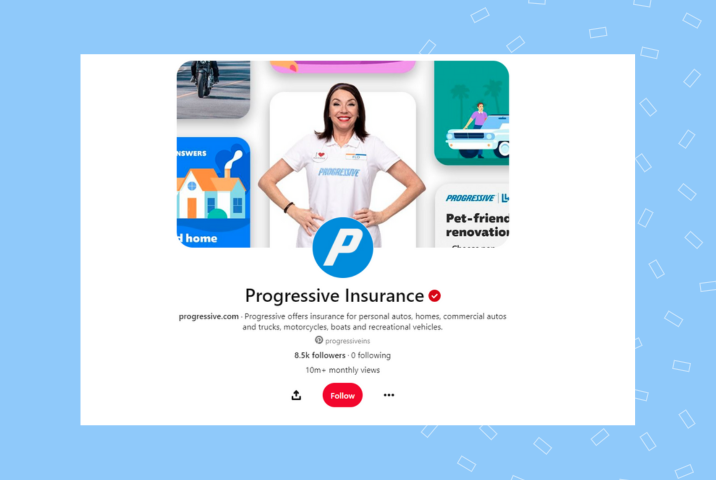
A business account helps you showcase your brand effectively to your target audience. Pinterest business account users can:
- Add a banner image of their branded Pins
- Switch their profile picture with the logo of their business
- Highlight a few Pinterest boards as featured boards so that visitors can find the most significant content pieces instantly
- Link their website to drive organic traffic to the business website
- Edit the URL to add your business name
- Add a bio about your products, services, and brand proposition to attract new customers
Pro Tip: Develop a strong visual style guide for your brand so customers can easily spot your content on image-driven platforms like Pinterest, Instagram, or TikTok.
Develop a strong Pinterest marketing strategy
Pinterest stands apart from other social media platforms. It is a visual-first platform where users directly save your content without any other traditional forms of engagement, such as likes, comments, or shares.
That makes it important for businesses to devise a unique and customized Pinterest marketing strategy. An effective Pinterest content marketing strategy must identify:
- The best content to post on the platform based on Pinterest audience insights and emerging trends
- The ideal time to post on Pinterest based on your target audience
- A content schedule with a fully-mapped content calendar that helps you create, schedule, and map posts ahead of time
- The scope for Pinterest ads to get new followers and generate interest in the business
- Analyze the competition to see what has been working for them
Create engaging boards
You can group Pins on your Pinterest account to create engaging Pinterest boards. This helps Pinterest users easily navigate your profile and locate what they are looking for in one place.
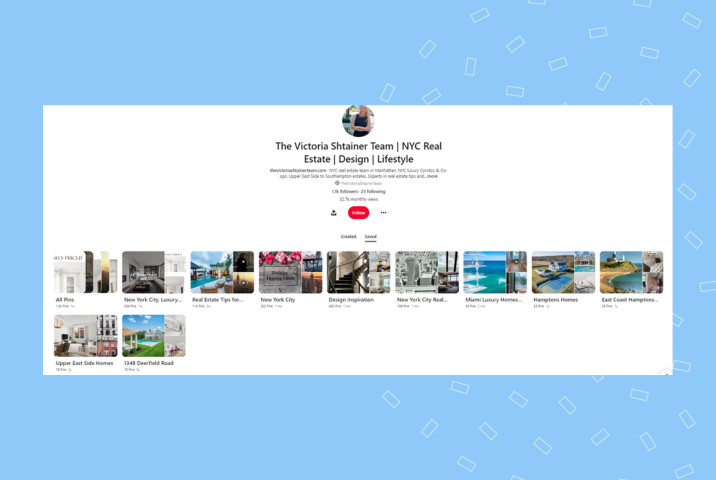
One of the most significant factors in the impact of the boards is how well you name them, which determines how well they appear on searches.
Some of the things you can do to ensure your Pinterest boards get the most traction are:
- Create boards based on user intent and keywords they will most likely search on Pinterest
- Use long-tailed keywords to improve overall search performance
- Segment boards by location and target audience to curate content effectively
Utilize Rich Pins
Businesses looking to showcase real estate listings, recipes, products, services, or educational articles on Pinterest can leverage Rich Pins. With this Pin format, you can ensure your website content automatically syncs on Pinterest.
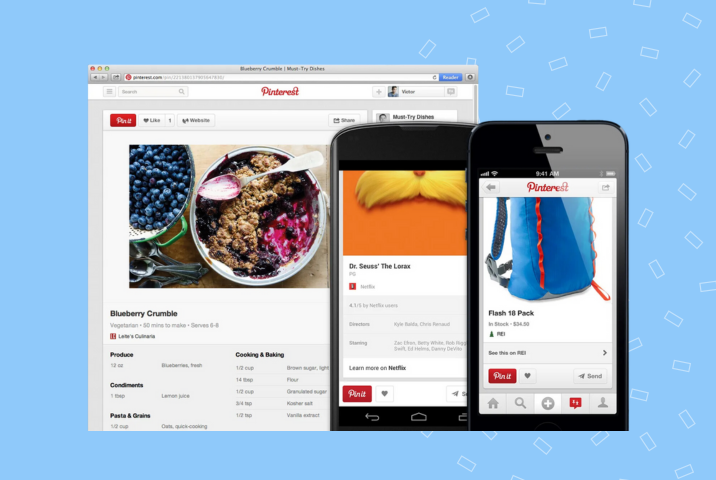
By including metadata on your website, you can ensure that any changes you make to your website are reflected on Pinterest as well.
Rich Pins add context to your content, help drive traffic to your website, and boost your performance on search.
Localize your content
Creating location-specific content can improve your reach and help you maximize engagement within your target audience. Instead of creating generic Pins, invest time and resources in understanding local trends, and audience interests across various locations and curate/create content likely to catch their attention.
Some of the other ways to localize your Pinterest content are:
- Adding location tags to your Pins
- Creating location-specific Pinterest boards
- Showcasing local businesses, promoting local stores, and highlighting local events
- Partnering with local influencers to promote your business to a wider target audience
Run targeted ads
One of the most effective ways to maximize your Pinterest business account is by running targeted ads to increase brand awareness. Pinterest Ads help you find your audience with targeting options based on keywords, locations, demographics, and interests to name a few categories.
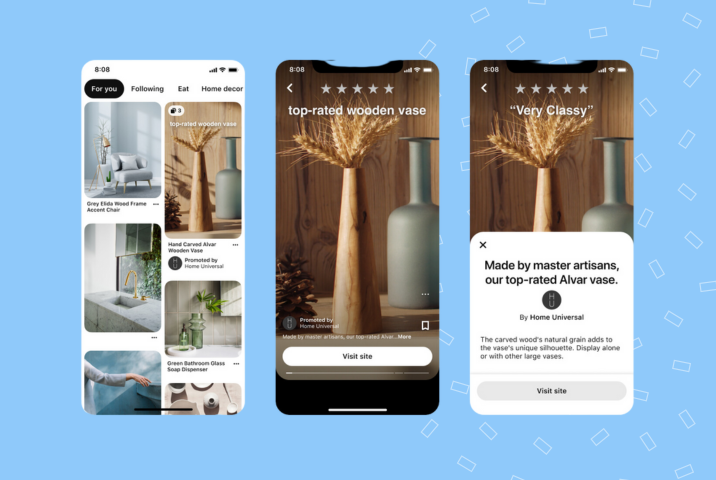
You can also promote Pins that have done well within your organic marketing strategy to further boost their visibility.
Some of the advertising ideas to explore within Pinterest are:
- Targeting Pinterest users who have engaged with your Pins
- Targeting users who have engaged with your business outside of Pinterest, such as visiting the business website, clicking links on other platforms, etc.
- Creating location-specific audience groups to run curated advertising campaigns
- Using video Pins or product Pins to drive traffic to your brand
Manage location-based social media accounts across platforms from a centralized dashboard
Ideate, create, schedule, and engage with Birdeye. Watch the Free Demo Now.
Measure and analyze your Pinterest performance
Having a business account gives you access to in-depth analytics on your performance on the platform. You can leverage this feature to:
- Understand what content resonates the best with your audience
- Track engagement rates
- Identify the best time to post on Pinterest for your business
- Understand overall audience trends on the platform
- Refine your content strategy to gain more followers
- Track outbound website traffic from your account
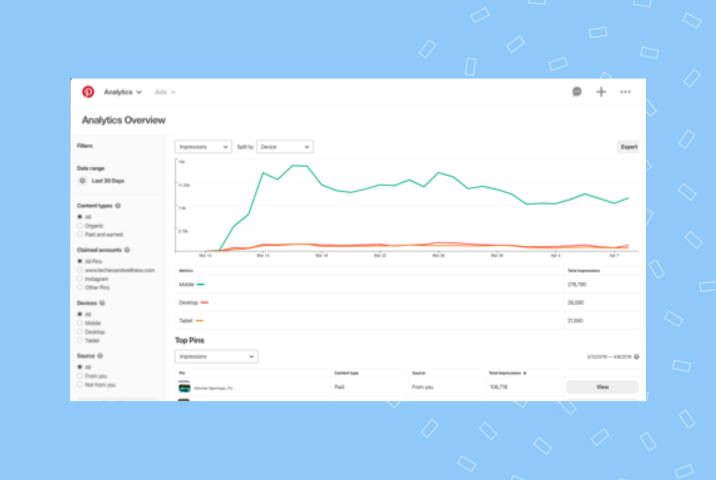
Pro Tip: You can also learn more about your Pinterest and explore new topics that you can utilize to captivate their attention. For example, you can choose an audience group and understand their affinities on a particular topic over others.
Customize your Pinterest strategy for multi-location success
Multi-location businesses need specific strategies to help them maximize their efforts on the platform. Location-specific businesses need to address different business goals, such as fostering community, catering to a local audience, and building a stronger brand across locations.
Some of the initiatives that can help multi-location businesses grow on Pinterest are:
- Developing consistent branding guidelines so that all location-based content can have an underlying theme.
- Promoting user-generated content via contests, giveaways, and testimonials to provide authenticity to your account. Creating boards exclusively showcasing your customers can help you build a strong community on the platform.
- Cross-promoting across locations by collaborating with the various location-based accounts of your business.
How to delete a Pinterest business account
If you no longer require a business account or wish to switch to a personal account, you can delete or deactivate your account.
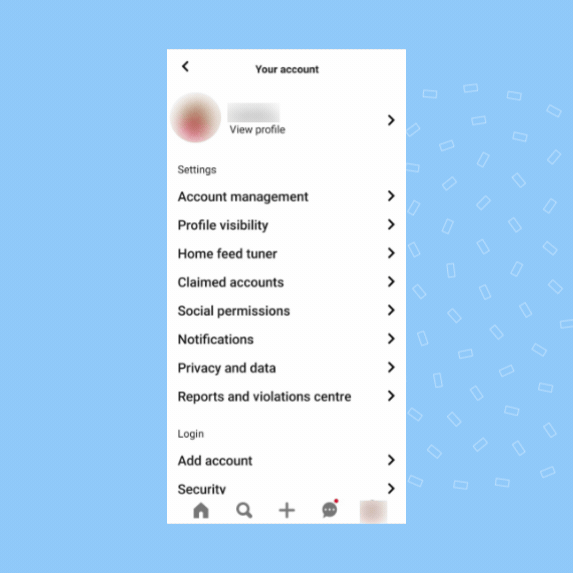
Here are the steps to follow to do so:
- Log in to your Pinterest account.
- Go to Settings and navigate to “Account management.”
- Choose “Switch to personal account” or “Delete account”
- Follow the instructions on-screen to complete the process.
Leverage Pinterest business account to attract a wider audience
Pinterest business accounts help multi-location businesses connect with Gen Z and Millennial customers. Businesses can showcase their products, services, and educational content that can drive traffic to their website.
Using a business account provides access to a host of features like branded profile display, analytics, merchant center, Rich Pins, and advertising campaigns. A well-optimized Pinterest strategy improves conversion rates, drives organic traffic, and improves ranking on search results.
Frequently asked questions about Pinterest business account
Yes, creating or switching to a Pinterest business account is entirely free, and no credit card is required. You would only have to pay to run ads or promote your organic content.
No, you can only have one business account for your brand. However, you can create location-specific boards and audience groups to reach your target audience on the platform.
You need a Pinterest business account to add affiliate links to your Pins and sponsored content.
Boost your social media growth with Birdeye
Managing multiple accounts across various platforms is a significant challenge for multi-location businesses. That is why location-based businesses need to invest in social media management tools like Birdeye. It streamlines posting, monitoring, and engaging across social media platforms.
With the AI-powered Birdeye Social, social media managers can:
- Generate content ideas with a few simple prompts
- Bulk generate content to post across multiple social media accounts
- Create, edit, and schedule posts
- Manage a comprehensive social media calendar
- Monitor social media feeds to consistently engage with the audience
- Generate custom reporting dashboards to understand the impact of your organic campaigns
Adopt Birdeye Social to strengthen your social media presence, streamline your social media marketing, and easily scale your location-based accounts.
Watch a demo to learn more now!

Originally published









