Staying active, posting consistently, engaging with audiences, and promoting user-generated content are essential to social media success.
But all these are easier said than done, especially if you have multiple social media accounts. The challenges only become more intense for growing businesses or multi-location businesses.
This is where social media aggregators step in to streamline your presence.
This blog post explores the function of social media aggregators and the best social media aggregators you can choose for your business.
Table of contents
- What is a social media aggregator?
- Why do you need a social media aggregator?
- Different types of social media aggregators
- How do you pick the best social media aggregator?
- 12 best social media aggregators to explore for your business
- Frequently asked questions on social media aggregators
- Supercharge your social media with Birdeye
What is a social media aggregator?
A social media aggregator is a tool that helps you collect, curate, organize, and manage content from different social media platforms. With this, brands can aggregate self and user-generated content across social media feeds in a single dashboard, simplifying social media engagement.
Social media aggregator tools also curate content across social media accounts based on predefined criteria such as topic, hashtags, or media type (videos/photos).
Why do you need a social media aggregator?
Social media aggregators can help you collate all social media content in one place, respond to user comments, monitor brand mentions, and analyze engagement from a single dashboard. This helps improve engagement and efficiency and boost brand awareness with user-generated content.
Expanding your online presence typically starts with creating social media profiles. But for most businesses, one page is not sufficient. To reach customers across platforms, it’s common to have multiple accounts on leading sites like Facebook, Instagram, X (formerly Twitter), TikTok, and more.
Let’s take a look at the various advantages a social media aggregator tool offers:
Efficiency in operations
Manage multiple social media accounts from a single dashboard without having to allocate time, resources, and money for each account. Easily curate responses, brand mentions, and customer comments with one click.
Improve audience engagement
Engage with all audience comments, posts, and shares from a single dashboard instead of logging into each platform. Stay active on all social networks and improve the engagement rate for your profiles quickly.
Monitor feeds
Your online reputation depends on maintaining curated and moderated social feeds. Make sure that no spam, offensive, or inappropriate content goes unnoticed with social media aggregators providing custom moderation feeds.
Boost user-generated content
User-generated content is the highest validation that a business can have online. Instantly spot the best posts from your audience and reshare them to your social media audience with social media aggregator tools.
Analyze engagement
Your CMO or social media manager needs valuable insights to see how your social media accounts impact overall business performance. Social media aggregators can help collate insights across social media platforms and present them to your management.
Birdeye’s reporting features especially allow you to create custom reports across multiple accounts for the social media metrics your CMO wants to see.
Outshine competitors
Social media aggregators enable you to stay agile across social media platforms and quickly identify opportunities, threats, and reputation issues. This helps you put your best foot forward and show yourself in a better light than your competitors.
Different types of social media aggregators
Social media aggregators come in different forms to meet various needs. The three main types businesses can choose from are:
1. Platform-specific social media aggregators
These tools help you view, curate, and manage social media content from a specific platform like Instagram, X (Twitter), Facebook, or TikTok. You can monitor specific hashtags or keywords within the specific platform.
2. Feature-specific social media aggregators
These tools help businesses curate specific content from different social media platforms. You can curate, monitor, and create custom social media feeds based on specific hashtags, media type (videos or photos), and content type (news or mentions).
3. Social proof-specific social media aggregators
These tools specifically allow you to curate, monitor, and share custom social feeds that celebrate the social proof content. This can be reviews, testimonials, positive brand mentions, and other forms of user-generated content.
How do you pick the best social media aggregator?
The main points to consider when you are picking a social media aggregator tool for your business are:
- Pricing structure
- Moderation facility
- Multi-platform support
- Analytics
- Customization options
Let us explore these a little more in detail.
1. Pricing structure
The first thing to check in a social media aggregator is their pricing structure. You need a simple pricing structure to scale your social media operations without paying a hefty fee.
Also, look for cancellation policies, additional fees for adding social media accounts, and more feeds to your website.
This pricing structure must also fit your business budget for it to be a sustainable option.
2. Moderation facility
Moderation is essential if the social media aggregator tool allows you to share social media feeds on your website. The tool must auto-moderate content based on predefined rules to avoid sharing content that doesn’t align with your brand guidelines.
3. Multi-platform support
Most businesses use multiple social media platforms. So, the best social media aggregator tool for your business would be the one that supports all these platforms. Only then can you create custom social media feeds to view, curate, and manage social media content.
4. Analytics
Social media aggregators must not just collate content but also help you understand the impact of your social media management across platforms. The best social media aggregator tools help you report metrics across all platforms and collate numbers automatically without any manually written Excel sheets.
5. Customization options
Most businesses want to view and share specific social media feeds based on their goals. The more customizable options available for the feed’s content, UI, and length, the better.
12 best social media aggregators to explore for your business
We’ve selected a few of the top alternatives from the plethora of options on the market to help you take your social media game to the next level. Here’s a list of the best social media aggregation platforms:
- Birdeye
- Social Pilot
- Hootsuite
- Curator
- The Wallrus
- SocialBee
- Buffer
- Embed Social
- Juicer
- Taggbox
- Tint
- Tagembed
Let us explore the functionalities of these social media aggregator tools so that you can make an informed decision based on your business goals.
1. Birdeye
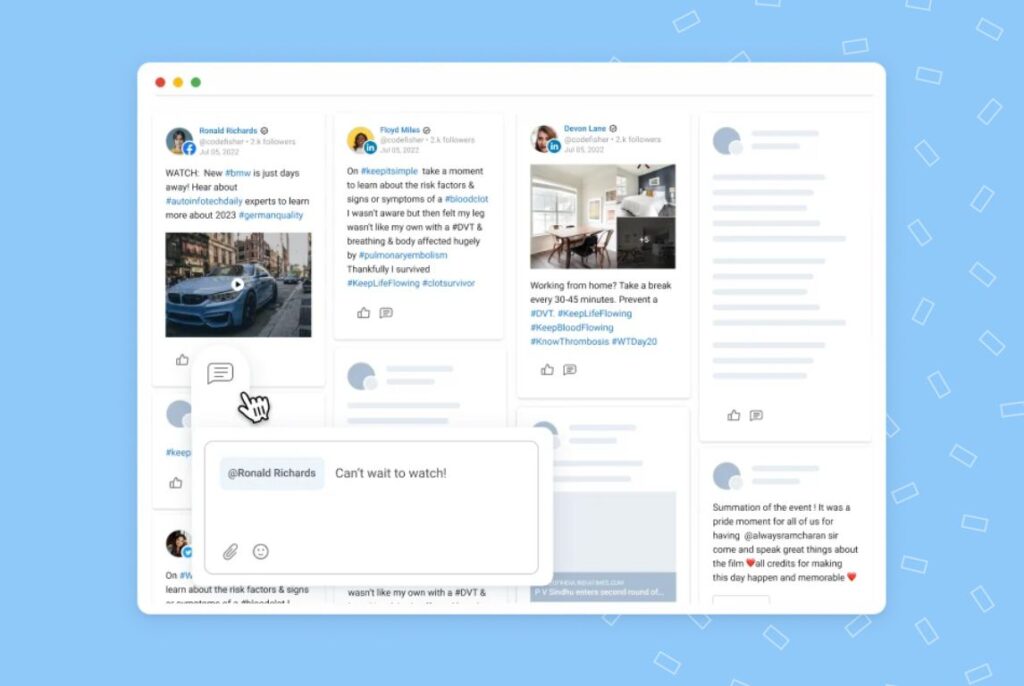
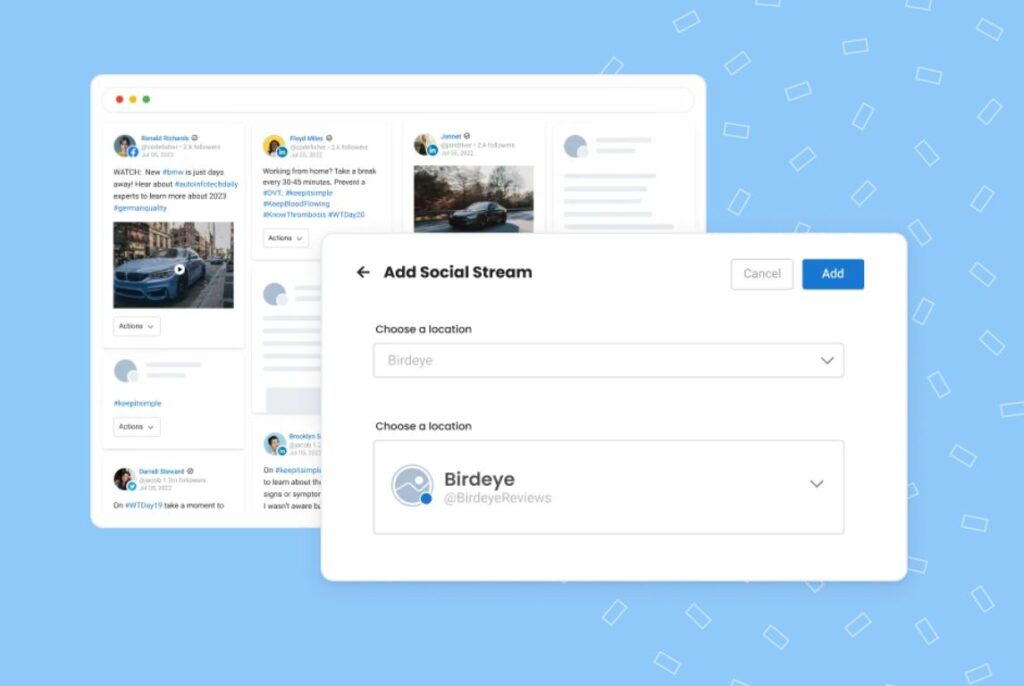
Birdeye is explicitly designed for businesses with multiple social media accounts. In addition to being a top choice in online reputation and customer experience solutions, Birdeye Social also helps businesses boost their social presence.
This social media aggregation tool allows businesses to:
- Curate content from multiple social media accounts spanning across multiple platforms.
- View, engage, and monitor their social wall from a single dashboard.
- Create custom social feeds based on keywords and other predefined rules.
- Add as many social media accounts as they want.
- Create visually appealing posts and customize them for each social media account. You can also schedule content in advance.
- Use AI to generate post ideas, choose stock images, and more.
- Share positive reviews on each social media account.
- Collaborate with team members safely. Allow unlimited users to access the aggregated social wall and safeguard the content they post on social media by varying the access for different users.
- Monitor, engage, and analyze social media content for all accounts combined.
- Engage and respond to customer messages across all social media channels.
Pricing: Birdeye Social subscription price varies based on the number of locations you integrate. It is $50 per month for single-location accounts and offers a competitive pricing structure for multi-location accounts.
2. SocialPilot
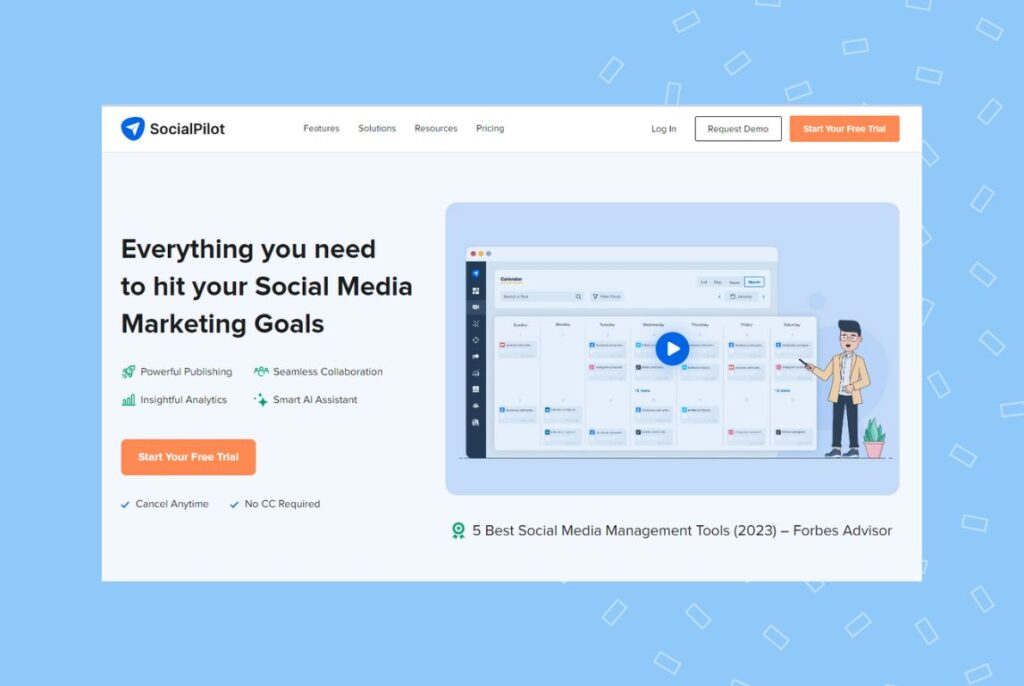
SocialPilot helps businesses manage multiple social media accounts, curate content, create customized posts for each account, and share custom social media feeds to your website.
Some of the top features of this social media aggregation platform are:
- You can analyze your social media performance for each social media platform.
- Businesses can create, edit, and schedule content in advance for all accounts.
- You can use their social media inbox to respond to messages.
- Plan their content using their social media calendar.
Pricing: SocialPilot’s Professional plan starts from $25 for ten accounts and one user and goes up to $170 for 50 social media accounts, which seems to be their upper limit. Businesses with more than 50 accounts would have to pay for multiple plans.
3. Hootsuite
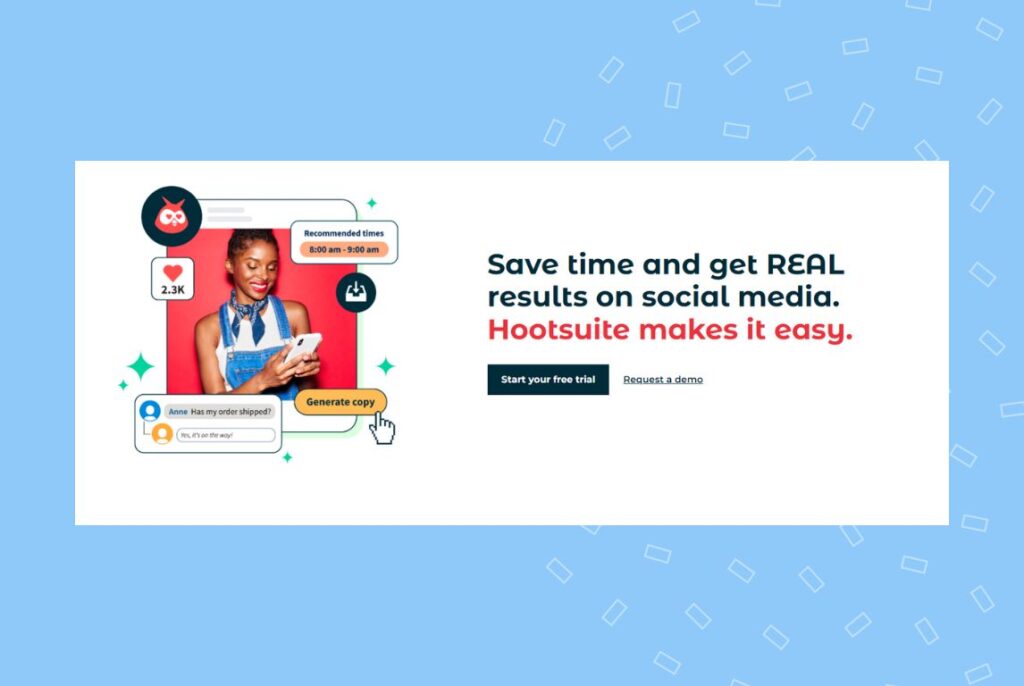
Hootsuite allows businesses to curate content and manage multiple accounts. You cannot share your custom social feeds to a website; you can only manage them from their dashboard.
Some of the features of this tool are:
- You can create, edit, schedule, and publish content to multiple social media accounts.
- The tool integrates with the most popular social media platforms, making sourcing content easy.
- Hootsuite helps businesses to know their most successful posting times and post content accordingly.
- You can monitor organic and paid content with this tool.
- The tool has customized reporting features.
Pricing: Their professional plan costs $1915/month and allows one user and ten social media accounts. The team plan costs $7540/month and allows three users and 20 social media accounts. You can connect with the team for enterprise pricing if you have over 21-50 accounts. Post 50 accounts, businesses have to pay additional for each account.
4. Curator
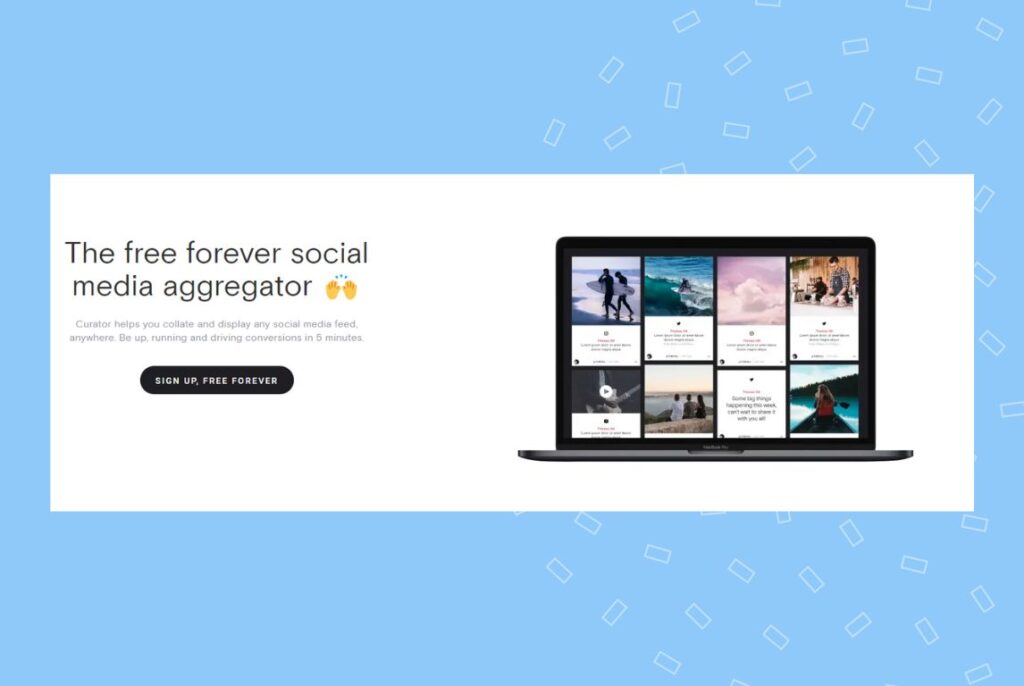
Curator helps businesses reshare their social media content on their website. This tool only allows businesses to curate, collect, and manage social walls with no content creation, publishing, or analytical facilities.
Some of the top features of this tool are:
- It allows businesses to reshare their social media feeds onto the website to engage visitors.
- Businesses without a design team can use preset templates to create visually appealing feeds.
- You can moderate the content that is visible in the feeds.
- You can pin specific posts to the social media feed.
- Businesses can also use this tool to display feeds on desktop, mobile, and any digital screen in events or billboards.
Pricing: Curator has a free plan that allows you to feature feeds with a “Powered by curator link.” But this feed sources from 3 accounts and only updates every 24 hours. Their professional plan starts at $25/month with a 60 min update option and a 5-source option. They have various plans based on the number of sources and update time you seek.
5. The Wallrus
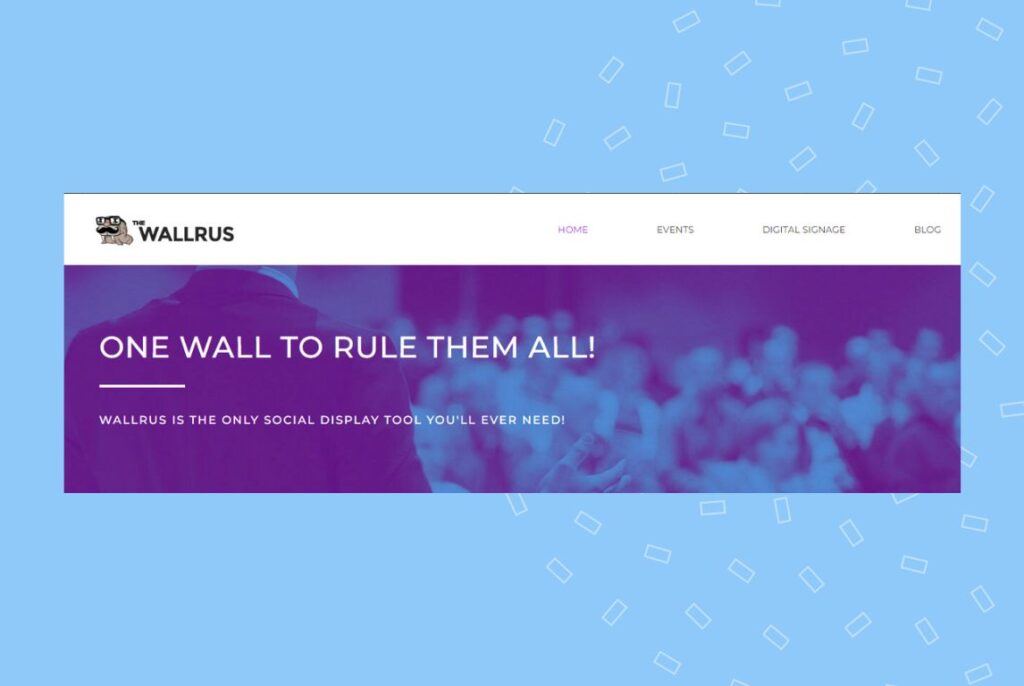
This social media aggregator tool is specifically for businesses looking to showcase their Instagram Feed and Twitter wall. They provide a live feed that you can curate based on specific hashtags. It is ideal for businesses looking to promote content in events, trade shows, and other such settings.
Some of the top features of this tool are:
- It has a collection of themes you can choose to showcase your content.
- They can display text and image-based content from your social wall. You can also add videos to the Pro plan.
- Businesses can use up to four screens to showcase their social wall.
Pricing: The Wallrus provides a free plan to showcase only for 24 hours. After that, the plan starts from $195 for 24 hours and goes up to $495 for 24 hours, depending on your content curation needs.
6. SocialBee
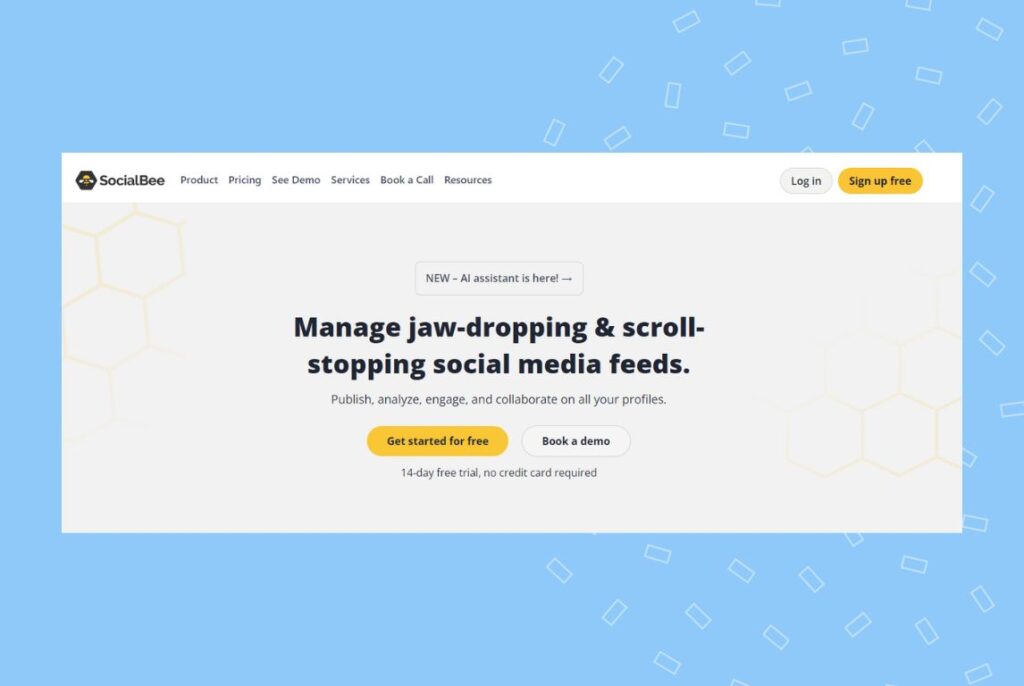
SocialBee allows businesses with 5-25 social media accounts to manage their content from their platform.
Some of the top features of this tool are:
- You can create, schedule, and publish content across social media platforms.
- The tool allows you to engage with social mentions, DMs, and comments.
- You can allow your team members to work with you on your content strategy and approve actions.
- SocialBee allows businesses to identify best-performing content, analyze engagement, and understand the ROI of efforts.
- With this tool, you can add stock images, edit images, and shorten URLs.
Pricing: The standard plan pricing varies from $24/month for five profiles to $82 monthly for 25 profiles. If you have more than 25 profiles, you have to switch to the Agency plan that varies from $149/month to $374/month for 50-150 profiles.
7. Buffer
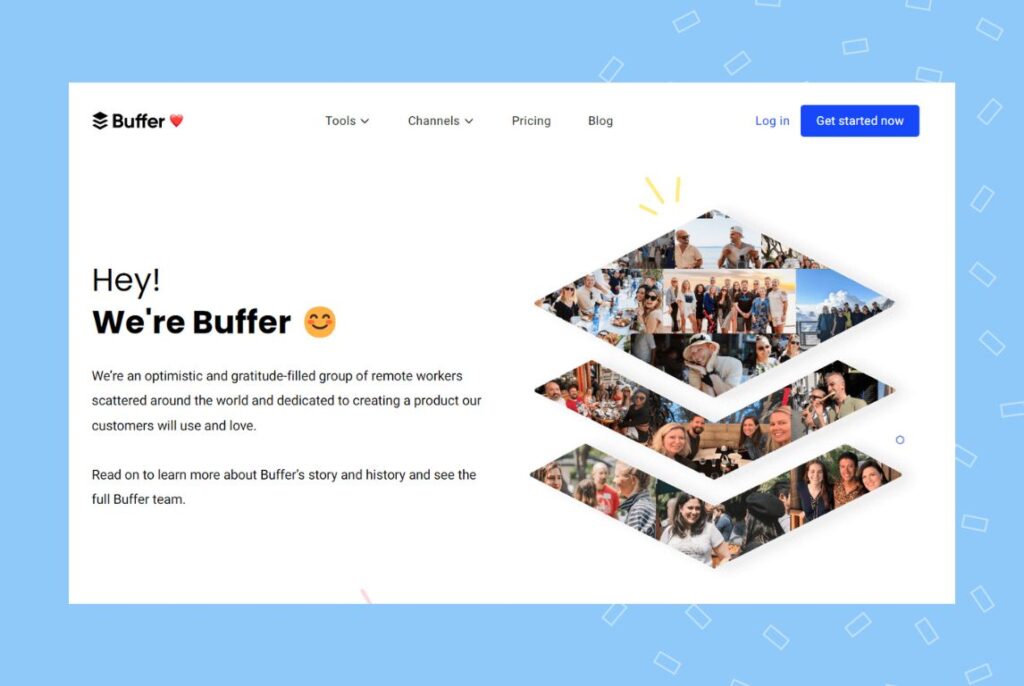
Buffer is a simple social media management and aggregation tool for businesses. It offers publishing, engagement, analytics, and landing page-building capabilities.
Some of the top features of this tool are:
- You can create, schedule, and publish content to social media accounts from this tool.
- AI assistant comes in handy to generate post ideas.
- You can collaborate with teams and allow users to provide feedback and approve content before publishing.
- Businesses can monitor comments, mentions, and DMs using this tool.
- You can view curated content based on topics, categories, and tags.
- This tool lets you understand channel-wise performance, the best time to post, and other metrics.
Pricing: This tool is free to create and post content on three accounts. For more than three accounts and engagement features, plans start from $6/month for each account and go up to $120/month per account based on your requirements.
8. Embed Social
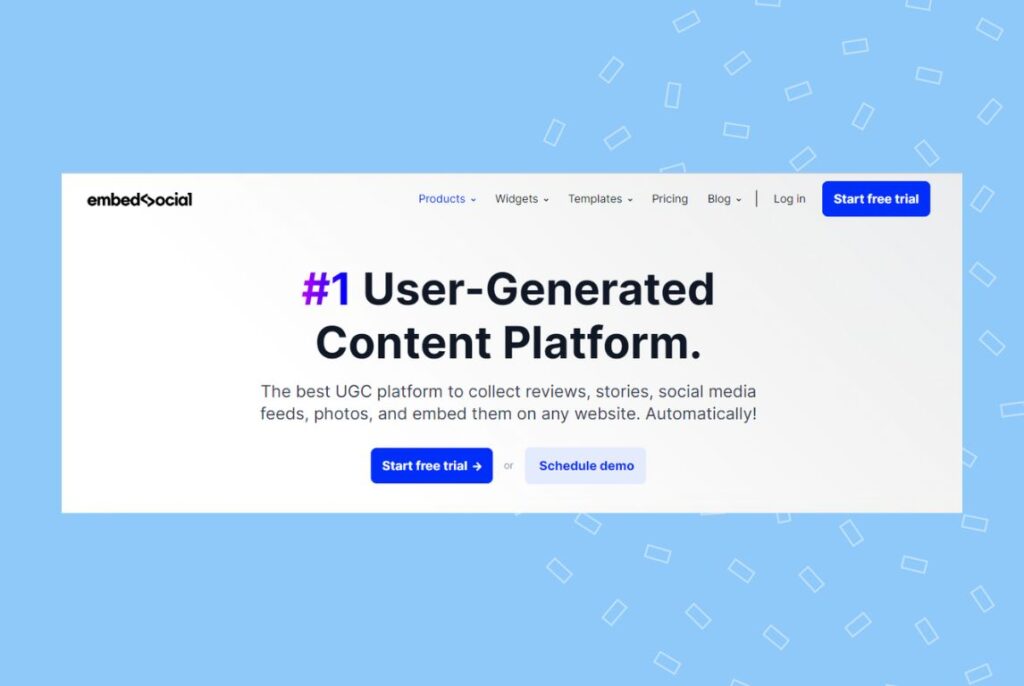
This tool helps businesses embed various social feeds into their website and showcase their content to web visitors. It’s predominantly a platform that helps boost user-generated content, such as social media mentions and reviews, in addition to photos from your Instagram Stories and Facebook albums.
EmbedSocial only works for your Instagram account; this tool has no social media management capabilities.
Some of the top features are:
- You can sync up to 10 Instagram accounts with this tool.
- Businesses can share shoppable Stories and ads and add highlights to their feeds.
- The tool allows businesses to create a “link in bio” page.
- You can choose from a collection of templates to showcase your Stories and photos from this tool.
- You can reshare popular content from Instagram to your website.
Pricing: The tool is free for one Instagram account with limited features and varies from $29 to $99 per month for 1 to 10 Instagram with advanced editing and reporting features.
9. Juicer
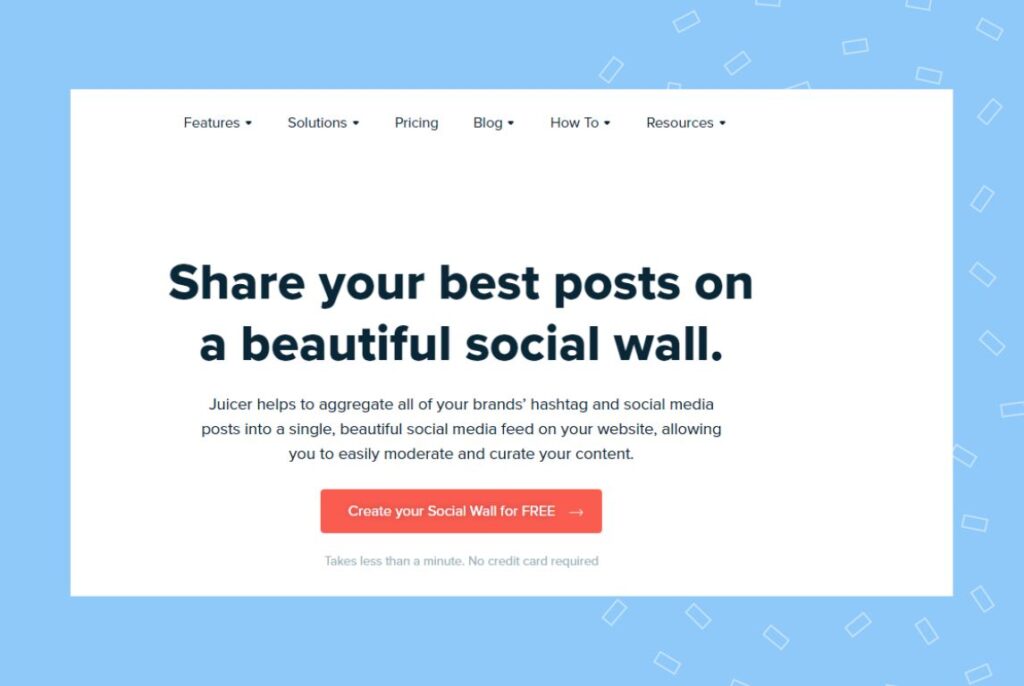
Juicer allows businesses to collate all the content from various social media channels and display it in a cohesive website feed.
Some of the top features of this tool are:
- You can curate content based on your requirements (photos, videos, hashtags, and posts).
- Businesses can promote user-generated content.
- You can display a curated social wall on various screens.
- The tool offers various themes to display your social media content.
- You can also understand the impact of the social wall on your website with their reporting capabilities.
Pricing: Juicer has a free plan that allows you to add one feed from two sources or hashtags per feed. The paid plans vary from $19 monthly for five sources and one feed to $199 monthly for unlimited feeds from unlimited sources.
10. Taggbox
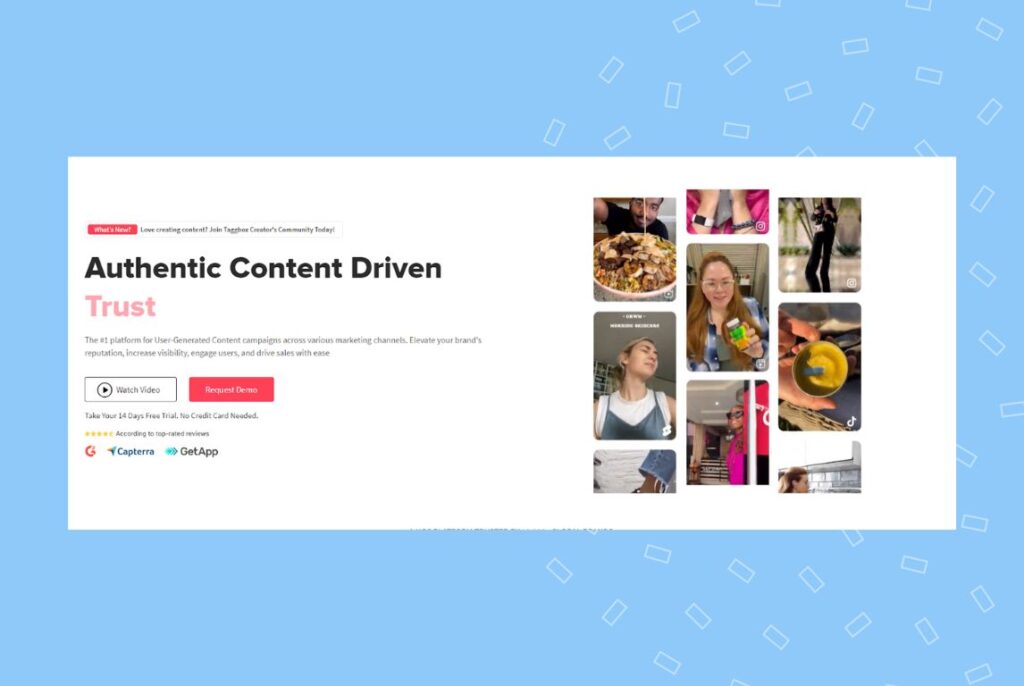
Taggbox is a social media aggregation tool businesses can use to promote user-generated content from various social media platforms.
Some of the top features are:
- You can curate content to share on your website, social media ads, email campaigns, and digital displays.
- Businesses can create shoppable feeds and hashtag campaigns.
- You can embed reviews, stories, photos, and posts to promote your brand.
Pricing: The tool provides custom pricing based on your requirements.
11. Tint
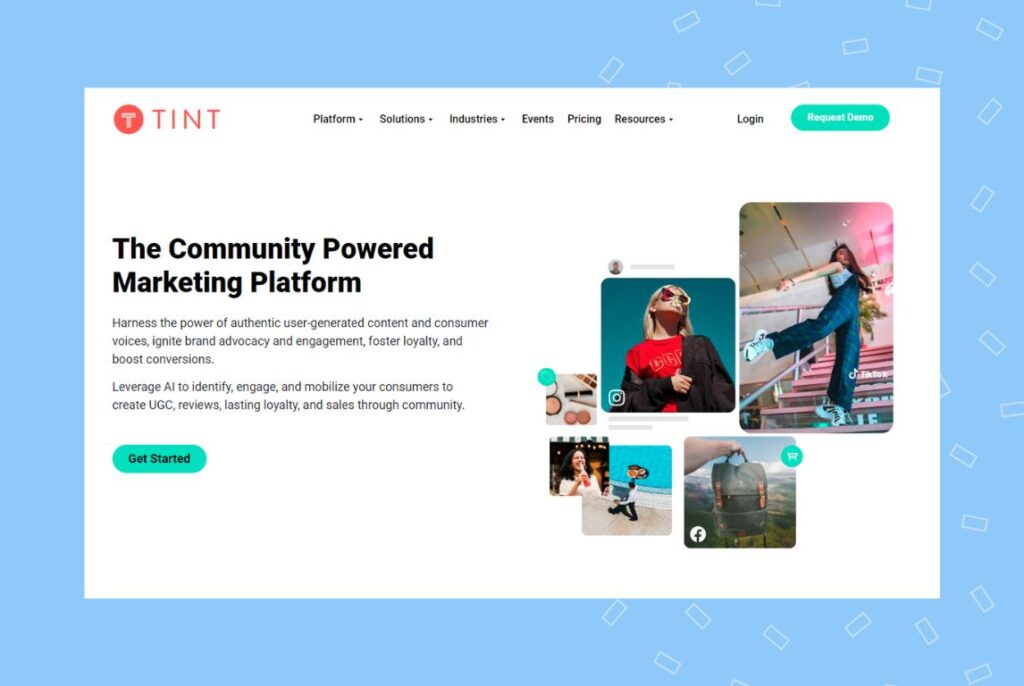
Tint is primarily a platform that helps businesses boost their user-generated content. In addition to that, you can also streamline branded, user-generated, and creator-owned social media content from their single dashboard.
Some of the top features of this tool are:
- The platform allows you to schedule social media posts in advance
- You can view all content and choose which to promote and share on other platforms to boost brand awareness.
- Businesses can also curate specific topics of user-generated content and publish them onto web pages, emails, and other digital displays.
Pricing: Tint provides custom pricing plans based on your business requirements.
12. Tagembed
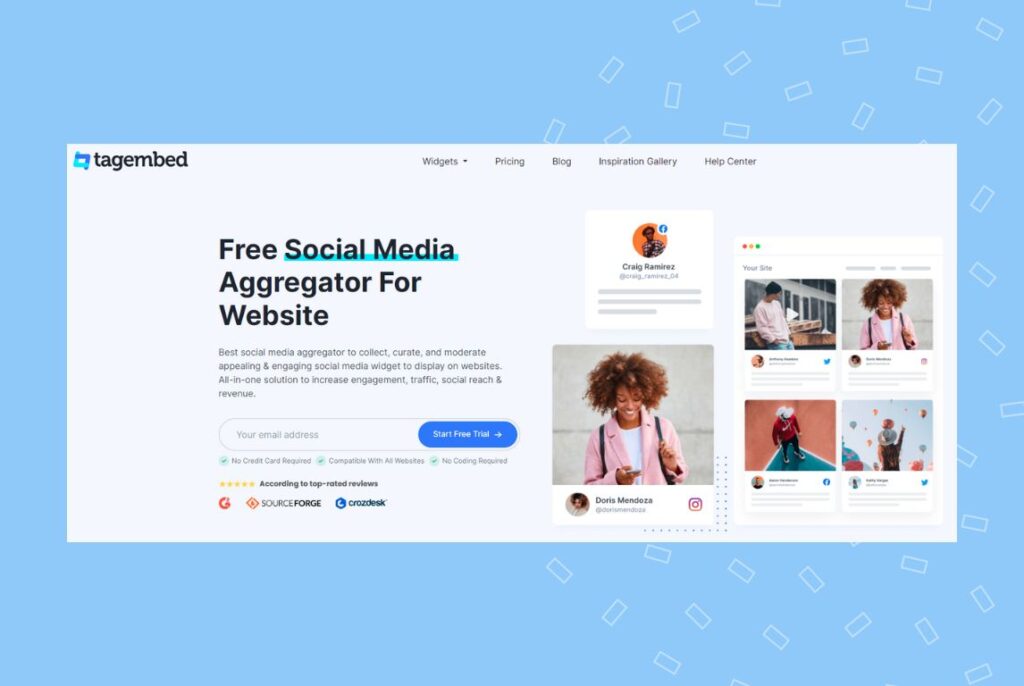
Tagembed provides widgets that allow businesses to embed their social media feeds, create and curate custom social walls, and boost engagement for their social content from their website.
You can choose to pick one widget or opt for their bundle based on your requirements.
Some of the top features of this tool are:
- You can curate content specific to Hashtags, content types (Reels or Stories), and brand mentions.
- Businesses can embed YouTube videos, playlists, and profile URLs.
- The platform has widgets for the most popular social media platforms review platforms and has integrations with 120+ CMS platforms.
Pricing: Tagembed has free plans for their social media, and reviews embed widgets if you choose to embed just one feed. For more than one feed, the plans start from $24 monthly for two feeds to $74 monthly for 16 feeds for social media aggregation.
Manage multiple social media accounts with one click
Want to see the impact of Birdeye on your business? Watch the Free Demo Now.
Frequently asked questions on social media aggregators
A good example of a social media aggregator is Birdeye, which helps businesses view, create, curate, and manage content from various social media platforms from a single dashboard.
An app that aggregates social media content from multiple sources is called a social media aggregator. Examples are Birdeye, HootSuite, and Buffer.
You can manage multiple social media platforms using social media aggregator tools to view feeds, create content, and plan and publish content to various accounts.
Yes, you can combine all social media into one dashboard using social media aggregator tools.
Supercharge your social media with Birdeye
Social media aggregator tools help businesses manage multiple social media platforms from a simple dashboard. You can view your feed, interact with comments, respond to DMs, and post to multiple platforms. Some also allow you to curate content to share on your website and other digital displays.
Birdeye Social, designed for multi-location businesses with multiple social media accounts, is one of the best social media aggregation tools. You can have unlimited accounts across various platforms and manage all activities (create, engage, and analyze) from a single dashboard.

Originally published









