Are you tired of resubmitting verification videos on Google? You’re not alone. But Google has made the process a lot easier.
With its latest update, called Video Previews, businesses can now watch their verification video before submitting it to the Google Business Profile team.
This small but impactful addition puts control back in your hands. Instead of submitting and hoping you included everything, from your storefront signage to your business operations, you can now review, re-record, and refine the video before hitting send.
Businesses of all sizes can benefit from a smoother, faster verification experience.
By allowing a final video check before submission, this update helps prevent missing details, reduces the risk of rejection, and ensures your profile gets verified without unnecessary back-and-forth.
In this blog, we will explore how Google’s new Video Previews feature works, why it matters for your business, how it can help you get verified faster, and much more.
Table of contents
What is ‘Video Previews’?
Google has added a valuable upgrade to its Google Business Profile verification process, termed Video Previews.
This new feature allows you to preview your video submission before sending it to Google for approval.
Instead of guessing whether your footage meets all the requirements, like showing your storefront signage, business interior, or employee interactions, you now get a final chance to review and re-record your video.
Here’s a quick visual of the update:
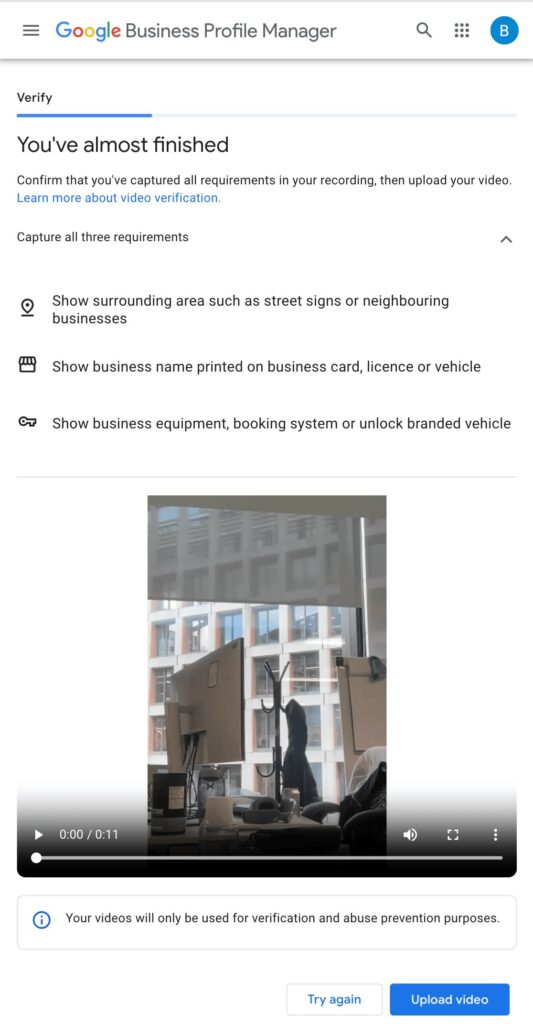
Why do Video Previews matter?
Verification delays are more common than you think. Many businesses, especially those new to the process, accidentally submit videos that miss critical elements.
This often results in rejected requests, time-consuming support interactions, and a frustrating back-and-forth cycle.
With Video Previews, Google is changing that narrative. Now, you can catch and fix mistakes before they reach the verification team.As Lisa Landsman from Google shared on LinkedIn:
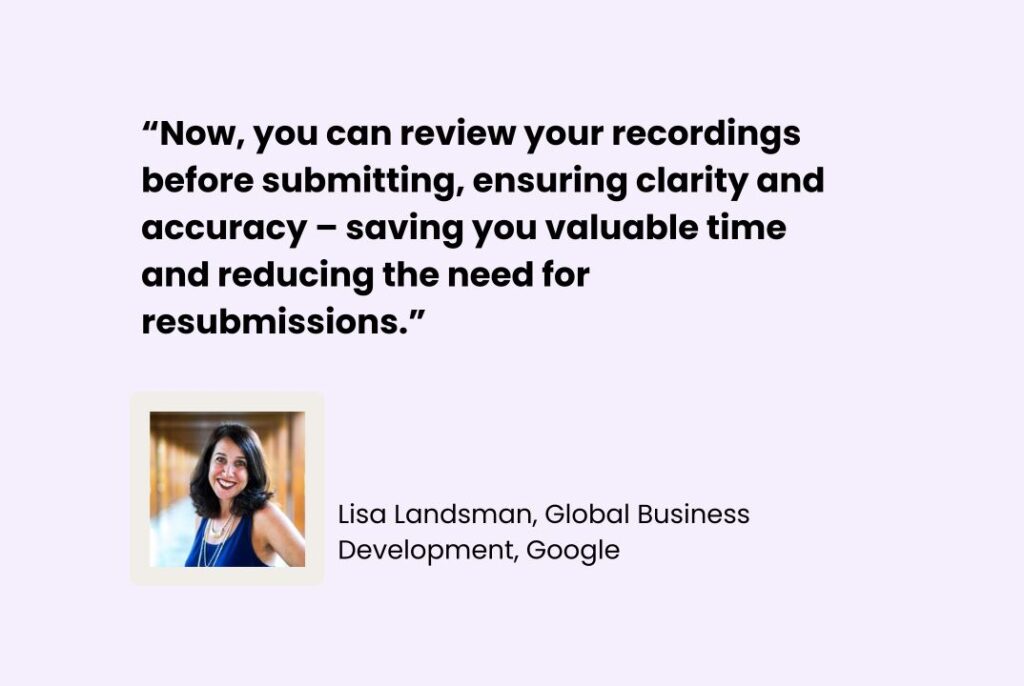
In other words, it’s not just about convenience; it’s about creating a faster, more reliable path to getting your business verified and visible on Google Search and Google Maps.
How it works: Inside the new Video Preview flow
The process is straightforward and incredibly effective:
- Record your verification video following Google’s required guidelines.
- Preview your recording within the platform before submitting it.
- Spot any issues? Re-record and make adjustments as needed.
- Submit only when you’re confident the video meets all of Google’s requirements.
This new Video Preview feature is currently available to businesses using the video verification method.
While it may seem like a minor interface update, it’s a meaningful improvement that saves time, reduces guesswork, and gives business owners more control over the process.
Review. Submit. Get verified—faster with Video Previews.
Want to see the impact of Birdeye on your business? Watch the Free Demo Now.
A big boost for multi-location businesses
This update is even more impactful if you’re running multiple locations or overseeing service areas that span cities or regions.
Here’s how Video Previews make life easier at scale:
- Create a training standard: Use the preview feature to define what a “correct” video looks like across all teams.
- Reduce support hours: Spend less time managing rejections and more time onboarding new locations.
- Streamline verification: Standardize the process across every location and avoid inconsistencies.
It’s more valuable than a feature; it is an innovative way to manage brand presence across Google.
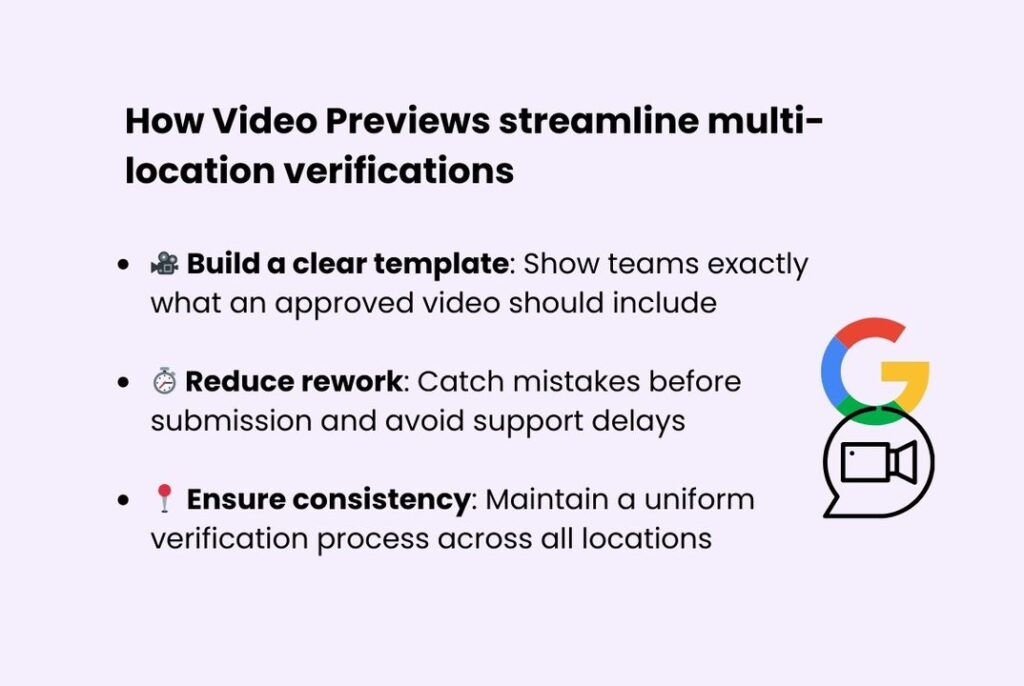
Don’t stop at verification: Manage at scale with Birdeye
Getting verified is only the beginning. To truly dominate local search, your Google Business Profile must stay accurate, active, and optimized.
That’s where Birdeye steps in.
As an AI company, Birdeye helps you:
- Keep every profile updated automatically across locations
- Request and respond to reviews from a unified dashboard
- Improve visibility with insights from local SEO tools
- Track verification and listing statuses without the guesswork
Whether you run one location or hundreds, Birdeye’s GenAI-powered platform empowers you to manage your digital presence at scale with zero chaos.
Verify with confidence, grow with impact
Video Previews takes the guesswork out of Google’s verification process by solving one of its biggest pain points. Allowing you to review your submission before sending.
It cuts down on errors, speeds up approvals, and eliminates unnecessary back-and-forth with support.
When paired with Birdeye’s powerful local marketing platform, you’re not just verified; you’re visible, optimized, and ready to grow.
Watch a demo now to see how Birdeye makes multi-location presence management effortless.

Originally published



![[Feature image] From SEO to GEO- Why brands must optimize for AI search now](https://birdeye.com/blog/wp-content/uploads/Feature-image-From-SEO-to-GEO-Why-brands-must-optimize-for-AI-search-now-375x195.png)





