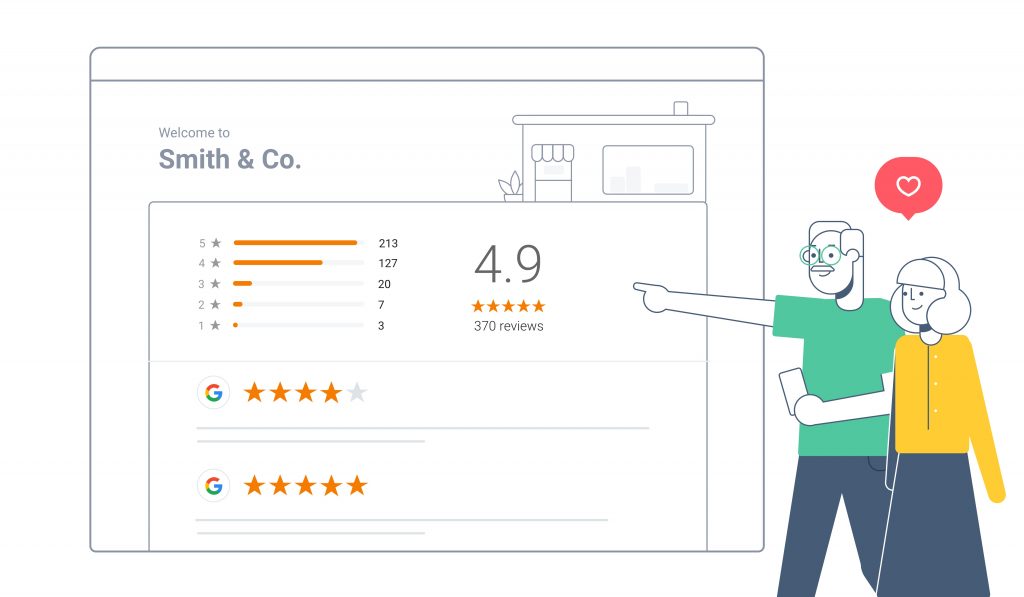Whether buying a product or booking a service, people want to ensure they make the right choice. This is where displaying reviews on your website becomes crucial.
Reviews on your websites assure your prospects about the quality of your company. Therefore, displaying reviews on your website is a great way to attract more customers and grow your business.
This article will discuss why displaying reviews works and how your business can start.
Win More Customers with Birdeye Review Generation
Want to see the impact of Birdeye on your business? Watch the Free Demo Now.
Table of contents
- Benefits of Displaying Reviews
- Adding a Google Review Widget
- Embedding Facebook reviews on your website
- How to aggregate reviews from all over the internet on your website?
- How to collect and leverage reviews?
- Share reviews on social media
- FAQs on Why You Should Display Reviews on Your Website
- How Birdeye can help?
Benefits of Displaying Reviews
- Customers respond to social proof
Social proof is a simple psychological concept stating that people adjust their behavior based on what others say. If many other customers say that a restaurant has great food and service, other customers will want to check it out.
- Establishing credibility and trust
92% of customers consult reviews before making a purchase decision. When customers think about buying something, they don’t turn to ads. They turn to other customers. Reviews build your credibility this way.
- Increased conversion rates
According to the Spiegel Research Center, displaying reviews leads to a stunning 350% boost in conversion. So it’s clear: displaying reviews on your website means more social proof and revenue.
- Improved search engine rankings
Reviews can also help your website rank higher on Google searches. Search engines love user-generated content, which can often contain phrases and links associated with and specific to your business.
Adding a Google Review Widget
Want to display Google reviews on your website? While Google doesn’t provide an official review widget for small businesses to use, there are third-party services that you can use.
With RichPlugin’s Google Review widget, you can display up to 5 reviews from Google at a time. If you have a WordPress-themed website, all you have to do is add the widget to your sidebar.
Embedding Facebook reviews on your website
Facebook gives businesses the ability to embed reviews directly on the site. Here’s how.
- Login to your Facebook business page.
- Go to the Reviews tab.
- Find the review you want to share on your site. Click on the three dots in the top-right corner.
- Choose the option “Embed.” Facebook will give you the code to embed the review on your site.
- Copy and paste the code to your CMS editor (WordPress, Squarespace, etc.) and paste the code where you want the review to appear.
How to aggregate reviews from all over the internet on your website?
Displaying reviews on your website is a powerful strategy to build trust, establish credibility, and drive conversions. By leveraging social proof and providing valuable feedback, you enhance your online reputation management and differentiate yourself from competitors.
Let’s be honest, it’s probably not very practical to try to display individual reviews from Facebook. You might not have time to go and try to embed reviews manually.
Aggregate Reviews from all over the Internet with Birdeye’s website Plugin
While these basic methods of embedding reviews are better than nothing, you can do better.
To really display social proof, you want to show customers that you have a lot of satisfied customers who are posting on several different review sites.
With Birdeye, you can easily display a single feed from over 200 review sources. Our feed pulls in feedback from review giants like Facebook, Google, and other industry-specific sites.
Our plugin integrates with any website, including those built on WordPress. To add reviews to your website, you copy and paste a few lines of code from your dashboard.
Once you have the plugin installed, your website visitors can see real customer voices from across the Internet. The feed updates regularly, bringing in your newest reviews to make sure that website visitors are seeing fresh content.
Birdeye also allows you to customize your review feed based on your business’s branding.
If your logo is in purple and gold, you can customize your review feed to look the same way.
Adding the Birdeye review feed is very simple. If for whatever reason you don’t have the time to do it, Birdeye’s customer support team can take care of it with no added charge.
How to collect and leverage reviews?
Displaying reviews on your website isn’t the only way you can use reviews to grow your business. There are lots of other steps to use the power of reviews.
Get more reviews with review requests
The more reviews you have, the more trustworthy your business looks in the eyes of both customers and search engines.
Getting more reviews isn’t complicated. The trick is to just ask. Studies show that 70% of customers say that they will leave a review if asked.
You can take steps to make your review requests more effective. Be sure to send your customers review requests via text to simplify the process.
Respond to customer reviews
Remember, it’s good to respond to both positive and negative reviews. Responding to positive reviews is a great way to build a bond with a satisfied customer. Responding to negative reviews can help you reach out to unhappy customers and solve the problem they experienced before it grows into a larger issue.
Once again, what helps you with your customers helps you with search engines. Google has confirmed that responding to reviews helps your business with local search ranking.

Share reviews on social media
Your website isn’t the only place where you have the opportunity to convert visitors. Using customer reviews is a great way to show social proof and cut through the noise of traditional marketing. That’s why we encourage businesses to share their reviews on social media as well.
Birdeye connects with your social media pages to simplify this process. With Birdeye, you can automatically post your favorite reviews on sites like Facebook and Twitter.
FAQs on Why You Should Display Reviews on Your Website
Absolutely! Displaying reviews adds credibility, influences buying decisions, and increases conversions.
You can send follow-up emails, offer incentives, and provide a user-friendly review process to encourage customers to leave reviews.
Negative reviews present an opportunity for improvement. Address them promptly, professionally, and transparently to showcase your commitment to customer satisfaction.
Yes, displaying reviews can improve your search engine rankings and attract organic traffic when optimized properly.
Integrate reviews strategically into your website design, placing them near key elements like call-to-action buttons or product descriptions. Use visually appealing layouts for a positive user experience.
How Birdeye can help?
At Birdeye, we are serious about helping businesses acquire new customers with the power of reviews. More than 150,000 businesses use Birdeye to manage reviews, improve customer experience, and grow revenue.

Originally published