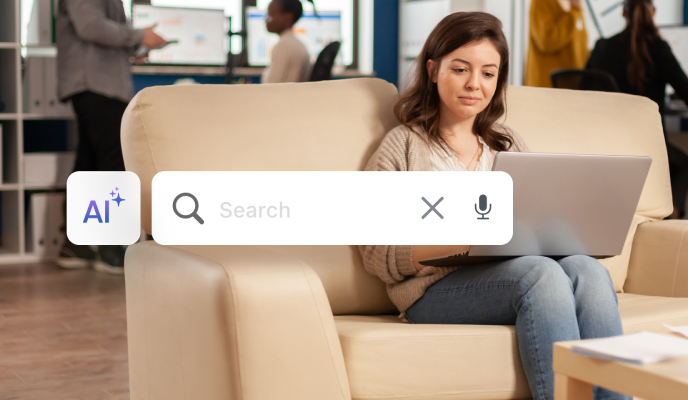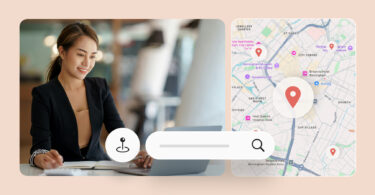In today’s digital world, having an online presence is essential for every local business. One of the easiest and most effective ways to enhance your visibility is by utilizing a Yellow Pages free listing.
While some may think Yellow Pages is a thing of the past, it remains a powerful online directory that connects businesses with local customers searching for their services.
This blog covers the legacy of Yellow Pages, how to get a free listing form, its benefits, and paid services that can further boost your business’s visibility. But first, a quick and complete history recap
Table of contents
The Yellow Pages legacy
Before the rise of Google and instant online searches, people relied on the Yellow Pages to find local businesses. Organized by category and listed alphabetically, these thick directories were a household staple for decades.
The story began in 1886, when Reuben H. Donnelly published the first directory in Wheeling, West Virginia. What started as a simple local listing quickly expanded nationwide, becoming an essential advertising platform.
By the 1960s and 1970s, Yellow Pages had reached its peak, with businesses paying a premium for standout ads. Today, while the print version has faded, Yellow Pages continues its legacy online, helping businesses connect with local customers in the digital age.
Benefits of a Yellow Pages free listing form
Many businesses overlook Yellow Pages online listing form, but it remains a valuable tool for reaching local businesses. Here are the key benefits of getting a free Yellow Pages listing:
- Free of charge – Listing your business on the Yellow Pages website is free, which means you can reach many potential customers without spending any of your ever-tightening budget.
- Sought-after destination – The Yellow Pages is actually one of the top online business listing directories available. Not having your business listed on the Yellow Pages means you could be missing out on potential revenue.
- Customer reviews – Once your listing is active, you can start collecting customer reviews. Reviews are important to local businesses because they act as the initial touchpoint between consumers and the business. They provide business information to determine if the business is relevant to the customer’s needs and the experience they can expect.
- Brand awareness – The Yellow Pages site is a great way to build brand awareness in your community. When people see your Yellow Pages free listing, they’ll be more likely to remember it when they need your products or services.
- Trusted brand – By listing your business on the Yellow Pages website, you are associating your company with a brand that customers have grown to trust. Trust is a key component for building long-term relationships.
With Birdeye Listings AI, businesses can track their listing form status and receive notifications about any required actions, ultimately saving time and effort.
Creating your free Yellow Pages listing
Creating a Yellow Pages free listing is easy. First, visit the Yellow Pages website and create an account. You’ll need to provide some basic account information, including your name, email and business address.
Make sure to use an email address you check frequently. As a Yellow Pages member, you’ll receive emails to verify your account and information such as business location, along with alerts when reviews are posted. After you’ve created an account, you can start to build or claim your listing.
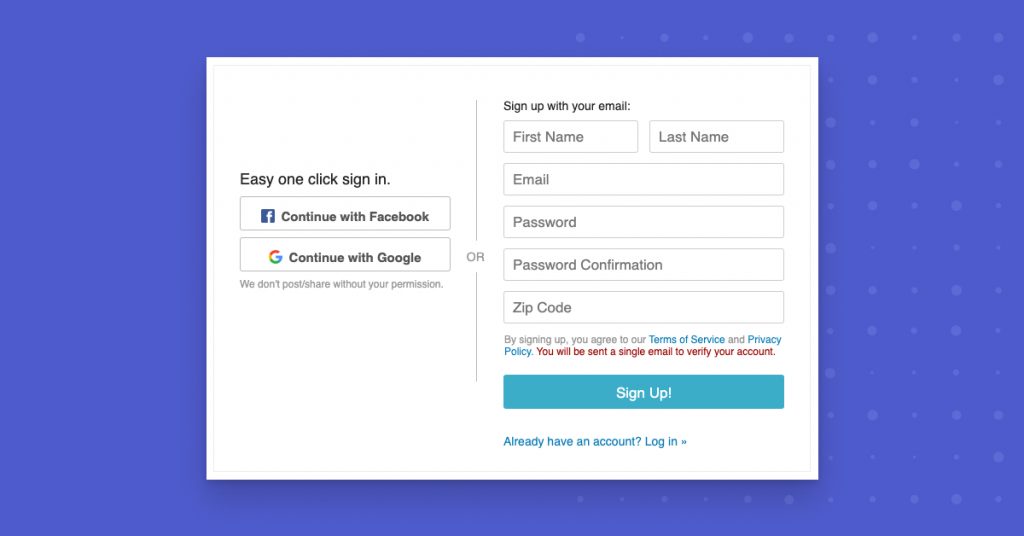
You can use Yellow Pages’ Claim Your Listing tool to find out if your business is already listed. Just add your business details, verify you’re not a robot, and click the ‘Claim Now’ button.
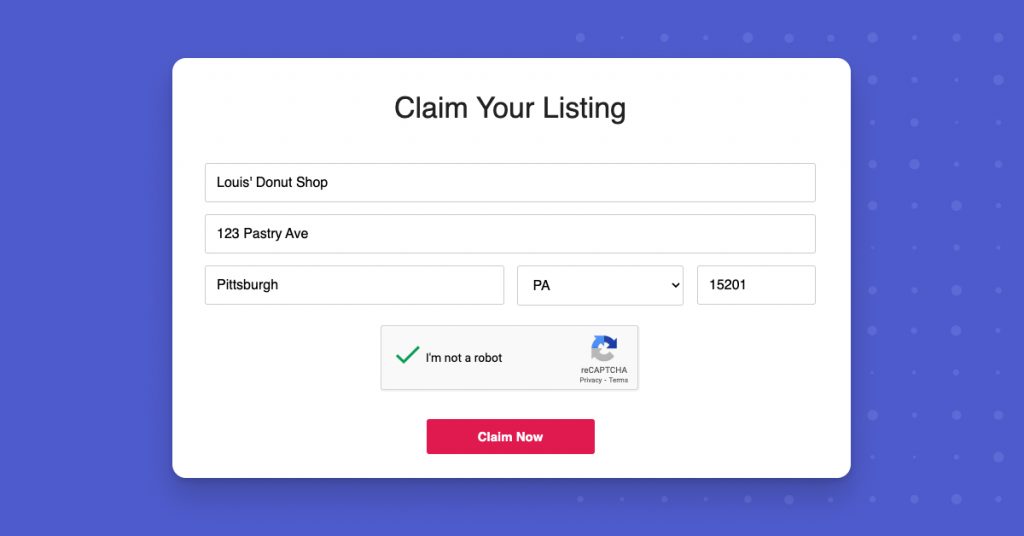
Double-check that your account information is correct if your business isn’t showing up in the online listing. If that still doesn’t work, you’ll need to call one of their representatives to help you verify your business. The phone number is clearly listed at the top of the website. Rest, once complete, you’ll be granted access to start building your business listing.
If your business does show up, continue creating your online listing. Make sure to include all the important details about your business, including your business name, address, phone number, and website.
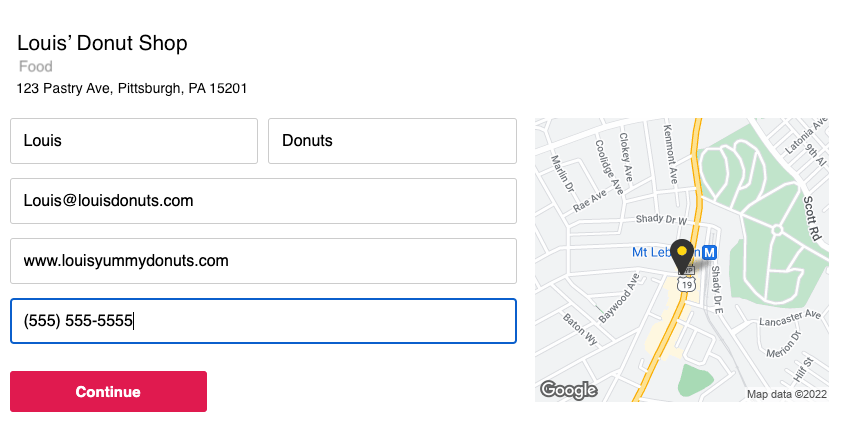
Include a description of your products and services along with your service area. You can also upload photos and videos to help showcase your business. Once you finish submitting, click ‘Publish,’ and your listing will be live.
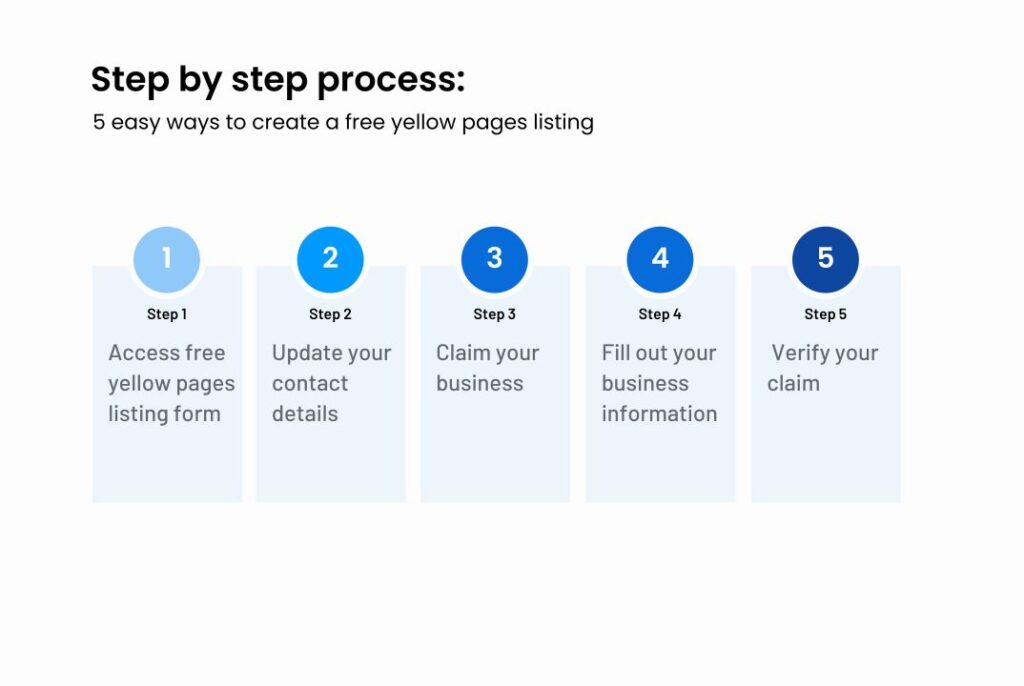
How to remove duplicate Yellow Pages listings
If you’ve ever looked up a local business in the Yellow Pages, you know there are often multiple listings for the same company. While this might not seem like a big deal, it can be detrimental to a business because potential customers have difficulty finding the right one.
Having multiple listings can also hurt your local SEO efforts. Search engines like Google and Bing penalize websites for inaccurate citations and duplicate content.
Pro tip: With Birdeye Listings AI, businesses can ensure that their information is consistently accurate across all platforms. The tool integrates with thousands of applications like Salesforce, HubSpot, and QuickBooks, making it easy to synchronize updates without manual intervention
Since Yellow Pages doesn’t allow you to manually remove duplicate listings, you’ll have to contact them directly. There are several ways to reach out:
Live chat
The quickest request way is to connect with a live chat representative via the Yellow Pages Contact Us page. After explaining the situation, your representative will ask you questions to verify your account details before moving forward with the deletion.
Phone call
Another option would be to call their support team. After following the automated instructions, you’ll be connected to a representative. Similar to the live chat experience, the representative will ask you questions to verify your information and then proceed with removing the unwanted listing.
On the Contact Us page, scroll down to the message section. Fill in your contact information and add a brief description explaining that you need a duplicate listing deleted. This will trigger an email conversation with a representative who will help you with this issue.
Choose and submit your preferred mode of request to remove the duplicate yellow pages listings. Once verified, the removal process takes about 24-48 hours.
Yellow Pages paid services
In addition to Yellow Pages’ free business listing form, they also offer search engine marketing (SEM) capabilities through paid services. For a fee, businesses can choose and fill to have their listing highlighted in yellow, which makes it more likely to be seen by potential customers. They can also choose to have their listing appear at the top of the alphabetical list.
The SEM offering also lets businesses purchase ad space that appears on the Yellow Pages home page. While the Yellow Pages site may not be as popular as they once were, they still offer a valuable marketing tool for all types of businesses.
FAQs about Yellow Pages listings
Yes, creating a business listing on Yellow Pages is free. Simply visit their website, fill out your business details, and publish your listing to attract potential customers.
You can log into your account, view reviews, and respond to customers directly. For automated review management, Birdeye’s Reviews AI can help streamline this process
Simply use the Claim Your Listing tool to verify and take control of your business listing.
Be found everywhere with Birdeye Listings AI
Chances are your business is already listed on a number of online directories – and managing multiple listings can be challenging. With Birdeye Listings AI, you can take comfort in knowing all of your business details are accurate across all websites because you can manage all your listings from one easy-to-use dashboard.
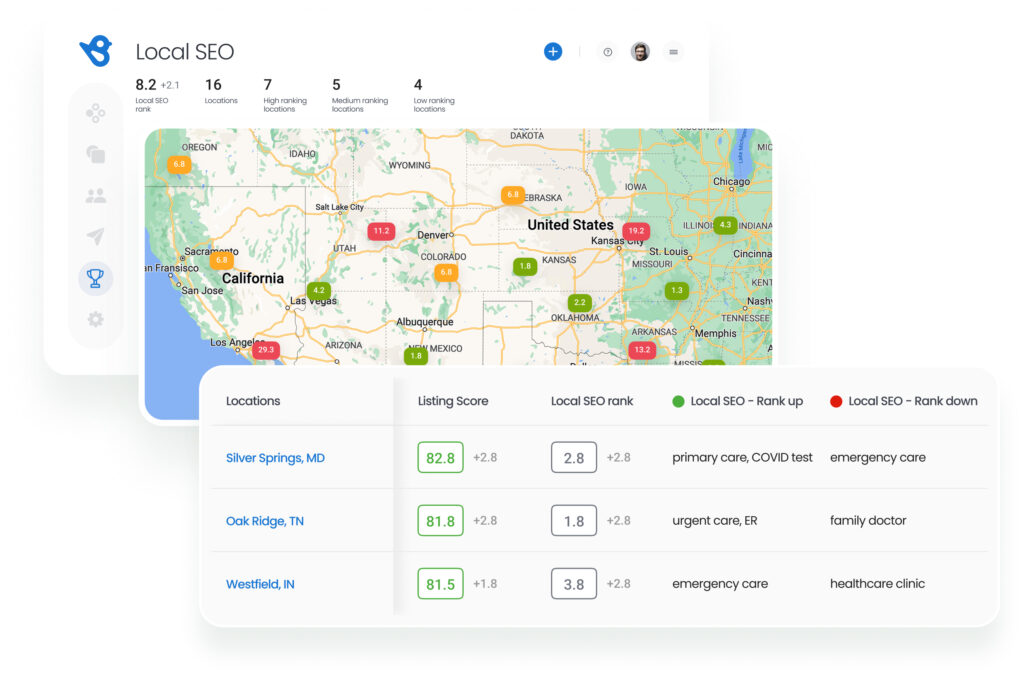
Listings AI can help you:
- Automate updates across 50+ directories and platforms
- Detect errors and enable automatic correction of business information
- Improve search rankings with consistent, accurate listings
- Gain real-time insights on local SEO performance (search impressions, profile views, customer actions)
- Reduce your manual effort and save time managing online listings
Are you ready to create and promote your free Yellow Pages listing? Get started today and maximize your brand’s growth with Birdeye. Watch a demo.
Show up where your customers search, even in the Yellow Pages!
Want to see the impact of Birdeye Messaging AI on your business? Watch our free demo now.
Originally published