Birdeye Blog
Your guide to success. Learn how to differentiate yourself from the competition.

Predictive search: How AI trends forecast customer intent before it happens
Get insights in your inbox
Featured Articles

From traditional SEO to GEO: What multi-location brands need to unlearn (and relearn)
Multi-location brands can’t rely on rankings alone. This guide shows how GEO replaces traditional SEO by helping enterprises appear inside AI-generated answers with clarity and trust.

Answer Engine Optimization (AEO): A comprehensive guide for 2026
AEO explains how AI-powered search prioritizes direct answers over traditional rankings. Explore how brands can structure content to earn visibility, credibility, and citations across AI searches.

Community is the new homepage: How AI is rewriting brand discovery
Community voices now drive AI search results. See how forums, reviews, and discussions shape brand discovery and what it means for your business.

Zero-click search: How to win in the AI discovery era
Clicks aren’t the only measure of visibility anymore. In a zero-click world, AI-driven results and community voices decide whether your brand gets chosen. Here’s how to win in the answer layer.
More Blogs by Birdeye
Get More Google Business Reviews Today.
Get a firsthand look at the capabilities of the all-in-one Birdeye Platform
Watch Demo



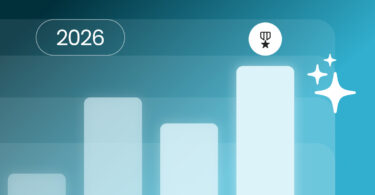


![[Feature image] 7 enterprise marketing automation tools designed for multi-location growth](https://birdeye.com/blog/wp-content/uploads/Feature-image-7-enterprise-marketing-automation-tools-designed-for-multi-location-growth-375x195.png)

