Enterprise messaging software helps businesses manage internal and external communication across multiple locations with ease. In today’s fast-paced, multi-channel environment, seamless communication is essential to maintain operational efficiency and deliver consistent customer experiences. The right enterprise messaging tool unifies conversations, reduces silos, and keeps teams and customers connected in real time.
Summary
Modern enterprise messaging platforms do more than exchange messages; they create a centralized system for managing interactions across every department and channel. With built-in workflows, automation, and cross-platform integrations, these tools help large organizations deliver timely responses, streamline support, and maintain a cohesive communication strategy at scale.
This blog post is your ultimate guide to choosing the best enterprise messaging software for your business needs.
Table of contents
- What is enterprise messaging software?
- Why multi-location businesses need enterprise messaging solutions
- Significant features of enterprise text messaging tools
- Enterprise messaging platform Vs. traditional messaging software
- How do you choose the correct enterprise messaging software for your business?
- Five best enterprise messaging software for multi-location businesses
- Conclusion
- FAQs on enterprise messaging software
- Birdeye – The ultimate GenAI enterprise messaging software choice
What is enterprise messaging software?
Enterprise communication software is a platform that improves communication both within and outside an organization. It streamlines interactions across various channels, including SMS, chat, phone calls, video calls, social media messaging, and email. It allows businesses to automate interactions, manage customer relationships, and streamline workflows efficiently.
Why multi-location businesses need enterprise messaging solutions
Multi-location businesses deal with unique challenges, such as managing a high volume of customer conversations, handling multiple communication channels, and analyzing critical customer touchpoints.
Enterprise messaging solutions address these challenges with the following benefits:
- Consistency
Maintaining a uniform message across different locations is crucial. Customers expect the same experience regardless of which branch they visit. The right enterprise messaging platform allows you to build response templates, use GenAI for messaging, and centrally monitor all outgoing messages.
- Transparency
With leadership overseeing multiple sites, gaining insight into daily operations becomes difficult. This lack of visibility can result in missed opportunities for improvement.
Enterprise communication software enables centralized management with dashboards, weekly reports on response rates, and approval workflows where necessary.
- Fostering coordination
Employees at different locations may feel isolated, leading to a lack of alignment with company goals and culture. This disconnection can affect morale and productivity. Business text messaging tools help employees feel connected to the organization and coordinate better with each other.
- Removal of information silos
Using fragmented communication tools across locations can lead to information gaps. For example, if one location manually handles social media while the other uses a tool, it will break the communication flow, impacting customer experience.
- Automation of routine tasks
As responsibilities increase with multiple locations, effective task delegation becomes essential. Without automation, tasks may fall through the cracks or strain resources heavily.
Enterprise messaging software automates reminders, confirmations, and follow-ups via text, freeing up valuable time for your team.
“The Birdeye platform is so easy to use. We love webchat; it’s nice to have the option to answer people when they cannot call the office. The auto-response templates are awesome, and we love how customizable they are!
When we meet with our Birdeye coaches via webchat, they constantly seek feedback and ways to improve our experience. They go over every question or concern they have with us, and that alone is a benefit!“
Emily Degan, LPI loans
Significant features of enterprise text messaging tools
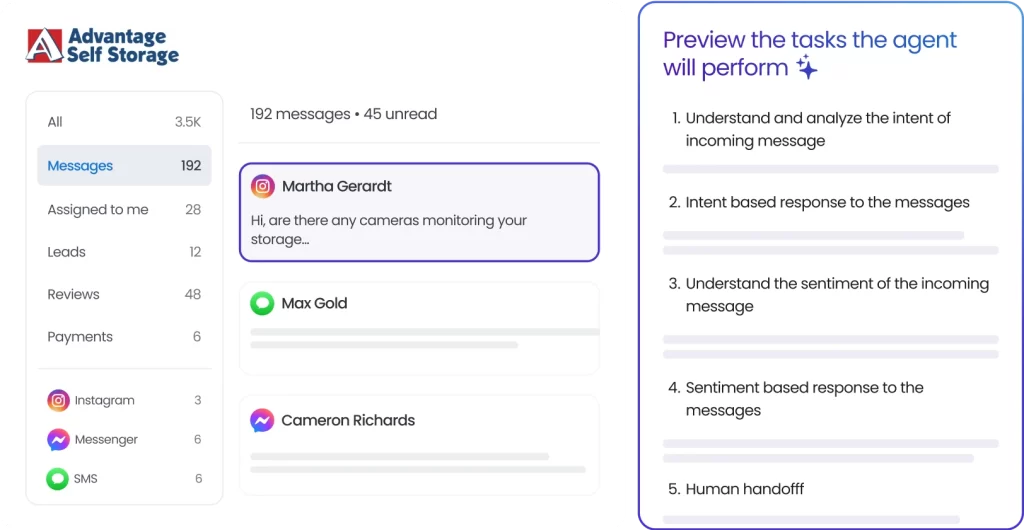
While most businesses realize the need for sophisticated messaging software, identifying the right features can sometimes feel challenging.
Here are a few key features to look for in enterprise messaging software:
- User-friendly interface
- Two-way messaging capabilities
- Integration with other tools
- Automation and scheduling features
- Analytics and reporting tools
- Mobile Accessibility
- Contact management features
- Industry-specific customization
Let’s explore these features and how they come together to create a comprehensive omnichannel communication solution.
User-friendly interface
Enterprise messaging solutions should be easy to use, allowing employees to communicate without requiring extensive technical knowledge. Some of the things to look out for in a business text messaging service are:
- A user-friendly interface for team members to quickly navigate the platform, send and receive messages, and access features with minimal training.
- Ease of use with minimal training to boost the adoption rate and productivity of the tool.
Most applications offer dedicated web apps and mobile versions, making it convenient for users to manage communications from anywhere. This simplicity ensures widespread adoption across all locations in a multi-location business.
Birdeye made implementing the Web chat feature super easy. It required very little training for our team, and we immediately started receiving leads above and beyond the normal contacts we get from our website. I absolutely recommend Birdeye and their Web Chat feature!
Grant Blysma, Tri-Supply
Two-way messaging capabilities
Effective communication is a two-way street, and an enterprise messaging platform should help you easily carry out genuine conversations.
Unlike one-way text marketing services, these platforms enable users to engage in real-time dialogues, allowing immediate feedback and support.
Two-way messaging enhances customer satisfaction by allowing quick responses to inquiries and fostering stronger relationships. Additionally, it allows for automating responses while maintaining a personal touch.
“The shift to Birdeye’s Webchat was like opening a new door for our customers, directly linking them to us in real-time, a move that significantly enhanced our lead capture strategy.”
Marisa Endy-Vanchieri, Marketing Director, Sunburst Shutters
Integration with other tools
For multi-location businesses, seamless integration with existing applications is essential. Enterprise communication software should connect effortlessly with tools such as CRM systems, email marketing platforms, and scheduling applications.
This way, you can automate processes like text marketing campaigns, appointment reminders, and order confirmations, ensuring consistent communication across various channels.
“Integrating Birdeye was straightforward. It transformed our scattered communications into a cohesive, streamlined operation that felt natural to our team.”
Marisa Endy-Vanchieri, Marketing Director, Sunburst Shutters
Automation and scheduling features
Automation and scheduling are critical for optimizing communication processes in multi-location businesses. Enterprise messaging solutions should offer robust capabilities to save time and enhance efficiency.
This way, businesses can set up automated workflows for sending messages related to promotions, reminders, or follow-ups.
By scheduling messages in advance, teams can ensure timely communication without manual intervention, freeing up resources for other tasks. This functionality is particularly beneficial during peak periods or marketing campaigns when timely outreach is crucial.
Analytics and reporting tools
Monitoring the effectiveness of communication strategies is vital for continuous improvement. Enterprise business messaging solutions should provide the following:
- Robust analytics and reporting tools that track key performance metrics such as open rates, response rates, and conversion rates.
- Insights to evaluate the success of their messaging campaigns and make data-driven adjustments for future initiatives.
- A deeper understanding of customer behavior and effective engagement strategies
Mobile accessibility
A dedicated mobile application for enterprise communication software enables employees to send and receive messages on the go, keeping them connected regardless of location.
Instant notifications inform team members about new messages or updates, facilitating timely responses. Mobile accessibility empowers employees to maintain productivity and responsiveness, which is particularly important for multi-location businesses where staff work out of various suites.
Contact management features
Enterprise messaging software should enable users to organize customer data efficiently and track interactions across different communication channels. This helps maximize the impact of SMS marketing campaigns by delivering personalized content that resonates with customers.
Industry-specific customization
Every industry has unique communication needs that enterprise messaging solutions must fulfill. The platform should offer tailored features for sectors like retail, healthcare, or hospitality.
For example, a healthcare enterprise communication software solution should ensure HIPAA compliance, while retail and hospitality businesses may prioritize payment confirmations or stay reminders.
You can effectively meet your customers’ expectations by choosing software that aligns with industry standards and practices.
Enterprise messaging platform Vs. traditional messaging software
Here’s a comparison highlighting the key differences between enterprise messaging platform tools and traditional messaging systems:
| Criteria | Enterprise messaging software | Traditional messaging software |
| User-friendly Interface | Designed for ease of use, allowing employees to communicate without extensive training. | Often, it requires technical knowledge or training to navigate effectively. |
| Two-way messaging | Facilitates real-time conversations between businesses and customers, enhancing engagement. | Primarily, it is one-way communication, limiting interaction and feedback. |
| Integration capabilities | Seamlessly integrates with CRM systems and other business tools for streamlined operations. | Limited integration options, often functioning as standalone applications. |
| Automation and scheduling | Enables automation, scheduling, and approval workflows for reminders and marketing campaigns. | Manual messaging without advanced scheduling or automation capabilities. |
| Analytics and reporting | Provides advanced metrics to track campaign performance, helping businesses optimize strategies. | Basic reporting features with limited insights into message effectiveness. |
| Mobile accessibility | Offers dedicated mobile apps for on-the-go communication, ensuring constant connectivity. | It may lack mobile functionality or provide a less optimized experience on mobile devices. |
| Contact management | Advanced CRM features to organize and manage customer data effectively across locations. | Basic contact lists without advanced management or segmentation capabilities. |
| Industry-specific Features | Tailored functionalities to meet the unique needs of various industries, enhancing relevance. | Generic features that may not cater to specific industry requirements. |
Summary of comparison
- Enterprise messaging software enhances communication across multi-location businesses by providing user-friendly interfaces, two-way messaging capabilities, and integration with other business tools.
- In contrast, traditional messaging software often lacks these advanced features, making it less effective for modern business needs.
- The final choice depends on the organization’s specific requirements regarding scalability, automation, and analytics to drive decision-making.
How do you choose the correct enterprise messaging software for your business?
Selecting the right enterprise messaging solutions is crucial for maximizing their benefits. Here’s how to make an informed choice:
- Identify your needs: Determine whether you need bulk messaging capabilities, two-way conversations, or integration with existing systems.
- Evaluate scalability: Choose a platform that can grow with your business as your communication needs evolve.
- Check compliance features: Ensure the software adheres to regulations like 10-DLC for SMS communications.
- Consider user experience: Look for intuitive interfaces that allow your team to adopt the tool quickly without extensive training.
- Assess customer support: Opt for providers that offer robust support options to assist with any issues.
Streamline communication across locations with GenAI
Want to see the impact of Birdeye on your business? Watch the Free Demo Now.
Five best enterprise messaging software for multi-location businesses
Now that we know why enterprise communication software matters, let’s explore the top solutions for multi-location organizations.
1. Birdeye
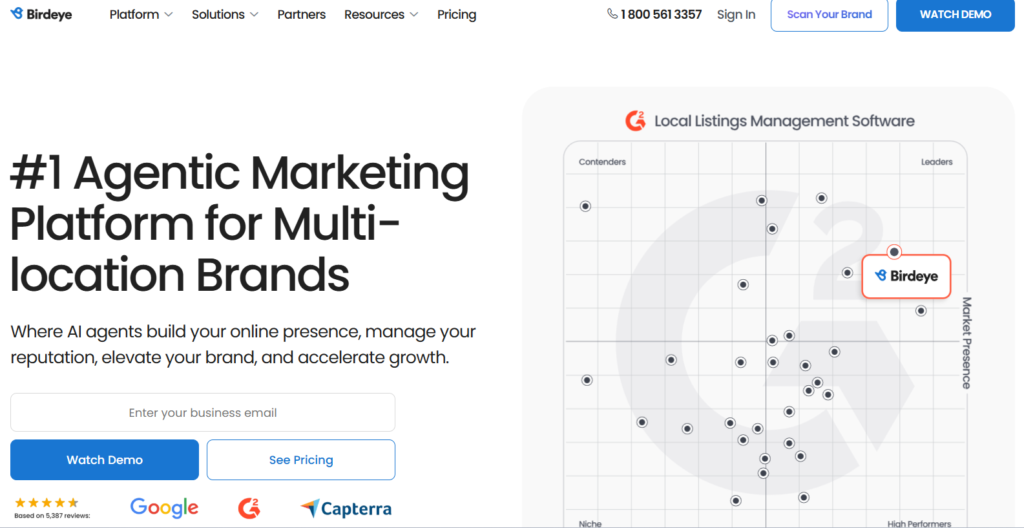
An award-winning GenAI platform, Birdeye is an ideal solution for enterprise businesses looking to streamline communication across various locations.
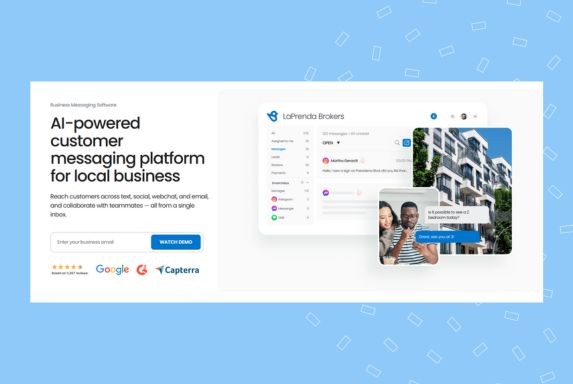
With Birdeye, multi-location businesses can:
- Manage communication across SMS, email, social media, and webchat from a unified inbox
- Streamline lead generation by enabling 24/7 accessibility with AI chatbots
- Ensure a smooth conversation flow with two-way messaging, multimedia sharing, voicemail transcription, video calls, and payment collection right from the unified inbox
- Assign leads for faster conversion from the chat window itself
- Use the built-in GenAI capabilities to draft professional responses, summarize conversations, and monitor customer sentiment for improved management
- Respond to customers on the go with the mobile app’s real-time notifications
- Ensure data security and privacy with end-to-end encryption and secure messaging channels
- Handle issues mentioned in the conversations with the ticketing application
- Seamlessly integrate with 3000+ applications across CRM, HR, payment, and other business operations
Birdeye's AI-driven Webchat has vastly improved the efficiency of the customer service capabilities for BeCreative360 - a long-standing Birdeye client. With Birdeye, the team: - Automated responses during peak traffic sessions and ensure accuracy with FAQs - Trained the AI tool with every interaction for better results with new customers - Improved personalization in communications at scale.
2. Zendesk
Zendesk is a customer-support-oriented enterprise messaging solution. It primarily helps businesses to connect seamlessly with their customers and address queries.
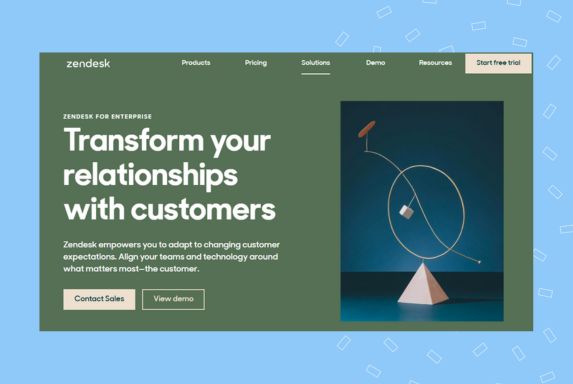
Some of the key features of the tool include:
- Multi-channel messaging support across phone, SMS, email, social media, and chat
- Workflow automation for easy collaboration
- Ticketing system for customer support
- Advanced reporting capabilities for analyzing
However, one of the significant drawbacks of this tool is its extensive training requirement and escalated pricing model that may make it expensive for large businesses.
3. TextMagic
TextMagic is an enterprise messaging software primarily optimized for large-scale SMS marketing campaigns. Businesses have to register individual campaigns, which requires extensive setup time.
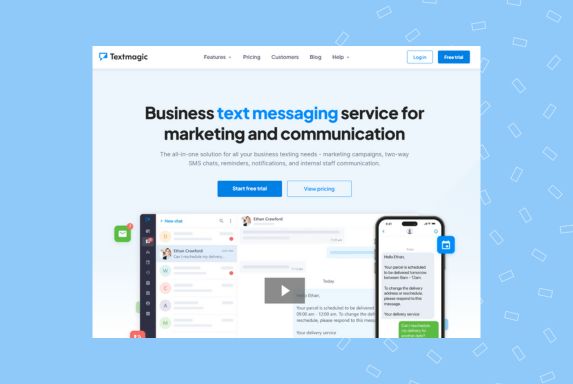
However, they can avail:
- Bulk SMS features
- Two-way messaging with message templates
- SMS scheduling
- API for custom integrations
- Contact management
This tool has limited advanced features to serve large enterprises and focuses on SMS more than other platforms.
4. Sakari
Sakari is an enterprise messaging solution if you need an outgoing messaging facility for order details, appointments, reminders, and bulk SMS campaigns.
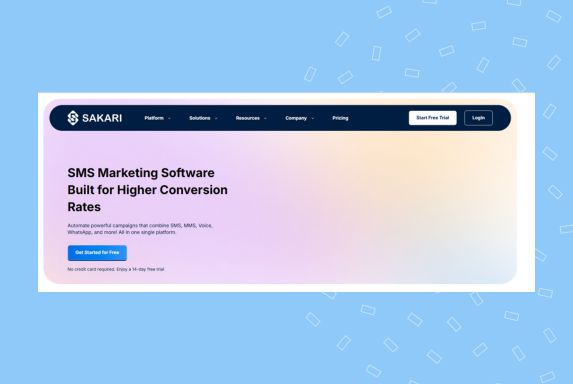
This tool works out of a web application, allowing your team to log in as needed to communicate with customers. With Sakari, you can:
- Send bulk SMS at affordable rates but would need to pay extra for receiving inbound messages
- Automate text campaigns
- Integrate with top CRM applications such as Hubspot, Salesforce, and Zapier.
The tool, however, does not provide any analytics support that will help multi-location businesses with insights.
5. Slack
Communicating with others using the same tool can be an effective solution for multi-location businesses using Slack for internal communication.
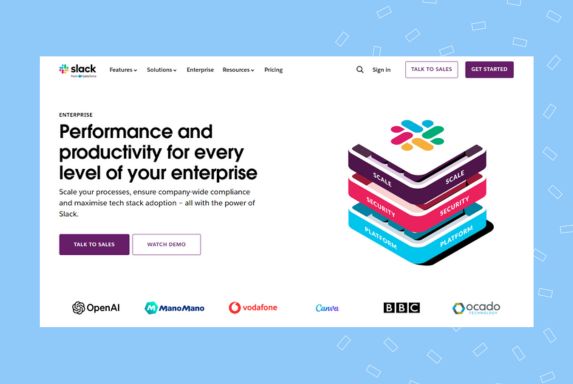
Some of the salient features of this tool are:
- Real-time messaging and collaboration tools within the organization
- Multimedia sharing within the message threads
- Video calls and voice messaging for more accessible communication
Conclusion
In a competitive market, adopting enterprise messaging software is no longer optional—it’s essential. These powerful tools allow your organization to streamline communication, enhance customer engagement, and automate routine tasks effectively.
Before choosing an enterprise text messaging platform, consider its benefits in terms of operational efficiency and fostering stronger relationships with your customers. By investing in the right solution, your business can deliver consistent and exceptional customer experiences across all locations.
FAQs on enterprise messaging software
Enterprise text messaging improves customer engagement through instant communication, enhances operational efficiency by automating routine tasks, and provides valuable analytics for better decision-making.
Enterprise texting solutions are ideal for scalability and integration with business workflows. They allow for mass messaging while maintaining personalized interactions.
Industries such as retail, healthcare, education, and hospitality benefit greatly from enterprise text messaging due to their need for timely customer communication.
Most enterprise texting platforms prioritize security with features like end-to-end encryption and compliance with industry regulations to protect sensitive information.
AI-driven messaging platforms use LLMs to analyze customer intent, personalize responses, and automate timely follow-ups, resulting in faster, higher lead conversion rates.
AIO systems track key metrics like response time, sentiment trends, resolution rate, and engagement quality to optimize team performance and customer experience.
Yes, AI-enabled enterprise platforms support multimedia sharing, allowing automated recognition, categorization, and secure handling of images, invoices, and forms.
AI-powered systems ensure compliance through encrypted data handling, automated access controls, and policy-driven monitoring aligned with HIPAA, PCI, GDPR, and CCPA standards.
Birdeye – The ultimate GenAI enterprise messaging software choice
Managing customer communications is the key to delivering a positive customer experience across your enterprise. However, not every solution meets the complex needs of a large multi-location business. That is where Birdeye steps in to fill the void.
With its award-winning AI technology, Birdeye transforms how multi-location businesses communicate, offering a comprehensive suite of features that address the most critical communication challenges. With Birdeye, enterprises can:
- Manage conversations across SMS, email, social media, and webchat from a unified inbox, centralizing all communications for multi-location organizations.
- Leverage built-in GenAI capabilities, including AI-powered drafting, rephrasing, summarization, and sentiment analysis, so agents can instantly create on-brand responses, automate review replies, and flag emerging trends or risks across thousands of locations.
- Send reminders, review requests, and follow-ups using AI agents that recognize intent and timing, scaling communications to millions of customers each month without adding headcount.
- Send bulk messages for updates, offers, or announcements while maintaining compliance and brand consistency.
- Integrate seamlessly with over 3,000 enterprise applications (CRM, HR, payment, and more), ensuring every customer touchpoint and workflow is connected end-to-end.
- Track performance, optimize workflows, and escalate issues automatically as the Messaging AI Agent detects when human intervention is needed or when process automation can speed up resolution.
- Enable round-the-clock customer engagement with AI-powered chatbots that handle FAQs and lead qualification, while keeping human teams focused on complex cases.
- Ensure data protection with end-to-end encryption and regulatory-compliant messaging channels, such as HIPAA for healthcare, to keep sensitive communications secure.
- Generate rich reports on agent productivity, median response time, and message volume so managers have real-time oversight and insights for continuous improvement.
Birdeye offers a robust, AI-driven platform that streamlines your operations, enhances customer experience, and provides the insights you need to make data-driven decisions. With Birdeye Messaging AI Agent capabilities embedded at every stage, enterprises unlock scale, automation, and intelligence in a unified solution built for demanding communication challenges.
Watch our free demo to learn more.

Originally published









