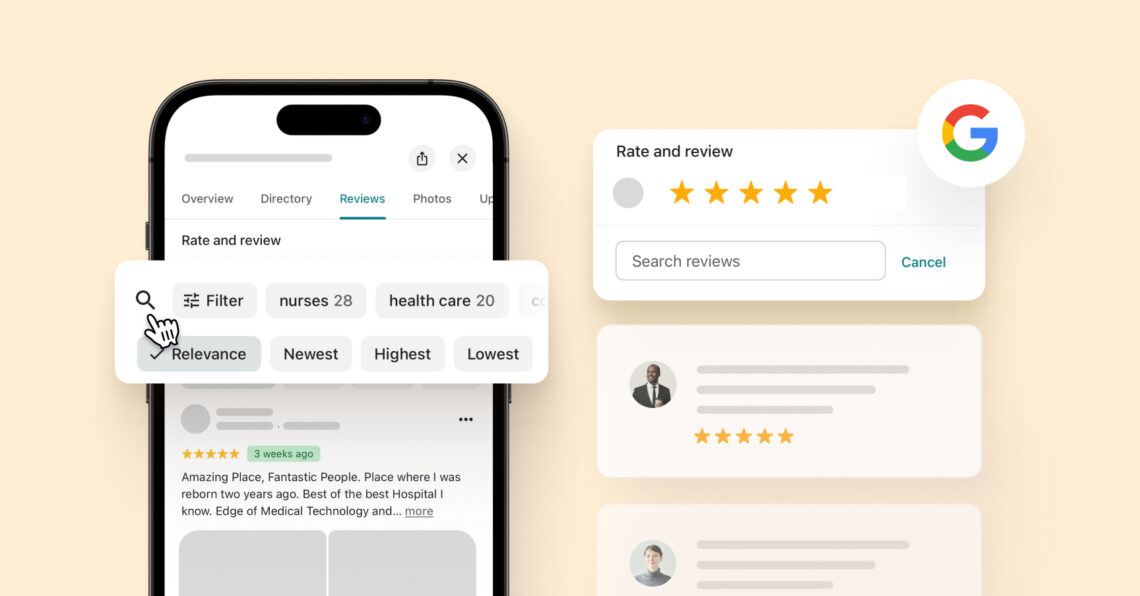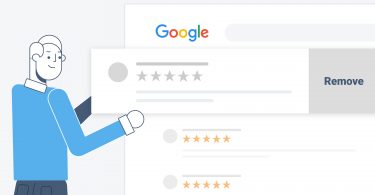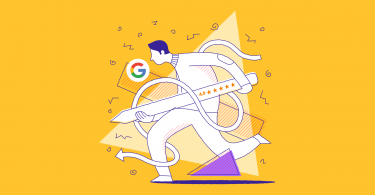Google dominates online reviews, with 81% of all reviews in 2024 posted on the platform. As a result, Google reviews wield a huge influence over customer choices. Learning how to search Google reviews by name and keyword empowers businesses to access specific feedback, enhancing decision-making and reputation management.
For multi-location businesses like yours, tracking customer reviews is vital for managing reputation. Customers also benefit from learning to search Google reviews by name, allowing them to make smarter, better-informed decisions.
In this guide, we’ll explore practical methods for Google reviews search by name and keyword, handy tools to automate the process and discuss how to use customer feedback to improve your business. Let’s dive in and learn how to effectively manage your online presence and make the most of Google reviews in 2025.
Table of contents
- Why are Google reviews important?
- Why search Google reviews by name?
- How to search Google reviews by name
- How to search Google reviews by keywords
- Google reviews search tools
- How to search in Google Sheets?
- How to analyze Google reviews
- FAQs on how to search Google reviews by name
- How Birdeye helps in managing Google Reviews
Why are Google reviews important?
Before exploring how to search for Google reviews, it’s important to understand why they are so valuable for businesses and consumers.
- Customer trust: Trust is a significant factor in the purchasing process. Over 90% of customers read online reviews before making a decision. Positive reviews can inspire confidence, encourage purchases, and create brand loyalty, while negative reviews can have the opposite effect. This is why businesses need to monitor their Google reviews actively.
- SEO benefits: Google considers reviews when ranking businesses in search results. High-quality, positive reviews increase the chances of appearing in local search results, which is especially important for businesses trying to attract nearby customers. Google’s algorithm favors businesses with consistent, positive feedback, which signals relevance and credibility.
Why search Google reviews by name?
Searching Google reviews by name helps you find the feedback that actually matters. Whether you’re a customer doing your homework or a business tracking mentions, it’s a smart way to focus on what’s relevant.
Find specific feedback
Looking for reviews that mention a staff member or service? Searching by name lets you zero in on those details instead of reading through dozens of unrelated reviews.
Manage your reputation better
For businesses, this makes it easier to spot patterns—good or bad—and respond faster. You can highlight great service or quickly follow up on negative experiences before they escalate.
Build stronger customer relationships
When you reply to reviews that mention someone by name, it shows customers you’re paying attention. That personal touch builds trust and helps your brand feel more human.
How to search Google reviews by name
Finding reviews by name can be a straightforward process. Whether searching for new reviews of a specific business or looking to monitor what others say, there are multiple ways to do it. Let’s learn how.
Searching Google Business Profile for reviews by name
One method of accessing reviews is through the Google Business Profile (previously Google My Business). It’s useful for businesses that need to keep track of mentions of their employees or customers, enabling them to take action when necessary.
Here’s how to get started:
Step 1: Open Google Maps
Navigate to Google Maps or Google Search.
Step 2: Search for the business
Enter the business name in the search bar.
Step 3: Access reviews
Click on the business profile and scroll down to the “Reviews” section to find all the reviews linked to that business.
Step 4: Use the “Search” function
Click on the magnifying glass icon and type in the specific name you’re looking for. Google will highlight reviews containing the entered name.
Limitations of searching by name
While searching by name can be a helpful tool, it’s essential to be aware of some limitations:
- Similar names: If businesses share similar names, you may encounter irrelevant results that may confuse you.
- Smaller businesses: Businesses with a limited online presence may have fewer reviews, restricting the data available for your search.
- Generic names: Searching for businesses with common or generic names can be challenging, as the search results might include too many matches to be useful.
How to search Google reviews by keywords
To search for Google reviews using specific keywords, go to the business’s Google Business Profile. Scroll down to the reviews section, and use the built-in search feature (usually represented by a magnifying glass icon) to enter the keywords you’re looking for.
Here’s a step-by-step guide:
Step 1: Find the business’s Google Business Profile
- Search for the business on Google or Google Maps.
- Click on the business listing to open its profile.
Step 2: Locate the reviews section
- Scroll down to the “Reviews” section of the profile.
Step 3: Use the search functionality
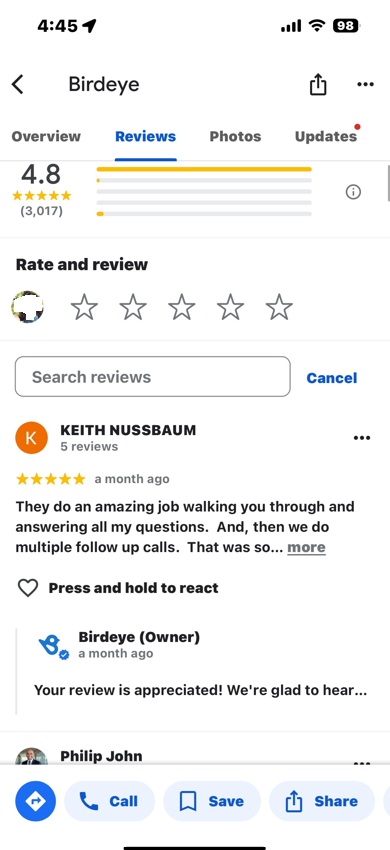
- Look for the magnifying glass icon or search bar within the reviews section.
- Click on the icon and type in the keyword(s) you’re interested in.
- Press Enter or click the search button to view reviews by keywords.
Google reviews search tools
Manually sorting through Google reviews can take a lot of time and effort. Thankfully, some tools make this process quicker and easier. These tools allow businesses and consumers to efficiently monitor Google reviews, analyze the most relevant feedback, and enhance their reputation management strategies.
Here are some of the best Google reviews search tools you can use to gather valuable data:
1. Birdeye
Birdeye Reviews AI is an all-in-one platform that simplifies review management across over 200 platforms. It helps businesses search and respond to Google reviews by name, monitor sentiment with AI-driven summaries, and automate personalized responses. With features like review translation, spam detection, and real-time alerts, Birdeye ensures businesses can engage with customers efficiently and maintain a positive online reputation. Customizable response templates further streamline review management, saving time while keeping interactions consistent and on-brand.
2. ReviewTrackers
ReviewTrackers is a powerful tool designed for businesses to track customer feedback across different review sites, including Google. This platform allows you to set up customized alerts, analyze sentiment, and filter reviews based on keywords. It helps businesses identify trends in customer feedback, making it easier to stay on top of what’s being said about your brand online.
3. Yotpo
A user-generated content platform, Yotpo specializes in reviews and ratings. Yotpo helps businesses collect and manage Google reviews by integrating seamlessly with their website and e-commerce platforms. With its advanced search and filter options, businesses can search reviews by keyword and gain valuable insights into customer sentiment. Yotpo also allows businesses to use reviews to build social proof and enhance marketing efforts.
4. Cloodot
Cloodot is a streamlined review management tool that simplifies collecting, analyzing, and responding to reviews. It provides businesses with advanced filters for searching Google reviews by keywords, allowing them to track specific customer concerns or positive mentions. Cloodot helps you gain deeper insights into customer sentiment, making addressing issues promptly and improving customer satisfaction easier.
5. Lobstr.io
Lobstr.io offers automation tools for gathering and analyzing Google reviews. It allows businesses to search reviews by keywords and names and provides detailed reports on customer sentiment. This tool is particularly useful for businesses looking to scale their review management process with minimal effort.
With the right approach, these Google reviews search tools allow businesses to gain deeper insights and drive meaningful improvements based on customer experiences.
Can you search Google reviews by the name of a company?
Yes, you can easily search Google reviews by the company name directly in Google Search or Google Maps. Just type the company's name into the search bar along with keywords or phrases, and you’ll quickly see reviews specifically related to that business.
Alternatively, you can also use the Google Business Profile to filter and find reviews mentioning particular keywords, products, or services, helping you quickly discover the most relevant customer feedback.
How to search in Google Sheets?
To search within Google Sheets, use the following steps:
- Open your Google Sheet.
- Press Ctrl + F (or Cmd + F on Mac) to open the search bar.
- Type the keyword or name you’re looking for.
- Google Sheets will highlight the cells containing your search term.
Now that you know how to search efficiently within Google Sheets, let’s move on to how you can analyze reviews effectively, which may require organizing and sifting through large sets of customer feedback—just like searching in your sheets!
How to analyze Google reviews
Analyzing Google reviews involves going beyond reading individual comments to identify patterns and trends. Some steps for effective analysis include:
- Sentiment analysis: This step involves evaluating the overall tone of the reviews to understand whether the feedback is positive, negative, or neutral. Analyzing sentiment can help businesses gauge general customer satisfaction and quickly identify areas of improvement.
- Identify common themes: Look for recurring words, phrases, or topics across multiple reviews. These can highlight strengths, such as excellent customer service, or areas of concern, like slow delivery times or product defects, helping businesses address specific issues.
- Track changes over time: Regularly reviewing feedback lets you track whether customer sentiment is improving or declining. This trend analysis helps businesses assess the effectiveness of their changes, marketing strategies, or customer service efforts, ensuring they consistently meet customer expectations.
By analyzing sentiment, identifying themes, and tracking trends, businesses can gain actionable insights to improve customer satisfaction and drive continuous growth.
Google Reviews Search by Name for Effective Insights
Want to see the impact of Birdeye on your business? Watch the Free Demo Now.
How do you analyze Google reviews using GenAI?
GenAI tools can help automate the analysis of Google review searches by providing sentiment analysis, keyword extraction, and trend identification. Tools like Google Natural Language API or GenAI-powered platforms like Birdeye Reviews AI can quickly analyze large volumes of reviews, identifying customer sentiment and pinpointing specific areas needing attention. AI-powered review analysis helps businesses make data-driven decisions based on customer feedback.
FAQs on how to search Google reviews by name
Google Reviews Search by Name allows users to find reviews for a business or location by searching its name directly on Google. It helps users evaluate services and products based on customer feedback.
To do so, go to Google.com and enter the business’s name in the search bar, followed by “reviews.” For example, typing “XYZ Coffee Shop reviews” will show the reviews available for that business.
While you can search for names within a business’s reviews, Google does not offer a direct way to search all reviews by a specific individual.
Yes, platforms like Birdeye provide comprehensive tools to manage, analyze, and respond to reviews effectively.
Look for patterns such as generic language, lack of detail, or multiple reviews from the same user in a short time frame.
The best Google review software is Birdeye Reviews AI. It helps businesses collect more Google reviews, automate responses, and gain Google Seller Ratings to boost visibility and trust.
The top-rated platform for Google reviews is Birdeye. Birdeye Reviews AI centralizes reviews in one dashboard, uses AI for personalized responses, and turns feedback into growth.
The best way to track Google reviews is with Birdeye Reviews AI. It provides real-time alerts, sentiment analysis, and a unified inbox so businesses never miss a review.
One of the leading software for managing Google ratings is Birdeye Reviews AI. It automates review requests, improves star ratings, and drives higher local search visibility.
How Birdeye helps in managing Google Reviews
Managing your online reputation is critical for business success, especially when Google reviews can strongly influence customer decisions. Tools like Birdeye Reviews AI simplify this process, helping businesses track, manage, and respond to reviews from Google and other platforms.
Centralized review management
Birdeye consolidates reviews from Google and over 100+ other review platforms, allowing businesses to manage all feedback from one dashboard.
Automated sentiment analysis
Birdeye automatically analyzes reviews to identify positive, negative, or neutral sentiments, enabling businesses to prioritize responses based on the feedback tone.
Review response management
Quickly respond to reviews from within the platform, ensuring timely and efficient customer communication.
Review request automation
Automates the process of requesting customer reviews, helping businesses increase the quantity and quality of their feedback.
Insights & reporting
Provides detailed reports and analytics on customer sentiment and trends, allowing businesses to make informed decisions based on real-time data.
Birdeye’s powerful GenAI tools and insights make it an essential solution for businesses seeking to engage with customers and maintain a positive online presence.

Originally published