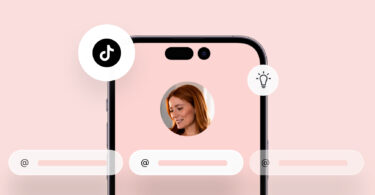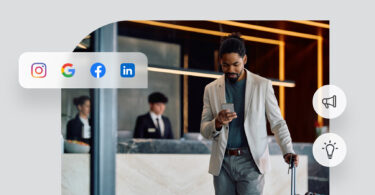If you manage social media accounts, you know that keeping up with Instagram’s ever-changing algorithm can be challenging. Experts recommend considering the Instagram collaboration feature to expand your reach and attract more followers. It’s a useful tool to help you grow your business account and reach more people.
Collaborating on Instagram content helps you boost the visibility of your account, explore new opportunities, and launch effective campaigns to support your business goals.
This blog post explores the process of adding a collaborator on Instagram, accepting collaborators, and the right ways to use this amazing feature.
Table of contents
- What is an Instagram Collab post?
- How are Instagram Collabs different from tagging?
- The benefits of leveraging Instagram Collab posts
- Things to know before posting an Instagram collab
- How to add a collaborator on Instagram: Step-by-step guide
- How to allow collab posts on Instagram
- 5 ways to use Instagram collaboration feature for maximum impact
- Instagram collaboration feature: Your gateway to rapid growth
- FAQs on how to add a collaborator on Instagram
- Simplify managing multiple social media accounts with Birdeye
What is an Instagram Collab post?
An Instagram collaboration post is a single post created by two Instagram users that appears on both their feeds. In this post type, the collaborators share everything, including captions, likes, comments, shares, and insights. The post features both account usernames above the post to show that it is a collaboration.
How are Instagram Collabs different from tagging?
Before the Instagram collaboration feature went live, businesses/partners could tag the other account or mention them in the post caption. However, that doesn’t improve the visibility, engagement, or other metrics.
When you tag someone, the information is only available to those viewing your content. But, by knowing how to collaborate on Instagram, you can take your content to the audience of both accounts and improve visibility, engagement, and brand awareness immensely.
Another significant difference between tags and Instagram collab posts is that your partner must actively accept each collaboration request on Instagram, which is not required when you tag someone. Unless they have turned off mentions completely, any Instagram user can tag any account without explicit permission.
The benefits of leveraging Instagram Collab posts
Instagram collab posts are ideal for businesses, creators, and influencers to widen their reach, promote partnerships, and launch co-branded projects. This feature brings a host of benefits to businesses, such as:
- A wider audience reach
- Higher engagement in content
- Content creation innovation
- Improved brand authenticity
- Faster community building
Let us look deeper at these benefits to understand the importance of the Instagram collaboration feature.
1. A wider audience reach
One of the major benefits of using the Instagram collaboration feature over merely tagging your partner is that it directly exposes your content to their audience. Usually, it needs active collaboration and campaigns.
A collaboration post instantly reaches the audience of the creator and the collaborator, as Instagram considers these to be native posts by both accounts.
This makes it one of the best features for growing accounts to partner with influential accounts to gain access to their audience. Businesses can also use this advantage to boost the reach of any product pages, other location accounts, or campaign pages they start on Instagram.
2. Higher engagement in content
A larger audience eventually means you can secure a higher engagement for your content. In a collaborative post, both accounts benefit from the delight, adoration, and excitement of each of those account followers.
Especially when collaborating between two beloved brands or a brand and an influencer, Instagram users tend to come in hordes to support them.
Related read: How to use social media engagement for leads
3. Content creation innovation
Are you stuck with your content efforts and looking to bring innovation and creativity without explicitly changing the team? The collaboration post is your answer. Businesses can instantly bring freshness to their content approach by partnering with a creator, micro-influencer, or another business.
This instantly breaks the monotony in your content creation process, and the innovation secures a higher engagement from the audience. Complete win-win!
4. Improved brand authenticity
Customers are usually wary of hidden paid promotions and expect brands and influencers to be as transparent as possible. Businesses can use the collaboration feature to disclose who is promoting their products, services, and events. This move builds trust and instantly positions you as an authentic and transparent brand.
5. Faster community building
Social media relationships tend to be transient, and businesses that fail to build a strong community are often at the mercy of changing platform algorithms and trends. Using the collaboration feature on Instagram can help brands showcase their authentic self, boost brand awareness, and connect with like-minded partners. This significantly boosts their community-building efforts and helps them strengthen their presence on Instagram.
Things to know before posting an Instagram collab
Before we get into how to collaborate on Instagram, there are a few things every business must know:
- Not everyone is eligible to be a collaborator or invite a collaborator to their account. Check privacy settings and the eligibility criteria before setting out to create an Instagram collab post.
- Choose collaborators that reflect well on your brand and align with your business values. A wrong collaboration is more harmful than not collaborating with anyone.
- Businesses looking to grow Instagram followers must choose influencers, creators, or partners that can improve their engagement rates.
- Before publishing an Instagram collaboration post, it is vital to set clear expectations for engagement strategies, brand guidelines on language, post timings, and other benefits. This helps foster strong relationships and avoid miscommunications.
- Ensure your content, collaboration, and engagement style adhere to Instagram’s privacy and content guidelines. Any violation from any collaborators may result in Instagram removing the post or restricting the accounts.
- The Instagram account you collaborate with has to accept your request to be a collaborator explicitly. They can also remove themselves from the collab post whenever they choose to.
How to add a collaborator on Instagram: Step-by-step guide
To ensure you maximize the benefits of the collaboration feature for your accounts, consider switching to a public account if you currently use a private one, allowing access to a broader audience.
You can only add collaborators from your Android mobile or iPhone. This feature is not yet available to desktop users.
Learn how to collab post on Instagram from your Instagram mobile app with the following steps:
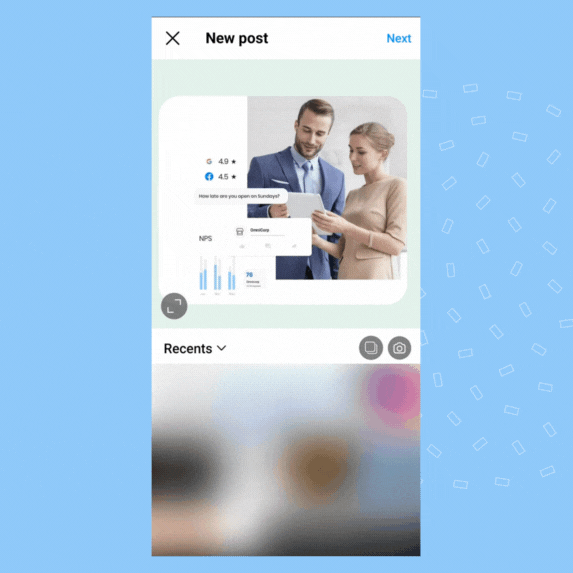
- Open your Instagram app.
- Tap on the “+” to create a post or Reel. Continue editing the post until you reach the last slide.
- On the final screen, tap “Tag people”.
- Next, tap “Invite collaborators.”
- Now, choose the collaborator by entering their username in the search bar. Private accounts can only choose accounts that follow them as collaborators. Click on the tick symbol to go back to the editing screen.
- Review and click “Share” to publish your post.
Please note that while the post will go live, it won’t show the collaborators until they accept the invites. You can also choose multiple collaborators for a single post.
Now that you know how to collab post on Instagram as the creator, let’s move on to see how to accept invite for collaborators from other Instagram accounts.
How to allow collab posts on Instagram
Businesses are sometimes collaborators and not creators for content surrounding giveaways, paid partnerships, and influencer marketing posts. To ensure that your followers gain access to this content as soon it goes live, accept the invite to collaborate with this process:
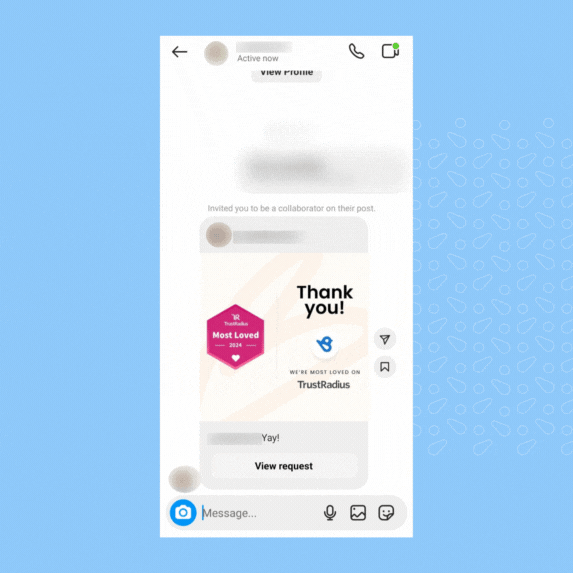
- Open your Instagram account.
- Go to your Inbox by swiping on the feed or tapping the icon in the top right corner. You will see the collaboration invite as a message.
- Tap on “View request.”
- Next, tap “Review” below the post.
- Now, tap “Accept” on the pop-up.
You are now a collaborator on the post; your followers can see it on their feeds.
Simplify Instagram marketing with Birdeye
Create, schedule, and publish engaging content for your accounts from an easy-to-use dashboard.
5 ways to use Instagram collaboration feature for maximum impact
Adding a collaborator to your content is an amazing feature that can help you widen your audience and generate engagement. But, only if you use it well. For best results, businesses must identify opportunities to excite their audience and choose the right partner to expose their brand to a relevant potential customer base.
Here are a few ways to use the Instagram collaboration feature the right way for your business:
- Partner with influencers
- Collaborate with your other accounts
- Support a community initiative
- Work with creators for product launch
- Promote co-branded partnerships
Let’s explore these Instagram collaboration ideas for inspiration.
1. Partner with influencers
Influencer marketing is one of the most effective ways to improve your brand’s visibility amongst a relevant and interested audience. Instagram users follow influencers and trust them for business recommendations, product recommendations, and general advice.
You can improve the impact of your influencer partnerships by creating an Instagram collab post with them. This way,
- Your existing followers would know that the influencer recommends your service
- The influencer’s audience can explore your page and follow you
This is similar to how the Gymshark Women team partnered with the fitness influencer to show that Ms. Anna Archer recommends their products to women interested in quality fitness gear.

2. Collaborate with your other accounts
Do you work for a brand with unique Instagram accounts for each location, department, or product? You can leverage the Instagram collaboration feature to boost the content of one account to the followers of the other. This way, your audience knows the different locations, divisions, or departments your business runs while boosting the engagement of a smaller page.
The New York Times exemplifies this strategy by regularly featuring collaborative posts between its main page and specialized ones like NYT Cooking, NYT Books, or NYT Travel. This approach capitalizes on the unique engagement and audience each page offers.

3. Support a community initiative
Businesses that give back to the community have a stronger reputation, gain customer trust, and are likelier to be a customer’s choice against a competitor that doesn’t. Most businesses support community-based initiatives, donate to charities, and work with local support organizations.
You can publicize these efforts on your Instagram account and take it further by using the Instagram collaboration feature when posting about your efforts.
This way, customers can verify the news and engage with the content, boosting the social media reputation of your business.
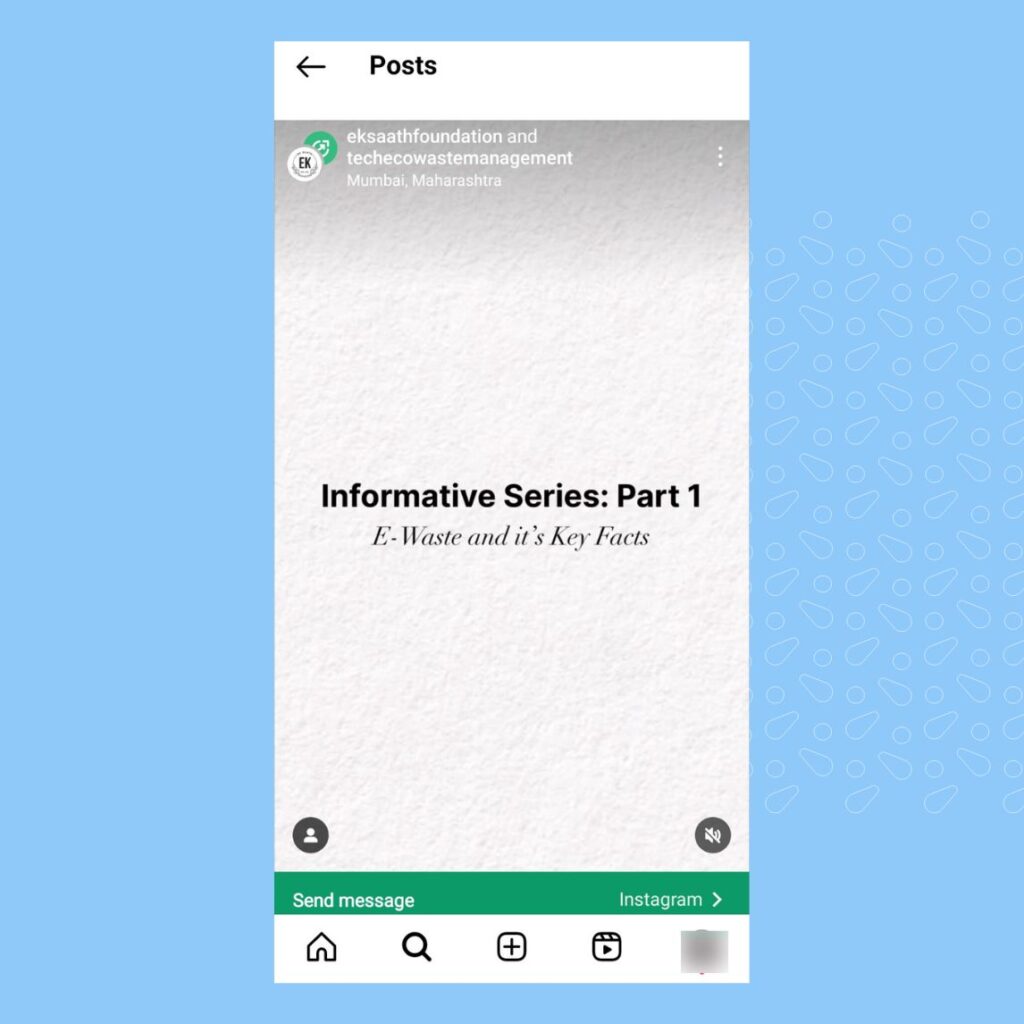
4. Work with creators for product launch
Product launches need all the momentum they can get. Social media, especially Instagram, is a great place to promote your product launches and interest your followers in learning more about them.
Using the Instagram collab feature can be the icing on the cake for your product marketing efforts on the platform. Your new product would instantly reach a wider audience (from the influencer, creator, or partner brand), which can make the launch successful.

Choose the right collaborator and see the interest soar in your product launch.
5. Promote co-branded partnerships
Retail stores often launch merchandise for big brands, movies, sitcoms, and other popular franchises. You can promote such co-branded partnerships by making them official with an Instagram collab post for your audience.
Take the example of this Reel from the Lego account. They are launching a new Super Mario series, which they announced by adding Nintendo America as a collaborator on the reel. The result was an outpour of excitement from the audience, making this a massive success for both the parties involved.
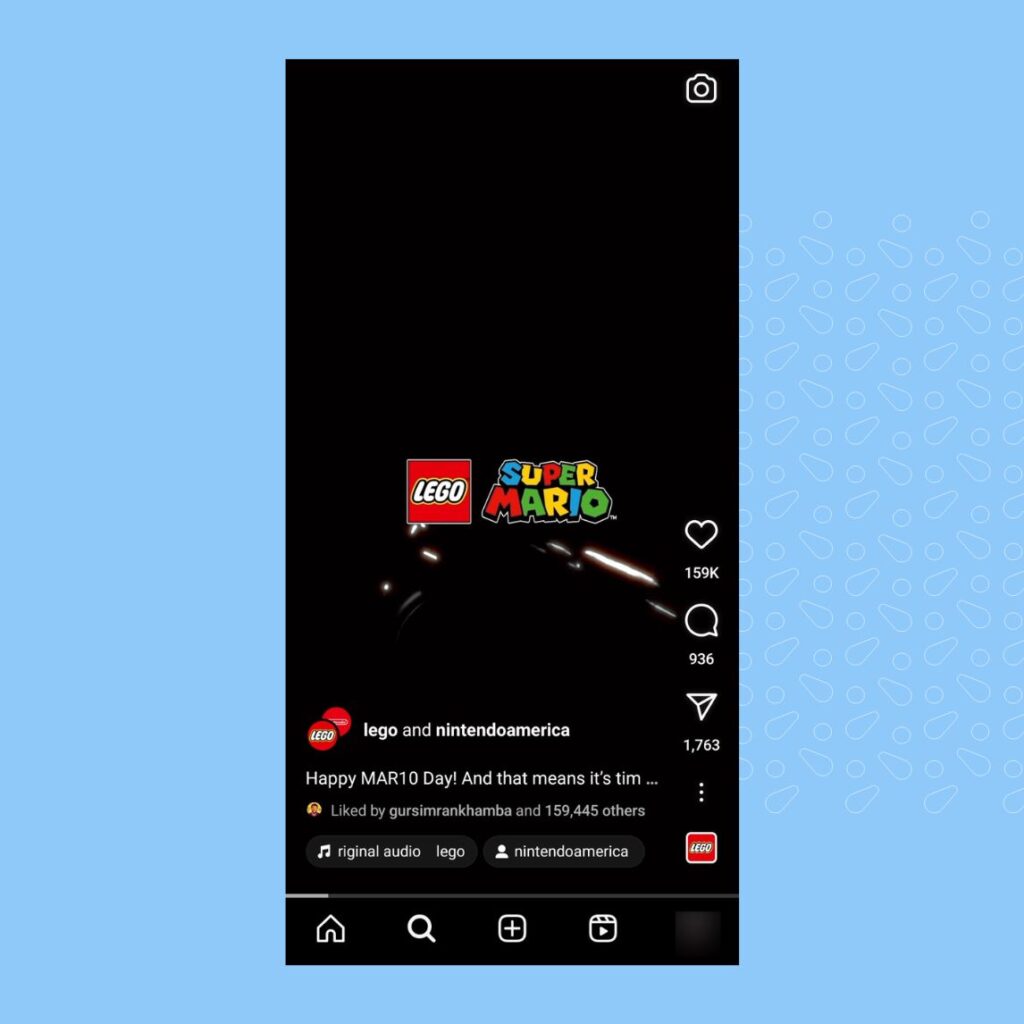
Instagram collaboration feature: Your gateway to rapid growth
A simple step of adding a collaborator on Instagram can turn out to be a giant leap for your follower growth. Choosing the right collaborator can elevate your Instagram marketing efforts by widening your reach and exposing your brand to a whole new audience.
However, it’s crucial to ensure that this new audience aligns with your business by understanding both your target customer base and your partner’s follower demographics, thereby ensuring your content resonates effectively.
Businesses engaging in dynamic collaborations with creators, other brands, and influencers often see an increase in engagement rates and a substantial boost in their follower numbers.
FAQs on how to add a collaborator on Instagram
No, you can’t add a collaborator on Instagram after posting. You can only tag them or edit the caption to mention their account.
The reasons why you can’t add a collaborator on Instagram can be:
1. You have a private account, and the collaborator account doesn’t follow you
2. The collaborator account has turned off collaboration invites
3. You have an older version of the Instagram app
You can’t be added as a collaborator if a private account you don’t follow sends an invite or if you have turned off the collaboration option in your privacy settings.
Simplify managing multiple social media accounts with Birdeye
To effectively utilize the Instagram collaboration feature, it’s essential to know your audience, seek out opportunities, select appropriate content, and choose the right partner. This is achievable only when your social media team has a simplified process for managing daily tasks, particularly when handling multiple accounts across various platforms, a necessity for expanding your business’s online presence.
Choosing a social media management tool like Birdeye allows social media managers to create bulk content, schedule them in one go across various accounts, and engage with all their followers from a single dashboard. With so much savings on time, effort, and resources, they would be free and inspired to deliver innovative campaigns for your business.
Take your social media presence to the next level with Birdeye Social today!

Originally published