Gone are the days when just creating a Facebook Business Page was ‘the’ way to market your business. When Birdeye conducted a survey, we found that 87% of our respondents viewed Facebook as critical for business.
With Facebook’s dominant role in digital marketing, as highlighted by these social media statistics, having an unverified Facebook Business Page can be a significant setback. They face several challenges like:
- Lower visibility in search results
- Higher risk of audience skepticism
- Lack of trust
- More susceptibility to impersonation
- Reduced engagement and missed opportunities
- Less response to marketing initiatives
But there’s a solution to all these challenges: having a verified Facebook business account.
This verified badge isn’t just a symbol of authenticity; it’s a powerful tool for establishing trust with potential customers.
In this blog, we’ll guide you through seven easy steps to get your Facebook Page verified, explaining what verification means and why that blue checkmark is crucial for your brand reputation.
Table of contents
- What is Facebook verification?
- How to get verified on Facebook in 7 easy steps
- The benefits of verifying your Facebook Page
- Facebook’s verification guidelines
- What to do if Facebook doesn’t verify your account
- Tips to get verified and stay verified on Facebook
- Frequently asked questions about Facebook verification
- Reach your audience more efficiently with Birdeye Social
What is Facebook verification?
Facebook verification is the process where Facebook confirms that a page or profile is the authentic presence of the public figure, celebrity, or brand it represents.
Here are the key advantages of having a verified Facebook business page:
- Enhances credibility and trust
- Increases page visibility and search ranking
- Protects against impersonation
- Improves audience engagement
- Signals authenticity to customers
- Potentially boosts business growth
- Strengthens brand identity
Imagine your customers trying to find your business on Facebook, only to be confronted with multiple pages that have similar names and appearances, making it difficult to discern the official one.
This is a common challenge, as businesses often come across other Facebook pages that resemble their own, from harmless fan pages to harmful imposters, creating confusion among their audience.
Therefore, securing a verified badge for your official Business Page becomes crucial, as it legitimizes your presence and helps distinguish your page from the rest.
Suggested read: Create a Facebook Business Page
Importance of a verified Facebook Business Page from the customer’s perspective
Customers face several challenges when encountering unverified Facebook pages:
- Hard to differentiate the official business page from fan-created or fake ones.
- Unverified pages may provide incorrect or misleading information.
- Fake pages might be set up to scam or defraud customers.
- Wasted time spent figuring out which page was legitimate.
- Without verification, there’s uncertainty about the page’s authenticity.
- Follow the wrong page and miss important business updates or offers.
These are among the many common challenges customers face daily. Even though you are present on all the leading social media platforms, nothing is worse than their inability to reach out to you.
So, to overcome all these challenges, having a verified page with a blue checkmark makes it easy for the audience to find and trust your Page.
How to get verified on Facebook in 7 easy steps
We’ve told you why getting Facebook verified is essential to growing your audience. Now we’ll show you how to verify your Facebook Page step-by-step:
1. Go to the verification request form Page
First, go to Facebook’s verification request form.
Note: You’ll see an error message appear if you’re not logged in, so make sure you’re logged in to the Facebook account you want to verify before following the link.
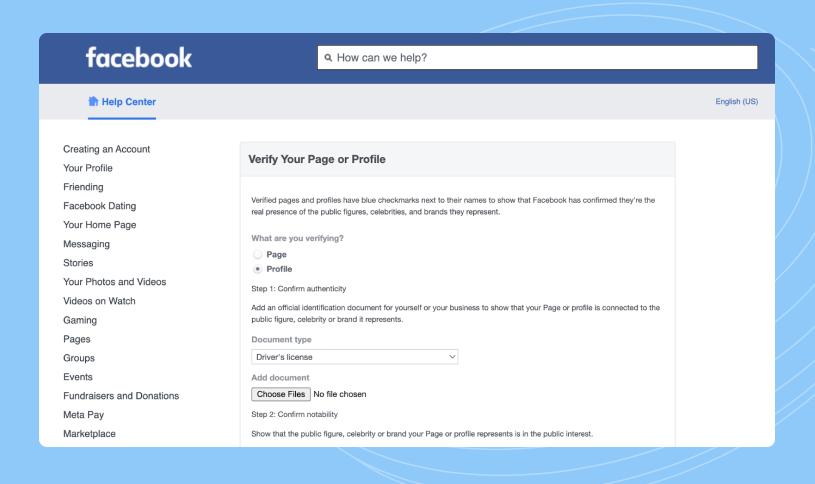
2. Choose what type of account you want to verify
In the verification form, you’ll see an option to verify a Page or a Profile. If you’re verifying your personal Facebook account, choose the Profile option. If you’re verifying the account you use for your business, choose the Page option.
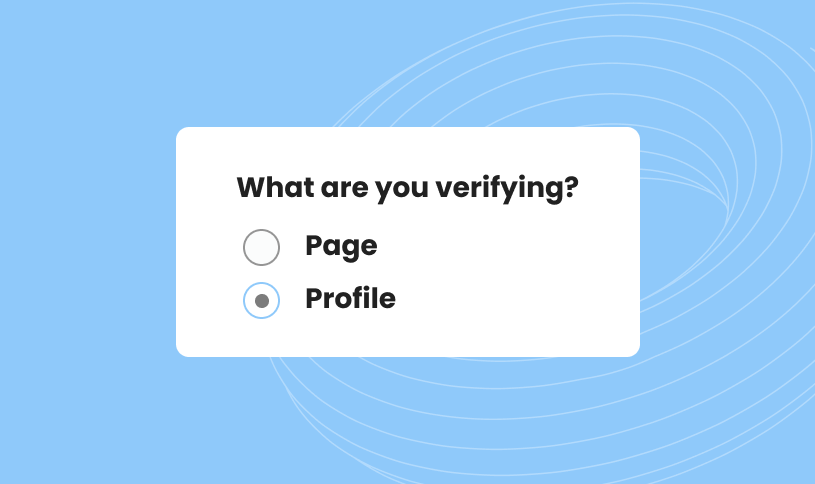
3. Confirm your authenticity
Next, Facebook will want you to prove your authenticity to make sure you’re who you say you are. The identifying documents you can use to authenticate your Page are:
- Driver’s license
- Passport
- National ID card
- Tax filing
- Recent utility bill
- Articles of incorporation
You can select one of the above options in the drop-down menu and click “Choose files” to upload the necessary documents to confirm your authenticity. You’ll need a digital version of your documents, so make sure you can attach them as a PDF or scan them. There are various rules that Facebook has to follow when it comes to the identification you use to get verified, so it’s best to check their rules and regulations to make sure you upload the right documents.
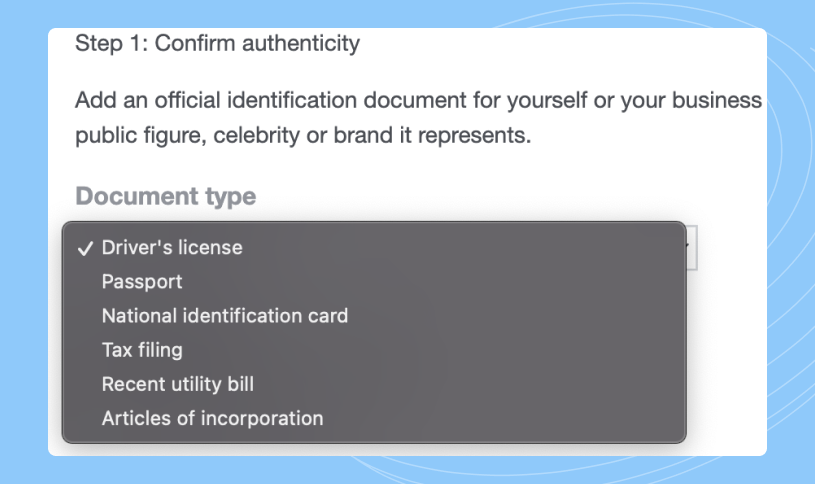
4. Confirm your notability
After confirming your authenticity, Facebook will want you to confirm your notability. This means you need to choose a category that Facebook uses to determine if your Page or Profile will interest your audience before giving you the verified checkmark. The categories you can choose from are:
- News/Media
- Sports
- Government & Politics
- Music
- Fashion
- Entertainment
- Digital Creator/Blogger/Influencer
- Gamer
- Business/Brand/Organization
- Other
Choose the category that best suits your Page or Profile, and Facebook will consider it when reviewing your verification request.
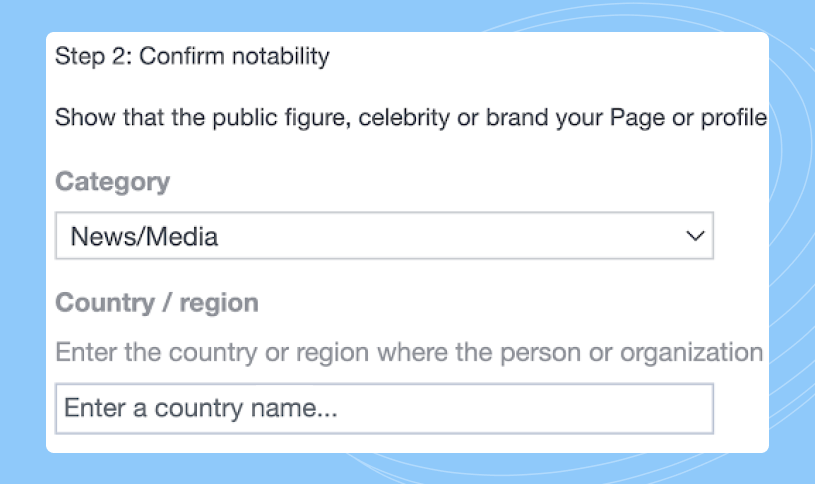
5. Add ‘Audience’ and ‘Also known as’
You’ll also see some optional information you can add, including the “Audience” and “Also known as” fields. While this is optional, the more information you can provide, the more easily Facebook can verify your account.
- The “Audience” field allows you to explain the demographics of your general audience on Facebook
- The “Also known as” field lets you list any nicknames that you or your business would be called.
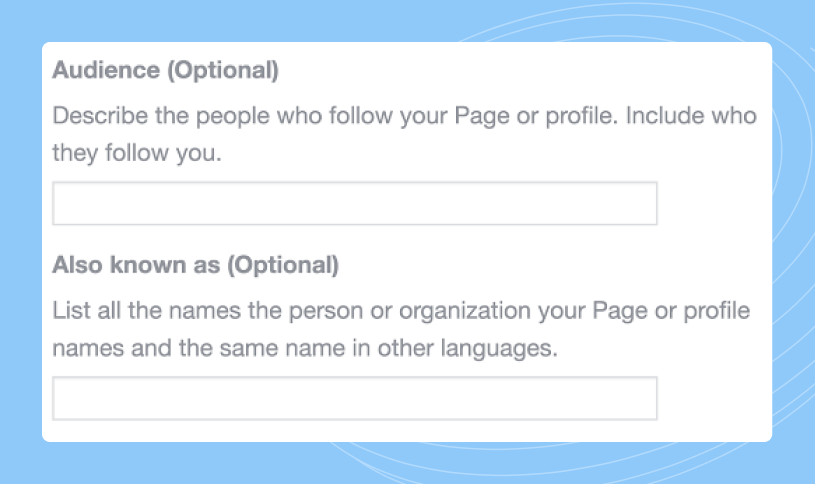
6. Add five articles that show your public interest
This is another optional field, but it’s in your best interest to fill it out. This allows you to list pieces of content that can help to get your account verified, like:
- Articles
- Pages
- Social media accounts
- Press releases
- Blogs
- Guides
This is a great way to show Facebook that you are worth verifying and that your audience will be genuinely interested in you after completing your verification.
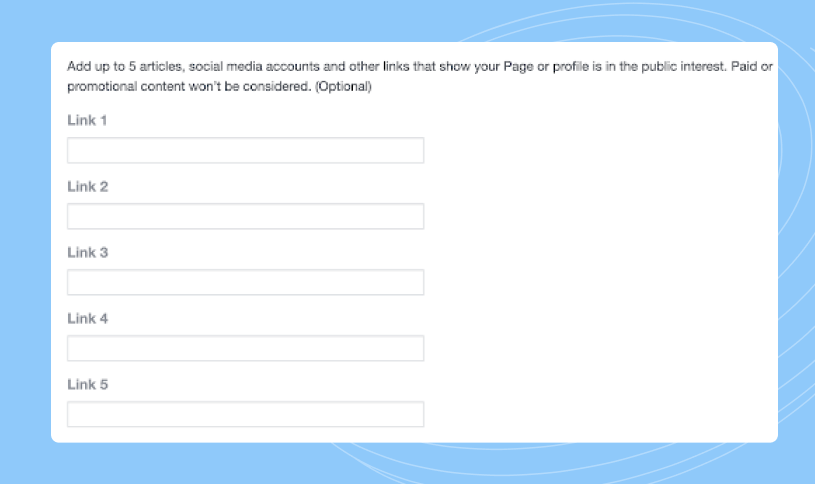
7. Submit and wait for verification
Once you’ve added all the necessary information, click the “Send” button, and your verification request will be submitted to Facebook. Once it’s sent, you’ll have to wait for Facebook to review it and decide about your verification. The process can take anywhere from 45 hours to 45 days. If you’re verifying your Business Page, you should expect the verification process to take longer, as Facebook will need to manually review your verification documents to determine your authenticity.
Why stop at getting verified on on Facebook? Follow our simple steps to get verified on Instagram
The benefits of verifying your Facebook Page
Now you know the steps on how to get the blue check mark of authenticity, here are some benefits you get with it:
Boost your brand credibility
Verifying your Page creates brand credibility on Facebook. When your audience sees your account is verified, they’ll be more likely to visit your business.
Separate yourself from imposters
Fake accounts and fan Pages can confuse followers when trying to find your Page. Getting verified makes sure your Page is authentic and separates you from Pages posing as you.
Boost your search presence
Facebook isn’t just a place to socialize with friends, it’s become a primary source of finding information. Just like Google, your Page will appear in Facebook’s algorithm when followers enter a search query related to your business. If you’re Facebook verified, you’ll be more likely to appear first in their search results.
Facebook’s verification guidelines
Nearly any business can get verified on Facebook, but first, there are strict criteria you’ll need to meet.
- Authentic: Needs to represent a genuine person, business, or entity to be verified.
- Unique: Has to be the only one representing the person, business, or entity that you’re claiming. Facebook is very strict about verifying one account per person, business, or entity,
- Complete: Needs to have a Facebook Page, profile photo, about section, and recent activity, including at least one post.
- Notable: Has to represent a well-known person, business, or entity that is commonly searched for online. Facebook verified Pages that are talked about often in news sources and other publications, but they do not include paid promotional content as notable material for verification.
If you don’t meet these criteria, you can link to your Facebook Page from an official website, Instagram profile, or Twitter account to get verified.
Our customers their stories: All that I needed, plus more! Birdeye is amazing. Since the beginning it has been one pleasant surprise after the next. The fact that I can plan social media posts months in advance, get all of my messages from different sites all in one place, as well as Survey employees and clients, is reason enough to use them, but with the amount of REAL reviews Birdeye generates, I would just go with them for that alone! Onboarding was super easy, they help you step by step to teach you how to use everything they offer. Also, if I have any questions about anything, they are always very prompt in responding and guiding me. I would give more stars if I had the option. - Laura Cousins, Spa Atlantis
What to do if Facebook doesn’t verify your account
If Facebook rejects your verification request, don’t panic. Requesting verification doesn’t guarantee you’ll be approved the first time. But you can resubmit your verification at a later date if you want to try again. There are a few things you can try to improve your chances of getting verified the next time.
- Contact Facebook and ask for more information about why your account wasn’t verified to help improve your chances the next time you submit. Facebook might have a very clear, fixable issue that prevented you from getting verified the first time.
- Do everything you can to create more high-quality content and be consistent with your posting. Facebook will notice when you have more and better content the next time you submit your verification request. Keep grinding it out and you’ll get your blue check
- Revisit Facebook’s verification guidelines. You might’ve accidentally missed one of the key requirements that Facebook sets to get your account verified. If your first request was denied, double-check that you have everything right in Facebook’s requirements.
- Cross-promote your Facebook Page on other accounts. Chances are you probably have another social media account for your business. Take the time to promote your Facebook Page on those platforms too so you can make the most out of your social presence.
Getting your verification request denied isn’t permanent. Take the time to approve and resubmit, and you’ll get your blue check in no time.
Recommended read: Discover 'How to find your Facebook URL' to effectively share your business page and connect with more customers.
Tips to get verified and stay verified on Facebook
Whether you’re submitting your account for verification for the first time or resubmitting your verification request, you can do a few things to appeal to Facebook and make sure you get your blue checkmark.
Make sure your information is up to date
When verifying your account, the first thing Facebook will look at is your basic information. That includes your email address, website, bio, and description. If there are any inconsistencies, Facebook will likely deem your account as not credible and not verify your Page. Make sure all your information is correct and up to date to improve your chances of getting verified.
Be professional and consistent
When Facebook reviews your profile, they’ll look to see if the content your business posts on the platform matches the content you post elsewhere online. If you post content that is inconsistent with the content on your website or anywhere else online, you may be showing Facebook that your account is not credible and shouldn’t be verified.
That also applies to professionalism in the content you post. If you post content that’s not on-brand with your business or is grammatically sloppy compared to what you post on your website, Facebook will be less likely to approve your verification. Whenever you post to your Facebook Page, make sure that you are consistent, on-brand, and professional to get verified.
Make sure your links are correct
This is a simple tip, but it’s essential if you want to get your Facebook Page verified. When you’re connecting your Facebook account to your website, you have to make sure that you’re linking to a live page on your website, and you have to link back to your Facebook account from your website too. Facebook looks for that connection and expects to find it when they verify your account.
Recommended read: Learn how to deactivate Facebook Messenger to manage your communications with greater control and privacy.
Build a solid, active audience
Having a large and active audience on Facebook is a great way to show your account is worth verifying. By marketing on Facebook effectively, you can generate enough audience members to make your Page credible and keep up with actively engaging them on your Page. The more active your account is, the more likely Facebook will be inclined to verify you.
Post regularly
If you’re not posting frequently, Facebook will likely not see your account as active enough for a verification status. Keep posting consistent, fresh content to show Facebook that you are an active part of the community and are worth verifying on their platform.
Respect community standards
If you haven’t already, you need to familiarize yourself with Facebook’s Community Standards. Violating any of these standards can result in Facebook taking action against your account.
Add two-factor authentication to your account
After all the hard work you’ve put into building and verifying your Facebook Page, it would be a shame if it got hacked. One of the best things you can do to protect your account is to add two-factor authentication. It essentially gives you another login method other than the standard login page and makes it more difficult for anyone not authorized to access your account.
page and makes it more difficult for anyone who isn’t authorized to access your account.
To set up two-factor authentication, here’s what Facebook recommends:
- Download and install a third-party authentication app onto the same device you use to access your Facebook account
- Go to your security and login settings
- Find “Use two-factor authentication” and click “Edit.”
- Click “Use Authentication App”
- Follow the instructions on your screen to connect the authenticator app to your account
You can also use an SMS message that sends an authentication code to your mobile device or use a physical security key connected to your account as verification methods.
Makes it Easy for Your Customers to Find and Trust You with a verified FB Page
Want to see the impact of Birdeye on your business? Watch the Free Demo Now.
Frequently asked questions about Facebook verification
While getting Facebook verified is straightforward, several factors determine your verification. Follow the guidance of this blog for your best chance at verification.
There is no exact number. However, having at least 500 followers is recommended to increase your relevancy and make Facebook more likely to approve your verification.
Verifying your Facebook account is free.
Facebook allows verified accounts on their platform to use sponsored posts that can make them some money.
In theory, anyone can get verified on Facebook, but it is less likely for a normal Facebook user to get verified due to the strict criteria that must be met.
To get verified, ensure your page is complete with the necessary information, then request verification in your Page Settings by providing the required documents proving your authenticity.
Verification enhances credibility, increases visibility in search results, and protects against impersonation, which can lead to higher engagement and trust from the audience.
Not all pages are eligible; Facebook generally verifies pages of public figures, celebrities, brands, and media organizations that are at risk of impersonation.
Reach your audience more efficiently with Birdeye Social
Verifying your Facebook account can boost your audience and attract more followers, but you still need an effective way to reach out to them. Birdeye Social puts everything in one place, giving you a single platform for publishing, engagement, listening, and reporting across brands and locations. It empowers you with:
- AI-powered content creation
- Real-time engagement tracking
- Unified social media publishing platform
- Efficient multi-location management
- Access detailed reports
- Manage comments and messages centrally
- Understand audience behavior better
Read how one of our customers’ social media management became easier after integrating Birdeye Social into their tech stack:
Our customers their stories: We especially love how turnkey this platform is for our managers to use, not just for gathering & responding to reviews via the dashboard itself, but having the capability to leverage SEO-social media as well. With just one click of a button, managers can cross-share their reviews on their respective Facebook pages. - Marisa Endy-Vanchieri, Sunburst Shutters & Window Fashions

Seeking social media success beyond Facebook? Birdeye has all the tools you need. Explore our pricing plans that suit your business needs today!

Originally published









