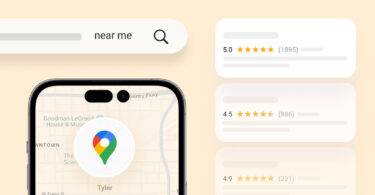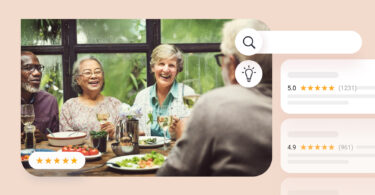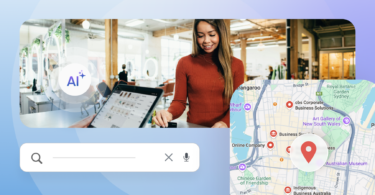If your business operates in multiple locations, you’ve likely faced this frustrating reality: even with excellent services and local teams, your locations still don’t appear in Google’s local results. That’s the core challenge multi-location SEO strategies aim to solve.
Customers today expect immediate, hyperlocal answers when searching for businesses. But without a structured multi-location SEO strategy, your branches can vanish from local search results, be outranked by smaller competitors, or suffer from inconsistent business information.
According to Birdeye’s 2023 multi-location review report, 65% of consumers use search engines to find local businesses. Additionally, businesses that prioritize managing their Google listings, including verification, are found to be easier in local search results than those that don’t.
That’s why building a consistent, scalable, and localized approach to multi-location SEO is no longer optional; it’s essential. In this blog, you’ll learn:
- What multi-location SEO is and how it works
- How Google’s local SEO algorithm impacts your multi-location business
- 11 proven multi-location SEO strategies that move the needle
- Common pitfalls to avoid when running multiple-location SEO campaigns
Table of contents
What is multi-location SEO?
Multi-location SEO is the practice of optimizing your digital presence for multiple physical locations, helping each location rank higher in local search results. This involves creating location-specific pages, managing Google Business Profiles, and building local citations that consistently reflect your business information across the web.
Managing SEO for multi-location businesses ensures that when a local customer searches for your service in their area, they see the most relevant branch, with accurate business hours, location SEO, and contact info.
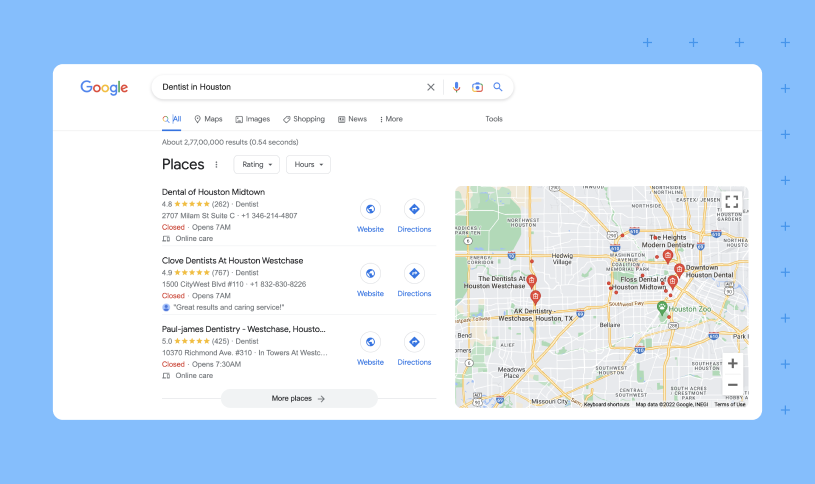
Why do businesses need multi-location SEO?
A robust multi-location SEO strategy unlocks significant business value across visibility, trust, traffic, and revenue. Here’s why each benefit matters:
- Higher visibility in local search queries: Instead of hoping that one listing or page picks up for multiple local keywords, multiple location SEO allows you to shine a spotlight on individual stores. You can pick location-specific keywords, phrases, and services to optimize for. This way, you multiply your chances of appearing where it matters most on Google Maps and near-me searches. This drives discovery and foot traffic to each physical location.
- More organic traffic from local customers: The more listings there are, the more clicks and traffic it drives to your business as your brand becomes more accessible to users actively searching for nearby services. This traffic also tends to come from high-intent users who fall right into your demographic.
- Better local search rankings than competitors: With optimized location landing pages, review generation, and localized content, your business gets a clear edge over competitors who rely solely on general SEO or brand recognition.
- Trust-building through reviews and testimonials: According to Birdeye’s 2025 State of online reviews, 91% of consumers trust online reviews as much as personal recommendations. A steady stream of positive reviews for each branch can dramatically increase credibility and influence decisions.
- Enhanced online presence through local content and citations: Focusing on local citations in directories and mentions in local news outlets provides vital signals that reinforce your relevance in each local community, helping you build trust and rank better in search results.
In short, SEO for multi-location businesses lays the foundation for growing enterprises to scale visibility, build lasting trust, and turn each branch into a powerful lead engine.
How does Google approach Local SEO for multi-location businesses?
Google’s local search engine optimization algorithm is different from the global SEO algorithm. There are three main factors that can impact the results of local SEO for multi-location businesses:
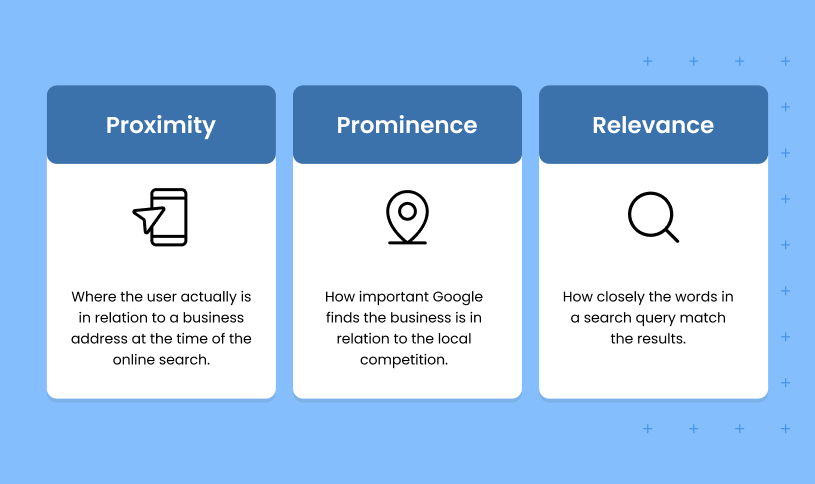
Proximity
When someone searches for a business on Google, the search engine will prioritize businesses near that user’s location. The closer you are to a customer, the more likely you’ll appear in Google’s local map pack search results.
That’s why your business needs to evaluate your target locations and ensure the zip code in your Google Business profile is correct.
Prominence
Google evaluates your Business Profile to decide if you’re worth ranking higher than your competitors. Google’s algorithm scans for reviews, website traffic, and user activity on your local business profile or website. You’ll be more prominent if your business has a high review count.
Consistently generating and promoting customer reviews can help strengthen the reputation and prominence of your business’s online presence.
Relevance
To determine if your business matches the search query, Google looks for relevant text in your business’s description, keywords, categories, service list, and website. This is why multiple-location SEO is critical: It allows you to create and optimize local business listings to attract the right clientele.
Incorporating local content generation, coverage from local news outlets, and local landing pages into your multiple-location SEO strategy will go a long way toward establishing relevance to Google and potential customers.
11 multi-location SEO strategies to boost online presence and reputation
Local search engine optimization can seem tricky and overwhelming, especially when your business’s online presence is spread across multiple locations. However, with a streamlined approach, you can ensure you rank higher and turn Google into a revenue-generating channel. Here are the top strategies to follow to optimize presence across multiple locations:
- Conduct a local SEO audit for all local business listings
- Focus on local SEO keywords
- Optimize Google Business Profiles
- Align your website for local SEO
- Build local landing pages
- Create a local content marketing strategy
- Optimize local business listings for voice search
- Build a strong review management system
- Focus on mobile optimization
- Develop a local link-building strategy
- Use a multi-location reporting tool
Let’s explore how you can manage SEO for multi-location businesses with these strategies.
Here are six ways you can supercharge our local SEO strategy and outshine your competitors.
Conduct a local SEO audit for all local business listings
Even if you already have an SEO strategy, you should treat local SEO like a brand-new project and begin by mastering the basics. Global SEO and local SEO algorithms vary quite a bit, which means some trial and error might be involved.
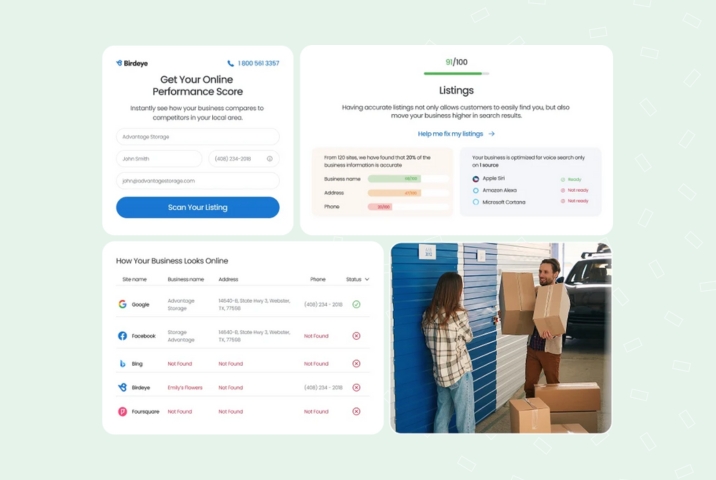
Begin by understanding:
- Goals: What are your expectations from local SEO? Are you looking to improve website traffic, generate more foot traffic, or increase customer engagement from your Google Business Profile? Based on your goals, you might need to update your Google Business Profile.
- Competitors: Your main competitors may not be the top competitors in your local map pack, so you’ll need to decide who you want to outrank in your area. For multi-location businesses, this may vary for each location.
- Budget: Set a dedicated budget for local SEO campaigns. With a set number, you’ll know how much you want to invest in content creation, publishing, and link-building projects.
Multi-location SEO Audit cheat sheet
- Use Google Analytics and Search Console to monitor performance per location page. Identify which local keywords aren't ranking and update content accordingly.
- Track keyword rankings, conversions, and bounce rates.
- Compare performance against competitors using Birdeye Competitors AI.
- Benchmark each location's SEO against competitors using Competitors AI.
- Prioritize updates to listings with outdated business hours, poor images, or missing categories.
Focus on local SEO keyword research
You own a multi-location car service dealership in Austin, Texas. Your target keyword for global SEO would center around car service providers and car dealerships. However, as a local business, you’ll need to know what local customers are searching for to identify local SEO keywords. The highest-ranking local SEO keyword in Austin might be “oil change dealership near me” or “car dealerships in Austin.”
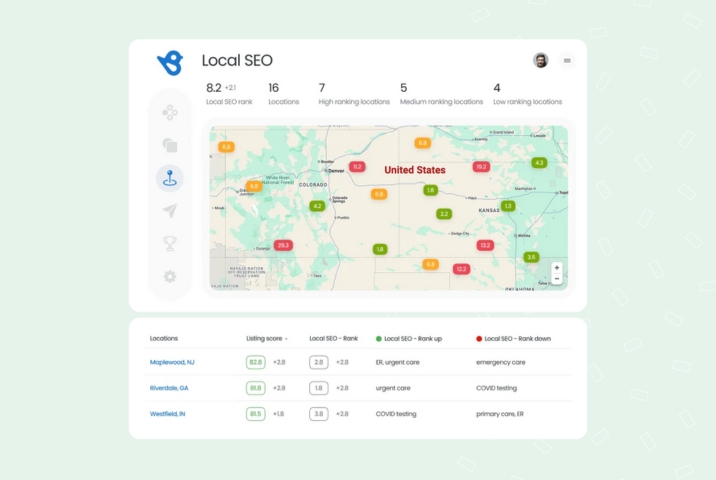
A location-specific SEO keyword search will help you:
- Create a content strategy for each location
- Build location-specific search pages with the target keyword
- Update each business location’s Google Business Profile with the right keywords
- Conduct a location-specific SEO audit
A thorough local SEO keyword research strategy can help you build a strong presence across all your business locations.
Optimize Google Business Profile
Local SEO and your Google Business Profile are best friends. They’ll help each other, so making the most of them is essential.
If you haven’t yet, claim or create a Google Business Profile (previously known as a Google My Business profile) for your business.
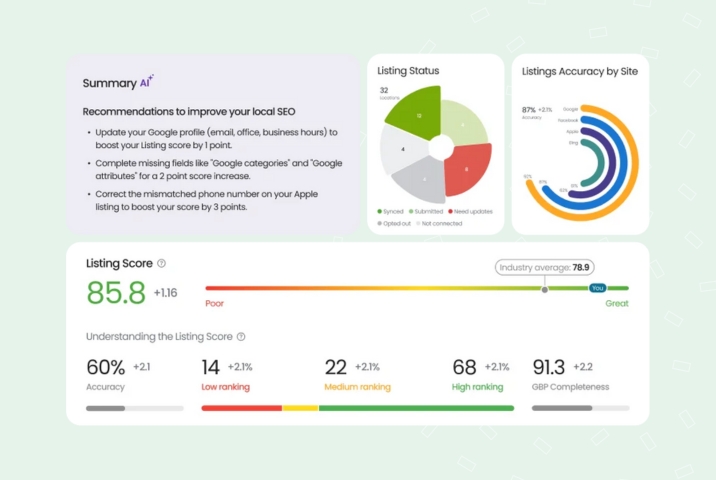
Your Google Business Profile can directly impact your local SEO efforts. Here are some tips for when you create or update your profile.
- Keep your business information, like name, address, phone number, and zip code, up to date and accurate.
- Choose the right categories for your business. The businesses with the most relevant categories will be higher in local search results. To identify the most suitable category for your business, check out which categories your competitors are ranking in.
- Add relevant photos that can help your customers when they visit your profile. Google checks for user activity, which means the longer a user stays, the better your ranking will be.
- Don’t overcrowd your profile with unrelated keywords, categories, or text. This may confuse Google’s algorithm.
Align your website for local search with a clear URL and site structure
Clear, logical URL and site structures help search engines index your content effectively and allow users to navigate easily between location pages. Google uses URL paths to understand the relationship between pages.
A clean site architecture ensures each location landing page has a clear purpose, making it easier for Google to associate the right keywords with the proper city. It also improves user experience by reducing bounce rates and helping customers find their nearest branch faster.
For businesses managing local SEO for multiple locations, a disorganized structure can confuse crawlers and dilute SEO signals, making it harder for individual branches to rank in their respective cities.
Here is how you can implement this:
- Use a hierarchical format like yourdomain.com/locations/city-name instead of messy parameter URLs.
- Create a breadcrumb navigation system that shows the path (e.g., Home > Locations > San Diego).
- Link each Google Business Profile listing to its corresponding location page, not the homepage.
Build location-specific pages
Google wants to send users to the most relevant local result. If all your branches point to the same general page, you lose ranking opportunities and user trust. Well-built location landing pages are more likely to appear in “near me” searches and Google Maps.
How to do it:
- Create a unique page for every branch under a consistent URL structure (e.g., /locations/austin-tx/).
- Include local keywords, services offered at that location, service area maps, and directions.
- Showcase branch-specific teams, photos, promotions, and positive reviews from nearby customers.
Here is how you manage local SEO for multiple locations:
- Embed your location’s Google Business Profile and include a strong, local CTA (e.g., “Schedule with our Chicago team today”).
- Each location landing page should include name, address, phone, services, team bios, service area maps, and reviews.
- Include a CTA tailored to that physical location (e.g., “Book with our Denver team”).
- Add schema markup (localBusiness, address, geo-coordinates) to each page to boost local search visibility.
- Avoid duplicating content—use unique descriptions, FAQs, and testimonials for each location.
Create a local content marketing strategy
Content tailored to each local community builds stronger relationships with customers, helps you rank for location-specific keywords, and attracts backlinks from local sources. Google values fresh, locally relevant content, especially for businesses aiming to appear in local search results.
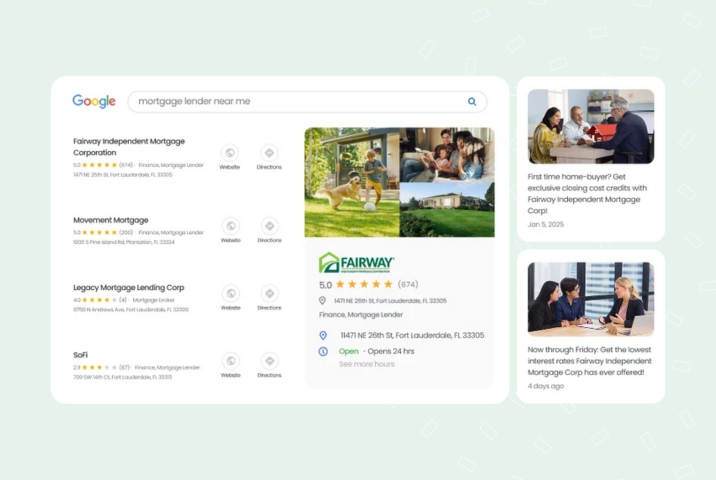
Special tips for multi-location businesses for local content marketing:
Publish blog posts about community initiatives, staff spotlights, and local events.
- Share location-specific offers, updates, and user-generated content from your customers.
- Create location-based landing pages that include embedded blog content to boost SEO signals.
- Use tools like Birdeye Social AI to automate scheduling across locations while keeping messaging localized.
Pro Tip: Managing local content across multiple platforms can be overwhelming without a strong strategy. However, tools like Birdeye Social AI help you create social media content and redistribute it across other platforms.
Optimize local business listings for voice search
Voicebot reports that 58.6% of US consumers have tried using voice search. Voice searches are prominent in local searches, too. Start optimizing your local content for voice searches to get ahead of your competitors.
Most users use voice search to ask questions about products and services. Businesses can start by populating their Google Business Profile with frequently asked questions and targeted keywords so that Google can find them.
Here is how you can boost local SEO for voice-search specific platforms:
- Optimize FAQs using long-tail, natural-language queries.
- Include question-answer content in your location pages.
- Use structured data to help search engines interpret your business info.
- Ensure business hours, services, and NAP data are updated in all directories.
- Add “near me” phrases and city-specific keywords across location-specific content.
Build a strong review management system
Reviews probably have the highest impact on local SEO from both a customer’s perspective and the algorithm’s perspective. The reviews that your brand gets on your Google Business Profile can significantly impact your local search rankings.
“Birdeye provides tremendous value for our clients, as it focuses on local SEO. The increase in the number of reviews they are receiving and the increase in their star ratings have positively impacted their appearance in Google’s local pack, as well as important review sites for particular industries. Our clients are always excited when we share the success that BirdEye has made possible.”
-Michelle McNally, BoxCrush Web Design
For best results:
- Collect as many reviews as possible. Your review volume is a significant factor in buyer decisions and Google’s local SEO algorithm.
- Respond to all reviews to show customers you’re happy to engage with them.
- Build a successful review collection process. Google uses your most recent reviews to determine your prominence and relevance for a local search query, so you’ll want to get fresh reviews often.
- Aim to develop a high rating for your business by collecting as many positive reviews as possible.
- Don’t engage in review gating.
- Customize review requests per location to reflect local team names or services.
- Use consistent branding but tailor the tone to match regional customer preferences.
- Highlight top customer testimonials on each location page.
Review and reputation management is a large part of local SEO for multi-location businesses. The best local SEO services are those that help you gain results. With Birdeye Reviews AI, businesses can automate, personalize, and track review responses at scale.
Optimize listings and website for mobile users
Over 70% of local search queries now come from mobile devices. Potential customers will bounce if your mobile experience is slow, confusing, or clunky, and Google will rank you lower.
Here is how you can ensure compatibility with mobile devices:
- Ensure your Google Business Profiles are verified and accessible via the Maps app.
- Use a responsive web design that adjusts to screen size.
- Ensure all location pages include tap-to-call, tap-for-directions, and map embed features.
- Localize your mobile UX by detecting location and showing the nearest branch automatically.
- Keep mobile loading speeds under 3 seconds.
“Birdeye improved Google search ranking. We can now be found online thanks to the listings feature in BirdEye. It allows us to ensure all of our info is updated across many sites, all in one place. And it’s done automatically, which makes it super easy to manage. I could never have done this on my own. We could not be found online before Birdeye, unless you typed in our website directly. Now we are being found, and our ranking is great. The web chat is also a great feature, as is the IDX options for our website. It has made our online presence more professional and reputable, which is necessary for consumers and my recruiting efforts.”
Kristen Bonin, Texas Home and Ranch Group
Develop a local link-building strategy
Backlinks from local sources build authority and improve your chances of ranking in local search results. They also drive referral traffic and build community credibility, which is especially valuable for multi-location businesses trying to establish regional trust.
Some strategies to secure local backlinks for your business are:
- Prioritize high-authority regional publications for flagship branches.
- Rotate outreach across branches to diversify your backlink profile.
- Combine link building with PR efforts to secure coverage in local news outlets.
- Sponsor local events, nonprofits, or sports teams that link to your location pages.
- Reach out to city bloggers or chamber of commerce sites.
- Submit to local business directories that allow dofollow links.
Use a multi-location SEO reporting tool
Measuring local search performance across hundreds of locations without centralized analytics is nearly impossible. Manual tracking is time-consuming and prone to error, especially when managing diverse platforms and KPIs.
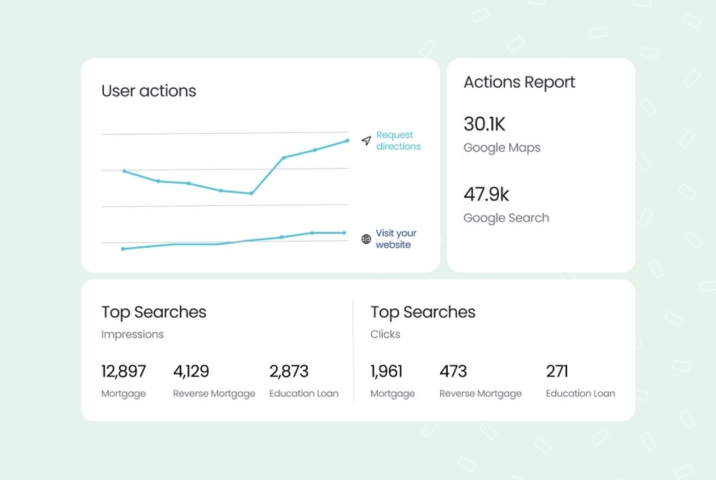
Here is what you should look for:
- Set KPIs like search rankings, organic traffic, and review volume per location.
- Track performance trends weekly or monthly to catch anomalies.
- Benchmark against internal goals and competitors.
- Use automated dashboards that break down metrics by location, region, and brand level.
- Assign owners to underperforming locations for faster accountability.
- Correlate SEO metrics with call volume or bookings to validate ROI.
Common issues with multi-location SEO campaigns
Even the most well-intentioned multi-location SEO strategy can stumble when operational complexities arise. From fragmented workflows to inconsistent data management, multi-location enterprises face unique hurdles that can hinder their local SEO success.
Below, we unpack the most common challenges and share how businesses can overcome them with the correct methodology and tools.
Managing listings across headquarters and individual locations
Listing management is often split between corporate oversight and local teams for multi-location businesses. However, this division can cause either over-centralization (resulting in outdated or generic listings) or chaos from local teams making unauthorized changes.
The complexity lies in managing hundreds or thousands of listings across directories, ensuring uniformity in business information while allowing localized updates like business hours, images, and local events.
The best way to resolve this challenge is to adopt centralized platforms like Birdeye Listings AI. These platforms allow corporate teams to push accurate, brand-approved data to all locations while enabling local managers to update specifics through controlled permissions. This balance ensures consistency, faster updates, and improved local search visibility across all locations.
Balancing automation with personalization
Automation is essential for scaling SEO across multiple locations, but it often leads to generic, templated content that fails to resonate with local audiences or rank in local search results.
The challenge is to automate core tasks (like review responses or listings updates) without losing each business location’s unique voice and needs. For example, a dental clinic in Sydney and one in Melbourne may serve the same brand but face different local competition and audience behaviors.
Tools like Birdeye Brand AI and Social AI strike this balance. They allow businesses to set brand rules and automate posting while customizing tone, message, and topics by location. This ensures relevance, faster execution, and better engagement, without sounding robotic or misaligned.
Extracting insights from listing performance
Having access to listing data is only half the battle. The real challenge is extracting actionable insights from it. For example, knowing a location’s Google Business Profile impressions have dropped is less valuable if you can’t tie that to a change in category, image quality, or competitor actions.

Multi-location businesses must go beyond raw numbers and understand what drives growth at the location level—from review volume to search keyword trends.
Birdeye Competitors AI and Insights AI allow businesses to do just that. These tools analyze trends, detect anomalies, benchmark competitors, and surface optimization opportunities automatically. With the right insights, brands can fine-tune their multi-location SEO strategy and scale what works.
Birdeye Local SEO results for multi-location businesses
Birdeye delivers proven SEO and reputation growth for multi-location enterprises across diverse industries—from credit unions to real estate groups. Here are a few examples of real-world success:
Chartway Credit Union: Elevating trust and engagement
Chartway Credit Union, with dozens of branches, needed to elevate member satisfaction and improve local visibility. Their challenge was fragmented reviews and inconsistent listings that limited discoverability and trust.
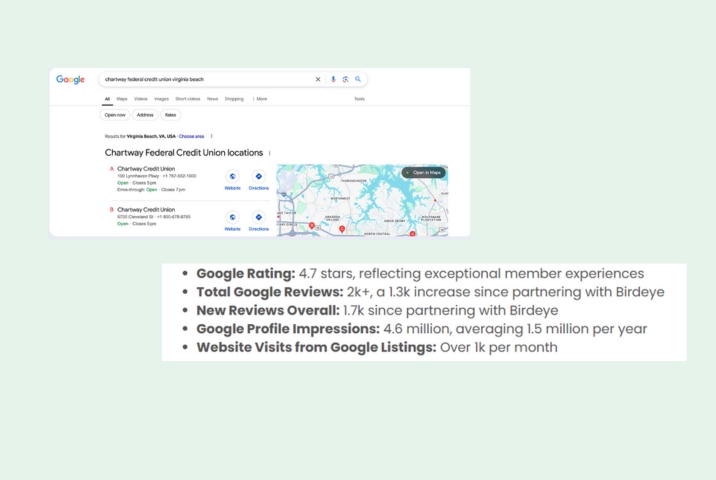
Using Birdeye Listings AI and Reviews AI, Chartway collected over 17,000 new reviews and precisely monitored each location’s presence. They improved response rates and increased their star ratings across key directories. As a result, Chartway saw a significant boost in member engagement and stronger visibility in local search results.
VanDyk Mortgage: Streamlining review management across hundreds of locations
VanDyk Mortgage, which operates across multiple states, struggled with scattered review processes and low customer feedback. This made it hard to build trust and track reputation trends.
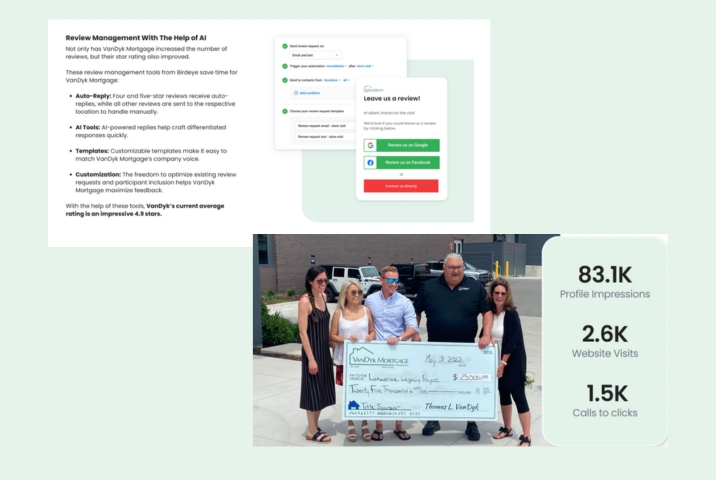
By implementing Birdeye Reviews AI and Social AI, they automated review requests, responded at scale, and distributed social content that reflected each market’s voice. The results: 500+ new reviews within months and a massive increase in engagement across platforms—empowering each office to grow its online credibility and rank higher locally.
These examples demonstrate how Birdeye’s platform turns local visibility into real business growth for multi-location businesses of all types.
FAQs about multi-location SEO
Creating location-specific pages, optimizing Google Business Profiles, and managing local citations consistently.
Use geo-targeted local keywords, create separate location landing pages, and track performance per location using Google Analytics.
Check if business listings are inconsistent or your local SEO efforts lack location-specific content or backlinks.
Regularly audit each location’s Google Business Profile, ensure positive online reviews, and build local citations.
Local SEO focuses on one business location; multi-location SEO optimizes for multiple locations with unique strategies per area.
Rank higher and strengthen your online reputation with Birdeye
Birdeye empowers multi-location businesses to drive better visibility, engagement, and growth across every branch by turning fragmented SEO efforts into a unified local growth engine. Each purpose-built AI product is designed to solve a critical part of your multi-location SEO strategy:
- Listings AI ensures every location’s information is accurate, consistent, and optimized across 150+ directories, improving your local search visibility and protecting your brand from listing errors.
- Reviews AI helps you scale your review generation and response strategies, improving search rankings, increasing trust, and ensuring each location builds a strong online reputation.
- Social AI enables your team to publish engaging, location-specific content across channels—at scale—while maintaining brand consistency and audience relevance.
- Insights AI turns your SEO data, customer interactions, and reviews into clear, actionable insights to help you improve local search performance and fine-tune your strategy.
- Competitors AI lets you monitor local rivals, analyze review sentiment, and track keyword rankings—helping you outperform the competition in every location.
With Birdeye, you’re not just managing SEO—you’re scaling it intelligently.
Ready to unlock growth with better local visibility and reputation management?
Watch a free demo to see how your multi-location enterprise can dominate local search results.

Originally published