Marketers live on Facebook and Instagram dashboards every day—these are the two most critical channels for any business campaign. Add Whatsapp for text messages, and Meta becomes the marketer’s world. That is why the platform has integrated all these crucial channels into one dashboard—the Meta Business Suite.
An official replacement for the multiple ad managers Meta had, it is a vital tool for social media managers to create, monitor, and manage their business’s presence.
However, the key to success here is knowing and making the most of Meta Business Suite’s features.
This blog post is your handy guide to help you save time, optimize resources, and scale new heights with the Meta Business Suite.
Table of contents
- What is the Meta Business Suite?
- Meta Business Suite vs. Meta Business Manager
- Why do you need the Meta Business suite?
- How to use the Meta Business Suite: A complete guide
- Meta Business Suite : 6 features to supercharge campaigns
- Streamline marketing and presence with Meta Business Suite
- FAQs on Meta Business Suite
- Bring AI to your social media marketing with Birdeye
What is the Meta Business Suite?
Meta Business Suite is a free platform to streamline your marketing efforts across all Meta products (Facebook, Instagram, and Whatsapp). Formerly known as Facebook Business Suite, this tool allows you to manage your accounts, create and schedule content, analyze performance, and even run ad campaigns—from a user-friendly dashboard.
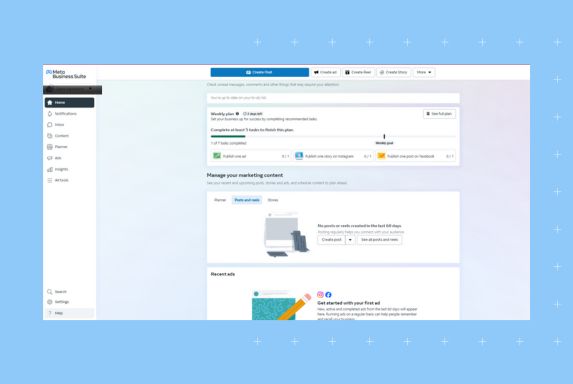
With the advent of Meta Business Suite, social media managers can manage multiple accounts across Facebook and Instagram without switching dashboards.
Meta Business Suite vs. Meta Business Manager
Meta consistently develops tools to simplify the lives of social media managers. However, it is vital to know each tool’s exact functionality and role. Usually, confusion prevails between the social media management tool (Meta Business Suite) vs. the broad utility tool (Meta Business Manager).
Here is a quick comparison table between Meta Business Suite and Meta Business Manager for clarity:
| Category | Meta Business Suite | Meta business manager |
| Primary Function | All-in-one tool for day-to-day social media management | Advanced backend tool for managing business assets and permissions |
| User Interface | More user-friendly, designed for easy content creation and engagement | More complex, designed for detailed account management and advanced advertising features |
| Features | Content creation, scheduling, inbox management, insights, and essential ad management | Managing ad accounts, pages, pixels, and user permissions, includes advanced advertising tools. |
| Target user | Small to medium-sized businesses and social media managers who need a straightforward tool for daily social media tasks | Larger businesses, agencies, and advanced marketers who need granular control over multiple assets and complex advertising campaigns |
| Advertising | Offers basic ad creation | Provides advanced advertising tools and management features |
| Account switching | Allows easy toggling between personal and business accounts | Toggling not possible |
Why do you need the Meta Business suite?
The Meta Business Suite helps businesses simplify social media management, streamline content creation and publishing, manage ad campaigns, optimize resources with keen insights, and toggle between multiple accounts from a centralized dashboard.
Some of the key benefits of working with a Meta Business Suite include:
- Multi-platform content management:
Businesses with an active presence on Instagram and Facebook can create content, bulk upload it to the content library, schedule it across platforms, and manage it from a centralized hub. You can unlock the creative tools from Meta and leverage them for your Instagram and Facebook accounts in one stroke.
- Communication management
Facebook and Instagram inboxes are where your customers reach you. And for businesses with location-specific accounts on both platforms, this means hundreds of messages across multiple inboxes.
Meta Business Suite streamlines customer interactions with a unified inbox to view, monitor, and manage all business messages and comments across multiple accounts.
- Lead generation and appointment management
Service-based businesses can enable customers to book appointments directly from their Facebook business page. A simple, easy-to-setup appointments tool within the Meta Business Suite can reduce dropouts and cancellations.
If you manage a multi-location business, Meta Suite also provides an Instant forms feature to capture leads across Facebook and Instagram.
- Performance management
With Meta Business Suite, you can access comprehensive data on your audience, content performance, and ad campaigns. You can learn everything you need to know about individual account growth, target audience, and overall content performance.
The tool provides powerful insights to understand your audience better and optimize your content strategy.
How to use the Meta Business Suite: A complete guide
Before we dive into the many valuable features of Meta Business Suite, let us take a quick look at how to set up the tool, connect social media accounts, and add users to manage your accounts.
Initial setup of the Meta Business Suite
Setting up the Meta Business Suite is an easy process, and you can do it with the following steps:
- Head to business.facebook.com: this is the address for the Meta Business Suite
- Click login if you wish to use your existing Facebook account. You can skip this step if you are already logged into your Facebook account.
- Once in, click “Create account” from the top right corner.
- Enter your business name, account name, and email in the pop-up form.
- Cross-check the information and click “Submit”.
- Verify the email address in your email inbox to complete the setup.
You can now see the Meta Business Suite dashboard, showcasing all notifications on messages, posts, and Stories across your accounts on Instagram and Facebook.
Connecting your assets (Instagram and Facebook page) to the Meta Business Suite
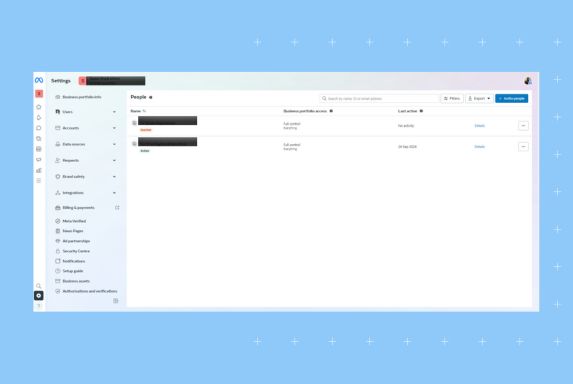
- Go to “Settings” on the bottom left corner of your Meta Business Suite dashboard.
- Next, click on “Accounts”.
- Click the “Add” button on the top right corner.
- Now, select “Facebook page,” “Instagram account,” or “Whatsapp account” to connect your social media accounts.
- Next, choose from three options:
- “Create a new Facebook page” if you don’t have one
- “Claim an existing page” if you have a Facebook Business Page
- “Request to share a Page” if you are an agency and are looking to add the account just to manage it
- Choose the connected Pages and click “Claim.” You can claim both if you have connected your Instagram account to the Facebook Page.
- Click “Done” on the final form to add the accounts to the Meta Business Suite.
- Repeat the process to add all accounts to the dashboard.
Within the Meta Suite, businesses can now manage all their accounts, employees, and assets.
Adding users to the Meta Business Suite
The users who have control over your individual accounts must be added to the Meta Business Suite for security and full access. You can do so with the following steps:
Adding users to the business group
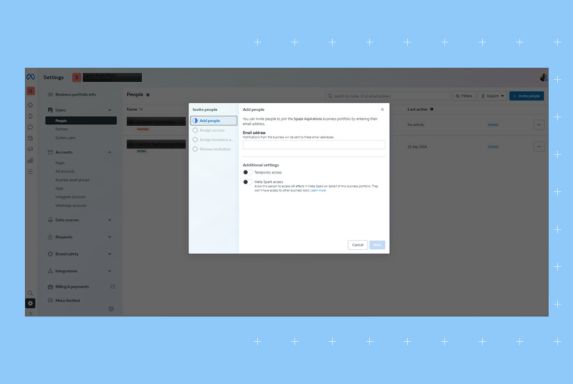
- Go to the “Settings” tab on your Meta Business Suite.
- Click on the “People” tab.
- Click the “Add people” button at the top.
- Enter the email addresses and choose between “Employee Access” and “Admin Access”.
- Click “Next”.
- Now, go to individual business assets and assign roles/access.
Note: Multi-location businesses must use the “Employee access” option to add location-specific social media managers for individual page management. You can use the “Admin access” at the corporate level for streamlined operations.
Adding users to business assets:
- Go to the “Settings” tab.
- Next, click on “Business Assets”.
- On the dashboard, you can see how many people have full and partial access to each of your assets (business accounts, ad accounts, and so on).
- Choose an asset and click on columns to expand the list.
- Scroll down to see which users aren’t yet in the Meta Business Suite.
- Click the “Add” button next to the user names. Or, you can click the “Ad people” button on top and choose users from your business group by typing their name or ID
- Customize permissions for content publishing, community interaction, and more for each user as you go. To give complete control, tick the “Manage Page” checkbox.
- Click “Assign” to complete the process.
Meta Business Suite : 6 features to supercharge campaigns
Looking to add structure to your social media marketing? You can do so and elevate your marketing efforts with the many attractive features in the Meta Business Suite. Manage users, content, publishing schedules, shopping features, ad campaigns, and analytics from a centralized hub.
Let’s explore Meta Business Suite’s must-know feature set to enhance your business presence.
1. User management
One of the biggest advantages of using the Meta Business Suite over individual account dashboards is the ability to add, manage, or remove users easily. This especially comes in handy for multi-location businesses to provide custom access and monitor permissions to their employees from a unified dashboard.
Within the Meta Business Suite, you can customize access and have individual leaders for:
- Content management
- Community activity
- Ad accounts
- Analytics
- Monetization features
2. Inbox management
As we know, you can manage all customer conversations and interactions from the Meta Business Suite. The tool highlights all pending messages as soon as the manager logs in to the dashboard.
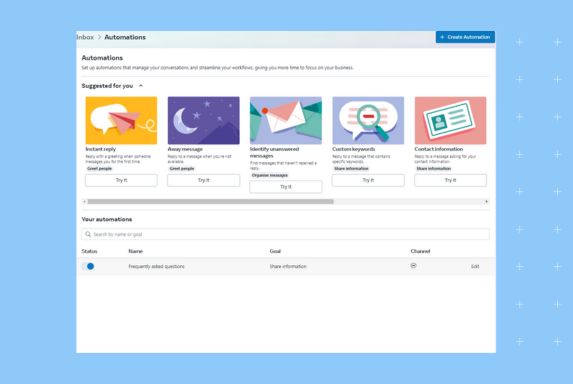
Additionally, Meta Business Suite allows individual account managers to:
- Unify all customer conversations and respond to comments, direct messages, and inquiries from the same inbox.
- Set up automated replies from the “Automations” tab. Choose from “Instant replies”, “Away messages”, and suggestion questions from the “FAQs” dataset.
- Organize communications with custom labels.
- View and respond to comments on individual posts across channels.
- Integrate each lead into the center of the lead.
- Unify their Whatsapp accounts and monitor text campaigns from the same dashboard
3. Content planning and scheduling
Multi-channel content management is a significant challenge for multi-location businesses. However, the Meta Business Suite offers the Content and Planner tabs to help you navigate this.
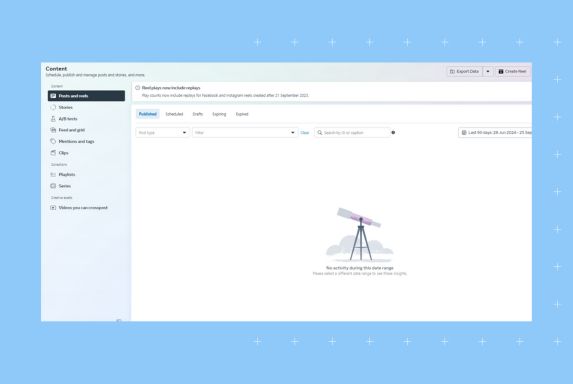
Within the content tab, businesses can:
- Create content (including Reels) natively within the dashboard
- Bulk upload content to the content management system
- View all published, scheduled, and draft content from a centralized dashboard
- Create and run A/B tests to see which content resonates the most with your target audience
- View your Facebook feed, Instagram feed and grid for a selected date range
- Monitor business tags and mentions from a central hub
The planner tab provides a comprehensive calendar view of your published and scheduled content. You can also set up a goal and track your progress to stay on top of your marketing campaigns. This way, you can schedule content without an external scheduling tool.
Manage multiple accounts from a centralized dashboard with Birdeye
Want to see the impact of Birdeye on your business? Watch the Free Demo Now.
4. Advertising campaign management
Meta Business Suite eliminates the need to use an external ads manager by helping you integrate your ad account right into this dashboard.
How to add your ad account to the Meta Business Suite?
- Go to the “Settings” tab on the bottom left corner.
- Next, Click on “Accounts” and expand the menu.
- Now, click on “Ad accounts” and click the “Add” button.
- You can choose between creating a new account, add an existing account, or request to share access to another account.
- To claim an existing account, choose the option and enter your account ID. The account ID can be found in the accounts manager.
- Click “Claim ad account”.
- To create a new account, choose the option and enter a new account name, time zones, and currency.
Within the Meta Business Suite, you can:
- Create ad campaigns by choosing your objectives, uploading designs, and setting the budget and duration.
- Monitor ad performance to ensure you meet your goals
- Use the advanced targeting options to optimize your advertising campaigns
5. Social shopping
For e-commerce businesses, the Meta Business Suite provides a wide variety of features to reach their target audience, enable shopping within the platform, and manage the orders that come in.
You can add your product catalog from the “Data sources” tab from the Settings menu. Within this section, you can:
- Create a new product catalog by connecting to your e-commerce provider or using a datasheet to bulk upload products.
- Update product information, modify catalogs, and showcase available products in real-time.
- Tag products in your content, allowing users to click and buy instantly.
Meta Business Suite simplifies social shopping campaigns by:
- Simplifying order management with a comprehensive view of Facebook and Instagram shops
- Providing order and inventory management modules
- Allowing businesses to customize shop appearance and create collections for a higher impact
- Enabling in-platform and external website checkout options
- Providing keen insights into sales performance and audience demographics
6. Social media analytics
Meta Business Suite is a treasure trove of information regarding audience, account performance, advertisement performance, and more. Managers can dive deeper into the Insights tab for:
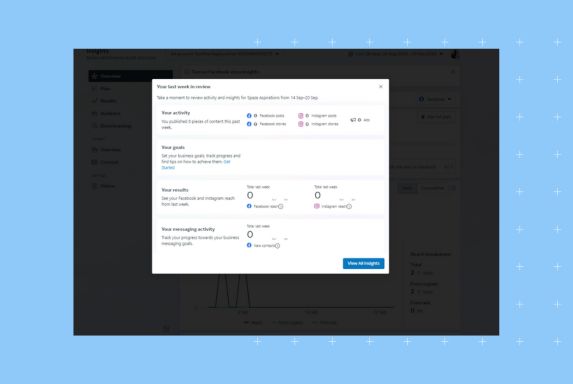
- Audience demographics such as age, gender, location, and interests.
- Content performance across accounts to track reach, engagement, and views
- Comparative analysis of Facebook vs. Instagram performance
- Advertising performance, including ad spends, clicks, and goal performance.
This provides a basic overview of how your organic and paid efforts are faring on the platform. However, for enterprise businesses with many accounts, we recommend using sophisticated social media analytical tools like Birdeye for targeted insights.
Streamline marketing and presence with Meta Business Suite
Meta Business Suite is a powerful ally for businesses looking to enhance their social media presence on Facebook and Instagram. By centralizing management, providing valuable insights, and offering advanced features like social commerce and advertising management, it empowers businesses to connect with their audience more effectively and drive meaningful results.
As social media continues to evolve, it is crucial to stay on top of your digital presence. Meta Business Suite provides the tools you need to streamline your social media management, make data-driven decisions, and grow your business across Meta’s powerful platforms.
FAQs on Meta Business Suite
Yes, you can use Meta Business Suite for Instagram only if you have a business or creator account.
No, the Meta Business Suite is a free-to-use platform. You would only have to add payment credentials for running an advertising campaign.
You can add someone to the Meta Business Suite with the following path: Settings→ People→ Add people→ Enter email address and permissions→ Done.
Bring AI to your social media marketing with Birdeye
The Meta Business Suite is a good starting point for multi-location businesses to streamline social media management. But in a fiercely competitive world, securing and retaining customer attention is crucial for success. And that requires a comprehensive tool.
Birdeye Social AI is a highly-awarded AI social media management platform that empowers businesses to supercharge their strategy with:
- Multi-location and multi-platform posting from a single dashboard with a single click
- Bulk uploading options
- Easy publishing and scheduling tools with a visually-charged content calendar
- Gen AI to create and edit content to suit various platforms, generate images for your content, generate responses to messages and comments
- Analyze performance at the national and local level to fine-tune your strategy
- Track competitor activity and compare performance metrics
- Monitor brand mentions and comments with custom feeds
Make multi-location social media management easy with Birdeye. Watch a free demo to know more.

Originally published









