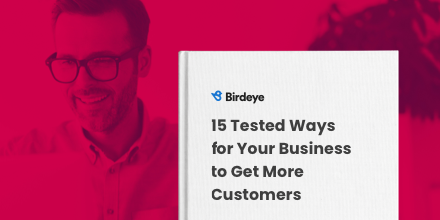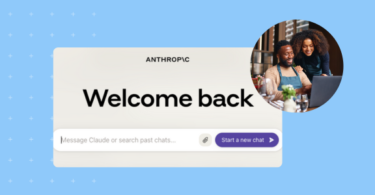If you want your website visitors to stick around, you need to give them a reason to stay. Embedding social media feeds on your homepage will give your website the stickiness you’re looking for.
Your social posts say a lot about your business, products, and services. Displaying them only on your social media profiles is a wasted opportunity. Instead, make them a central component of your site to build brand awareness and social proof.
Table of contents
What are embedded social media feeds?
Embedded social media feeds visuals on your website that instantly update with your new social posts — think of it as a sneak peek into your social media activity straight from your website. A social feed can display text, images, photos, videos, and links that interest website visitors. These feeds can also contain content from multiple sources, from video platforms like YouTube to social feeds like Instagram.
A carefully curated embedded social feed will help keep website visitors engaged. It’ll also bolster brand reputation and provide social proof. In a perfect world, your social media content effortlessly draws people in with exciting wit and attention-demanding visuals. But it’s not always possible to keep a singular social feed that engaging.
One solution is to embed social media content from multiple sources — show off all of your best content from all of your channels. If you’re not sure of the best way to do this, consider creating a social media wall on the homepage of your website. This social wall can act as a sort of social media aggregator and contain posts from your brand’s most relevant social media platforms.
Why should businesses add social media feeds to their website?
Increasing brand awareness and keeping your website visitors captivated go hand-in-hand. An effective way to do both is by regularly posting compelling and high-quality content on your website. Enter embedded social media feeds.
Let’s take a look at the key benefits that embedded social media feeds offer.
1. Increase visitor time on the page
As any social media marketing team knows, it’s challenging, expensive, and time-consuming to deliver quality content on the regular. There’s nothing worse than having all that top-notch content spread across a bunch of social media platforms that your website visitors will never see.
By creating a social wall, you centralize all that phenomenal social media content and display it directly on your homepage. And every time your social media marketing team posts new content, your social wall updates to display the latest posts in real-time. Website visitors view these posts and:
- Get a better feel for your brand
- Can click to your social feed to explore further
2. Grow brand awareness
New visitors often don’t gain a clear picture of your brand’s offerings just by glancing at your homepage. A social media wall can help them quickly work out what your brand is all about — how you interact with customers, what your values are, etc.
Try displaying your latest Facebook reviews and YouTube video testimonials. Positive testimonials can convert new visitors into longtime customers. A convincing Facebook feed or YouTube feed acts as powerful social proof.
3. Grow social media following
Staying active on your social media platforms nowadays is a must. Devoting time to your social media profiles helps grow your follower count. But it also helps you develop and curate your embedded social media aggregator. Having all social media feeds contained and centralized in one place helps to expose fresh content to a new and existing audience.
Consider your own social media feeds. Perhaps most of your customers follow your Twitter feed but know little of what’s happening on your Instagram account. If they visit your website and view your social wall, they can see all the stunning photos you’ve taken recently via the connected Instagram feed. They might even decide to follow you on Instagram once they see what they’ve been missing out on.
The key takeaway here is that embedded social media feeds work exceptionally for cross-promoting and building followings across all your social media platforms.
4. Promote user-generated content
Encouraging customers to create user-generated content (UGC) helps build credibility. UGC may take the form of video snippets, photos, illustrations, witty comments, and even memes.
This kind of content speaks volumes of how customers perceive their experience with your business and products or services. Embedding a social media feed on your website gives you the perfect opportunity to show off all the great customer-created content you’ve turned into social media posts.
5. Improve lead conversion
Leads probably won’t know much about the quality of your products or services the first time they reach your website. You might have cool imagery and clear copy, but it takes more than that to build trust — you’ll need something more substantial to nudge leads down your sales funnel.
If you have social media posts that include customer reviews and testimonials visible on your homepage, these will say more about your offerings than any sales pitch ever could. Leads will feel confident in trying out your products or services if they’re convinced that your existing customers are benefiting from them.
6. Display social proof
Social media posts showing positive customer reviews, user comments, and engaging UGC all act as powerful social proof. The more active your social wall, the more likely visitors will perceive your website and brand as worth their time. And if your social media posts are funny, interesting, or newsworthy, visitors might even share them with others — boosted brand awareness with minimal effort is a major win.

Types of social media feeds
There are five common types of social media feeds in use today, including:
- Single account feed: Displays posts from a single social media account. This is a great way to showcase the latest content from platforms like Instagram or Twitter directly on their website.
- Hashtag feed: Aggregates and displays content from various social media sources based on a specific hashtag. Often used for campaigns or events.
- Mention feed: Displays content where a particular user or brand is mentioned. It’s a way to showcase user-generated content or customer testimonials.
- Curated feed: Instead of automatically displaying all content from a hashtag or mention, brands can manually select which posts appear on their website.
- Mixed or multi-network feed: Combines content from multiple social media platforms into a single feed. For brands active on multiple platforms, this provides a comprehensive view of their social activity.
Embedding these feeds onto a website, especially a WordPress site, is often done with the help of plugins or third-party tools that pull the content in real-time and display it in a stylized manner consistent with the website’s design.
Below, we’ll explore some of the most common social media feeds that people embed on their websites.
Facebook Feed
Your Facebook page contains a wide variety of content you want to appear on your social wall. After you adjust your permissions so that WordPress can access your Facebook information, Facebook will send content to the Facebook feed embedded on your website. It will include your posts and content posted by users that mention your page.
Instagram Feed
Similarly to setting permissions on your Facebook page, you’ll need to authorize permissions on your Instagram account before proceeding. Then, you may synchronize all your Instagram content with the Instagram feed embedded on your website. A cool feature is the ability to sort your posts with hashtags so you can curate your Instagram feed more effectively.
TikTok Feed
TikTok is the fastest-growing video-sharing platform that has enthralled users of all ages — particularly younger generations. Many of your customers likely have TikTok accounts, so you should embed a TikTok video feed on your website. You can create and share stunning on-brand and user-generated videos this way.
YouTube Feed
You likely have a YouTube channel to showcase your offerings and produce ‘how-to’ videos to educate your customers about advanced or upcoming features. Videos are one of the most engaging forms of content, so embedding them in a YouTube feed on your site is a great way to grab attention.
Pinterest Feed
While Pinterest is a lower-profile photo and image-sharing platform relative to Instagram, it has a hyper-engaged user base that you shouldn’t ignore. The Pinterest widget will allow you to build a social media aggregator for displaying striking photos and UGC.
LinkedIn Feed
Business people and professionals love to share anecdotes or updates when they meet milestones. All this results in content that will interest or excite others in your industry or business niche. So, consider adding LinkedIn to your social wall.
Twitter Feed
You likely have a Twitter (recently renamed ‘X’) account for promotional purposes and engaging with your customers. But your Twitter account is also an indispensable tool that you should synchronize with a Twitter feed embedded on your site. You can curate the tweets to appear on your social wall via hashtags and mentions.
How to embed social media feeds on website
Embedding social media feeds on a WordPress website can be achieved in various ways. Here are two of the most common methods:
1. Using official embed codes
Many social media platforms, like Twitter and Instagram, provide official embed codes that you can use to display specific posts or feeds on your website.
For example, to get an embed code for an Instagram post:
- Instagram: Open the post you want to embed
- Click on the three dots at the top of the post
- Choose Embed
- Copy the provided code and paste it into your WordPress post or page.
Note: If you don’t see the Embed option, the account may be private or may not have enabled the option to embed.
2. Using WordPress plugins
There are several plugins available in the WordPress repository that allow you to embed social media feeds. For example:
Simply install and activate the chosen plugin from your WordPress dashboard, then follow the setup instructions.
Real life social media feed examples
Wondering what an embedded social media feed looks like? Here are a few real-life examples.
Review feed
A review feed showcases real-time customer reviews and testimonials from various platforms or a specific review site. It’s a great way to show off all of your glowing Google reviews.
Instagram photos feed
An Instagram photo feed displays real-time photos and posts from a specific Instagram account or hashtag directly on the website. This allows visitors to view your latest Instagram content without leaving your site.
FAQs about social media feeds
You may use a plugin like Social Slider Feed if you’re using WordPress. But you’ll need to connect and authorize your plugin with Instagram before your feed activates.
Yes, because it will help you build brand awareness, convert leads, and grow your following across social media platforms.
Social media feeds help increase customer trust far better than sales pitches and marketing talk. They’re also very effective for social proof.
Activate permissions on your Facebook page and connect to the Facebook feed widget embedded on your site.
Maximize your social media presence with Birdeye
There’s no better way to build trust and engage your customers with social media posts, customer mentions, reviews, and UCG. Birdeye makes it easy to manage all your social media channels like an expert while engaging with your customers effortlessly. Watch a demo today and contact our team at your earliest convenience to learn more about Birdeye Social.

Originally published