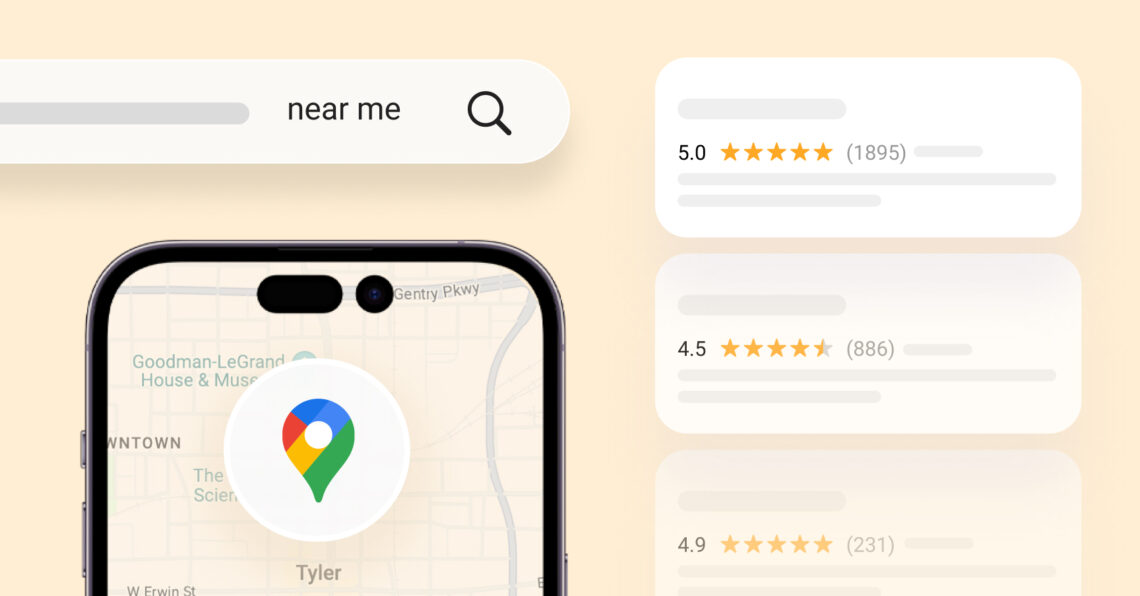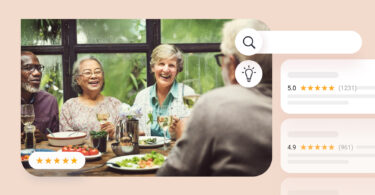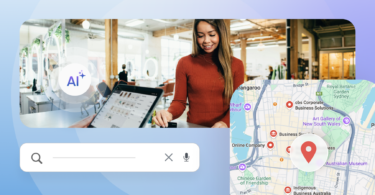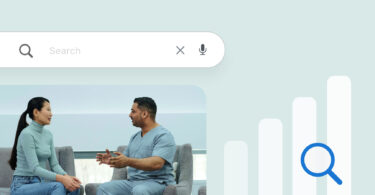Google Maps SEO is the foundation for how multi-location businesses get discovered, trusted, and chosen in local search results.
Summary
Google Maps SEO determines whether your business locations appear in the local map pack when customers search for nearby services. For multi-location brands, consistent optimization across all listings is critical to staying visible and competitive in 2026. Birdeye helps brands across the globe scale Google Maps SEO by keeping listings accurate, managing location-level reviews, and turning performance insights into action with AI agents built for multi-location growth.
This blog breaks down how Google Maps SEO works in 2026 and shows you how to apply proven strategies with Birdeye, solutions designed specifically for multi-location businesses.
Table of contents
- What is Google Maps SEO?
- Why multi-location businesses must prioritize Google Maps SEO in 2026
- How Google Maps ranks business listings (Updated for 2026)
- Top 17 Google Maps SEO strategies for multi-location businesses
- AI-driven SEO: How Birdeye helps multi-location brands scale
- FAQs about Google Maps SEO
- Rank higher on Google with Birdeye
What is Google Maps SEO?
Google Maps SEO is optimizing your business profile to achieve a higher ranking in Google Maps search results and the coveted local 3-pack (aka the local pack).
Unlike traditional search engine optimization (SEO), which focuses on ranking a website in Google’s organic listings, SEO for Google Maps specifically helps businesses appear in Google Maps, including the Google Maps app, and location-based search results on Google.
While single-location businesses only need to focus on optimizing one Google Business Profile, multi-location businesses face added complexity. Every branch, store, or office must maintain accurate information, engage with local audiences, and build trust with potential customers in each service area.
But here’s the kicker: Without proper Google Maps SEO, even a nationally recognized brand can lose out to competitors dominating the local pack in specific regions.
Why multi-location businesses must prioritize Google Maps SEO in 2026
In 2026, Google Maps is no longer just a navigation tool, it’s a powerful engine for discovery, engagement, and trust-building. For multi-location businesses, it plays a pivotal role in connecting with local audiences across every branch or region.
Here is how ranking higher on Google helps businesses:
- 90% of customers read upwards of two reviews before choosing a business, and almost 80% of online reviews are on Google.
- The Google Maps app and local pack now occupy prime real estate in mobile and voice searches, making it essential to be visible in these search results.
- Multi-location brands face more friction, including duplicate listings, inconsistent business hours, and fragmented NAP (Name, Address, Phone) details across locations, leading to lower rankings.
Multi-location challenge:
Imagine a retailer with 80 locations. If 20 of those business profiles show outdated hours or missing categories, it directly hurts their ability to rank across those markets.
Pro Tip: Multi-location businesses should monitor Google Maps listings health at scale using automation tools like Birdeye Listings to optimize every business profile.
How Google Maps ranks business listings (Updated for 2026)
Google’s local ranking algorithm hinges on three core factors—Relevance, Distance, and Prominence—but these take on new meaning in a multi-location environment.
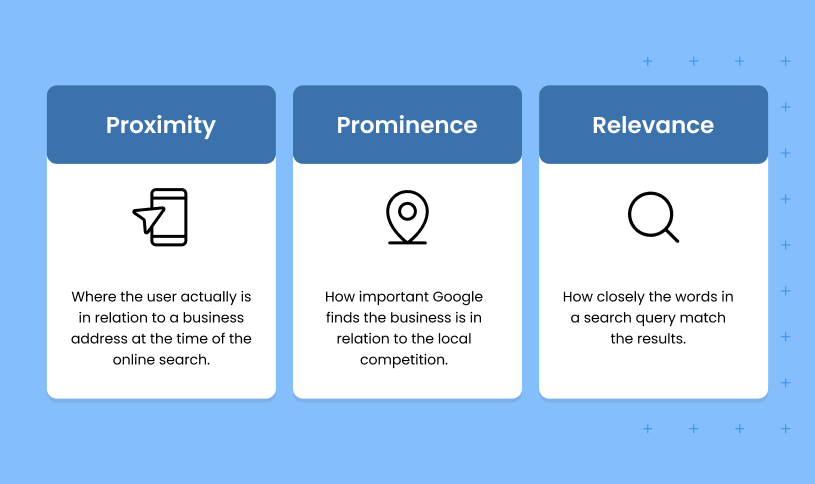
- Relevance: How well does your business profile match the local search results intent? Your business description, categories, and services should align with local keywords and specific services at each location. A nationwide dental chain should localize the description to say “Pediatric Dentist in Plano, TX,” vs. using a generic “Dentist” tag across all branches.
- Distance: Google prioritizes business locations closest to the searcher’s physical location. Multi-location brands should leverage service area fields (in the GBP dashboard) to cover surrounding neighborhoods.
- Prominence: This factor is influenced by Google reviews (volume and sentiment), consistency across business information (NAP), and behavioral signals like clicks, calls, and driving direction requests.
Top 17 Google Maps SEO strategies for multi-location businesses
Here are the most essential Google Maps SEO strategies for multi-location businesses, designed to improve local SEO for Google Maps while keeping brand control at scale. Also learn how Birdeye’s Agentic AI introduces dedicated AI agents that actively execute work across listings, reviews, and social channels in real time, helping multi-location brands rank higher on Google Maps with far less manual effort.
Let’s explore:
1. Maintain NAP consistency across locations
If your business name, address, or phone number (NAP) appears differently online for the same location, it can create confusion for customers and reduce Google’s confidence in that location’s information. That’s why consistent NAP data across your Google Business Profiles, local landing pages, and the major platforms that influence the local ecosystem is foundational for a strong Google Maps SEO strategy.
Challenge: Multi-location brands struggle to monitor and correct inconsistent listings for each branch.
Solution: Birdeye Listings AI with the Listings Optimization Agent helps teams maintain a single source of truth for every location and monitor for inconsistencies. This ensures each location’s key details stay accurate and aligned across the platforms that matter, without manual spreadsheet work.

This isn’t the only answer to “how do I rank higher on Google Maps,” but it’s a critical baseline. When Google (and customers) can clearly verify each location, your other efforts like review generation, responses, and ongoing profile optimization tend to perform better. Gwen Salaza, Director of Field Marketing, Foundation Partners Group, shares:
“Birdeye became our source of truth for online profiles. With hundreds of locations to manage, it allowed us to ensure accurate and consistent information across all platforms, saving us significant time and effort.”

2. Claim and verify Google Business Profiles
Verified Google Business Profiles are more likely to appear in local packs and receive higher engagement through calls, direction requests, and website visits. Verification also unlocks the ability to refine core information, manage reviews at scale, and fully control your Google Maps SEO management for every branch.
To do this for each location:
- Search for the business on Google and claim existing listings or request ownership transfer if needed.
- Verify ownership via postcard, email, or phone as prompted in Google Business Profile.
- Use the bulk tools in Google Business Profile Manager or a platform like Birdeye to streamline verification and centralize control when managing dozens or hundreds of listings.
Proper verification is a prerequisite before advanced tactics like optimizing categories or using AI agents to automate updates can have maximum impact on SEO for Google Maps.
3. Localize and optimize business descriptions
Generic, corporate descriptions rarely help with local SEO on Google Maps because they lack neighborhood context and target keywords. Instead, each location should have a customized description that mentions local services, nearby landmarks, and the terms customers actually use in that region.
- Include location-specific phrases such as “urgent care clinic in Dallas” or “family dentist near Green Park” to strengthen Google Maps and SEO alignment.
- Highlight unique selling points for each branch, including specialties, languages, or local offers.
Also, crafting hundreds of optimized descriptions at scale is difficult. However, Birdeye Template Design Agent can automatically generate on-brand, SEO-focused email campaign assets that stay consistent with your guidelines while tailoring language to each location. This makes it easier to send newsletters, brand updates, and to keep every Google Maps SEO listing fresh and locally relevant, without manually rewriting everything.

4. Choose accurate and search-relevant categories
Categories strongly influence how often you appear for local intent queries and “near me” searches on Google Maps. If the primary category is too broad or off-target, visibility drops even if other elements are optimized.
To strengthen your Google Maps SEO:
- Select a precise primary category that reflects the main service for that location, such as “Pediatric Dentist” instead of simply “Dentist.”
- Add secondary categories for important services and review competitors’ top-ranking listings to see which categories drive traffic in your area.
Birdeye Listings Optimization Agent can continuously analyze local search activity and competitor performance, recommending better category choices so each location keeps pace with shifting search behavior.

5. Optimize key business information on listings
Google prefers listings that are complete, accurate, and frequently updated because they provide a better user experience. Consequently, thoroughly filling out every field for each location is fundamental to “how to rank higher on Google Maps.”
Every profile should consistently include:
- Correct business name following brand standards
- Accurate hours (including holidays)
- Local phone numbers and physical addresses, or clearly defined service areas
- Descriptions with local and long-tail keywords
- Primary and secondary categories aligned to each branch’s services
Through Birdeye’s platform, multi-location brands can push updates to many profiles at once, while the Listings Optimization Agent automates changes like new hours, services, or attributes, reducing manual work and improving Google Maps SEO signals in real time.
6. Upload location-specific photos to Google Maps
High-quality, recent photos increase clicks, calls, and direction requests by visually reassuring customers that the business is active and trustworthy. Stock photos, on the other hand, tend to generate weaker engagement, which can indirectly limit local SEO performance.
For each Google Maps listing:
- Upload real images of the storefront, interior, team, and services for that specific branch.
- Refresh visuals regularly and encourage customers to add their own photos to boost user-generated content.
Birdeye’s content and social tools help teams coordinate visual updates and, together with the Birdeye Social Publishing Agent, keep posts, offers, and visuals aligned across channels while still reflecting local flavor for better Google Maps SEO.

7. Manage Google reviews across locations
Reviews influence rankings on Google Maps as well as customer decision-making, making them central to any Google Maps SEO strategy. Multi-location brands must scale both review generation and responses without sacrificing tone, empathy, or compliance.
Key best practices:
- Automate review requests per location via SMS and email so each branch builds its own review volume and rating profile.
- Respond to all reviews with personalized, location-aware replies that mention services and the city when appropriate.
The Birdeye Review Generation Agent sends review requests at the right moment through the most effective channels, increasing response rates and strengthening Google Maps SEO signals for each location. At the same time, Birdeye Review Response Agent instantly drafts empathetic, compliant responses and can handle large review volumes while maintaining brand voice, ensuring no customer feedback goes unanswered, and freeing teams to focus on complex cases.

8. Define and promote service areas
Accurately configured service areas help your locations appear where they actually operate, especially for service-area businesses that travel to customers rather than rely on walk-ins. Misaligned service areas or incorrectly configured hidden addresses can suppress local visibility.
To improve local SEO for Google Maps:
- Use the service area feature for businesses that serve customers off-site and hide the address where appropriate.
- For brick-and-mortar locations, add nearby neighborhoods and cities you legitimately serve to extend your reach slightly beyond your exact address.
Birdeye’s listing tools and AI agents can monitor coverage gaps and suggest adjustments so no high-intent market is missed, helping brands steadily rank higher on Google Maps across their full footprint.
9. Add attributes to business listings
Attributes like “wheelchair accessible,” “kid-friendly,” or “open 24 hours” make listings more relevant to specific local searches and voice queries. Consequently, they not only help customers choose a business but also reinforce topical and contextual relevance that supports Google Maps SEO.
To leverage attributes effectively:
- Add all applicable attributes for each location, including payment options, amenities, and accessibility features.
- Regularly revisit attributes as your services evolve or as Google introduces new options that fit your brand.
The Birdeye Listings Optimization Agent can help identify missing or inconsistent attributes across branches, ensuring your Google Maps SEO listing data remains thorough and aligned with what customers are actually searching for.
10. Embed Google Maps on your website
Embedding a Google Map for each location on its corresponding landing page strengthens geographic signals, improves user experience, and often increases engagement metrics such as time on page and click-throughs to directions. These engagement improvements, in turn, support both traditional SEO and Google Maps SEO.
Recommended approach:
- Add an embedded map and direct link to each location’s Google Business Profile on its local landing page.
- Display NAP information next to the map and include calls-to-action like “Get Directions” or “Call Now.”
This tight integration between your website, Google Maps, and SEO helps reassure Google that your data is accurate and consistent, thereby improving your chances of ranking higher on Google Maps.
11. Publish local content regularly
Consistent posting indicates that a business is active and attentive, which encourages both algorithmic favor and user engagement. Local offers, events, and updates tailored to each branch’s community can meaningfully improve click-through rates and interactions.
To keep profiles active:
- Use Google Posts to promote timely offers, announcements, and events for each location.
- Repurpose social content with local tweaks so every branch speaks directly to its own audience.
Birdeye Social Publishing Agent can automatically create, schedule, and distribute on-brand posts across locations based on local trends and competitor activity, helping maintain a steady content tempo without overwhelming internal teams.

12. Build location-specific landing pages
Dedicated landing pages for each location are essential for connecting classic SEO with Google Maps SEO. They give you space to include detailed local content, reviews, and structured data that reinforce your authority in that specific market.
Best practices:
- Create one landing page per location and link it directly from the corresponding Google Business Profile.
- Include localized keywords, directions, staff details, service lists, and local testimonials to improve both conversions and organic visibility.
Birdeye’s Agentic AI tools make it easier to create and refresh on-brand, location-specific copy for these pages, ensuring they stay aligned with your broader Google SEO management efforts.
13. Strengthen your backlink profile
Local backlinks from reputable regional sites, chambers of commerce, and community organizations act as authority signals for that area. Without them, even well-optimized listings may struggle to compete in highly contested markets.
To build stronger authority:
- Pursue partnerships that earn links from local blogs, news outlets, sponsorships, and business directories.
- Point backlinks not only to the homepage but also directly to relevant location pages, aligning with each Google Maps listing.
Tracking where competitors gain local mentions and links is easier with tools like Birdeye Competitors AI, which helps brands adjust their Google Maps SEO strategy to close local authority gaps.

Rank higher on Google Maps with Birdeye
Want to see the impact of Birdeye on your business? Watch the Free Demo Now.
14. Implement local business schema
LocalBusiness schema helps search engines better understand core business details for each branch, which can support rich results and improved visibility for Google Maps-related queries. Consistently applying schema across location pages strengthens the connection between your website and your listings.
Implementation tips:
- Add structured data for name, address, phone, hours, and geo coordinates to every location page.
- Ensure each location has a unique schema that reflects its specific details, rather than reusing a generic template.
Combined with clean NAP and embedded maps, schema forms a strong technical foundation for any comprehensive Google Maps SEO plan.
15. Improve behavioral signals
User actions such as clicks for directions, calls, and website visits are powerful signals in local search because they demonstrate real-world interest and intent. Encouraging these behaviors boosts relevance and can help you rank higher on Google Maps over time.
Local managers should:
- Use clear CTAs like “Call Now,” “Book Online,” or “Get Directions” on both Google listings and local pages.
- Keep posts, Q&A, and reviews active so there are multiple reasons for users to engage with the listing.
AI-powered agents like Birdeye Lead Gen Agent can also engage visitors in real time, qualify intent, and route leads instantly, turning higher visibility on Google Maps into measurable revenue with minimal delay.
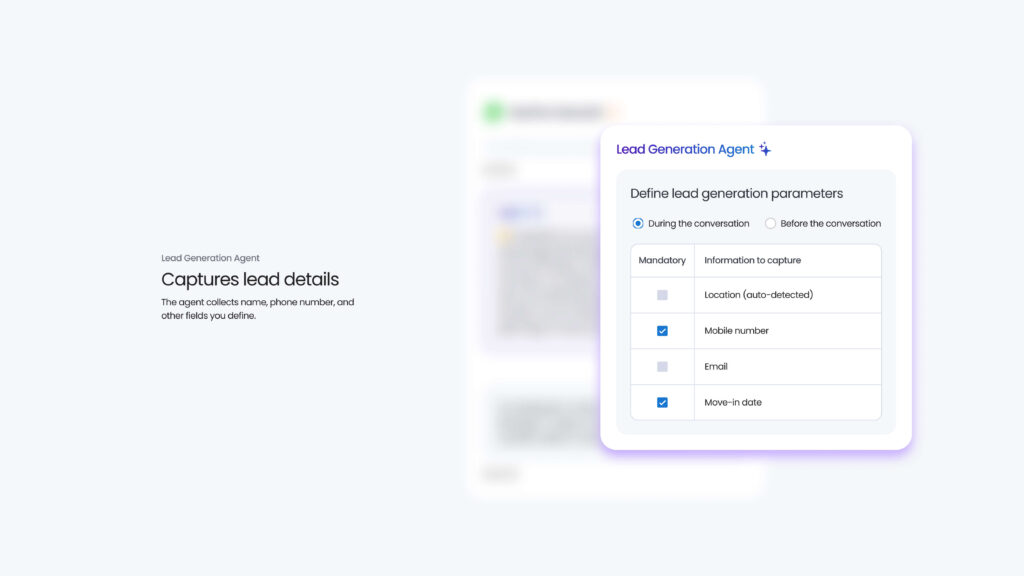
16. Leverage user-generated content
User-generated content, particularly reviews and photos, acts as social proof and strongly influences both rankings and conversions. Prospects trust authentic customer voices more than brand claims, and Google takes that engagement into account when ordering local results.
To enhance user-generated content:
- Encourage customers to share photos and detailed reviews directly on Google.
- Reshare strong testimonials and social proof across the web and social channels to reinforce credibility.
Birdeye Social Engagement Agent can respond to customer interactions, filter spam and irrelevant chatter, and keep conversations aligned with brand standards, ensuring high-quality, compliant engagement while supporting Google Maps SEO.
17. Track and analyze Google Maps performance
Without location-level analytics, it is impossible to know which branches are thriving in local search and which are being outranked. Performance tracking reveals patterns in impressions, clicks, calls, and reviews so teams can prioritize improvements where they matter most.
Brands should monitor:
- Views, actions, and keyword trends for each listing
- Review volume, ratings, and sentiment by location
- Competitor rankings and local market shifts over time
Here, Birdeye’s Reporting Agent brings everything together by turning complex multi-location data into clear, plain-language insights. Moreover, Birdeye Search AI provides a GEO lens that shows how your brand appears across AI engines like ChatGPT, Perplexity, and Gemini.
This agentic AI ecosystem ensures continuous, active execution across channels so multi-location brands can dominate “Google Maps SEO,” “google map SEO,” and GEO-driven discovery in 2026 and beyond.

Pro tip: Treat Birdeye’s Agentic AI as a coworker. These specialized agents (from listings and reviews to social, leads, and reporting) execute and optimize Google Maps SEO tasks continuously, so multi-location brands get accurate data, stronger compliance, and always-on visibility that steadily increases rankings, traffic, and revenue across every location.
AI-driven SEO: How Birdeye helps multi-location brands scale
Scaling Google Maps SEO across dozens or hundreds of locations is no small feat. This is where Birdeye’s GenAI-powered platform works as one of the best Google Maps SEO services helps multi-location businesses thrive.
1. Automate listing optimization with Birdeye Listings
- Instantly sync and update business information (NAP, descriptions, categories, etc.) across 100+ directories and your Google Maps listings.
- Eliminate inconsistencies that hurt your visibility in the local pack.
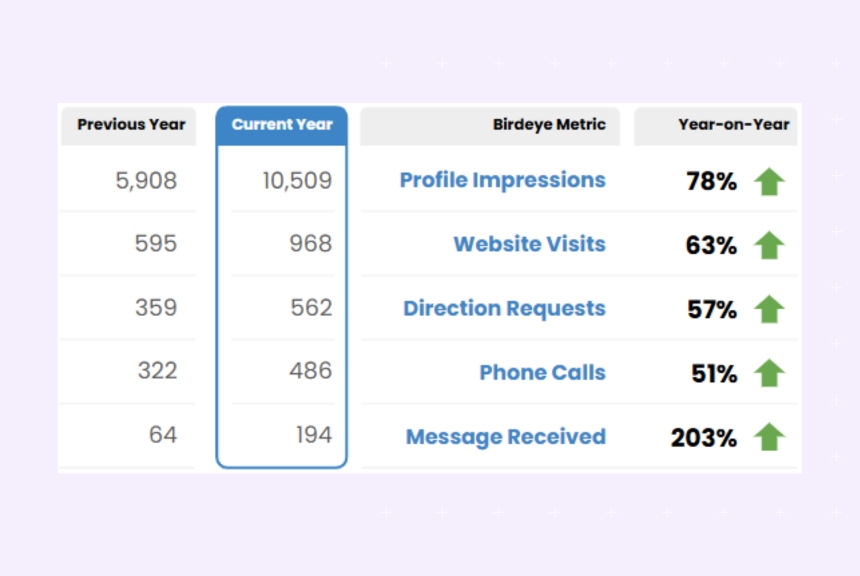
Example: Sydney Academy of Sport improved GBP listing accuracy across all service areas using Birdeye, increasing Google business profile interactions by over 50% in twelve months.
2. Supercharge review management with Birdeye Reviews + Insights AI
- Automate Google review requests and responses and escalate issues flagged by sentiment analysis.
- Analyze customer feedback trends for each business location with Insights AI to improve service delivery and reputation.
3. Benchmark competitors with Birdeye Competitors’ AI
- Track how competitors rank in Google Maps across regions.
- Use Birdeye’s insights to identify service areas or markets where competitors outperform you—and adapt quickly.
4. Monitor performance and generate custom reports
- Use Birdeye Reports to track ranking higher trends, customer engagement (e.g., phone calls, clicks), and location-specific SEO health.
- Share executive-ready reports to showcase ROI.
FAQs about Google Maps SEO
Yes, Google Maps SEO involves optimizing your Google Business Profile and online presence to improve your ranking in Google Maps and the local pack.
Focus on accurate listings, NAP consistency, regular review generation, optimized landing pages, and active engagement on your Google Maps listings.
Yes. By improving your Google Maps SEO, you increase visibility, attract more foot traffic, generate phone calls, and drive conversions—all of which boost revenue.
Start by optimizing your Google Business Profiles, acquiring local backlinks, improving reviews, publishing localized content, and leveraging tools like Birdeye to scale across multiple locations.
Multi-location brands must juggle consistency and hyper-local relevance across all locations, requiring robust platforms like Birdeye to automate processes and monitor performance.
Rank higher on Google with Birdeye
For multi-location enterprises, Google Maps SEO depends on consistency, accuracy, and ongoing performance tracking across every location. Strong local SEO Google Maps results require updated listings, active review management, and clear insight into what drives visibility at the location level.
To answer “how do I rank higher on Google Maps”, teams must manage Google Maps and SEO together, not in silos. When SEO for Google Maps listing data, reviews, and competitive signals stays aligned, Google SEO management becomes easier to scale and maintain.
Many enterprise brands simplify seo for Google Maps by using platforms like Birdeye to centralize listings, reviews, and performance insights. This approach helps organizations maintain visibility, spot gaps early, and apply proven practices to rank higher on Google Maps across markets.
Want to see how this works at scale? Explore how enterprise teams manage Google Maps SEO with Birdeye. Watch a demo now.

Originally published