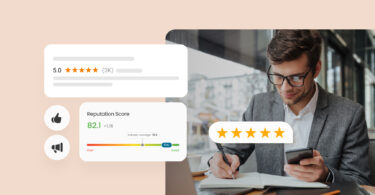When people need a plumber, electrician, or HVAC repair, they no longer flip through the Yellow Pages—they grab their phone and search on Google. If your home service business isn’t showing up when they search, you’re losing out on potential customers to competitors who are easier to find.
That’s where Google My Business for home services comes in. It helps you show up in local searches, making it easier for customers to call, book, or visit your website when they need your services.
By optimizing your profile on Google My Business (now called Google Business Profile) you can increase visibility, build trust, and get more leads, without spending big on ads.
In this guide, we’ll walk you through how to set up and optimize your business profile on Google so you can attract more customers and grow your business.
Table of contents
- Importance of Google My Business for home service businesses
- Best practices for managing Google My Business for home service businesses
- Essential steps for optimizing your Google Business Profile
- Additional considerations for home service business listings
- Birdeye’s impact on home service businesses with Google My Business
- Drive business growth with Google Business Profile
- Frequently asked questions on GMB for home services
- How Birdeye helps optimize your Google My Business for home services
Importance of Google My Business for home service businesses
Google My Business (GMB) is an indispensable tool for home service businesses looking to enhance their local search results. As potential customers increasingly turn to Google Search and Maps for immediate solutions, having an optimized GMB profile is crucial. It ensures your business is easily discoverable when people search for your services in the area.
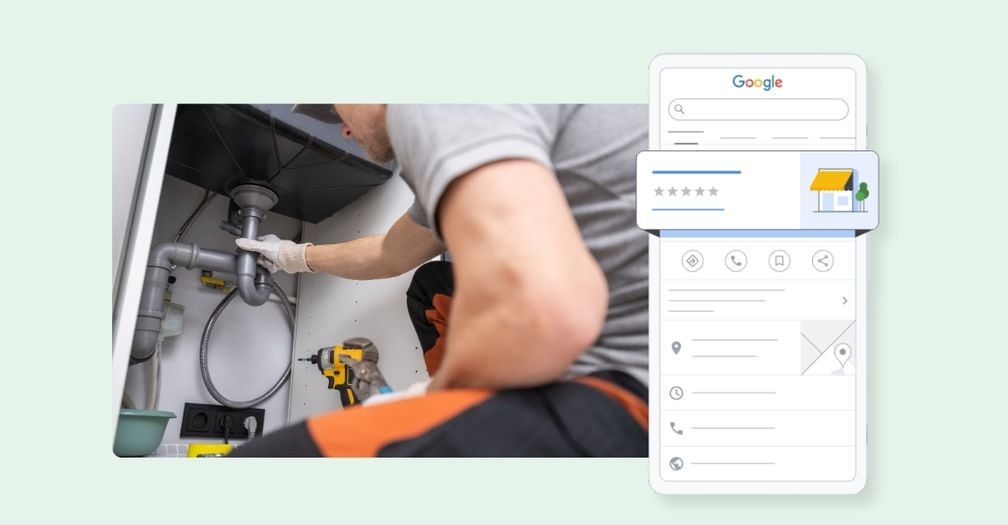
GMB provides key information directly impacting consumer decisions, such as business address, location, services, and customer reviews. For home service providers, highlighting specialized services, like emergency plumbing or HVAC repairs, allows you to target specific customer needs, making your business more relevant in search results and driving more qualified leads.
Best practices for managing Google My Business for home service businesses
Once your Google Business Profile is live, consistent management is key to maintaining visibility and building trust with potential customers.
Here are the essential best practices tailored for home service businesses:
1. Engage with your customers actively
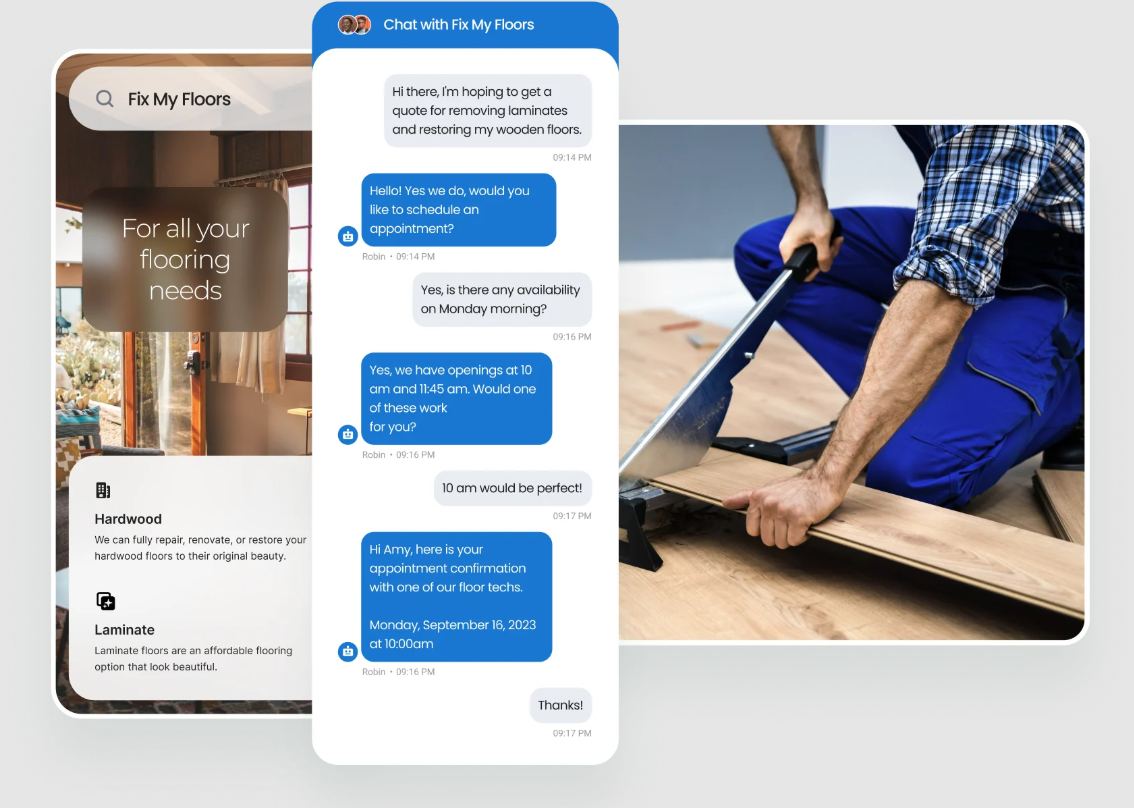
Engaging with your customers on your Google Business Profile helps build trust and enhance your reputation. Respond promptly to reviews, messages, and service-related inquiries. Quickly responding to urgent requests such as, plumbing or HVAC services demonstrates reliability and customer care. Show appreciation for positive feedback, and address negative reviews professionally to showcase your commitment to improvement.
2. Share updates and promotions
Keep your profile fresh and relevant by regularly posting updates. Share seasonal promotions, new services, or important news like certifications or safety measures. If it is a limited-time discount or a special offer for first-time clients, these posts engage customers and encourage local inquiries.
3. Utilize Google posts and services
Google Posts allows you to communicate directly with potential clients. Use this feature to highlight special offers, share news, or promote new services. Additionally, ensure each service you offer is listed with detailed descriptions, helping customers find the exact service they need, such as emergency plumbing or HVAC repairs.
4. Update profile information regularly
Keep your business information up-to-date. For home service businesses, this includes your operating hours, service area, contact details, and business description. Any changes, such as new services or adjusted business hours, should be reflected in real-time to ensure accuracy.
5. Optimize for local search
Incorporate relevant keywords specific to your services and location into your profile to boost search visibility. This helps ensure that when potential customers search for services like “plumbing in [city]” or “AC repair near me,” your business appears in the results.
Following these best practices will keep your Google Business Profile active and engaging, create long-term customer relationships, and improve your business’s visibility online.
Special tips for listing home services on Google Business Profile
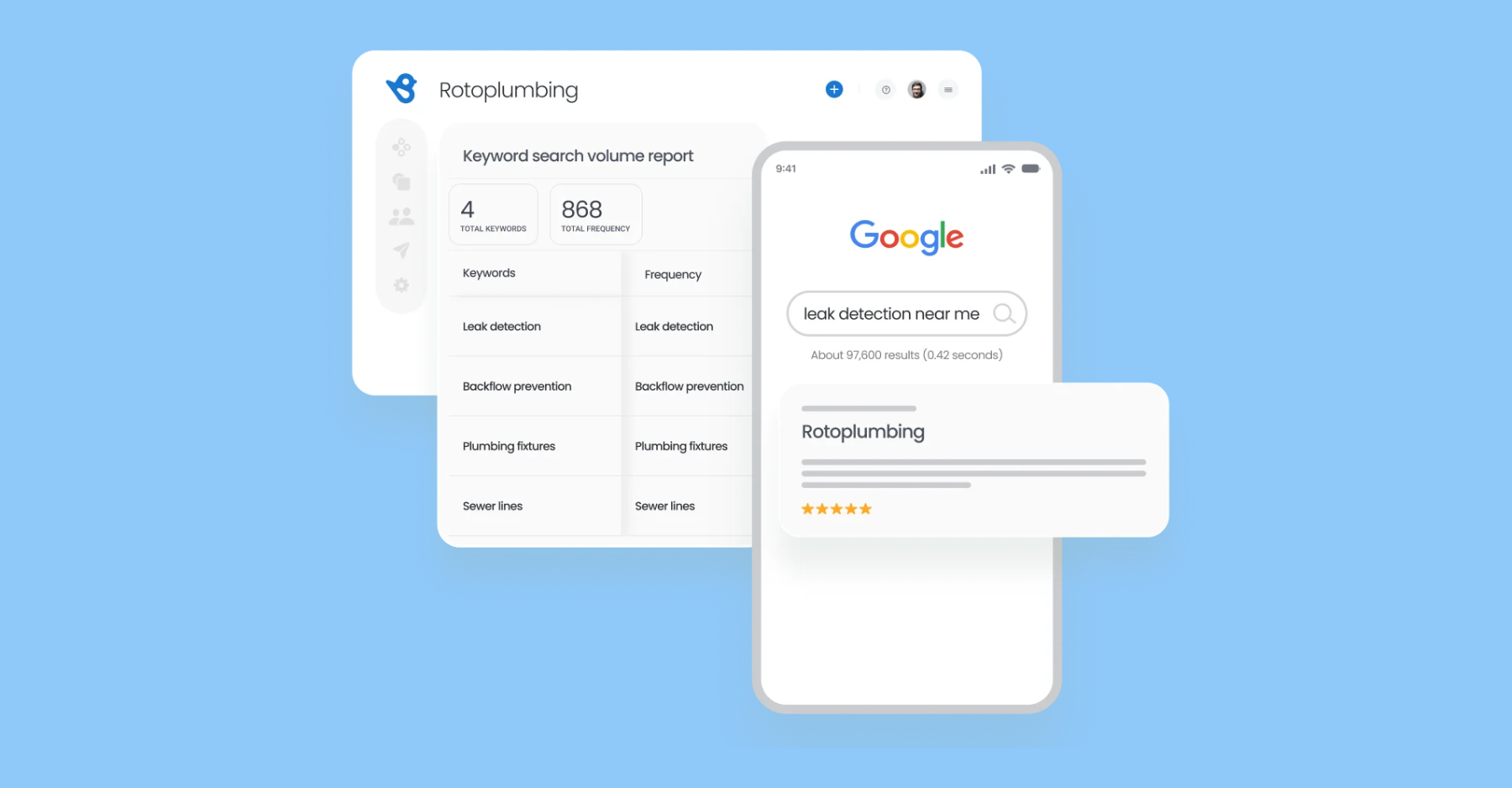
For home service businesses, specificity is key. Make sure to define each service you offer, such as:
- “Emergency plumbing services”
- “Bathroom and kitchen renovation”
- “Full-service HVAC repair and maintenance”
It will ensure you appear in the right Google searches and give potential clients a better understanding of your expertise. Birdeye helps streamline this process by optimizing service listings, ensuring they reach the right audience with enhanced visibility.
Essential steps for optimizing your Google Business Profile
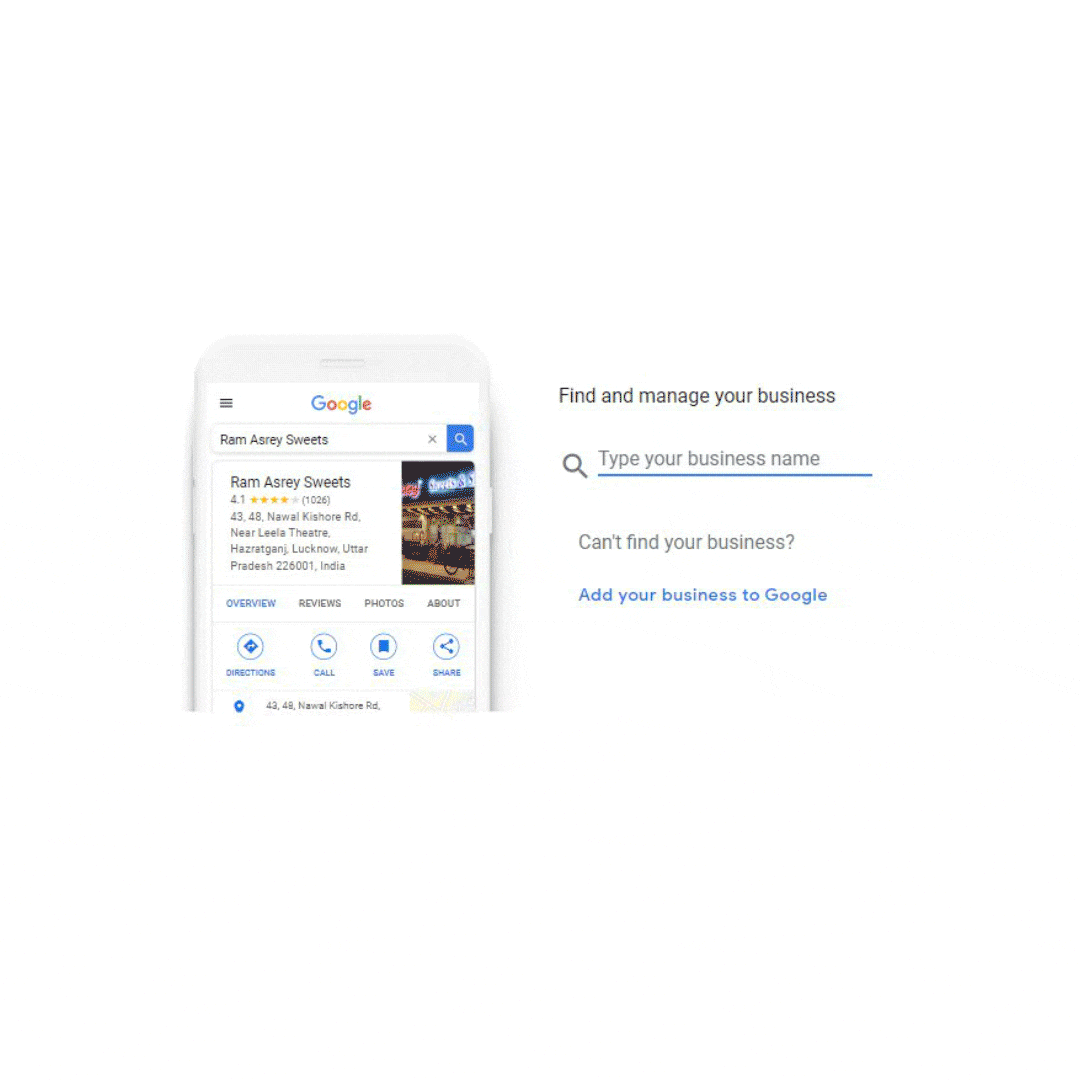
Once your profile is live, it’s time to optimize it to attract more local customers. Here’s a step-by-step guide for getting the most out of your Google My Business listing:
1. Claim and verify your Google Business Profile
For home service businesses, such as plumbing or HVAC companies, claiming and verifying your Google Business Profile is a must for building trust and credibility.
Verification boosts your visibility in local search results, like “emergency plumber in [city]” or “AC repair near me,” making it easier for customers to find and choose your services. It also unlocks key features like review management and performance tracking, helping you engage with clients, monitor your visibility, and track your business growth.
2. Fill out all profile information
For home service businesses without a physical location, use the “Service Area” feature in Google Business Profile to specify where you provide services, like “plumbing in [city]” or “HVAC repairs in [neighborhood].”
Include your business name, phone number, website, and operating hours to create a comprehensive profile that helps build trust and makes it easier for local customers to find and choose your services.
3. Upload high-quality photos and videos
Upload high-quality photos and videos to showcase your completed projects, staff in action, and office environment, offering potential customers a behind-the-scenes look at your business.
Use visuals that highlight your expertise and customer satisfaction, as they help build trust, improve engagement, and make your Google Business Profile more appealing to local searchers.
4. Gather and respond to customer reviews
Online positive reviews play a crucial role in shaping customer decisions. Ask satisfied clients to leave reviews and use Birdeye to respond professionally and promptly to both positive and negative feedback, boosting your reputation and enhancing the visibility of your Google Business Profile.
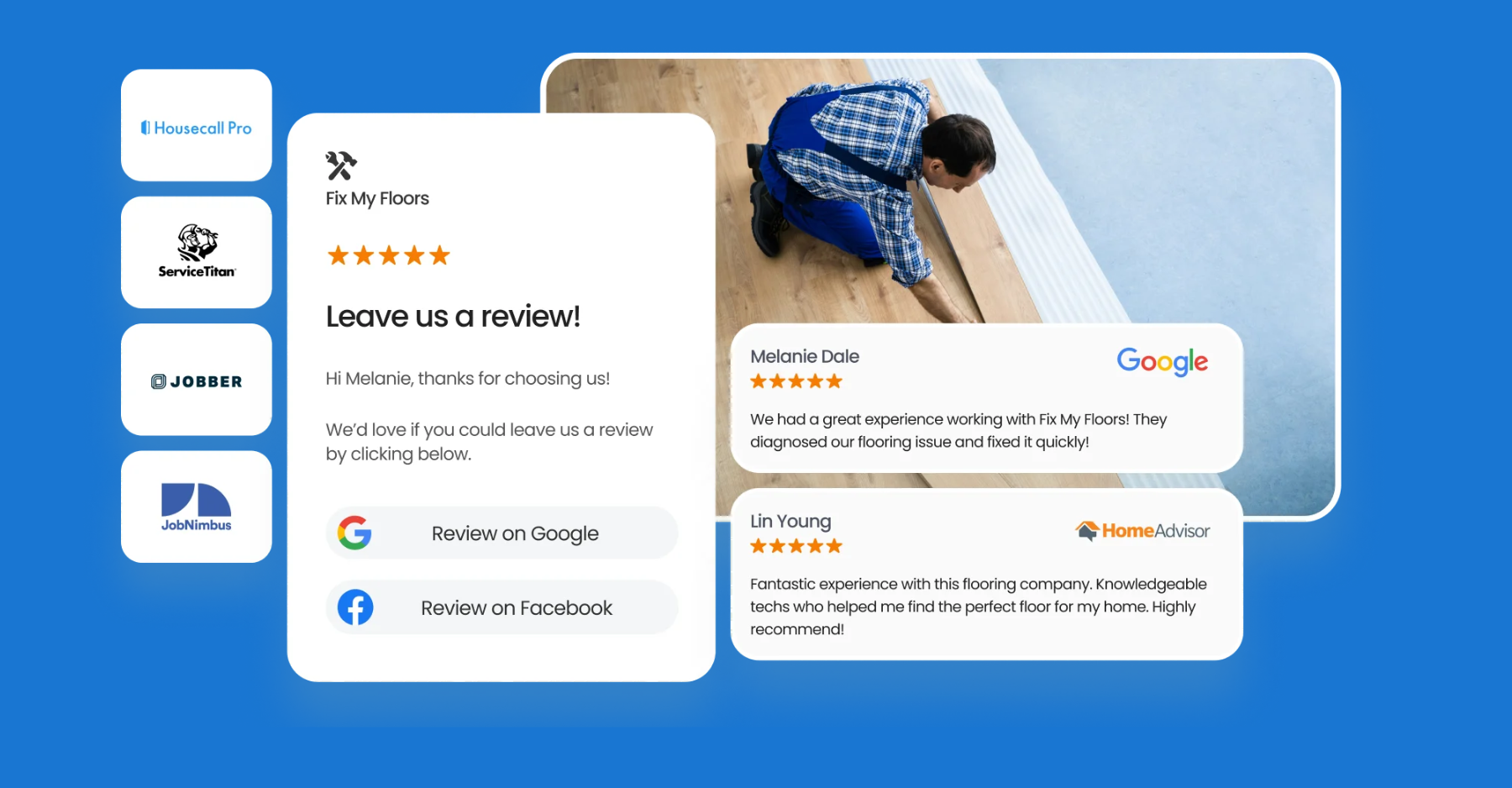
5. Utilize Google posts to engage customers
Google posts lets you share updates, promotions, and special offers directly on your profile. Keep your Google posts fresh to engage with potential clients and inform them about your services.
6. Make use of attributes to enhance your profile
Attributes are additional features that can highlight key aspects of your business category. To appeal to specific customer needs, you can add attributes like “24/7 service,” “family-owned,” or “accepts credit cards.”
7. Incorporate keywords to improve search visibility
Ensure your profile includes locally relevant keywords that customers search for, such as “best plumber in [city]” or “licensed electrician near me.” Analyze competitors to identify regional variations in search terms. Birdeye Listings AI to track keyword rankings and receive AI-driven insights to boost your local SEO and drive more customers to your business.
Birdeye has been instrumental in refining our listing processes, allowing us to update our business information quickly and consistently across all platforms. This has had a profound impact on our operational efficiency."
- Amanda Del Castillo, Director of Marketing
8. Analyze your profile’s performance using valuable insights
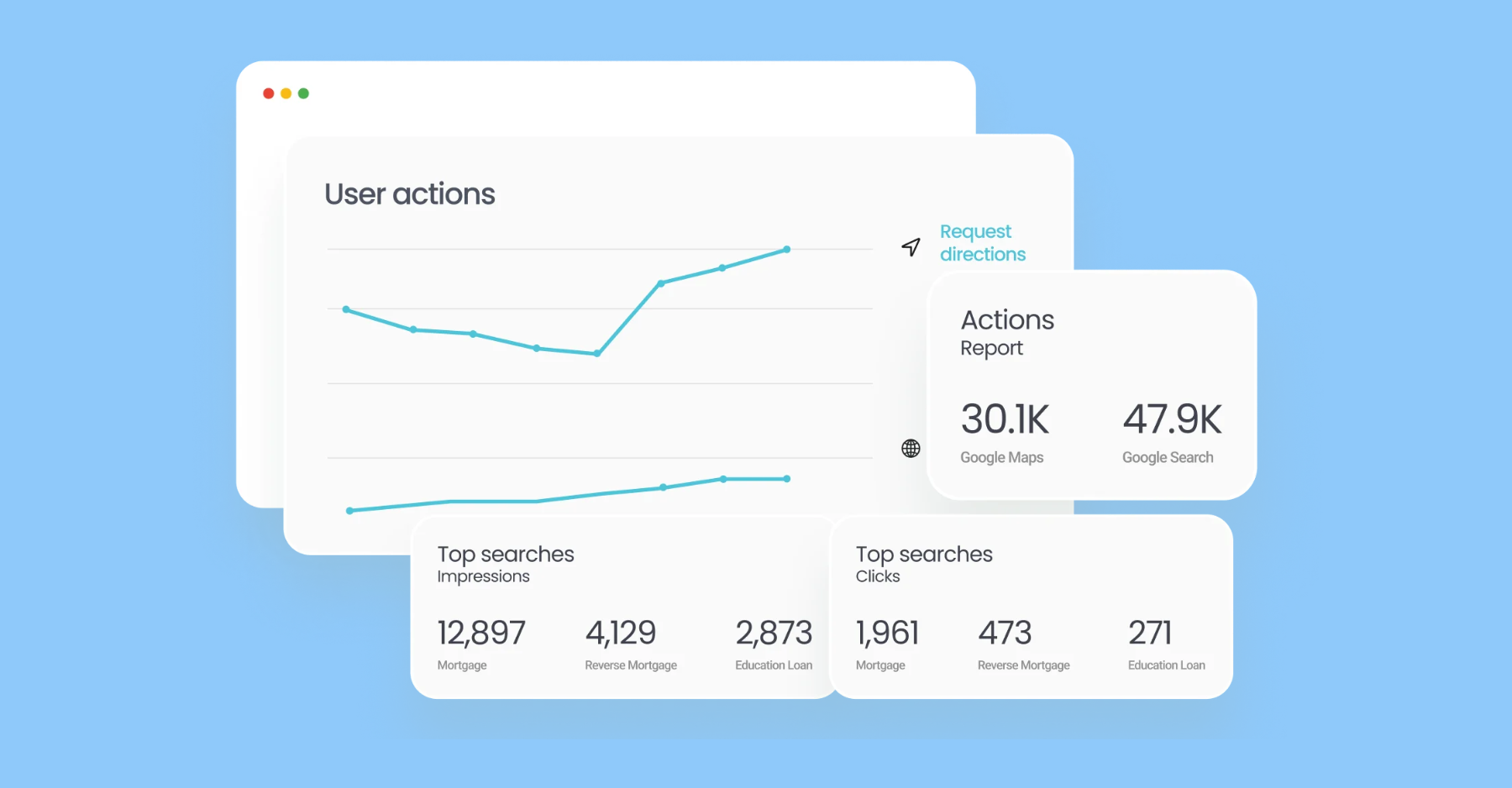
Performance analysis is vital for local businesses, like home services, as it reveals how effectively they attract and engage customers in their area. Birdeye Listings AI enhances this process by providing actionable insights into Google Business Profile (GBP) performance. It identifies top and bottom-performing locations, ensures listing accuracy, and tracks keyword rankings, enabling businesses to optimize their online presence and drive more customers.
Additional considerations for home service business listings
Beyond the basic setup and optimization steps, there are a few additional things you can do to stand out from the competition:
- Post updates and special offers: Regularly post news or promotions about your services to keep your profile fresh and active.
- Ensure mobile optimization: Optimize your Google My Business profile by using a responsive website, enabling click-to-call, and uploading mobile-friendly photos. This ensures a seamless experience, keeping potential customers engaged on smartphones and tablets.
- Engage with your audience: Respond to Q&A, update your posts regularly, and interact with potential customers who may have questions.
Explore Google My Business for Home Services Today!
Want to see the impact of Birdeye on your business? Watch the Free Demo Now.
Birdeye’s impact on home service businesses with Google My Business
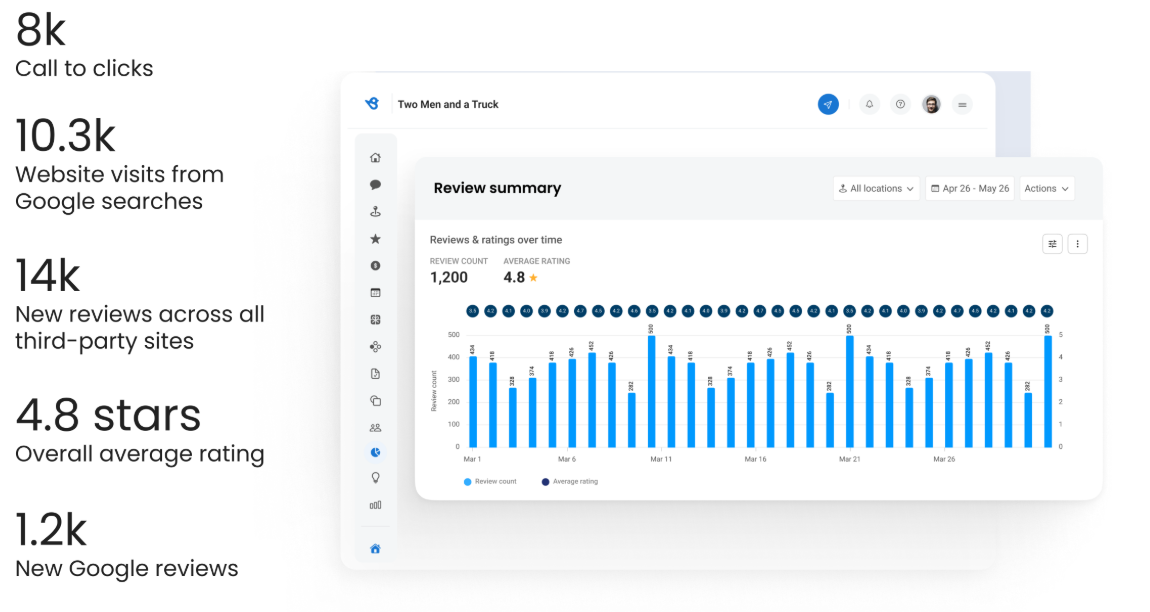
Birdeye helps businesses of all sizes maximize their Google Business Profile by simplifying review management and customer engagement. For example, US-based moving company Two Men and a Truck, automate review requests using Birdeye and saw a significant boost in local search visibility. More positive reviews led to a higher Google ranking, making it easier for new customers to find and trust their services.
Beyond reviews, Birdeye’s platform allows home service providers to respond to customer feedback and inquiries in real-time, strengthening relationships and building trust with potential clients.
By leveraging Birdeye, home service businesses can attract more customers, improve their online reputation, and stay ahead in local search results.
Drive business growth with Google Business Profile
Optimizing your Google Business Profile is essential for boosting visibility and attracting local customers to your home service business. With consistent updates, engaging customer interactions, and tools like Birdeye to streamline review management, your profile can effectively help grow your business and build trust in your services.
Frequently asked questions on GMB for home services
Google My Business is a free tool for businesses to manage their online presence on Google, including Search and Maps, with no cost to create or maintain your profile.
You can list home services, such as plumbing, HVAC repair, or landscaping, in the Services section of your Google My Business profile. To do this:
Go to your GMB dashboard.
Click on “Services” in the menu.
Add or edit your services by describing them clearly (e.g., “Faucet Repair,” “Heating Installation”).
Customize the descriptions to help customers understand exactly what you offer.
You can create multiple locations within Google My Business for each area you serve. This allows you to provide tailored services for different locations, ensuring you appear in search results for each one.
Yes! Adding images and videos is a great way to showcase your work. Upload high-quality photos of your completed projects, your team in action, and any promotional content. This helps potential customers visualize your services and builds trust.
How Birdeye helps optimize your Google My Business for home services
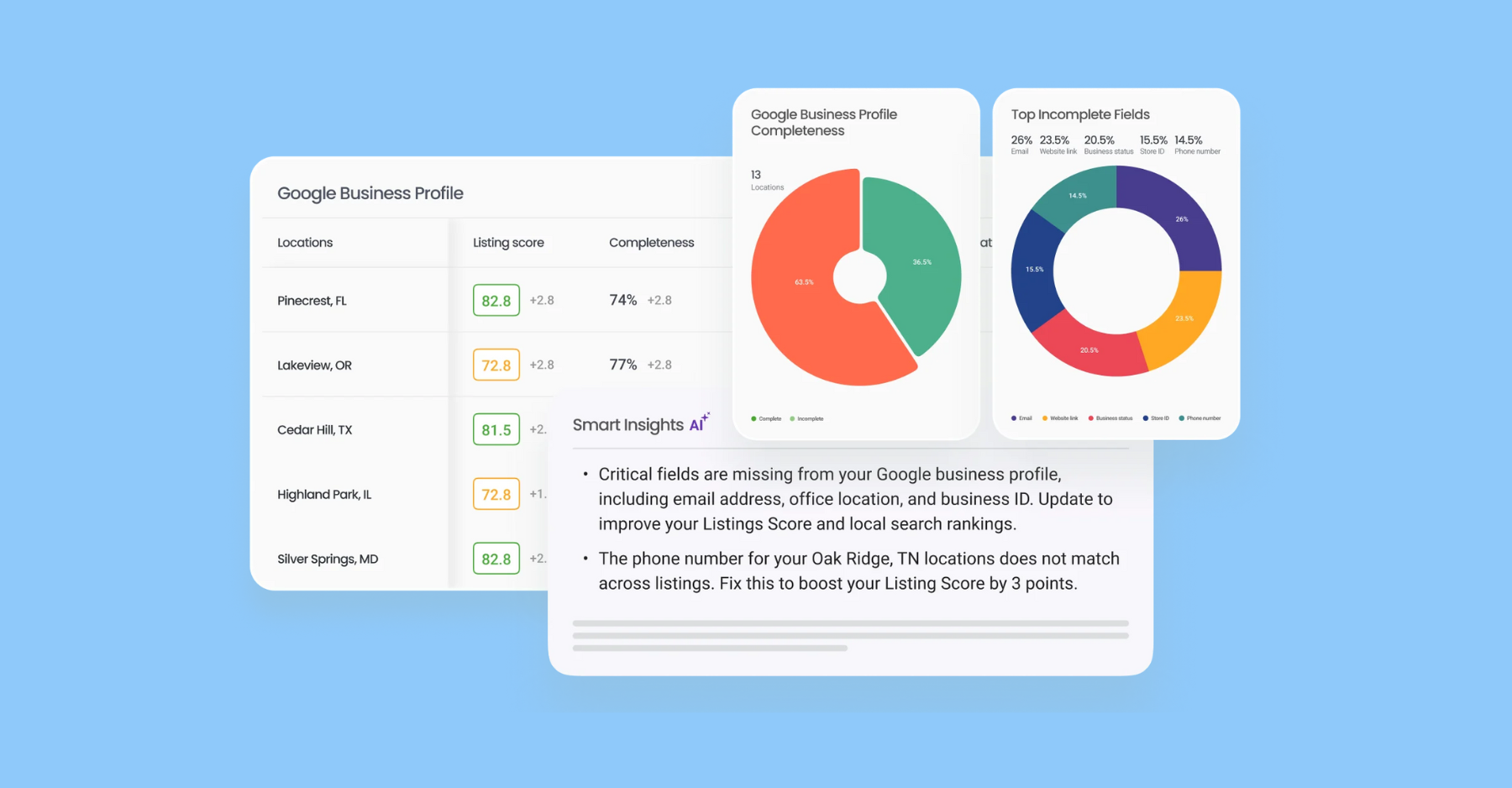
Birdeye is a comprehensive reputation and customer experience platform that seamlessly integrates with Google My Business to enhance your profile’s performance and drive growth for your home service business.
Here’s how Birdeye can assist in improving your Google My Business listing:
Automated review requests
Birdeye simplifies review management by automatically sending review requests to your customers via SMS or email. Positive reviews will boost your business’s credibility and help in local search ranking on Google.
Social media & reputation management
Birdeye enables you to manage your business’s reputation across multiple review sites and social media platforms, ensuring consistent messaging and engagement.
Insights & analytics
Birdeye’s analytics feature helps you track the performance of your Google Business Profile so you can make informed decisions about your marketing strategies and customer engagement efforts.
Enhanced customer engagement
Birdeye’s platform allows quick responses to customer inquiries, reviews, and messages. This means you can build stronger relationships and respond in real time to any questions or concerns.
Profile optimization
Birdeye provides tools to improve your Google My Business profile by suggesting optimizations based on your business and customer data, ensuring you’re always ahead of the competition.
By partnering with Birdeye, home service businesses can ensure that their Google Business Profile remains up-to-date, effective, and engaging for potential customers.

Originally published