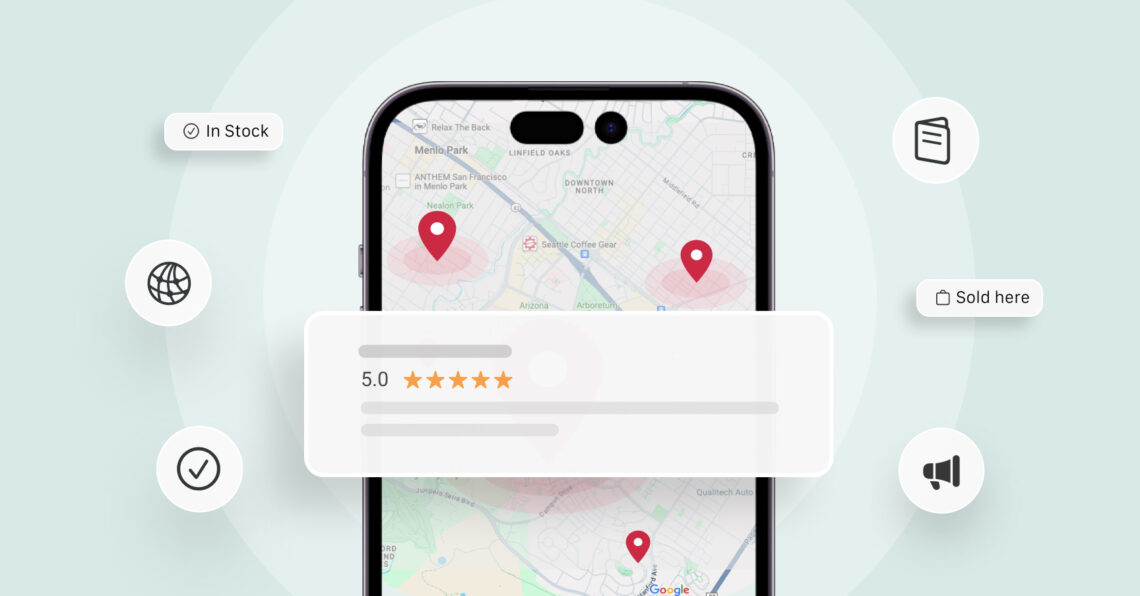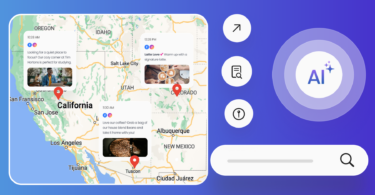Have you ever searched for a local restaurant or service on Google and noticed a bite-sized text that exactly matched what you were looking for? Maybe it was a rave review saying, “Best tacos in town,” or a note from the business itself saying, “Open late and perfect for a quick bite.” Those small details are called Google justifications or Google local justifications and are designed to help customers find businesses that tick all their boxes.
These local justifications are like a special badge that shows up in search results, helping you win customers’ trust and make them choose your business over others. By understanding how they work and impact local SEO, you can attract the right customers and get them walking through your door.
In this blog post, we’ll talk about different types of Google justifications and why they are important for local SEO success.
Table of contents
- What are Google local justifications?
- What are the different types of Google local justifications?
- Why are Google local justifications important for local SEO?
- How can you improve Google local justifications?
- FAQs on Google local justifications
- How Birdeye can help you optimize your Google local justifications
What are Google local justifications?
Google local justifications are the short snippets of text that appear underneath a business listing in Google Search and Google Maps. These snippets provide a quick overview of what the business offers and why it’s relevant to the user’s search query. These justifications can come from various sources, such as Google Reviews, a business’s website, Google Posts, or even the services and products the business offers.
The goal is simple: to give searchers more relevant information from the get-go, enabling them to make better decisions about which business to choose. For businesses, these justifications offer an opportunity to stand out from the crowd and give potential customers a compelling reason to click.
What are the different types of Google local justifications?
Google showcases different types of local justifications for your business, each pulling from unique sources of information.
Here are the different types of local justifications: 1. Review justifications 2. “Website mentions” justifications 3. Post justifications 4. “Sold here” justifications 5. “Provides” justifications 6. “In stock” justifications 7. Menu justifications
Let’s take a closer look:
1. Review justifications
Ever notice that a business listing sometimes shows a short phrase pulled directly from a customer review on the Google Business Profile? That’s a review justification.
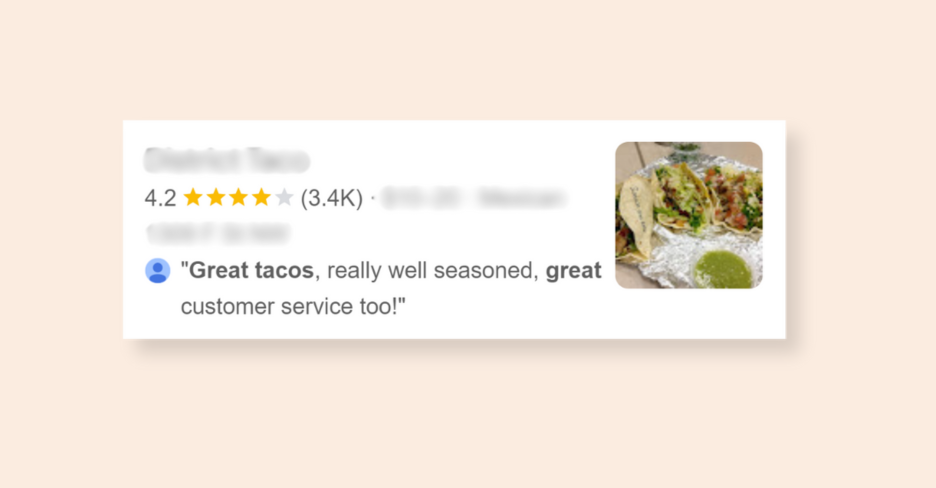
These justifications can reflect specific aspects of the business as mentioned by reviewers. For example, if someone searches for “best tacos near me” and a business has a review that says, “The best tacos I’ve ever had,” Google might pull that phrase to show why the business is a good match.
2. ‘Website mentions’ justifications
Google also pulls information directly from the content on a business’s website. These are called “website mentions” justifications. These local justifications often include a link to the specific page where the information is found, along with a meta description and sometimes a photo.
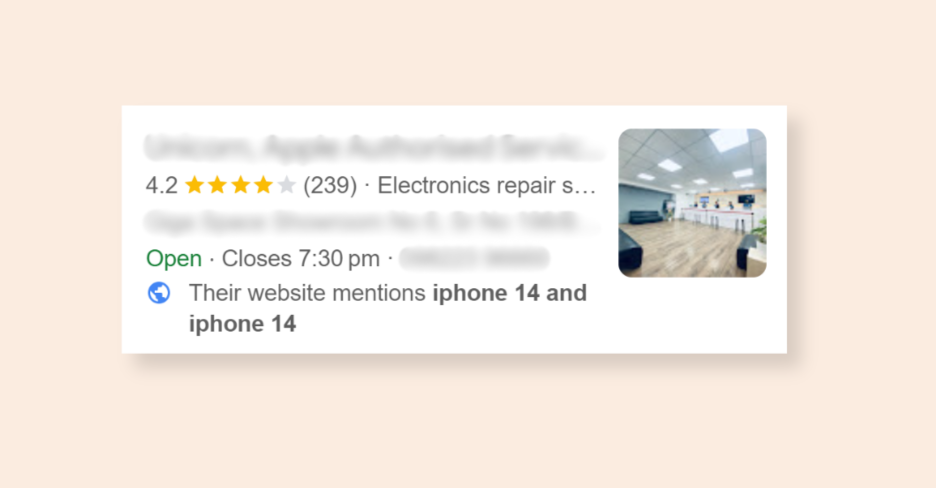
Website justifications highlight relevant content that may have influenced the business’s ranking for a particular search term. For example, if someone searches for “Apple iPhone 14 near me,” and a local electronics store’s website mentions “Apple iPhone 14,” Google might use that website content to justify why the business appears in the results. This highlights the importance of having a well-optimized website with content that reflects what your customers are searching for.
3. Post justifications
These justifications derive from Google Posts you’ve made on your Google Business Profile, which can include announcements, offers, or updates. Google pulls snippets from your posts to show how your content matches the user’s query. For example, if you posted about a holiday sale on your GBP, that information could appear in a justification when someone searches for “holiday deals near me.”
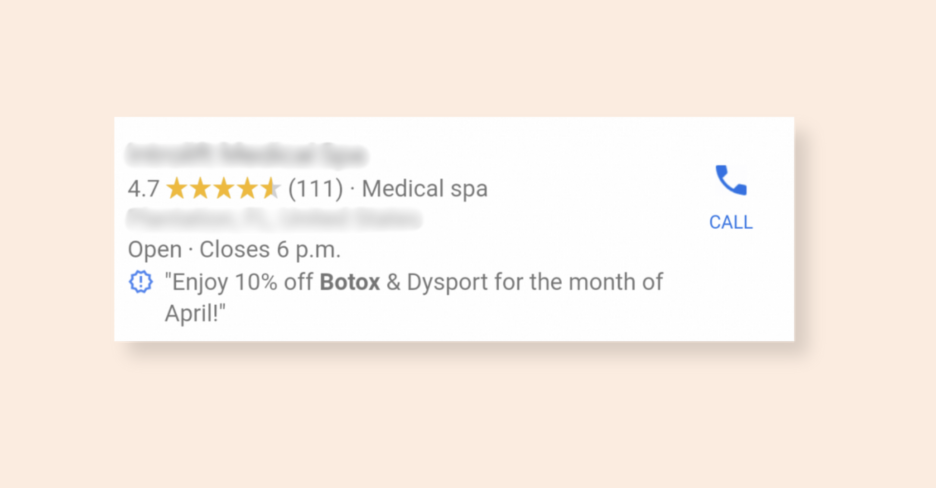
Post justifications are updated frequently and can replace other justification types if a more relevant post is available.
4. ‘Sold here’ justifications
These Google justifications appear when a business has products listed that match a user’s search query. Essentially, Google pulls information from the business’s product listings in its GBP to show that a specific item the user is searching for is available at that store.
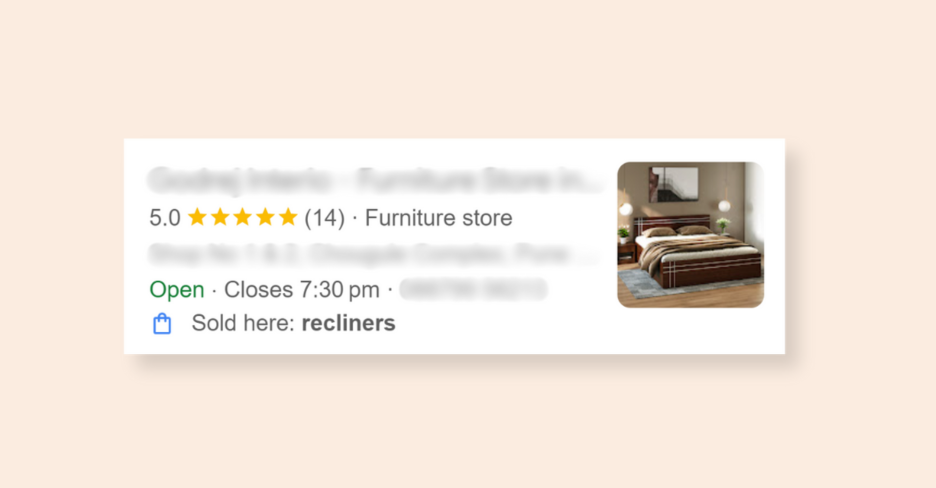
For example, if someone searches for “Recliners near me” and a local furniture shop has that product listed in their profile, Google may display a “Sold here” justification under the business listing. This lets the user know that the store carries the product they’re looking for, making it more likely that they’ll click on that listing and visit the store.
5. ‘Provides’ justifications
Similar to “Sold here,” these local justifications indicate services offered by the business, sourced from the “Services” section of the GBP. Properly categorizing and describing services can help ensure these justifications are displayed.
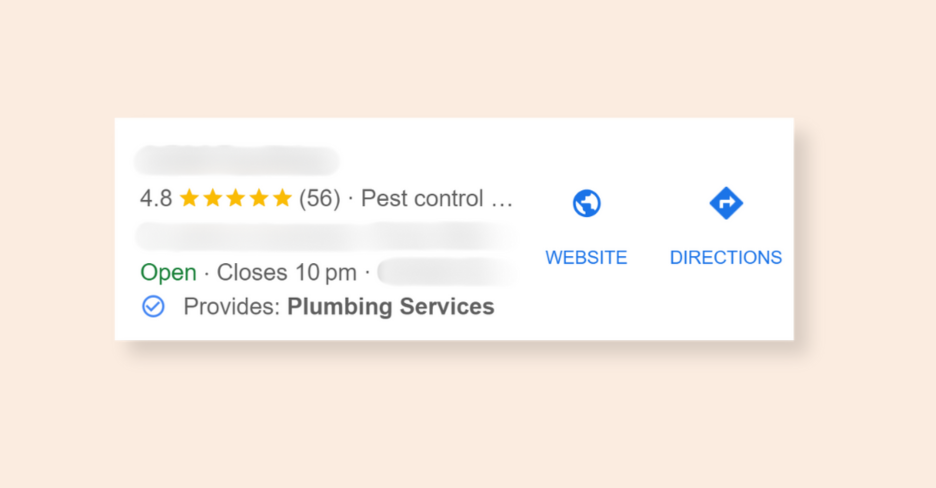
For example, if a user searches for “plumbing services near me” and a plumbing company has listed that service on their profile, Google might display a “Provides” justification that says something like “Provides plumbing services.” This type of justification highlights a specific service the business offers, making it clear to users that the business can meet their immediate needs.
6. ‘In stock’ justifications
These justifications highlight products that are currently available for purchase in a local store. Google displays this justification when users search for a specific item, indicating that the product is in stock at the business. Businesses need to ensure their inventory is accurately represented in their GBP to trigger this justification.
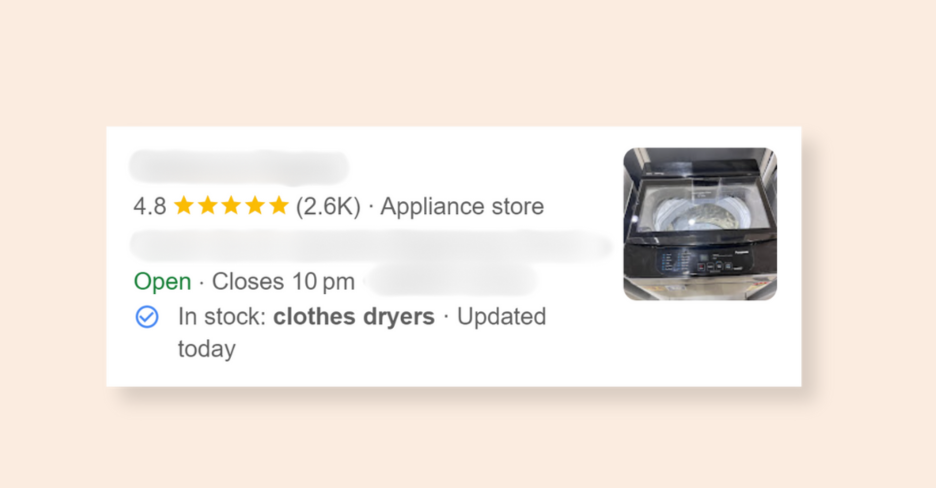
For example, if someone searches for “tumble dryers in stock near me” and an electronics store has updated its inventory in its GBP, Google may display an “In stock” justification under that business listing. This provides assurance to the customer that the item is available at that location, increasing the likelihood that they’ll choose that business over others.
7. Menu justifications
Specifically for restaurants or food-related businesses, these justifications display menu items available at the establishment. Keeping the menu section updated is crucial for this type of justification.
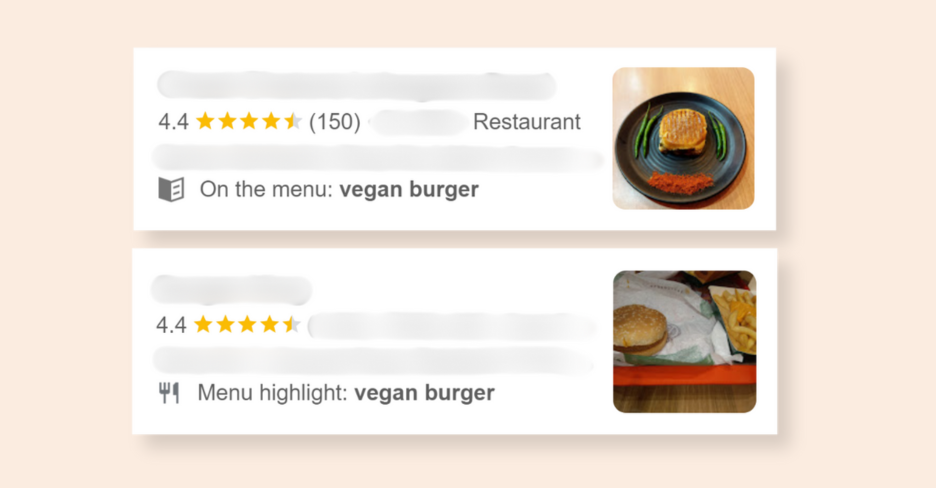
For example, if someone searches for “vegan burgers near me” and a local restaurant has a vegan burger listed on its menu, Google may display a “Menu” justification, highlighting that the restaurant offers that specific dish. The justification might say something like “On the menu: vegan burger” or “Menu highlight: vegan burger,” helping the user understand that this restaurant serves the item they’re looking for.
Why are Google local justifications important for local SEO?
Google justifications play an essential role in improving your local business SEO by providing extra context to users and helping them make quicker, more informed decisions. Here’s why they’re important:
1. Increased visibility
Justifications help your business stand out in local search by showing users exactly why you’re a great match for what they need. This leads to more clicks, better engagement, and, ultimately, higher rankings in search results.
2. Improved click-through rate (CTR)
Well-written justifications can entice users to click on your listing, leading to increased website traffic.
3. Enhanced user experience
By providing relevant information upfront through justifications, you can help users quickly determine if your business meets their needs.
4. Building trust with users
When potential customers see that your business has been recommended due to specific reviews, services, or products, it instantly builds trust and credibility by showcasing your business’s direct relevance to their search.
5. Improving local ranking
Justifications may not directly affect your rankings, but the engagement they spark can. When people click on your listing because it matches what they’re searching for, it shows Google that your business is relevant, which can help improve your local search rankings over time.
Transform your online presence with Birdeye
Want to see how Birdeye can help you optimize your Google local justifications? Watch the Free Demo now.
How can you improve Google local justifications?
Here are some tips to help you optimize your Google local justifications:
1. Encourage customers to share detailed reviews: Ask customers to leave reviews that mention specific products, services, or experiences. Detailed reviews increase the chances that Google will pull relevant snippets for review justifications.
2. Optimize your website content: Make sure your website includes clear and relevant information about your business’s offerings. Incorporate keywords that match common search queries so Google can effectively use website justifications.
3. Keep your Google posts active: Regularly post updates, promotions, or events using Google posts. Fresh, relevant content increases the likelihood of post justifications being shown in search results.
4. Complete your Google Business Profile: Ensure that all sections of your GBP are filled out, especially your services, products, and menu items. The more detailed your profile, the better the chance for “Provides,” “Sold here,” “Menu,” or “In stock” justifications.
5. Update your inventory: If applicable, keep your product listings and inventory updated in your GBP. This helps trigger “In stock” and “Sold here” justifications.
6. Add photos and descriptions: Include high-quality photos and detailed descriptions of your products or services in your GBP listing. This will make your profile more engaging and give Google more data to pull relevant justifications.
Google justifications are like a digital showcase, where you display your business’s best features front and center. By optimizing your content and keeping your online presence strong, you can make the most of this feature and attract more customers to your business.
FAQs on Google local justifications
While you can’t directly control the justifications that appear, you can influence them by optimizing your website content, Google Business Profile, and customer reviews.
Justifications don’t directly impact rankings, but they can drive indirect benefits. By showcasing relevant info, you’ll attract more clicks and engagement. This increased activity can, in turn, improve your local search rankings over time.
Yes, Google can pull snippets from any reviews, including negative ones, if they contain relevant keywords. This is why it’s crucial to manage your online reputation and respond to negative reviews professionally. A well-handled negative review can still leave a positive impression.
Google Local Justifications are updated regularly, depending on the freshness of your content, reviews, and posts. It’s important to keep your Google My Business profile up to date, regularly post new content, and encourage customers to leave reviews to ensure that your justifications stay relevant.
How Birdeye can help you optimize your Google local justifications
Birdeye offers a suite of AI-powered tools that can significantly improve your chances of getting relevant Google local justifications, making your business more visible in local search results. Here’s how:
1. Automated review requests: Birdeye simplifies review generation through automated requests. More reviews mean more chances of triggering review justifications, especially when customers mention specific products or services.
2. Reputation management: Birdeye lets you easily manage and respond to reviews, ensuring you stay on top of your online reputation and boosting the chances of relevant justifications appearing in search results.
3. Enhanced listings management: Birdeye’s listings management tool helps you keep your Google Business Profile updated, improving your chances of triggering “Provides,” “Sold here,” and “Menu” justifications with accurate service and product details.
4. Engaging Google posts: Birdeye helps you post regular updates across multiple platforms, including Google. This helps generate Post justifications, keeping your business top of mind for potential customers.
5. Real-time inventory updates: With Birdeye’s listings management tool, you can quickly update product availability in your GBP listing, increasing the likelihood of “In stock” justifications and attracting customers looking for specific items.
Want to know more about how Birdeye can transform your online presence? Watch the free demo today.

Originally published