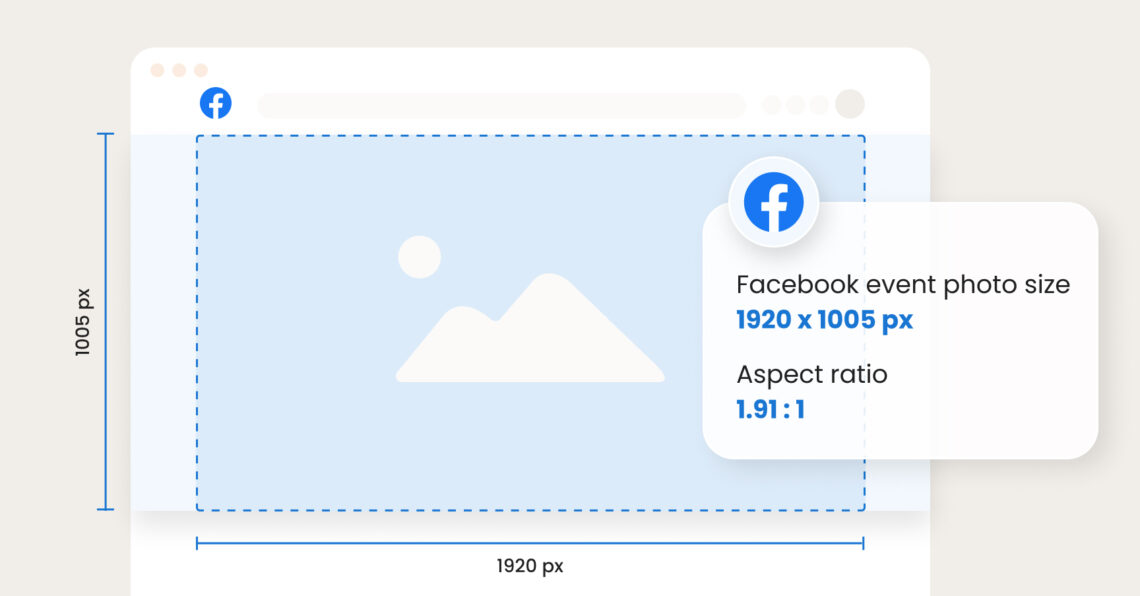Facebook’s USP is that it is one of the largest social media platforms with strong community engagement features like groups and events. And that is one of the many reasons 87% of marketers chose Facebook as a mission-critical platform in a Birdeye survey. However, you must know the correct Facebook event cover photo size to engage your audience successfully.
As straightforward as this sounds, there are many varying accounts regarding the correct dimensions for a Facebook event cover photo on desktop and mobile.
That is why we offer expert tips, proven Facebook event photo size information, and best practices to make your event shine across Meta platforms.
Looking for a quick answer?
The Facebook event photo size is 1920 pixels wide by 1005 pixels tall, with an aspect ratio of 1.91:1 for 2026.
Table of contents
- What is the best size for a Facebook event cover photo?
- How Facebook displays your event photo
- Where will your Facebook event photo appear?
- How to create a Facebook event in 7 minutes?
- FAQs on Facebook event cover photo size
- Perfect your Facebook event cover photo size & streamline your social success with Birdeye
What is the best size for a Facebook event cover photo?
The recommended Facebook event cover photo size is 1920 x 1005 pixels.
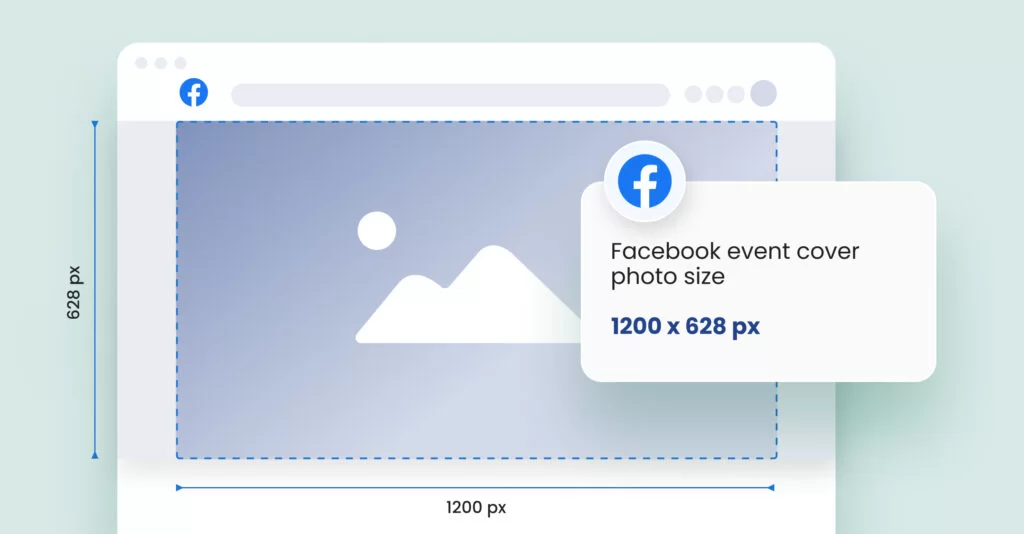
This updated resolution fits perfectly within the 16:9 aspect ratio mandated by Facebook. The platform previously recommended sizes like 1920 x 1080 (most people still use this, but it often gets cropped on mobile).
The 1005 px height helps ensure your image isn’t cut off and also works for promotion on your Facebook business page, posts, and videos.
Minimum dimensions for the Facebook event banner size
Marketers have the liberty to design a Facebook event banner or the cover photo in various orientations; however, here are the minimum dimensions that ensure visibility:
- Minimum accepted size: 1200 x 628 pixels
- Recommended size: 1920 x 1005 pixels
- Aspect ratio: 1.91:1 (approx. 16:9)
Always upload a high-quality cover photo in the accepted formats of JPG or PNG. A PNG file is preferred when your event image contains logos or text.

Why is my Facebook event cover not fitting?
While choosing the correct Facebook event cover photo seems simple enough, most people run into issues while uploading it to the platform. And one of the most cited issues is that the image does not fit or that the platform is trying to crop it to a square from the center of the cover.
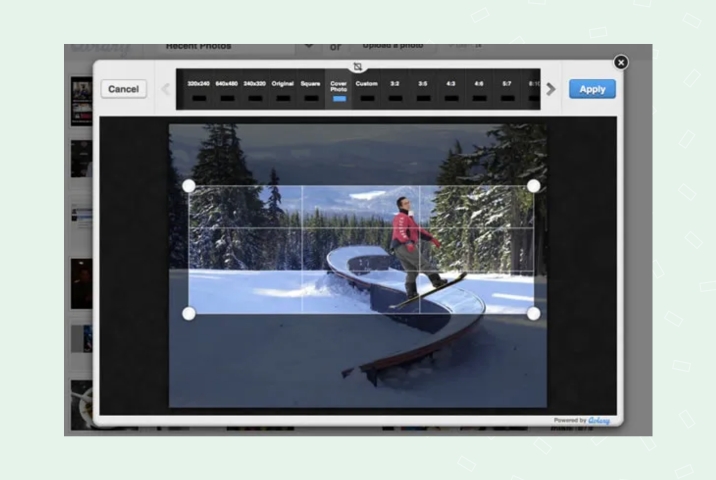
A common resolution for this is to ensure that the essential details of the image are in the center square so that the crop doesn’t omit essential information.
It also happens that sometimes your event cover photo may look perfect on desktop but appear cropped or zoomed on mobile devices. Facebook scales the cover image based on screen resolution, platform placement, and user view. Use the best possible resolution within the size limit to combat this issue during your Facebook marketing campaigns.
How Facebook displays your event photo
Your Facebook event cover photo appears
- Event page (desktop): The cover image for your image appears as a full-width banner with the original image size intact (1920 x 1005 px)
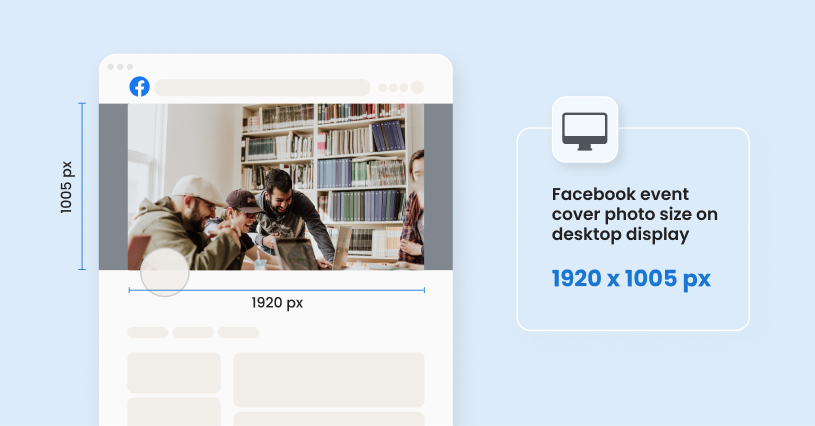
- Event page (mobile): For mobile users, the cover image appears cropped from the top and bottom, making the safe zone for information to be the center 70%. This means that important details of the cover photo should be centered to ensure they are not cut off on mobile screens.
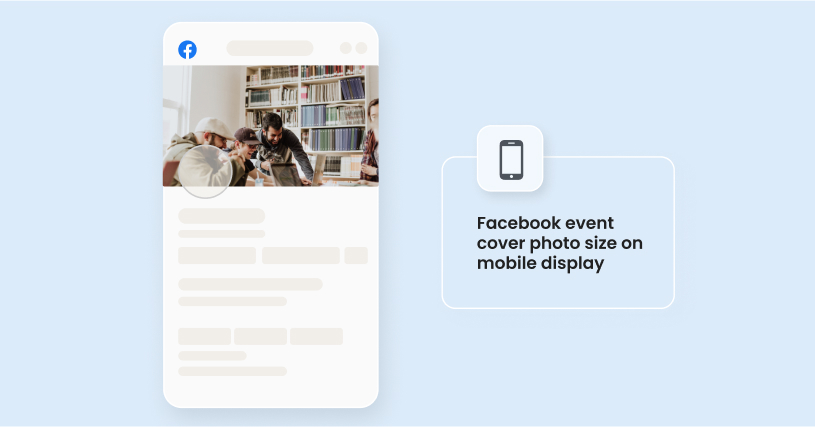
- News Feed previews: Facebook displays the cover image with cropped sides in a thumbnail-style layout for this view.
- Upcoming events widget: The cover image is cropped to a square view for this feature window.
How to create an impactful Facebook event cover photo: Best practices
Designing a great Facebook event banner requires more than just the right image size. It’s about aligning your event description, branding, and visuals to create an eye-catching image that encourages people to RSVP.
Here is what you can do to create a successful event cover photo on Facebook:
- Stick to minimal text as much as possible. As a rule, the image should be covered by the text only for less than 20% of the space.
- Place your event title and details (date, time, location) in the center so that they are clearly visible across all devices.
- Use your brand logo clearly but subtly in the cover image design.
- Use the same theme as your Facebook business page or group cover photo for consistency and easy recognition from your target audience.
- Test how it looks on both desktop and mobile devices.
Want to save time? You can create an event banner using free design tools like Canva or Adobe Express. Use templates designed for Facebook image sizes so you won’t forget the correct dimensions.
Dos and don’ts when creating Facebook event cover photos
While maintaining the importance of the above, here are some dos and don’ts when creating Facebook event cover photos:
| Dos | Don’ts |
| Use high-resolution images | Avoid low-quality, blurry images |
| Maintain relevancy to the event | Don’t overcrowd with text/elements |
| Ensure text is clear and readable | Ignore Facebook’s size guidelines |
| Check appearance on all devices | Forget to incorporate branding |
Where will your Facebook event photo appear?
Knowing where your Facebook event photo appears helps optimize its design. This ensures that your event effectively communicates your message and that your audience stays engaged with it.
Here are eight places where your Facebook event photo appears:
1. Event page
The most prominent place your Facebook event cover photo appears is at the top of your event page. It sets the visual tone and provides a first impression to visitors, conveying the essence of your event.

2. News feed
When you or someone else shares your event, the cover photo appears in the news feed of friends or followers. This visibility is critical for attracting attention and encouraging users to click on the event link.
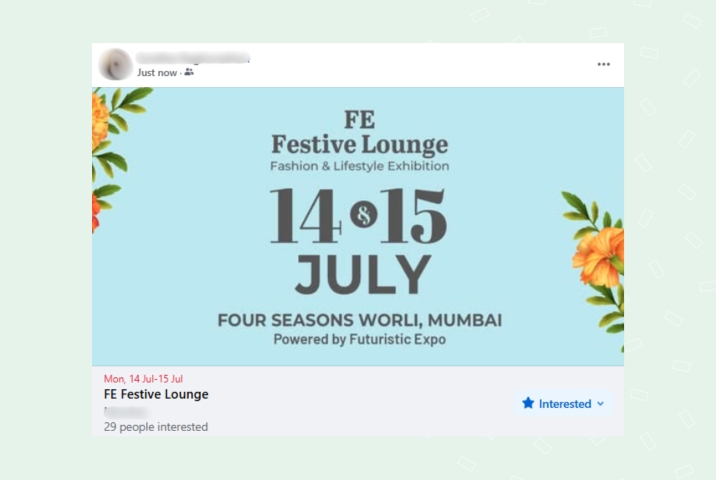
3. Invitations
If you send out invitations to your event, the cover photo will be displayed in the invitation. A compelling image can increase the likelihood of people showing interest in and responding to your event.
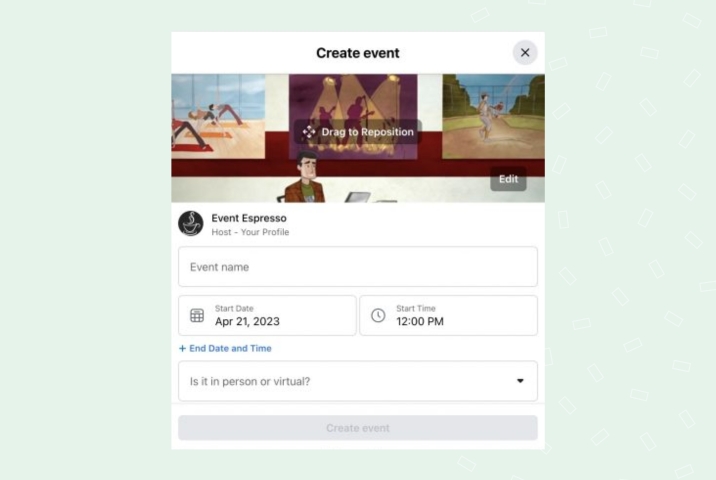
4. Event search results and recommendations
When users search for events on Facebook or receive event recommendations, your event cover photo will be displayed in the search results or recommendation list, making it essential for your photo to be eye-catching and relevant.
Know All about Facebook Event Cover Photo Size in 2024
Want to see the impact of Birdeye on your business? Watch the Free Demo Now.
5. Shared links
If your event is shared outside of Facebook, for instance, via a link on a website, blog, or other social media platforms, the cover photo usually accompanies the link as a preview image, offering a snapshot of what the event is about.
6. Facebook Stories
If you or your followers share the event as a Facebook Story, the cover photo will be used as part of the story content. This also serves as another avenue for event promotion and visibility.
7. Advertisements
When you leverage Facebook Ads to promote your event, the cover photo serves as the centerpiece of your campaign. As it’s the first thing people notice, an attractive cover photo can grab attention and evoke emotions. All these increase the click-through rate of your ads.

8. Calendar section
When users view their Facebook event calendar or the upcoming events section, your event cover photo will be displayed alongside the event details, helping users quickly identify your event.
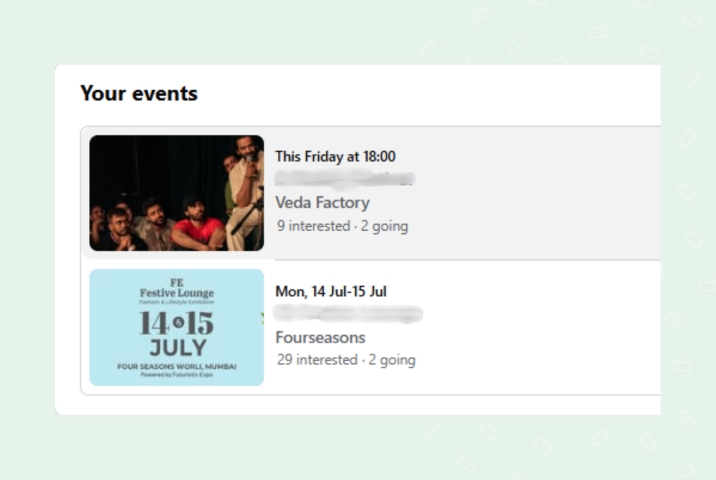
Our customers, their stories: “Great and very useful tool to communicate with clients and community. From reviews, referrals and posting and communicating on social media - super easy and all in one place - great team of onboarding pros and support- Thanks Birdeye🙂” – Tom Mccusker, Zen Zone Health LLC
How to create a Facebook event in 7 minutes?
Here’s how you can create a Facebook event in just 7 minutes in 2024:
Step 1: Access the events section (1 minute)
- Go to your Facebook homepage.
- Click on the “Events” section on the left sidebar.
Step 2: Create the event (30 seconds)
- Click the “+ Create Event” button.
- Select “Public Event” or “Private Event” based on your preference.
Step 3: Add basic information (2 minutes)
- Enter your event name, location, date, and time.
- Keep the event name catchy and the location precise.
Step 4: Upload cover photo (1 minute)
- Choose a relevant, high-quality cover photo.
- Ensure it adheres to the best practices for designing amazing Facebook event covers in 2024.
Step 5: Add event description (2 minutes)
- Provide a concise, engaging description.
- Include any key details, like agenda, link to purchase, special guests, or what attendees should expect.
Step 6: Publish and share (30 seconds)
- Review all details to ensure accuracy.
- Click “Publish” to make your event live.
- Share your event on your timeline or relevant groups for increased visibility.
FAQs on Facebook event cover photo size
The optimal size for a Facebook event cover photo in 2024 is 1920 pixels wide by 1005 pixels tall, with an aspect ratio of 1.91:1, ensuring clarity and proper display across devices.
Utilize vibrant, eye-catching colors.
Incorporate clear, legible fonts.
Center key visual elements.
Maintain brand consistency.
Optimize for mobile viewing.
Add minimal, impactful text.
If the photo is too large or small, Facebook may automatically adjust its size, potentially leading to a pixelated or cropped image that doesn’t convey your intended message effectively.
After uploading, preview your event page on different devices or use Facebook’s “View as” feature to ensure your cover photo appears correctly on both mobile and desktop platforms.
Facebook may crop or scale your image depending on the device and placement. Keep essential event details centered.
Perfect your Facebook event cover photo size & streamline your social success with Birdeye
Mastering the Facebook event cover photo size and design is pivotal for making your event captivating and engaging on social media. To streamline your social media management and elevate your online presence, consider Birdeye Social.
This comprehensive tool offers a suite of features designed to enhance your social media strategy effectively with:
- AI content creation capabilities
- Simplified social media scheduling
- Real-time engagement monitoring
- Insightful Facebook analytics and reporting
- Unified dashboard for all platforms
- Social reputation management by showcasing Facebook reviews across all key marketing channels
Leverage your Facebook events and other social media endeavors to resonate with your audience, driving engagement and success across your digital campaigns.
Watch our free demo and get started with Birdeye Social today!

Originally published