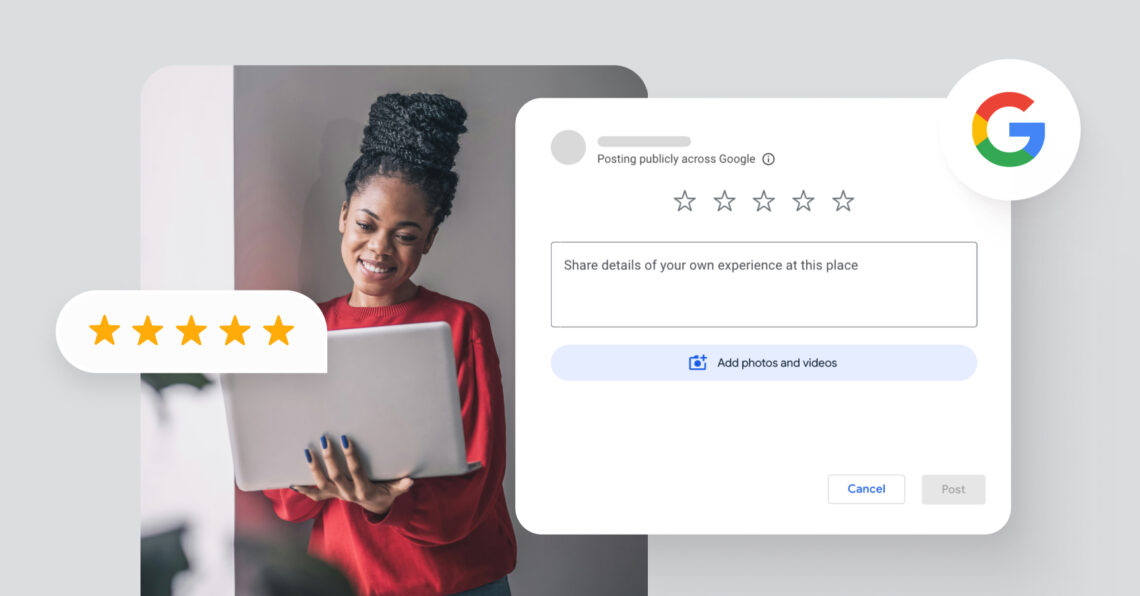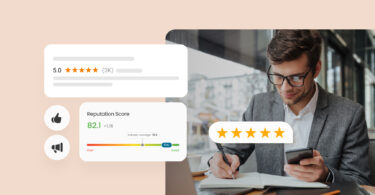Google review templates are one of the most effective tools for local businesses to increase positive reviews, boost local search rankings, and build customer trust. When crafted and timed correctly, these templates can significantly enhance the number of glowing reviews your business receives, driving more traffic and conversions.
Whether you are a local service provider, an eCommerce store, or a multi-location brand, using consistent and professional Google review request templates can streamline the process of asking for valuable feedback while saving your team time and effort.
In this blog, you will learn exactly how to ask for Google reviews, when to do it, and the best way to phrase your requests. Plus, you’ll find ready-to-use Google review templates for emails, texts, social media posts, and even in-person or phone conversations.
Table of contents
- Why Google review templates matter for business owners
- Common mistakes to avoid in Google review templates
- How to measure the impact of your Google review templates
- Create and share your Google review link
- Google review templates you can copy and use today
- Frequently asked questions on the Google review template
- How Birdeye helps you get more from your Google review templates
Why Google review templates matter for business owners
Google review templates are essential tools for business owners who want to gain valuable customer feedback, build a strong online presence, drive more traffic, and earn customer trust while keeping the process efficient and consistent.
Here’s why using Google review templates makes such a big impact:
Stronger social proof
Positive reviews from happy customers serve as digital word-of-mouth. They reassure potential buyers that others have had great experiences with your business.
Boosted Local SEO
Google factors online reviews into its local search algorithm. More high-quality, relevant reviews can push your local business higher in search results. This makes it easier for potential customers to find you.
Valuable customer feedback
Reviews give you a direct line into how your potential customers feel — what they love, what needs improvement, and what keeps them returning.
Easier data collection & organization
Using templates helps standardize the way you collect review content, making it more straightforward to analyze trends and use feedback to inform business decisions.
Consistency across channels
Whether you’re sending a request via email, SMS, or social media, templates ensure your messaging is clear, professional, and on-brand.
More actionable insights
Well-structured templates encourage happy customers to share specific details about their experience, leading to more useful, actionable feedback.
In a nutshell, Google review templates don’t just help you get more reviews — they ensure you get better ones. With consistent, detailed, and timely feedback, your business can boost its reputation, increase visibility, and build lasting trust with your audience.
Common mistakes to avoid in Google review templates
Google review templates are handy — but only when used correctly. If businesses rely too heavily on automation without personalization, they risk sounding robotic or indifferent, which can hurt more than help. To truly make the most of your review strategy, avoid these common pitfalls:
1. Overusing generic language
The mistake:
Relying too much on standard templates can make your responses feel cold, repetitive, or disconnected.
The fix:
Use templates as a starting point, but always personalize your message. Mention the customer’s name (if possible), mention a specific product or service the customer liked, and speak in a friendly, natural tone.
2. Failing to address specific customer concerns
The mistake:
Skimming over the content of a review, especially a critical one, without addressing the actual issue.
The fix:
Acknowledge the awesome customer experience directly. If something went wrong, offer a sincere apology and briefly explain how you will address the issue.
3. Using defensive or dismissive language
The mistake:
Responding with defensiveness, excuses, or a cold tone can escalate the situation and hurt your business credibility.
The fix:
Stay calm, empathetic, and professional. Own up to mistakes, if any, and show that you genuinely care about making things right.
4. Not tailoring responses to the review content
The mistake:
Sending the same reply to every positive, negative, or neutral review makes your business appear out of touch.
The fix:
Read each review carefully and respond thoughtfully. Even a few words referencing the customer’s specific feedback can make your response feel more genuine.
5. Sounding robotic or automated
The mistake:
Overly scripted responses make customers feel their feedback isn’t valued or read.
The fix:
Keep your tone conversational and human. A warm, personalized message shows that you’re engaged and grateful.
6. Ignoring positive reviews
The mistake:
Focusing only on damage control for negative reviews and forgetting to acknowledge the good ones.
The fix:
Take the time to thank happy customers! Positive feedback is a golden opportunity to reinforce what your business does well and make those customers feel appreciated.
7. Lack of follow-up
The mistake:
Replying to a review without offering further help or failing to follow through on promises can leave customers feeling dismissed.
The fix:
Follow-ups should be timely. When needed, provide next steps, contact details, or updates. Let the customer know their input led to action.
Avoiding these mistakes ensures your Google review strategy earns you more feedback and builds lasting customer relationships. Templates are helpful and free tools, but they keep the human touch.
How to measure the impact of your Google review templates
Sending out Google review templates is just the start — understanding their performance helps you fine-tune your approach and consistently improve your results. By tracking the right metrics, you can see how well your templates are working, optimize your messaging, and prove the ROI of your review strategy.
Here are key performance indicators to monitor:
1. Review conversion rate
How many customers leave a review after receiving your template? This is one of the most important metrics to track. It shows how effective your message is at prompting action.
How to improve it: Test different subject lines, timing (e.g., sending right after a purchase or service), and levels of personalization in your templates.
2. Channel performance
Are your review templates better one mail, SMS, or social media? Measuring performance by channel helps you prioritize the ones that generate the most reviews.
Pro tip: SMS tends to have higher open rates, but email allows for more detailed messaging. Use both and compare.
3. Template variations
If you’re using A/B testing or rotating between different review request messages, track which leads to more reviews (and better ones). The tone, length, and call-to-action all play a role.
Example: A casual tone might work better for Gen Z audiences, while a formal message might resonate with B2B clients.
4. Time to respond
How quickly are customers leaving reviews after receiving your template? A shorter response time could mean your message feels timely, relevant, and easy to act on.
Why it matters: Templates that generate fast responses often indicate stronger clarity and urgency.
5. Quality of reviews collected
It’s not just about volume—look at the quality of the reviews your templates receive. Are customers sharing detailed, thoughtful feedback? The best templates subtly encourage more descriptive, positive reviews.
Tip: Phrasing like “We’d love to hear what stood out to you” often gets richer responses than asking, “Leave a review.”
By measuring the success of your templates — not just the reviews — you can continuously improve how you ask for feedback. Over time, this leads to more efficient outreach, stronger engagement, and better results across all your review channels.
Create and share your Google review link
To make things easy, provide customers with a direct link to leave a review. Here’s how to set it up.
How to generate a one-click Google review URL
Follow these steps:
- Log in to your Google Business Profile Manager at google.com/business
- Go to the Home or Reviews section.
- Click on the “Get more reviews” or “Share review form” button.
- Copy the generated review link.
- Share the link with customers via email, SMS, social media, or printed materials.
- The link takes users directly to the review form, making the process fast and easy.
This link leads straight to the review pop-up box — no clicking around needed.
Start Now with Google Review Template
Want to see the impact of Birdeye on your business? Watch the Free Demo Now.
Using the same link across multiple platforms
Maximize the link’s reach by sharing it in:
- Email signatures
- Thank-you emails
- Post-purchase confirmation pages
- Social media bios
- Physical signage (QR code)
The easier you make it for customers to find the link, the more reviews you will collect.
Google review templates you can copy and use today
Ready to start asking for reviews the right way? Below are plug-and-play templates you can use across email, SMS, social media, and even face-to-face interactions to collect feedback that matters.
1. Email templates
Email continues to be one of the most effective channels for requesting Google reviews, especially after a service is completed or a product is delivered. Below are ready-to-use templates you can personalise and send today:
Basic review request
Subject: Quick Favour — Share Your Thoughts?
Hi [First Name],
Thanks for choosing [Business Name]! We hope everything met (or exceeded!) your expectations.If you have a moment, we’d love it if you could leave us a Google review template. It helps others find us and supports our team.
[Insert Review Link]Service business template
Subject: We’d love your feedback, [First Name]
Hi [First Name],
It was a pleasure helping with your [Service Name]. If you’re happy with how things turned out, we’d appreciate it if you could share your thoughts in a quick Google review.
[Insert Review Link]Thanks again!
Event or transaction-based template
Subject: Thanks for coming to [Event Name]!
Hi [First Name],
We loved having you at [Event Name]! If you have a moment, we’d really value your thoughts — here’s a quick link on how to review us on Google review template.
[Insert Review Link]Post-purchase review request
Subject: Loving your new [Product Name]?
Hi [First Name],
We hope you’re enjoying your new [Product Name]! If you have a minute, we’d love for you to leave us a quick Google review.
[Insert Review Link]Thank you for your support!
Customer check-in and feedback request
Subject: How’s your experience going so far?
Hi [First Name],
We hope you’re enjoying your experience with [Product/Service Name]! Your feedback means a lot to us — and it helps others find and trust [Business Name] too.
If you have a moment, we’d really appreciate a quick review.
[Insert Review Link]Thanks for being a valued part of our community!
Warmly,
The [Business Name] Team
Note: These templates also work as free Google review templates for small to mid-sized businesses wanting to maintain a friendly and professional tone.
2. SMS templates
SMS is perfect for quick, friendly follow-ups — especially when your customer just wrapped up a visit, purchase, or service. Here are some polished text templates you can customise and send..
Short and direct request
Hi [Name], thanks for visiting [Business Name]! Could you spare a moment to leave us a quick Google review?
[Insert Review Link]Follow-up reminder
Hi [Name], just a quick reminder! We’d really value your feedback.
Here’s the review link: [Insert Link]
Time-sensitive ask
Hey [Name], if you have a sec today, a quick review would be amazing!
[Insert Review Link]Thank you, and review combo
Thanks again for your visit! We’d love a quick review if you have a moment: [Insert Link]
💡 Pro Tip: SMS review requests work best when they’re sent shortly after the interaction while your brand is still top of mind — ideally within 24 hours. Keep it personal, polite, and easy to act on.
3. Social media review request examples
Social media is a great channel for friendly, informal review asks.
Engaging CTA post
Did we make your day? We’d love to hear about it in a Google review!
[Insert Link]Celebrating milestones with a review ask
We just reached 1,000 happy customers! Help us keep going strong by leaving your feedback:
[Insert Link]Keep your social requests fun and visual for the best results.
Community Celebration Post
Help us celebrate YOU!
We love hearing your stories — they help us improve and grow. If you’ve had a great experience, we’d truly appreciate a quick review on Google.
[Insert Link]4. In-person and phone script examples
Sometimes, a personal touch goes a long way. Therefore, asking for a direct review can feel more genuine and often get better results.
Face-to-face ask after a positive interaction
“I’m really glad to hear you had a good experience. If you don’t mind, we’d really appreciate a quick Google review — it helps us a lot.”
Over-the-phone review request
“Thank you for your time today. I’d love to send you a quick link where you can leave us a review if you’re open to it.”
Template for loyal or repeat customers
“You’ve been a long-time customer — would you be open to sharing your experience in a quick Google review?”
These scripts are simple, sincere, and easily fit into regular conversation.
Frequently asked questions on the Google review template
A Google review template is a pre-written message that helps businesses request customer reviews clearly, consistently, and effectively.
Templates save time, ensure consistency, and help you craft online review requests that are polite, professional, and optimized for higher response rates.
Yes, you should! Personalizing the message with the customer’s name or service details improves engagement and increases the chances of getting a review.
Simply copy your unique review link from your Google Business page and paste it into your email, SMS, or social media template.
No, offering incentives for own reviews violates Google’s policies and can result in penalties or the removal of online reviews.
How Birdeye helps you get more from your Google review templates
When it comes to automating, organizing, and optimizing your review strategy, Birdeye’s Reviews AI is a powerful platform trusted by thousands of businesses, from local shops to national brands. It simplifies managing Google reviews so you can focus on what matters: providing great service and growing your business.
Here’s how Birdeye helps you make the most of your Google review templates:
- Automates review requests via email and SMS using customizable templates.
- Generates your unique Google review links and makes it easy to share them across channels.
- Tracks online reviews by location, ideal for multi-location or franchise businesses.
- Monitors all your online reviews in one place — Google, Facebook, Yelp, and more.
- Alerts you in real-time when new reviews come in so you can respond quickly.
- Offers AI-generated replies to reviews, helping you engage faster and more efficiently.
- Provides analytics and insights to see what’s working and adjust your strategy.
- Integrates with your CRM or POS system to automatically trigger review requests post-transaction.
With Birdeye, you don’t just send out Google review templates — you turn them into a full-scale, automated review engine that supports your online reputation, boosts your SEO, and drives customer trust.

Originally published